
4 Important Things To Look for in a Content Creator Laptop
If you’re looking to get in on becoming a content creator in 2021, now is the perfect time and place to do so. The pandemic has radically changed how we work, live and play with many experts dubbing this new era as the ‘new normal’.
This digitally connected era where both business and entertainment is conducted online has resulted in a veritable renaissance for content creators as their unique skills are increasingly in demand.

Today, content creators have expanded beyond their traditional remit from video and photo editors and cover everything from live streamers, Youtubers offering all manner of topics from food to fashion and more. The scope of what content streamers have to offer is growing by the day and the only limit is one’s creativity.
Of course, creativity isn’t much without a means of bringing it to life. For those looking to dip their toes into being a content creator, a reasonably decent smartphone is sufficient but if you’re looking to really get into being one, you’ll need a decent laptop and not just any laptop.
With a mind boggling array of brands, features and specifications out there in the market, it’s somewhat challenging to find something that would reliably get the job done. Here’s 4 things to look out for when you’re looking for a laptop for content creators. While it’s not an exhaustive guide, it gives you a direction to look for when picking your next laptop for content creation.
#1 Get a Colour Accurate Display
Table of Contents
Beyond the basic requirements of size and resolution; the bigger the better for both in inches and pixels, a laptop for content creators needs to be able to handle a sufficiently wide colour gamut . The human eye is incredibly talented at seeing nuances of colour and is able to see about 10 million different shades of colour and it’s only in recent times that displays and cameras have been able to catch up to what we can see with the naked eye.
When it comes to what types of colours that a given display or device can ultimately reproduce, it’s called a colour gamut. This means that a given display will be able to reproduce a certain range of different colours (colour gamut) which may not necessarily cover the entire range of theoretical reproducible colours, also called colour space.
 Without getting into more extensive theory, the general idea when selecting a content creator laptop for colour accuracy, is to aim for at least a 72% NTSC colour space, a 99% sRGB and 100% DCI-P3 and as low a Delta E as possible.
Without getting into more extensive theory, the general idea when selecting a content creator laptop for colour accuracy, is to aim for at least a 72% NTSC colour space, a 99% sRGB and 100% DCI-P3 and as low a Delta E as possible.
If you’re stumped by what a Delta E is, fret not as it’s a theoretical concept for colour accuracy, created by the International Commission on Illumination that gives a value on the difference between two colours that appear on screen.
Generally the lower the value is, the better with the scale running from 1 all the way to 100. At 1, you’re seeing values close to the human eye while on the other end of the scale at 100, you’re seeing completely opposite colours. This is typically depicted as Delta E<x with x being the given Delta E value. A low Delta E<1 means it shows super accurate colours.
#2 The best processor and graphics card you can afford
Content creators primarily work with photos and videos. While photo editing isn’t as processor intensive, video editing is a different kettle of fish that requires a good central processor unit (CPU), a good graphics card unit (GPU) and Random Access Memory (RAM)
On its own, a processor with integrated graphics such as the latest generation 11th Gen Intel Core processors with their Iris Xe integrated graphics and the latest AMD Ryzen 5000 processors are sufficient for basic editing though processors one generation behind still have sufficient punch.to handle the job
If you need to tackle more serious video editing, you’ll inevitably need to chunk out for a good graphics card. A good graphics card isn’t just for games and video editing but for other graphics intensive tasks like 3D modelling too.
Currently, the latest generation graphic cards are the NVIDIA RTX 30-series and AMD Radeon RX Vega series GPUs rule the roost in power, performance and, of course cost a bit more too. You need a good CPU and GPU working in tandem to edit and render videos.in sufficient quality and with sufficient speed.
You’ll also need additional with 16GB being the minimum and the more the merrier. RAM helps when you switch apps and caching all your video files when you’re editing videos and when you’re adding a lot of effects to your videos.

#3 Powerful cooling for sustained performance
You can have the latest CPU and GPU shoehorned into a laptop but cramming all that powerful hardware into a small compact space generates a lot of heat which can potentially compromise performance.
Sure, you can fire it up and render a ton of video but if you continue performing intensive tasks for extended periods of time on a laptop, the processor and graphics card will get hot to the point that they’ll throttle down their clock speeds to avoid cooking off. This leads to reduced performance.
Laptop manufacturers need to prudently balance both performance and the ability to cool all that hardware off in a laptop by ensuring that they have sufficiently powerful cooling fans and enough heat pipes to vent all that heat away from critical components.
Many laptop manufacturers are also integrating customised firmware that help intelligently manage the CPU, GPU and fan speed settings to intelligently ensure optimised, sustained performance even with hours of extended usage and intensive tasks.

#4 Good battery life
The very nature of a laptop is – you guessed it – that it’s portable but there’s really not much point toting around a high powered humongous slab of hardware if it can barely run for more than an hour away from a plug point.
While the definition of what’s considered good is dependent on the needs of a user, a general ballpark figure of good battery life is that it’s able to last you through a working day. Ultraportables without graphics cards intended for paperwork typically last the longest by virtue of less demanding tasks but content creator laptops with their beefy graphics cards and, of course, their hefty workloads typically guzzle power like seafood at a free flow buffet.
While the traditional solution of cramming in as large a battery as possible is the typical solution, laptops of recent vintage benefit from the addition of more energy efficient hardware that don’t drain as much from the battery while also adding in new, more intelligent firmware capable of intuitively handling the power needs of a laptop to maximise battery life.

Generally, check out the specifications – the CPU, GPU and battery capacity as well as how any manufacturer firmware interact to offer battery life. Many vendors tend to list theoretical battery life but it’s best to check out from other owners online to find out actual endurance limits under practical field conditions.
In terms of choices, you have plenty to choose from that fit these criteria in Malaysia across multiple brands but Gigabyte’s latest content creator laptops, dubbed the Gigabyte AERO series fit all these criteria to a tee for content creators.
What makes the Gigabyte AERO series great for content creators
The Gigabyte AERO series laptops are built from the ground up for content creators and the latest 2021 refresh offers a solid foundation of high-powered hardware that can tackle content creation tasks like 3D rendering, video editing and more with deft aplomb.

In order to offer the best experience for content creators, the Gigabyte AERO series comes with up to a 15.6-inch 4K UHD Samsung AMOLED displays that are colour calibrated by X-Rite Pantone technology at the factory for superb colour accuracy. This enables it to offer 100% DCI-P3, VESA DisplayHDR 400 True Black and an exactingly precise Delta E<1, allowing them to offer authentic colour reproduction.
Paired with a colour accurate display are proven 10th Gen Intel Core processors and the latest NVIDIA GeForce RTX 30 series graphics cards. In tandem with this potent CPU and GPU is Gigabyte’s own WindForce Infinity Cooling fans that feature a 71-blade and 5-heatpipe array that vents heat 30% better than last year’s AERO 15 series model to offer powerful, sustained performance even when conducting extended gaming sessions or rendering high quality videos.
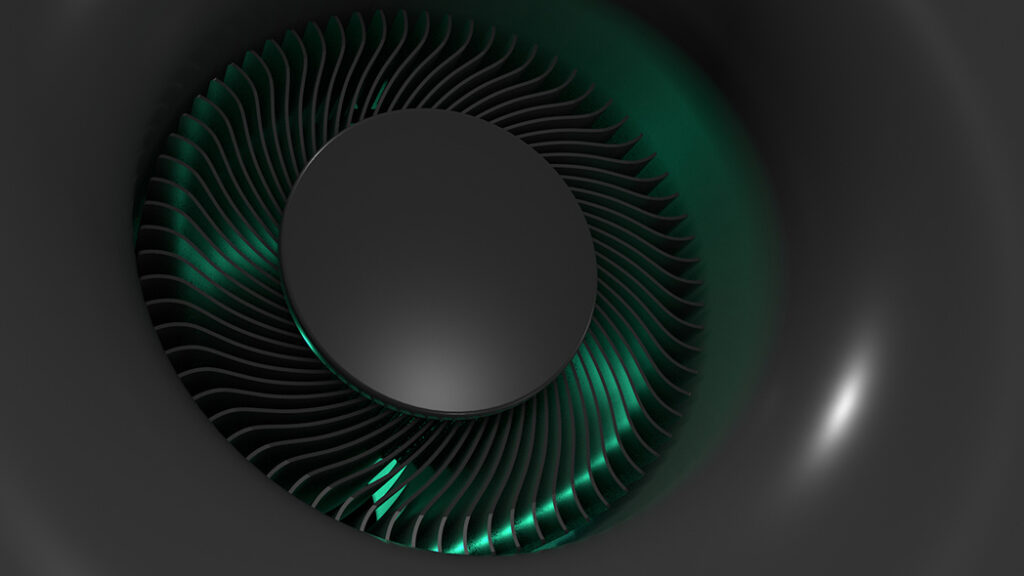
Gigabyte’s AERO series laptops feature WindForce Infinity cooling fans for superior cooling performance
To take things to the next level, Gigabyte’s AERO series are the world’s first laptops to feature Microsoft Azure AI that is able to dynamically customise your CPU, GPU and fan settings to ensure optimum sustained performance.
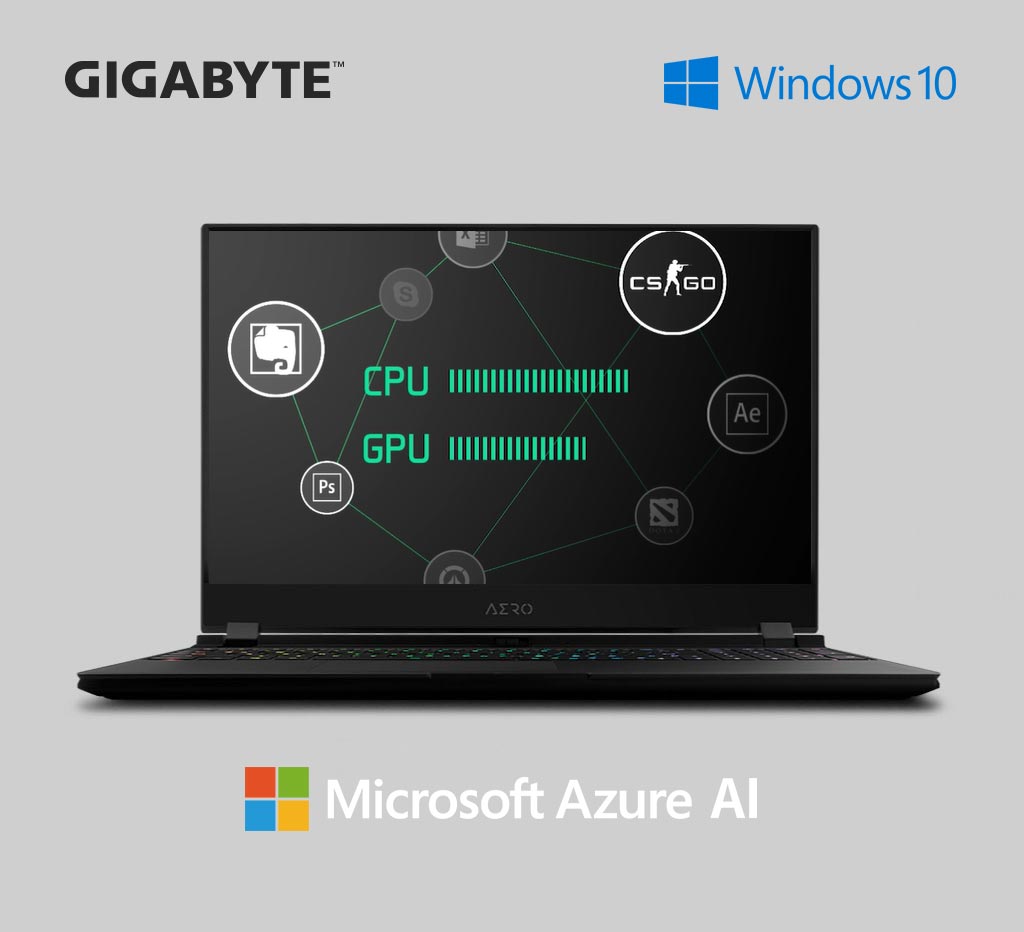
Created in collaboration with Microsoft and unique to Gigabyte’s AERO series laptops, the Microsoft Azure AI relies on a proprietary machine learning algorithm that can intelligently monitor and adapt your CPU, GPU and fan settings for whatever application you use without having to manually alter settings every time you need to do so.
Where other laptops require you to ponderously and manually select specific settings or modes to optimise battery life or enhanced performance, the AERO series and its Microsoft Azure AI do all the necessary customisation for you in the background so that you can do what you do best – letting your creativity soar!

In Malaysia, the Gigabyte AERO series is available in two special variants, dubbed the Gigabyte AERO 15 OLED KC and Gigabyte AERO 15 XC that feature a fine-tuned blend of powerful features including the latest NVIDIA RTX30 series graphics that will endear them to gamers and content creators alike.
The Gigabyte AERO 15 OLED KC features a glossy 4K UHD AMOLED display while the AERO 15 features a matte Full HD display with a 144Hz refresh rate with both panels colour calibrated at the factory for faithful colour reproduction.
Both the Gigabyte AERO 15 OLED KC and Gigabyte AERO 15 XC laptops are equipped with Microsoft Windows 10 Home and can be purchased at authorised retailers nationwide as well as online at the official Gigabyte Shopee e-store in the link below:
Gigabyte Shopee official store https://bit.ly/3qrCSdS
 |
 |
|
| Gigabyte AERO 15 OLED KC | Gigabyte AERO 15 XC | |
| Display | 15.6″ Thin Bezel UHD 3840×2160 Samsung AMOLED Display (VESA DisplayHDR 400 True Black, 100% DCI-P3) | 15.6″ Thin Bezel FHD 1920×1080 IPS-level Anti-glare Display LCD (144Hz, 72% NTSC) |
| Processor | Intel Core i7-10870H 2.2GHz | Intel Core i7-10870H 2.2GHz |
| Memory | 16GB DDR4 3,200MHz RAM / 512GB PCIe SSD | 16GB DDR4 3,200MHz RAM / 512GB PCIe SSD |
| Graphics | NVIDIA GeForce RTX3060 w/ 6GB GDDR6 VRAM | NVIDIA GeForce RTX3070Q w/ 8GB GDDR6 VRAM |
| OS |
Windows 10 Home |
Windows 10 Home |
| Battery | 99Wh Li-Polymer | 99Wh Li-Polymer |
| Size/Weight | 356x250x20mm/2kg | 356x250x20mm/2kg |
| Price | MSRP MYR7,999 | MSRP MYR7,599 |
