
4 Tips To Get Amazing Pictures with the Honor 6X
Many of the latest smartphones today have rear snappers capable of giving larger framed cameras used by professionals a run for their money. The fact that they don’t require a steep learning curve to use or a ton of additional lenses or other gear just to get in on the game means that they are the most likely camera that you’ll have on you when the need strikes.
The Honor 6x is currently one of the most affordable dual camera phones in the market with a 12-MP + 2-MP dual rear camera that offers an aperture range of F/0.95 all the way to F/16, allowing for exceptional depth of field shots. Better yet, you can even create this effect ‘after’ you take the shot on the Honor 6x so you can tweak shots after you take them.
The Honor 6x isn’t just about the rear camera alone – it’s a very capable phone too with a 5.5-inch Full HD touchscreen, a 16nm Kirin 655 octacore processor that integrates a quartet of 2.1GHz processors to handle the heavy lifting and a quartet of 1.7GHz processors to handle day-to-day grunt work along with 4GB RAM and 64GB of expandable storage, allowing it to tackle almost anything you throw at it from gaming to web browsing. Best of all, it comes with a huge 3,340mAh battery that offers awesome endurance so you can keep using and snapping it to your heart’s content.
While the Honor 6x is capable of taking great shots on auto mode, it truly comes into its own when you delve deeper within its extensive user interface. Here’s four tricks that will take your photography on the Honor 6x to the next level:
1) Capture photos with amazing looking depth of field
When you pore over photos taken by larger sized cameras especially snaps of close-up objects be it the pouting visage of a model or a piping hot cup of coffee, you’ll notice that they have a beautifully blurred out background while the subject itself remains in sharp focus. This is referred to as depth of field and while this effect can be achieved digitally, the effect can oftimes look odd or inaccurate.
- With depth of field on
- Without depth of field
The Honor 6x takes advantage of its secondary camera to capture additional data to tell the primary camera how to more accurately ‘blur’ out the background. You’re even able to control this effect manually on the Honor 6X. Here’s how:
-In camera mode, click the Wide Aperture mode icon. It’s the circular icon on the left that looks like a wheel.

-Once wide aperture mode is activated, touch the subject to tell the camera to focus on it. For best effect, make sure the subject you are focusing on is within two metres of the Honor 6x.

-When the camera is focused, a small coin-sized white circle will appear on the camera interface. When you touch it, a vertical slider will appear. You can move this up and down to control the ‘depth of field’ effect as needed. Once that’s done and you’re happy with the effect you want, snap away! You can even change the focus of the shot anytime you wish in Gallery Edit mode after you’ve taken a shot in Wide Aperture mode.
2) Use your voice or the fingerprint reader to take snaps
In an ideal world, you’d be taking snaps on the Honor 6x with both hands with one holding it steady while the other finesses the menus and presses the virtual shutter release button on the touchscreen. The odds of that ideal scenario happening are as likely as snow falling in Texas and odds are, you’ll often be attempting to fumble a shot one-handed. Well, not on this phone.
That’s where voice controls and the fingerprint reader come in. You can use the rear fingerprint reader to take snaps by simply placing a digit on the reader when camera mode is on. If that doesn’t float your boat, you can also turn on voice activated controls to take a snap with your choice of either shouting that age-old phrase ‘Cheese!’ or shouting at the phone. For the latter, it takes a shot once you reach a certain volume.
To activate the fingerprint reader as a shutter release, follow these steps:
Go to Settings> Go to Fingerprint ID> Slide the toggle to Take Photo/Video on
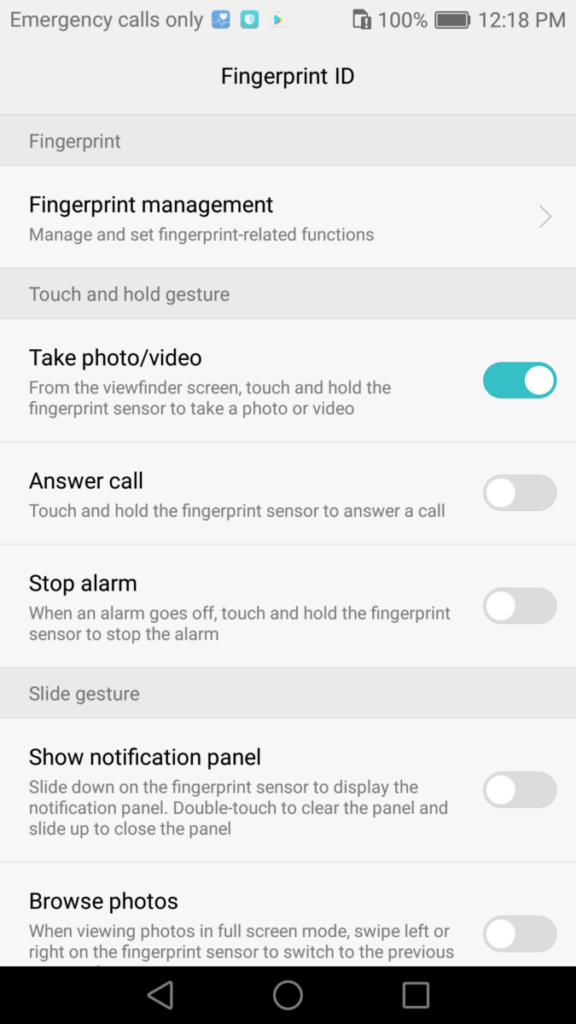
To activate voice controls, follow these steps:
In camera mode, swipe right on the screen to bring up the menu. In the menu, tap on audio controls. Select whether you’d prefer to say Cheese to take a snap or a shout.
3) Use High Dynamic Range (HDR) mode for backlit scenes
For the uninitiated, High Dynamic Range or HDR mode is a camera setting that helps to capture better pictures with more ‘dynamic range’ by showing in more colours and detail in the light and dark portions of a picture. This is easily apparent when you’re taking a backlit shot like at sunset or in bright daylight with areas in the shade.
There’s a lot of shadow and areas of light and whereas a normal snap would end up either over or underexposed, with the camera losing detail when it focuses on either the light or dark portions of a given shot. The Honor 6x’s HDR mode takes snaps of both areas and combines them into one image that offers much better detail and contrast. To turn on HDR mode on the Honor 6X, follow these steps:
-In camera mode, swipe from left to right to bring up the camera mode menu.
-In the menus, select HDR mode.
-Snap away!
4) Use filters for more creative images and visual impact
When you need to give your shots a little aesthetic oomph or just a bit more gravitas you can opt to use a filter. The Honor 6X possesses the notable ability to allow you to use 9 built-in filters on the fly with a live preview mode. Essentially, this means you can see how your shot looks like with a filter on the Honor 6X before you capture it rather than having to manually play around with each filter to figure out which one is ideal. With the right filter, you can turn a plain, boring old shot into something a lot artier or a lot moodier. There are no hard and fast rules and when to use any filter for the matter boils down to creative license. Here’s how to fire access your filters on the Honor 6X:

-In camera mode, click on the triple ring icon on the left. It looks like three intersecting rings.
-In filter mode, tap on which of the nine filters you would like to use. Once a filter is selected, you can see the results immediately onscreen with the filter applied.
-Snap away!








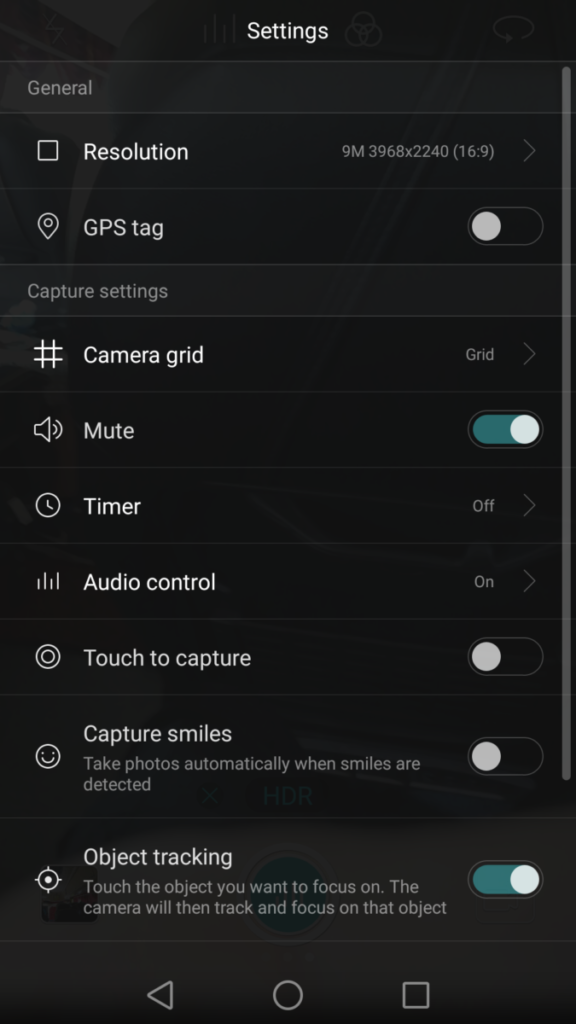
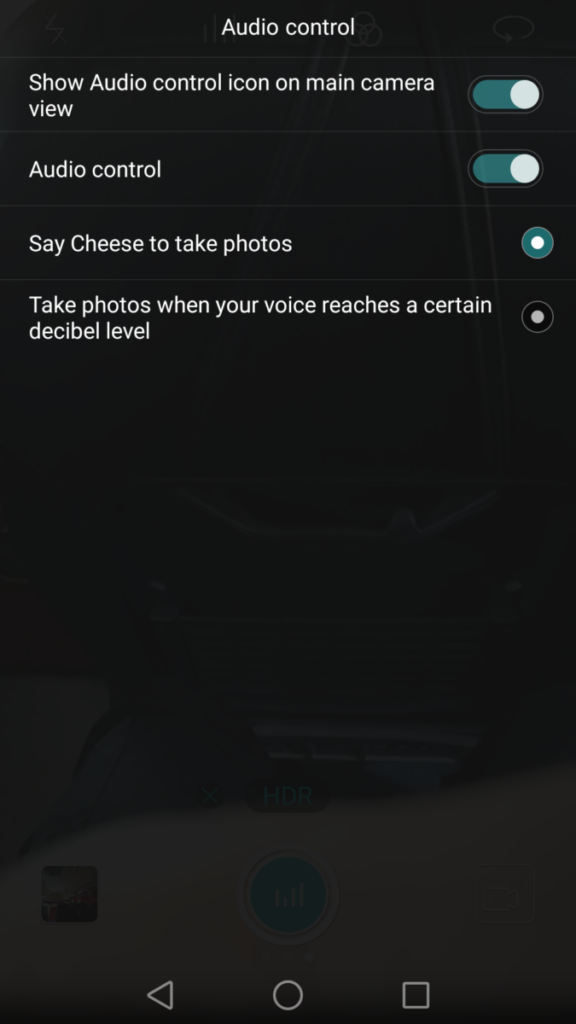

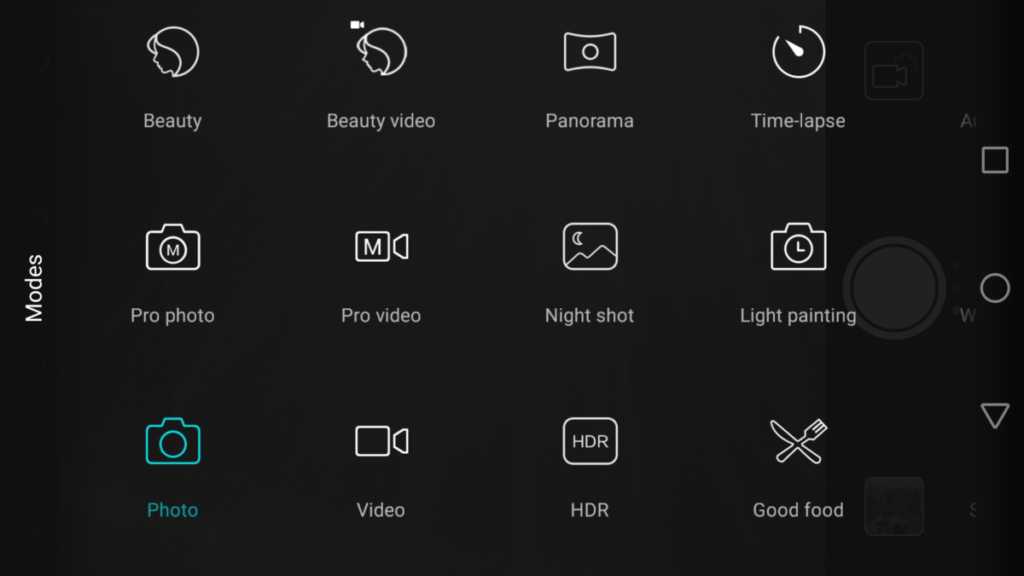
Camera not working scanner board not working sir
We would suggest getting it checked out at your local HONOR service centre to see what’s up with your phone.