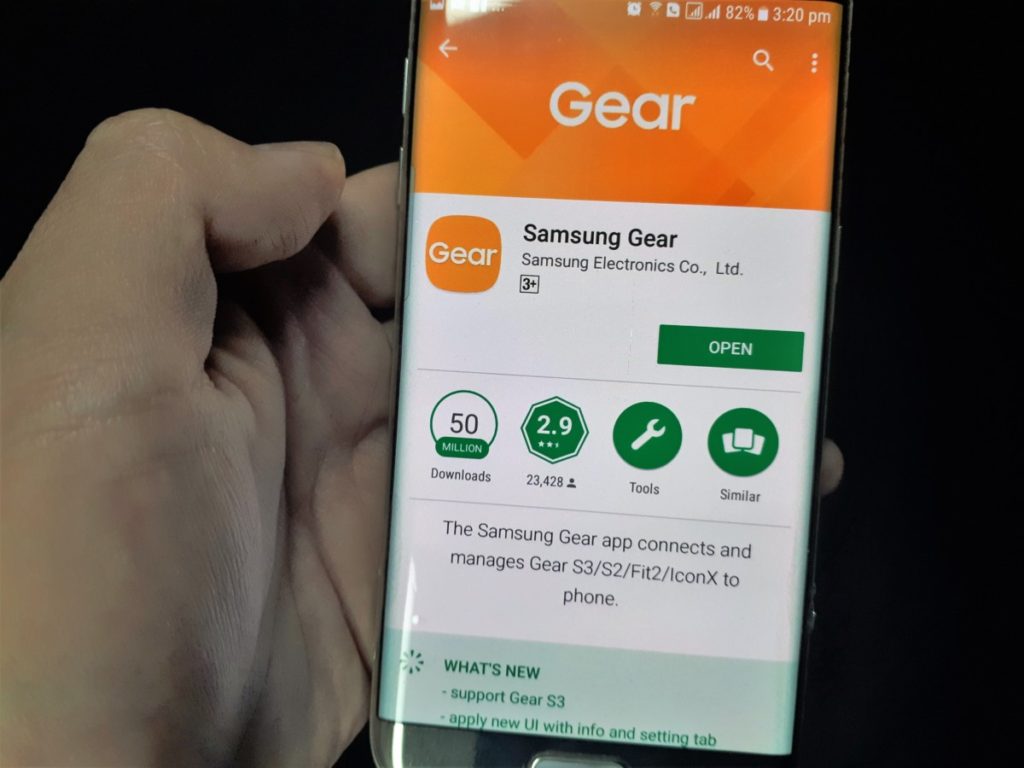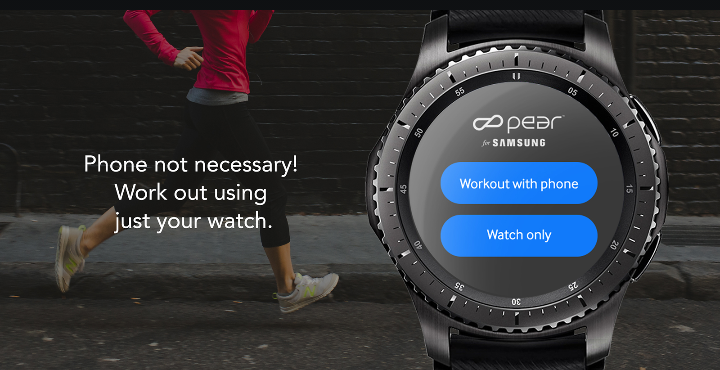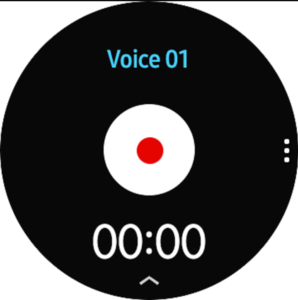Get Geared Up – 8 Awesome Apps for the Samsung Gear S3
The Samsung Gear S3 is a real looker of a smartwatch that comes in your choice of either the classy looking Gear S3 Classic or the more rugged looking Gear S3 Frontier. Designed by a master Swiss watch craftsman, the Gear S3 sports 22mm universal watch straps too so you can swap them out with any other third party watch if it strikes your fancy.
The main draw to the Gear S3 though is that it packs a growing array of apps that expand its functionality in quite a few ways. The Samsung app store is a bit on the haphazard side for now so you’ll have to do a bit of digging to find the gems there but we’ve done all the hard work for you as we’ve delved deep and uncovered these eight awesome apps for the Gear S3.
To get these apps, you’ll have to swing by Samsung’s Gear app which allows you to install and uninstall apps and watch faces on the Gear S3. It’s available for free on the iOS store or Google Play store and once you have it up and running, you simply have to pair it with your Gear S3 and you’re ready to roll.
Fruit Ninja
Price: Free
This isn’t exactly something that will keep you engrossed for hours but it’s sufficient to while away a few minutes while you wait for the bus. You use swipes of your finger on the Gear S3’s 1.3-inch AMOLED touchscreen to chop a variety of fruits to bits while avoiding the odd explosive thrown into the mix. Pretty good for something for the price of nought.
Spotify
Price: Free
If you are already a Spotify user, this addition helps you add another way of accessing the eponymous music streaming service though you’ll only get the most out of it if you’re a Spotify Premium subscriber. If you are, you can stream music through it over Wi-Fi. If not, it acts as a remote paired to your smartphone to control track playback.

Uber
Price: Free
There’s a bit of legwork involved to set it up that involves your smartphone but once you do you’ll find hailing a ride on this to be as easy as it gets. The Gear S3’s large display and the ability to zoom in and out as well as navigating the menus by rotating the bezel let you pinpoint your location and select what type of Uber you want to ride in without undue difficulty.
*Note that you’ll need an active credit card to use the Uber service
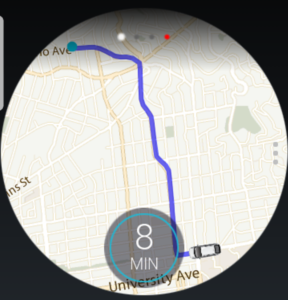
PEAR Personal Coach for Gear
Price: Free
If you’re leery of joining a gym but still want to lose those pounds, you can give this a try. The app works along with a paired phone app and a pair of headphones to give you hundreds of unique workouts with human voice prompts to motivate you. You’re essentially toting around a gym coach on demand here; handy if you have odd working hours but a subscription is necessary after the trial period.
*The initial trial period is free but you’ll need to pay for a subscription later on
Hextris
Price: Free
The premise is simple: a series of coloured blocks are gradually falling towards the hexagon in the centre in random order. Your job is to stack three blocks of a different colour together. Like Tetris, it starts simple but things go bananas later on and you’ll have to contend with multi-coloured blocks and more. A highly distracting puzzler indeed.
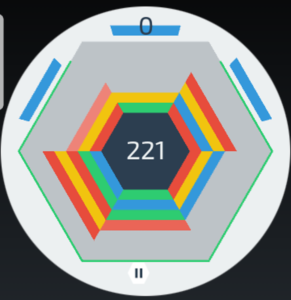
Xenozu Player for YouTube
Price: Free
The Gear S3 is surprisingly capable if you have a mind to exploring what it can do. Installing this app lets you browse YouTube videos on it. The user interface takes advantage of the bezel, allowing you to select from a number of genres ranging from pet videos to cartoons. The round display means videos may occasionally look wonky but hey, you’re watching videos on your smartwatch!
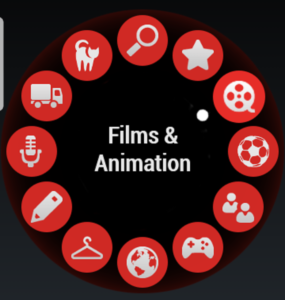
Samsung Gear Voice Memo
Price: Free
You may not be able to get your phone out in time if you have to record a voice memo but this handy app for the Gear S3 sorts it out for you in a jiffy. It also saves a copy on your phone too as a redundancy measure. Inestimably handy for interviews, the odd mental note or two (Ie. buy milk!) and, if you’re a secret agent, recording some nefarious evildoer as they go into their ‘world domination’ monologue.
Gear Browser
Price: Free
This ultra compact browser uses up most of the Gear S3’s display and uses a T9 keypad akin to feature phones of yore to get about. You’ll need some patience to get about but the crisp AMOLED screen means it isn’t as much of a challenge as it is a chore. It’s more than enough to Google a query or two and if you’re feeling adventurous it is up to the task of a quick look at your Gmail or Facebook too.