
MSI Crosshair 15 Review (B12UEZ-444) – Balanced Gaming Rig Rated
The arrival of 13th Gen Intel CPUs and the next-generation Nvidia 40 series GPUs inevitably ups the bar for PCs and laptop performance but there’s still plenty of bite left in the current mainline Nvidia 30 series GPUs and 12th Gen CPUs.
One factor that remains a perpetual constant is the need for solid workhorses that can game and handle a modest amount of serious work without costing an arm and a leg. Enter the MSI Crosshair 15. We’ve managed to get our hands on a retail sample and put it through its paces over the course of the new year holidays. Here’s our MSI Crosshair 15 review where we put it to the test!

MSI Crosshair 15 Review – Build and Design
Table of Contents
After field testing their midrange Katana GF66, we had the opportunity to field test their Crosshair 15 gaming laptop. As part of their midrange gaming laptop line-up, the MSI Crosshair series is a step up from the Katana and attempts to offer a fair mix of hardware and price with a variety of configurations depending on price point and region.
Our MSI Crosshair 15 review sample which has the model number B12UEZ-444 for the Malaysia market is notably done up in matte black with a neon yellow swath of paint that runs across part of the rear hinges and across the keyboard tray. Emblazoned on the lower right palm rest is the tagline ‘Aim to Perform’. While there isn’t any official collaborative effort with another brand for the laptop’s aesthetics, the bold neon yellow motifs of the MSI Crosshair 15 look inspired by Cyberpunk 2077.
Bar the yellow streak on the rear hinge assembly that stands out even from a distance, the top lid is otherwise a relatively plain matte black aluminium with some moulding reminiscent of an armour breastplate with the MSI Dragon Army logo emblazoned in the middle.
The underside of our MSI Crosshair 15 review sample is done up in thick polycarbonate with a set of raised rubber feet and a stylised honeycomb cell design that offers a modicum of ventilation. There’s also a set of cut-outs for the bottom-firing stereo speakers.

Unfortunately, there’s some relatively pointy edges that seem to be intended to offer some measure of stability to the base of the design but they make it rather uncomfortable to place on a bare lap. On the bright side, the underside plate is held in place by a series of Phillips head screws which allows for easier access to upgrade the RAM and SSD slots.
In terms of ports, the MSI Crosshair 15 is modestly appointed with the left side featuring two USB Type-A ports with one being a USB 3.2 Gen 1 port and the other being an older USB 2.0 port for plugging in peripherals and the like as well as a DC-IN port for the bundled barrel plug charger.

The right side features a HDMI port that allows for output to an external 4K@60Hz display, a USB Type-C 3.2 Gen 1 port and an additional USB 3.2 Gen 1 Type-A port. Rounding things off is a 3.5mm headphone jack and a wired Ethernet port. While it would have been nice to have, the Crosshair 15 notably lacks Thunderbolt ports.

Flipping the lid open is a one-handed affair on account of its heavy weight and smooth hinges to reveal a 15.6-inch QHD resolution IPS LCD display with 100% DCI-P3 colour gamut reproduction and a 165Hz refresh rate. While the side bezels are thin, the top and bottom bezels are surprisingly chunky, lending it a rectangular 16:9 aspect rating. Up top, it retains a basic 720P webcam that lacks a privacy slider.
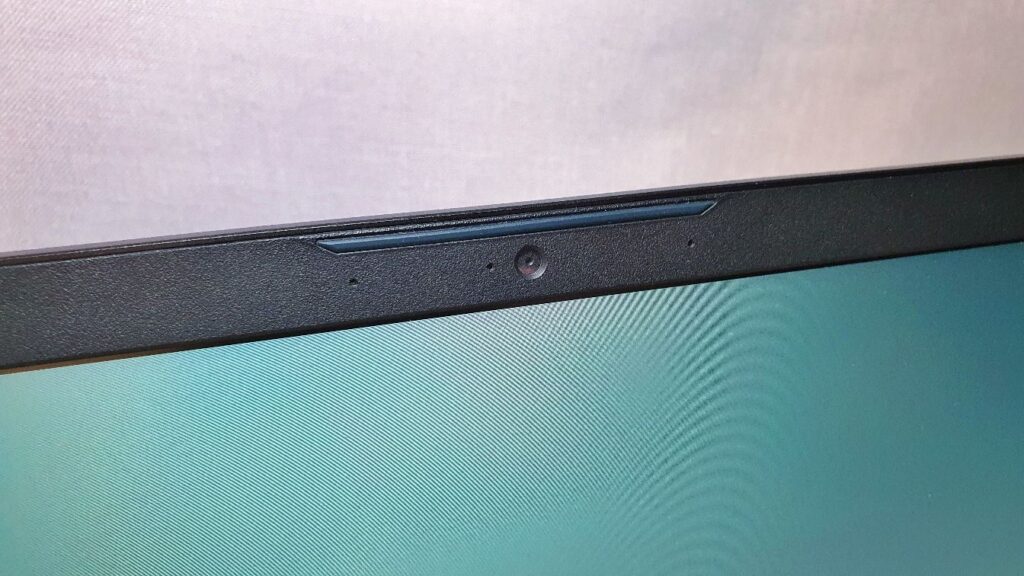
MSI Crosshair 15 Review (B12UEZ-444) – The laptop features a modest 720p webcam up top
The full sized keyboard features 1.7mm key travel and has the W, S, A and D keys limned in yellow with three horizontal rows of backlighting with the top tier in yellow, the middle row in blue and the last row in light green. While the intensity of the backlighting can be changed, the colours cannot be altered though they’re relatively easy on the eye. Of note is the inclusion of a numeric keypad though it’s somewhat small and cramped. The provided touchpad is serviceable though it’s rather small compared to other competing models.
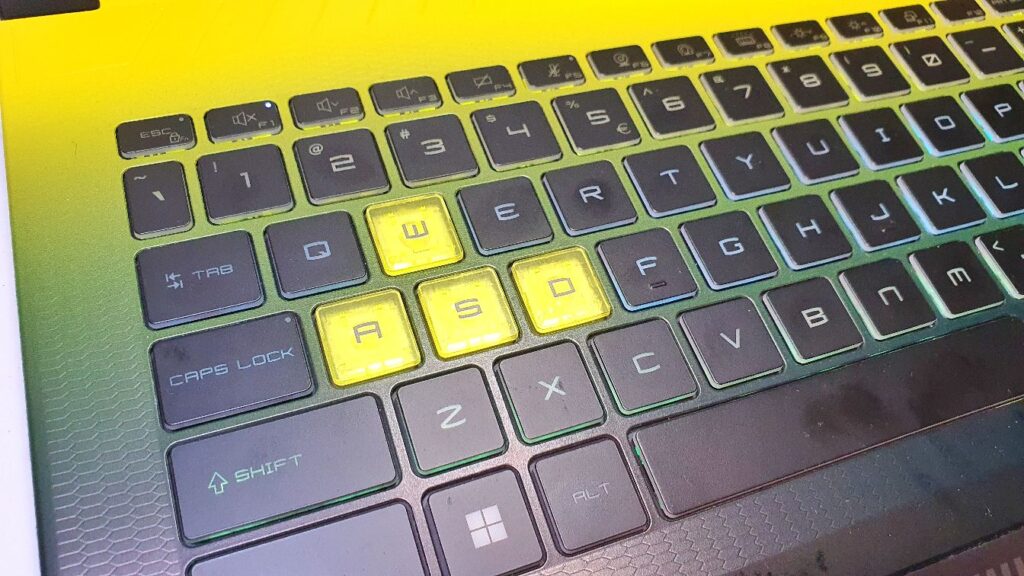
In terms of overall build quality, the MSI Crosshair 15’s mostly polycarbonate build and thickset, conventional design makes it a chunky affair though to be fair it does give a nod for efficient thermals with generous heat venting grilles on its rear, sides and underside assembly. At close to 2.47kg, it’s relatively heavy but the modest 15.6-inch form factor still makes it something you can toss into a backpack without too much trouble.
MSI Crosshair 15 review (B12UEZ-444) – Performance and Benchmarks
Our MSI Crosshair 15 review unit is intended for the Malaysia market and has the model number B12UEZ-444. At this time of writing, there is only one configuration available for this region. Other regions have a variety different CPU, RAM, storage and GPU configurations with up to a 12th Gen Intel Core i9 CPU, up to an NVIDIA RTX 3070 Ti and up to 64GB RAM but our unit features the following configuration:
| Price | RM7,099 |
| Display | 15.6-inch QHD, 2,560 x 1,440 pixels IPS LCD, 165Hz refresh rate 100% DCI-P3 |
| Processor | 12th Gen Intel Core i7-12700H |
| OS | Windows 11 Home |
| Memory | 16GB DDR4 RAM/ 1TB NVMe Gen 4×4 |
| Graphics | NVIDIA GeForce RTX 3060 mobile GPU w/ 6GB GDDR6 VRAM (115W + 25 TDP) |
| Battery | 3-cell 53.5 Whr Battery w/ 240W charging brick |
| Size/Weight | 397.6 x 283.5 x 20.8mm /2.47kg |
Augmenting this setup is a beefy Cooler Boost 5 cooling solution that consists of a pair of cooling fans and a network of six copper heat pipes to vent heat away from the CPU and GPU. Some other mod-cons include WiFI 6 and Bluetooth 5.2 connectivity, their Nahimic audio to tune the output from the downward firing stereo speakers and their MSI AI Center that is capable of tweaking the performance profile of the laptop somewhat.
By default, the AI Center is set to Auto where it can swap to a higher performance mode with a higher fan speed along with higher GPU and CPU performance for gaming versus a quieter Silent mode with a quieter fan and less demanding processor usage for paperwork and the like.
In terms of overall hardware, the MSI Crosshair 15 models for Malaysia have a fairly well balanced set of specifications that can tackle serious current-gen gaming and modest content creation work on account of its colour accurate 165Hz display and solid NVIDIA 3060 mobile GPU with 140W TDP combining the CPU and GPU.
There’s even the possibility for upgrades as the laptop has upgradable SO-DIMM RAM slots with up to 64GB of upgradable DDR4 RAM beyond the provided 16GB RAM and a spare SSD slot for additional storage later on down the line.
Out of the box, this setup allows our MSI Crosshair 15 review unit to handle demanding games like Cyberpunk 2077 on high settings and comfortably handle video editing tasks without keeling over.
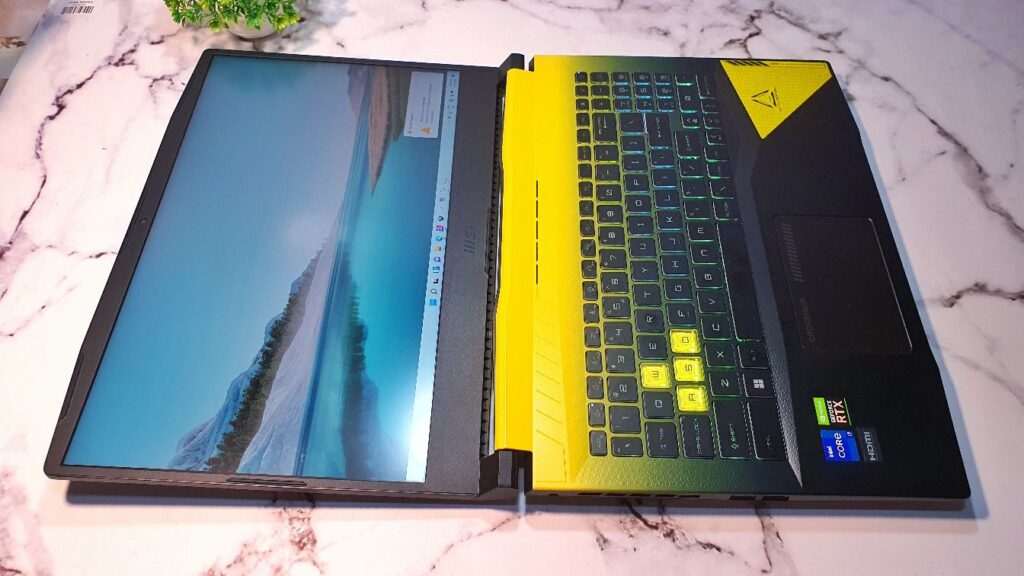
MSI Crosshair 15 Review (B12UEZ-444) – The laptop has the quaint ability to fold its display nearly flat on the off-chance you need to share your gaming experience
Quite a few competing models typically skimp on storage and RAM so the addition of 16GB DDR4 RAM and a relatively large 1TB SSD gives it a bit more value than usual. Perhaps the oddest aspect of its specifications, presumably to keep costs down is a relatively small 53Whr battery
When set to auto and subjected to synthetic benchmarks, the laptop scored the following:
| 3D Mark Time Spy | 6,777 |
| 3D Mark Time Spy Extreme | 3,098 |
| 3D Mark Fire Strike | 13,817 |
| 3D Mark Fire Strike Extreme | 9,254 |
| 3D Mark Fire Strike Ultra | 5,017 |
| 3D Mark Port Royal | 4,981 |
| 3D Mark Speed Way | 2,145 |
| GeekBench 5 Single core | 1,559 |
| GeekBench 5 Multi core | 3,312 |
| GeekBench 5 OpenCL | 48,900 |
| GeekBench 5 Vulkan | 17,154 |
| GeekBench 5 CUDA | 51,303 |
| Cinebench R23 Multi Core | 3,227 |
| Cinebench R23 Single Core | 1,669 points 1.91x MP ratio |
| PCMark 10 Extended | 6,534 |
| PCMark 8 Battery Life (Creative) | 1 hour 6 minutes |
| Horizon Zero Dawn (Ultimate quality) | 42fps average |
| Cyberpunk 2077 (1080p Medium) | 34fps average |
In terms of overall performance, our MSI Crosshair 15 review sample was capable of handling Cyberpunk 2077 at medium settings and Horizon Zero Dawn at ultimate quality settings while the usual web browsing and paperwork has handled swiftly. It was also able to handle and render 1080p video editing in a smooth fashion.
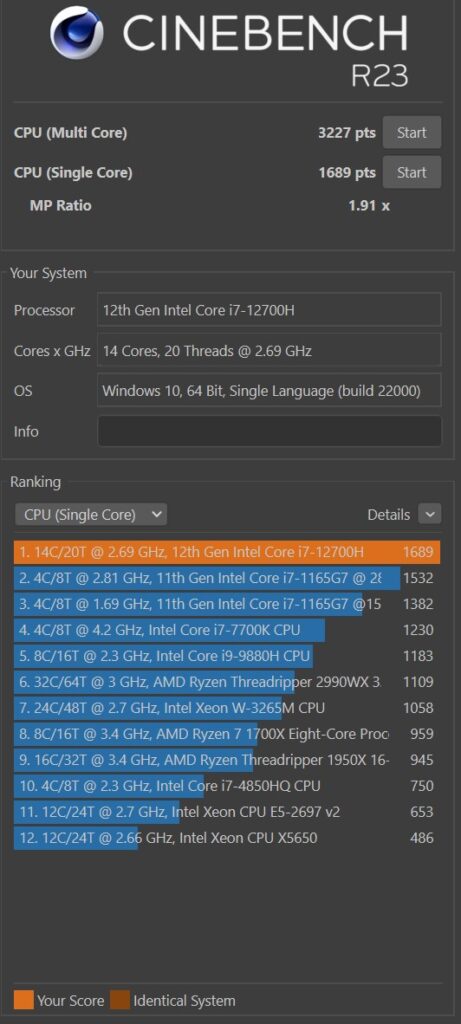
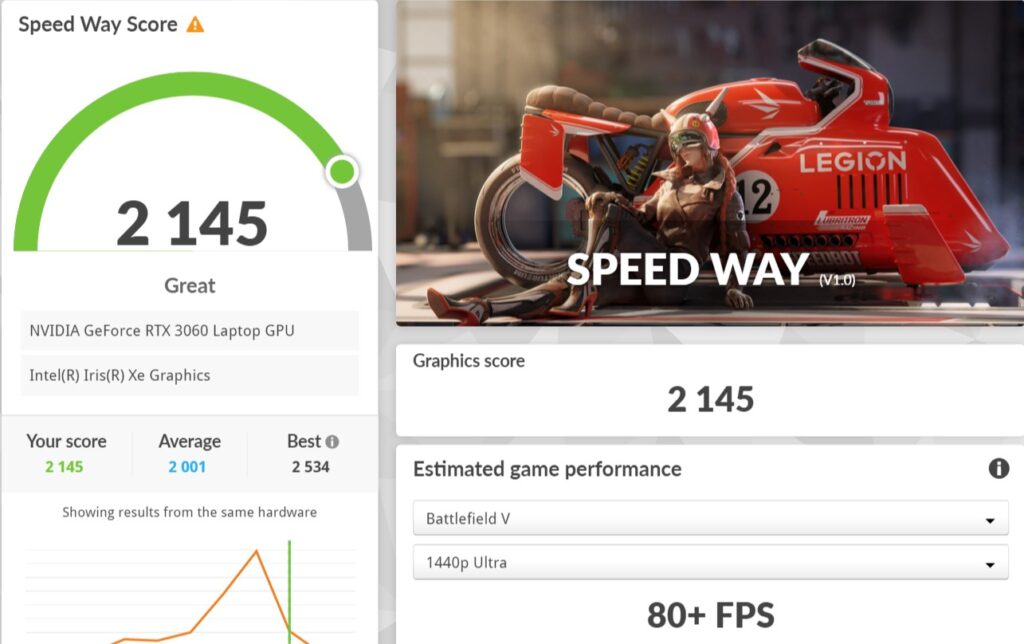
MSI Crosshair 15 Review (B12UEZ-444) – 3DMark Speed Way score
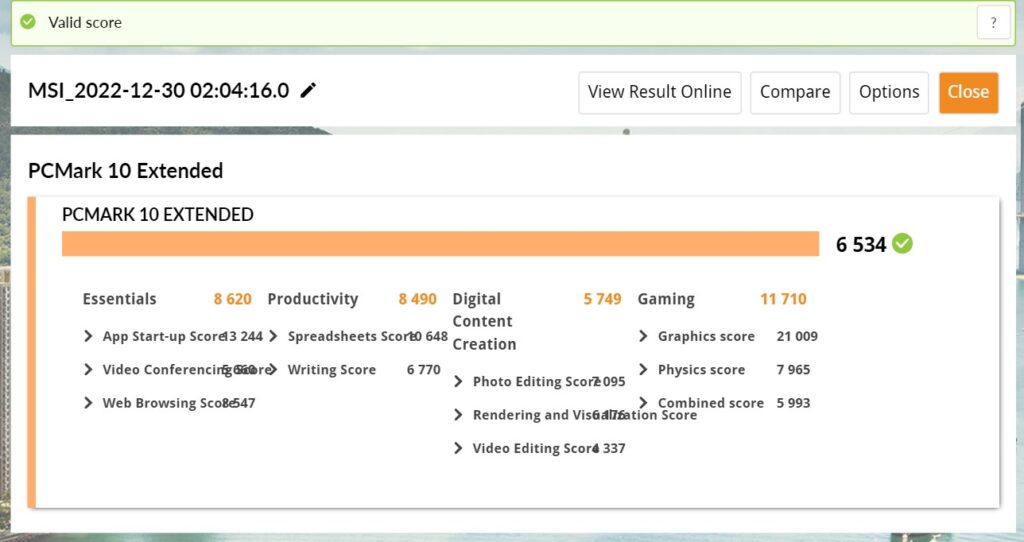
One of the biggest bottlenecks to laptop performance is heat and MSI has taken pains to ensure that the CPU and GPU are adequately cooled with a pair of heat pipes for the former and a quartet of heat pipes for the latter with heat shunted outwards through two cooling fans.
Even under heavy gaming loads, the Crosshair 15 did not suffer significant performance slowdowns though it’s certainly not something you can plunk on your laptop as the underside can get surprisingly warm to the touch.
The cooling fans kept the noise down to very manageable levels with, at most, a dull whir that isn’t particularly audible when gaming.
On the acoustic front, the provided speakers are serviceable but unremarkable with enough of volume and detail for casual Netflix and gaming use.

MSI Crosshair 15 Review (B12UEZ-444) – Cyberpunk 2077’s internal benchmark on medium settings ran at a fair 34fps average
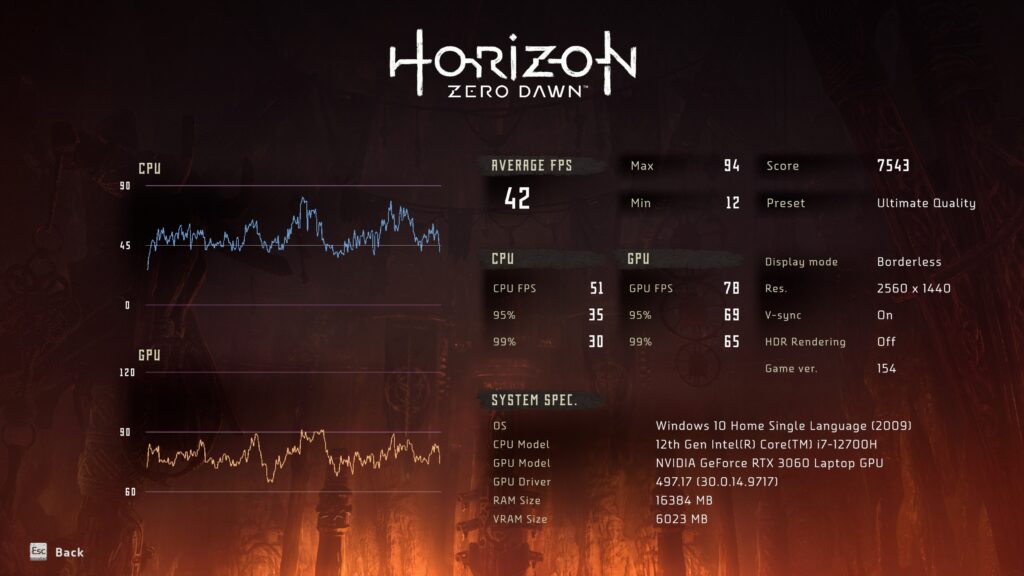
MSI Crosshair 15 Review (B12UEZ-444) – The laptop was able to handle Horizon Zero Dawn at Ultimate settings with an average 42fps
Another unfortunate downside is that the MSI Crosshair 15 has somewhat underwhelming battery life, averaging less than 50 minutes if you’re using it for heavy tasks like gaming or video editing. This was borne out with PCMark’s battery life test that also came out with similar outcomes at 1 hour and 6 minutes before running low on juice. Assuming you keep to light computing tasks like web browsing and basic paperwork while dialling the display brightness down, you can likely eke out a couple of hours or so but endurance is not the Crosshair 15’s strong suit.
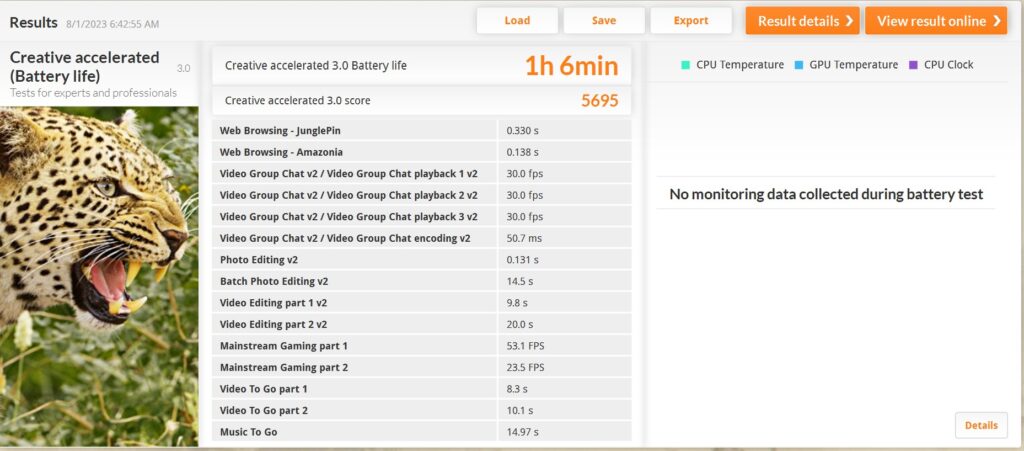
The Crosshair 15’s matte IPS-LCD display has 100% DCI-P3 colour gamut, offering excellent colour accuracy and detail though screen brightness isn’t particularly stellar outdoors though it’s still viewable if you crank the brightness up to maximum. Clarity and brightness indoors is delightful, with Night City’s neon-hued boroughs and dim alleys looking fantastic onscreen.
Is the MSI Crosshair 15 worth buying?
The MSI Crosshair 15 sits on the cusp of the next CPU and GPU refresh but still has plenty of pixel crunching punch. You get an excellent quality display and sufficient performance to handle gaming and content creation duties though the modest battery life, chunky chassis and underwhelming webcam are something to factor in for consideration.
This gaming laptop is well worth a look for casual gamers looking to get a solid gaming experience at a modest price point.

MSI Crosshair 15 review sample courtesy of MSI Malaysia. For more details please visit https://mystore.msi.com/product/msi-crosshair-15-b12uez-444-rtx3060-gddr6-6gb/
MSI Crosshair 15 Review
-
Display
-
Performance
-
Battery Life
-
Design
-
Value
MSI Crosshair 15 Review
The MSI Crosshair 15 combines a luscious 15.6-inch display and good overall gaming performance at a modest price which makes it appealing for casual gamers though middling battery life, a chunky design and an underwhelming webcam lessens its appeal.
Pros
Great colour accurate display
Good overall performance for gaming
Upgradable RAM and storage options
Cons
Chunky bottom display bezel
Somewhat plain external chassis
Underwhelming battery life
Middling webcam
