
ASUS Zenbook S 13 OLED UX5304 review (2023) – World’s Slimmest OLED laptop tested
Several weeks ago, we recently managed to get our hands on a retail sample of ASUS’s latest ultraportable dubbed the ASUS Zenbook S 13 OLED UX5304. After taking it for a whirl around the block, here’s our ASUS Zenbook S 13 OLED review aka model UX5304 where we put their slimmest laptop to date through its paces.
ASUS Zenbook S 13 OLED UX5304 review – Specifications and Benchmarks
Table of Contents
Previously, we shared our initial impressions of this ultra svelte ultraportable that is just 1cm thin while weighing just 1kg which lends credence to ASUS’s claim that it is currently the world’s slimmest OLED laptop. To achieve this feat, ASUS has made heavy use of magnesium-aluminium alloy across the chassis for weight savings and have implemented new CNC machining techniques, used a slimmer OLED panel design, shoehorned in slimmer batteries and used flatter fans to shave down the thickness of the design even further.
The savings in weight and thickness aren’t wasted here with our ASUS Zenbook S 13 OLED UX5304 review sample featuring not one but two cooling fans over the typical one accorded to ultraportables for enhanced sustained cooling performance. To wit, the laptop has improved 20W thermal design performance over the typical 15W TDP seen for other ultraportables with equivalent specifications which in turn affords it better sustained performance.

Of note is that the laptop also has a rated MIL-STD-810H durability rating which means it can survive a modest drop to the floor and survive extremes of humidity and temperature though this doesn’t mean you ought to use it in the shower as it’s still not water resistant. Belying its size, the laptop also has a comprehensive array of ports including a full sized USB-A port, a HDMI 2.1 port, an audio jack and two Thunderbolt 4 ports for charging and outputting to a 4K display.
Here’s how our ASUS Zenbook S 13 OLED UX5304 review unit stacks up on paper:
| Price | RM5,999 (i7/1TB model), RM4,999 (i5/512GB model) |
| Display | 13.3-inch NanoEdge Lumina OLED, 2,880 x 1,800 pixels, 85% screen-to-body ratio, 100%DCI-P3, DisplayHDR True Black, 550-nits peak brightness, 16:10 aspect ratio, 60Hz refresh rate, Dolby Vision |
| Processor | Intel Core i5-1335U (Review unit) or Intel Core i7-1355U |
| OS | Windows 11 Home |
| Memory | 16GB LPDDR5 5,200MHz / 512GB 4.0 x 4 NVMe M.2 SSD (review unit) or 1TB |
| Graphics | Intel Iris Xe graphics |
| Battery | 63Wh lithium-polymer w/ 65W Type-C charger (14 hours video playback – quoted) |
| Size/Weight | 296.2 x 216.3 x 10.9mm / 1kg |
In terms of hardware, our ASUS Zenbook S 13 OLED UX5304 review sample features a 13th Gen Intel Core i5-1335U ultra-low-power laptop processor that prioritises endurance over performance. This is paired with 16GB LPDDR5 5,200MHz soldered in RAM, a 512GB NVME SSD and Iris Xe graphics which lends it a mission profile best suited for paperwork crunching and light content creation such as editing photos and the like.
The laptop also has an Intel Evo rating which means that it officially meets Intel’s rigorous criteria for fast boot-up times at a second or less from sleep mode, a minimum criteria for performance and at least 9 hours of battery life.
A higher end variant is also available that is otherwise identical to our review unit save that it has a slightly more powerful 13th Gen Intel Core i7-1355U CPU and a 1TB SSD along with a higher price tag. Options to upgrade the laptop later on are limited seeing as our ASUS Zenbook S 13 OLED UX5304 review sample’s RAM has been soldered in and it only has one SSD slot.
Much like other ASUS laptops of recent vintage, our ASUS Zenbook S 13 OLED UX5304 review unit has their own My ASUS management app preinstalled that allows users to tinker with the performance settings with three modes to choose from – a Balanced mode, a high Performance profile that only works if the laptop is plugged in as well as a whisper Silent mode that dials the processor speed and fans down.
To ascertain its full potential, we plugged the laptop to the mains and set it to High Performance mode that ramps up the speed of the fans and its processor to a maximum 20W TDP to discover how it performs at its theoretical best. Here’s how it fares in our synthetic benchmarks:
| 3D Mark Time Spy | 1,448 |
| 3D Mark Time Spy Extreme | 670 |
| 3D Mark Fire Strike | 4,198 |
| 3D Mark Fire Strike Extreme | 2,076 |
| 3D Mark Fire Strike Ultra | 1,085 |
| 3D Mark Night Raid | 13,569 |
| GeekBench 6 Single core | 2,233 |
| GeekBench 6 Multi core | 9,414 |
| GeekBench 6 OpenCL | 8,388 |
| GeekBench 6 Vulkan | 15,461 |
| Cinebench R23 Multi Core | 6,741 |
| Cinebench R23 Single Core | 1,725 x 3.91 MP ratio |
| PCMark 10 Extended | 4,026 |
| PCMark 8 Battery Life (Work) | 5 hours 13 mins |
The 13th Gen Intel Core i5-1335U is an efficiency oriented CPU based on the Raptor Lake Core U chipset that features two performance cores and 8 efficiency cores with 12 total combined threads, a maximum turbo frequency of 4.6GHz and an average TDP of 15W though the inclusion of ASUS’s beefier cooling array and Performance mode enables it to go slightly faster at 20W TDP.
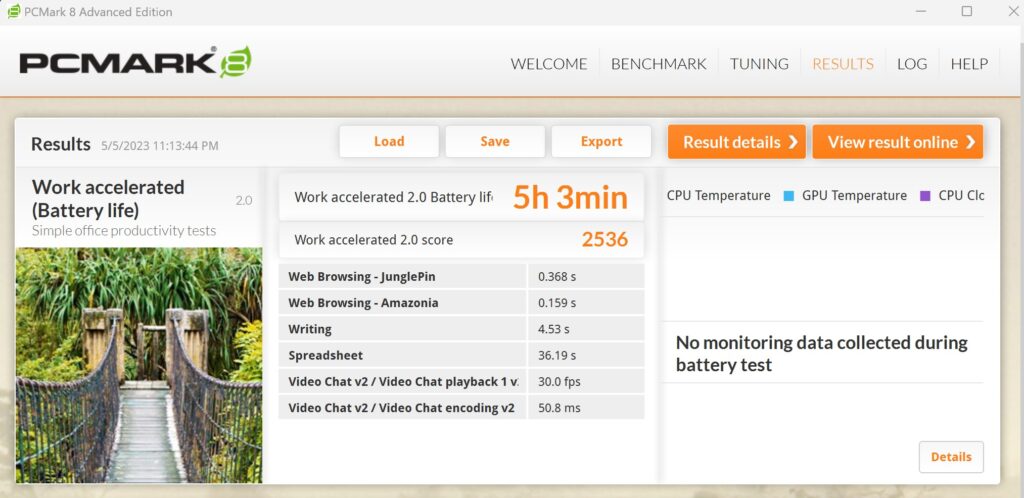
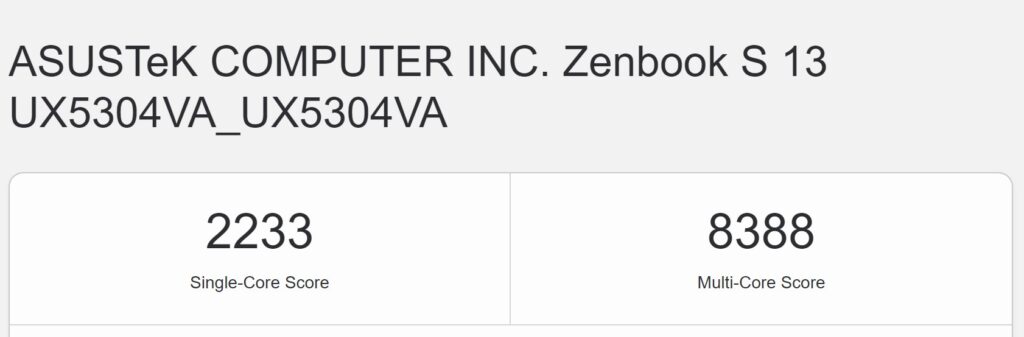
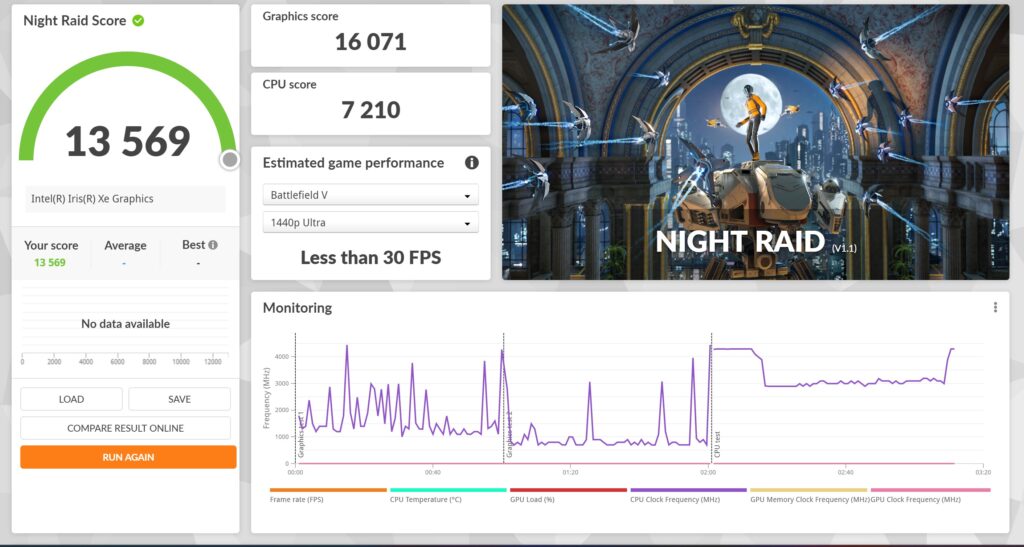
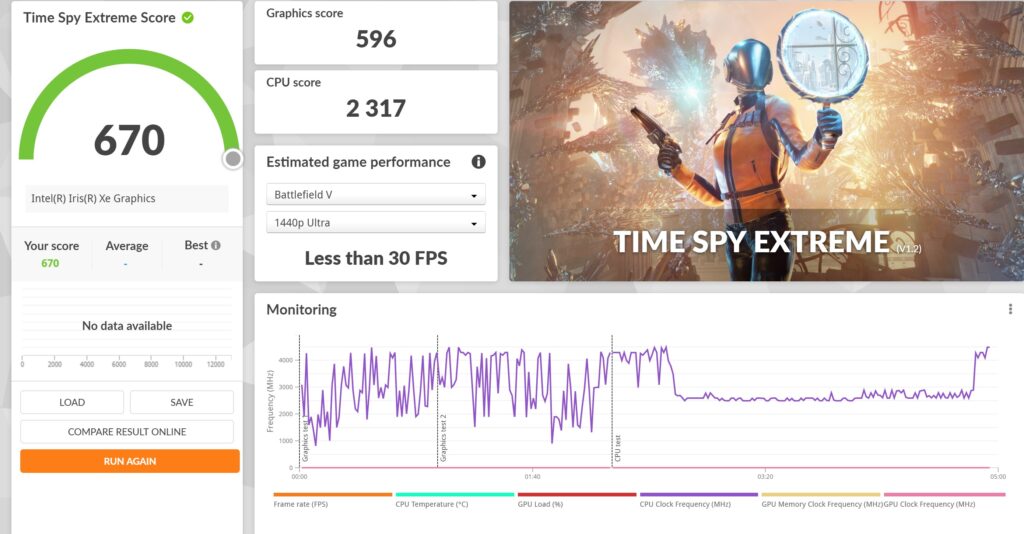
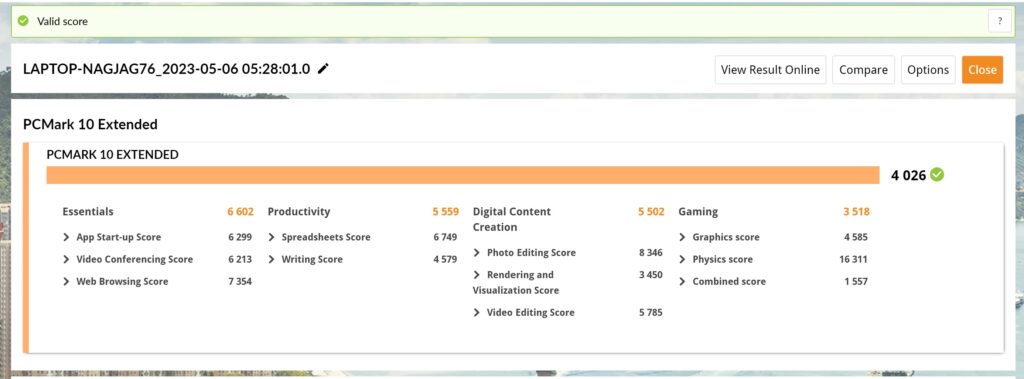
You’ll need to have it plugged in and set to Performance mode to achieve a 20W TDP which limits its utility somewhat though its default 15W TDP when puttering about on its own battery power is more than sufficient for general computing. Either way, it’s not going to break any speed records. Gains in Performance mode are modest at best with slightly better scores in multicore usage in Geekbench but doesn’t drastically alter practical performance.
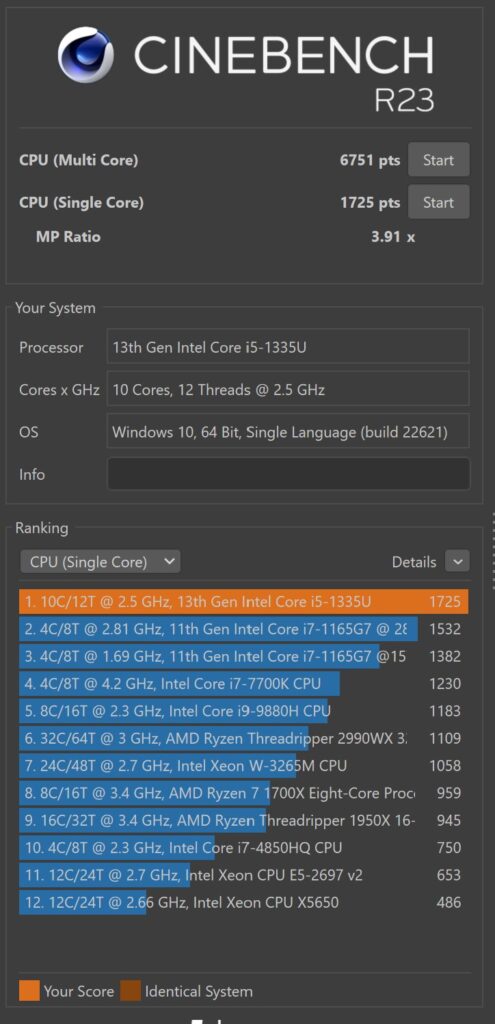
For work like web browsing, ploughing through a Google Doc or an Excel spreadsheet, the laptop is more than adequate though the built-in cooling fans are a tad loud. Even on standard Balanced mode, the fans are rather audible and if you’re kicking in the high Performance profile, the noise can spike up to 50dB on occasion. The slim dimensions of the desktop also mean that it does get a bit warm when in use especially near the hinges and the central underside portion.
While it is not designed for gaming, it does a decent job at older games like Far Cry 5 and simple games like Kingdom Two Crowns with smooth frame rates. On that note, the provided side-firing speakers which also have Dolby Atmos support do a surprisingly good job with a decent volume and detail though bass is understandably underwhelming. For otherwise general Netflix duties, listening to music on Spotify and YouTube, it’s more than sufficient for the job.
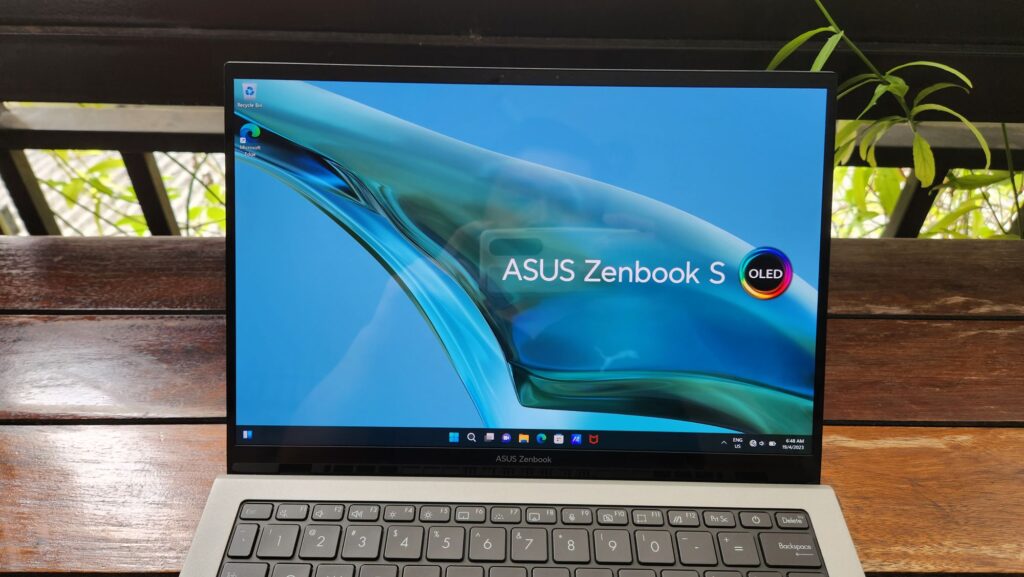
Our ASUS Zenbook S 13 OLED UX5304 review sample’s 13.3-inch OLED display did not disappoint, with luscious colour rendition and beautifully deep blacks with decent screen brightness though you’ll need to dial it up to maximum when outdoors in direct sunlight.
Combined with its light chassis, this actually makes for a surprisingly decent way to watch movies on the go. The modest 60Hz refresh rate in tandem with its modest specifications precludes its use as a gaming rig but handles casual gaming well.
In terms of battery life, the laptop doesn’t break new ground with sufficient endurance for the better part of a day’s work in the office before needing a juicing which was borne out by its PCMark 8 benchmarks which saw 5 hours and 13 minutes of battery life before it needed a recharge. Fortunately, the provided 66W charging brick is compact and can perform double duty to charge an Android phone too.
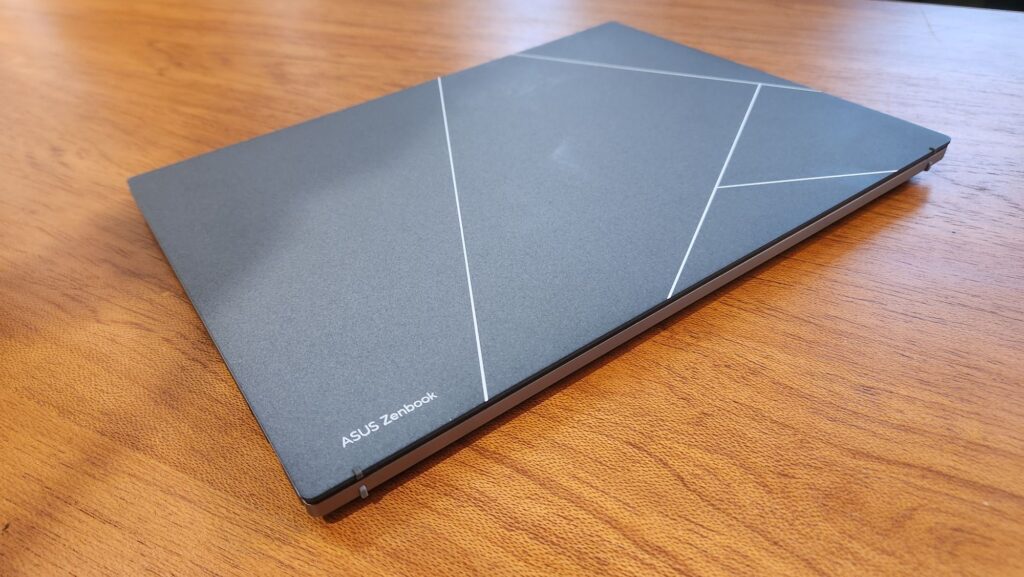
Overall, the ASUS Zenbook S 13 OLED UX5304 makes for a decent workhorse for general work that has an especially slim and light chassis albeit with some tradeoffs in fan noise and heat.
Should you buy the ASUS Zenbook S 13 OLED UX5304?
The ASUS Zenbook S 13 OLED UX5304 ultraportable makes for an exceptionally slim and portable workhorse design with the i5 version offering a fair balance of performance and portability for what you pay for.

However, there are some modest tradeoffs with the design as its dual cooling fans get rather loud even under normal loads while its slim chassis does get a bit warm with extended use. That does not dismiss the fact that it’s currently the lightest and slimmest OLED laptop that money can currently buy, making it especially desirable for discerning mobile workers.
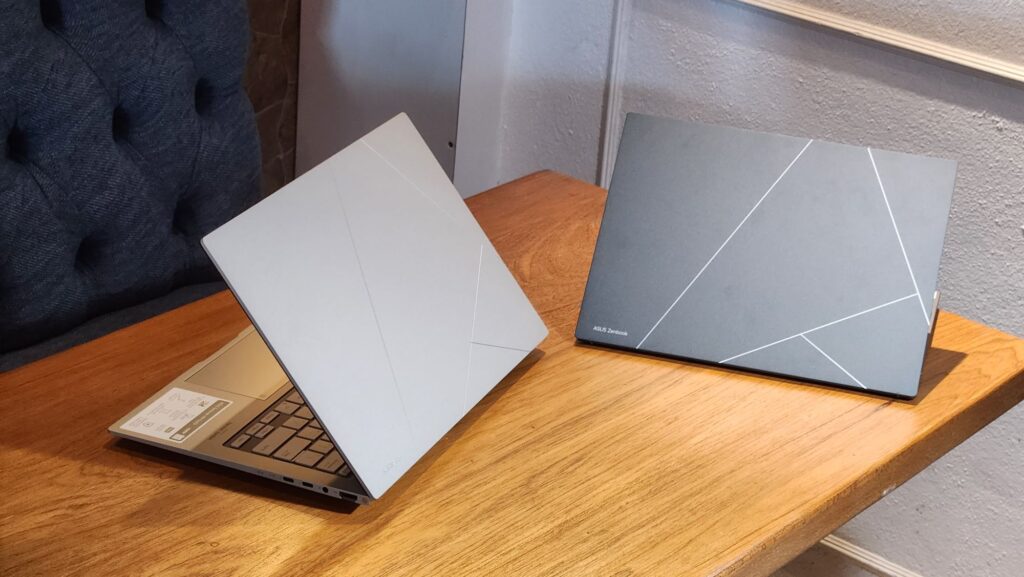
ASUS Zenbook S 13 OLED UX5304 review sample courtesy of ASUS Malaysia, for more details please visit their official site at https://www.asus.com/my/laptops/for-home/zenbook/asus-zenbook-s-13-oled-ux5304/ and to preorder please visit their official website here.
ASUS Zenbook S 13 OLED UX5304
-
Display
-
Performance
-
Battery Life
-
Design
-
Value
ASUS Zenbook S 13 OLED UX5304
If you prize portability and lightness, the ASUS Zenbook S 13 OLED UX5304 ultraportable is easily at the top of anyone’s shopping list. It offers sufficient performance for general computing and combined with its slim profile, this sleek laptop is ideal for mobile workers who need to travel light.
Pros
Incredibly slim and light design Vibrant and crisp OLED display Comes with Office Home & Student for free Gigantic touchpad Good variety of ports
Cons
Fans get loud in performance mode Gets warm when under heavy workloads
