
Asus Marshmallow Keyboard KW100 Review – Cute wireless keyboard tested
Asus is best known for their diverse array of laptops that cater to all price points but they’ve been making forays into creating peripherals too such as their MD100 mouse that we tested a while back.
Seeing as a mouse and keyboard go along like bees and honey, Asus has recently announced a companion to the mouse, dubbed the Marshmallow Keyboard KW100 that we managed to get a sample of for field testing for the past couple of weeks. Here’s our Asus Marshmallow Keyboard KW100 review where we check if their wireless keyboards are as good as their laptops.
Asus Marshmallow Keyboard KW100 review – Build and Design
Table of Contents
Wireless keyboards are an ubiquitous accessory for mobile workers that come in all shapes, sizes and price points ranging from cheap knockoffs all the way to bespoke designs for the well heeled. The new Asus Marshmallow Keyboard KW100 keyboard attempts to feature a focused medley of desirable features and pleasing aesthetics in a compact form factor that doesn’t cost an arm and a leg.
The Asus Marshmallow Keyboard KW100 is a 75% wireless keyboard that relies on Bluetooth Low Energy 5.0 to pair with up to three devices at a time and is powered by a pair of AAA batteries that allow it to have up to 2 years of battery life.
Our Asus Marshmallow Keyboard KW100 review sample is constructed primarily of polycarbonate in a light brown and grey paint job that they’ve designated as Oat Milk. You can also get it in a dark and light green colourway that they’ve referred to as Green Tea Latte. The Oat Milk finish with its off white keys and light brown finish on our review sample looks tasteful without being overly garish.
To accompany the new keyboard, Asus has also reissued their popular Marshmallow MD100 mouse in matching Oat Milk and Green Tea colourways. Bar the different colourway, the new MD100 mouse variants are essentially identical, battery-powered wireless mice intended for mobile workers with a flat, compact design.
Beverage themed colourways aside, the keyboard feels sturdy without any of the characteristic creaking that you’d likely encounter in cheaper keyboards with its rounded corners and curved keys lending it a pleasingly cute look. There are no ports on the keyboard and the only access bay is via its underside which allows you to chuck in a pair of AAA batteries to power it.

The underside of our Asus Marshmallow Keyboard KW100 review sample has the aforementioned battery bay, a set of rubber feet for friction, an on/off toggle and a fold-out kickstand to adjust the typing angle slightly by a few degrees.
Out of the box, Asus has generously added a pair of AAA batteries preloaded in the battery bay to get it up and running in seconds as well as a quick start and warranty guide.
Unlike cheaper keyboards, the Asus Marshmallow Keyboard KW100 uses keys with a UV-resistant surface coating for longer service lives without the keys fading as well as scissor switches to offer superior tactility. According to Asus, the keys are rated to survive over 10-million keystrokes which is plenty by any measure of the word. In order to ensure quieter operation, the keyboard has a layer of foam embedded within to bring down the keyboard noise to less than 50dB per keystroke.
In addition to these refinements, the keyboard has a top row of function keys that also double as media playback keys with the first three number keys allowing users to swap between three paired devices by pressing and holding down Fn and either 1, 2 or 3 until you swap over to said device. The keyboard is also universal and according to Asus supports both Windows and macOS as well as almost everything in between including Android, ChromeOS and iPadOS too which makes it a very versatile workhorse indeed.
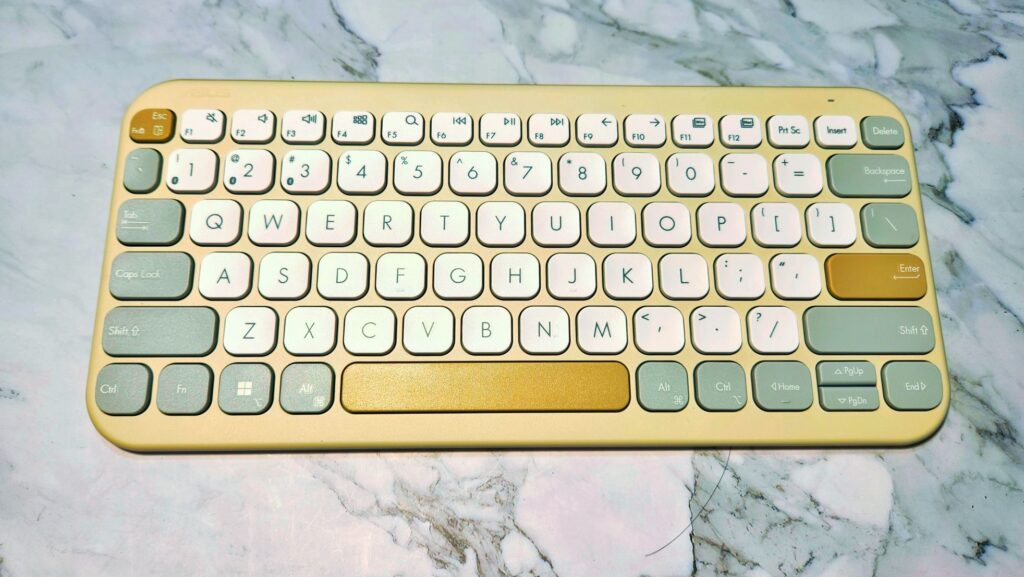
In keeping with that lofty goal, the keyboard even has a dedicated function key to swap between either Windows/Chrome or MacOS/iPadOS/IOS keyboard layouts by holding down Fn and F11 and F12 respectively. Perhaps the only quibble to its otherwise effective work-oriented design is the lack of backlighting which precludes its use in dim environments though it does have a tiny battery and connectivity LED indicator in the upper right corner..
Asus Marshmallow Keyboard KW100 review – Setup and Performance
Our Asus Marshmallow Keyboard KW100 review sample was able to run straight out of the box after pulling the protective plastic slip from the provided AAA batteries. From there, it managed to pair up with a Huawei nova 11 Pro, a Galaxy Z Fold4 and an Asus Zenbook Duo UX482 in seconds. Swapping between them was equally swift by simply pressing the Fn key and the assigned number key respectively.
With almost silent scissor switch keys, the keyboard fulfils its namesake with wonderfully silent operation and a comfortable typing experience.
For those who prefer to work in relative silence, this keyboard is ideal as even when typing at full tilt, it remains blissfully quiet with the only noise being a very muted click with each key press. I averaged a decent 90wpm using the keyboard and managed to type out several features, including this review with the keyboard without issue.
Swapping between Android phones and a Windows laptop was an effortless process helped in part by the App Switch shortcut on the F4 function key and the Search shortcut on the F5 function key that made navigating between both operating systems an easier task.
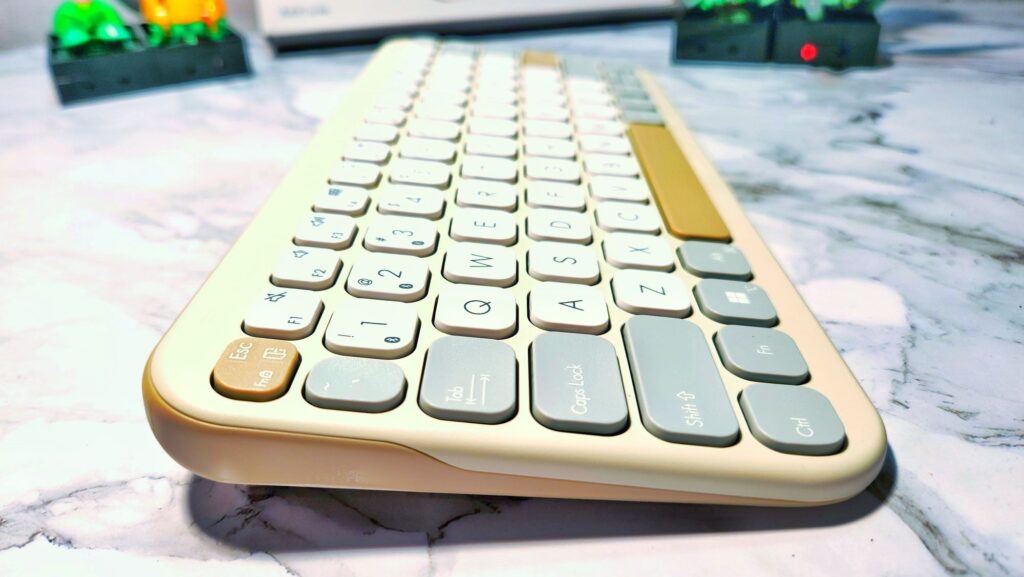
The compact dimensions and relatively light carry weight also mean that it’s easy to tote about all day with its almost ludicrous battery life allowing me to simply toss it into my backpack and leave it there without having to worry about charging it.
While the keyboard is sturdy, compact and light, it isn’t very configurable and it lacks any configuration app or software unlike Razer’s Synapse solution where you can assign macros or what not to a keyboard. To be fair, this isn’t particularly needed in this case as the keyboard is primarily intended for paperwork and not gaming.
There’s no practical way to accurately measure battery life for the keyboard seeing as its rated for close to 2 years of casual use but it easily lasted a week’s worth of writing work which stretches 4 to 8 hours a day without showing any sign of losing power at all.
Should you buy the Asus Marshmallow Keyboard KW100?
At the time of writing, Asus has not furnished the exact price of the Marshmallow Keyboard KW100 in Malaysia though a look on their Taiwanese website revealed that it costs about TWD1290 which is about RM192 which is rather fair seeing its capabilities.
If you’re looking for an attractively designed, relatively silent wireless 75% keyboard with excellent battery life and can live without the need for LED backlighting, the Asus Marshmallow Keyboard KW100 is a great choice that’s worthy of consideration.
Asus Marshmallow Keyboard KW100 Specifications
Price TWD1,290 (about RM192)
Keyboard Type – 75%
Key Style – Scissor
Key Travel 1.6mm
Connectivity Bluetooth Low Energy 5.0
Battery 2 x AAA (24 months quoted)
Size/Weight 282 x 130 x 18.4mm/ 374.8g
Asus Marshmallow Keyboard KW100 review sample courtesy of Asus Malaysia. For more details about the Asus, please visit https://www.asus.com/accessories/keyboards/asus-keyboard/asus-marshmallow-keyboard-kw100/
ASUS Marshmallow Keyboard KW100
-
Design
-
Performance
-
Value
-
Features
ASUS Marshmallow Keyboard KW100
The ASUS Marshmallow Keyboard KW100 is a mobile worker’s delight with its highly portable design, quiet scissor switches, sturdy build and up to 2 years of battery life.
Pros
Quiet typing experience, Sturdy build and attractive finish, can connect with up to 3 devices
Cons
No 2.4G Bluetooth dongle, no wired connectivity, no LED backlighting
