
Honor Pad 9 WiFi review – Value Packed Budget Workhorse Tablet
The universe works in mysterious ways. Right when a niece in school was asking for recommendations for a budget tablet that had a large display and a keyboard and stylus, Honor announced the debut of their Honor Pad 9, a 12.1-inch slate that comes bundled with a keyboard and even a stylus too for under RM1,500.
Honor Malaysia has graciously offered a unit for field testing and after taking it for a whirl around the block, here’s our Honor Pad 9 WiFi review where we share if their latest slate is ideal for students and mobile workers on a budget.
Honor Pad 9 WiFi review – Build and Design
Table of Contents
For RM1,499, Honor is packing a ton of extra accessories with the Honor Pad 9 including a stylus, a wireless keyboard case as well as a 35W wired charger which makes for exceptional value out of the box bearing in mind the tablet’s capabilities.

Honor Pad 9 WiFi review – In addition to a fast 35W charger, you also get a stylus and keyboard case bundled with the tablet
In terms of aesthetics, our Honor Pad 9 WiFi review sample has a fairly conventional build and design hewn almost entirely from aluminium that features rounded corners, flat sides and a conservative gunmetal grey finish across the backplate with a contrasting strip of lighter grey metal running across the top portion.
Rather than plunking it in a corner like many other designs, the primary single 13MP camera is placed in a somewhat cyclopean looking camera housing right in the upper central portion of the backplate. The rear camera allows for both stills and up to 4K@30fps video capture.
The camera does the job but works best in brightly lit conditions and the unwieldy nature of using a tablet to take snaps means that it’s something that’s typically used only in dire circumstances.

Primarily intended to be used in landscape orientation, the tablet itself has most of its controls on its sides and top for easier access. Up top, our Honor Pad 9 WiFi review sample hosts a power button and volume rocker.
Spaced equally across the sides and bottom are a set of four speakers enhanced with Honor Histen tech for better details and highs that also have Hi-Res Audio certification to support Hi-Res tracks.
One speaker is placed on the left and right sides and two downward firing ones are placed on the base of the tablet itself. The right side also notably has a USB-C port to charge the 8.500mAh battery and has support for 35W wired fast charging.
Up front, our Honor Pad 9 WiFi review unit hosts a 12.1-inch 2.5K resolution IPS LCD display with 2,560 x 1,600 pixels resolution and a 120Hz refresh rate.

While the bezels are a bit on the thick side, it still has a respectable 88% screen-to-body ratio with enough screen real estate to comfortably read two documents side by side. While it isn’t officially stated in any of the literature, the tablet does feature HDR10 and Dolby Vision support which means that it works a treat with high definition content.
The display also has two TUV Rheinland certifications that consist of Low Blue Light and Flicker Free Certification which makes it more comfortable on the eyes for extended use. Located in a tiny punch hole up top is an 8MP selfie camera capable of 4K@30fps video.
For what you pay for, the Honor Pad 9 WiFis sturdily built and well crafted though its modest price also means that it eschews any dust or water resistance while its display lacks any Gorilla Glass to protect it from possible scratches or nicks.
Tablet aside, the provided Honor stylus looks somewhat plasticky but is also sturdily constructed with a button midway up the pen as well as a USB-C port for charging.
The provided smart keyboard case has a faux leather texture on the backplate and neatly snaps onto the rear of our Honor Pad 9 WiFi review sample and protects the rear and sides from damage.

Flipping it open reveals a groove to prop the tablet up and also has a compact wireless keyboard that pairs up via Bluetooth. The keyboard needs to be charged separately though and has a tiny side-mounted USB-C port and power button.
Honor Pad 9 WiFi review – Specifications
Budget tablets typically concede performance to keep costs down but our Honor Pad 9 WiFi review sample manages to keep a fair balance of performance and price with a hardware profile that is more than sufficient to fulfil its intended role as a general purpose budget tablet
Powering the tablet is a Snapdragon 6 Gen 1 chipset of fairly recent vintage that first hit the market in 2022 and is intended as a midrange processor for budget devices.
Paired with the Snapdragon 6 Gen1 is 8GB RAM augmented by an additional 8GB of RAM Turbo virtual RAM off the onboard 256GB of non-expandable storage. If you’re looking to add additional storage, you’ll have to acquire the 5G capable version which has a SIM card/microSD card slot when it arrives in Malaysia on 19th April 2024.
Running under the hood of the tablet is, oddly enough, Android 13 with full access to Google’s suite of apps like Google Docs, Sheets and the like. This is overlaid with their own Magic OS 7.2 which eschews the AI-enhanced updates of MagicOS 8.0 seen in the recent Magic6 Pro. According to Honor, the tablet will get two OS updates so it will eventually get upgraded to Android 15.
Honor Pad 9 WiFi review – Performance and Benchmarks
Here’s how our Honor Pad 9 WiFi review sample stacks up on paper…
| Price | RM1,499 (WiFi) |
| Display | 12.1-inch Eye Protection Display, 2,560 x 1,600 pixels, 88% screen-to-body ratio, 120Hz refresh rate, 500 nits peak brightness, TUV Rheinland Low Blue Light and Flicker Free Certification, Dynamic Dimming Circadian Night Display technology |
| Processor | Snapdragon 6 Gen 1 |
| OS | Android 13 w/ MagicOS 7.2 |
| Memory | 8GB RAM w/ 8GB RAM Turbo / 256GB storage |
| Cameras | 13MP F/2.0 [rear] / 8MP F/2.2 [front] |
| Battery | 8,300mAh w/ 35W wired SuperCharge |
| Size/Weight | 278.27 x 180.11 x 6.96mm / 555g |
Some of the quirks of MagicOS are still prevalent here and there’s no way to add more or disable RAM Turbo virtual RAM. Fortunately, the 5G capable variant renders this shortcoming moot with the addition of a SIM card/microSD card slot. When subjected to synthetic benchmarks, our Honor Pad 9 WiFi review sample scored the following:
| 3D Mark Wild Life Extreme | 613 |
| 3D Mark Wild Life Extreme Unlimited | 605 |
| 3D Mark Wild Life | 2,359 |
| 3D Mark Wild Life Unlimited | 2,381 |
| Geekbench 6 Single Core | 941 |
| Geekbench 6 Multi Core | 2,756 |
| Geekbench 6 OpenCL | 1,328 |
| Geekbench 6 Vulkan | 1,657 |
| PC Mark Work 3.0 | 11,830 |
Astute readers will notice that the last time Honor used the Snapdragon 6 Gen 1 processor in a device was the Honor X9b smartphone and our Honor Pad 9 WiFi review sample enjoyed benchmarks with a similar performance envelope with the 8GB of physical and 8GB of virtual RAM offering comfortably smooth app swapping.
When it comes to multitasking and productivity duties, the Honor Pad 9 does a solid job for light paperwork tasks with its large split screen mode that allows for two different apps to run simultaneously at the same time onscreen. In tandem with its bundled keyboard case and stylus, the Honor Pad 9 WiFishines for general productivity work writing documents, process spreadsheets and the like.
Honor has also added an App Extender that allows for two instances of a selected apps to appear onscreen though this is, for now, extremely limited to a specific few apps like Booking.com
The table also has a offline-capable facsimile of Google Docs dubbed as Honor Docs which stores documents and spreadsheets on the tablet itself. It does the job in lieu of established favourites like Google Docs with most of the features needed by students and mobile workers to create files, spreadsheets and presentations.
The tablet also forms part of an Honor ecosystem by allowing for multi-device collaboration with an Honor laptop and smartphone to transfer files back and forth. The tablet is also able to pair up with an Honor smartphone like the Magic6 Pro to take calls and also handle texts and whatnot from the phone on the tablet itself.

The keyboard case is effective with good key travel for touch typing though it isn’t backlit so working in the dark may be a bit of a challenge. Much like other budget tablets, you’re unfortunately only able to set up the keyboard at a stiff 30 degree angle rather than something else more slanted which means that it works best when placed on a desktop rather than on your lap which would have been ideal to use during long hours on the train or bus.
The stylus bundled with our Honor Pad 9 WiFi review unit proved to be effective, with its 4,096 levels of pressure sensitivity allowing it to handle note taking and doodling in equal measure.
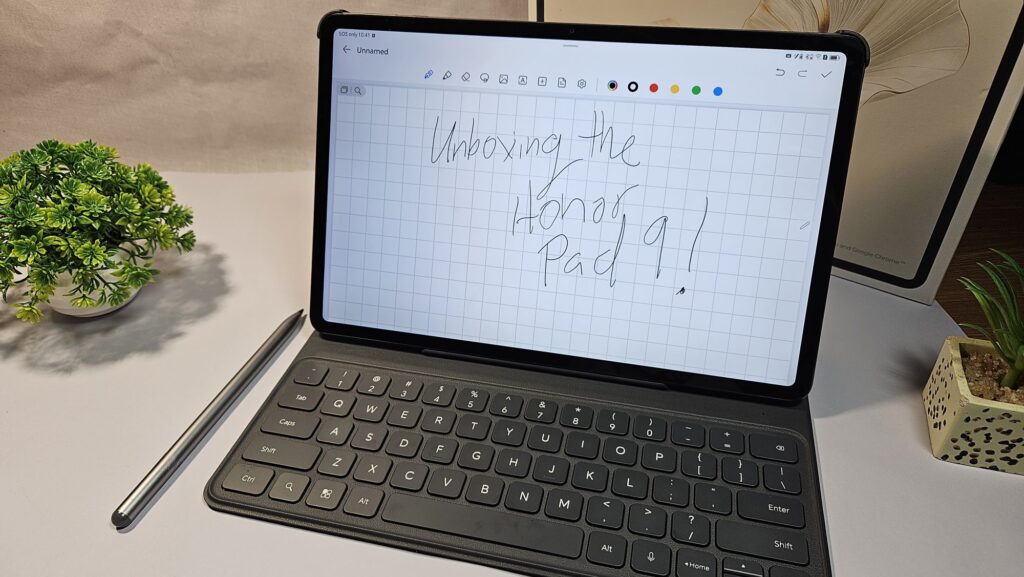
One quibble with the stylus is that it lacks wireless charging so you’ll need a USB-C cable to charge it which is a bit of a chore. The other irksome feature is that there’s no way to store the stylus or dock it onto the tablet itself so you’ll need to constantly keep an eye on it to ensure you don’t lose it.
One area that they did not skimp on was the display and our Honor Pad 9 WiFi review unit was able to serve up luscious visuals with pin-sharp text onscreen. The IPS LCD supports HDR10 content and was able to make catching up on my Netflix backlog pleasant affair, helped in part with the quartet of speakers that were able to kick out a decent amount of sound and detail.
The display was also comfortable enough for reading e-books and web browsing even in dim light with the 120Hz refresh ensuring smooth transitions when paging up and down through pages and text alike.
Overall endurance with the Honor Pad 9’s large 8,300mAh battery is fair but unexceptional as tablets go. While the display itself is large and the chipset itself is relatively power efficient, the tablet only manages about two days of light usage with web browsing and some light word processing before needing a recharge.

Full-on heavy use such as playing videos back-to-back or gaming ekes out about 9 hours of use with the display set on auto brightness and with WiFi on before it runs out of juice. Regular users like students or mobile workers will likely require a prudent top-up at the end of the day.
On that front it’s capable of Call of Duty Mobile and Genshin Impact with the lowest settings which offers some utility for gaming though Call of Duty Warzone Mobile is a challenge to run on the tablet. In any case, this is better suited for productivity and paperwork oriented tasks.
Should you buy the Honor Pad 9 WiFi tablet?
The Honor Pad 9 WiFi is a fantastic budget tablet that offers exceptional value. Not only do you get a keyboard case along with a stylus and charger, the tablet itself has a large and luscious display and sufficient performance for general paperwork.

While it certainly isn’t the fastest, lightest or most powerful Android tablet, it offers a well rounded blend of features, performance and additional free kit at a very reasonable price point. The WiFi only version is great for students and those on a tight budget while mobile workers and those who need extra storage will appreciate the 5G capable version that costs just a bit more.

Honor Pad 9 WiFi review unit courtesy of Honor Malaysia. For more details and to purchase please visit https://www.hihonor.com/my/tablets/honor-pad-9/
-
Display
-
Performance
-
Cameras
-
Battery Life
-
Value
