
Alienware AW620M Review – Sleek ergonomic gaming mouse for work and play
Alienware has been the gaming laptop brand of choice for savvy gamers on account of their beefy specs and distinctive designs but they’re also surprisingly dab hands at making gaming peripherals too with a full line-up of gaming keyboards, mice and other bits of kit too.
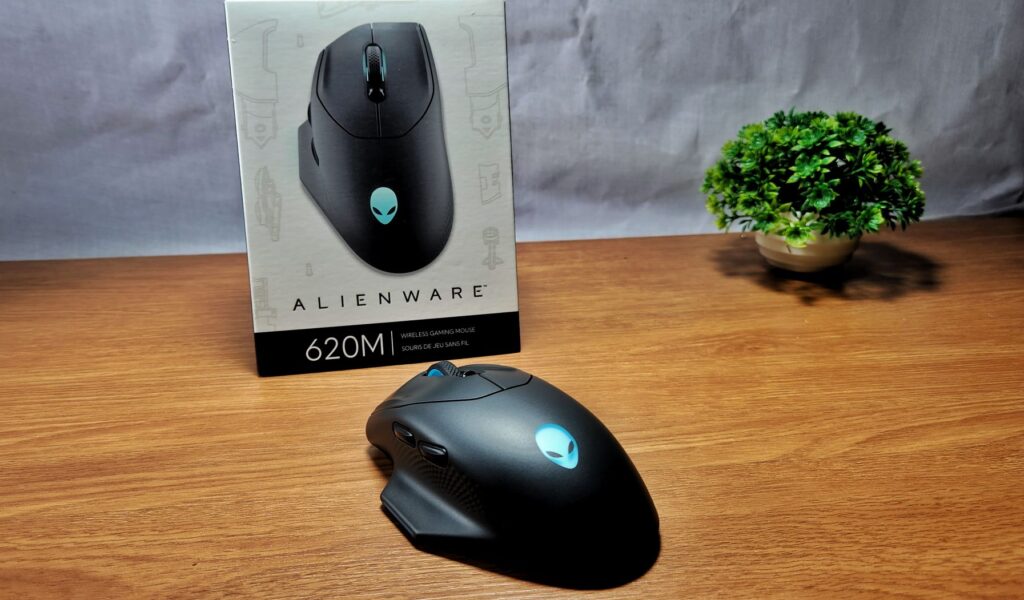
We managed to get our hands on their latest gaming mouse for field testing and after taking it for an extensive whirl around the block, here’s our Alienware AW620M review where we share if their premier gaming mouse is worth your money.
Alienware AW620M Review – Build and Design
Table of Contents
In essence, the Alienware AW620M is a gaming mouse that offers both wired connectivity via a bundled USB cable and wireless connectivity via a 2.4GHz RF wireless dongle though it lacks Bluetooth connectivity.
Rather than the typical angular or aggressive looking styles prevalent in many competing designs, our Alienware AW620M review unit is almost aerodynamic in shape with sleek, gentle curves that allow for a comfortable grip in your choice of palm or claw-style holds.
Up top, you get the usual left and right mouse buttons, a scroll wheel layered with textured rubber for more precision as well as a switch that lets you adjust dpi by flicking it up or down though you can further customise these settings later all the way up to a hair trigger 26,000dpi in their custom Alienware Command Center app.

The left side of our Alienware AW620M review sample hosts two programmable mouse buttons as well as the notable addition of a thumb rest which is invaluable during extended gaming and work sessions to minimise hand fatigue. There’s also a subtle bit of knurling on the side to ensure a steadier grip.

The underside of the mouse hosts a set of teflon coated feet with an optical sensor emplaced smack dab in the centre as well an on/off switch. The mouse ships with a tiny 2.4GHz USB-C dongle in the event that your connection to a PC is wonky though oddly enough, there’s no internal bay or other way to store it in the mouse itself which means it’s something you’ll have to worry about and tote around when you’re on the go.
Up front at the base, our Alienware AW620M review sample has a USB-C port that is used for charging the built-in battery and to also enable the bundled USB cable to be connected to allow it to work as a conventional wired mouse.
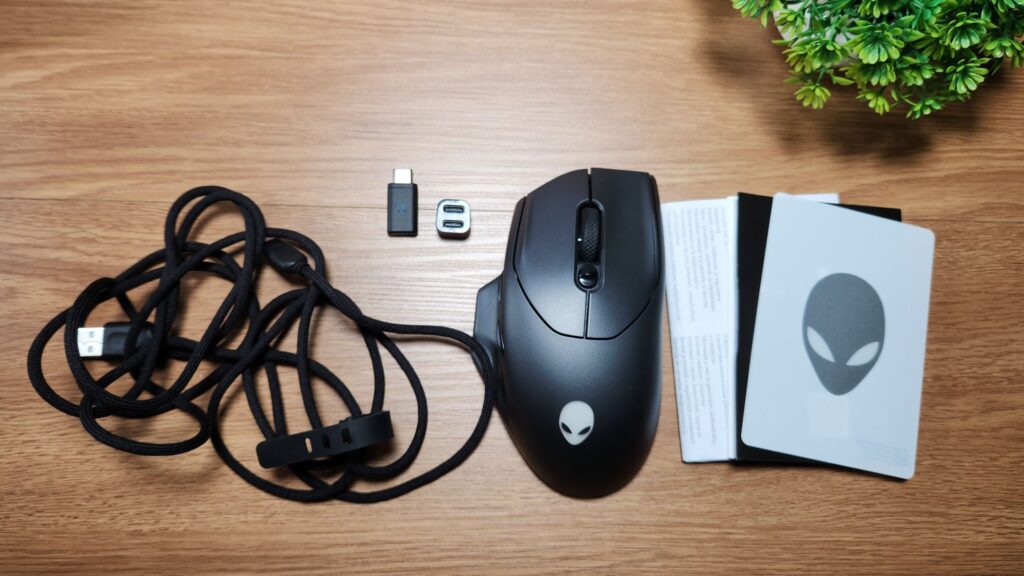
The Alienware AW620M mouse also ships with a 2 metre braided USB-C to USB-A cable for wired use, a sticker and warranty paperwork and the unusual and innovative addition of a USB-C dongle extender.
In essence, the dongle extender frees up the use of a USB-C port on your PC if you want to use the Alienware AW620M wirelessly. You hook up the aforementioned 2.4GHz USB-C wireless dongle into one port and then the USB-C port from the provided cable into the other port to offer wireless connectivity for the mouse, thus freeing up a USB-C port for use.

The mouse itself is made of polycarbonate all around done up in a matte shade of black that Alienware has designated as ‘Dark Side of the Moon’ in keeping with their colour schemes for their gaming laptops. You can also acquire it in a shade of greyish matte white dubbed as Lunar Light.
Seeing as this is an Alienware gaming mouse, it comes with the customary RGB bling with three customisable RGB backlit zones that consist of the alien head logo at the base of the mouse, the scroll wheel and an RGB strip just below the thumb rest.
Overall build quality is sturdy and the matte black finish helpfully repels fingerprints nicely while being relatively grippy to minimise slipping when held.
The mouse is also relatively light which makes it a decent choice to tote about in your backpack though the inability to store its bundled dongles means that you’ll need extra care to ensure that none of the two provided dongles or cable go missing though it’s nothing a small bag can’t solve.
Alienware AW620M Review – Performance
In keeping with other flagship-grade gaming mice, our Alienware AW620M review sample has its own management application that instals itself the moment you plug it in to your PC that they’ve dubbed as the Alienware Command Center or AWCC.
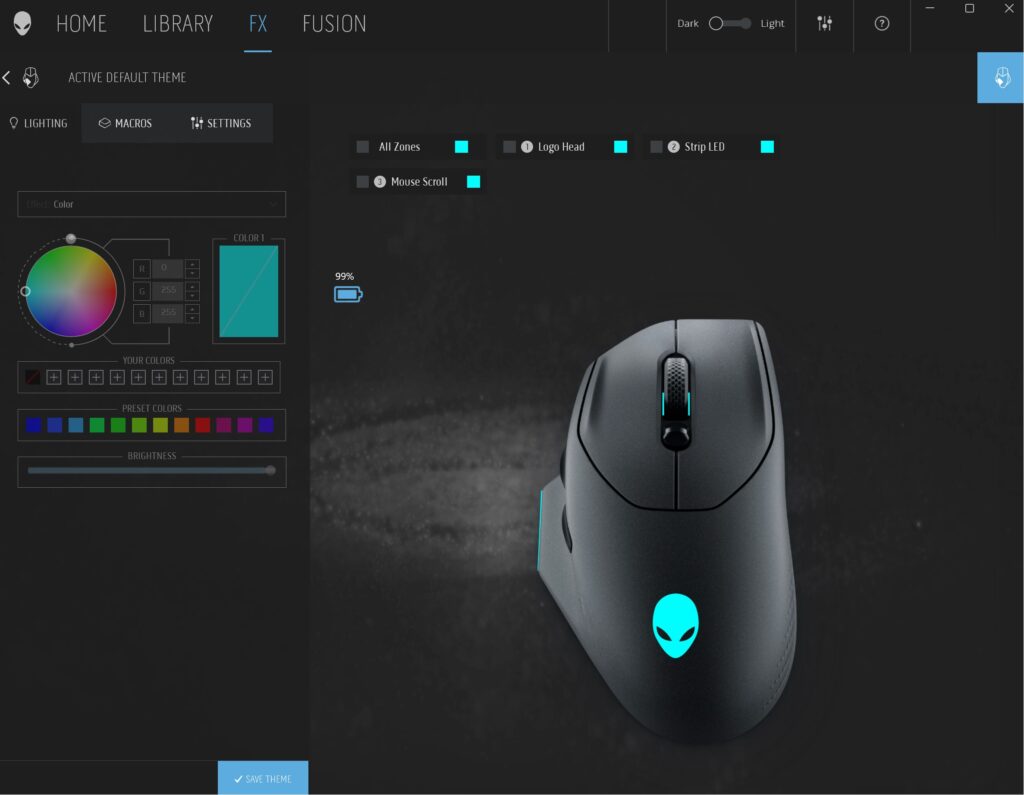
Not only does it help you manage your game library but it also enables you to customise your RGB lighting settings and also lets you assign macros to any of the seven programmable buttons on the mouse. Oddly enough, the mouse doesn’t even prompt you if you want to install AWCC and just does it automatically which may not be ideal if you’re using it on another person’s PC.
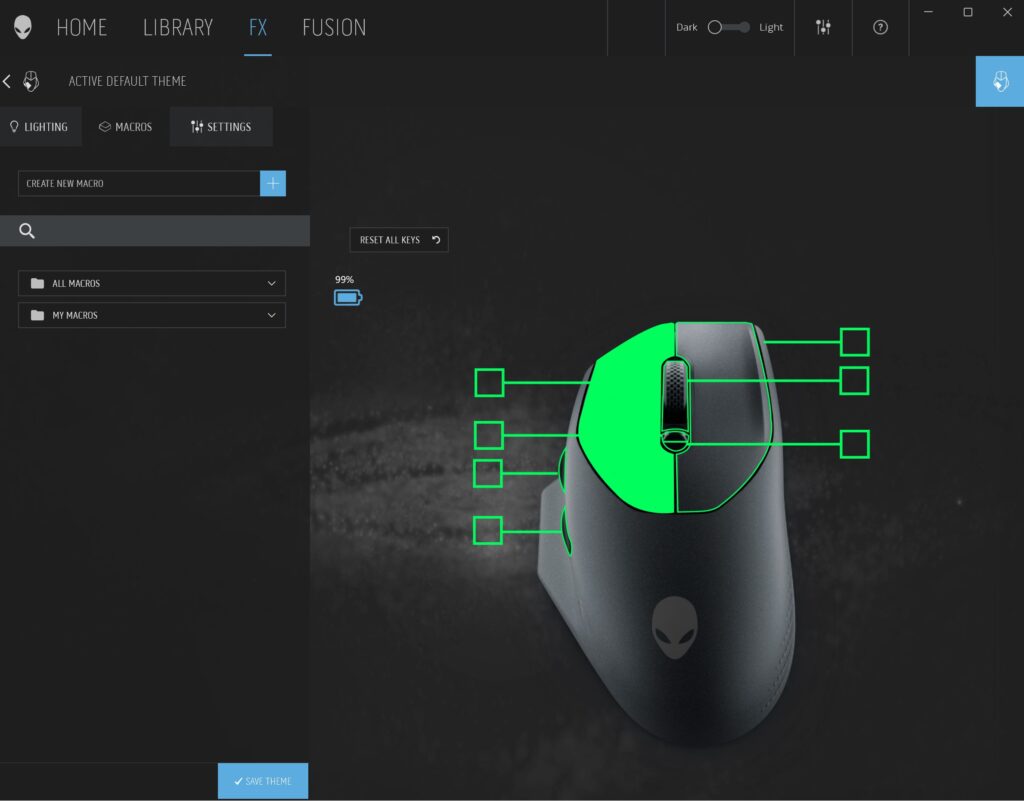
Getting our Alienware AW620M review sample up and running is as easy as it gets and barring the unanticipated installation of AWCC, the mouse itself works straight out of the box though customising its RGB lighting and macros still requires you to install AWCC.
By default, the mouse itself has five selectable dpi settings maxing out at 3,200dpi by default though this can be further customised in AWCC up to a maximum of 26,000 dpi. According to Alienware, the optical switches in the AW620M are rated for up to 70 million clicks with a maximum speed of 650 IPS and up to 50 Gs of acceleration.
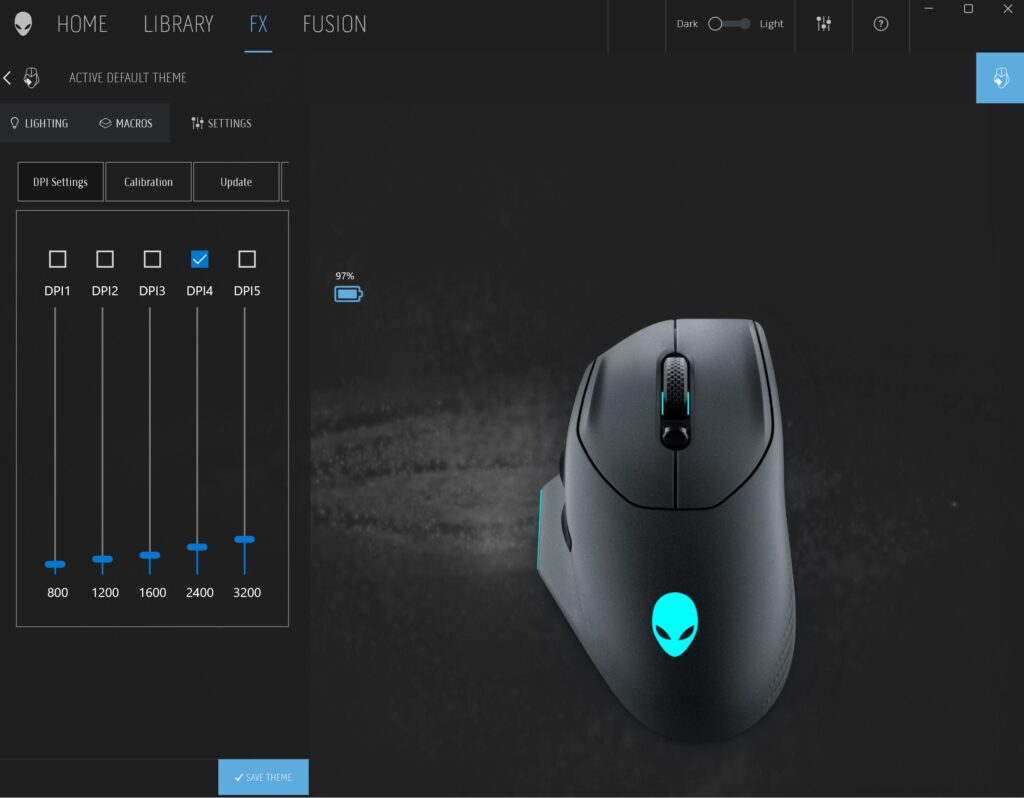
When put to the test for work and gaming related scenarios, our Alienware AW620M review unit did not disappoint. While the neon blue hue did raise eyebrows in the office, dimming it to a much subtler glow in AWCC made it more acceptable for use.
When toted around for work, its comfy thumb rest and smooth design made scrolling through documents and spreadsheets a pleasant affair. When used in Warzone, it was sufficiently responsive enough even at 3,200dpi to consistently drop enemy AI squads and the provision of several macros made Far Cry 6 a bit easy by allowing for faster weapon swaps.
What makes the AW620M particularly appealing is the fact that it has both wired and wireless connectivity options to fit almost any given work or gaming scenario. Gamers will also appreciate its extensive macro and button programming options that are on par with Razer’s Synapse app.
Another beneficial feature of the AW620M’s all plastic design is that it’s relatively easy to clean unlike some competing designs that incorporate rubber fixtures into their design that accumulate grime and which eventually disintegrate in Malaysia’s humid climate. Even after weeks of hard use, it only needed a bit of a wipedown to remove some grime and otherwise looked as pristine as the day it was unboxed for use.
On paper, our Alienware AW620M review unit is rated for up to 140 hours of battery life if you’re playing it with a wireless connection with RGB lighting on. In the unlikely event you manage to drain its battery, the scroll wheel will alternate with a yellow glow as a hint for you to recharge.
Over the course of testing for several weeks, the mouse was easily able to last a full week inclusive of usage over the weekends for web browsing and gaming before needing a recharge with a mere 5 minute charge netting you an additional 10 hours of juice.
Should you buy the Alienware AW620M gaming mouse?
The Alienware AW620M has all the features and quality expected of a top-tier gaming mouse. Beyond its customisable RGB bling, it has sturdy build quality, wireless and wired options, programmable buttons and absurdly good battery life though it does not come cheap.

The lack of an internal bay to store its wireless dongle is irksome but not a deal breaker. While its forte is primarily gaming, its combination of comfort and other features also makes this an ideal choice for mobile workers.
Specifications
Price RM399
Connectivity USB port or 2.4Ghz wireless
Movement resolution 26,000 dpi
Buttons 7 (programmable)
Cable length 2m USB-A to USB-C, braided
Battery Li-polymer (140 hours, quoted for wireless use)
Size/Weight 77.8 x 131.5 x 41.5mm / 100g

Alienware AW620M review sample courtesy of Alienware. For more details and to purchase please visit https://www.dell.com/en-my/shop/alienware-wireless-gaming-mouse-aw620m/apd/570-bbck/pc-accessories
Alienware AW620M
-
Performance
-
Portability
-
Battery Life
-
Value
Alienware AW620M
The Alienware AW620M gaming mouse is equally adept at gaming and serious work duties on account of its light yet sturdy chassis, wireless and wired connectivity options and ergonomic design that features an ultra comfortable thumb rest and knurled scroll wheel for extended use. A surprisingly versatile and effective dark horse beyond the usual choices in the market.
Pros
Light and sturdy build quality
Effective thumb rest for extended gaming or work
Robust braided cable
Wireless and wired connectivity options
Cons
Not cheap
No built-in storage for wireless dongle and dongle extender
