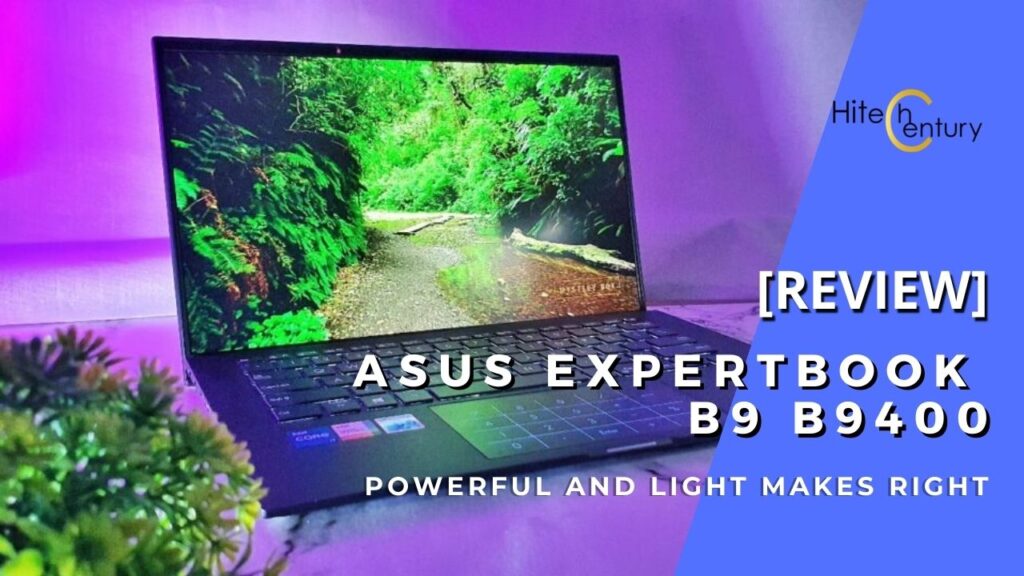
ASUS Expertbook B9 B9400C Review – The World’s Lightest Business Ultraportable Gets Better
When the ASUS Expertbook B9450 ultraportable landed in Malaysia last year, its combination of incredible lightness with high performance made it the laptop of choice for the more discerning of the corporate elite who demanded performance and portability in equal measure.
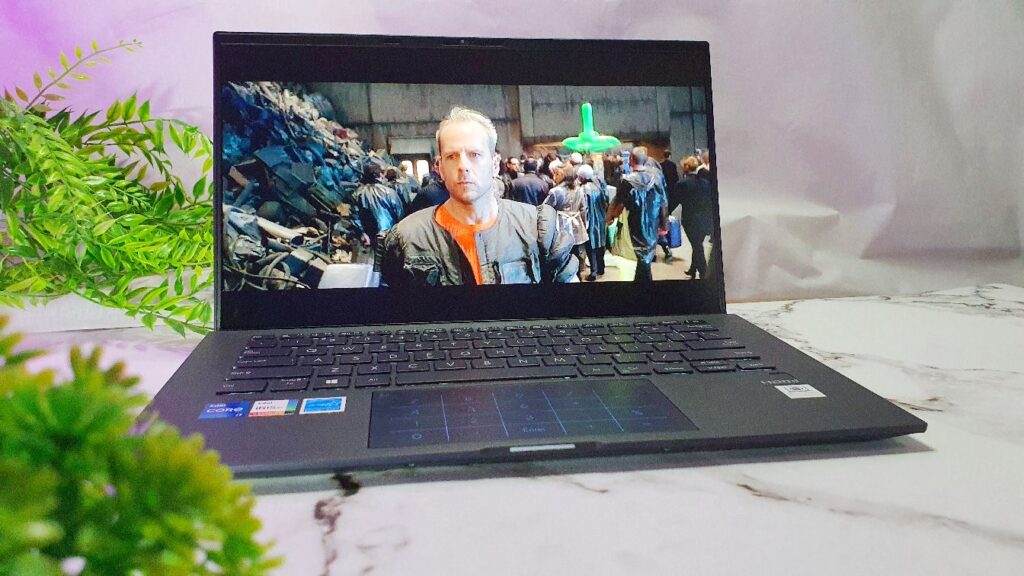
Now, its successor, the Expertbook B9400C for 2021 looks set to raise the bar to new heights as it’s just as slim and light while being more powerful than ever before. Here’s our ASUS Expertbook B9400C review where we put it through its paces.
What is the difference between the older ASUS Expertbook B9 B9450 and the new Expertbook B9 B9400C?
Table of Contents
An astute observer would observe the quaint model number system that ASUS uses for their Expertbook series which seems to work in reverse as the model number of the newer Expertbook B9 B9400C is numerically lower than its predecessor the B9 B9450.
Quaint model numbering system aside, the Expertbook B9 B9400C is basically a more refined and powerful version of the earlier B9450 that builds on its strengths while paring down the cost to a fair degree. This reduction in cost is presumably due to economies of scale and refining the originally exotic processes used in manufacturing its magnesium lithium chassis.
The new B9 B9450 is RM1,310 cheaper while having an updated 11th Gen Intel CPU with Iris Xe graphics versus the older generation’s 10th Gen Intel CPU and integrated HD graphics; all while retaining the same RAM, storage and performance.
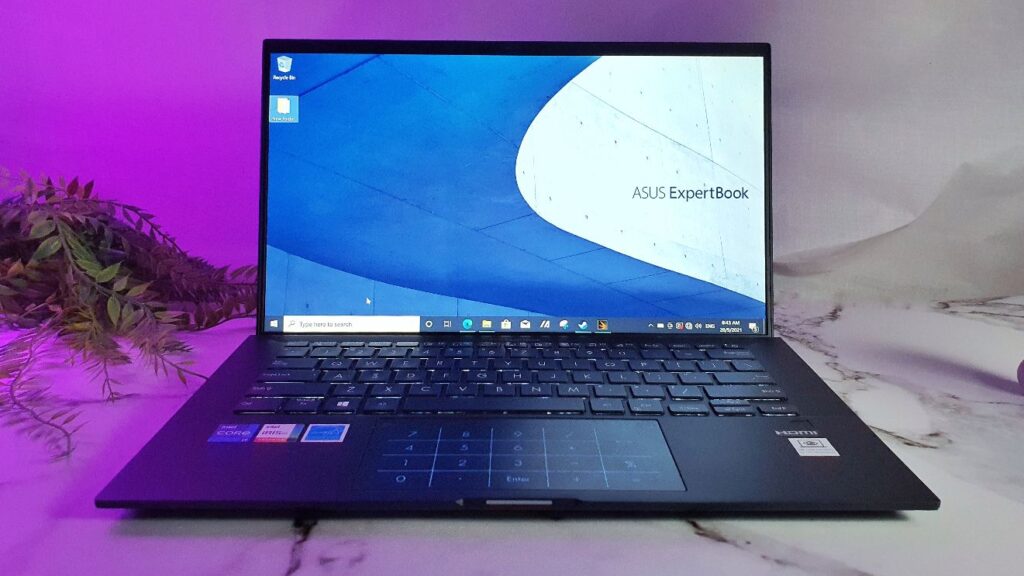
Like the original B9450, the Expertbook B9 B9400C crafts the chassis out of magnesium lithium alloy that ensures the laptop is exceptionally light while retaining superb durability.
In a nutshell, the new Expertbook B9 B9400C maintains a similar external chassis and form factor as its predecessor but upgrades most of the hardware for enhanced performance and battery life.
Where the original had a rated toughness rating of MIL-STD 810G, the new Expertbook B9 B9400C has a MIL-STD 810H rating which is a newer, more precise set of testing requirements with mostly similar rated levels of toughness.
This means that the Expertbook B9 B9400C is rated to survive over 50,000 instances of opening and closing the lid, modest drops up to 120cm (about 4 feet) to the floor onto plywood, the ability to shrug off up to 30kg of force on the top of bottom lid and also survive a splash or two from spilled liquids on the keyboard without undue damage. This makes it exceptionally durable indeed.
Compared to its predecessor the B9450 that weighed about 970g, the B940 is just 30g heavier, topping the scales at 1kg which still makes it one of the world’s lightest ultraportables at this point in time.
ASUS Expertbook B9 B9400C Review – Design
In terms of size and dimensions, the Expertbook B9 B9400C weighs about 1kg, making it wonderfully light as ultraportables go and with a thickness of just 14.9mm, it is compact and slim enough to stow into a backpack without trouble.
While it’s exceptionally portable, it’s also as tough as its predecessor with a solid MIL-STD810H rating. Our ASUS Expertbook B9 B9400C review sample uses a similar chassis and layout as the earlier B9450 which is a good thing.
On the outside, the Expertbook B9 B9400C is done up in a matte black paint job that they’ve dubbed as Star Black. The finish is consistent across the entirety of the laptop including the sides and base.
In terms of design, ASUS has eschewed chamfering on the top or bottom lid with the edges having just the slightest amount of rounding off to prevent them being hard to hold while each corner has rounded edges.
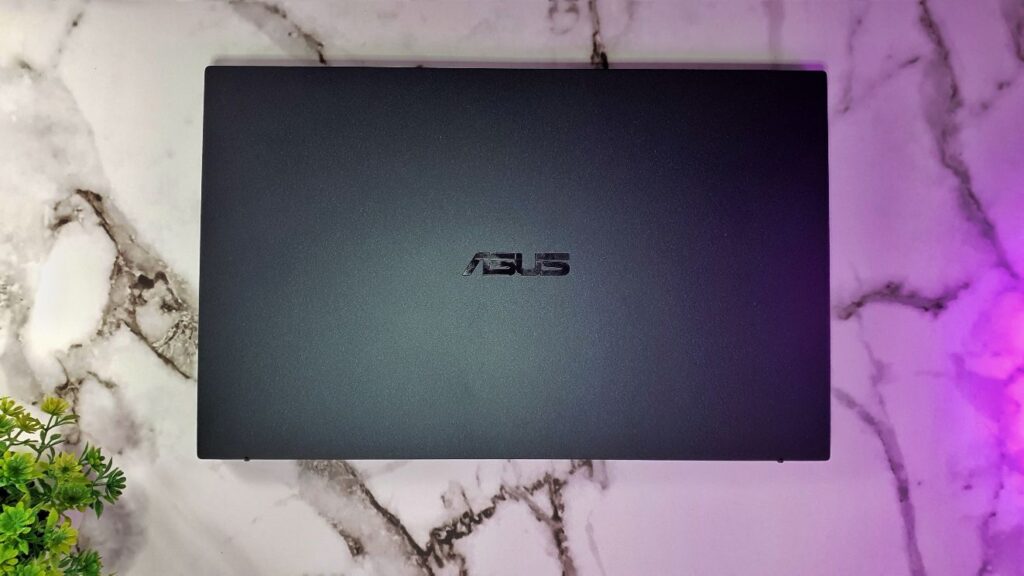
The top lid itself is otherwise plain save for a silver ASUS logo emblazoned on the top and the finish repels fingerprints in an effective fashion. There’s a bit of give in the centre of the top lid and the bottom underside plate but they aren’t load bearing or stress points so it isn’t much of an issue.
The underside features grilles for the two downward firing stereo speakers, four moulded plastic pegs to prop the base of the laptop a bit higher for air ventilation and a grille on the underside for the cooling fan. The underside plate is held in place by a series of Torx screws which precludes easy access to casual users.
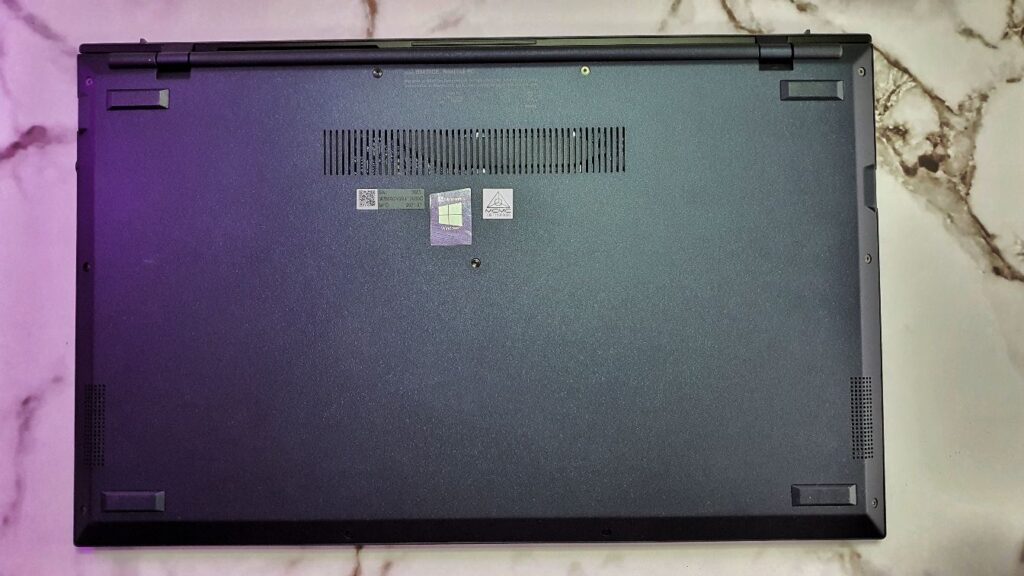
Flipping the Expertbook B9 B9400C open reveals the well appointed backlit keyboard which uses soft white zone lighting for easier typing in the dark and which is also spill proof , allowing it to shrug off a modest amount of liquid. The keyboard itself features the same pitch as a desktop PC keyboard with 19.05mm pitch, a subtle 0.15mm indent and 1.5mm key travel for a smooth, comfy typing experience.
They’ve also featured their sophisticated NumberPad 2.0 solution that doubles as both a touchpad and a numeric keypad; this enables sub-14-inch laptops like the Expertbook B9 B9400C, which typically lack the space for a full sized numeric keypad to have one which is extremely handy indeed.
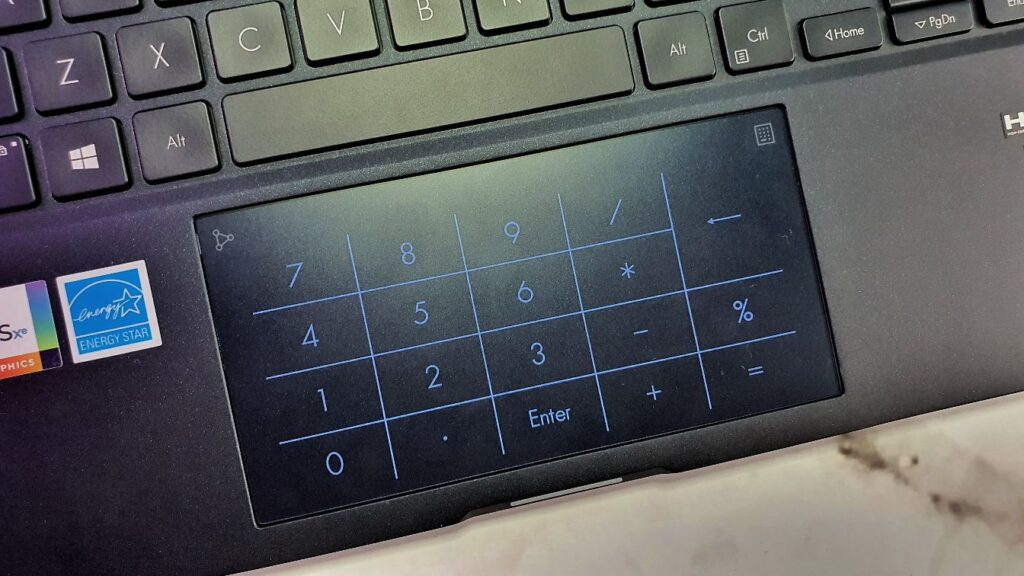
The Expertbook B9 B9400C’s display is a 14-inch matte NanoEdge non-touch display with slim 4mm side and bottom bezels to afford it an exceptional 94% screen-to-body ratio. This enables ASUS to shoehorn a 14-inch display into a 13-inch form factor.
The screen itself is well appointed with 400 nits brightness and the quoted ability to offer 72% NTSC and reproduce 100% sRGB colour gamut. That’s not all, the display this time around is rated as Eye Care Certified by TUV Rheinland which makes it safer for extended viewing as it emits lower amounts of blue light.

The ASUS B9 B9400C has a privacy slider on the HD webcam and an IR camera for Windows Hello
The top bezel of the NanoEdge display is slightly thicker to house an upgraded 720P HD webcam (it’s predecessor had a sub 1MP sensor) which features a privacy slider, a separate IR camera for Windows Hello face recognition and four far-field microphones for video calls.
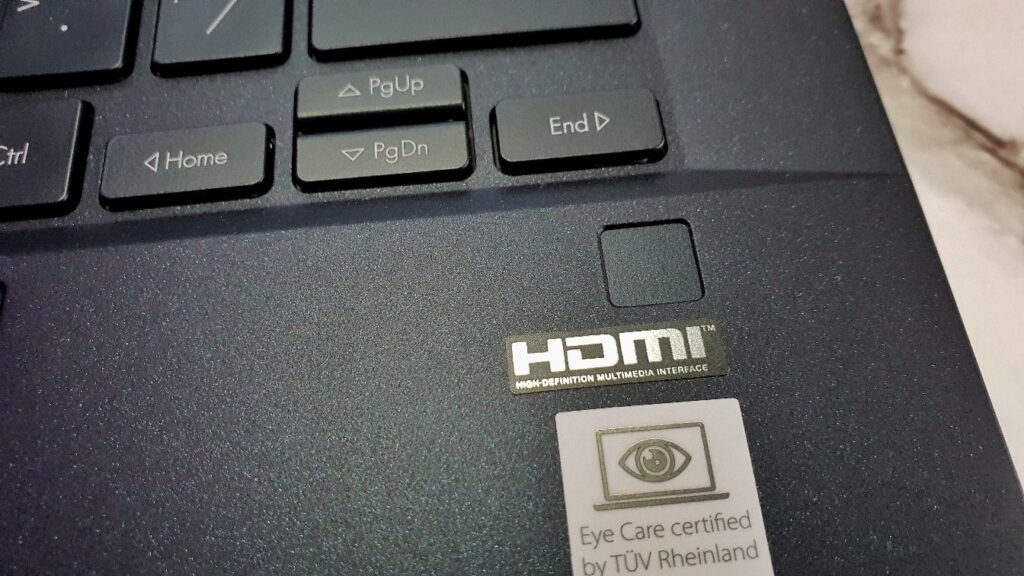 They’ve also implemented a fingerprint reader in the lower right corner of the keyboard near the right End key as an additional biometrics option.
They’ve also implemented a fingerprint reader in the lower right corner of the keyboard near the right End key as an additional biometrics option.
ASUS Expertbook B9 B9400C Review – Ports
Port layout and availability is quite similar to its predecessor with all ports spaced out across its left and right. On the left side you get two upgraded Thunderbolt 4 USB-C ports capable of charging the notebook or to output to a 4K display over the Thunderbolt 3 ports in its predecessor, a HDMI port and a micro HDMI port to allow access to wired Ethernet via a bundled RJ45 LAN dongle.
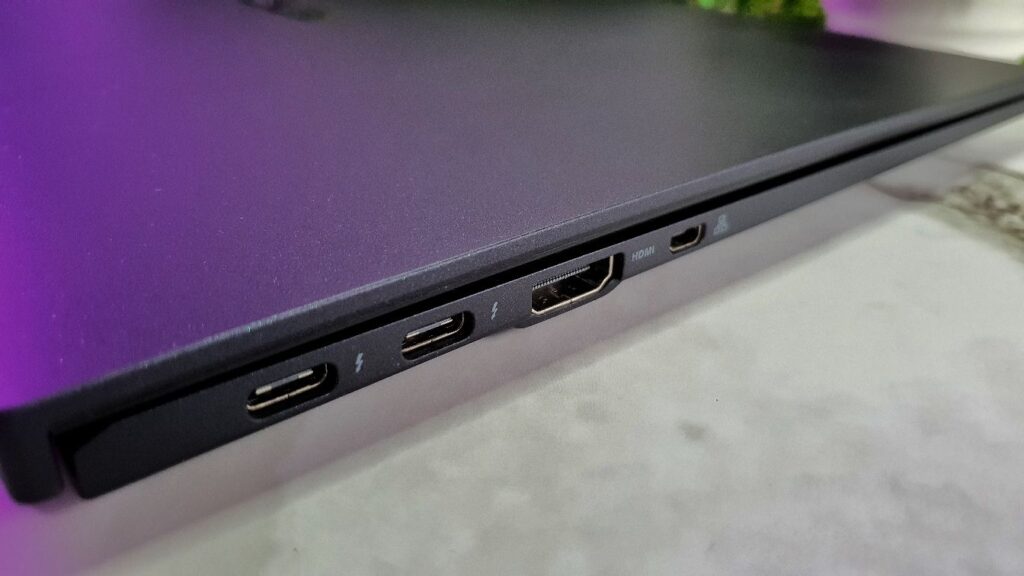

On the right, you have a Kensington lock, a USB Type-A 3.2 Gen 2 port and a 3.5mm audio combo jack. This combination covers almost all foreseeable scenarios including the ability to output to dual 4K displays, a projector for presentations and to access external storage media. Add in fast WiFi 6 connectivity and you have a comprehensive setup with a wide enough variety of ports to tackle most scenarios.
ASUS Expertbook B9 B9400C Review – ErgoLift Hinge
Bar the advanced magnesium lithium chassis, perhaps the most sophisticated aspect of the Expertbook B9 B9400C’s design is its precisely weighted hinges that allow for effortless one-handed opening and the ability to stay in any position all the way to a full flat 180-degree angle in the unlikely scenario that you need to do so.

When opened, the genius of its design comes into view as the underside features what ASUS calls an Ergolift Hinge. This lifts the underside of the laptop up by about 25-degrees to allow for both better ventilation and also a more comfortable typing angle without the need to buy a third party stand or having to prop it awkwardly up on a bunch of claptrap and whatnot.
ASUS Expertbook B9 B9400C Review – Specifications
Here’s a summary of what it has under the hood:
| Price | RM7989 |
| Display | 14-inch LED-backlit, IPS Full HD LCD, 1,920 x 1080 pixels, 400 nits brightness, 72% NTSC, 100% sRGB |
| Processor | 11th Gen Intel Core i7-1165G7 CPU |
| Memory | 16GB LPDDR4 RAM 4,266MHz / 1TB M.2 NVMe PCIe SSD + 1 spare SSD bay |
| Connectivity | WiFi 6 (802.11ax), Bluetooth 5.0, 2 x Thunderbolt 4 USB-C, 1 x USB 3.2Gen 2 Type A, 1 x HDMI, 1 x RJ45 LAN via micro HDMI, audio combo jack |
| Battery | 66Wh 4-cell lithium-polymer, 65W USB-C charger |
| Size/Weight | 320 x 203 x 14.9mm / 1,050g |
Our Expertbook B9 B9400C review sample, also designated as model number B9400C for the Malaysia market also shipped with a micro HDMI to LAN dongle for wired Ethernet, the obligatory 65W USB-C charger to juice the laptop itself and a unique cardboard accessory case that can also double as a laptop stand.

The ASUS Expertbook B9 B9400C comes with an Ethernet to micro HDMI adaptor and a 65W USB-C charging cable along with a cardboard container that doubles as a stand.
Seeing that it is intended for enterprise users, ASUS has kitted the laptop out with a slew of security enhancements. On top of the aforementioned TPM 2.0 chip, it has a fingerprint reader, an IR camera up top for Windows Hello and features an Ethernet NIC to ensure it has a fixed MAC address to adhere to more demanding enterprise security environments.

The ASUS Expertbook B9 B9400C features a cardboard container that doubles as a stand
Expertbook B9 B9400C Review – Performance
In terms of hardware, our Expertbook B9 B9400C review sample is a retail unit intended for Malaysia. For now, ASUS is only bringing in one variant but it’s armed for bear.
Malaysian units are kitted out with the 11th Gen Intel Core i7-1165G7 with Iris Xe graphics, 16GB DDR4 4,266MHz RAM though some overseas units come with 32GB RAM. Storage needs are handled by a single 1TB SSD with a spare SSD bay if you aim to add more storage later on.
As with other ultraportable designs, the RAM is soldered in and can’t be augmented after the fact. Malaysian versions are also kitted out with a larger 66Wh battery. Under the hood, the Expertbook B9 B9400C integrates a Trusted Platform Module (TPM) 2.0 which ensures that it’s ready for an upgrade to Windows 11.
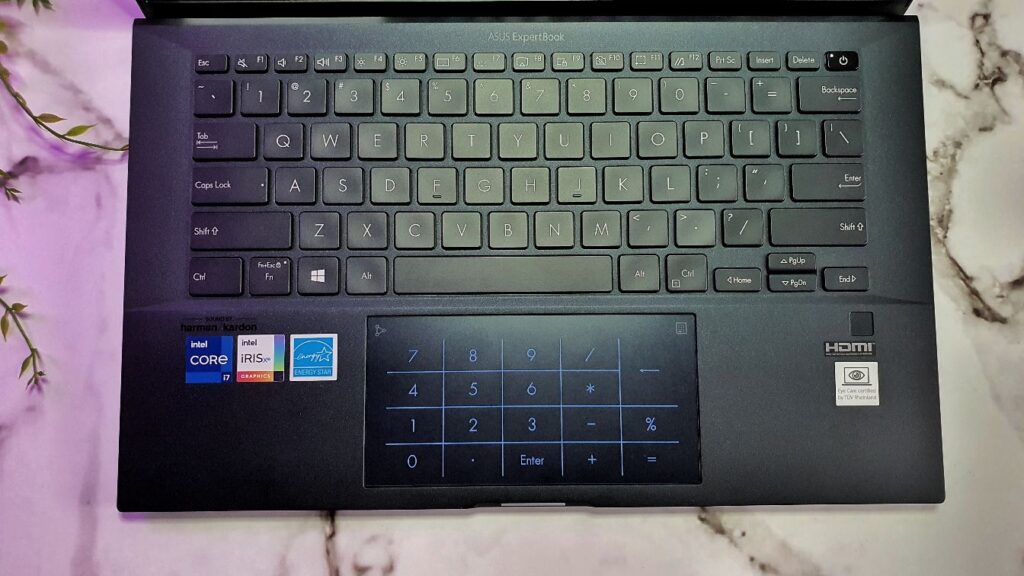
With this kind of hardware, our Expertbook B9 B9400C is easily in the upper echelons of performance where business ultraportables are concerned. The 11th Gen Intel Core i7-1165G7 processor is a quad-core processor built on a 10nm Intel SuperFin process with four cores and 8 threads capable of running at 2.8GHz and boosting up to 4.1GHz.
The addition of Intel Evo certification ensures exceptional performance in real scenarios. To wit, achieving Intel Evo certification means that the laptop has accomplished a demanding set of criteria that include at least 9 hours of usage on a single charge with USB-C charging, biometrics, wake up from sleep in under a second, feature WiFi 6 and Thunderbolt 4 connectivity.
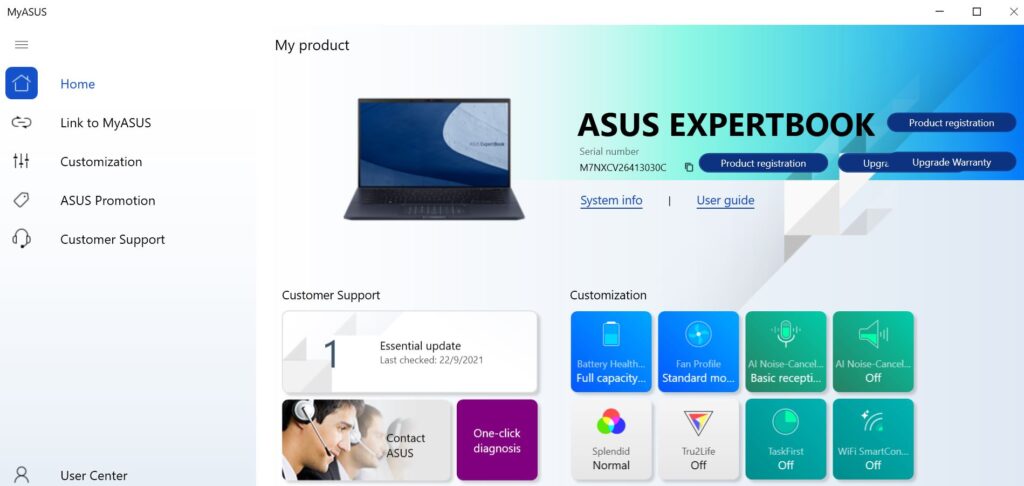
Running Windows 10 Pro, the Expertbook B9 B9400C also has ASUS’s own unique MyAsus control app that allows you to control performance profiles, fan speed, do some basic housekeeping and contact customer support if things go awry.
When subjected to synthetic benchmarks, we set our Expertbook B9 B9400C review sample to high performance mode and plugged it into the mains to yield the best theoretically possible results. We got the following results:
| Unigine SuperPosition 720P Low | 5,129 |
| Unigine SuperPosition 1080P Medium | 1,827 |
| Unigine SuperPosition 1080P High | 1,546 |
| Unigine SuperPosition 1080P Extreme | 928 |
| 3DMark Fire Strike | 5,202 |
| 3DMark Fire Strike Extreme | 2,163 |
| 3DMark Fire Strike Ultra | 771 |
| 3DMark Time Spy | 1,105 |
| 3DMark Time Spy Extreme | 585 |
| 3DMark Night Raid | 10,741 |
| Cinebench R20 | 1057 |
| GeekBench 5 Single core score | 1,525 |
| GeekBench 5 Multi core score | 4,454 |
| PCMark 10 Extended | 4,146 |
The closest laptops with similar specifications and an Intel Evo certification that we have tested is the Dell Latitude 7320 2-in-1 along with the ZenBook Duo 14 UX482 .
Of the samples tested in prior reviews, only the Latitude 7320 2-in-1 and the ZenBook Duo 14 UX482 has a similar Evo certification.
A closer basis of comparison would be the Dell Latitude 7320 2-in-1 though this is also somewhat inaccurate as it’s a convertible with a touchscreen and relies on heavily optimised firmware via their Dell Optimizer app to juice up performance. The ZenBook Duo 14 UX482 also isn’t an apples-to-apples comparison with the B9 B9400C as it has a secondary dual touchscreen and it has double the amount of RAM
What is most telling is that the Expertbook B9 B9400C handily beats its predecessor the B9450 in almost every way with superior scores across the board with the Iris Xe graphics showing markedly better performance.
When compared side by side to its competitors, the Expertbook B9 B9400C still gives a good accounting of itself with multi-core test scenarios ending up slightly poorer than the competition in synthetic benchmarks though this isn’t indicative of actual performance in more practical usage scenarios.
Under a standard workload expected of a corporate desk jockey that includes emails, word processing on Open Office, Microsoft Office and Google Docs, liberal amounts of web browsing and a modicum of videos (for work), the Expertbook B9 B9400C blazed through it all without any slowdown or hitches. It’s not intended for video editing though it can be used for modest photo editing and light video edits in a pinch.
Even under heavy loads, the B9 B9400C performed like a champ though the underside, especially towards near the ErgoLift hinge area does get rather hot with heat spikes ranging from 38°C to 50.2°C near the rear hinge area with somewhat loud fan noise.
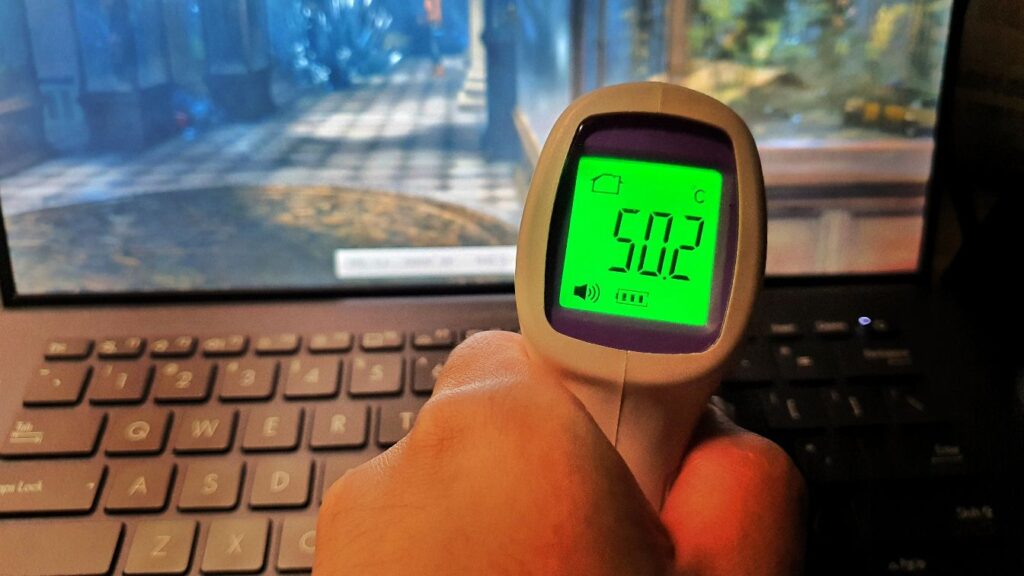
To be fair, the critical areas like the palm rests and keyboard remained cool and the system remained stable even under these heavy loads and cooled back to a more reasonable 30°C in minutes which is far more important especially for users in the field. Fortunately, under more normal workloads, the laptop doesn’t get hot and remained whisper quiet.
The provided display is excellent as LCD panels go with good colour rendition and detail that’s ideal for watching movies; it isn’t intended for gaming though as it only has a 60Hz refresh rate. The panel itself is sufficiently bright enough for usage even outdoors under daylight which is quite an achievement. It also features a pair of stereo speakers tuned by Harman Kardon which proved to be surprisingly loud and with a good amount of clarity to boot.
A good keyboard can make or break an ultraportable and ASUS retains the well made keyboard of its predecessor. The 1.5mm key travel and concave keys make for excellent touch typing and the retention of the NumberPad 2.0 touchpad means that it’s also appealing for spreadsheet jockeys who need to punch in a ton of numbers for work. The addition of backlighting also means that users can get work done even in dim light conditions.
In terms of battery life, our Expertbook B9 B9400C review sample packs a 66Wh tablet and uses a combination of novel tricks to extend endurance including an energy efficient display and power efficient CPU. Unfortunately we weren’t able to test the laptop with PCMark 8’s battery life test as it kept crashing which required a more-hands on approach.
Under the above use case scenario with brightness set to 50% and with WiFi on, we managed a good 12 hours and 30 minutes of usage on balanced power settings. Even under heavy performance settings, it still managed to last a good 7 plus or so hours with 37% battery power remaining which is quite a feat.
Should you buy the ASUS Expertbook B9 B9400C?
The ASUS Expertbook B9 B9400C for 2021 sets a new bar for ultraportables and improves on its predecessor the Expertbook B9 B9450 launched last year in almost every way.

Not only is it one of the lightest and toughest examples of its kind, it is also a solid performer with enviable Intel Evo certification, excellent battery life, a decent suite of ports and a great display. If money is no object, this is one of the best ultraportables you can buy and truly deserving of a Gold award. If you’re on a budget, you can consider the cheaper, heavier and more upgradable ExpertBook B1 B1400 
ASUS Expertbook B9 B9400C review unit courtesy of ASUS Malaysia. For more details visit https://www.asus.com/my/Laptops/For-Work/ExpertBook/ExpertBook-B9-B9400C/
ASUS Expertbook B9 B9400C
-
Display
-
Performance
-
Battery Life
-
Design
-
Value
ASUS Expertbook B9 B9400C
The ASUS Expertbook B9 B9400C for 2021 has everything that a high-flying executive would desire in an ultraportable. Exceptional lightness combined with outstanding MIL-STD-810H toughness and a vaunted Intel Evo certification ensures that it has both good looks, portability and performance to match the needs of even the most discerning executives. If money is no object, this is one of the best ultraportables you can buy and truly deserving of an Editor’s choice award.
Pros
Excellent performance for an ultrabook Responsive spill resistant backlit keyboard Outstanding lightness and durability Intel Evo certification NumberPad touchpad
Cons
Still not cheap RAM soldered in Few colour choices No 4K display options
