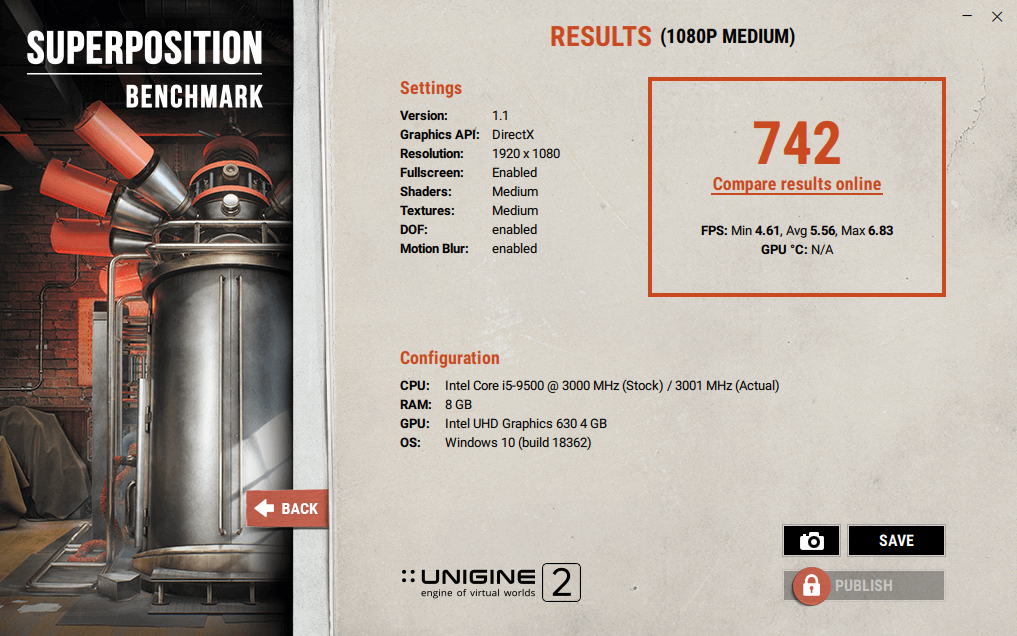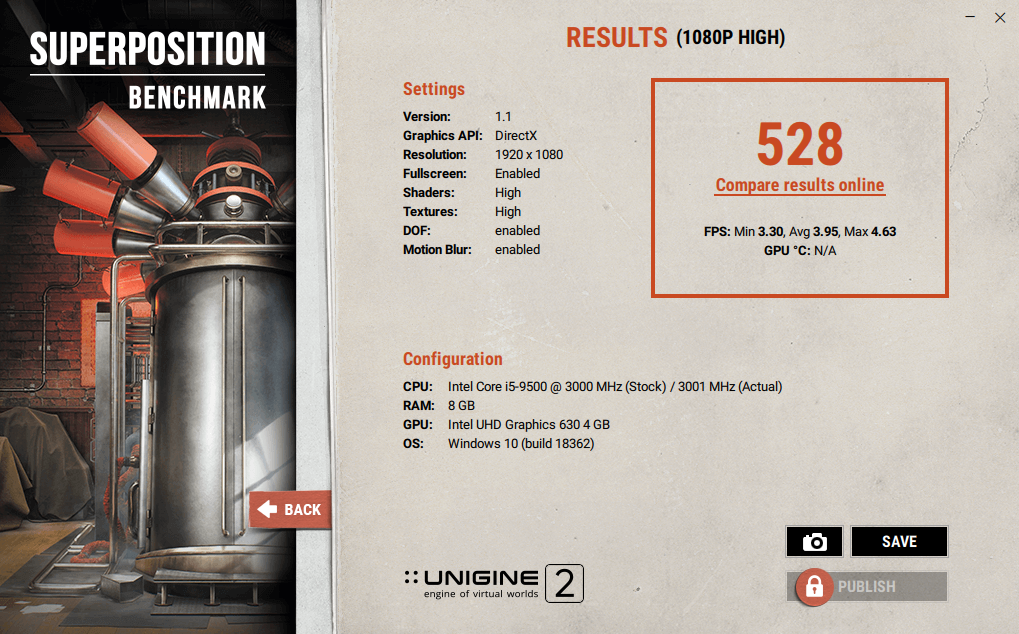ASUS ExpertCenter D6414SFF Review – Sturdy Office Cornerstone
The ASUS ExpertCenter D6414SFF isn’t exactly a normal desktop PC as it is intended for commercial users from small businesses all the way to large corporations, meant for mass deployment in large quantities and has significantly higher levels of service support to ensure minimum disruption for businesses.

More astute readers will notice that the device exhibited in our shots is labelled as an ExpertPC. As we were going to print, ASUS was in the midst of a rebranding exercise, altering the existing brandname into ExpertCenter. Bar the name difference, we were assured that everything else including specifications in the review unit is identical to a stock production unit.
Consumer PCs intended for retail use usually veer towards more garish colour schemes with a ton of RGB lighting shoehorned in for good measure, the ASUS ExpertCenter D6414SFF has aesthetics on the conservative side with a minimalist matte black finish and a more utilitarian outlook that prioritises ease of maintenance and easy access to ports for the user.
In that regard, the PC itself is relatively compact, with dimensions larger and chunkier than a conventional pre-20th century phonebook along with the option to either lay it vertically or horizontally for use. What is particularly reassuring is that the chassis itself is rated MIL-STD-810G, which means it can survive a drop to the floor at 150G/2.5ms and withstand up to 500Hz vibrations for up to an hour in all directions on top of general resistance to humidity and extremes of temperature.

While it’s relatively compact, the PC is extensively kitted out with a ton of ports on both the front and the rear to handle current gen and even legacy hardware too. Mounted on the front as standard is an 8X speed CD-RW drive; somewhat of a rarity these days. Next to it is a headphone and microphone port, a USB Type-C port, 4 USB 3.1 Gen 2 ports and a pair of USB 3.1 Gen 1 ports for a grand total of 7 front-facing USB ports. The front also has a smart card and SD card reader too.
The rear of the chassis hosts a rather quaint PS/2 mouse and keyboard port for legacy hardware, a HDMI port, a VGA port, a display port, a LAN port and a pair of USB 2.0 ports along with a line-in, a line-out and a microphone port.

The interior of the ExpertCenter D6414SFF is equally well planned and thought out with easy tool-less access and a hinged steel case that opens to reveal a 3.5-inch hard disk slot that can be removed with just your fingers, an M.2 SSD slot, a quartet of DIMM slots and a PCI slot, 2 PCI-e X 1 slots and one PCI-e x 16 slot for GPUs and other additional kit.
In general, the layout is very well thought out and will benefit modders looking to upgrade their gear though it’s really intended for purchase and use by businesses. It’s not immediately deployable out of the box though. While it comes with a free keyboard and mouse, it doesn’t have a monitor to go with it though it’s something you can likely get it on your own as an individual purchase.
ASUS ExpertCenter D6414SFF Performance
Table of Contents
The ASUS ExpertCenter D6414SFF comes in a variety of configurations that vary depending on how deep your pockets (or rather your company budget) go with prices for the base model starting from just RM1,249.
At this price point, you’re getting something sufficient for basic paperwork with a Celeron G4930 CPU, 4GB DDR4 RAM, a 1 terabyte 7,200RPM hard disk and a DVD-RW 8X burner. If you need something with a bit more punch, you can opt for a version with an i3-9100U CPU for RM1,799 or a Pentium G5400 CPU for RM1,399. Optionally, you can also get a custom quote from ASUS for even beefier specifications as the chassis itself has plenty of space with the option to cram in a GPU and SSDs as needed.

The ASUS ExpertCenter D6414SFF offers tool-less access via two thumb screws and a slide-out panel that hinged open to offer access to the interior
In Malaysia, the top of the line variant, which was the configuration sported by our test unit, retails for RM2,299 has similar specifications as the entry level model but upgrades the CPU to an 10th Gen Intel Core i5-9400U processor paired with Intel UHD Graphics 630 integrated graphics.
However, our version differs slightly from what is listed online as it has an additional 4GB DDR4 RAM for a total of 8GB RAM crammed into the chassis. With this kind of configuration, the ASUS ExpertCenter D6414SFF is primarily designed for paperwork crunching and photo editing at most though our test unit is certainly more capable than its cheaper siblings by a significant margin.
Where the ExpertCentershines is on the management side of things as it has a ton of features, including several optional ones for an additional sum, that make it easier to manage entire fleets of them in a company. While one PC going down in one office location isn’t much of a booha, things rapidly go downhill if you have multiple work-stopping faults spread across different office locations.
That’s where the the brand’s centralised IT management software, dubbed the ASUS Control Center comes into the picture to manage all ASUS servers, workstations and the like remotely via one easy interface along with the ASUS Business Manager utility app that simplifies maintenance and optimisation tasks for individual desktops. More security conscious companies can elect to install chassis intrusion alert alarms, an optional Trusted Platform Module (TPM) to prevent tampering of the hardware.


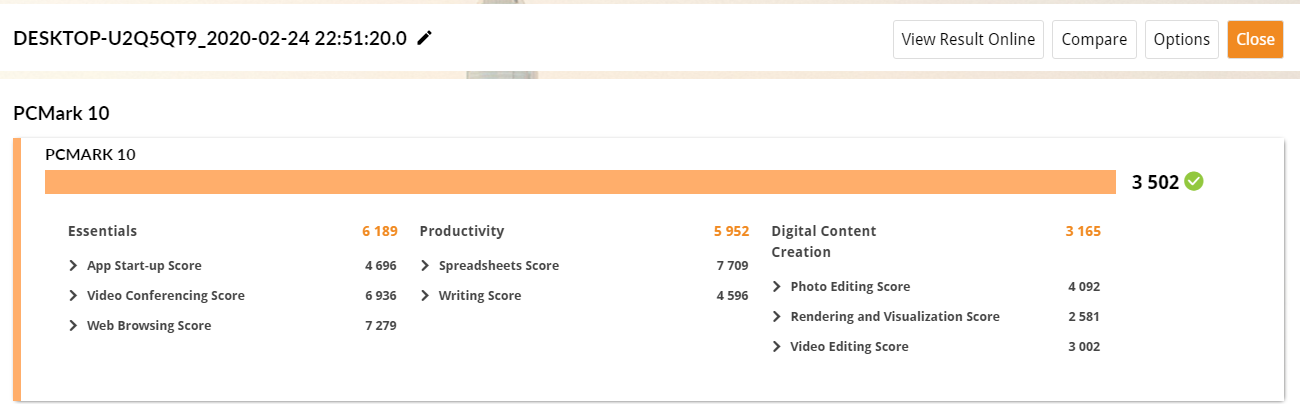
In terms of performance, the ExpertCenter proved to be serviceable for general duties short of heavy duty video editing and graphics work. In 3DMark’s Time Spy test, it got a modest 424 points while in Night Raid, which is intended for hardware with integrated graphics, it scored a better 5,274 points.
In Cinebench R20, it got a modest score of 2,179 points while in the SuperPosition Benchmark test, it got 742 points and 4.61fps on average in the 1080P medium benchmark test and 528 points with an average of 3.4fps on the 1080P high benchmark test.
- SuperPosition 1080P Medium Settings
- SuperPosition 1080P High Settings
Our test unit’s 1TB Toshiba 7,200rpm D101ACA100 SATA hard disk offered equally modest 181.63MB/s and 186.41MB/s read/write speeds. For better performance, it’s best to get an SSD but that’s also a matter to wrangle with your company’s procurement division.
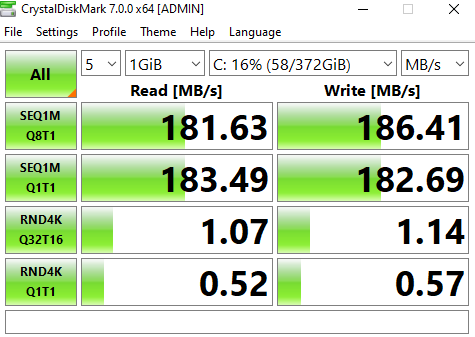
Booting it up took a minute or two, but it proved to be a functional workhorse. It handled about two dozen or so open tabs in Chrome, managed to crunch through a day’s worth of emails and documents on Google Doc with a slew of Netflix and YouTube shows on 1080P.
The ExpertCenter’s bundled keyboard and mouse are serviceable at best and do the job. The keyboard is plasticky with a USB port to hook up to the PC and still managed a fair 100WPM with a seasoned typist.
ASUS ExpertCenter D6414SFF Price and Conclusion
As it stands, the ASUS ExpertCenter is a sturdily made, highly configurable desktop with a plethora of customisation options depending on how deep your pockets go.
The chassis is easy to access, has a host of extra bays to juice it up and has enough performance in its stock configurations for all but the most demanding paperwork crunchers.
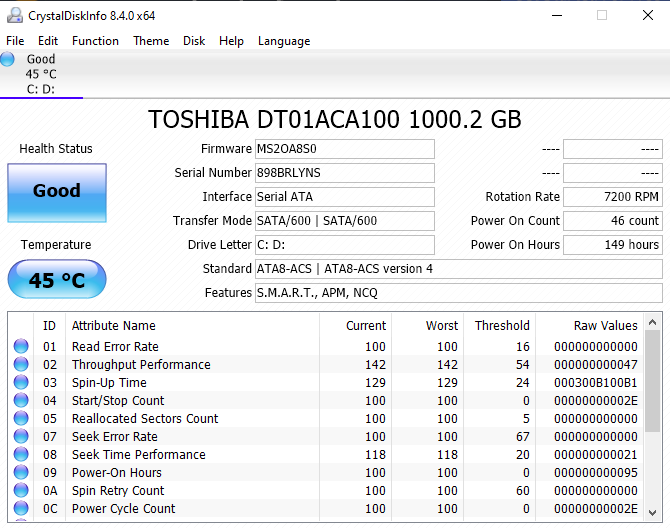

Unfortunately, we were not able to test the remote management systems of ASUS’ ExpertCenter range so the context of our review is strictly towards the build quality, design and performance of the ASUS ExpertCenter desktop on its own.
If you’re looking to kit out an office with a slew of affordable, sturdily built desktops, the ExpertCenter D6414SFF looks like an ideal candidate for the task.
ASUS ExpertCenter D6414SFF Specifications
Price RM2,299
Processor Intel Core i5-9500 (upgradeable up to Intel Core i7 8700)
OS Windows 10 Pro
Graphics Intel UHD Graphics 630 (upgradeable up to NVIDIA GeForce GT1030 2GB GDDR5)
Memory 4GB DDR4 RAM (base configuration upgradeable to 64GB)/ 1TB 7,200RPM hard disk
Size/Weight 95 x 277 x 340mm /5.5kg
Review unit courtesy of ASUS Malaysia. For more details visit: https://www.asus.com/my/Commercial-Desktop/ASUS-ExpertPC-D6414SFF/
What we liked Generous array of ports and expansion slots, highly customisable to fit business requirements, MIL-STD 810G rated, easy access no-tool chassis
What we didn’t Bundled keyboard and mouse are plasticky and basic at best, rather plain looking, SSD ought to be the default in stock configuration
We say The ASUS ExpertCenter D6414SFF doesn’t wow crowds with snazzy design or terrifyingly powerful pixel crunching hardware but these aren’t concerns for a business enterprise.
In this realm, the ASUS Expert PC D6414SFF shines as it is fit for purpose, with a minimalist, easy to access chassis with generous expansion slots and MIL-STD-810G ratings for sturdiness and durability, lending it to easy deployment and management; key concerns if you have hundreds of them to manage in a business environment.
Add in sufficient performance for the average spreadsheet and paperwork jockey and you have a sturdy cornerstone that can help turn the tide in the budget and office wars.