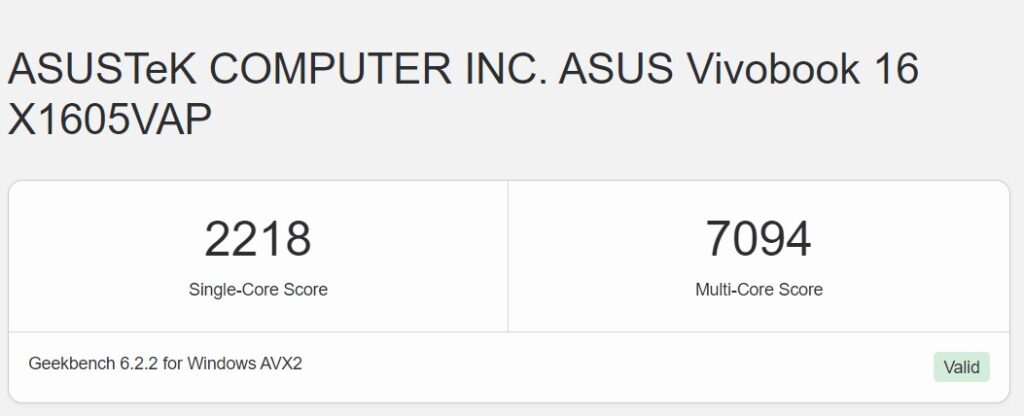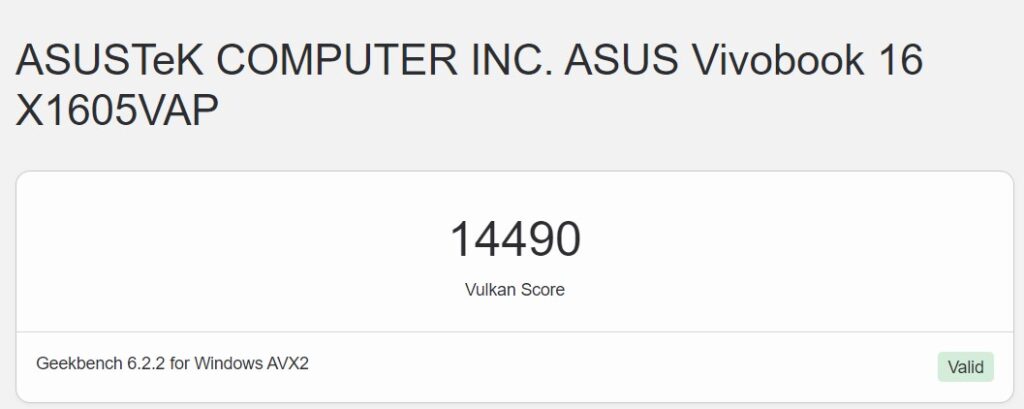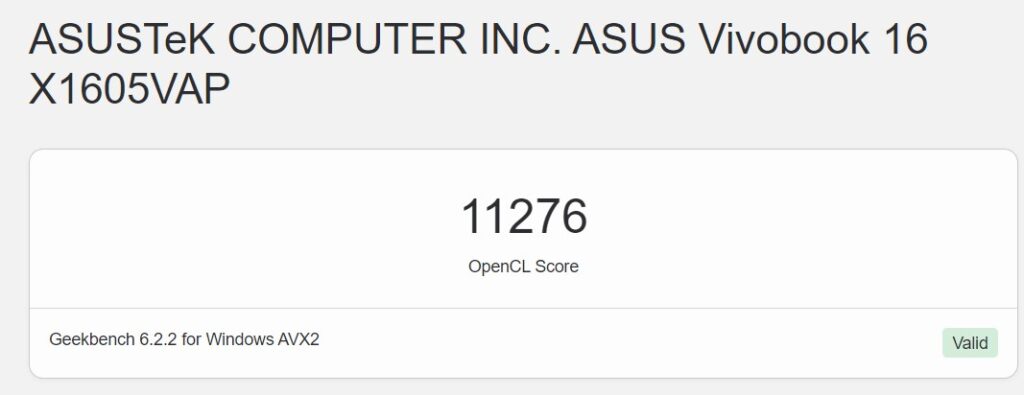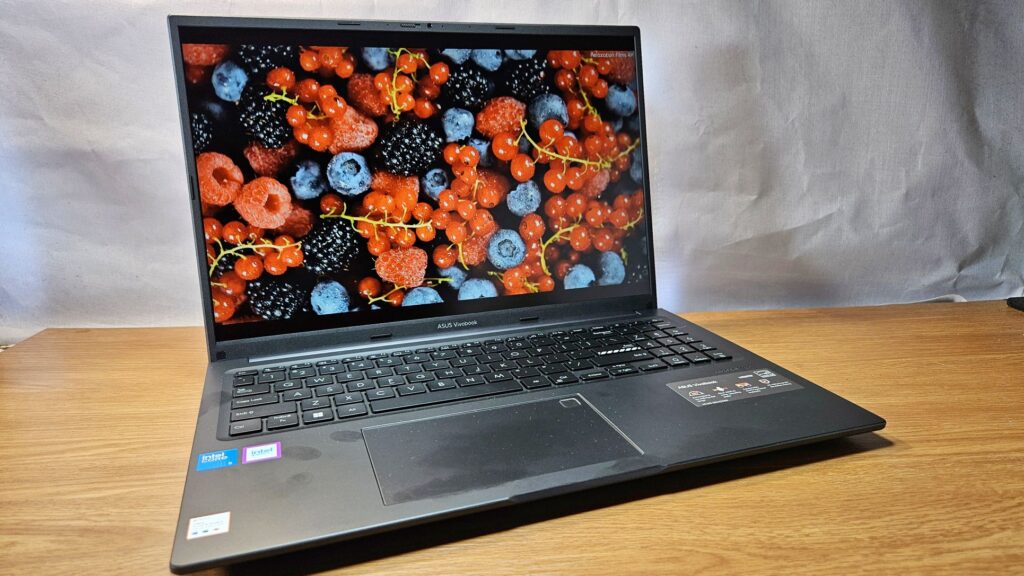
ASUS Vivobook 16 A1605 review – Workhorse big screen laptop gets an Intel Core 5 CPU upgrade
There’s a constant for budget laptops especially in recent times and the Asus Vivobook series remains a mainstay in the local Malaysia market with their decent blend of specifications and performance. Their latest addition to the line-up, the Vivobook 16 A1605 hit the Malaysia market recently and features the latest Intel Core 5 120U processor while keeping prices to just a hair above the RM3K mark.

We managed to get a sample of their latest budget Vivobook 16 series laptop for testing before the Lunar New Year and took it around for a whirl – here’s our ASUS Vivobook 16 A1605 review where we share if their updated budget workhorse lappie is worth your paycheck.
ASUS Vivobook 16 A1605 review – Build and Design
Table of Contents
A newly introduced variant to last year’s Vivobook 16 M1605, the new Vivobook 16 A1605 that was released a few weeks ago uses their proven 16-inch Vivobook chassis that also saw service with the M1605 and swaps the chipset to the latest Intel Core i5 120U processor while keeping costs relatively similar. Even with inflation, they’ve only bumped the price up by RM100 which fortunately is still a fairly modest price increase, all things considered.
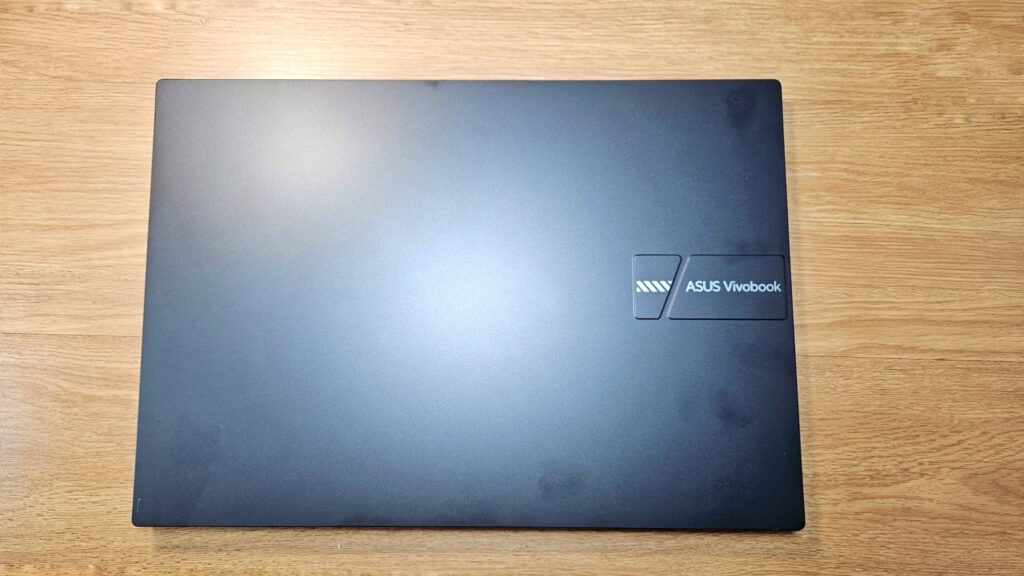
In terms of build and design, our ASUS Vivobook 16 A1605 review unit is a spitting image of the Vivobook 16 M1605 and has an identical chassis with its large 16-inch IPS LCD display, full sized keyboard and the mostly polycarbonate chassis which comes in Cool Silver or Indie Black. Our review sample of the Vivobook 16 A1605 comes in Indie Black with an overall matte black colour scheme that also extends to the keyboard. You can also check out our prior Vivobook 16 M1605 review here.
Fortunately, the ASUS Vivobook 16 A1605 still retains the same MIL-STD-810H rated level of durability including its ability to have the display fold down completely flat at a 180-degree angle while retaining good sturdiness without any wobbling when deployed.
The laptop also ships with a free copy of Microsoft Office Home & Student 2021 which adds quite a bit of value. Unfortunately, the same shortcomings in the Vivobook 16 M1605 are prevalent as well with the plastic top lid still exhibiting some degree of flex around the corners.
In terms of I/O, our ASUS Vivobook 16 A1605 review sample has a similar bundled accessories with a bundled 45W DC-IN charger though the laptop does support USB-C charging as well via the USB-C port on the right that supports power delivery on the right side of the laptop.

Alongside the USB-C laptop is a HDMI 1.4 port, a pair of USB 3.2 Gen 1 Type A ports and a 3.5mm audio jack. The left only hosts a single USB 2.0 Type A port and a ventilation grille along with an additional grille on the rear of the laptop. This combination of ports is able to cater to most scenarios and the HDMI port allows users to output to an external display with the USB-A ports allowing users to plug in an external mouse or drive.

The large full sized keyboard of the prior M1605 model has been retained and features the same white LED backlighting and numeric keypad including the distinctive hazard stripe on the enter key.
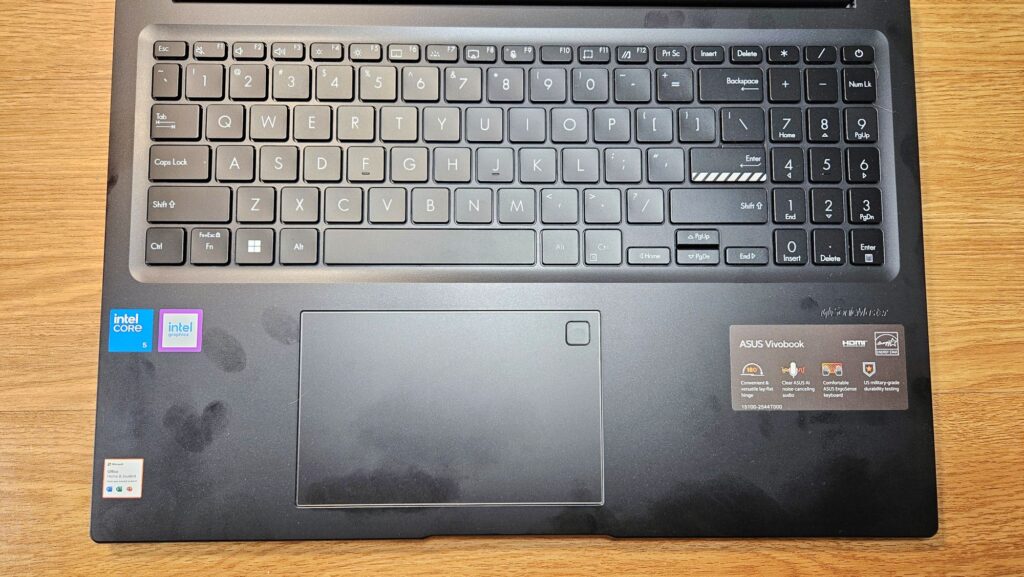
Also retained in our ASUS Vivobook 16 A1605 review sample is the 16-inch WUXGA IPS LCD which has a tall 16:10 aspect ratio, a 60Hz refresh rate and 300 nits peak brightness. Emplaced just above the display is a HD webcam with a physical privacy slider for video calls.
ASUS Vivobook 16 A1605 review – Performance and Benchmarks
The most important update to our ASUS Vivobook 16 A1605 review sample is the provision of the latest Intel Core 5 120U processor that is intended for thin and light platforms much like the Vivobook 16 series with an emphasis on power efficiency.
The processor features 10 cores of which 8 are efficiency cores and 2 are performance cores with a total of 12 threads and a rated maximum of 25W TDP along with Intel integrated graphics that have a performance envelope somewhat akin to the earlier Intel Iris Xe.
To ensure adequate cooling, our ASUS Vivobook 16 A1605 review sample retains an 87-blade IceCool cooling fan for the CPU with the aforementioned two vent grilles on the left and rear portions of the laptop.
Much like the M1605, the Vivobook 16 A1605 has 16GB DDR4 RAM with 8GB soldered in and another 8GB on a SO-DIMM slot which can be swapped out with a larger 16GB RAM stick for a theoretical maximum of 24GB.
The laptop only has one SSD slot and ships with a 512GB SSD which is sufficient for everyday computing. Connectivity is up to date with WiFi 6E and Bluetooth 5.3 for pairing with other devices like wireless headphones and the like.
Astute readers will notice that there’s basically not much difference in terms of specifications from this and the prior Vivobook 16 M1605 save for the processor itself as the cooling array, storage and RAM is similar, at least for units sold in Malaysia. Here’s a summary of the specifications of our ASUS Vivobook 16 A1605 review sample…
| Price | RM3,099 |
| Display | 16-inch WUXGA (1,920 x 1,200 pixels) LCD, 60Hz refresh rate, 300 nits peak brightness, 45% NTSC colour gamut, 86.5% screen-to-body ratio, 16:10 aspect ratio |
| Processor | Intel Core 5 120U 1.4GHz (up to 25W CPU TDP) |
| OS | Windows 11 Home |
| Graphics | Intel graphics |
| Memory | 16GB (8GB DDR4 soldered + 8GB DDR4 SO-DIMM), 512GB SSD |
| Battery | 42Wh 3-cell Li-ion w/ 45W AC adapter |
| Size/Weight | 258.7 x 249.5 x 19.9mm / 1.88kg |
Much like other ASUS laptops, the Vivobook 16 A1605 has their MyASUS management app that allows you to monitor diagnostics, get updates and also set the performance settings from one of three options – Standard, Performance and Whisper. When put to maximum performance mode with the highest fan speeds, the laptop scored the following in synthetic benchmarks:
| 3D Mark Time Spy | 1,337 |
| 3D Mark Time Spy Extreme | 605 |
| 3D Mark Fire Strike | 3,446 |
| 3D Mark Fire Strike Extreme | 1,601 |
| 3D Mark Fire Strike Ultra | 855 |
| 3D Mark Night Raid | 13,914 |
| Geekbench 6 Single core | 2,218 |
| Geekbench 6 Multi score | 704 |
| Geekbench 6 OpenCL | 11,276 |
| Geekbench 6 Vulkan | 14,490 |
| Cinebench 2024 Single | 112 / 4.46x MP ratio |
| Cinebench 2024 Multicore | 500 |
| PCMark 10 Extended | 4,741 |
| PCMark 8 Work Battery Life | 3 hours 41 minutes |
On its own merits, our ASUS Vivobook 16 A1605 review unit compares favourably with the earlier released M1605 that uses the Ryzen 7 7730U in single and multicore performance though it does not fare as well in graphics performance, falling behind by a slight margin. Where it ekes out a slight advantage is in terms of battery life, eking out 3 hours and 41 minutes in synthetic battery life benchmark tests.
When subjected to normal work scenarios sans gaming and purely web browsing, emails, Whatsapp Web and document processing with about 60% screen brightness, the 42Wh Li-ion battery was able to last the better part of five or so hours before needing a recharge though you’ll still need to carry the charger with you as a prudent back-up measure for a top-up by midday.
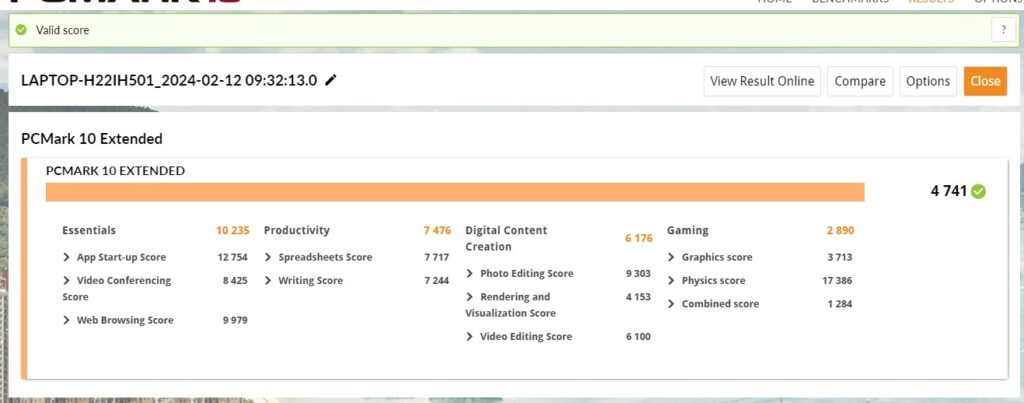
In more practical usage scenarios, the laptop performed well in its designated role as a general computing laptop with the provision of 16GB RAM allowing for smooth swapping between a dozen open Chrome tabs, spreadsheets and the odd video or two on YouTube. While it certainly isn’t kitted out for gaming at all, it can still tackle retro games like Crying Suns and Stardew Valley without issue.
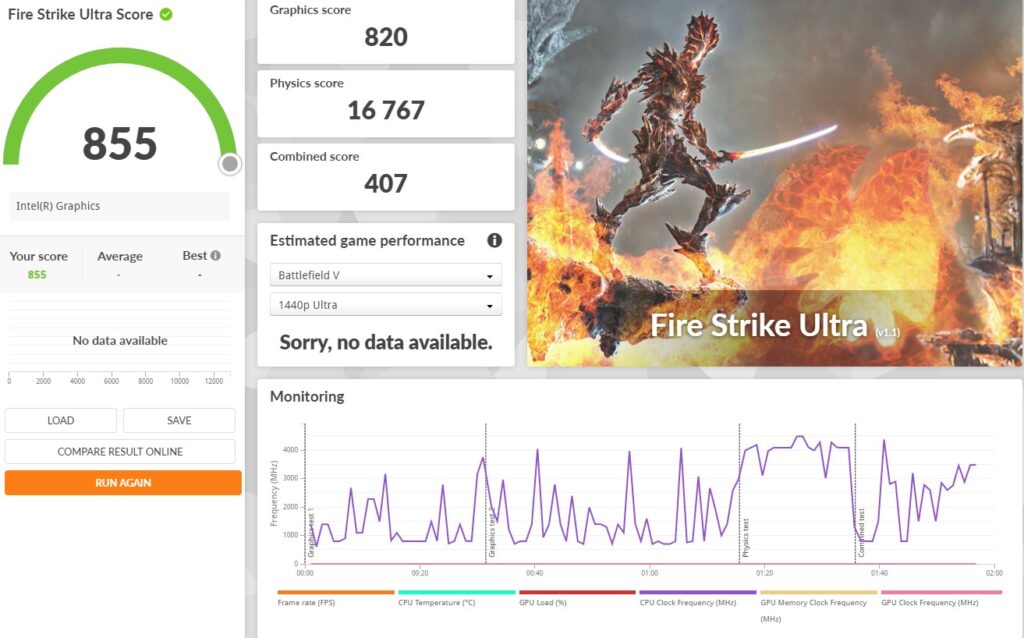
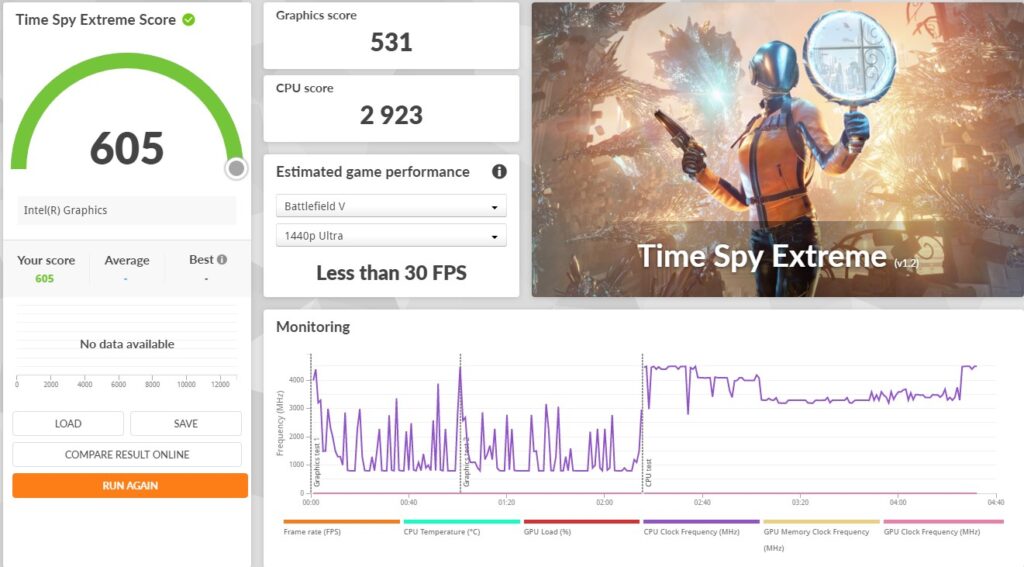
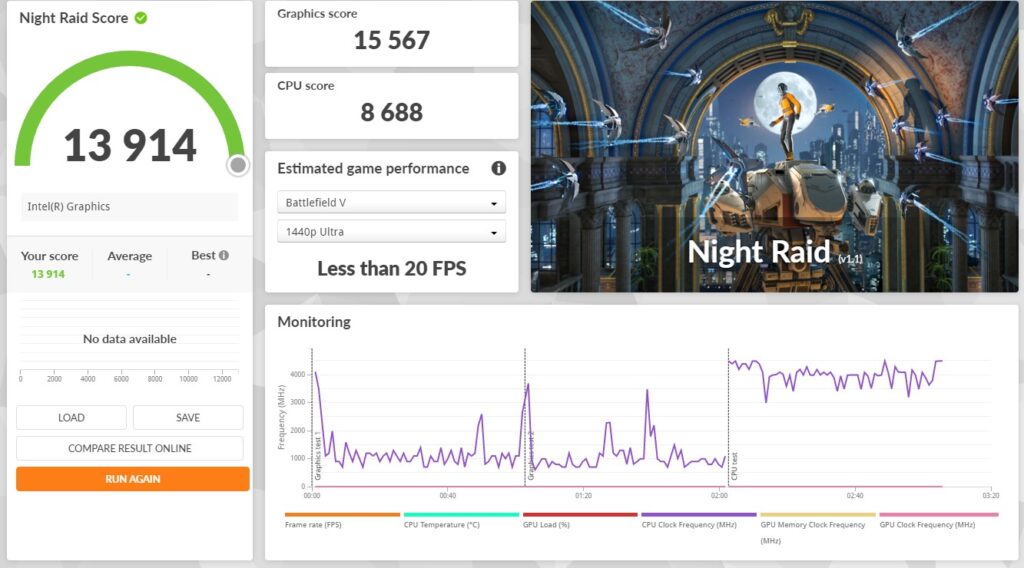
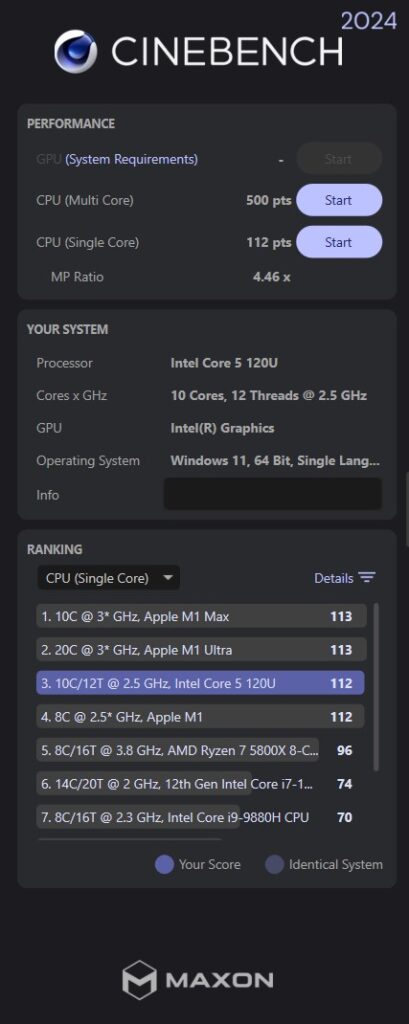
The large 16-inch LCD with its tall 16:10 aspect ratio makes it deal for working on spreadsheets, writing and web browsing too as there’s more screen real estate to work with while the provision of the full-sized keyboard with its numeric keypad makes this great for number crunching especially for Finance and Accounting students as well as professions heavily reliant on spreadsheets.
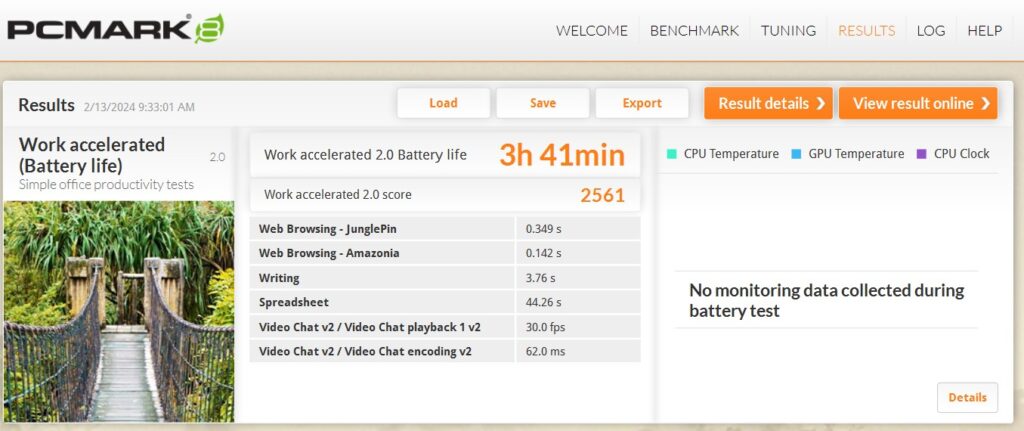
Unfortunately, it pales to ASUS’s more premium OLED displays and the LCD display in the A1605 isn’t as bright nor is it as vibrant or colour accurate which means that this is a less than ideal choice for content creators and its modest peak brightness means that it works best in indoor scenarios.
The provided stereo speakers are serviceable and are good enough to get a video call or the odd Spotify playlist or two sorted with enough volume to fill a small room.
Should you buy the ASUS Vivobook 16 A1605?
The ASUS Vivobook 16 A1605 is an alternative budget 16-inch laptop option alongside the prior M1605 that features the newer Intel Core 5 120U CPU and represents good value by 2024 standards.
For what you pay for, you get a large 16-inch display, a full sized keyboard and the updated 14th Gen Intel 5 120U processor which offers slightly better battery life over its predecessors and sufficient performance for everyday computing.

The single SO-DIMM RAM slot offers a modicum of upgradability but the provided 16GB RAM is sufficient for its intended purpose and its free copy of Microsoft Home and Student 2021 makes it a great choice for students and mobile workers on a budget.

ASUS Vivobook 16 A1605 review sample courtesy of ASUS Malaysia. For more details and to purchase please visit their official site at review https://www.asus.com/my/laptops/for-home/vivobook/vivobook-16-a1605/
ASUS Vivobook 16 A1605
-
Display
-
Performance
-
Battery Life
-
Design
-
Value
ASUS Vivobook 16 A1605
The new ASUS Vivobook 16 A1605 is an affordable everyday computing laptop that features improved computing performance thanks to its new Intel Core 5 120U processor based on the Raptor Lake refresh architecture while retaining the proven design of the Vivobook 16 series with its large display and full sized keyboard.
Pros
Large 16:10 display
Full sized antibacterial keyboard
Upgradable SO-DIMM RAM slot option
Free copy of Microsoft Office Home & Student 2021
Cons
No additional storage expansion slots
Middling battery life
Plasticky chassis