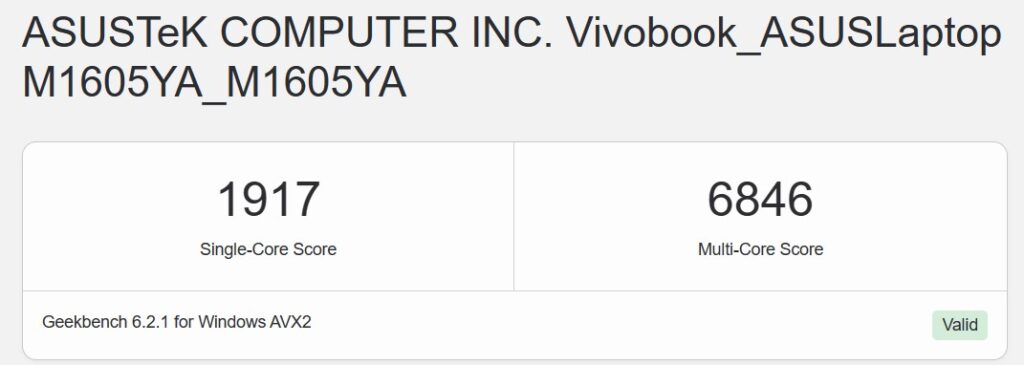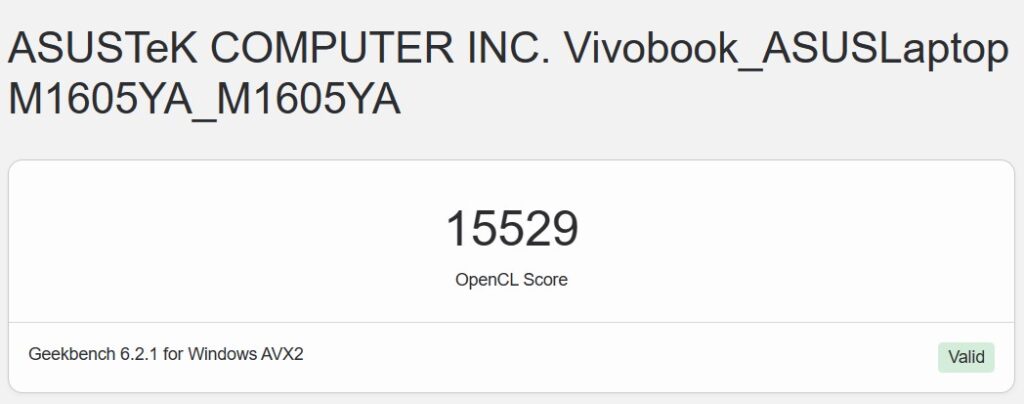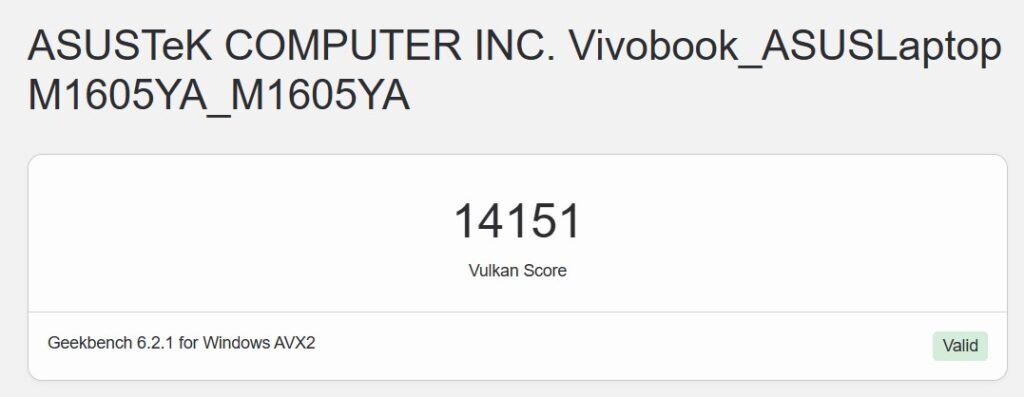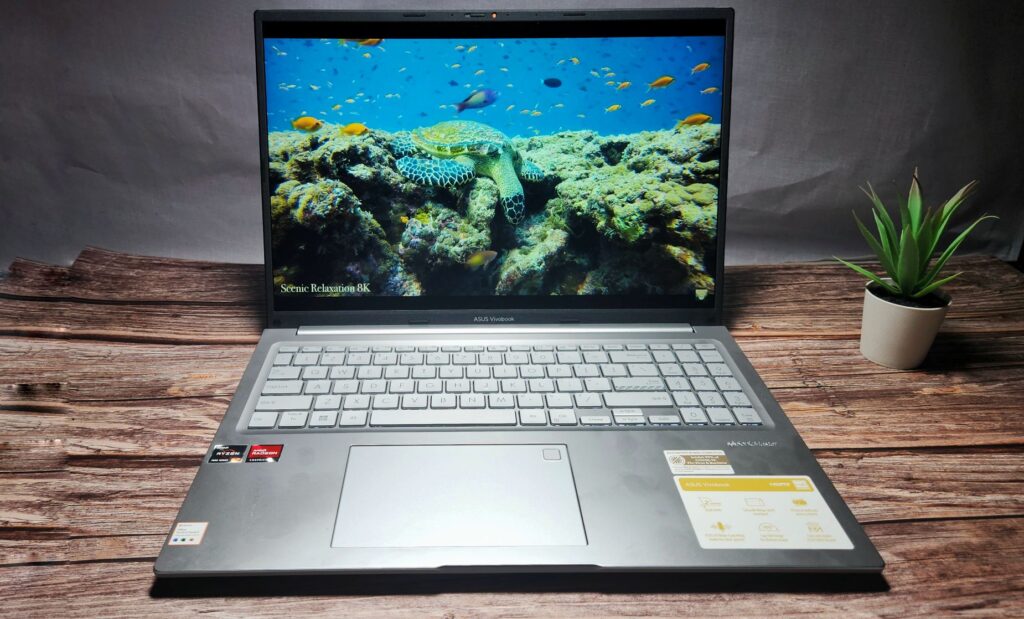
ASUS Vivobook 16 M1605 Review – Big screen budget laptop for students tested
When it comes to budget laptops, ASUS has it down to an art with their Vivobook line-up that has a massive variety of variants to suit all budgets and needs.

We got our hands on their sub-RM3,000 laptop, the Vivobook 16 M1605 for field testing and put it through our usual tests. Find out our thoughts on their latest AMD-powered laptop in our ASUS Vivobook 16 M1605 review!
ASUS Vivobook 16 M1605 Review – Build and Design
Table of Contents
Creating a budget laptop is a juggling act as manufacturers attempt to offer as much performance and features while keeping the price low to appeal to the broadest demographic possible.
The ASUS Vivobook 16 M1605 for the Malaysia market employs a large, if somewhat standard 16-inch 16:10 aspect ratio IPS LCD display, a full sized keyboard and an AMD Ryzen 7 7730U processor for a price point that’s just under RM3,000.
A cheaper variant exists that is otherwise similar to our Vivobook 16 M1605 review unit but which uses a slightly less powerful AMD Ryzen 5 7530U CPU to pare the price down by RM400 to just RM2,599.
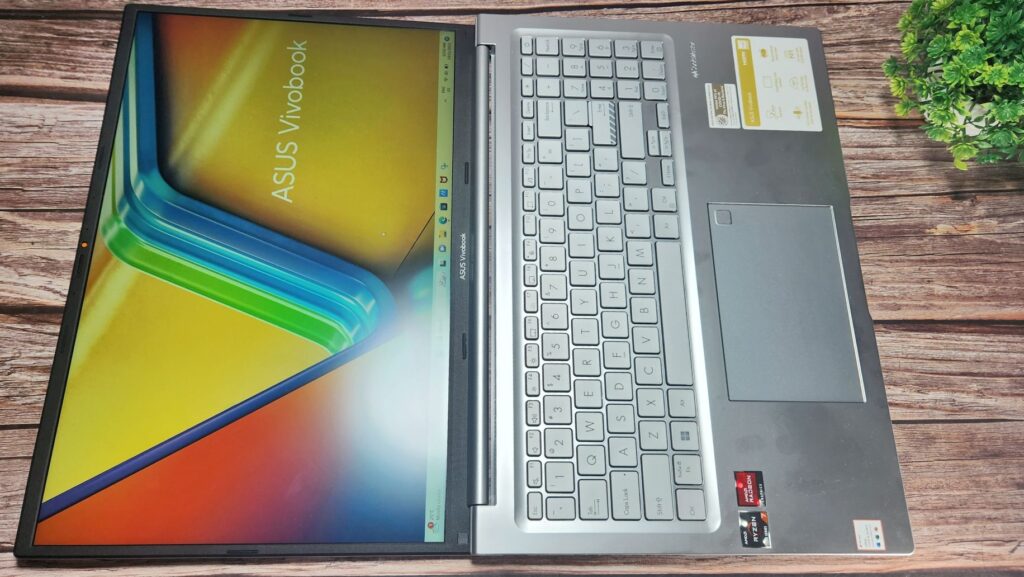
Much like its other Vivobook kin, our ASUS Vivobook 16 M1605 review sample has similar aesthetics that include an embossed ASUS Vivobook wordmark on the aluminium top lid though the rest of the chassis is made primarily of polycarbonate.
While it looks sturdy at first blush, the metal in the top lid feels thin and even a gentle poke in the centre portion has noticeable give while the corners have a slight bit of flex.
Even so, ASUS officially rates the laptop to have a MIL-STD-810H level of durability and resistance to extremes of temperature and shock. The laptop also notably ships with a free copy of Microsoft Office Home & Student 2021 which comes in handy for students and mobile workers as they needn’t have to buy a copy.
In terms of I/O, our ASUS Vivobook 16 M1605 review unit has a fair smattering of ports that cover most scenarios. Charging is via a bundled 45W charger that terminates in a DC-IN barrel port though the laptop also supports USB-C charging via the sole emplaced USB Type-C port which adds a level of redundancy in case you forget to bring your charger with you.

The right side of the laptop hosts a 3.5mm audio jack, a USB 3.2 Type-C port that supports power delivery as a charging alternative in lieu of the DC-IN port, a HDMI 1.4 port, and a pair of USB 3.2 Gen 1 Type A. The left side is of plainer design and only hosts a single USB 2.0 Type-A port that’s sufficient for plugging in peripherals. If needed, you can use the HDMI port to output to an external display to expand your screen real estate.

Interestingly enough, ASUS is adopting a new matte textured underside for the M1605 that handily repels fingerprints. The plate itself is held in place via a series of phillips screws and features grilles for the pair of downward firing stereo speakers and for the ventilation fan located near the hinge.

Flipping the lid open is a two handed affair as the hinges are rather stiff though they are relatively smooth. Fortunately, they have little to no wobbling and the hinges allow the display to be flipped all the way down to a 180-degree angle completely flat in the off-chance you need to do so.
Belying its modest price point, our ASUS Vivobook 16 M1605 review unit has a full sized white-LED backlit keyboard complete with a numeric keypad as well as a generously sized touchpad that even sports a fingerprint reader inset into the side for biometric verification.
The keyboard itself has 1.4mm key travel, features adjustable white LED backlighting and features a fairly standard layout that consists of a row of function keys up top and a power button in the upper right corner with the sole exception being the enter key that is laid out with alternating black and grey hazard stripes.
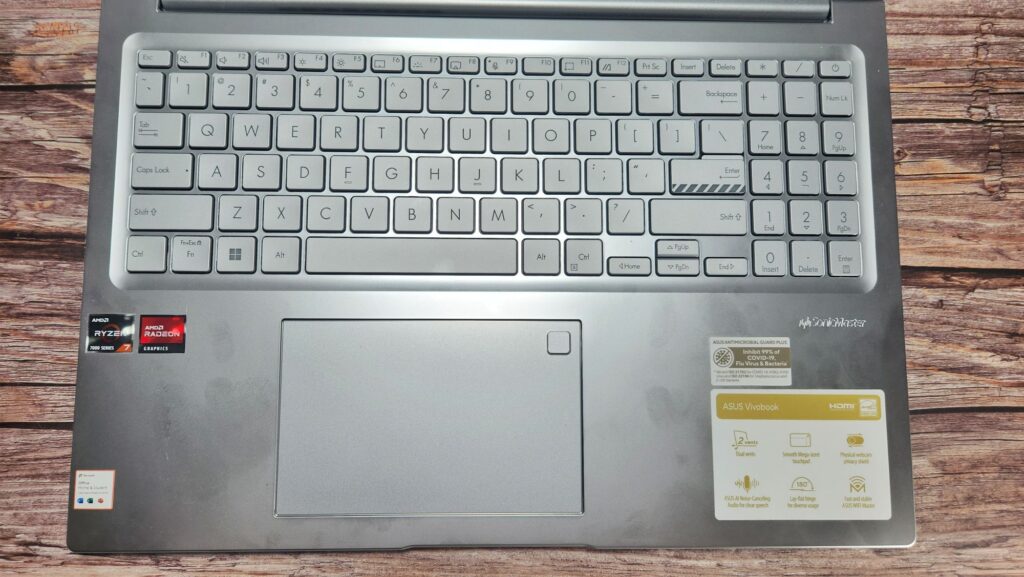
Unfortunately, closer inspection reveals some concessions to cost as the keyboard tray does have some amount of flex especially near the keys if you press down on it though it is otherwise stable in normal use.
The 16-inch WUXGA LCD itself is of note with a large 16:10 aspect ratio that makes it ideal for paperwork though it isn’t rated for colour accuracy and has a standard 60Hz high refresh rate unlike other Vivobook variants with OLED displays like the prior Vivobook 15X OLED M1503 that we tested awhile back. Perched up top is a HD webcam with a privacy slider which comes in handy for videocalls.

Overall build quality is fair though it isn’t as well built as their Zenbook or other higher range – and pricier – laptops though getting a budget laptop with a large display at this price point is still quite a feat.
ASUS Vivobook 16 M1605 Review – Specifications and Performance
In terms of hardware, our ASUS Vivobook 16 M1605 review unit comes with an AMD Ryzen 7 7730U processor that has 8 cores and 16 threads that’s built on the Zen 3 (Cezanne) architecture with the ability to boost up to 4.5GHz if needed but which typically speeds along at 2.0GHz for the most part.
The chipset is of fairly recent vintage having launched earlier in January 2023 and has 15W TDP which does make it rather efficient on paper. The laptop also uses AMD Radeon integrated graphics.
This is paired with 8GB DDR4 RAM that has been soldered in and the laptop has an additional SO-DIMM slot which ASUS has already installed 8GB DDR4 RAM for a grand total of 16GB DDR4 RAM out of the box though you can swap this 8GB RAM out on your own for a 16GB DDR4 RAM stick for a theoretical maximum of 24GB RAM.
Storage needs are handled by a single 512GB SSD though there are no expansion slots for additional SSDs. This configuration does the job for the most part though you’ll likely need to add more RAM to allow it to achieve its full potential.
Keeping the whole affair cool is an underside mounted 87-bladed IceCool cooling fan for venting heat from the CPU. Connectivity is fortunately comprehensive with WiFi 6E and Bluetooth 5.3. Unfortunately, the one area where they’ve really cut corners is the battery and for its size, it only has a 3-cell 42Whr lithium ion battery.
Here’s how it stacks up on paper.
| Price | RM2,999 |
| Display | 16-inch WUXGA LCD, 1,920 x 1,200 pixels, 60Hz |
| Processor | AMD Ryzen 7 7730U 2.0GHz |
| Memory | 8GB DDR4 onboard+ 8gb DDR4 SO-DIMM/ 512GB M.2 NVMe PCIe 3.0 SSD |
| Graphics | AMD Radeon Graphics |
| Battery | 42WHrs, 3-cell Li-ion w/ 45W AC adapter |
| Size/Weight | 358.7 x 249.5 x 19.9mm / 1.88kg |
This setup enables the Vivobook 16 M1605 to be a fairly capable workhorse for general computing out of the box – emails, web browsing, the odd Netflix binge or two and photo editing.
Much like other mainstream ASUS laptops, our Vivobook 16 M1605 review unit has their MyASUS management app that helps you ensure your drivers are up to date and allow you to manipulate performance and app settings to meet your needs with a high performance mode that ramps up fan speed and the processor to maximum. Here’s how it scored in synthetic benchmarks:
| 3D Mark Time Spy | 1,370 |
| 3D Mark Time Spy Extreme | 644 |
| 3D Mark Fire Strike | 3,328 |
| 3D Mark Fire Strike Extreme | 1,493 |
| 3D Mark Fire Strike Ultra | 759 |
| 3D Mark Night Raid | 15,120 |
| Geekbench 6 Single core | 1,917 |
| Geekbench 6 Multi score | 6,846 |
| Geekbench 6 OpenCL | 15,529 |
| Geekbench 6 Vulkan | 14,151 |
| Cinebench R23 Single | 255 x 38.83 MP ratio |
| Cinebench R23 Multicore | 8,726 |
| PCMark 10 Extended | 4,791 |
| PCMark 8 Work Battery Life | 3 hours 21 mins |
Functionally speaking, the AMD Ryzen 7 7730U chipset compares favourably against the 13th Gen Intel Core i5 1335U and edges out in multi-core performance. Compared against last year’s Vivobook 15X OLED with its Ryzen 5 5600H processor in our prior review, it outperforms it in almost every aspect by a comfortable margin.
Under more practical workloads, our ASUS Vivobook 16 M1605 did a solid job browsing on Edge and Chrome, got paperwork processed with Open Office and Google Docs and managed to get some work on Canva done. Unfortunately it’s not able to handle any serious content creation like video editing but it shines in its role as a general purpose workhorse on account of its large display.
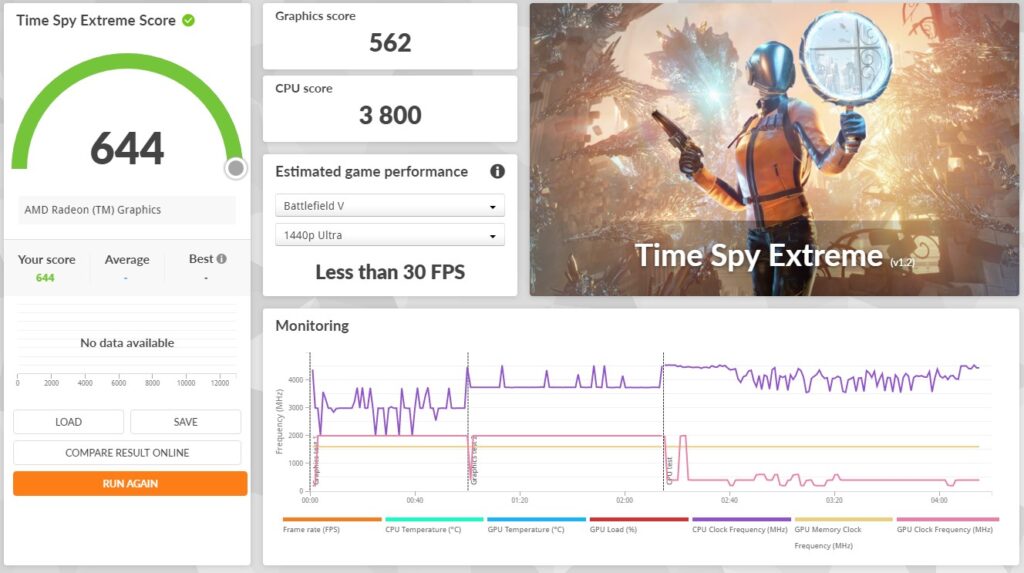
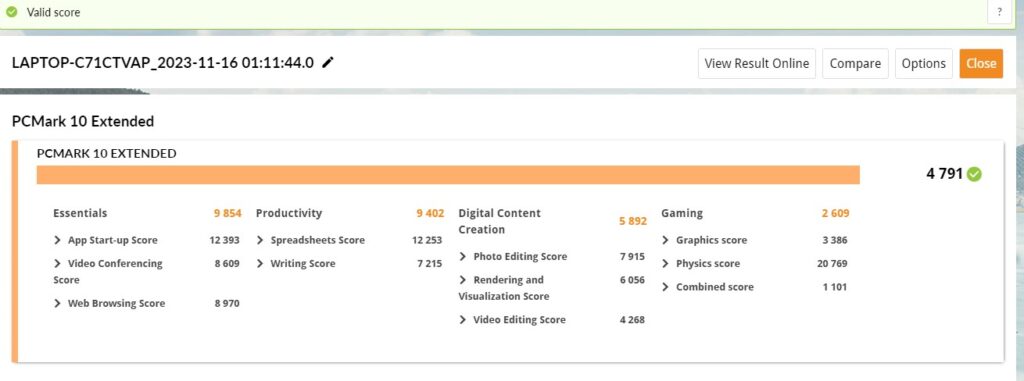
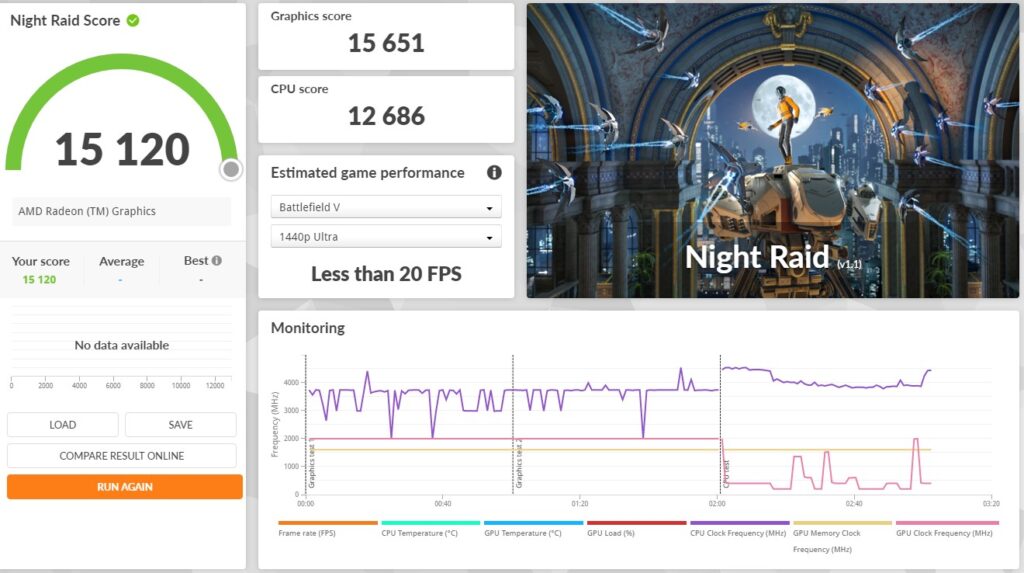
 While the 16-inch LCD lacks the sheer vibrancy and colour accuracy of an OLED display, its large size and tall 16:10 aspect ratio make it far better suited for general purpose work as you’re able to view web pages and documents in a more comfortable fashion.
While the 16-inch LCD lacks the sheer vibrancy and colour accuracy of an OLED display, its large size and tall 16:10 aspect ratio make it far better suited for general purpose work as you’re able to view web pages and documents in a more comfortable fashion.
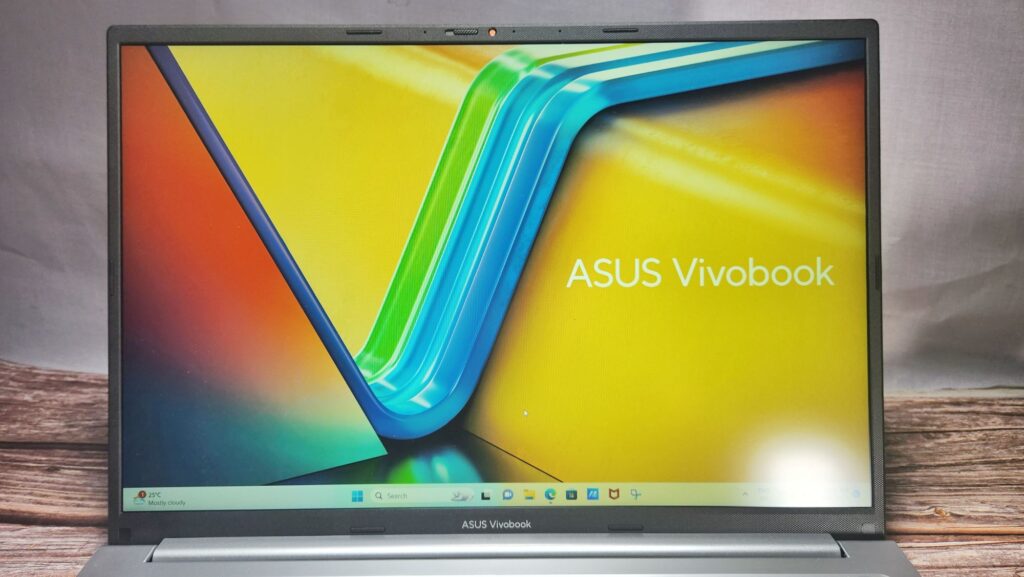
Like standard issue LCD displays used by ASUS , the one used in our Vivobook 16 M1605 review unit has about 72% sRGB which falls short of the standards required by professional content creators and its modest screen brightness even when cranked up to full means that it works best indoors. For its intended mainstream audience, this isn’t a deal breaker.
In terms of battery life, the modest 42Wh battery only offered about 3 hours and 21 minutes in our battery life test in PCMark 8. This underwhelming performance was borne out in practical testing and even at 50% brightness with WiFi on and just basic web browsing, it managed about 4 hours plus or so. If you’re dragging it between meetings and classes, that’s not an issue.
Should you buy the ASUS Vivobook 16 M1605?
For what you pay for, the ASUS Vivobook 16 M1605 offers a large 16-inch LCD display that offers about 10% more viewing space than a conventional 15-inch laptop and enough performance for general purpose computing at a price point that’s accessible for students and mobile workers with modest needs though it is ill suited for content creation.

If you can live with the underwhelming battery life and need something as a light workhorse, this makes for a great budget laptop.

ASUS Vivobook 16 M1605 review unit courtesy of ASUS Malaysia. For more details and to purchase please visit https://shop.asus.com/my/asus-vivobook-16-m1605.html
The ASUS Vivobook 16 M1605 also benefits from the ASUS 4A Guarantee programme as well. For more details, check out our feature here and their official page https://www.asus.com/my/microsite/4aguarantee/
ASUS Vivobook 16 M1605
-
Display
-
Performance
-
Battery Life
-
Design
-
Value
ASUS Vivobook 16 M1605
For what you pay for, the ASUS Vivobook 16 M1605 offers a large 16-inch LCD display and enough performance for general purpose computing at a price point that’s accessible for students and mobile workers with modest needs.
Pros
Large 16:10 LCD display, full sized keyboard
Free copy of Microsoft Office Home & Student 2021
Antibacterial keyboard
Fair performance for price
Cons
Battery life could be better
Plasticky chassis
No additional storage expansion slots