
ASUS ZenBook 13 UX325 Review – A Sensational State of Zen
Originally conceived as a solution for corporate road warriors who required a highly portable computing solution with a modicum of good looks that won’t cause undue embarrassment in a board meeting and enough endurance to last the average work day, ultraportables have now taken on a new importance in the new normal.
The very qualities that have endeared it to grizzled suits and corp execs also make it ideal for those working from home with their compact sizes and endurance enabling users to work anywhere from kitchen tops to dining tables without having to hover within spitting distance of a plug point. They also tend to cost a pretty penny which is where the new Asus ZenBook 13 UX325 comes into the picture.

Intended as an ultrabook for the masses, the ZenBook 13 UX325 brings a lot of features to the table without costing an arm, a leg and both kidneys. Where offerings like their ExpertBook B9 are intended for the corporate elite, the ZenBook UX325 costs less than half of the price of the B9 while offering much of the same punch, albeit with some modest compromises.
Asus ZenBook 13 UX325 Specifications
Table of Contents
Launched alongside its larger sibling the ZenBook 14 UX425, the ZenBook UX325 is similar in terms of specifications save for a difference in display size with the larger UX425 packing a larger 14-inch 1080P display and the smaller UX325 a 13.3-inch display.
One thing to note is that these configurations vary by region with our test units primarily intended for the Malaysia market. For Malaysia, ASUS is sweetening the pot by bundling in a free copy of Microsoft Office Home & Student 2019 which is a substantial freebie indeed.
For our review unit which is a retail sample, ASUS has kitted out the ZenBook 13 UX325 with the latest 10th Gen Intel Core i7-1065G7 CPU though you can also opt for a cheaper Intel Core i501035G1 CPU. Bar the difference in processors, you’ll get the exact same storage, RAM and hardware configuration with both versions with the I7 version costing RM700 more than the i5 variant. Here’s how it stacks up in terms of hardware:
| Price | RM4,699 (Intel Core i7) / RM3,999 (Intel Core i5) |
| Display | 13.3-inch LED-backlit LCD, 1,920 x 1080 pixels, 450 nits |
| Processor | Intel Core i7-1065G7 or Intel Core i5-1035G1 |
| OS | Windows 10 Home |
| Graphics | Intel Iris Plus Graphics |
| Memory | 8GB 3,200MHz DDR4 RAM / 512GB M.2 NVMe PCIe 3.0 SSD |
| Battery | 67Wh lithium-polymer battery (22 hours battery life quoted) |
| Size/Weight | 304 x 203 x 13.9mm / 1.07kg (Malaysia version) |
The UX325’s 13.3-inch Full HD NanoEdge display has an 88% screen-to-body ratio on account of its slim 2.9mm side bezels that stretch almost to the edge of the screen though the top remains slightly thicker by 2020 standards to accommodate a top-mounted HD IR webcam for video calls and Windows Hello authentication.
The panel has a bright 450 nits which allows for use under daylight though the refresh rate is capped at 60Hz and is not colour calibrated which will be a factor for content creators. A highly energy efficient 1W display panel exists but it’s not available as a configuration option for the Malaysia market.
The rest of the hardware consists of 8GB DDR4 RAM that has been soldered in along with a 512GB SSD. Unfortunately, there are no additional bays to accommodate more RAM or additional SSDs and what RAM you have is already soldered in so you can’t upgrade it though you can of course swap out the SSD for a larger one at your own expense.
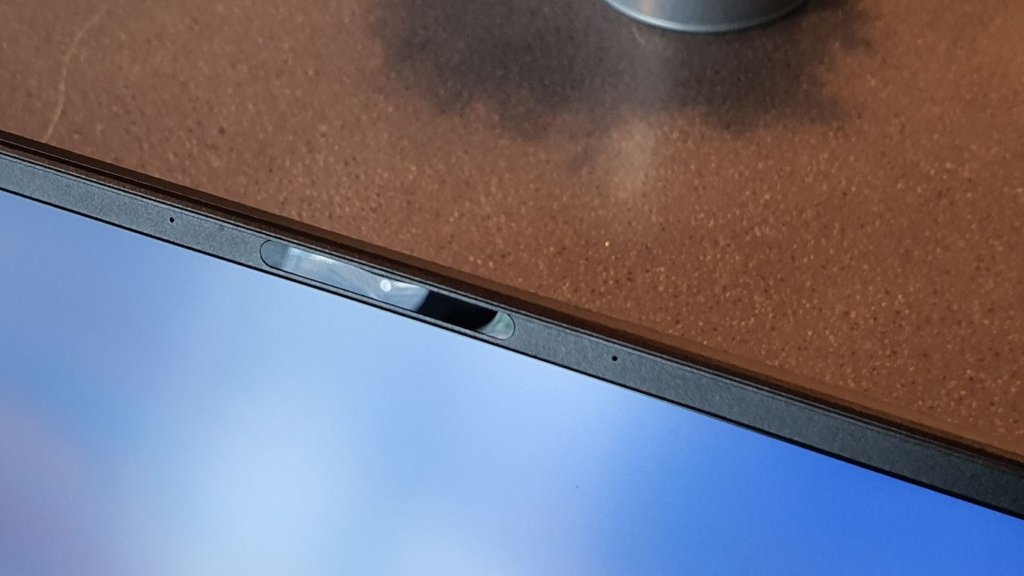
The ZenBook 13 UX325 also opts to use Intel Iris Plus Graphics over stock Intel UHD Graphics for a bit of extra punch. In order to provide better endurance, the laptop packs a 67Whr lithium-polymer battery that is rated for up to 22 hours of battery life with modest usage. Other mod-cons include the most recent WiFi 6 802.11ax connectivity for fast transfers and Bluetooth 5.0 connectivity.
ASUS ZenBook 13 UX325 Design and Ports
Externally, the ZenBook 13 UX325 makes for a striking design that bears ASUS’s own unmistakable DNA. The top lid is made of aluminium in a shade that ASUS has called Pine Grey while the underside is made of polycarbonate done up in the same colours.
The top lid itself sports a brushed aluminium finish consisting of concentric circles centered around an engraved ASUS logo embellished with bronze highlights. On top of being visually distinctive, the top lid’s distinctive finish also helps to repel fingerprints nicely which adds to its visual appeal.
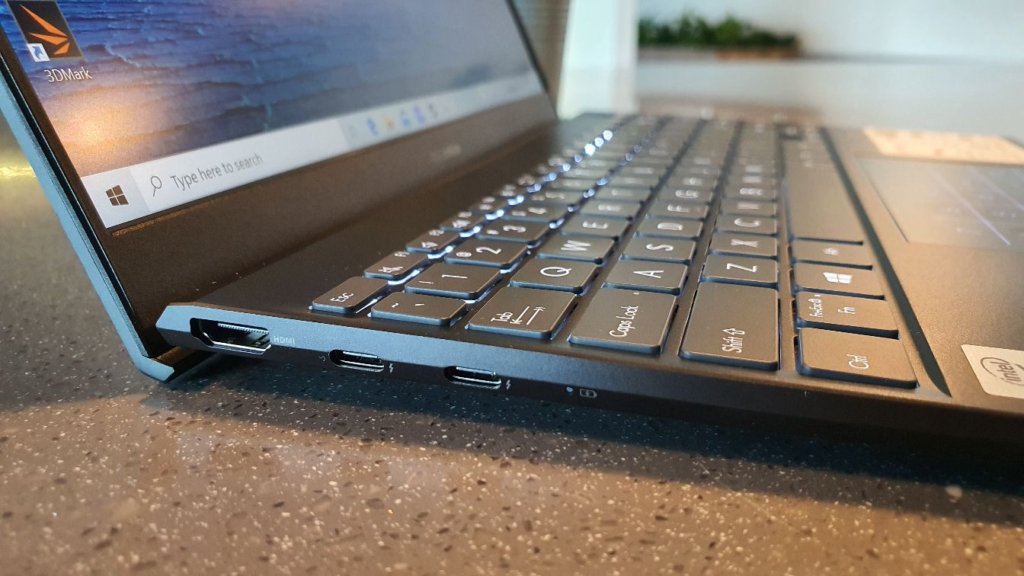
The left side of the notebook has a HDMI port as well as a pair of USB-C Thunderbolt 3 ports which allow you to either charge the notebook off the provided 65W charger or the option to port a feed out to two 4K UHD displays.
Of particular benefit here is that the notebook supports ASUS’s new USB-C Easy Charge Feature that has 65W fast charging via the provided charger but which is able to trickle charge via more conventional, slower charging options and slower chargers including power banks too which makes it logistically versatile in the field.
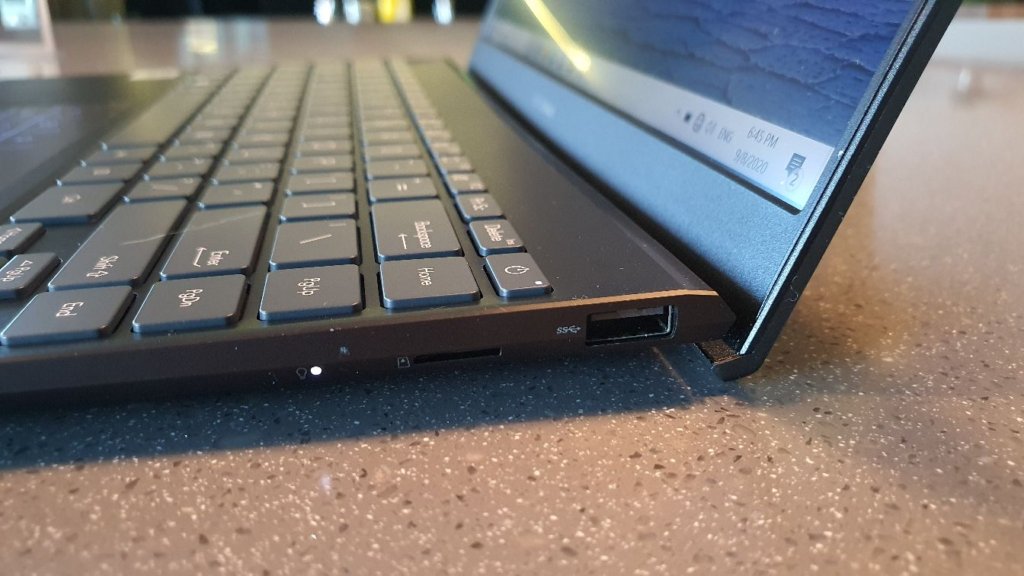
On the right side, the notebook has a microSD card reader and a USB Type-A 3.2 Gen 1 port. The latter is a huge bonus seeing as it’s usually the first port type omitted in the case of the recent generation of ultraportables like the flagship Dell XPS 13 9300 so seeing it here on the UX325 without having to bear significant compromises elsewhere is a huge plus..
The biggest omission though is the lack of a 3.5mm audio jack which means you’ll need to get a pair of wireless headphones if you aim to get some private listening done. To be fair, ASUS did bundle in a HDMI to 3.5mm dongle to tide you over until you get a pair of your own.
Overall construction is reassuringly sturdy including the polycarbonate underside though there is some give in the central portion if you poke it hard enough; it’s not a load bearing part of the structure nor is it something you’ll interact with on a regular basis so it’s not an issue.
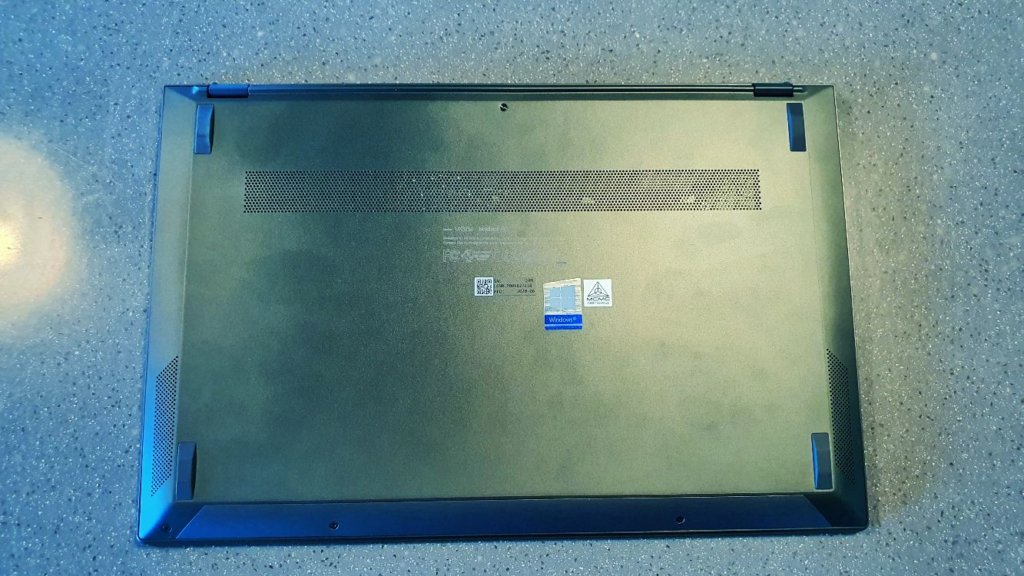
Other features of interest on the underside include downward firing stereo speakers tuned by Harman Kardon on the left and right along with a quartet of rubber feet to prop it up off a flat surface and to offer some air ventilation.
For the hinge mechanism, ASUS has opted for their Ergolift hinge design which elevates the bottom when deployed to tilt the keyboard up at a comfortable angle to type on which is about 25 or so degrees here.
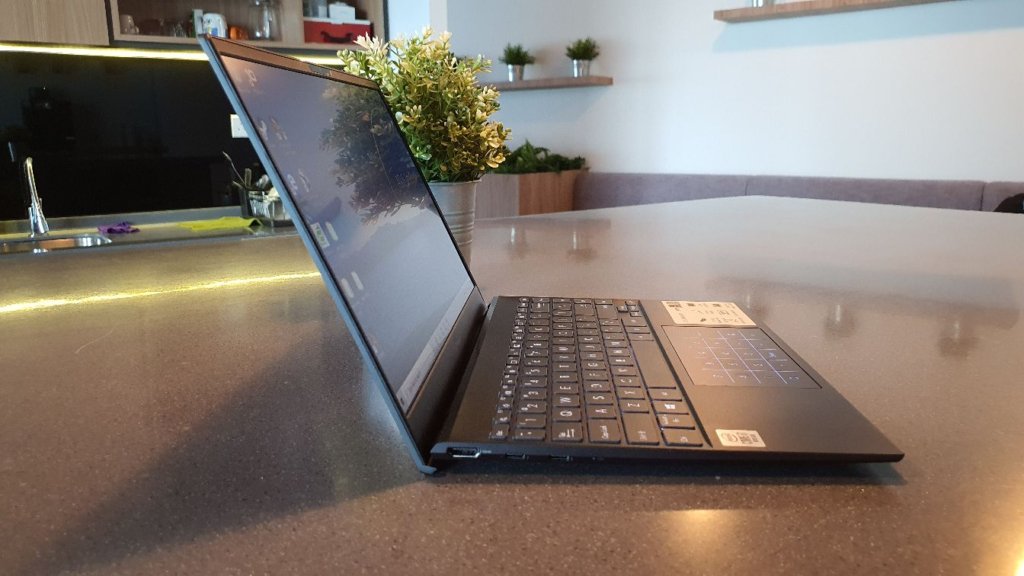
The Ergolift hinge on the ZenBook 13 UX325 lifts the base higher for an easier typing experience.
Where ASUS trumps the competition is that the UX325 is constructed to meet the challenging MIL-STD-810G standards for durability as set forth by the U.S Military. To wit, it’s able to work in harsh environments and survive modest drops but you shouldn’t be drop shotting it or using it as a frisbee anytime soon. For most users, that added measure of reassuring durability means you’ll spend more time working and less time coddling it like a Faberge egg.
ASUS ZenBook 13 UX325 Keyboard
Flip the lid open and you’ll reveal several interesting surprises with the biggest one being the inclusion of the Asus NumberPad 2.0 touchpad as standard. The Asus NumberPad 2.0 is a touchpad on steroids as it includes an underlay that turns it into a numeric keypad on demand which gives it a major advantage especially for users dealing with significant number crunching like accountants, engineers and the like.
This effectively means you have a compact 13-inch laptop with a full sized numeric keypad; a grail that has eluded other notebook manufacturers for years. Even if you leave the NumberPad on, the touchpad still works as one so you have the best of both worlds.
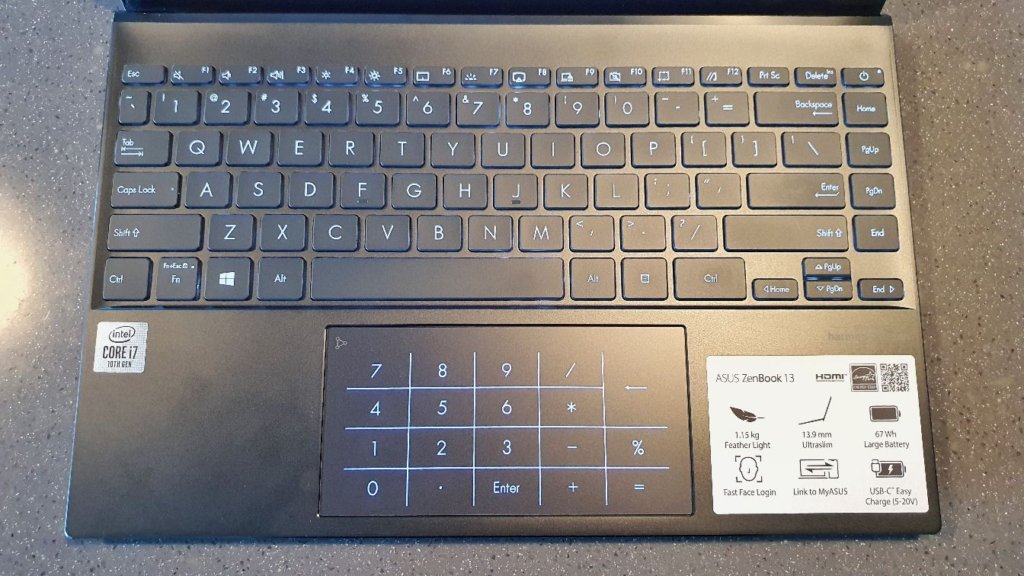
Closer inspection of the keyboard reveals several enhancements in ergonomics and functionality. The mono-backlit keyboard has been widened to as much as current limits of engineering allow for and reaches almost edge to edge from each side while still retaining relatively large palm rests with enlarged keys to make for easier typing.
ASUS has even managed to cram in full sized Home, Page Up, Page Down and End keys in a column on the extreme right of the keyboard which is a rare but welcome sight.
Each of the keys has a subtle 0.15mm concave with 1.4mm key travel, one of the better setups we’ve seen in an ultraportable to offer a typing experience akin to a conventional full sized desktop. There’s a full row of top keys that offer access to the usual Function buttons and which also double as shortcut keys for volume, brightness and the like.
ASUS ZenBook 13 UX325 Benchmarks
The specifications of our review unit of the ZenBook 13 UX325 lends it a mission profile best suited to casual users needing a portable productivity solution for daily computing – web browsing, word processing, basic photo editing, emails, Netflix and the like.
When subjected to synthetic benchmarks with performance mode dialled to maximum at the expense of battery life, the ASUS ZenBook 13 UX325 got the following scores:
| Unigine Superposition 720P Low | 3,323 |
| Unigine Superposition 1080P Medium | 1,298 |
| Unigine Superposition 1080P High | 924 |
| Unigine Superposition 1080P Extreme | 409 |
| Geekbench 5.2 Single Core Score | 1,119 |
| Geekbench 5.2 Multi-core Score | 3,809 |
| 3DMark Fire Strike | 2,163 |
| 3DMark Fire Strike Extreme | 1,102 |
| 3DMark Fire Strike Ultra | 573 |
| 3DMark Night Raid | 7,040 |
| PCMark 10 Extended | 3,050 |
| Cinebench R20 | 1,205 |
| 3DMark Time Spy | 685 |
| 3DMark Time Spy Extreme | 351 |
| PCMark 8 conventional battery life test | 4 hours 5 minutes |
Under practical field conditions, the UX325 excels at general computing tasks. Browsing through close to two dozen opened tabs in Chrome was a breeze and it handled the likes of Google Docs and Open Office spreadsheets in a capable fashion without discernible lag or slowdown.
For photo editing, the laptop managed to handle heavy multi-layered work and it managed to tackle a spot of light video editing without too many tracks or heavy transitions. The laptop also managed a spot of gaming as well and was able to run Saints Row 3 at at 1080P on High settings without keeling over.

The ZenBook 13 UX325 and its Iris Plus Graphics are capable of some retro gaming for last-gen titles.
In terms of heat management, the ZenBook 13 UX325’s mono heatpipe and cooling fan manages to keep things relatively under control with most of the heat vented out through the rear and back. It does get rather hot though under heavy sustained loads especially near the upper frame of the keyboard section, the rear and the underside though these parts of the laptop are usually out of the way.
Fan noise is kept to manageable levels as well with it running whisper silent for the most part on Standard unless you’re doing heavy rendering. If needs must, you can login to MyAsus to put the laptop into Whisper mode which prioritises fan noise suppression over other concerns though this really only ought to be necessary if you’re working in a library or at really odd hours to avoid waking up roommates or neighbours.
The display itself is also excellent for general duties,bearing in mind its lack of professional colour calibration and its 60Hz refresh rate which precludes its usage for gaming or high-end, colour sensitive creator tasks. Clarity under sunlight was fair and the panel offered good colour rendition and clarity with some pleasantly deep blacks too when watching The Old Guard on Netflix especially in the first ambush scene.
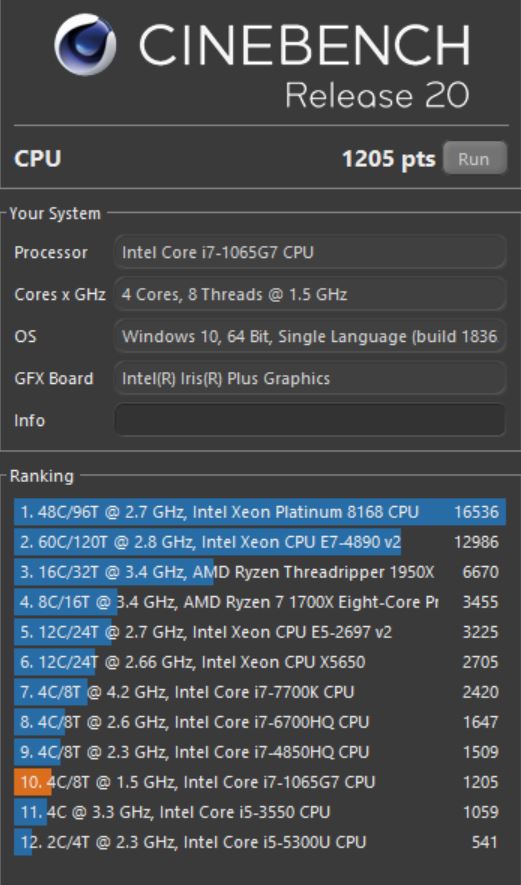
On the audio front, the UX325 has decent if not stellar speakers. The downward-firing nature of the speakers means that it works best on a flat, hard surface so if you plunk it on your lap or a bed, you’re not going to get the best sound.
Under ideal conditions, the speakers offer fair amounts of detail for watching movies and listening to a tune or two in a quiet room but they aren’t very loud nor do they offer any detailed sound staging so they aren’t going to take centre stage on Friday dorm movie night, more so seeing the lack of an audio jack.
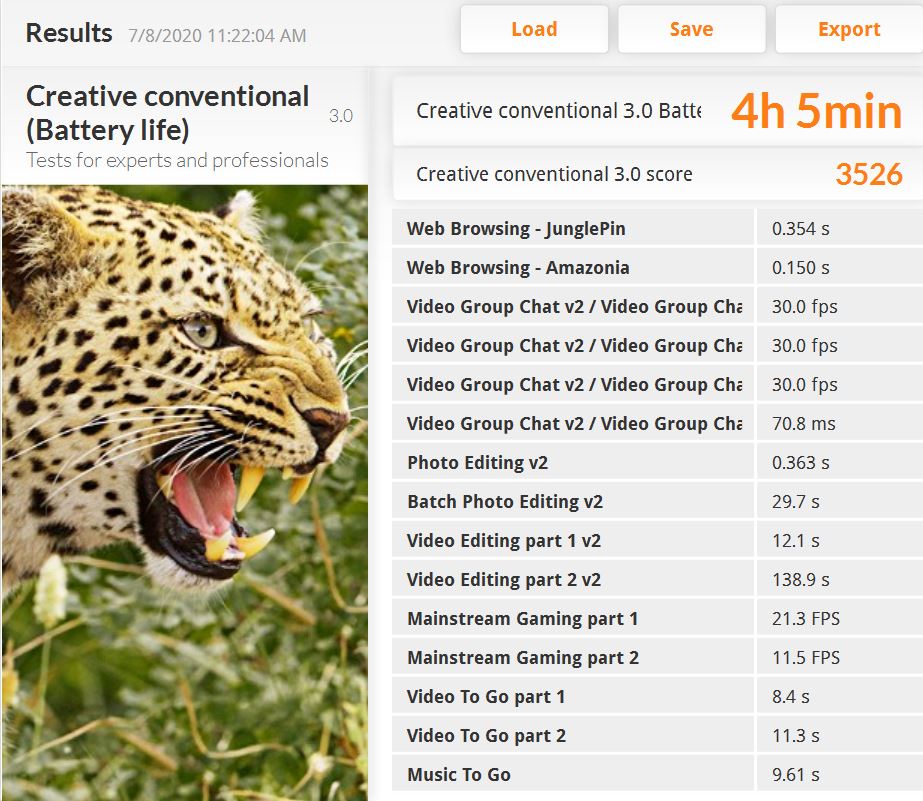
Keyboards can make or break the user experience of an ultraportable and in this regard, the ZenBook UX325 fortunately manages to deliver. The 1.4mm key travel and large sized keys take a bit of getting used to especially for those used to the typical cramped ultraportable layout but it’s a relatively low learning curve. Add in the NumberPad 2.0 and you’re able to tackle tasks that you’d typically need a full sized keyboard to manage like spreadsheets or data entry. The keys also proved very responsive as well, allowing us to type a solid 110wpm on a consistent basis.
Battery life for the ZenBook 13 UX325 on the 67Wh battery is good if not stellar which makes this particular variant fall short of Project Athena certification, an honour reserved for the variant packing the 1ms display.
ASUS officially quotes 22 hours of battery life on paper for this variant of the UX325. With screen brightness set to 50% on a balanced work profile in settings, WiFi on and tasks related to word processing, emails and light photo editing with some movie watching, it manages to last shy of 8 hours. PCMark 8’s battery test averages it at 4 hours and 5 minutes using the intensive content creator profile.

Under normal circumstances, this would be considered average at best in the battery life stakes but the ZenBook 13 UX325 has a trick up its sleeve. While it recharges swiftly via the provided 65W charger, it is also capable of accepting slower charging via power banks too though this is a slower, less efficient process which is better utilised to eke out a few extra hours on the go to get a report or email out.
The fact that you can charge it off an ubiquitous power bank means that you’re very rarely out of juice even if you’re away from a plug point.
Asus ZenBook 13 UX325 Verdict
The Asus ZenBook 13 UX325 is an interesting blend of price, performance and features. For what you pay for in the Intel Core i7 variant, you’re getting a solid performer capable of tackling daily computing with fair endurance shoehorned in a slim and good looking chassis. It also has a generous variety of essential ports too though it ditches the 3.5mm audio jack. Alas, it’s not very customisable either with soldered-in RAM
If you can overlook these shortcomings, the ASUS ZenBook 13 UX325 is an excellent 13-inch ultraportable for what you pay for. Should your needs run into something sized slightly larger, you’re able to get the 14-inch UX425 which has identical specs and price tags too along with a slightly larger keyboard for its corresponding Intel Core i5 and i7 variants.
If your pockets run deeper and you’re looking for one of the absolute best notebooks that Asus can issue, you can check out their ExpertBook B9 that we tested a while back.

What we liked Generous array of ports for an ultrabook, good sturdiness and build quality, good display, novel NumberPad 2.0 touchpad, decent performance
What we didn’t no 3.5mm audio jack, RAM non-expandable
We say The ASUS ZenBook 13 UX325 offers an excellent display, a good keyboard and solid hardware along with fair endurance though the lack of a 3.5mm audio jack and soldered in RAM mar what is otherwise one of their best designs to date. This makes a great choice for all but the most demanding power users.
Review unit courtesy of Asus Malaysia. Available for purchase online and at good retailers nationwide. Visit their official page here. Also available for purchase at the official ASUS Shopee e-store here.
Asus ZenBook 13 UX325
-
Display
-
Performance
-
Battery Life
-
Design
-
Value
Asus ZenBook 13 UX325
The ASUS ZenBook 13 UX325 offers an excellent display, a good keyboard and solid hardware along with fair endurance though the lack of a 3.5mm audio jack and soldered in RAM mar what is otherwise one of their best designs to date. This makes a great choice for all but the most demanding power users.

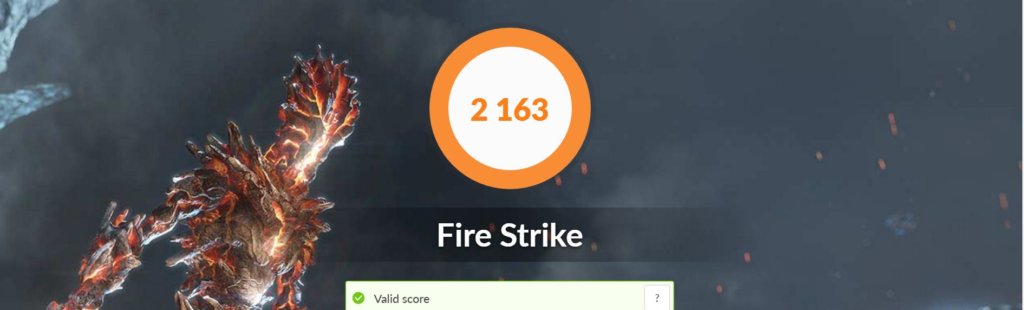

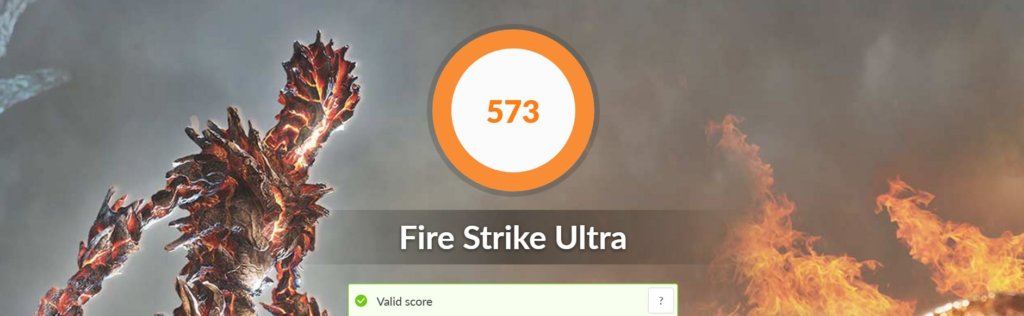



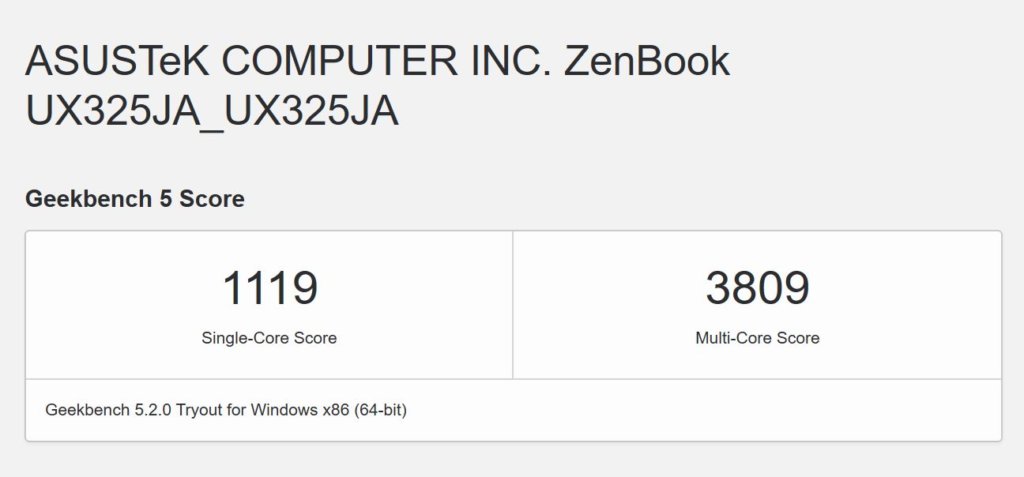
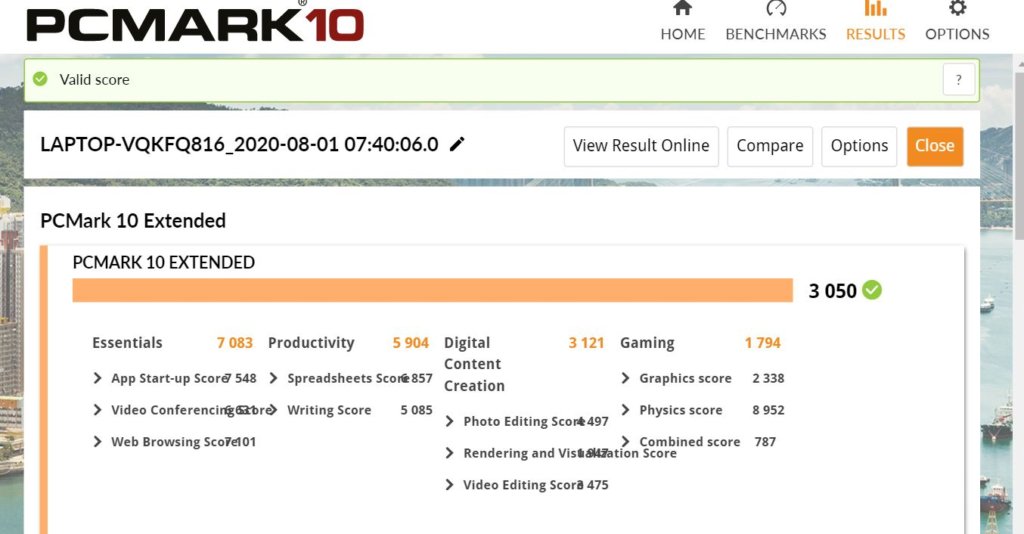
0 Comments