
ASUS Zenbook 14 Flip OLED Review (UP3404) – Versatile and Cool Convertible for Creatives
Traditional clamshell-format laptops remain the de facto form factor for ultraportables but convertibles which have a 360-degree hinge and touchscreen that enable a touchscreen-enabled laptop to turn into a tablet remain in demand. Alongside the new Zenbook 14 OLED UX3404 that was launched last month, ASUS also released a convertible variant dubbed the Zenbook 14 Flip OLED.

We managed to get our hands on a retail sample and over the past couple of weeks, we have put it through its paces. Here’s our Zenbook 14 Flip OLED review aka model UP3404 where we share if this convertible is really worth your money.
ASUS Zenbook 14 Flip OLED Review (UP3404) – Build and Design
Table of Contents
Convertible laptops aren’t a new concept and examples have existed for years with ASUS dabbling in the form factor every once in a while with mixed results though the recently launched ASUS Zenbook 14 Flip OLED aka model UP3404 looks like their most promising attempt at the concept with a colour-calibrated 90Hz OLED touchscreen ideal for content creators, a 13th Gen Intel Raptor Lake processor and a 360-degree Ergolift hinge.

ASUS Zenbook 14 Flip OLED Review (UP3404) – The convertible’s transformational capabilities are achieved via the 360-degree hinges that let it flip the touchscreen around and about to turn from PC to tablet to display and back again.
This combination of hardware enables the ASUS Zenbook 14 Flip OLED to function as a conventional laptop complete with a keyboard. Flip it around upside down and you get a portable display for movie watching duties.
Turn the hinge all the way around and you get a full sized Windows 11 tablet complete with a stylus. This combination of three potential form factors into one compact chassis that weighs just 1.5kg and is just 15.9mm thin makes it a promising prospect especially for content creators and productivity jockeys alike.
Mission profile notwithstanding, our ASUS Zenbook 14 Flip OLED review sample is done up in a shade that they’ve designated as Foggy Silver. What this works out to is a brushed silver finish all across the laptop with chromed silver hinges and a series of chrome lines across the top lid.
The lines aren’t there on a whim as they’re supposed to be an abstract representation of the Japanese concept of Kintsugi or repairing broken items with gold alloy to create something stronger than its original design. To their credit, the finish is pleasantly fingerprint resistant and looks pleasant enough to pass scrutiny in a corporate boardroom.
The top lid of the ASUS Zenbook 14 Flip OLED is made primarily of aluminium with rounded corners and precision cut sides. There’s a tiny bit of give in the centre portion of the top lid but it is otherwise a solid piece. However, the underside of the laptop is made of polycarbonate with a silvery finish to mimic metal.
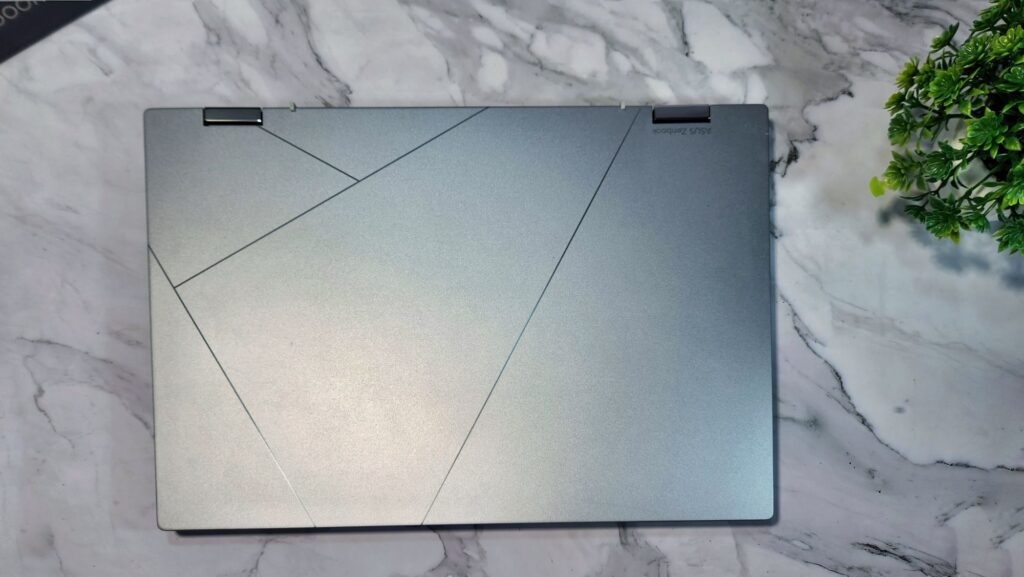
The base is a solid piece that features a pair of downward firing grilles located just underneath the palm rests along with a quartet of raised rubber feet for friction and ventilation. There is also a ventilation grille in the lower left corner of the underside as well.
Unfortunately there’s not much point popping it open as the RAM is welded in and there is only one SSD slot so aftermarket upgrades are possible, although it will entail replacing it entirely, rather than a drop-in upgrade with the ASUS Zenbook 14 Flip OLED; that and it’s also held in place by rare pentalobe screws which make it even harder to access and repair.
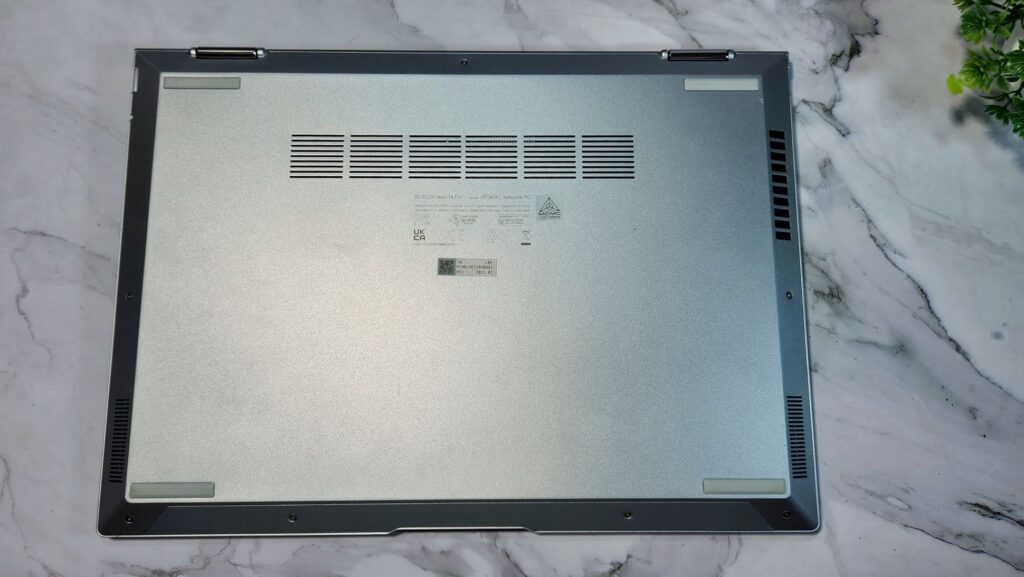
The left side of the laptop features a single USB Type-A 3.2 Gen 2 port while the right hosts a single HDMI 2.1 port, a 3.5mm audio combo jack and two USB-C Thunderbolt 4 ports that allow you to charge the laptop and also port a feed out to a 4K monitor. In tandem with the HDMI port, you’re able to pipe a feed to two 4K monitors simultaneously assuming you’re using one Thunderbolt 4 port to charge the Flip OLED and three in total if you forgo charging entirely for a few moments of glory.

Arguably the cornerstone of what makes the ASUS Zenbook 14 Flip OLED what it is are its double hinges which are covered with a chrome finish and which enable it to transform from a laptop to a display and ultimately into a WIndows 11 tablet on demand.
The hinges are sturdy without wobbling when placed into position though they’re somewhat stiff which necessitates a two-handed grip when attempting to open the convertible though they’re otherwise smooth when transitioning from one mode to the next. They’ve also slightly improved the hinge design via the addition of two small plastic nubs at the base which elevates the keyboard slightly for a better typing experience.
According to ASUS, the hinges are rated for over 20,000 full open and close cycles which exceeds the service life of the laptop even if you open and close it 10 times a day for five years nonstop.
Flipping the lid open reveals the main draw to the whole affair – a luscious looking 14-inch OLED HDR touchscreen with 2.8K (2,880 x 1,800( pixels resolution, a 1,000,000:1 contrast, 550 nits peak brightness, a 100% DCI-P3 rating along with certification for VESA DisplayHDR 500 True Black.
The screen is also Pantone validated which, along with the full DCI-P3 rating, ensures that colour rendition is accurate onscreen which makes it ideal for content creators. Unfortunately the display isn’t exactly ideal for gamers as it maxes out at a 90Hz refresh rate though it is more than sufficient in its intended role for content creation and general paperwork.

That’s not all, the touchscreen is also protected by a slab of Corning Gorilla Glass for added resistance to nicks and scratches though ASUS has not officially furnished what version of Gorilla Glass that the display uses. Unfortunately, there’s no way to dock the stylus with the 14 Flip OLED as the design lacks a stylus well or magnets for it to latch onto which is unfortunately an oversight in design. Perched just up top of the touchscreen is a 1080p webcam for video calls and for biometrics to login to Windows 11.
In keeping with its intended role as a mobile multipurpose content creator device, ASUS has bundled in their own ASUS Pen 2.0 stylus that enables the Zenbook 14 Flip OLED to become a full-fledged digital canvas for artists.
The ASUS Pen 2.0 Stylus itself is charged by a hidden USB-C port, has a clickable erase button and right click button on the side and has 4,096 levels of responsiveness, a fast 36ms latency and a 266 Hz sampling rate. In terms of battery life, the stylus is rated for 140 hours of use on a single charge. A 30 minute juicing via a USB-C cable rapidly gets the stylus to a full charge.

The backlit ErgoSense keyboard has been designed for a more comfortable typing experience with 1.4mm of key travel, 19.05mm key pitch and slightly concave 0.2 indentations in each key along with scissor switches. The touchpad is of note as it has a numeric keypad underlay that allows it to do double duty as both a touchpad and keypad on demand. This addition helps overcome the classic problem of ultraportable keyboards as they’re typically too small to have a numeric keypad.
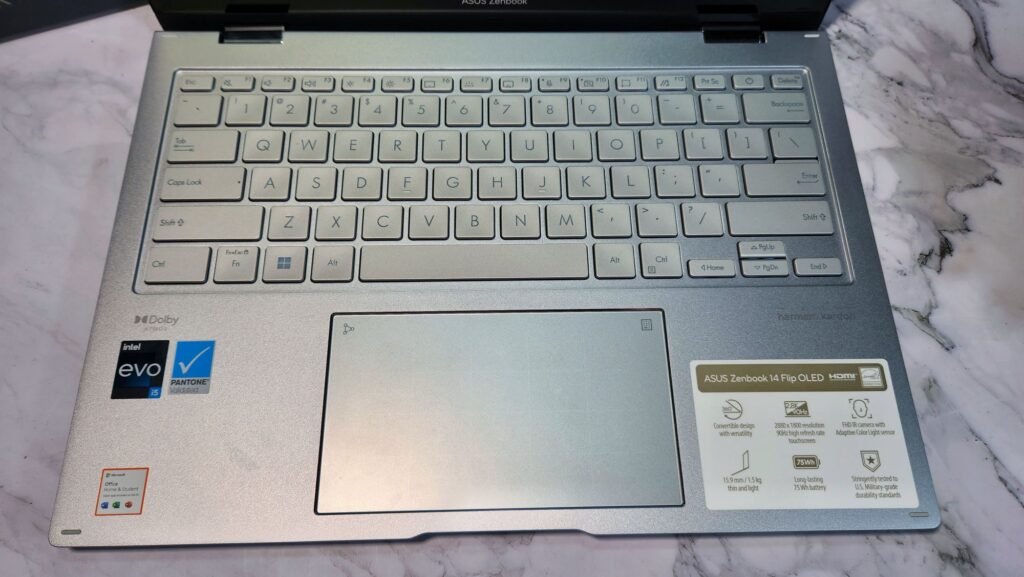
Overall build quality for our ASUS Zenbook 14 Flip OLED review sample is excellent with precisely fit components and a premium finish befitting its price point. It also has a robust MIL-STD810H rating which allows it to shrug off a modest drop to the floor along with reasonable survivability in terms of shock, vibrations and extremes of temperature.
Out of the box, the ASUS Zenbook 14 Flip OLED features the aforementioned ASUS Pen 2.0 stylus, a USB-C 65W charging adaptor, a USB-A to RJ45 dongle and a laptop sleeve to offer a modicum of protection to the laptop itself.
ASUS Zenbook 14 Flip OLED Review (UP3404) – Performance and Benchmarks
Our ASUS Zenbook 14 Flip OLED review sample features a set of specifications that would be considered ideal for its intended mission profile of light content creation and general computing. Bearing in mind its relatively slim dimensions and convertible nature, the laptop has a power efficient Intel Core i5-1340P processor that features four performance cores and eight efficiency cores to handle general grunt work with a max turbo frequency of 4.7Ghz and having a maximum base power of 28W.
This is paired with 16GB LPDDR5 RAM and a 512GB SSD along with Iris Xe integrated graphics. The laptop is also rated with Intel’s vaunted Intel Evo certification which ensures that it has over 9 hours of battery life, fast start-up and specific standards as to performance and hardware.
Here’s how our review unit looks on paper…
| Price | RM5,499 |
| Display | 14-inch NanoEdge OLED touchscreen, 2880 x 1,800 pixels resolution, 90Hz refresh rate, 550 nits peak brightness, 100% DCI-P3, DisplayHDR 500 True Black, 87% screen-to-body ratio, 16:10 aspect ratio |
| Processor | Intel Core i5-1340P |
| OS | Windows 11 Home |
| Memory | 16GB LPDDR5 RAM / 512GB PCIe 4.0 NVMe M.2 SSD |
| Battery | 75Wh lithium-polymer w/ 65W Type-C adapter |
| Size/Weight | 311.5 x 223.4 x 15.9mm / 1.5kg |
In keeping with other ASUS issued laptops, our ASUS Zenbook 14 Flip OLED review sample features their own MyASUS system management app that handles diagnostics, updates and the like as well as allowing users to kick the system up to Performance mode to maximise performance and down to Whisper silent mode to reduce noise though it’s mostly set at Balanced settings for the most part. When plugged in and dialled to Performance mode, we got the following benchmarks:
| 3D Mark Time Spy | 1,579 |
| 3D Mark Time Spy Extreme | 6,764 |
| 3D Mark Fire Strike | 4,321 |
| 3D Mark Fire Strike Extreme | 2,120 |
| 3D Mark Fire Strike Ultra | 1,153 |
| 3D Mark Night Raid | 14,867 |
| GeekBench 6 Single core | 2,043 |
| GeekBench 6 Multi core | 9,414 |
| GeekBench 6 OpenCL | 13,756 |
| GeekBench 6 Vulkan | 17,480 |
| Cinebench R23 Multi Core | 8,369 |
| Cinebench R23 Single Core | 1,620 x5.17 MP ratio |
| PCMark 10 Extended | 4,787 |
| PCMark 8 Battery Life (Creative) | N/A (5 hours 15 mins – 1080p video loop) |
At present, we haven’t tested any 13th Gen P-series processors but overall performance is markedly behind an equivalent H-series processor though it’s more than enough for casual work and serious photo editing tasks. The overall hardware is still not enough for heavy video editing and rendering but the 16GB RAM and modestly sized SSD should be more than sufficient for casual editing and serious drawing as well as Photoshop work.
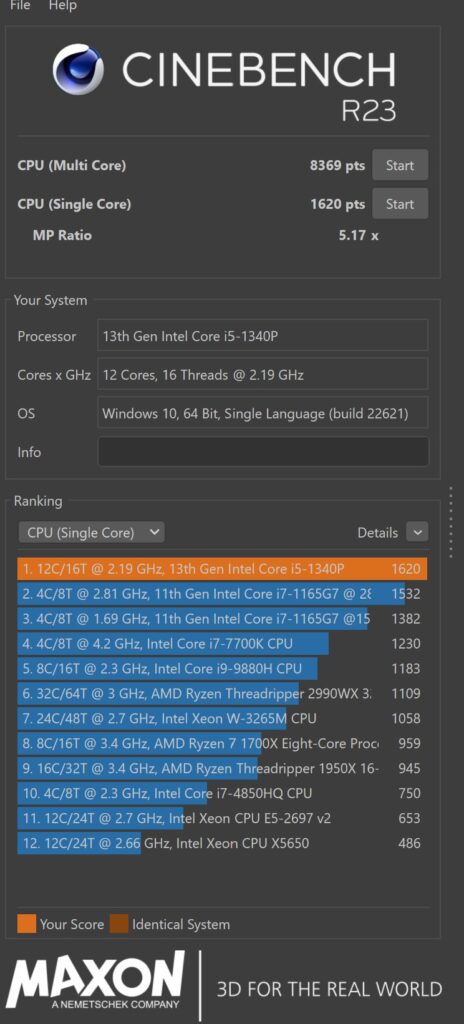
The combination of a tablet, display and laptop in one form factor makes the laptop extremely versatile though most users will likely gravitate to it being used as a laptop more.
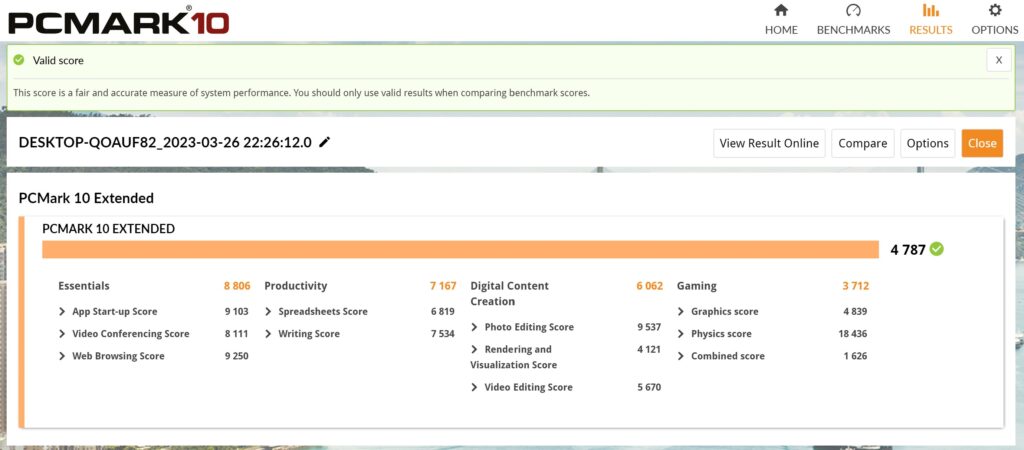
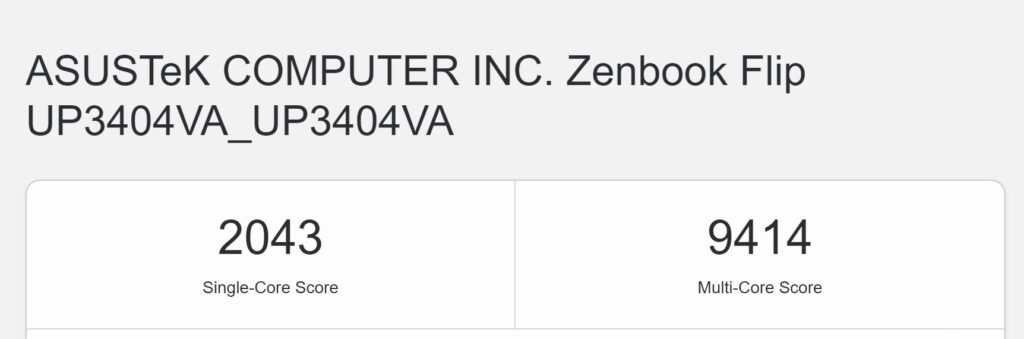
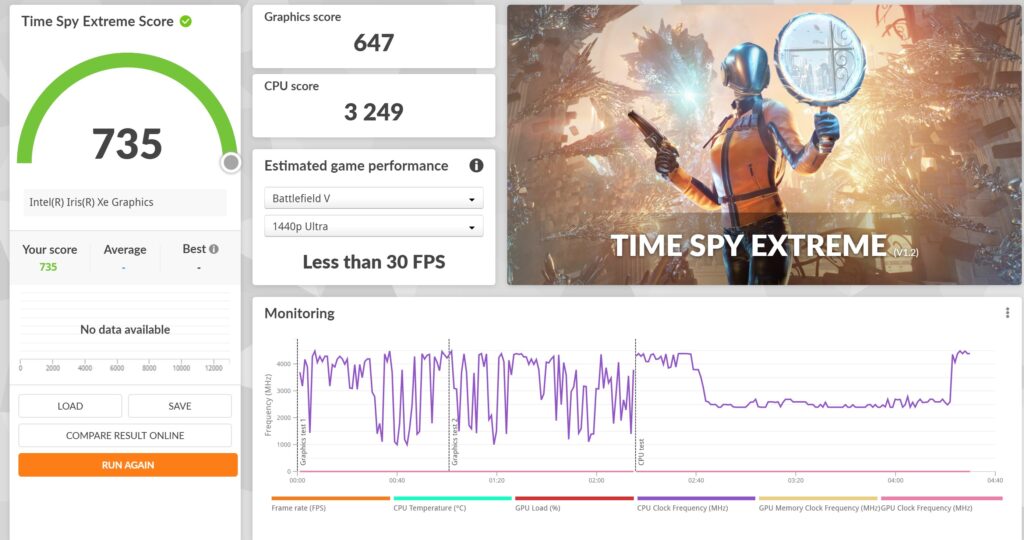
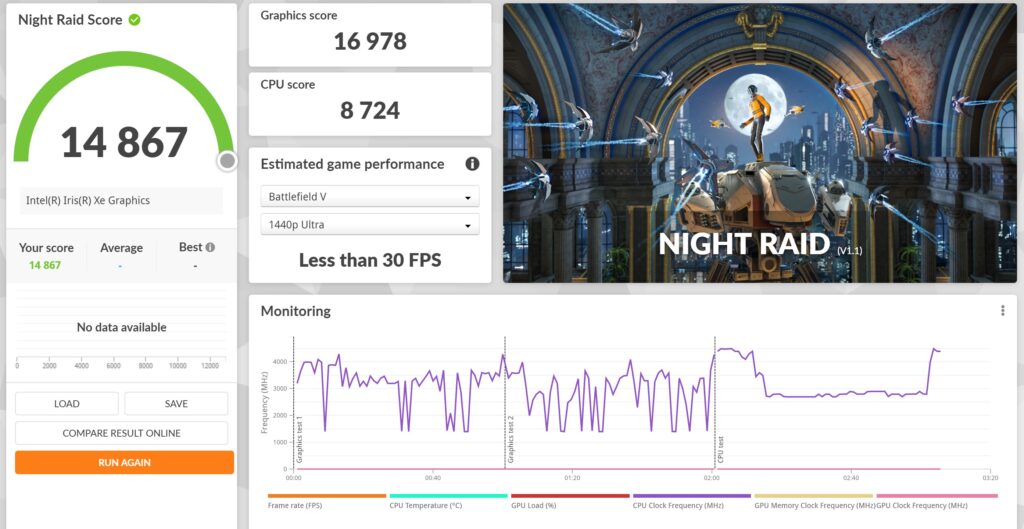
Spreadsheets, documents and the like are handled in a breezy fashion and the provision of the stylus enables editors and executives to annotate and more importantly, sign off on digital documents straight off the screen. In heavy performance mode, our ASUS Zenbook 14 Flip OLED review unit does get a bit warm with a muted whirring that’s barely audible in an office environment. In balanced and silent mode, it is extremely quiet.

For general computing and non-video based creatives, the ASUS Zenbook 14 Flip OLED is well equipped to carry out most tasks. While it is capable of some retro gaming, this isn’t its forte.
For watching movies and for working on creative content, the laptop’s OLED display is among the best available with deep blacks, rich and vibrant colour rendition and excellent clarity that’s on par with their other OLED equipped offerings. The peak 550 nits brightness is serviceable for outdoors use though you’ll have to crank the brightness way up.
In terms of overall endurance, our ASUS Zenbook 14 Flip OLED review sample managed to last a fair 5 hours and 15 minutes looping a 1080p video at balanced settings though you can likely eke out more off the 75Wh battery if you dial the brightness settings down and keep things down to more sedate paperwork. Fortunately, the bundled charger is relatively compact so recharging it in the field isn’t an issue.
Should you buy the ASUS Zenbook 14 Flip OLED (UP3404)?
The ASUS Zenbook 14 Flip OLED convertible features a colour-accurate OLED touchscreen, excellent build quality and otherwise solid performance though it has middling battery life and limited upgradability for RAM and storage. If you’re after a slim and versatile convertible for general computing and photo editing tasks, the ASUS Zenbook 14 Flip OLED will serve you well.
ASUS Zenbook 14 Flip OLED Review (UP3404) sample courtesy of ASUS Malaysia. For more details visit https://www.asus.com/my/laptops/for-home/zenbook/zenbook-14-flip-oled-up3404/
ASUS Zenbook 14 Flip OLED (UP3404)
-
Display
-
Performance
-
Battery Life
-
Design
-
Value
ASUS Zenbook 14 Flip OLED (UP3404)
The ASUS Zenbook 14 Flip OLED convertible features a colour-accurate OLED touchscreen, excellent build quality and otherwise solid performance though it has middling battery life and limited upgradability for RAM and storage. If you’re after a slim and versatile convertible for general computing and photo editing tasks, the ASUS Zenbook 14 Flip OLED will serve you well.
Pros
Excellent OLED touchscreen
Comes with a responsive stylus
Converts from tablet to laptop as needed
Cons
RAM soldered in
Only one SSD slot
Average battery life
No place to dock the ASUS Pen 2.0 stylus
No fingerprint reader
