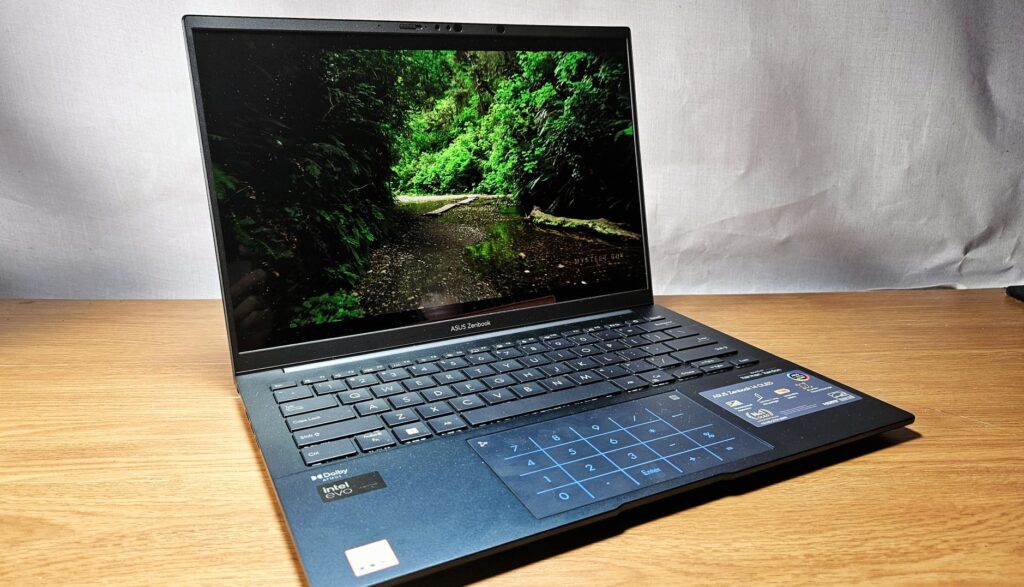
Asus Zenbook 14 OLED UX3405 Review (2024) – Malaysia’s first Intel Core Ultra powered laptop tested
Asus has managed, through some sorcery no doubt, to be the first in Malaysia to offer a laptop with the new Intel Core Ultra processors and integrated Arc graphics with their spanking new Zenbook 14 OLED UX3405 that hit stores in late December 2023.

We were kindly offered a test unit for review to see how it handles in field conditions over the holidays. Here’s our Asus Zenbook 14 OLED UX3405 review where we share if it’s worth its somewhat lofty price tag.
Asus Zenbook 14 OLED UX3405 review – Build and Design
Table of Contents
ntended as the successor to the earlier Zenbook 14X OLED UX3404 that was launched earlier in 2023, the revamped Zenbook 14 OLED UX3405 is a strong addition to their 2024 ultraportable line-up which improves on its predecessor in almost every way that is built around the spanking new Intel Core Ultra 7 155H processor with integrated Intel Arc graphics along with the rare addition of 32GB LPDDR5x RAM and a 1TB SSD.
Our Zenbook 14 OLED UX3405 review sample has a similar looking top lid design as its predecessor but has refinements across the board to its chassis that not only make it 2mm thinner at 14.9mm and lighter too by 300g at 1.2kg which makes it portable enough for comfortable all-day carry. The laptop also retains a robust MIL-STD-810H rating for toughness and durability that has become almost the de facto standard in their higher end laptop designs.
Aesthetically speaking, the laptop retains the same aluminium top lid design as its predecessor the UX3404 with its Japanese ‘kintsugi’ inspired lines spanning the lid and a subtle Asus Zenbook logo in the corner rather than the usual Starfleet-style chevron logo used in earlier models.
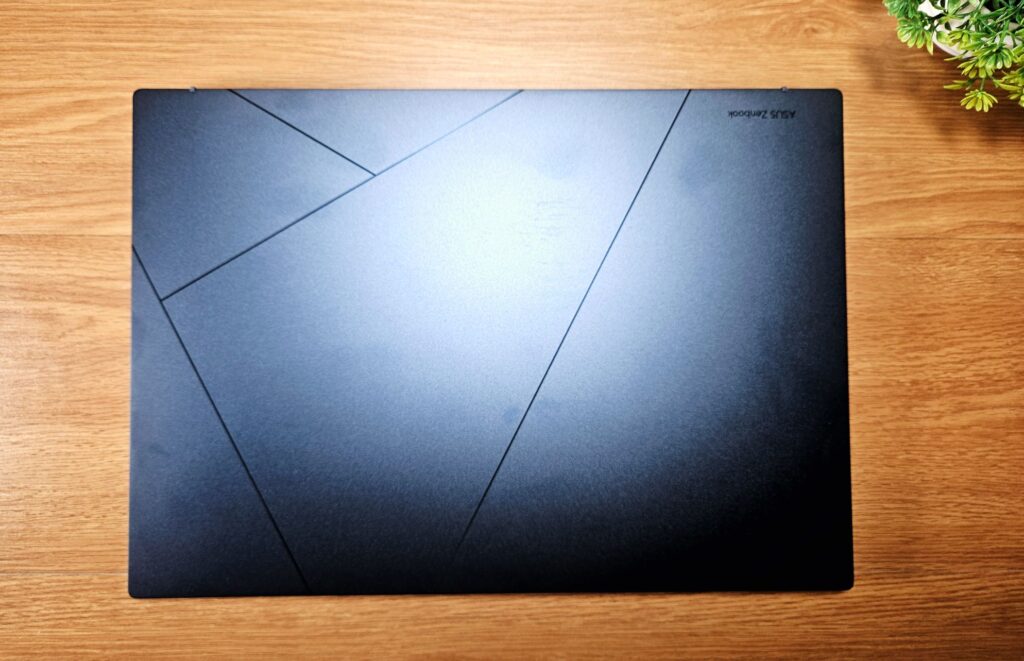
The top lid itself is well built with no flex and minimal give across its expanse which speaks to the effort lavished at its design. The overall finish is done up in a matte dark blue though a silver variant will be available in the near future.
In terms of ports, our Asus Zenbook 14 OLED UX3405 review sample retains the same port configuration as the earlier UX3404. The right side of the laptop hosts a pair of Thunderbolt 4 USB-C ports with DisplayPort and Power Delivery support that allow for charging duties as well as the ability to output to a 4K display.
Of note here is that the laptop also has USB-C Easy Charge support which allows for a modest 4.5W trickle charge when using a non Power Delivery charger including power banks though you’ll still get the full 65W charging speed from a PD supported charger which is certainly helpful when in a pinch.
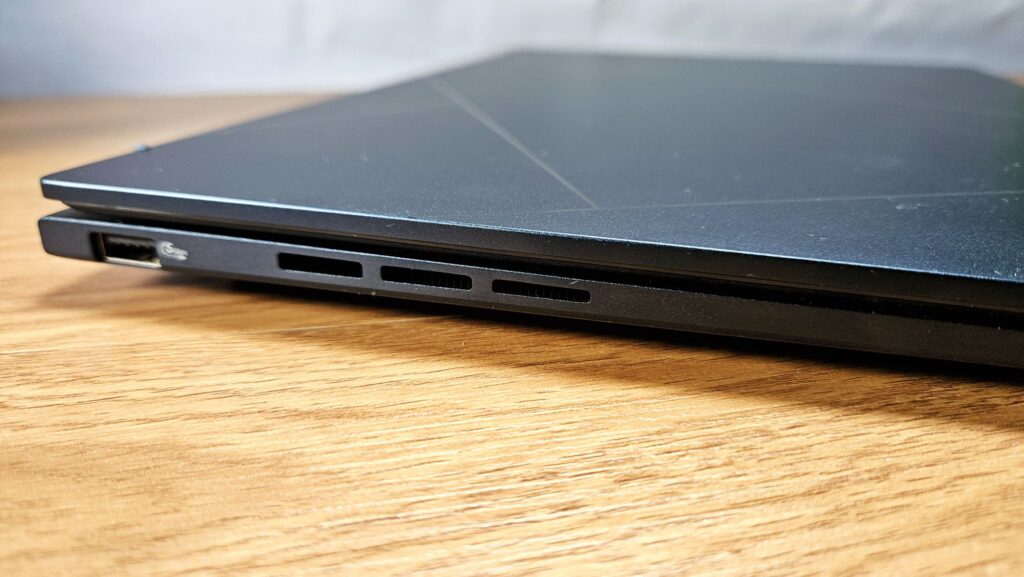
Also on the left side is an audio combo jack as well as a HDMI 2.1 port to allow for an additional monitor output for a grand total of two including the spare Thunderbolt port while still allowing for charging. On the left side you get a USB Type-A 3.2 Gen 1 port for docking flash drives, peripherals and the like.
The underside has a matching finish with grilles for the underside cooling fan paired with a dual radiator as well as the two downward firing speakers tuned by Harman Kardon along with Dolby Atmos support. Unfortunately the base is held in place by a series of torx screws that would be irksome to access for most users. The base also has a series of rubber feet to offer some measure of ventilation.
The hinges on our Zenbook 14 OLED UX3405 review unit are well wrought and the entire mechanism is both smooth and silent while allowing for effortless one-handed opening and enabling the display to fold down all the way in the unlikely event you need it to do so.
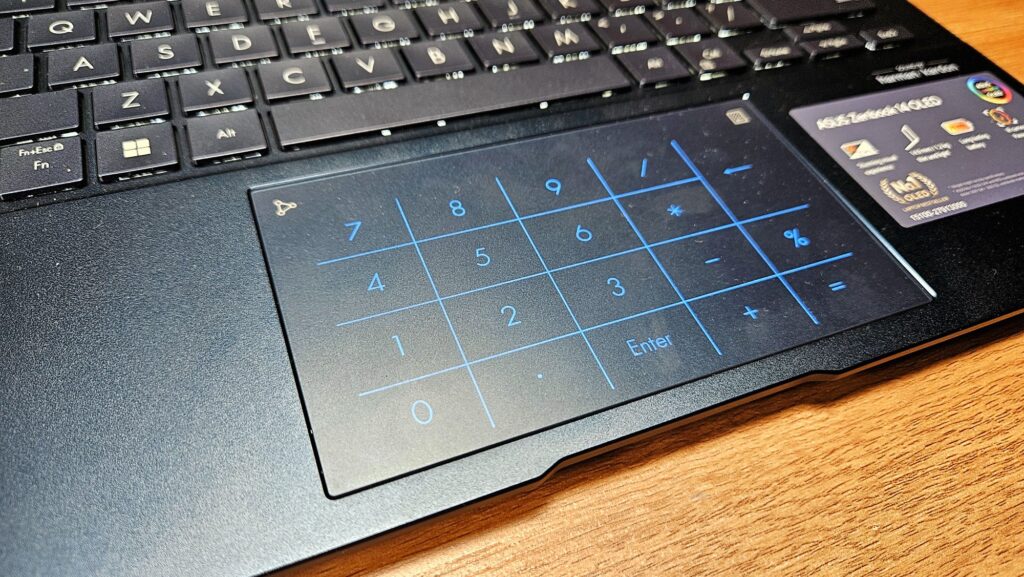
Flipping the lid open reveals a backlit keyboard that offers a 1.4mm key travel with a slight 0.3mm dish and a pitch of 19.05mm to offer a superior typing experience. Placed just beneath it is a glass-surfaced Asus NumPad 2.0 numeric touchpad that can double as both a touchpad and a numeric keypad by pressing the upper right corner of the touchpad.
One quibble here are the palm rests that are absolutely festooned with stickers like a Nascar rally car though some of them are indeed informative for new users. Not only do you get the obligatory spiel about its specifications stuck on, you also get an Intel Evo sticker and yet another sticker showing that it comes with a free copy of Microsoft Home and Student for paperwork.
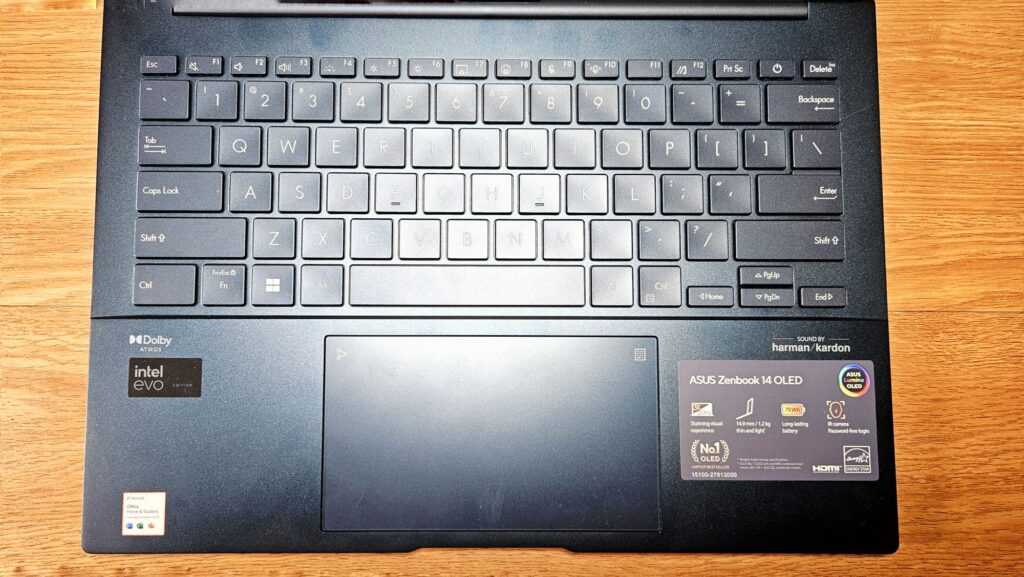
The biggest draw to the game is its 14-inch 120Hz 3K (2,880 x 1,800 pixels) OLED display which also has a 100% DCI-P3 and 600 nits HDR peak brightness, making it ideal for content creators where colour accuracy is absolutely paramount.

Emplaced just above the display is a 1080p webcam that has Windows Hello support along with AI features that reduces noise when in low light conditions, offers blurred backgrounds and helps to keep you in frame when you make video calls, all of which come in handy for mobile workers.
The overall design is refined, and elegant with excellent build quality, making it one of the best Zenbooks they’ve ever made. They also provide a laptop sleeve with the unit itself, an Ethernet to USB-A dongle along with a 65W USB-C charger for units sold in Malaysia though this package may vary in other regions.
Asus Zenbook 14 OLED UX3405 Review – Specifications and Performance
In terms of hardware, our Asus Zenbook 14 OLED UX3405 review sample is the top of the line configuration for the Malaysia market with the new Intel Core 7 155H processor paired with a generous 32GB LPDDR5X RAM and a 1TB M.2 PCIe SSD.
Much like other ultraportables, the RAM is soldered in and there’s unfortunately only one SSD slot so upgrade options are limited in future though the default configuration is plenty powerful. A cheaper version is also available that uses a more affordable Intel Ultra 5 125H processor with half the amount of RAM at 16GB and 512GB storage for RM1,500 less. Here’s a summary of its specifications:
| Price | RM5,999 (Core Ultra 7 155H w/ 32GB RAM/ 1TB SSD) / RM4,499 (Core Ultra 5 125H w/ 16GB RAM / 512GB SSD) |
| Display | 14-inch OLED, 2,880 x 1,800 pixels, 120Hz refresh rate, 100% DCI-P3, 1,000,000:1 VESA certified Display HDR True Black 600, 600 nits HDR peak brightness, 87% screen-to-body ratio |
| Processor | Intel Core 7 155H 1.4GHz (review unit) / Intel Core Ultra 5 125H 1.2GHz (variant) |
| OS | Windows 11 Home |
| Memory | 32GB LPDDR5x (review unit) 16GB LPDDR5x (variant) | 1TB M.2 PCie SSD (review unit) / 512GB M.2 PCIe SSD (variant) |
| Graphics | Intel Arc graphics |
| Battery | 75Wh, 4-cell lithium ion w/ 65W AC adapter |
| Size/Weight | 312.4 x 220.1 x 14.9mm / 1.2kg |
The Intel Core Ultra 7 155H processor used in the laptop is based on their Meteor Lake architecture built on a 4nm process that consists of a compute tile, a SOC tile, a GPU tile and IO tile with the SOC tile featuring a neural processing unit (NPU) along with a pair of low power efficiency cores for more efficient performance. The GPU tile itself hosts their new Arc integrated graphics which are a step up from Iris Xe graphics.
Leveraging Intel’s Xe Super Sampling (XeSS) tech, the Arc integrated graphics render frames in games at a lower resolution than the target resolution so that it renders fast before XeSS uses a trained AI model to upscale it to higher levels of quality and frame rates. In essence, it’s making TV dinners look like Ramsay Beef Wellingtons through the power of AI, to coin a phrase.
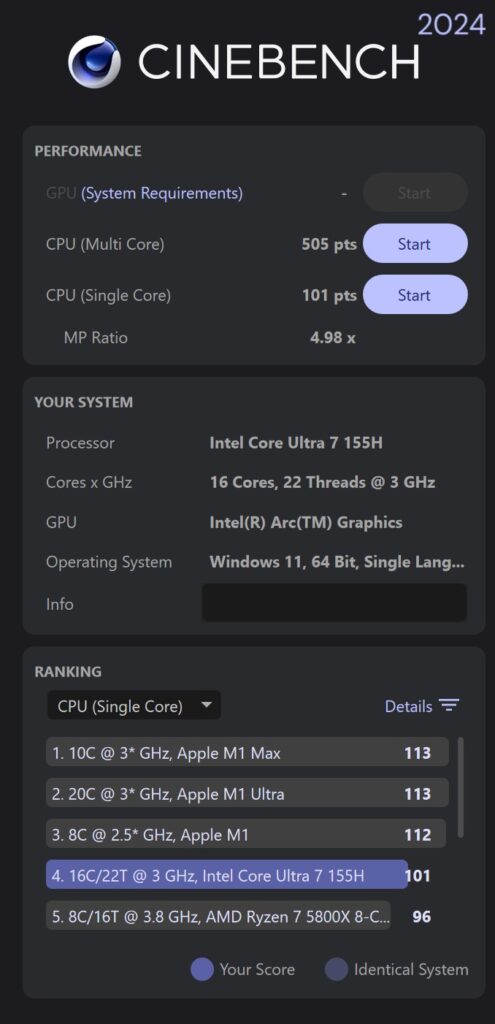
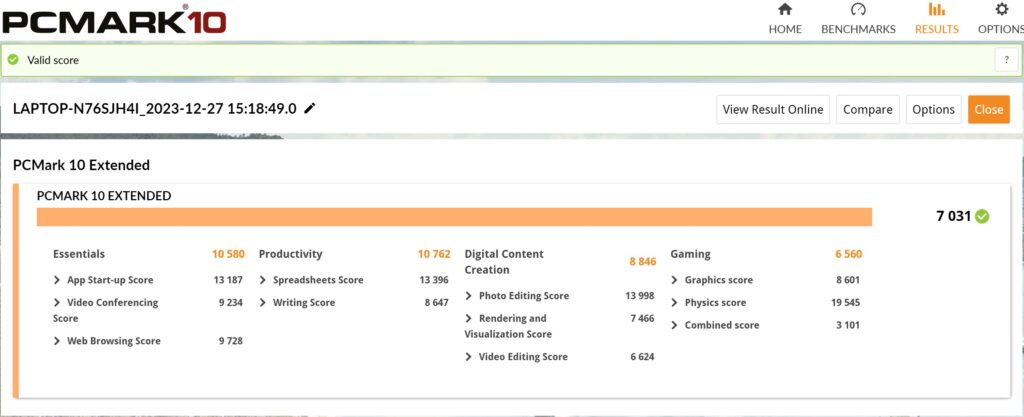
The only pickle here is that this is on a per game basis and is only supported by about 50 games at the moment though they cover much of the good stuff including the Witcher 3, Cyberpunk 2077, Modern Warfare 2 and its companion Warzone mode and more. In essence, the Intel Core Ultra 7 155H is more capable than a 13th Gen i7 H-series processor with the Intel Arc integrated graphics are a step up from the older Iris Xe graphics though it’s not going to replace a dedicated graphics card anytime soon.
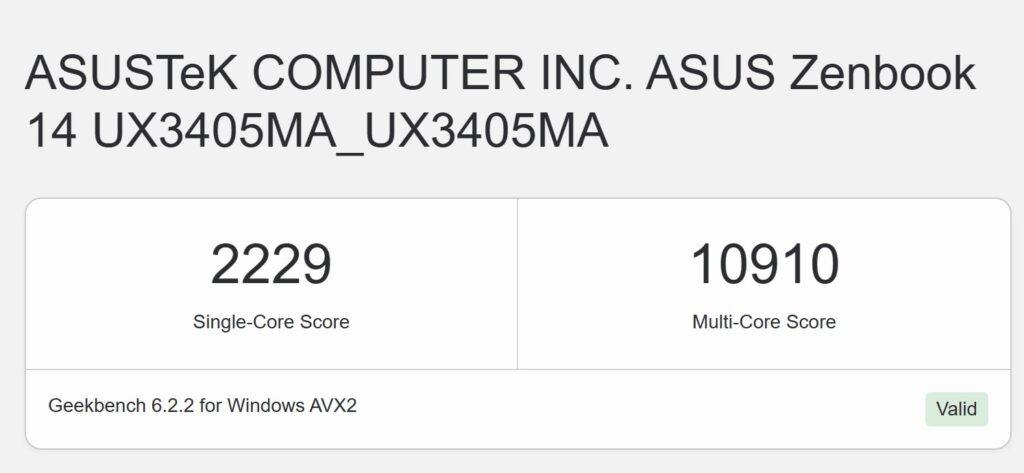

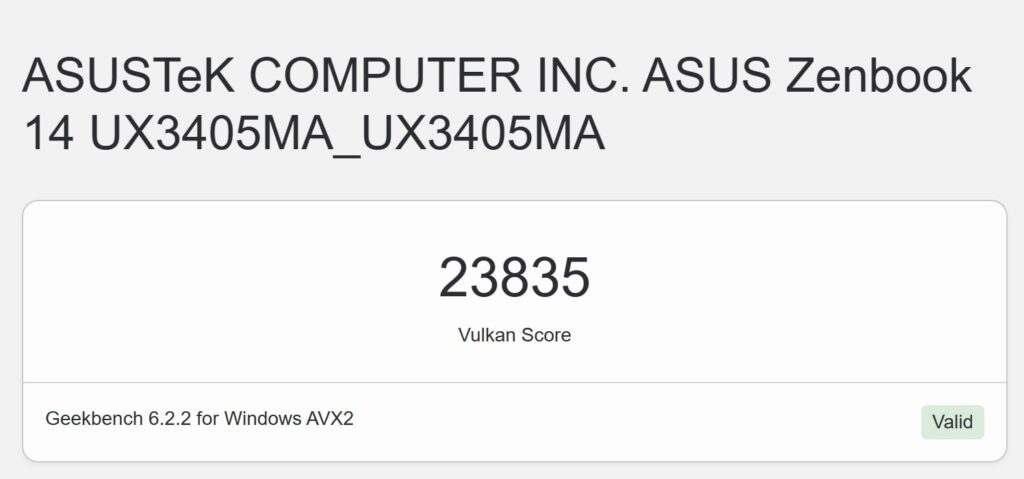
One thing to note that even when under heavy load, the fan at maximum speed proved to keep both noise and heat under control though our Asus Zenbook 14 OLED UX3405 review sample was a toasty 42°C in its upper left quadrant. Fortunately, the keyboard and palm rest area remained relatively cool to the touch and it is still usable on a lap without undue discomfort.
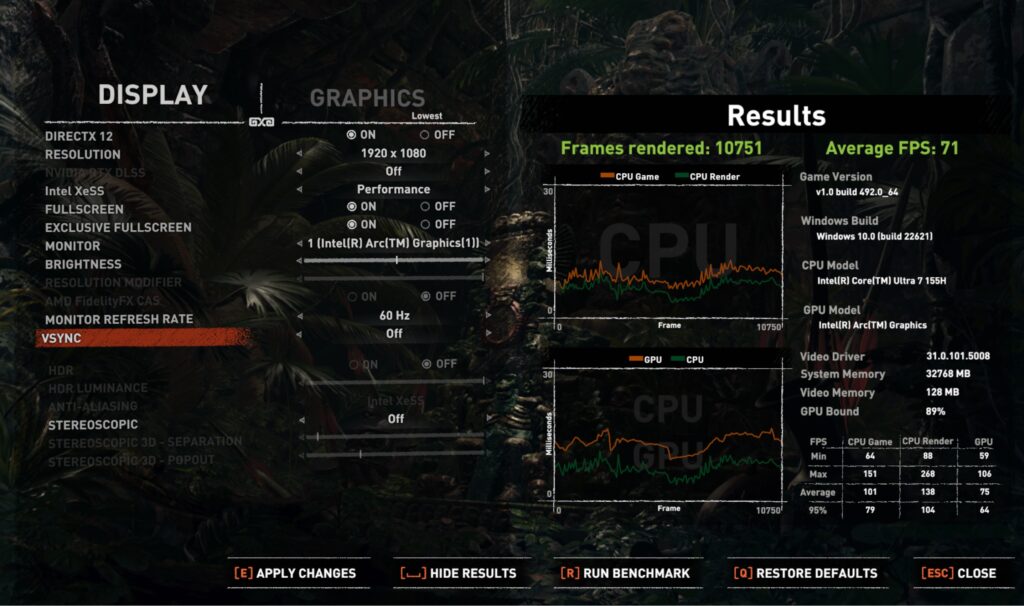
Asus Zenbook 14 OLED UX3405 Review (2024) – Shadow of the Tomb Raider at 1080p, low graphics with VeSS on
Under the hood, our Asus Zenbook 14 OLED UX3405 review sample runs Windows Home 11 with their MyAsus system management app that helps to manage driver updates and lets you set fan speed and performance settings.
When set to maximum performance settings which rams up the processor’s maximum 28W TDP and fan speed, our Asus Zenbook 14 OLED UX3405 review unit managed to score the following:
| 3D Mark Time Spy Extreme | 1,794 |
| 3D Mark Time Spy | 3,777 |
| 3D Mark Fire Strike Ultra | 2,191 |
| 3D Mark Fire Strike Extreme | 4,216 |
| 3D Mark Fire Strike | 7,834 |
| 3D Mark Night Raid | 27,295 |
| 3D Mark Speed Way | 595 |
| 3D Mark Port Royal | 1,623 |
| 3D Mark Solar Bay | 12,995 |
| Geekbench 6 Single Core | 2,425 |
| Geekbench 6 Multi Core | 12,501 |
| Geekbench 6 OpenCL | 28,338 |
| Geekbench 6 Vulkan | 23,835 |
| Cinebench R24 Multicore | 505 |
| Cinebench R24 Single core | 101 x4.88 MP Ratio |
| PCMark 10 Extended | 7,031 |
| Video Loop Test (4K video – Balanced, 50% brightness) | 7 hours 56 minutes |
For integrated graphics, the Intel Core 7 155H CPU can certainly give a run for its money with performance gains about 8% or so better than the leading 13th Gen Intel Core i7-1370P processor with the integrated graphics offering markedly better performance than an Iris Xe such that it’s even capable of tackling modest real time ray tracing duties in games, something the Iris Xe was unable to tackle.
The optional addition of XeSS also makes it somewhat of a modest gaming machine too though this is dependent if a game supports it and is selectable only on a per game basis with about 50 or so games at the moment that support it.
XeSS support has a number of modes including Balanced and Ultra though a Performance mode is available that ramps up frame rates as best as possible. To test its capabilities, we benchmarked the following games which had baked in XeSS support and tested it with XeSS on and off as well as at the laptop’s native 2,880 x 1,800 resolution and a more standard 1,920 x 1080 resolution with lowest graphic settings.
| XeSS Off | XeSS On (Performance mode) | |
| Shadow of the Tomb Raider (2,880 x 1,800, DX12, Lowest graphic settings) | 34fps average | 42fps average |
| Shadow of the Tomb Raider (1,920 x 1080, DX12, Lowest graphic settings) |
59fps average | 71fps average |
| Tokyo Ghostwire (2,880 x 1,800, 1,800, DX12, High graphic settings, unlimited FPS) | 13fps average | 27fps average |
| Tokyo Ghostwire (1,920 x 1080, DX12, High graphic settings, unlimited FPS) | 47fps average | 72fps average |
| Cyberpunk 2077 (2,880 x 1,800, DX12, Low graphic settings) | 16.17 fps avg | 21fps average |
| Cyberpunk 2077 (1,920 x 1080 DX12, low graphic settings) | 31.53fps average | 45.68fps average |
Needless to say, playing games at native 2,880 x 1,800 pixels resolution is too much of a stretch for any game and all of the games we tested ran slowly with Cyberpunk 2077 and Tokyo Ghostwire ending up like a slideshow.
Fortunately, tuning resolution down to 1080p allowed for much more playable frame rates. Its not going to outgun a basic Nvidia RTX 3050 laptop graphics card but as integrated graphics go, this is impressive performance and allows for a measure of gaming on specific titles.
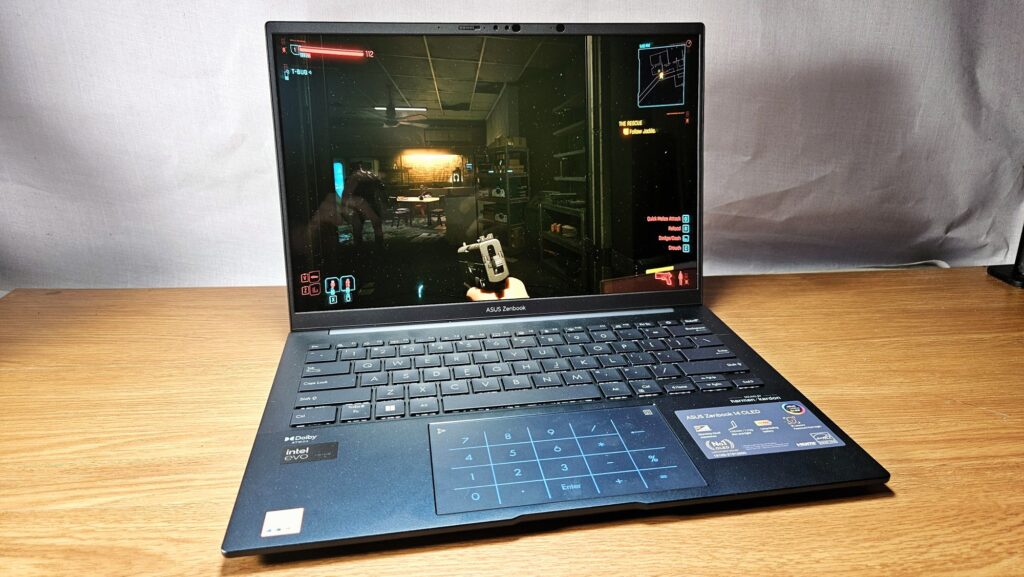
Asus Zenbook 14 OLED UX3405 Review (2024) – With low graphic settings and XeSS on, you’re able to get a modestly playable experience on Cyberpunk 2077
Gaming aside, our Asus Zenbook 14 OLED UX3405 review sample and its surfeit of 32GB RAM easily managed to plough through any paperwork thrown at it with the ability to handle casual content creation duties as well like photo editing and even modest video editing too. This is also on account of its colour calibrated OLED display which has 100% DCI-P3, making it ideal for content creators.
While Zenbooks are typically productivity oriented ultraportables that are best used for paperwork, the provision of the new Intel Core 7 155H processor and its Arc integrated graphics make it more capable than ever before with the ability to moderately tackle light content creation duties, making it a highly capable workhorse.
Much like their other premium OLED displays, the 14-inch 120Hz OLED panel on our Asus Zenbook 14 OLED UX3405 review unit was able to serve up luscious and vibrant images onscreen which also makes it ideal for watching movies too and surprisingly for an ultraportable, gaming duties for XeSS supported games. Seeing as it supports Cyberpunk 2077, all our gaming needs are sorted.
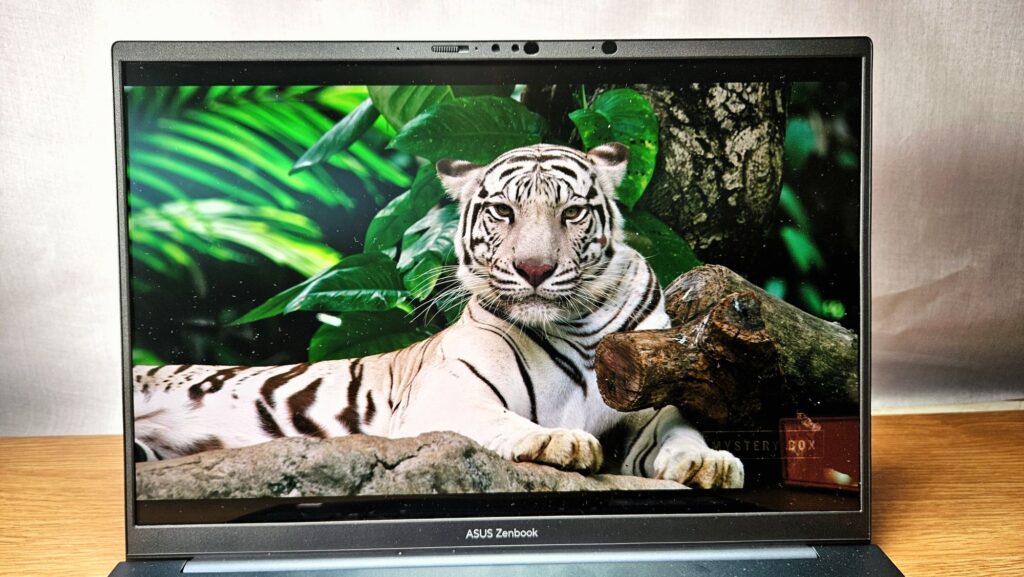
In terms of battery life, we weren’t able to get PCMark’s battery life test running on our Asus Zenbook 14 OLED UX3405 review unit though we managed to get it to loop a 4K video in Balanced mode at 50% brightness and WiFi on for a respectable 7 hours and 56 minutes off its 75Wh battery. Charging it from dead zero takes about close to an hour and 45 minutes with the provided 65W charger. That’s surprisingly good which goes quite aways to justifying its Intel Evo certification.
Should you buy the Asus Zenbook 14 OLED UX3405?
The Asus Zenbook 14 OLED UX3405 is a refined powerhouse with the impressive performance of the new Intel Core Ultra processors and integrated Arc graphics that can even enable it to handle light gaming duties too. Add in a colour calibrated OLED display, a free copy of Microsoft Home & Student as well as exceptional endurance and you have an early contender for one of the best ultraportables for 2024.
Asus Zenbook 14 OLED UX3405 review sample courtesy of Asus Malaysia. For more details and to purchase please visit https://www.asus.com/my/laptops/for-home/zenbook/asus-zenbook-14-oled-ux3405/
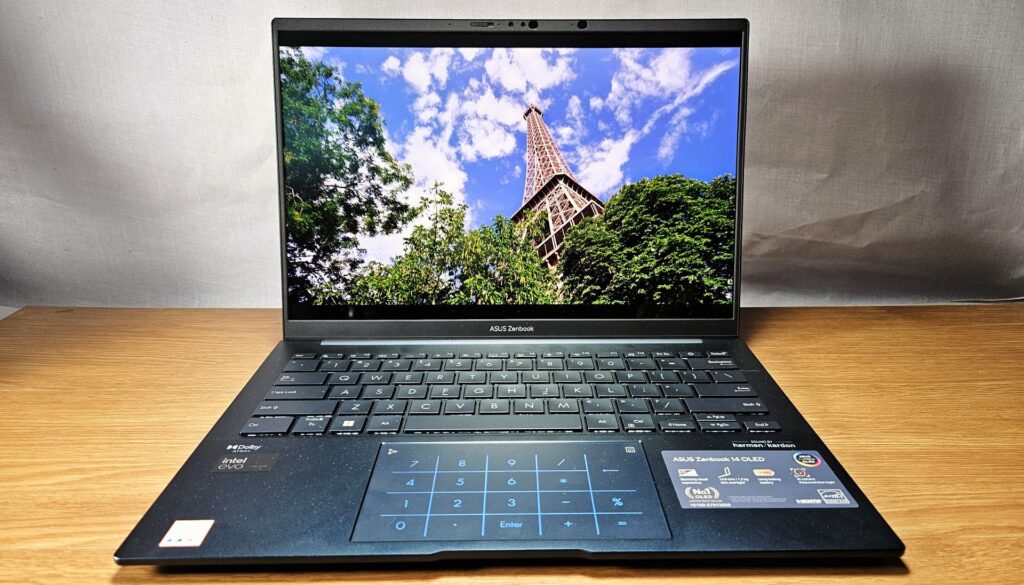
Asus Zenbook 14 OLED UX3405
-
Display
-
Performance
-
Battery Life
-
Design
-
Value
Asus Zenbook 14 OLED UX3405
The Asus Zenbook 14 OLED UX3405 is a refined powerhouse with the impressive performance of the new Intel Core Ultra processors and integrated Arc graphics combined with an excellent OLED display and exceptional endurance.
Pros
Impressive Arc graphics
Enhanced performance from Meteor Lake CPU
Good build quality
Excellent OLED display
Better battery life on 75Wh battery
Cons
Only one SSD slot
No card reader
Gets hot in performance mode
Dark blue version prone to fingerprints



