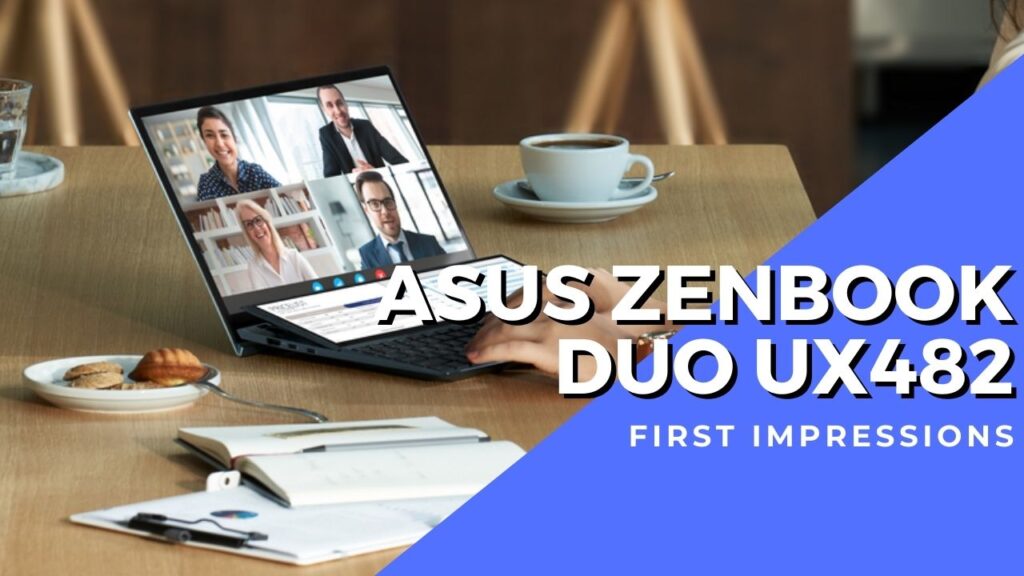
ASUS ZenBook Duo 14 UX482 Slim and Sexy Multitasking Ultraportable – Unboxing and First Look
ASUS certainly has a knack for creating innovative designs and their ZenBook Duo series which have a secondary touch-capable ScreenPad Plus display were a breath of fresh air and a delight for content creators who needed more screen real estate when they debuted at Computex in 2019 awhile back.

For CES 2021, they’ve debuted a more refined version of their iconic creator laptop dubbed the ZenBook Duo 14 UX482 that has been beefed up with the latest 11th Generation Intel Core processors with Iris Xe graphics as stock, optional NVIDIA GeForce MX450 graphics upgrades and a bevy of other enhancements across the board.
Intended for content creators, the ZenBook Duo 14 and its larger sibling the ZenBook Pro Duo 15 OLED have, as their main calling card, a secondary ScreenPad Plus touchscreen display just above the keyboard which allows users to use it to get more screen real estate and to act as a secondary means to interact with applications and content.
What this means is that you can, for example, put up something like Adobe Premiere Pro on the main display and then drag the timeline on the ScreenPad Plus itself, allowing you a wider, larger view without having it cramped with all your other toolbars.
You can also use the secondary display to plonk in multiple browser or app windows, employ it to watch Netflix while you’re working or simply act as a shortcut toolbar for apps. The sky’s the limit for you choose to apply the ScreenPad Plus.

What is the ZenBook Duo 14 UX482 and ZenBook Pro Duo 15 OLED?
Much like last year, the ZenBook Duo 14 is a more mainstream and more compact variant of the ZenBook Pro Duo 15 OLED which is making an appearance alongside its smaller sibling for 2021.
Both laptops are intended for content creators and ship with a stylus as well as a touch-capable main display along with a secondary ScreenPad Plus touchscreen display perched just above the keyboard.
Externally, both have a similar form factor and ScreenPad Plus touch screen integrated into the chassis but differ in specifications and size. The larger ZenBook Pro Duo 15 OLED has a 15.6-inch 4K UHD OLED display paired with 10th Gen Intel Core processors and an NVIDIA RTX 3070 graphics card and a larger 14-inch UHD ScreenPad Plus touch display.

The ZenBook Duo 14 UX482 that we’re unboxing is more compact and benefits from the latest refinements in hardware with the laptop packing an 11th Gen i7-1165G7 processor and integrated Iris Xe graphics though you can optionally have it kitted out with NVIDIA GeForce MX450 graphics which are a less powerful solution than the RTX 3070 GPU in the larger Pro Duo 15 OLED.
In terms of displays, the ZenBook Duo 14 does not use OLED panels but instead goes for a matte LED-backlit 14-inch Full HD touchscreen paired with a secondary 12.6-inch Full HD ScreenPad Plus. In regards to storage and memory, the ZenBook Duo 14 UX482 and ZenBook Pro Duo 15 OLED UX582 can be equipped with up to 32GB DDR4 RAM and up to a 1TB SSD.
For the purpose of our first impression, we’re focusing on what features and specifications we got with our test unit of the ZenBook Duo UX482 which we received ahead of its official debut at CES 2021.
ASUS ZenBook Duo 14 UX482- Unboxing
Table of Contents
The ASUS ZenBook Duo 14 UX482 is the second-generation successor of the original ZenBook Duo UX481FL that we reviewed last year.
Our sample was an early production unit, with the model suffix UX482EA that was sent to us ahead of CES 2021 and which would be similar for the most part in terms of design and the choice of an 11th Gen Intel Core processor for units intended for Malaysia though the finer details – RAM, storage, an additional MX450 GPU and whatnot have yet to be ironed out at the time of writing.
For the rest of this review, we’ll refer to it by its general model number UX482. This time around, ASUS has included quite a few extra accessories to go with the ZenBook Duo 14 UX482 .
With the box itself, you get the following:
1 x Laptop Sleeve
1 x Laptop Stand
1 x Stylus
1 x ZenBook Duo 14 UX482EA
1 x USB-C Charger 2-pin
As our sample is not a local unit, it had a US style flat 2-pin charger but local versions will have our standard UK-style 3-pin charger. The laptop sleeve itself has a faux leather finish and is precisely form fitted to the dimensions of the Zenbook Duo 14.

Here’s what you get in the box with the latest ASUS ZenBook Duo 14 UX482
The provided laptop stand itself is an interesting addition that riffs off the popular Moft series of laptop stands. It folds completely flat, and sticks onto the underside of the ZenBook Duo 14 using an adhesive sticker. Via an ingenious bit of origami, it allows you to prop the laptop up at a 20-degree angle for a better typing angle and ventilation.
Oddly enough, the ZenBook Duo 14 itself already has an Ergolift engineered hinge which is an ASUS signature feature in their laptops where the extended bottom of the laptop lid raises the whole affair up by a few degrees to offer a better typing angle, something which the laptop stand does, simply to a slightly higher degree.

The provided stylus itself doesn’t break new ground but is a useful addition to have, seeing the fact that the main display has now been upgraded to be touch capable alongside the existing secondary touch display.
Taking centre stage is the ZenBook Duo 14 itself which comes wrapped in a protective plastic sleeve and which has a surprising amount of heft to it.
ASUS ZenBook Duo 14 UX482EA First Impressions
Externally, the ZenBook Duo 14 UX482EA has very similar dimensions and silhouette to its predecessor the ZenBook Duo UX481F that we reviewed last year but with notable differences in terms of its port configuration and, of course, the hardware that it packs under the hood.
The form factor and chassis design is quite similar with the aforementioned Ergolift hinge propping it up at a slight angle and a matte Celestial Blue finish.

According to ASUS, the ScreenPad Plus tilts up at a slightly more pronounced angle to offer better ventilation and ergonomics.
You get the classic ZenBook aesthetics here in the Book Duo UX482EA as it sports a classy yet business-like design made primarily of metal for both the top lid and underside replete with squarish, angular edges and slight bevelling.
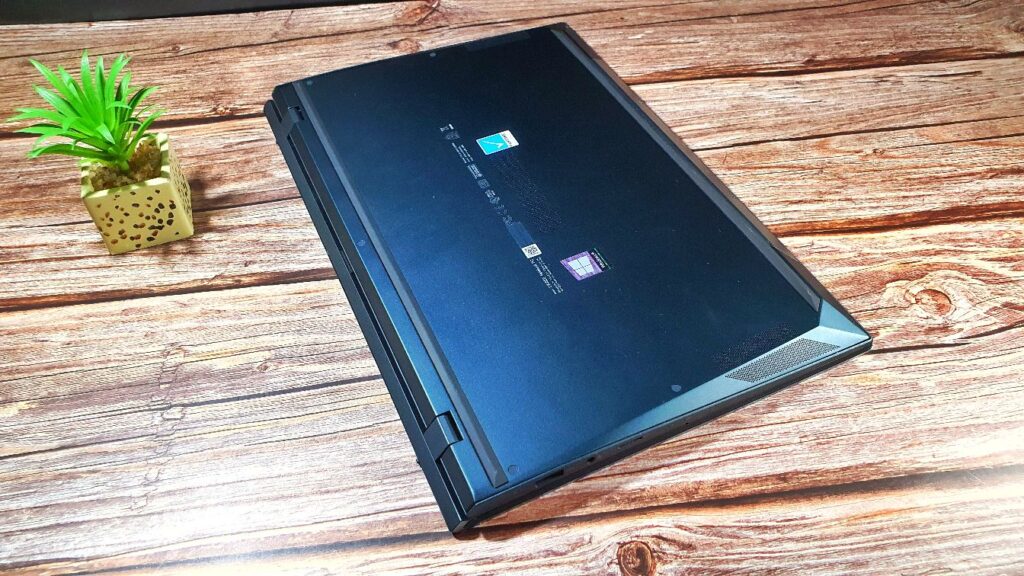
Ports
For the 2021 edition of the ZenBook Duo 14 , ASUS has emphasised a more practical setup for the ports. Where the older 2019 version relied on a dedicated DC-IN plug that wasn’t much good for anything else save to charge the laptop, the new ZenBook Duo 14 UX482EA has a pair of Thunderbolt 4 with Power Delivery ports on the left side along with a HDMI port.

This contemporary option enables you to charge the ZenBook Duo 14 UX482EA from an increasingly common USB-C charging cable and also gives you the option to output the display to a 4K monitor via the spare Thunderbolt port.

This means that you’re able to output to two 4K monitors and still have a port free to charge your laptop. The right side of the ZenBook Duo 14 hosts a microSD card reader, an audio jack and a USB 3.2 Gen 1 Type-A port much like its predecessor.
In essence, the upgraded ZenBook Duo 14 gives up a USB-A port and dumps the old DC-in charger for two new Thunderbolt 4 ports which offer vastly more utility and versatility with current hardware.
Design and Build
Unfortunately, the ZenBook Duo 14 UX482EA’s hinges are somewhat stiff and you need a firm two-handed grip to open the laptop. On the bright side, the hinges proved to be sturdy and wobble free, allowing you to prop it anywhere up to 120-degrees.
The top lid, in keeping with the ZenBook’s position as ASUS’s premium notebook range, consists of a sturdy slab of aluminium with zero give or play.

Needless to say, keep your fingers clear of the underside of the ScreenPad Plus
Flipping it open reveals the unique design of the ZenBook Duo 14 UX482EA. Up top, you get a 14-inch Full HD touchscreen display with a 60Hz refresh rate and thin NanoEdge side bezels though the bottom and top are still a bit chunky with a standard video call webcam perched up top.
The main attraction here remains the ScreenPad Plus touchpad. For the uninitiated, this is a secondary 12.6-inch Full HD 60Hz matte display and touchscreen with a variety of practical applications that’s perched just below the main display and just above the keyboard.

One tradeoff here with the addition of a ScreenPad Plus is that ASUS has to squish the keyboard to the bottom half in an extremely compact layout while completely eliminating the palm rests.
The touchpad itself features physical left and right buttons but the keyboard itself lacks a numeric keypad and isn’t much changed from its predecessor.
There is white key backlighting for easier work at night with each key offering 1.4mm key travel and a series of dedicated shortcut buttons to manipulate the ScreenPad.
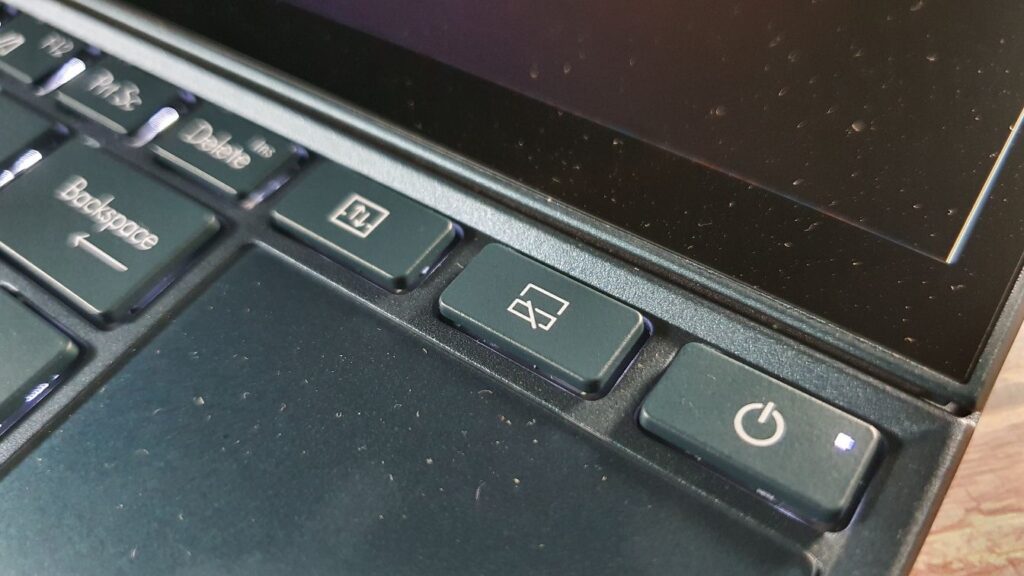
The compact keyboard has a series of dedicated controls for the ScreenPad Plus
It’s a bit of a change from traditional laptops that have palm rests but the added ScreenPad Plus is well worth the tradeoff in ergonomics and third party palm rests are easy to come by so it’s not a big issue.
ASUS ZenBook Duo 14 UX482EA Specifications
Here’s the exact specifications of the ASUS ZenBook Duo 14 UX482 compared to its larger sibling the ZenBook Pro Duo 15 OLED.
| Details | ASUS ZenBook Pro Duo 15 OLED UX582 | ASUS ZenBook Duo 14 UX482 |
| Price | TBA | TBA |
| Display | Main Display: 15.6” (16:9) LED-backlit OLED UHD (3840 x 2160) touchscreen 93% screen-to-body ratio PANTONE® Validated ,100% DCI-P3 gamut 4096-pressure level stylus support ScreenPad™ Plus: 14.09” UHD touch display 178˚ wide-view technology | Main Display: 14” (16:9) LED-backlit FHD (1920 x 1080) 60 Hz touchscreen 93% screen-to-body ratio PANTONE® Validated ,100% sRGB gamut Anti-glare panel IPS-level wide-view technology 4096-pressure level stylus support ScreenPad™ Plus: 12.6” FHD touch display 178˚ wide-view technology |
| Processor | Intel® Core™ i7-10870H Intel® Core™ i9-10980HK | Intel® Core™ i7-1165G7 Intel® Core™ i5-1135G7 |
| Operating System | Windows 10 Home Windows 10 Pro | Windows 10 Home Windows 10 Pro |
| Graphics | Intel® UHD Graphics, NVIDIA® GeForce RTX™3070 laptop GPU, with 8 GB GDDR6 | NVIDIA® GeForce® MX450, with 2 GB GDDR6 VRAM Integrated Intel® Iris Xe Graphics |
| Memory | Up to 32 GB 2933 MHZ DDR4 | Up to 32 GB LPDDR4x 4266 MHz |
| Storage | Up to 1 TB M.2 NVMe™ PCIe® 3.0 Performance SSD | Up to 1TB M.2 NVMe™ PCIe® 3.0 Performance SSD |
| Connectivity | Intel® Wi-Fi 6 (802.11ax) Bluetooth® 5.0 | Intel® Wi-Fi 6 (802.11ax) Bluetooth® 5.0 |
| Cameras | IR webcam with Windows Hello support | IR webcam with Windows Hello support |
| Interfaces | 2 x Thunderbolt™ 3 USB-C® (up to 40 Gbps) 1 x USB 3.1 Gen 2 Type-A (up to 10 Gbps) 1 x HDMI 2.1 1 x Audio combo jack | 2 x Thunderbolt™ 4 USB-C® (up to 40 Gbps) 1 x USB 3.2 Gen 1 Type-A (up to 5 Gbps) 1 x Standard HDMI 1 x Audio combo jack 1 x MicroSD card slot |
| Audio | Smart amplifier for maximum audio performance Array microphone with Cortana and Alexa voice-recognition support Harman Kardon-certified audio system | Smart amplifier for maximum audio performance Array microphone with Cortana and Alexa voice-recognition support Harman Kardon-certified audio system |
| Battery | 92 Wh 8-cell lithium-polymer battery | 70 Wh 4-cell lithium-polymer battery |
| Dimensions | 359 x 249 x 21.5 mm | 324 x 222 x 16.9 mm |
| Weight | 2.4kg | 1.6 kg |
Compared to its predecessor, the UX482EA doubles the effective amount of available DDR4 RAM and upgrades the processor to the more powerful 11th Gen Intel Tiger Lake CPUs with Iris Xe graphics that are a step more competent than last year’s GeForce MX250 GPU or integrated graphics for the matter.

You can conceivable game, get some writing done and watch Youtube simultaneously on the ASUS Zenbook Duo 14 UX482
As you’d surmise, the ZenBook Duo 14 UX482EA isn’t intended as a gaming rig but the provision of Iris Xe graphics makes it a very capable rig for content creation and to tackle retro gaming too.
In our previous tests with the ZenBook 13 which had a similar CPU and Iris Xe GPU setup, it was able to comfortably handle Far Cry 5 on low settings without keeling over.
The biggest takeaway here is that the ZenBook Duo is Intel Evo certified. For the uninitiated, the Intel Evo certification programme is a refinement of the original Project Athena programme a couple of years back.
This means that this dual-display ultraportable fulfills a number of requirements with emphasis on battery life and performance to achieve Intel Evo certification:
-A minimum of 9 plus hours of battery life for all-day work
-Wakes up in less than 1 second with 40% more responsiveness than a 2-year old laptop
-WiFi 6 connectivity
-Thunderbolt 4 support with 40GB/s data transfer rates
-Improved performance with 3x faster photo and video editing with 11th Gen Intel Core CPU and Iris Xe graphics
This makes it both a very capable multitasking ultraportable and a delight, especially for content creators. Stay tuned for a full review when we put this baby through its paces!


0 Comments