
Canon imageCLASS MF275dw Printer Review – Compact 4-in-1 Mono Printer Workhorse
In an increasingly paperless world, there’s still a need for hardcopies which is where Canon’s imageClass MF275dw four-in-one monochrome laser printer comes into the picture to tackle the printing, scanning, faxing and copying needs of a small business or home office with moderate printing demands. Here’s our Canon imageClass MF275dw printer where we assess if their printer would meet the needs of a small office setup.
Canon imageClass MF275dw printer review – Build and Design
Table of Contents
The Canon imageClass MF275dw printer takes up a fair amount of space on a desk with its boxy, tall design that also includes a fold-out paper tray for printouts. Up front, it comes with a small 3.5-inch monochrome LCD touchscreen to navigate the menus.

In terms of functionality, the printer has the ability to wirelessly print black-and-white documents from a phone or other device, scan documents as well as fax and copy paperwork too. The printer itself has the ability for automatic duplex printing – both front and back sides – of a paper, and has a 35-sheet auto document feeder for batch jobs as well as a tray that can load up to 150 sheets of paper at a time.

Perched above the printer review is an automatic document feeder as well as a flatbed scanner. Of note are the well-made hinges, solid buttons and sturdy build quality; necessary seeing that these devices are often one of the most frequently used items of tech in an office, ensuring that it will stay in service for many years to come.
Canon imageClass MF275dw printer review – Performance
Getting it hooked up to an office or home WiFi network was relatively straightforward. Our Canon imageClass MF275dw printer review sample was able to interface immediately with their inhouse Canon Print app that is available for iOS and Android, enabling users to send print jobs straight to the printer from a smartphone. We also hooked it up via WiFi to a PC on our office network with relatively little trouble.

When subjected to test prints including documents and some grayscale images, our Canon imageClass MF275dw printer review sample proved to be fast and efficient with crisp text and legible detail on test prints while the ability to duplex print helping to save time especially on heftier reams of document printouts.
Scanning was a straightforward task as well and test scans offered crisp text rendition. A minor downside is that the printer lacks duplex scanning, meaning that you’ll have to do it manually which can be a chore if you have a large number of documents to commit to digital format.
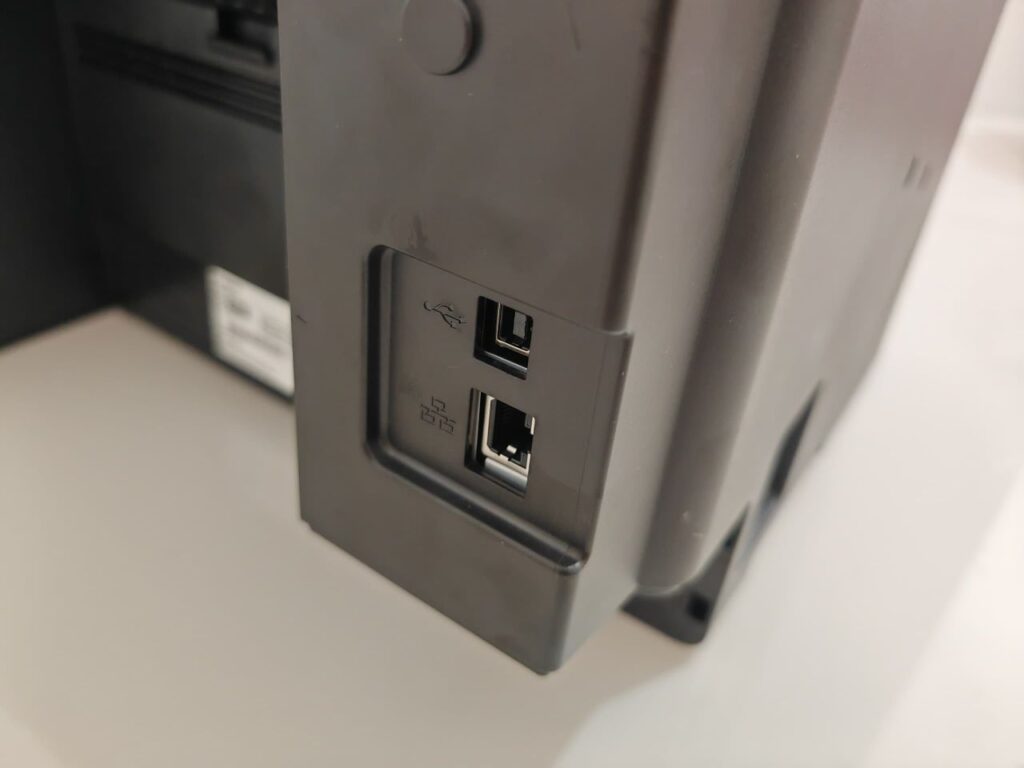
That quibble aside, running costs work out to about 20 sen if you use the RM240 ink reload cartridge which is quoted to offer about 1,200 prints before running dry. If you opt for the pricier 2,500 print ink cartridge which costs RM360, you can pare it down to about 14 sen per print.
Should you buy the Canon imageClass MF275dw printer?
If you’re looking for a general purpose workhorse that can duplex print in black and white, scan, fax and copy with a light to moderate print load per month, the Canon imageClass MF275dw printer is definitely worth considering.
Specifications
Price RM1,770
Printing method Monochrome laser beam printing
Print Speed 29ppm (A4), Letter (30ppm), 2-sided (18ppm with A4, 19ppm with letter)
Print resolution 600 x 600 dpi
Copy speed 29ppm
Scan resolution 600 x 600 dpi (optical)
Paper input tray capacity 150 sheets
Connectivity USB 2.0, Wi-Fi 802.11b/g/n
Size/Weight 390 x 374 x 368mm /11.1kg
Canon imageCLASS MF275dw printer review sample courtesy of Canon Malaysia. For more details please visit https://my.canon/en/business/imageclass-mf275dw/product
Canon imageClass MF275dw printer
-
Performance
-
Features
-
Design
-
Value
Canon imageClass MF275dw printer
The Canon imageClass MF275dw printer is a versatile workhorse for small business and office setups with the ability to offer black and white prints, scan, copy and fax paperwork in one compact form factor while offering handy wireless printing capabilities
Pros
Easy setup
Offers wireless printing
Can scan, copy and fax
Cons
No duplex scanning
