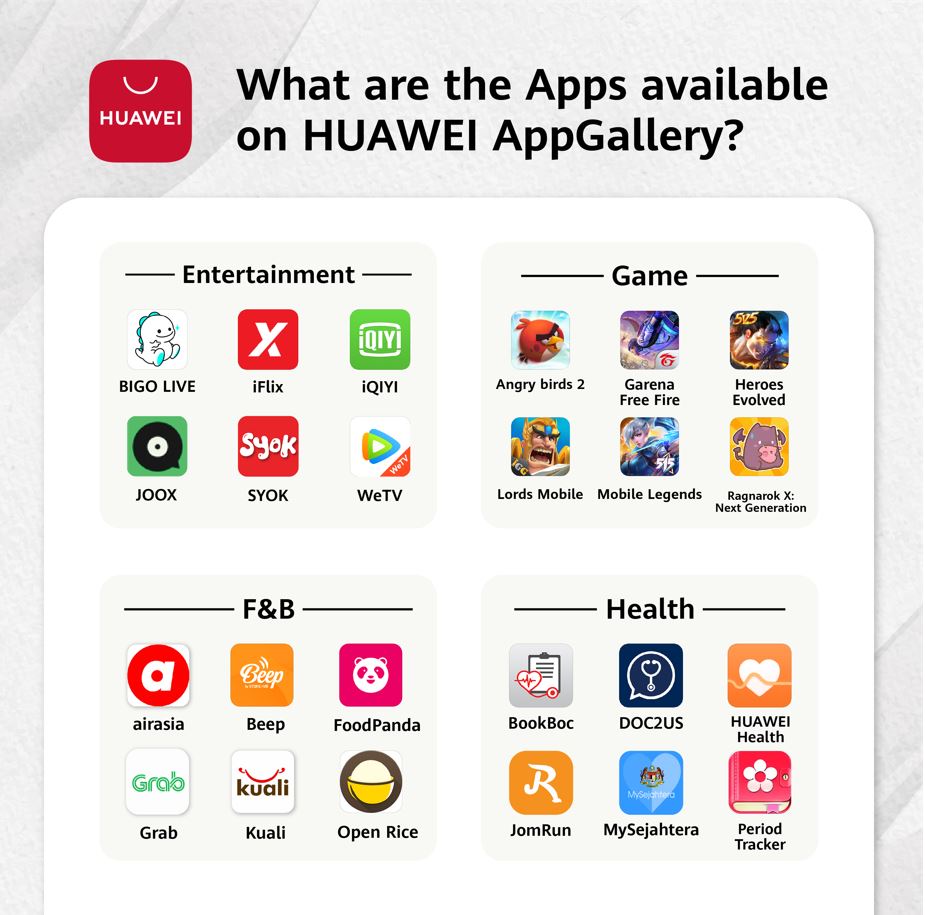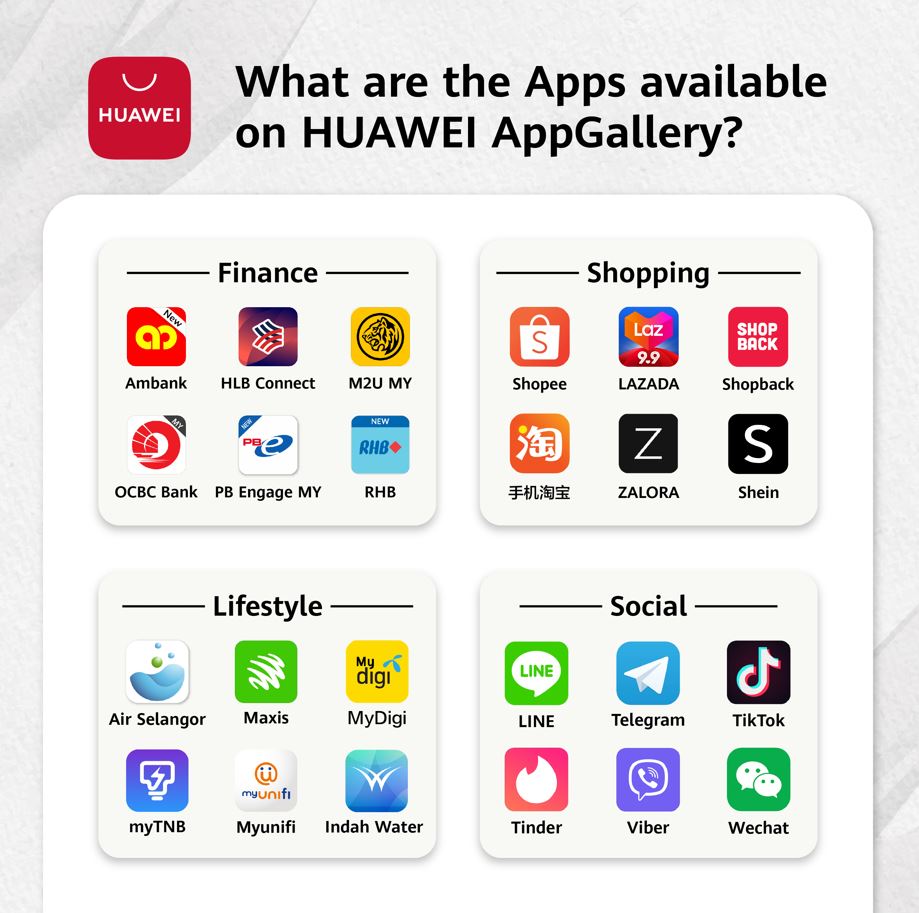Here’s everything you need to know to download all the apps you want including Google Apps on your HUAWEI Mobile Services device
If there is one thing that is certain in the world of consumer tech, it’s the fact that it’s always changing. In 2019, HUAWEI parted ways with Google Mobile Services (GMS) to strike their own path by creating an ecosystem of their own that can fully realise their vision of a cohesive, integrated smart ecosystem that can tie their own range of connected, smart devices into one seamless system. Enter HUAWEI Mobile Services or, as many are wont to call it, HMS.
Seeing the limitations with GMS, HUAWEI leveraged their own expertise in robust ecosystems, technology and connectivity, and established the foundations of HMS in the same year as a complete mobile ecosystem that encompasses firmware, backend services and a full-featured app repository for consumers and developers alike.
Today, HUAWEI Mobile Services powers their latest smartphones like the Nova 8i, the P40 Pro, their MatePad Pro tablets and more. Based on a philosophy dubbed “1+8+N” Seamless AI Life Strategy, HMS has, to date, more than 550 million active users, powers millions of HUAWEI tablets, phones and other devices and features over 4.5 million registered developers across the globe actively, making it the third largest mobile ecosystem on the planet.
Just got a HUAWEI phone? Here’s what you need to know about HUAWEI Mobile Services (HMS)
Exploring something new can be a daunting task which is why HUAWEI has made hopping over onto HMS as easy and as seamless as possible from another smartphone. As they say, the greatest of journeys begins with a single step and to hop onto a new HUAWEI smartphone, you’ll need to transfer your data from your old smartphone to your new HUAWEI phone.
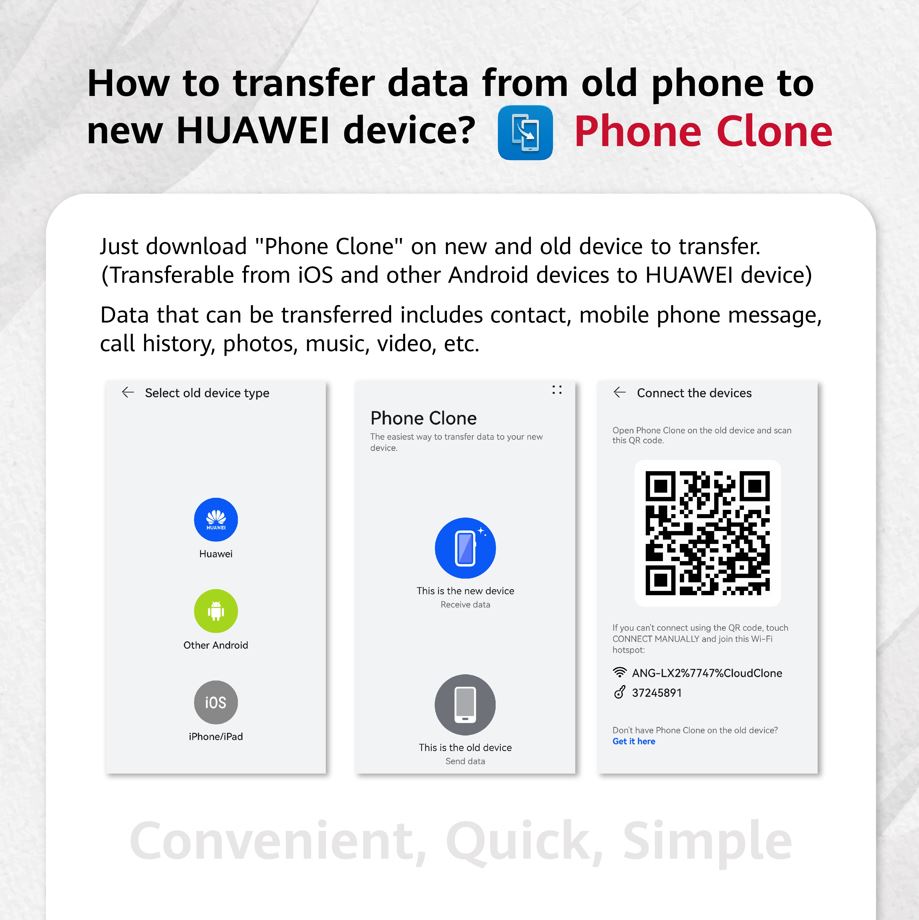
To do that, you’ll need to download and install the Phone Clone app on both your new and old device first to get started though by default, all HUAWEI phones and tablets of recent vintage have it preinstalled by default.
Where to download HUAWEI Phone Clone?
Table of Contents
The HUAWEI Phone Clone app is available for free download on HUAWEI’s AppGallery, the Google Play store here and the Apple app store here. The Phone Clone process does take a few minutes but it fortunately requires no data or a WiFi connection as it’s a direct, encrypted connection between your old phone and new HUAWEI phone.
Your contacts, photos, videos, messages and the vast majority of your apps will be seamlessly transferred to your new HUAWEI phone in a matter of minutes so that all your precious memories are retained just the way you remember them.
If you’re still not sure how exactly to transfer all your critical data to your new HUAWEI phone, fret not as you can simply drop by any nearby HUAWEI Experience Store near you for hands-on assistance from any of their trained team members.
Where can I find the apps I want on HUAWEI Mobile Services (HMS) and the AppGallery?
In an effort to ensure a seamless connected smart life, HUAWEI has ensured that the vast majority of apps that Malaysians need and use on a daily basis appear in a seamless fashion on their own HUAWEI AppGallery.
Critical apps such as MySejahtera for the new normal; banking apps for all major banks in Malaysia; shopping apps like Grab, Lazada and Shopee, social media apps that we rely on like Telegram, WeChat and TikTok as well as work related apps like Microsoft Office Mobile are all present and available on the HUAWEI Appgallery and which will have already been transferred over seamlessly via the Phone Clone feature.
For students and people who need to take video calls, apps like Zoom and WebeX can also be found on the HUAWEI AppGallery.
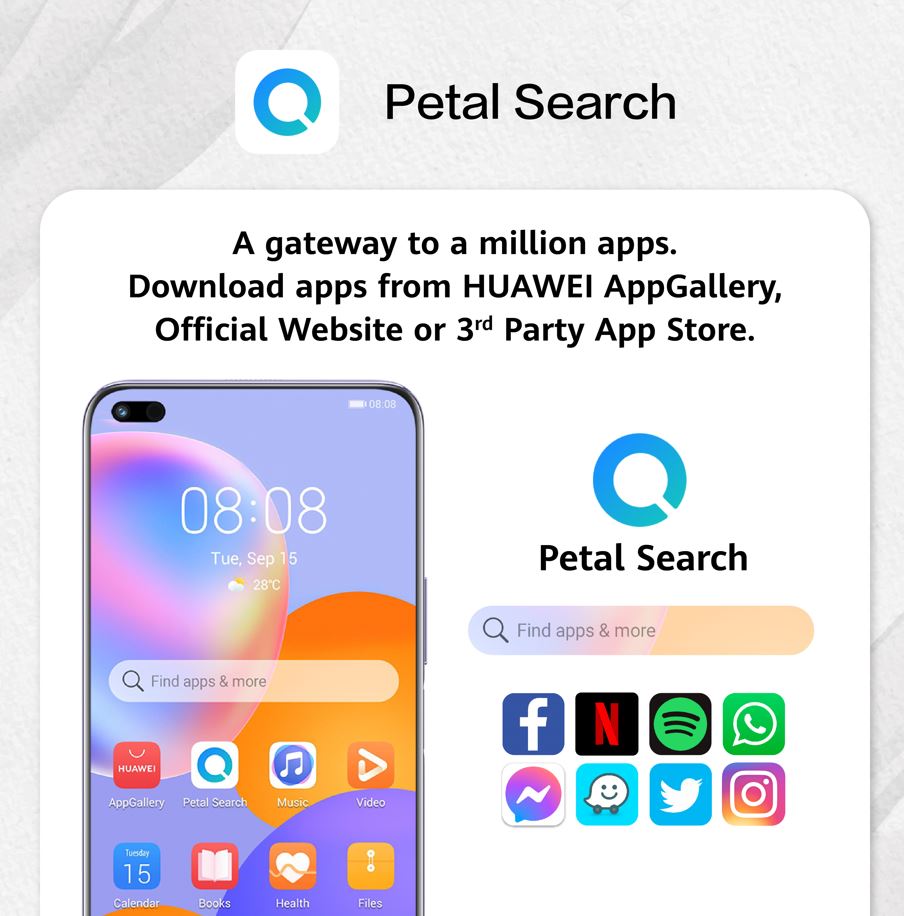
For apps that can’t be found on the HUAWEI AppGallery, users can use the built-in Petal Search engine that intelligently searches trusted third party app repositories for the app you need.
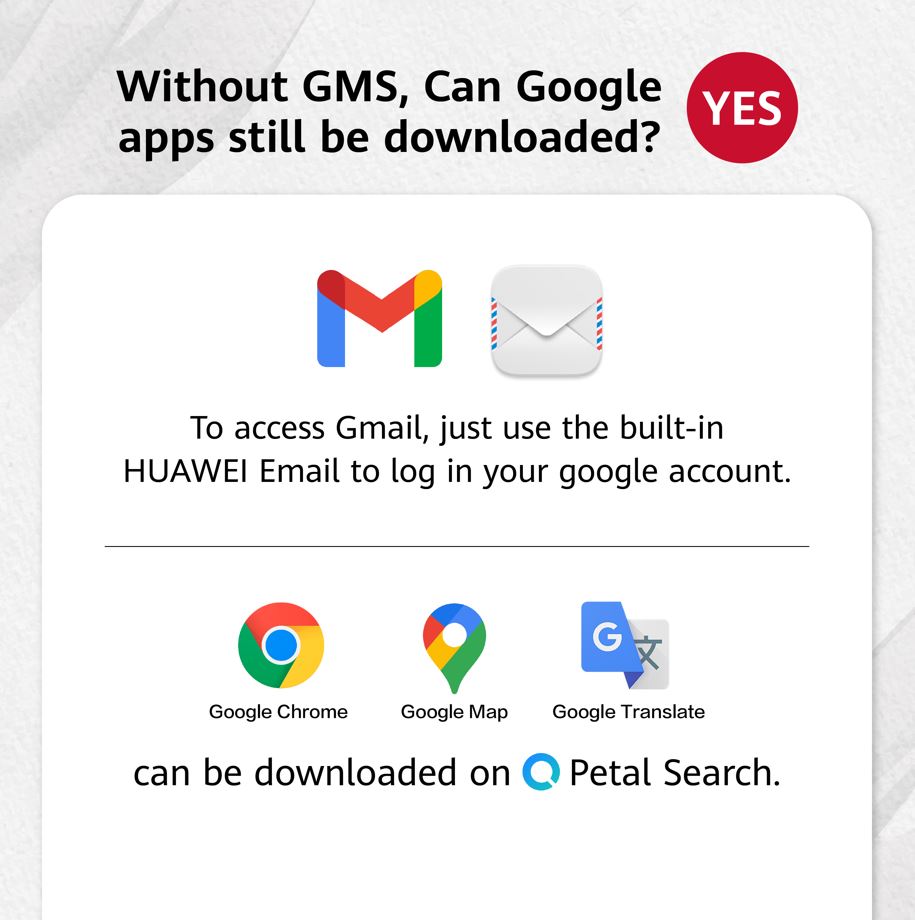
Can I still get access to Google apps on a HUAWEI Mobile Services (HMS) device?
Yes you can! Applications such as Gmail can be easily accessed by signing in to the built-in email app on your HUAWEI device and it works with multiple email services too including Yahoo mail and more.
Other apps such as Google Chrome, Google Map and Google Translate are also available for download on Petal Search and works just like how it does on a GMS device.
Is there a way I can download apps from the Google Play store on my HUAWEI Mobile Services (HMS) device?
Here’s a cool workaround for HUAWEI device owners who still need to download apps from the Google Play Store for use on a HUAWEI device. All you need to do is search for the GSPACE app in the HUAWEI AppGallery, install the app itself, follow the prompts, simply sign in to your Google account, install the Google apps you want via the GPSPACE app and away you go!
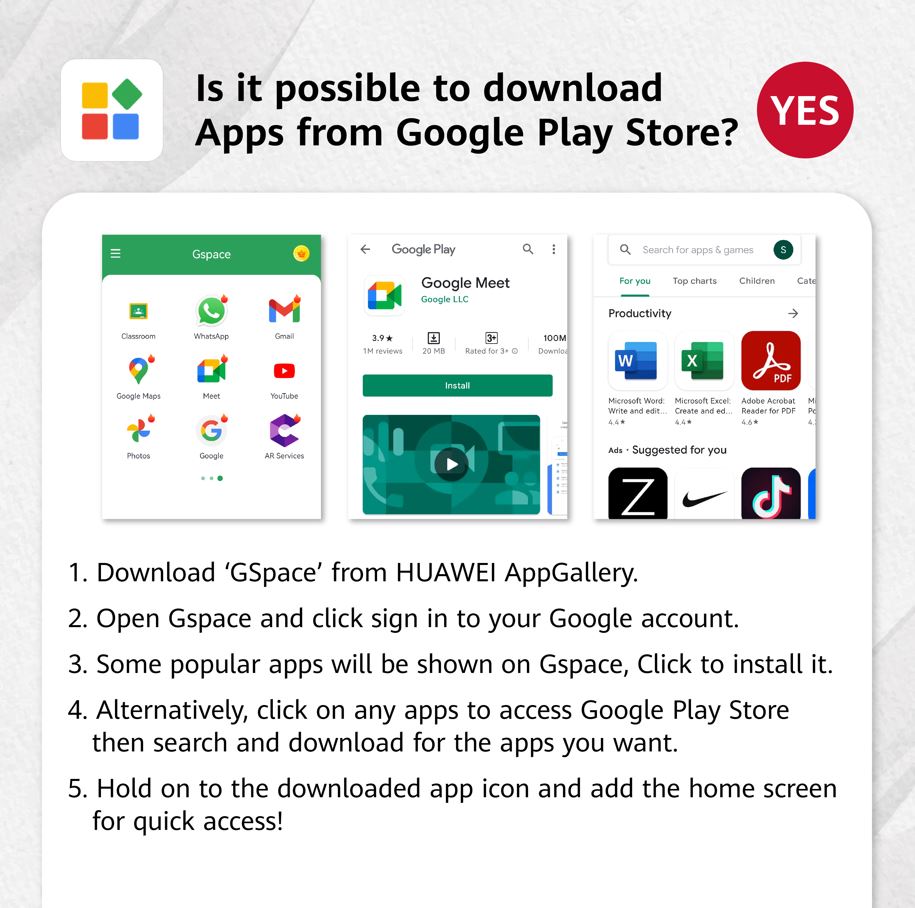
Via GSPACE, you get access to Google Classroom and Google Drive as well as the full panoply of other applications including Google Maps, Gmail, YouTube and Google Photos. No-fuss, no-frus!
How do I transfer my Whatsapp chat logs to my HUAWEI phone and HMS?
Here’s how you can get your Whatsapp account up and running on your new HUAWEI phone with all your chat logs intact:
▪ Step 1: Back up your WhatsApp app on the old phone. Simply go to Options> Settings> Chat> Chat backup> Click backup. Don’t forget to unselect the “Sync to Google Drive” before clicking “Backup” on your old smartphone and waiting for the backup to complete.
▪ Step 2: Create a zip WhatsApp backup folder in the internal storage. For this, you can use any file browser application in the Play Store on your old phone, such as the Solid Explorer app. Launch the app and navigate to Memory> WhatsApp>Select all folders and press the option (3 vertical dots) and select “Archive”> Name the file WhatsApp> Click create to start the creation of the archive.
▪ Step 3: Share the zip file to your new HUAWEI phone via Bluetooth of HUAWEI Share, if you used an old HUAWEI smartphone.
I want to experience HUAWEI Mobile Services and how it works. Where can I go?
The best way to experience what HUAWEI Mobile Services has to offer is to jump into the deep end with one of HUAWEI’s latest phones or drop by any HUAWEI Experience store for a hands-on with their latest line-up of devices and, best of all, get some free gifts too! You can check out the list of HUAWEI Experience stores in Malaysia here.
For those on a budget or who aim to dip their toes into what HMS has to offer, the workhorse nova 8i that costs just RM1,299 is worthy of consideration. Featuring a generous 6.67-inch FHD+ display, a 64MP AI Quad camera with the ability to take luscious low light shots and 66W HUAWEI SuperCharge fast charging, it’s a solid all-rounder for what you pay for.

The HUAWEI nova 8i is available nationwide in Malaysia at the HUAWEI Online store, the official HUAWEI Online store on Shopee and the HUAWEI Flagship store on Lazada.