
Epson EcoTank L8100 review – Powerful Prints Charming for Colour Prints, Paperwork and Photos
Even in the digital age, there’s still a need for hardcopy as well as the ability to print photos which is where the Epson EcoTank L8100 Ink Tank System printer comes into the picture. It offers both mono and colour printouts as well as the ability to print colour photographs, scan and copy pages too.
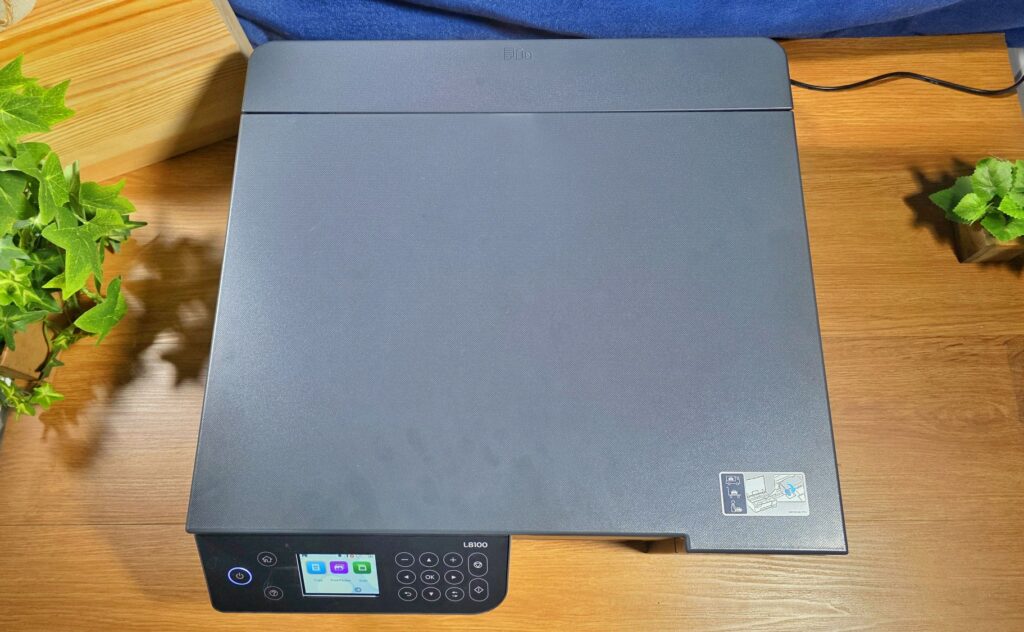
We managed to acquire a sample for evaluation – here’s our Epson EcoTank L8100 review where we share if their workhorse home printer deserves a place in your home.
Epson EcoTank L8100 Review – What can this home ink tank printer do?
Table of Contents
On paper, the Epson EcoTank L8100 printer is designed for homes and small offices with modest but diverse printing needs. To ensure long service life, the printer uses a patented Epson Micro Piezo printhead that efficiently ejects ink by using piezo elements made of heat resistant ceramic that is intended to survive the life of the printer itself and which ultimately uses less power and thus lower running costs.
To optimise running costs, the EcoTank L8100 printer utilises an ink tank system with six front-facing reservoirs containing six colours – black, cyan, light cyan, yellow, magenta and light magenta -over the usual four seen in many competing printers that offer richer, more nuanced colour rendition and better cost management.

The Epson EcoTank L8100 is not only able to print in black and white but in colour too on paper and other formats as well including envelopes, PVC ID cards and even CD/DVDs too. That’s not all, the printer is also capable of scanning and even copying documents.
When printing, our Epson EcoTank L8100 review sample is rated for borderless printing in up to A4 size with 5,760 x 1,440 DPI which allows for exceptionally rich and detailed images and, of course, photos at about 8 (ipm) images per minute and about 25 seconds per 10 x 15 photo. Even with this level of detail, the printer is capable of getting a first page out in just 14 seconds for a mono printout or colour.
Printouts can be done via the front-facing USB port that supports SD cards via a third party dongle or a flash drive or via WiFi and WiFi Direct or via a smartphone with the Epson Smart Panel app to effectively let you print from anywhere, anytime to the printer. Here’s a broad overview of its specifications:
| Price | RM1,699 |
| Display | 2.4-inch LCD non-touch display |
| Printing Technology | Epson Micro Piezo print head |
| Ink Technology | Dye Ink |
| Printing Resolution | 5,760 x 1,440 DPI |
| All-in-One Capability | Print, Scan and Copy |
| Printing Speed | 8 pages/min mono , 8 pages/min in colour, 25 seconds per 10 x 15 photo |
| First page out | 14 seconds mono / 14 seconds colour |
| Colours | 6 tanks – Black, cyan, light cyan, yellow, magenta, light magenta (70ml each) |
| Scan resolution | 1,200 x 4,800 DPI (horizontal and vertical) |
| Maximum scan size | 216 x 297mm |
| Scanner type | Flatbed Colour Image Scanner |
| Paper formats | A4, A5, A6, B6, C6 (envelope), DL (envelope), No. 10 (envelope letter), PVC ID cards |
| Duplex capability | N/A (Manual only) |
| Connectivity | WiFi 802.11 a/b/g/n, WiFi direct w/ Apple AirPrint app and Epson Smart Panel app |
| Noise | 37dB when in operation |
| Size/Weight | 404 x 410 x 162mm / 7.6kg |
This diversity in print formats and the ability to scan and copy documents makes it a very versatile printer indeed which makes it suited for homes and small offices who need to maximise their budget. In that regard, the Epson EcoTank L8100 offers exceptional value when it comes to printing costs.
Out of the box, our Epson EcoTank L8100 review sample came with a complete set of six ink bottles, one for each colour which will last you awhile. On paper, a full ink refill offers a combination of up to 2,100 4R photos or 3,600 pages in black and white or up to 7,200 colour pages which is plenty for the needs of a home or small business with a full set of reloads consisting of six tanks costing about RM49 per bottle. Note that it ships with a single set of cartridge reloads to tide you over for a good length of time.
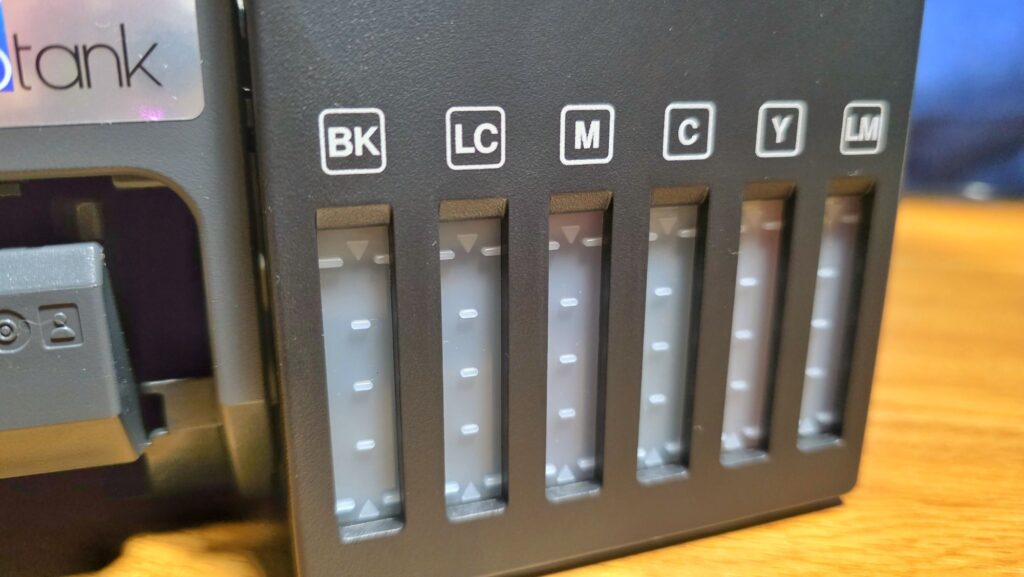
This works out to a total of RM294 for a full 6-ink tank reload. That’s not all, according to Epson Malaysia, the EcoTank L8100 printer also has a 2-year warranty or for up to 50,000 pages of A4, whichever comes first.
In terms of build and design, our Epson EcoTank L8100 review sample comes in a low profile shade of matte black and emphasises function over form with the ink tanks placed in the front for easier monitoring.

You also get a front-facing USB-A port to insert storage media for printouts and a compact, easy to read LCD display and manual controls in a small panel for easy access.

Epson EcoTank L8100 review – The rear paper feed can be compactly folded into the chassis but takes up quite a bit of space when fully deployed
The top lid hinges open to reveal the scanner and copier and beneath that is another panel that reveals access to the print head and the ink cartridge bays itself.

The printer is sturdily built at 7.6kg and works best with a bit of clearance for its flip-out paper feeds when fully extended. With some planning, it can fit into most workspaces including compact ones. In addition, it also features a dedicated special tray for printing PVC ID cards, CDs and DVDs, making it a very versatile printer indeed.
Epson EcoTank L8100 review – Performance
Getting the printer up and running is a simple task – you need to flip the transport lock to the open position, plug in the power, fill up the ink tanks and it’s ready to roll. To prevent mistakes, each ink tank has a differently shaped connector so that you can’t refill it with the wrong coloured ink which is an element of brilliant design. Note that the first time you use the printer, it will need to use up a bit of ink on setup so this will likely slightly affect the number of prints you get though not by a substantial amount.

Once set up, the Epson EcoTank L8100 takes up considerable desk space, but its all-in-one design eliminates the need for a separate and pricier scanner and copier—making it a worthwhile trade-off.
Getting things printed on our Epson EcoTank L8100 review sample was easier via a USB-A drive and via WiFi Direct off a smartphone. While printing off a PC was indeed possible, it still required installing drivers which was a chore.
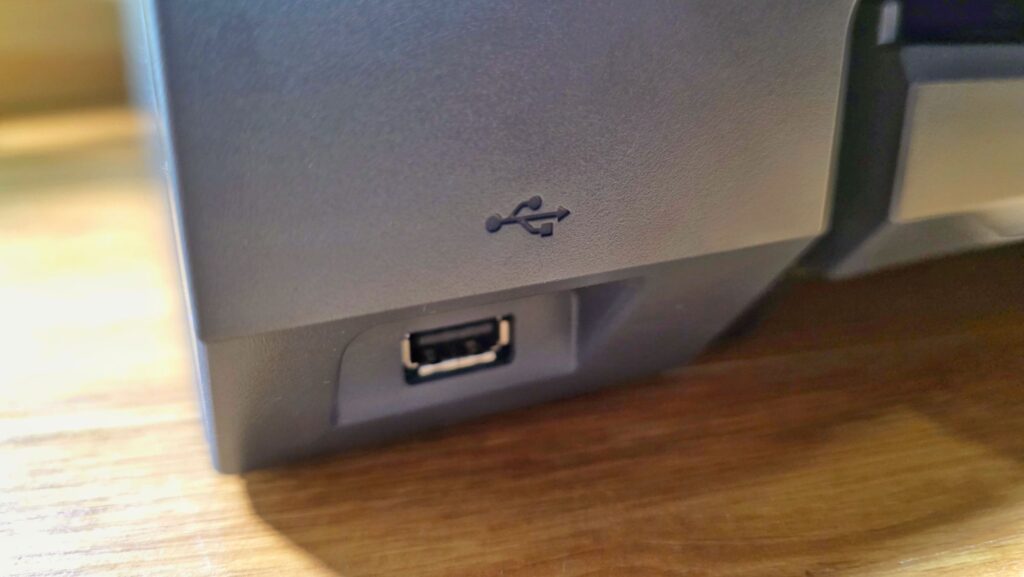
In terms of print quality, our Epson EcoTank L8100 review unit did not disappoint. With the right quality paper, the printer was able to serve up lovely photo-quality prints with the best results for photos being from glossy photo paper with vibrant shots and lovely detail.
It’s not just intended for printing out photos of course and for regular duties like churning out black and white printouts, it did a solid job. When printing out text-heavy mono printouts on A4, our Epson EcoTank L8100 offered up crisp fonts and clear definition between letters. Noise levels were also well managed and it is almost inaudible amidst the typical noise of a busy office.
Unfortunately, the L8100 lacks duplex printing so if you’re printing large sheafs of double-sided documents, you’ll have to manually sit by the printer and flip the sheets yourself but to be fair, the printer isn’t intended for this kind of high volume printing so it isn’t a deal breaker.

Its ability to both scan and copy also comes in especially handy too and copying a page from the Epson user manual yielded no visible artifacts and clear text. Copying a newspaper article also yielded crisp and detailed text. Both of these features come in especially handy especially for mobile workers.
Should you buy the Epson EcoTank L8100 printer?
The Epson EcoTank L8100 is a versatile printer that’s ideally suited for home and small office use with regular, low-to-moderate printing needs. Students, professionals and small business professionals will appreciate its ability to scan, copy and print documents as well as high-quality photos.
With its easy smartphone connectivity and cost-efficient ink refills, it offers solid value for most users. Best of all, its abilities come in especially handy for frequent travellers and mobile workers as it can easily help you print out passport photos and critical documents in a jiffy. However, if you need duplex printing or conduct a large amount of black and white prints on a regular basis, you may need to explore other options.

Epson EcoTank L8100 review sample courtesy of Epson Malaysia. For more details please visit https://www.epson.com.my/For-Home/Printers/Ink-Tank-Photo-Printer/c/hn4
Epson EcoTank L8100 printer
-
Performance
-
Features
-
Design
-
Value
Epson EcoTank L8100 printer
The Epson EcoTank L8100 is a versatile printer that’s ideally suited for home and small office use with regular, low-to-moderate printing needs. Students, professionals and small business professionals will appreciate its ability to scan, copy and print documents as well as high-quality photos.
Pros
Front-facing ink tanks make it easy to determine ink levels
Fast and efficient printing performance for paper as well as photos and even PVC ID cards
Can scan and copy
Clean and vibrant printouts and photos
Easy to connect and print
Cons
No duplex printing
Rather heavy at 7.6kg
