Facebook Avatars feature launched in Malaysia
If you are a prolific user of Facebook, and odds are good that you are one, you’ll likely have noticed a slew of your friends, family and other associates changing their portraits to something cartoony today and you can too as Facebook has officially launched the option to create an Avatar for your profile.
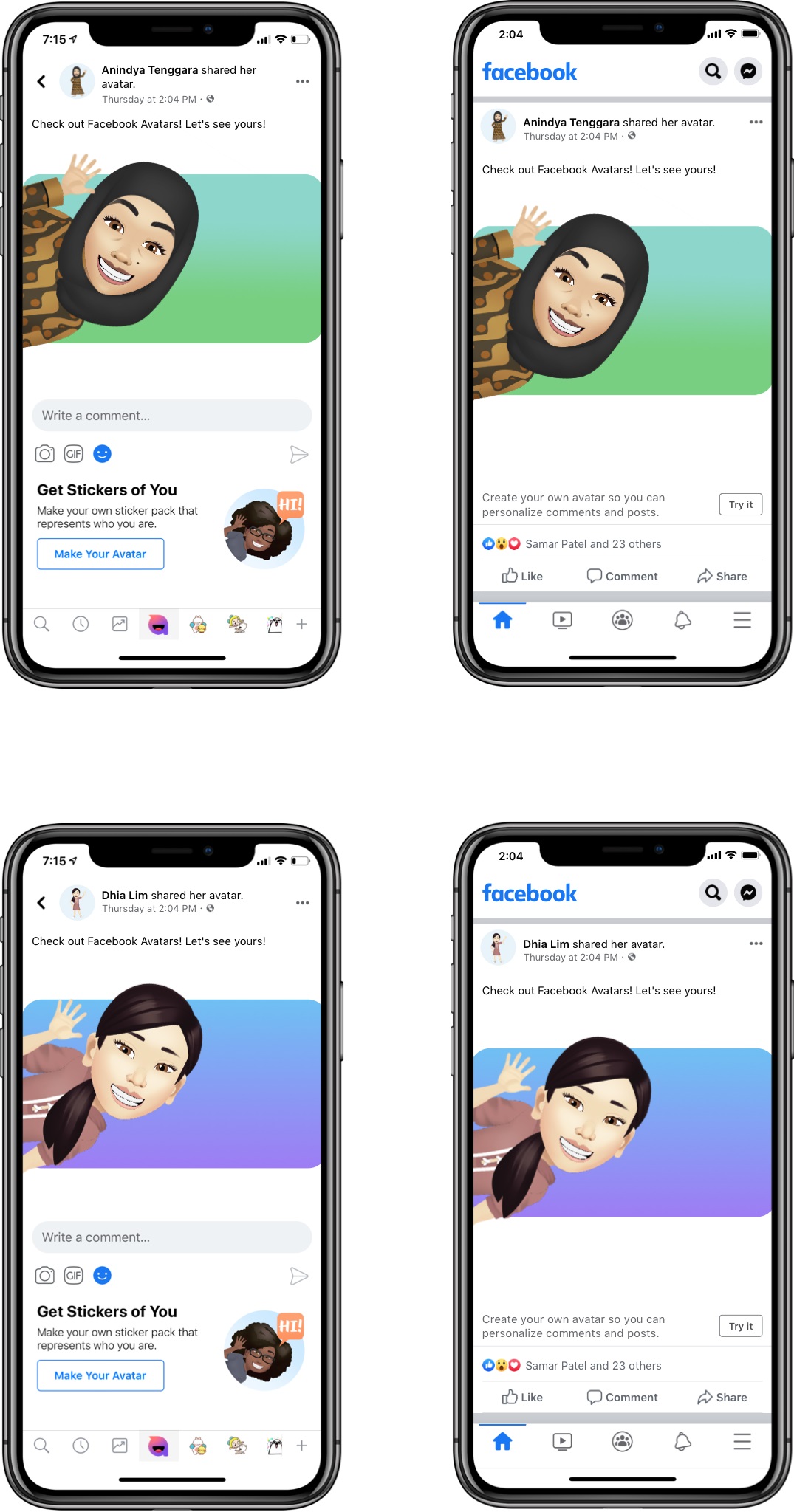
The Facebook Avatar creator lets you tweak the facial features, hair, outfits and other details of your online representation. This Avatar on Facebook can be accessed in the Bookmarks tab on your Facebook mobile app or from the comment composer. Another shortcut is to click on someone else who has already made one. Once done, you can also use these new Facebook Avatars as stickers in your conversations.

Have you already made a Facebook Avatar? Share it and let everyone see your artistic skills today!
![]()

Ugh made a avatar and know how to use the stickers but how do you use it as a background?? I see fire background and pizza and bananas etc being used by other people and when I see thier post I can click try it in the corner but how do I find it as a background myself?? There’s no avatar background pics under my background choices? The only time I see it is when I click try it on someone else’s and I just get that background they have?? There must be a way to view all my avatar background choices and simply select one??
One workaround is that you can put your avatar up onscreen and do a screencap on your phone or desktop and then save that image of your avatar as jpg. Once you’ve acquired that image, you can save it as a background. You may have to clean up the dimensions a bit with Snapseed but that should work!
How can I make my background show my avatar on it when making a status?
You can try taking your avatar via a screen capture and then uploading it as your background.