
6 Reasons the Powerful New HUAWEI MatePad 11.5S PaperMatte Edition Tablet is Perfect for Work and Play
When it comes to getting work done and creating content on the go, many students, mobile workers and content creators often end up relying on a laptop for work and lectures which can be cumbersome to lug around all day.
While minimalists can make do with just a smartphone, the small display and lack of a physical keyboard makes work a chore. In this regard, the new HUAWEI MatePad 11.5S PaperMatte Edition tablet occupies a perfect middle ground between the lightness and versatility of a smartphone and the size, weight and power of a laptop, making it ideal for both work and play.

Not only is it light, the HUAWEI MatePad 11.5S PaperMatte Edition has an improved multi-layered anti-glare display that offers superbly lifelike colour rendition while also eliminating irritating glare from other light sources, making it perfect for comfortable viewing for hours at a time.
That’s not all, the HUAWEI MatePad 11.5S PaperMatte Edition is exceptionally versatile too as it comes with a host of other useful features too that make it a compact productivity powerhouse. Here’s 6 reasons why the HUAWEI MatePad 11.5S PaperMatte Edition tablet is the perfect tablet for work and play!
#1 HUAWEI MatePad 11.5S PaperMatte Edition tablet – All New PaperMatte display with anti-glare finish and lifelike colours too
Table of Contents
If you have ever had eye strain because of staring for long hours at a traditional display which typically has the brightness of a strobe light shining right into your eyeballs and harsh reflections because of its shiny surface, you’ll love what the HUAWEI MatePad 11.5S PaperMatte Edition tablet’s 11.5-inch 144Hz all new anti-glare Papermatte display has to offer.

Much like a traditional piece of paper, the surface of the PaperMatte edition has been chemically treated with a special coating that introduces a series of subtle striations on a microscopic level to radically reduce glare and make it akin to viewing a sheet of paper, hence its name .
Unlike its predecessors, the display uses an improved PaperMatte technology soft lighting process that introduces a 27-layer magnetically-controlled nano-optical surface that reduces incidental light reflection while enhancing light transmission, making it easier to view and reducing screen reflectivity by over 60%, making it much easier to view for extended periods of time.
Better yet, the HUAWEI MatePad 11.5S PaperMatte Edition has the unique ability to make viewing content on it similar to reading the traditional printed word. When viewing content be it a photo or a website, Colour mode uses a proprietary colour mapping algorithm that adjusts screen brightness, colour and colour temperature of thousands of colours onscreen to create a realistic paper-like effect.

For peace of mind, the display has also been certified to be reflection free, emit low blue light and be flicker free too with an SGS Low Visual Fatigue Premium Performance Certification as well as TÜV Rheinland Reflection-Free, Low Blue Light (Hardware Solution) and Flicker-Free Certification. The end result? Working on the Huawei MatePad 11.5S PaperMatte Edition is as comfortable and familiar as reading a book!
#2 HUAWEI MatePad 11.5S PaperMatte Edition – Free Go Paint app for artists and content creators
The HUAWEI MatePad 11.5S PaperMatte Edition is perfect for artists and pen-based content creators as it is one of the first tablets to feature Go Paint, a free, fully-featured and powerful painting application for professional and novice artists alike that is fully optimised to work with the tablet.

Unlike the competition, the display is able to offer a superior artistic experience thanks to its special PaperMatte coating in tandem with its bundled 3rd Generation HUAWEI M-Pencil stylus powered by NearLink that gives a realistic sensation of drawing on real paper. For professional artists, Go Paint also offers multiple gestures and shortcuts including undo, redo and touch-and-hold colour capture for more efficient workflows. Go Paint also offers a left-handed mode that repositions the toolbar for a more comfortable working experience for southpaws.
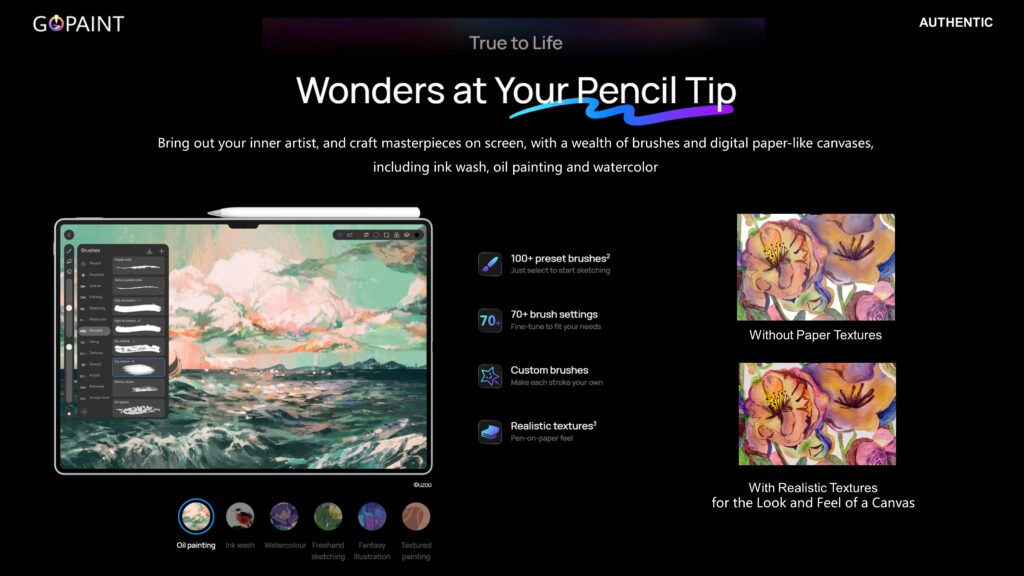
To further optimise the artistic drawing experience, the Go Paint app has a digital paper simulation mode that allows users to mimic the effect of drawing on different paper textures from standard foolscap to canvas from a preloaded library of textures and even adjust textures and shadows to create a fit an artist’s creative vision.
The customisation doesn’t end there – Go Paint also hosts over 100 brush settings that were created in collaboration with the China Academy of Art (CAA) with professional effects such as ink wash, oil painting and watercolours just to name a few. Better yet, Go Paint has the ability to add up to 320 layers – 15% more than the nearest competitor – to a single piece of art. Users can even customise their own unique brushes too to create truly detailed masterpieces.
#3 HUAWEI MatePad 11.5S PaperMatte Edition – Get more done with bundled keyboard, HUAWEI M-Pencil and PC-Level WPS Office
The HUAWEI MatePad 11.5S PaperMatte Edition is a complete package. Not only do you get a HUAWEI M-Pencil (3rd Gen) stylus powered by NearLink, you also get a HUAWEI Smart Magnetic keyboard case powered by NearLink bundled in for good measure.
The HUAWEI M-Pencil (3rd Gen) stylus has more than 10,000 levels of pressure sensitivity, allowing for a realistic drawing experience akin to a real pen while the keyboard case itself is not only detachable but can continue working via NearLink technology, allowing users to use it like a traditional laptop when attached to the tablet, separated for a more comfortable typing experience like a desktop and even folded over with the kickstand like a traditional tablet for unparalleled flexibility.

Where the magic happens is that the fact that the HUAWEI MatePad 11.5S PaperMatte Edition comes with a fully-featured free copy of PC-Level WPS Office, a full productivity suite akin to a Windows Office suite. Unlike the standard mobile versions of WPS that are only able to read documents, PC-Level WPS Office has the full array of settings and a user interface akin to a desktop PC, hence its name, including the ability to create and edit documents including advanced features such as creating and inserting formulas, tables and more.

The HUAWEI MatePad 11.5S PaperMatte Edition features a HUAWEI M-Pencil (3rd Gen) stylus as well as a HUAWEI Smart Magnetic Keyboard along with a case that has a built-in kickstand, allowing for multiple configurations to suit any work style.
Not only that, full keyboard and mouse shortcuts and interactivity, effectively giving you a portable productivity suite to get your work done anywhere on the go. The best part? There’s no subscription fee = the whole PC-Level WPS Office suite and all its features is free for life.
#4 HUAWEI MatePad 11.5S PaperMatte Edition – HUAWEI Notes
Taking effective notes can make or break a work day if you’re an executive or a semester if you’re a student. The enhanced HUAWEI Notes app comes free with the Huawei MatePad 11.5S PaperMatte Edition and not only lets you jot down written notes but typed ones as well as synched audio notes as well that will be played back simultaneously with the written note.

It even has a nifty shortcut that lets you undo a typo by simply tapping the screen with two fingers. Need something restored? Tapping the screen with three fingers restores whatever you deleted in HUAWEI Notes.
#5 HUAWEI MatePad 11.5S PaperMatte Edition – Huge 8,800mAh battery
Nothing messes up productivity more than when your work gear runs out of power. Fortunately, the HUAWEI MatePad 11.5S PaperMatte Edition comes with a large 8,800mAh battery that offers exceptional endurance.
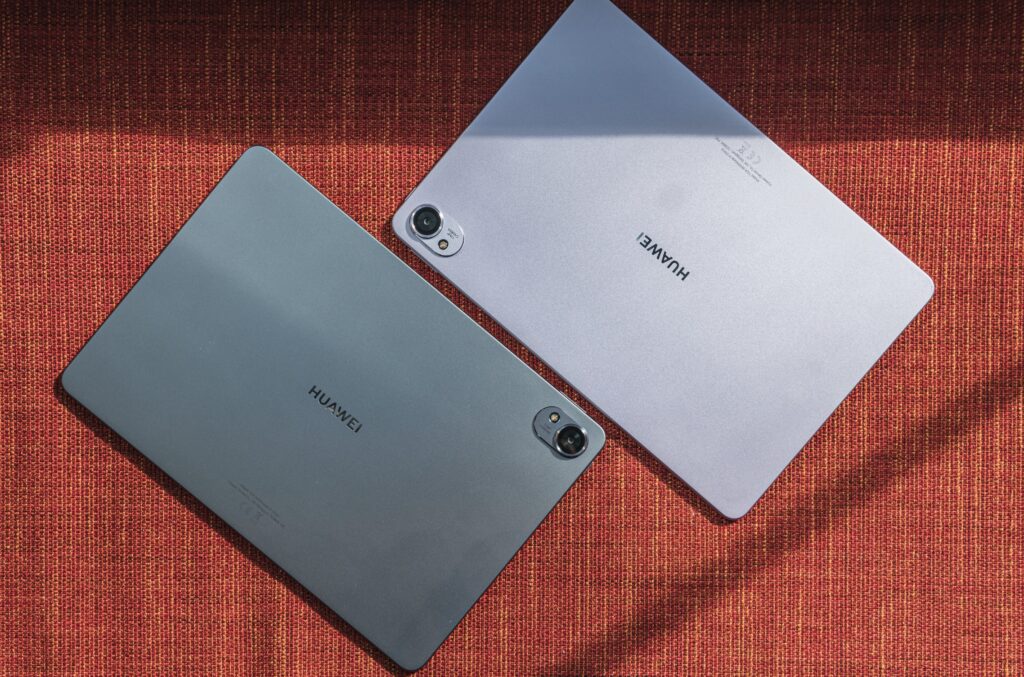
Combined with the efficiency of the Kirin 9000WL processor with the highly optimised EMUI firmware, the HUAWEI MatePad 11.5S PaperMatte Edition is easily able to offer all-day performance. Charging is a doddle too with the bundled wired charger offering 22.5W wired charging in a compact form factor that lets you tote it about on the go. Better yet, being a tablet, it also works off most power banks too for exceptional versatility in the field.
#6 HUAWEI MatePad 11.5S PaperMatte Edition – Diverse range of apps including Google native apps on the Huawei AppGallery
The HUAWEI MatePad 11.5S PaperMatte Edition runs on Huawei’s own EMUI with apps sourced off the Huawei AppGallery. The HUAWEI App Gallery features a diverse range of apps that cover the gamut including native Google apps, banking apps and everything else Malaysians typically use.

To find an app on the HUAWEI AppGallery, you simply need to search for it in the search bar – almost every app imaginable can be sourced on the HUAWEI AppGallery including Google apps like Gmail, YouTube and Google Drive. In the rare scenario that an app is unavailable on the Huawei AppGallery such as Netflix, you can download it off the Google Play Store that can be accessed through the Huawei AppGallery.
HUAWEI MatePad11.5S PaperMatte Edition – Price and availability
Light yet powerful and versatile, the HUAWEI MatePad 11.5S PaperMatte Edition is the complete package. The tablet itself hosts a gorgeous 11.5-inch 144Hz PaperMatte display that is not only glare-free but able to deliver a comfortable, viewing experience combined with a full-featured, working PC-level experience in an ultra compact form factor.

To ensure a smooth user experience, the tablet is powered by the latest Kirin 9000WL processor while offering exceptional value as it comes bundled with a free full-featured copy of PC-Like WPS Office, Go Paint as well as a bundled HUAWEI M-Pencil (3rd Gen) and HUAWEI Smart Magnetic Keyboard, both of which feature NearLink support to be productive straight out of the box.
In Malaysia, the HUAWEI MatePad 11.5S PaperMatte Edition is priced at RM2,499 in your choice of either a Violet or Grey colourway and can be preordered on the HUAWEI Official Website, HUAWEI Flagship Store on Lazada, HUAWEI Official Store on Shopee or any HUAWEI Experience Store.
For a limited time, customers can preorder the HUAWEI MatePad 11.5S PaperMatte Edition and get a special free bundle worth RM2,046 that consists of HUAWEI Smart Magnetic Keyboard, HUAWEI M-Pencil 3rd Gen, HUAWEI Mouse, HUAWEI FreeBuds 5i and RM200 Vouchers.
Better yet, pre-order from now until 28 June 2024 and get RM2,049 in free gifts which represents extraordinary value indeed.
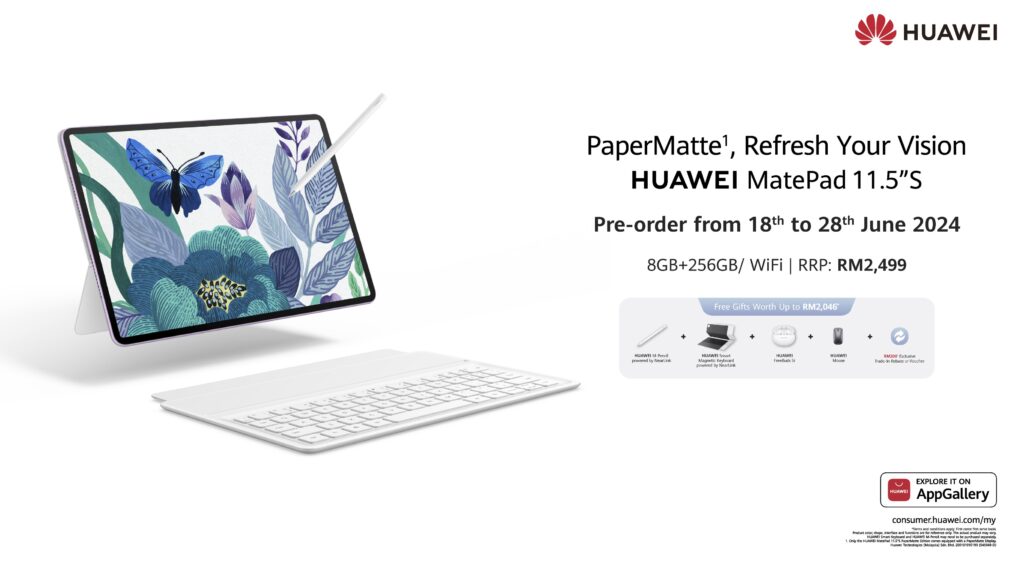
For more details and to preorder, do check out the following links:
HUAWEI Official Website : https://shorturl.at/2HV2a
Shopee: https://shorturl.at/TfvyL
Lazada: https://shorturl.at/XRwCI
