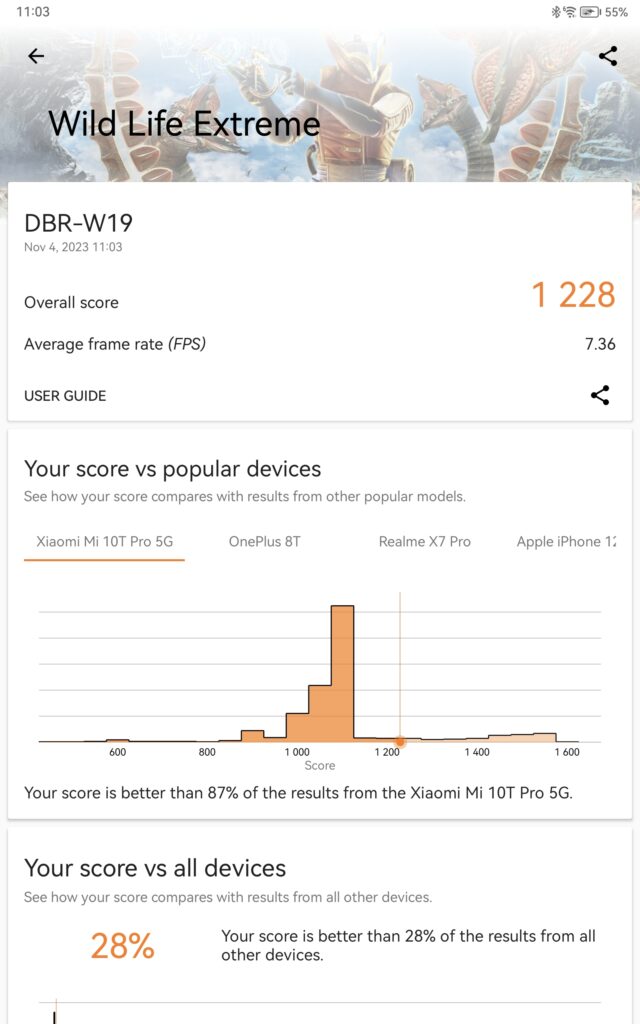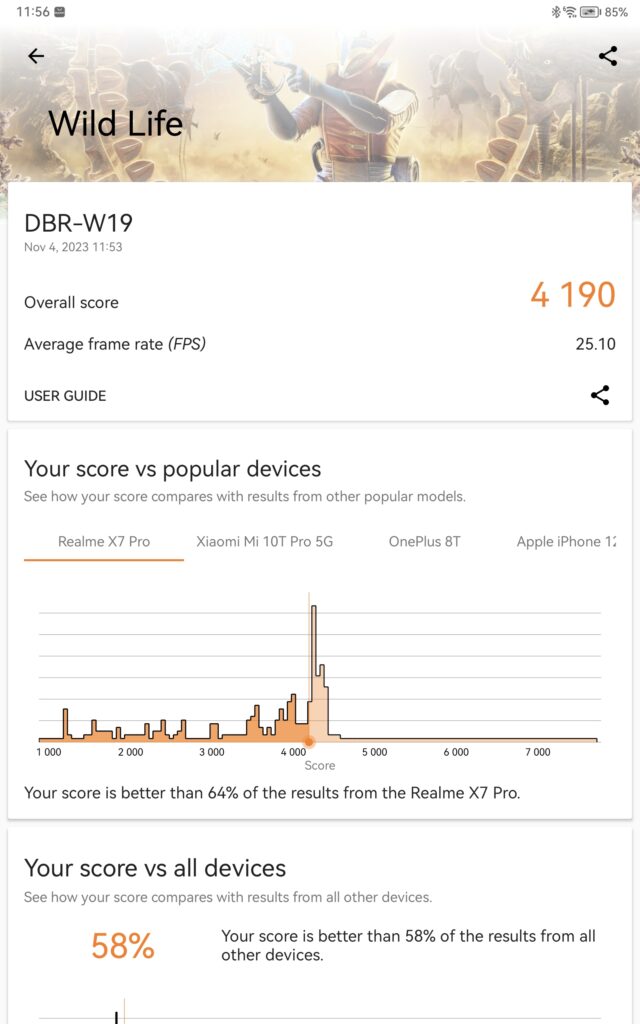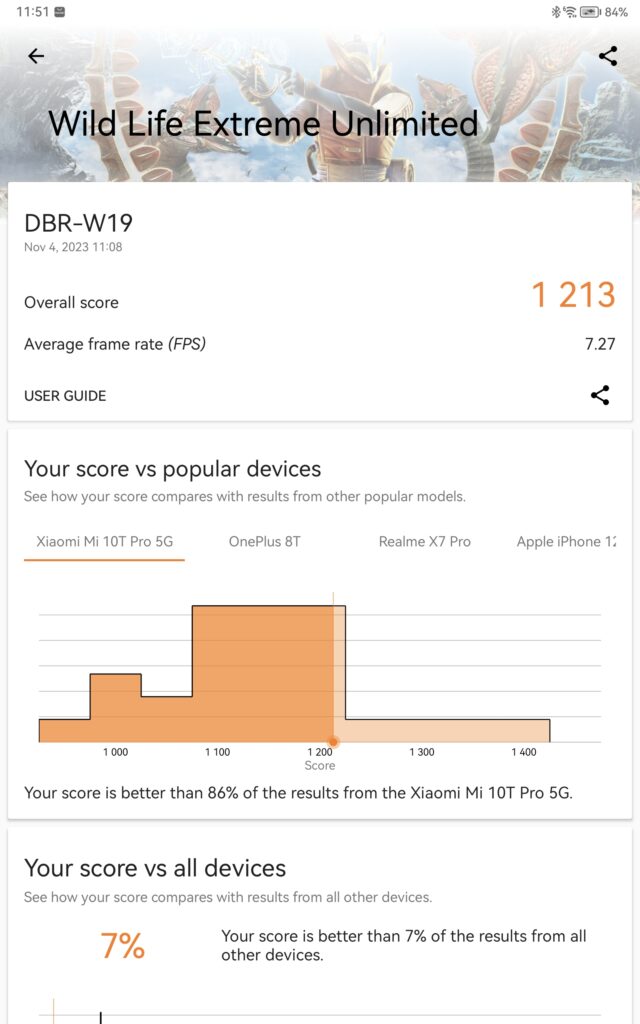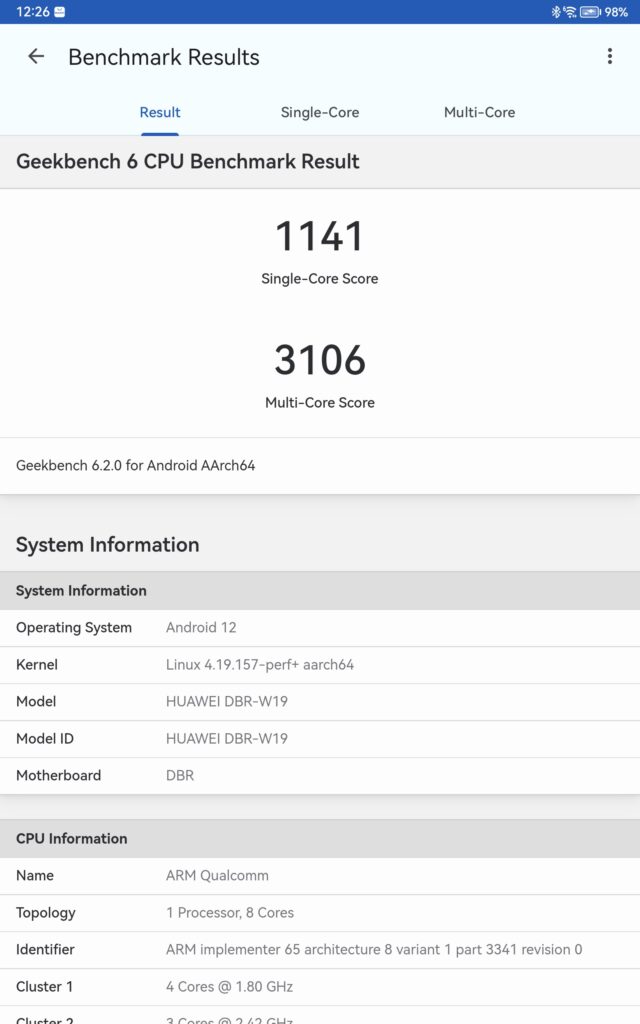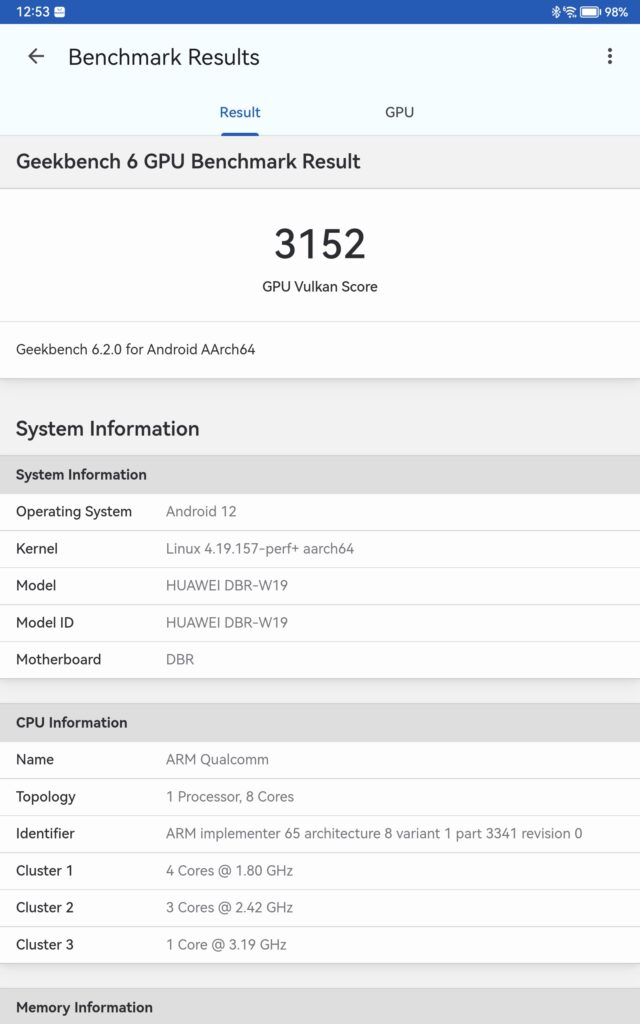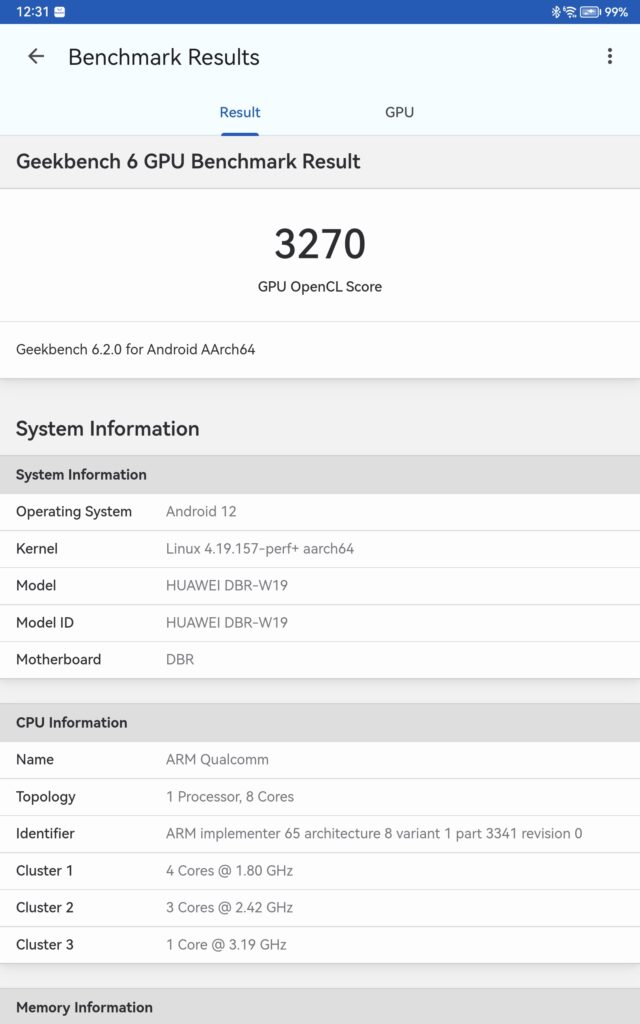Huawei MatePad 11 PaperMatte Edition Review – Making Writing Great Again
There is something to be said of the process of putting pen to paper. The sensuous tactility of a pen gliding over fine parchment to transcribe ideas to words and sadly it’s gradually going the way of the dodo. Unfortunately, many are still reliant on note taking for their work like students and many mobile workers.
To recapture the magic of penmanship and the creative tactility of writing and drawing, Huawei has implemented a unique tablet that they’ve dubbed as the Huawei MatePad 11 Papermatte Edition.

This variant implements a unique manufacturing process for the display that gives it a tactility akin to paper when used in tandem with a stylus. We managed to get a sample for field testing – here’s our Huawei MatePad 11 PaperMatte Edition review where we suss out if you ought to pen this down as your next tablet buy.
Huawei MatePad 11 PaperMatte Edition Review – Build and Design
Table of Contents
Intended as a more premium and specialised tablet for productivity and for modest content creation involving its bundled 2nd Gen M-Pencil stylus, the Huawei MatePad 11 PaperMatte Edition is a breed apart on account of its specially designed display.
@hitechcentury We get a firsthand look at the exquisite Huawei MatePad 11 Papermatte Edition that is now available in Malaysia. With a free keyboard case, M-Pencil stylus and microfiber cloth, this sleek tablet is a power user’s delight. #malaysia #unboxing #tech #hitechcentury #racuntiktok #techtok #huawei #matepad #paperlike #fyp #tablets ♬ France Accordion Swing – MIZUSATO Masaki
On paper, the front 11-inch TFT LCD PaperMatte display has a relatively crisp 2,560 x 1,600 pixels resolution with a 120Hz refresh rate though it has slightly thick bezels that lend it an 86% screen-to-body ratio.
Where it differs from conventional displays is that Huawei has used a special chemical process that bonds a matte micro-textured coating onto the display itself, hence its PaperMatte designation.

The coating itself when viewed on a microscopic level has hundreds of tiny striations invisible to the naked eye that lend it a slight resistance when touched, much like paper while also eliminating almost 97% of all external light interference. By extension this makes it easier to view as your eyes needn’t have to deal with reflections especially from overhead lights or outdoors while lending a visual aesthetic akin to reading a hardcopy book or paper
The display also has TÜV Rheinland Reflection Free Certification, SGS Low Visual Fatigue Premium Performance Certification, TÜV Rheinland Low Blue Light Certification, and TÜV Rheinland Flicker Free Certification which ensures that it is quite literally easy on the eyes. Up top, the camera has a small 8MP camera for video calls that’s capable of up to 1080p video capture inset into the bezel.
Intended to be used primarily in landscape orientation, our Huawei MatePad 11 PaperMatte Edition review unit hosts a quad speaker setup with two speakers per side with the right hosting a USB-C port for charging and the left featuring a power button.
The base of the tablet hosts a set of pogo pins to interact and charge the keyboard though the tablet does not require to be constantly connected for it to work which we’ll get into later. The top of the tablet also packs a volume rocker by its lonesome.
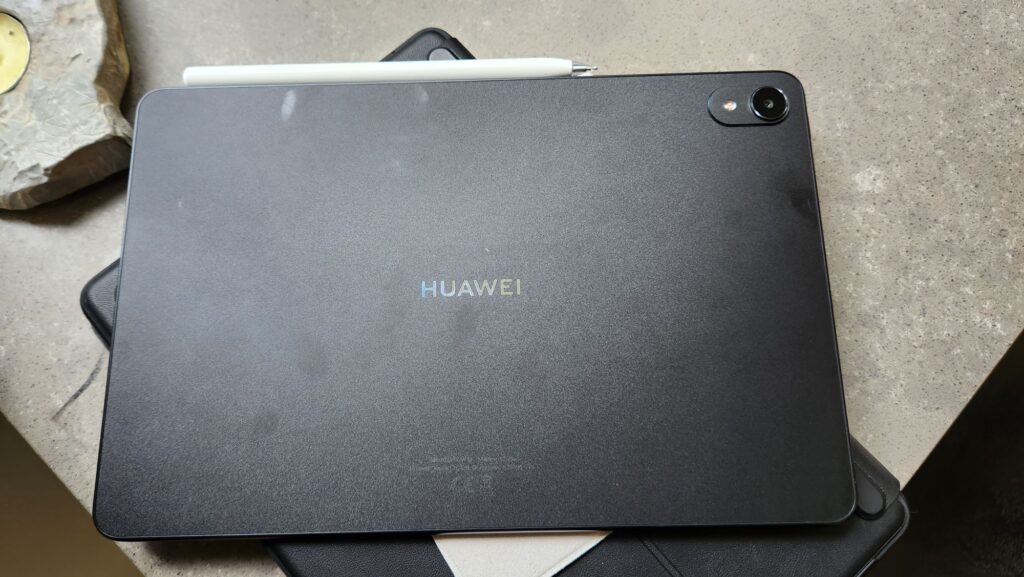
The backplate hosts a semi-metallic black finish with the Huawei logo emblazoned in the centre quadrant along with a small single 13MP camera capable of up to 4K video capture emplaced in the corner.
Oddly enough, the nature of the finish means that both the backplate and the front PaperMatte display are somewhat prone to being fingerprint magnets and even casual handling will result in streaks and smudges.

In addition to the tablet itself, Huawei has bundled in a full set of accessories. You get the aforementioned 2nd Gen M-Pencil stylus, a uniquely designed Smart Keyboard case that can detach into two parts for more comfortable typing, a charger with paired cable and a high quality microfiber cloth to wipe the tablet which is also welcome seeing its propensity to be a fingerprint magnet.

Of particular note is the nature of the Smart Keyboard case. The case itself wraps around the edges of the tablet to protect it from almost all angles and has a recessed bay to allow users to store and charge the M Pencil stylus up top while featuring a rear kickstand to prop the tablet up.
Huawei has also further improved the design by allowing the keyboard to detach while still allowing for input to allow users to comfortably put the tablet a modest distance away.

While the magnets holding the keyboard to the tablet case are strong, they aren’t able to hold the full weight of the tablet itself so it’s best to hold it firmly on the tablet portion when moving it about.
In general, our Huawei MatePad 11 PaperMatte Edition review unit is well built though it has a conservative look about it. However its relative lightness, slimness and utilitarian nature work in its favour for those seeking a low profile design and it has a surprisingly generous array of accessories seeing as they don’t nickel and dime you to fully kit out the tablet.
Huawei MatePad 11 PaperMatte Edition Review – Specifications and HarmonyOS
Our Huawei MatePad 11 PaperMatte Edition review unit features a proven array of hardware that, while not the latest, is ideal to meet the needs of Huawei’s own heavily optimised HarmonyOS 3.1 firmware.
You get a Qualcomm Snapdragon 870 octacore processor that’s built on a 7nm process and which is relegated to WiFi 6E and Bluetooth 5.1 connectivity. Seeing the ongoing challenges that Huawei is facing, the tablet lacks 5G connectivity.
Paired with the Snapdragon 870 processor is 8GB RAM and 128GB of non-expandable memory with about 105GB of effective usable storage minus the space taken up by HarmonyOS 3.1. Oddly enough, the tablet lacks expandable storage so you’ll be reliant on cloud storage or regularly transferring stuff out via a USB drive when your built-in storage is almost full.
The modest amount of onboard storage means that you’ll have to be fairly judicious in what you download though you’ll likely be interacting with documents for the most part with the tablet rather than large video or music files which is appropriate seeing the intended mission profile of the tablet which is primarily for paperwork.
Here’s how the tablet stacks up on paper…
| Price | RM2,299 |
| Display | 11-inch TFT LCD PaperMatte Display, 2,650 x 1,600 pixels, P3-colour gamut, 120Hz refresh rate, 86% screen-to-body ratio |
| Processor | Qualcomm Snapdragon 870 2.4GHz |
| OS | HarmonyOS 3.1 with AppGallery |
| Memory | 8GB RAM/128GB |
| Camera | 13MP F/1.8 [rear] / 8MP F/2.0 [front] |
| Battery | 7,250mAh with 25W wired fast charging |
| Size/Weight | 253.7 x 165.3 x 7.2mm / 480g |
Powering the tablet is Huawei’s own HarmonyOS 3.1 firmware with apps acquired off their own Huawei AppGallery. Some interesting quirks with HarmonyOS is that it does not employ virtual RAM; a feature that’s in vogue of late that assigns random access memory off built-in storage though it does introduce more wear and tear on storage over time.
On the bright side, Harmony OS is brutally efficient in battery and app management with the existing 8GB more than sufficient for its intended role.
Huawei MatePad 11 PaperMatte Edition Review – Does it support Google Apps? TLDR – Yes, it does!
Perhaps the most asked question readers and the vast majority of shoppers on the fence have about Huawei hardware is if it has Google apps support. In a word, yes as users can gain access to them via the Lighthouse app that is now suggested as an install on initial boot-up.
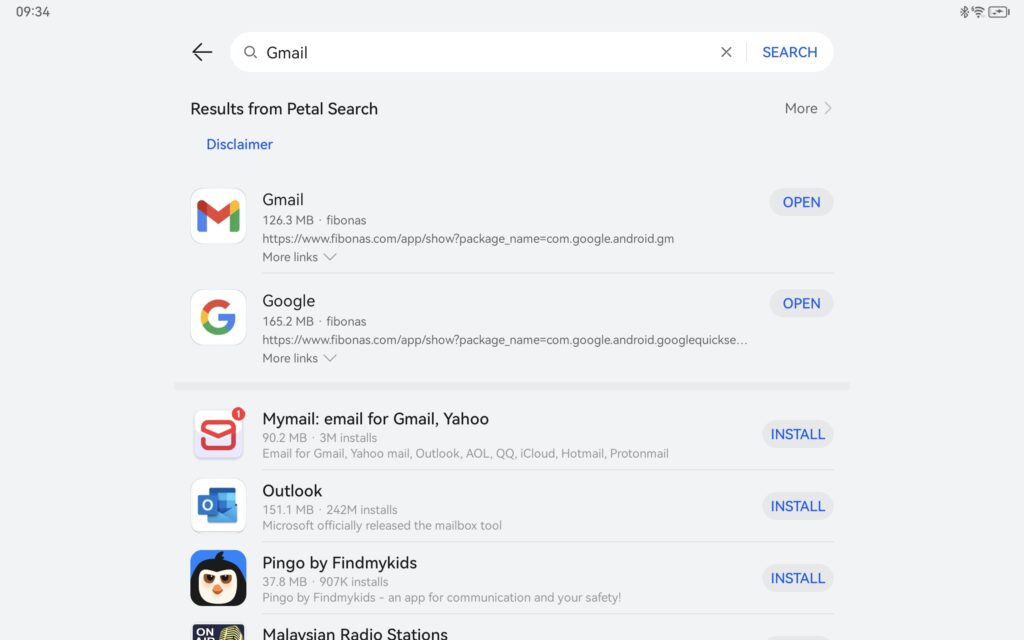
Huawei MatePad 11 PaperMatte Edition Review – Users are able to install Google apps with the sources obtained from another app repository in the Huawei AppGallery and otherwise work as intended
After getting the formalities sorted out and signing in to Google services, our Huawei MatePad 11 PaperMatte Edition review unit ran Google apps without issue like Gmail, Chrome, Google Docs, Google Sheets and the like.
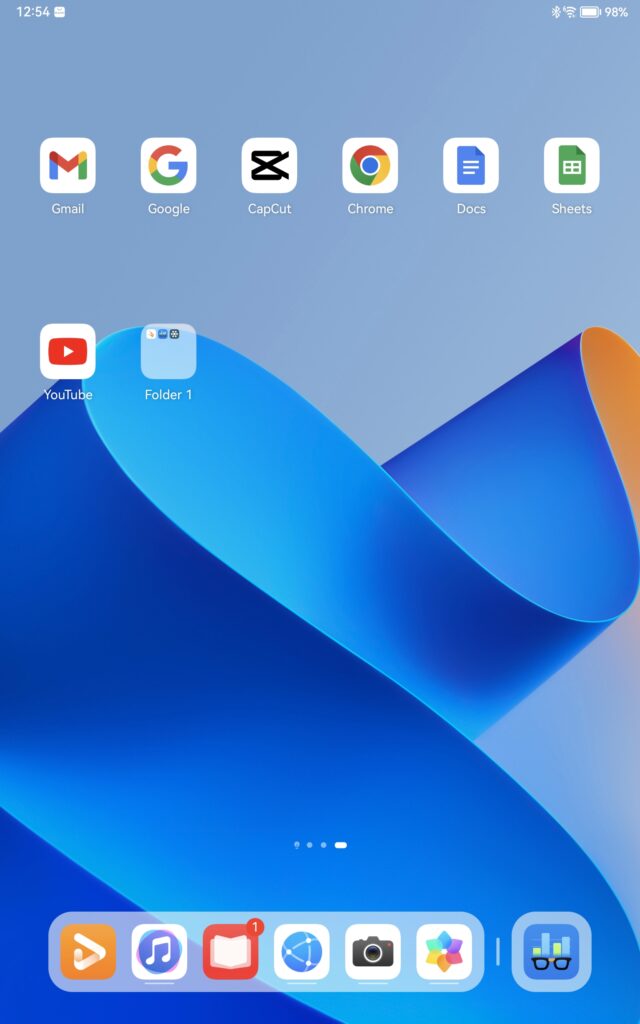
Huawei MatePad 11 PaperMatte Edition Review – The tablet is able to support Google apps via the use of the Lighthouse app
Students and mobile workers who are particularly reliant on video call apps will appreciate the fact that Zoom and MSTeams were able to be installed and run without issue without having to jump through too many hoops with the Huawei AppGallery occasionally pointing to third party app repositories.
After testing it for the past few weeks, the tablet ran Google’s suite of apps smoothly without issue. When subjected to synthetic benchmarks, our Huawei MatePad 11 PaperMatte Edition review unit scored the following which is fairly typical of the performance envelope of a Snapdragon 870 processor:
| 3D Mark Wild Life | 4,190 |
| 3D Mark Wild Life Unlimited | 4,231 |
| 3D Mark Extreme | 1,228 |
| 3D Mark Extreme ULTD | 1,213 |
| Geekbench 6 Single Core | 1,141 |
| Geekbench 6 Multi Core | 3,106 |
| Geekbench 6 OpenCL | 3,270 |
| Geekbench 6 Vulkan | 3,152 |
| PCMark Work 3.0 | 8807 |
| PCMark Battery Life | 10 hours 19 mins |
Overall benchmark performance falls within the performance envelope expected of a flagship grade Snapdragon 870 processor and in actual field conditions, our Huawei MatePad 11 PaperMatte Edition review unit performed smoothly without noticeable bottlenecks or lag.
For those who eschew Google docs or need a more comprehensive offline productivity solution, the tablet ships with a full copy of WPS Office suite that has an expanded toolbar equal to a PC version of the app including more fonts, more features and more settings to tinker with equivalent to Microsoft Office.
This is an especially useful thing to have for students and mobile workers seeing as you needn’t have to chunk out for a subscription or having to stay online to use or own it; when you get the Huawei MatePad 11 PaperMatte Edition, you own the full version of the app – lock, stock and barrel.
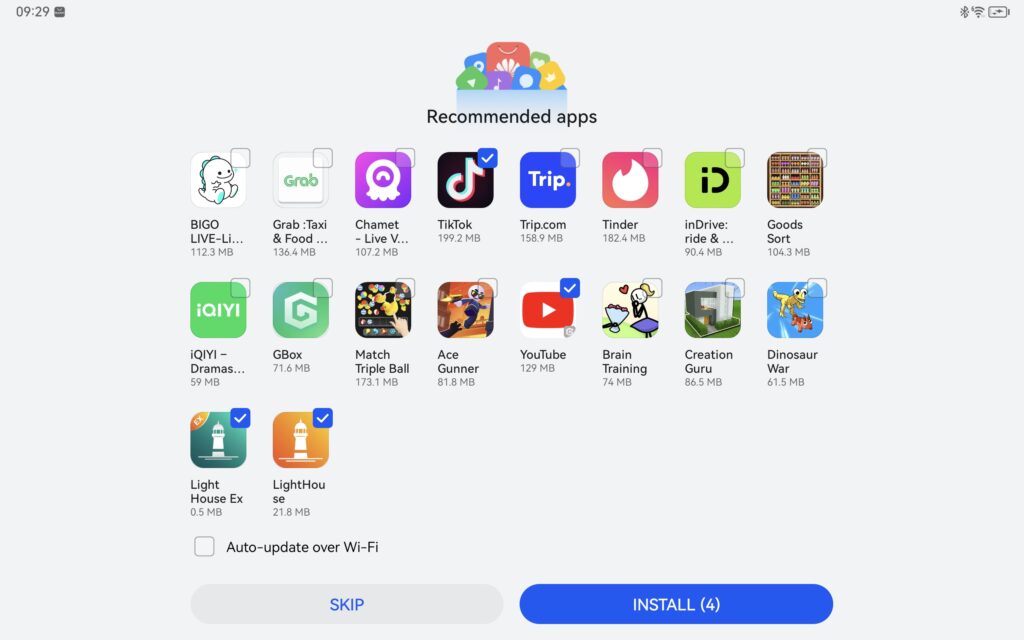
Huawei MatePad 11 PaperMatte Edition Review – The Lighthouse app is suggested on a fresh install to make installing Google apps easier
The tablet was also capable of gaming and managed to tackle Call of Duty Mobile on standard settings without issue along with the usual simpler games like Candy Crush and the like. Battery life was good at over 10 hours which works out to about a day plus of moderate use.
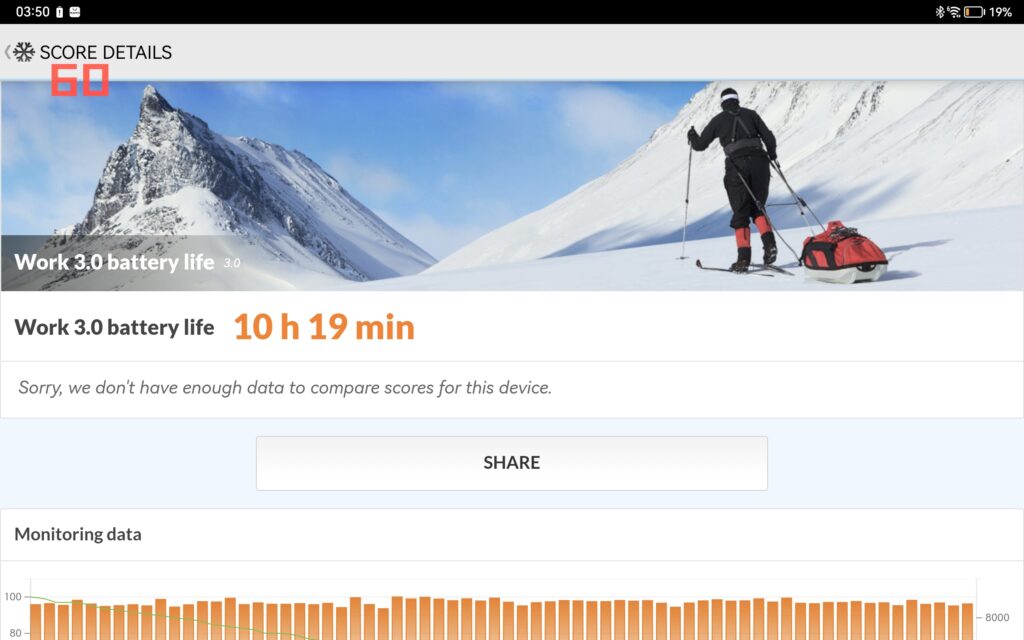
Huawei MatePad 11 PaperMatte Edition Review – M-Pencil Stylus and PaperMatte Display
Of note is its 11-inch PaperMatte display. Granted, it’s not the brightest display on test but the integrated matte coating on the display itself along with its numerous eye-safe certification ratings made it a pleasant affair to work with both indoors and outdoors.
The refresh rate of our Huawei MatePad 11 PaperMatte Edition Review sample typically bottoms out at 60Hz for gaming, apps and browsing, spiking up to 120Hz when navigating the menus though it’s otherwise smooth enough to the naked eye.

Colours were sufficiently vibrant and while there’s no obvious difference if you’re using your fingers, the PaperMatte display does have a slight resistance when using the bundled M-Pencil stylus much like using an ink pen on Conqueror paper.
The large size of the stylus and the Papermatte display made note taking a surprisingly fun experience especially when taking notes and sketching the odd doodle or two when attending online briefings. The main quibble here are the dearth of apps available for note taking and artistic endeavours.
To source apps that interact with the M Pencil, you’ll need to fire up the Stylus Zone shortcut which shortlists apps that make use of the stylus.
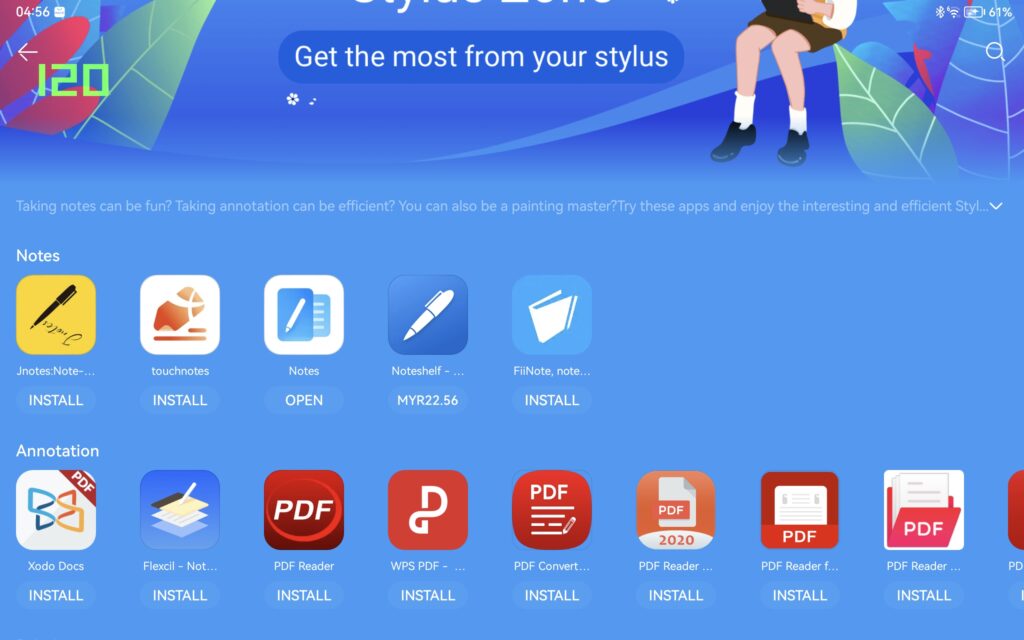
Huawei MatePad 11 PaperMatte Edition Review – Users can use the bundled Huawei Notes with the M Pencil stylus along with a variety of additional optional third party apps to annotate and draw
By default, you get Huawei Notes to jot down stuff along with other optional applications including those for reading and annotating PDFs along with a smattering of apps for drawing like Ibis Paint. There’s not much curation going on so you’ll need to find out what apps work for your own workflow through trial and error.
On the bright side, our Huawei MatePad 11 PaperMatte Edition review unit is more than capable of handling a modest amount of 1080P video editing on CapCut and the provision of the keyboard and stylus made it slightly easier rather than being totally reliant on a touchscreen to navigate the menus though the modest amount of storage available means that you’ll have to be ruthlessly efficient in managing what projects you store and work on on the tablet.

A particularly useful feature that Huawei has implemented here is the nature of its Smart Keyboard case which is detachable, allowing you to plonk it slightly farther away for use. Add in a wireless mouse and you have a very effective combination that can tackle paperwork on the move that can fit into a handbag or sling bag without issue.
Should you buy the Huawei MatePad 11 PaperMatte Edition?
The Huawei MatePad 11 PaperMatte Edition is a specialised tablet that is ideal for students and those who work extensively with documents as its combination of a matte, eyesafe display, a responsive stylus and wireless keyboard make it a portable paperwork powerhouse.

Add in Huawei’s burgeoning and seamless ecosystem of devices like their wireless earbuds such as the recently released FreeBuds Pro 3 and their phones that mesh seamlessly with the tablet and you have a promising, well-rounded slate that’s well worth a look.

Huawei MatePad 11 PaperMatte Edition review sample courtesy of Huawei Malaysia. For more details and to purchase please visit https://consumer.huawei.com/my/tablets/matepad-11-papermatte-edition/buy/
Huawei MatePad 11 PaperMatte Edition
-
Display
-
Performance
-
Cameras
-
Battery Life
-
Value
Huawei MatePad 11 PaperMatte Edition
The Huawei MatePad 11 PaperMatte Edition is a specialised tablet that is ideal for students and those who work extensively with documents as its combination of a matte, eyesafe display, a responsive stylus and wireless keyboard make it a portable paperwork powerhouse.
Pros
Exquisitely tactile and responsive PaperMatte display
Long battery life
Has a full version of PC-like WPS Office preinstalled
Bundles in free keyboard and 2nd Gen M Pencil
Cons
Keyboard case can only be used in one position
No microSD card slot to expand storage
Finish and display are fingerprint magnets