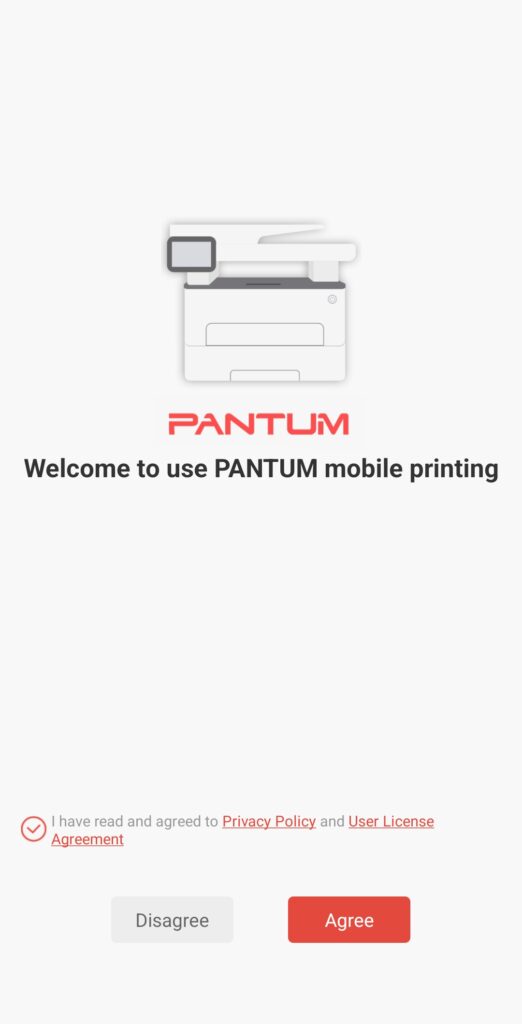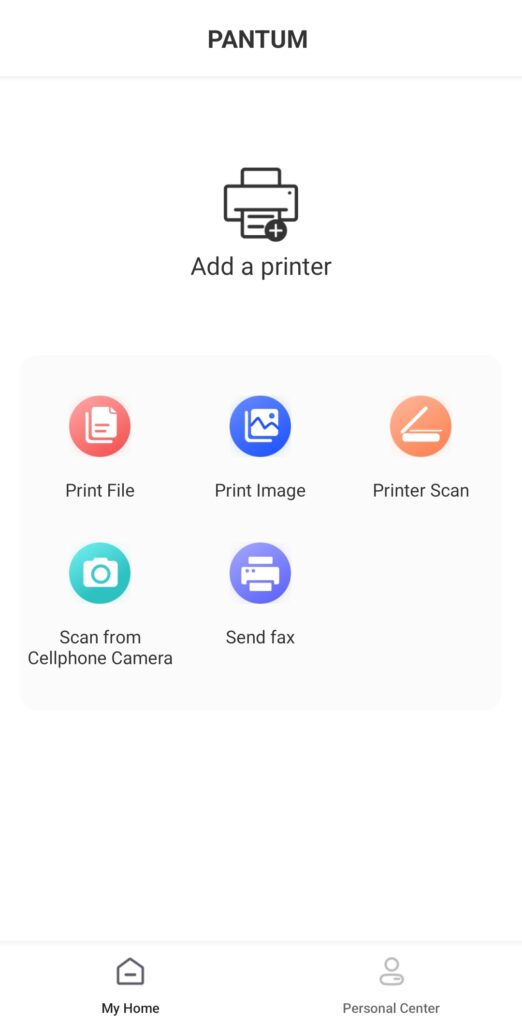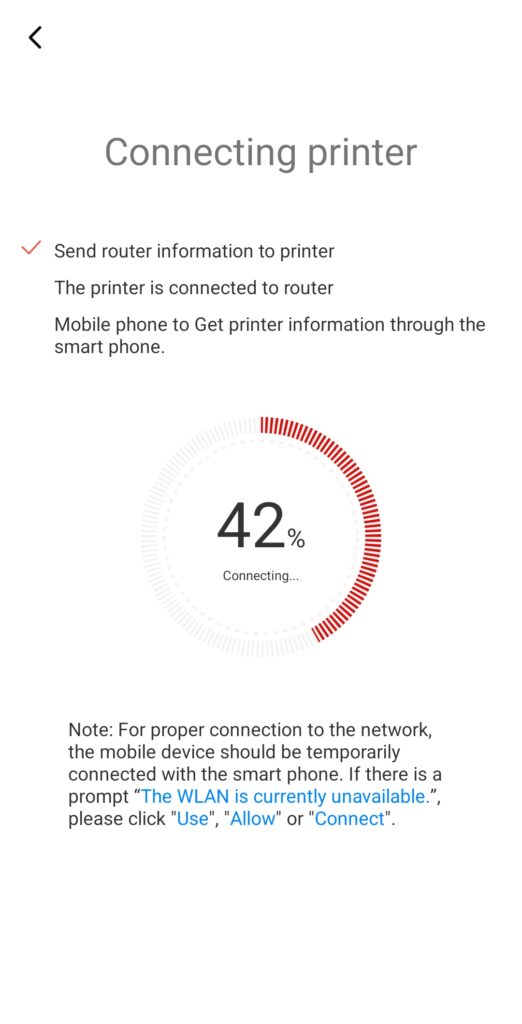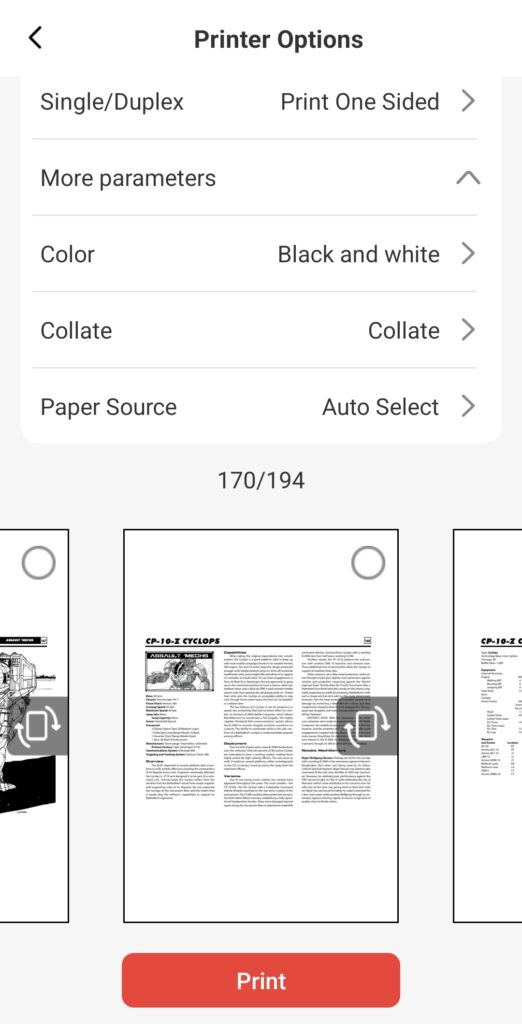Pantum BP2300W Printer Review – Affordable prints charming budget printer for just RM299
There’s still a need for hardcopy in a digital world which is where the likes of the new and surprisingly affordable Pantum BP2300W mono laser printer comes into the picture.
Clocking in at just RM299, it’s cheap as mono printers go but is it still worth the money? Here’s our Pantum BP2300W printer review where we see if it’s worth your money.
Pantum BP2300W Printer Review – Build and Design
Table of Contents
Mention printers and you’d likely recall some of the more popular incumbents in the market like Canon and HP though options do exist beyond them such as Pantum which hails from China and which has been steadily making the rounds in Malaysia as an affordable budget option.
The Pantum BP2300W monochrome laser printer comes with almost everything you need to get started. Popping open the shrink wrap and protective styrofoam shell within reveals the printer itself, a document feeder that slots into the printer, a starter toner cartridge stored within the printer itself, a USB-A to USB-B cable, an AC cable to charge it, a manual, a quaint installation CD and a mobile app setup manual.

Out of the box, our Pantum BP2300W printer review sample is a fairly compact design with a small footprint and a casing made of polycarbonate done up in white with black trim.
Up top, the printer has a document out tray with a set of buttons which consist of WiFi on/off, a print or cancel button and a power button inset in a vertical strip on the side. It also has a paper tray though this is packaged separately in the box and has to be manually attached to the printer.

The front of our Pantum BP2300W review sample has a flip-down paper feed where blank sheets are fed in here with printed sheets churned out through the top.
The sides are otherwise unremarkable though the rear has a USB-B port for offline printing tasks with the provided cable and a DC-IN to keep the printer powered. Astute readers will likely note that this is where an Ethernet port would logically be located but the base BP2300W printer model lacks this option and is only available on the higher-end BP2300NW variant.

Rather than the front or rear, the access panel of our Pantum BP2300W is located up top with the entire top lid swinging open to reveal the print mechanism along with a starter print cartridge listed as model TL-C2310E in their inventory catalogue that offers 700 pages of print though this typically isn’t sold and is only available packaged with Pantum’s printers.
The standard refill cartridge, designated as model TL-C2310H offers more than double with 1,600 pages of print before requiring replenishment and can be easily sourced on their official stores on Shopee and Lazada.
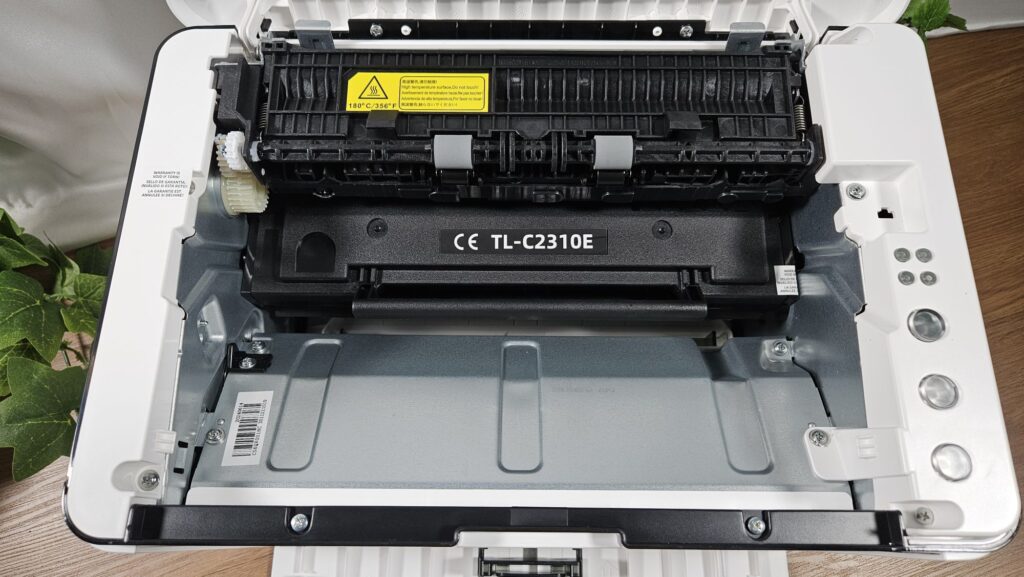
Of note with our Pantum BP2300W review sample is that it has an aluminium internal chassis which adds a measure of durability to the design. Aesthetically speaking, it has a simple, unobtrusive and straightforward looking aesthetic with minimal frippery that fits in well with any office setup.
Pantum BP2300W Printer Review – Setup
In terms of its intended role, our Pantum BP2300W printer review sample is primarily for home and small office use with a modest maximum 10,000 page monthly print volume of black and white printouts.
The printer accepts A4 sized sheets or letters with up to 150 sheets at a time for the bottom paper tray. On paper, the Pantum BP2300W printer is rated to offer 600 dpi prints with an option to go up to 1,200 dpi in high resolution mode while offering a first print-out time of 7.8 seconds.
Beyond this, the Pantum BP2300W accepts prints via an installed app for MacOS or Windows PCs and also has a mobile app for iOS and Android phones with built-in Bluetooth, 2.4GHz WiFi as well as conventional offline printing via the provided USB-A cable for printing duties. Unfortunately, not all laptops these days sport a USB-A port with many having purely USB-C ports so you’ll need a dongle if you’re using an ultraportable.
Getting our Pantum BP2300W printer review sample up and running is a relatively simple task with the option of a Windows app or via a mobile app from the Google Play store for Android and the Apple app store for iOS.
The ink cartridge also needs to have its arming tags removed for use which may be a bit of a pickle for those unused to it as you need to remove a protective sheet as well as a pull tab on the side before slotting it back into the printer.
Once all the formalities are sorted out and it’s plugged into a PC or laptop, the printer is ready to rock and roll and will run through its own installation process.
Pantum BP2300W Printer Review – Performance
When put to the test with standard sheets of A4 paper, our Pantum BP2300W printer review sample proved to be pleasantly capable. With its 22ppm speed and first-out print time of 7.8 seconds, the BP2300W is ideally suited for fast print outs of documents when you’re in a hurry such as an invoice for signing, a courier docket, a copy of your official paperwork for travel and the like.
The resulting printouts aren’t exactly ideal for archival use nor are they intended for printing out high quality images but for quick and casual prints such as invoices, paperwork and the like, the Pantum BP2300W shines.
Text is crisp even with small fonts which makes it ideal for documents and the like. In a printout of a test image, there’s printer struggles with detail which is understandable and there are visible grids in the printout from the printhead going back and forth which makes it less than ideal if you’re looking to take something you want to frame up. If you need a quick mono shot of something like a photo ID, this is more than adequate for the task.
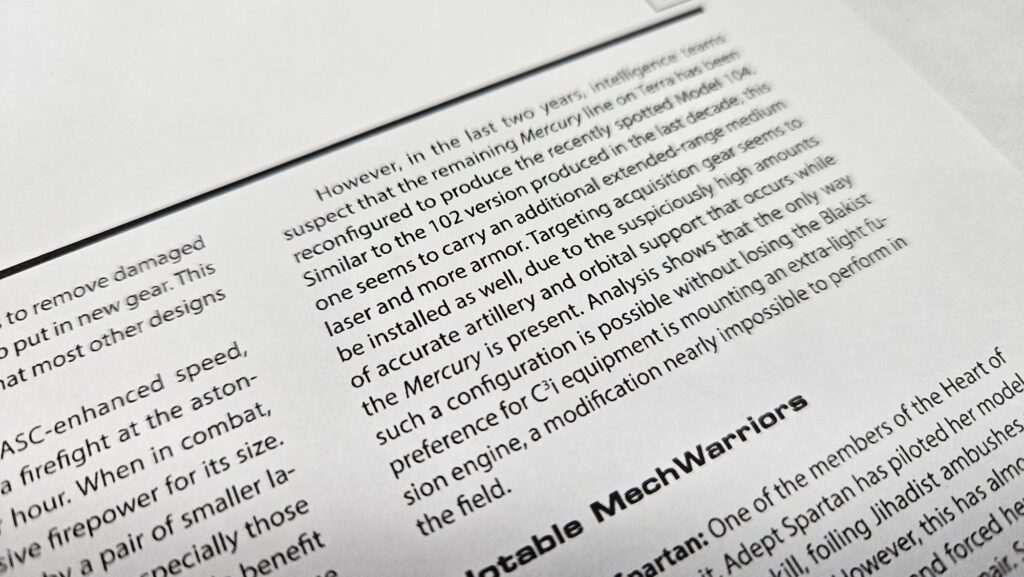
After sending in a print job, our Pantum BP2300W printer review sample managed to get it out and printed in under a minute which is fantastic especially if you’re in a hurry. Unfortunately, the pickle here is that it’s also rather noisy such that it’s not a particularly good idea to run it at night or in places that require a certain level of quietness.
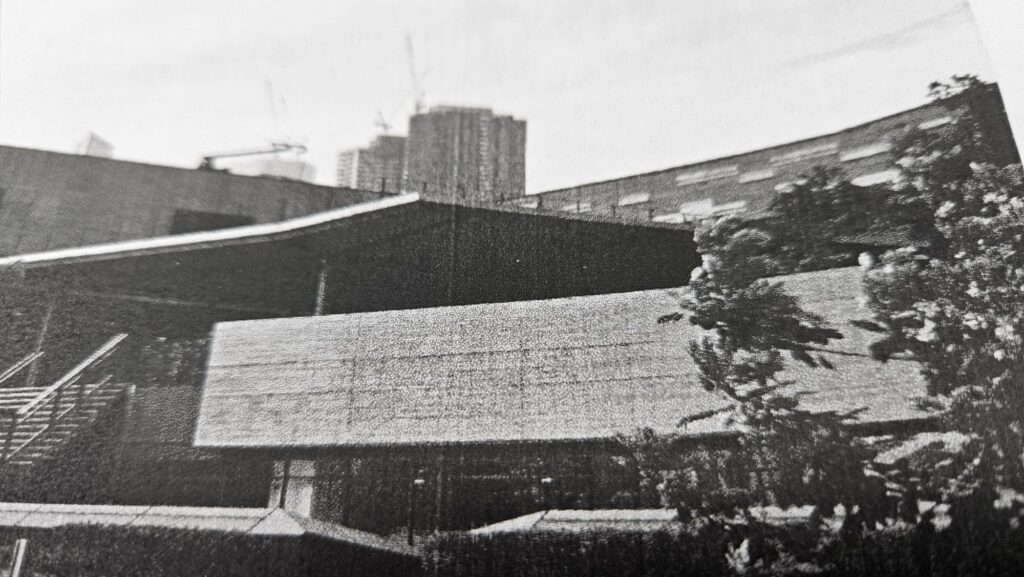
Assuming you’re using it with a TL-C2310H cartridge with a full loadout of 1,600 possible printable pages, you’re looking at about 0.12 sen per page which is about par for the course for printers of this category though your mileage will, of course, vary depending on how heavy you use it.
Should you buy the Pantum BP2300W printer?
The Pantum BP2300W monochrome laser printer is a compact, highly affordable, easy to set up offering that is capable of serving up fast printouts with a minimum of fuss from a PC or a smartphone.

At RM299 for the printer itself and RM199 for a cartridge offering 1,600 prints, it makes for a very reasonably priced option that’s ideal for home or small office use. Granted, it’s a bit on the loud side when performing printouts but it’s a small price to pay for its capabilities.

Specifications
Price RM299 (Printer), RM199 (TL-2310H Toner – 1,600 pages)
Type Mono laser printer
Print speed 22ppm (A4), 23ppm (letter)
First print out time <7.8 seconds
Duplex Printing N/A (Manual)
Print resolution 600 dpi, 1,200 dpi ( high resolution mode)
Paper input tray 150 pages
Paper output tray 100 pages
Maximum monthly volume 10,000 pages
Connectivity USB 2.0, WiFi 2.4GHz, Bluetooth
Size/Weight 337 x 220 x 179mm / 4.8kg
Pantum BP2300W Printer review unit courtesy of Pantum Malaysia. For more details and to purchase please visit https://global.pantum.com/product-center/1760921407671840770.html and their online stores at Shopee and Lazada.
Pantum BP2300W monochrome laser printer
-
Performance
-
Features
-
Design
-
Value
Pantum BP2300W monochrome laser printer
The Pantum BP2300W monochrome laser printer is a compact, highly affordable, easy to set up offering that is capable of serving up fast printouts with a minimum of fuss from a PC or a smartphone.
Pros
Easy to set up and deploy
Has WiFi printing option
Modest price point
Great for documents
Fast first printout time
Cons
No automatic duplex printing option
Gets rather loud when printing