
Razer Pro Click Mini Review – Superb wireless compact work mouse with 725 hours battery life tested
Razer is best known for their gaming peripherals, laptops and accessories but they are delving into productivity in a huge way with their Pro series of devices for desk jockeys such as the Razer Pro Click Mini mouse. It doesn’t come cheap but is it worthy to be an essential office companion? Our Razer Pro Click Mini review puts it to the test to find out!

Razer Pro Click Mini review – Build and Design
Table of Contents
In terms of design, the Razer Pro Click Mini is a distant descendant of the earlier Razer Atheris that debuted several years back with a host of refinements while retaining the broad strokes of what made the design so popular among road warriors and gamers alike. While it’s primarily intended for right-handed users on account of its side button placement, the design is sufficiently ambidextrous that a left-handed user can use it without too much trouble.
Functionally speaking, our Razer Pro Click Mini review sample has a similar ambidextrous design as the earlier Atheris and also pops open to reveal a concealed USB-A 2.4GHz wireless dongle along with two AA battery bays. Where it differs significantly is that it now has a white profile with grippy matte grey trim on the side along with a slimmer, flatter profile that makes it much easier to slip into a backpack alongside a laptop.
Closer inspection also reveals that the Razer Pro Click Mini review has one of the most important features for use in a business environment – silent mechanical mouse switches all around so that all 7 of its buttons and the scroll wheel are whisper silent, responding with a gentle non-audible click which is a godsend if you’re working in an open plan office or in a home office and don’t want to wake up others.
Up, the mouse has a set of left right buttons with a silent scroll wheel that has left and right click functionality along with the option of selecting a tactile or free spin mode to pore through long documents and web pages by toggling a rocker switch at the base of the scroll wheel. The left side features two programmable mouse buttons that, in tandem with the left and right buttons and the scroll wheel offer a total of seven programmable mouse buttons.

The underside of the mouse features matte grey teflon coated feet, a selector that allows you to turn the mouse off, default to connecting via Bluetooth 5.1 or via the 2.4GHz dongle. You also get a pairing/switching button that lets you swap between 4 different devices as needed. As a side bonus, the same dongle used by the Razer Pro Click Mini is also compatible with the Razer Pro Type Ultra keyboard which means you can get a more streamlined desk setup in one fell swoop and one additional free USB port.
Overall build quality is excellent with the white and sturdy polycarbonate chassis proving to be surprisingly hard wearing even after extended use while the rubbery matte grey side trim offers a modicum of tactility when held. Perhaps the only quibble here is the lack of a physical DPS switch; you’ll need to modify it via Razer’s own Synapse 3 software but that’s not an issue seeing as this is primarily intended for work and not for gaming.
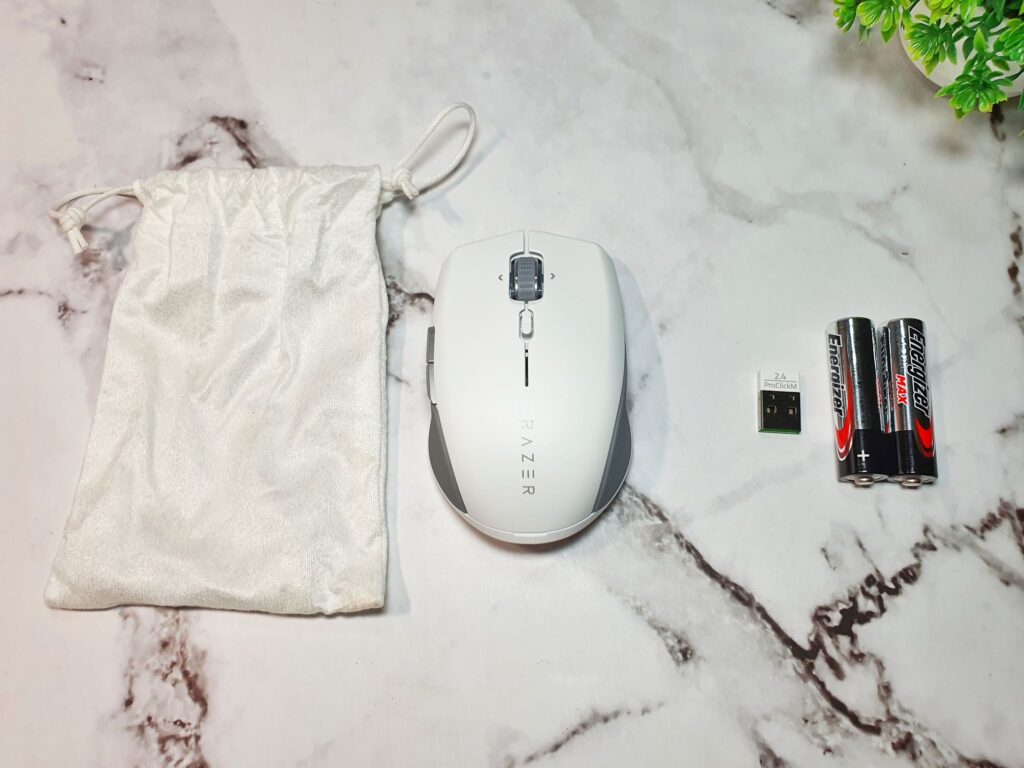
On top of the mouse and a pair of AA Batteries, Razer has also thoughtfully provided a white drawstring bag to tote the mouse around.
Razer Pro Click Mini review – Performance
Getting our Razer Pro Click Mini review unit up and running is as easy as it gets by simply popping the batteries in and pairing it with a PC or other device. While it works out of the box, you’ll get the most utility out of it by installed Razer’s Synapse 3 software which does so automatically once you hook the mouse up to a Windows PC.
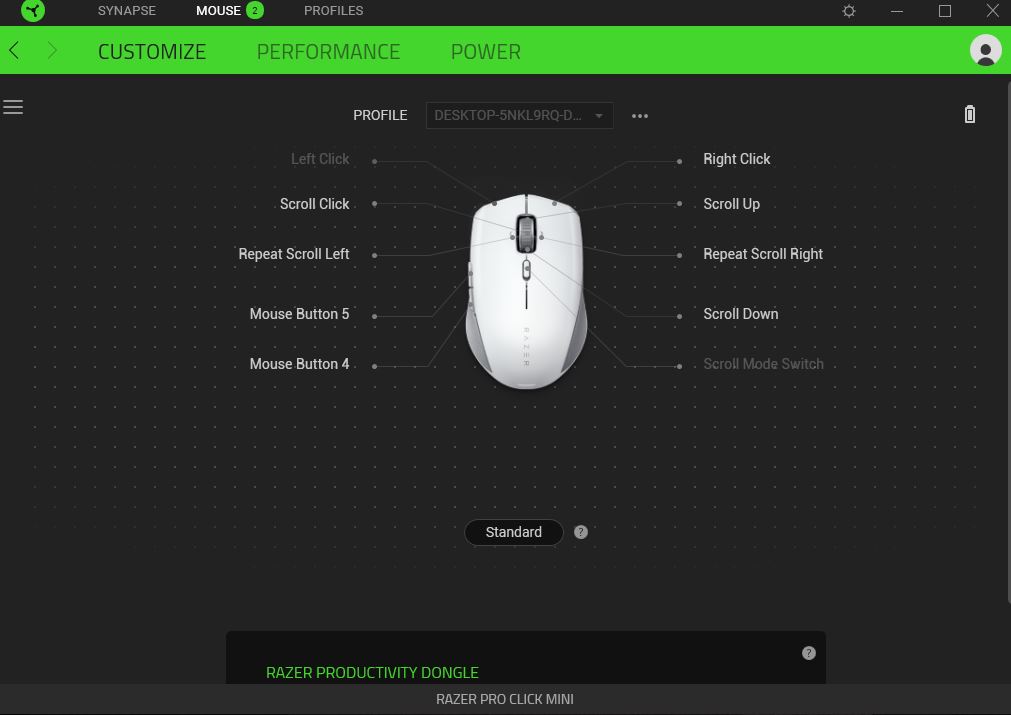
Razer Synapse 3 enables you to program the 7 available buttons on the mouse including the option to add in macros and to also select the DPS settings from 200 all the way to 12,000dpi along with the polling rate from 125 to 1,000Hz to suit personal taste.
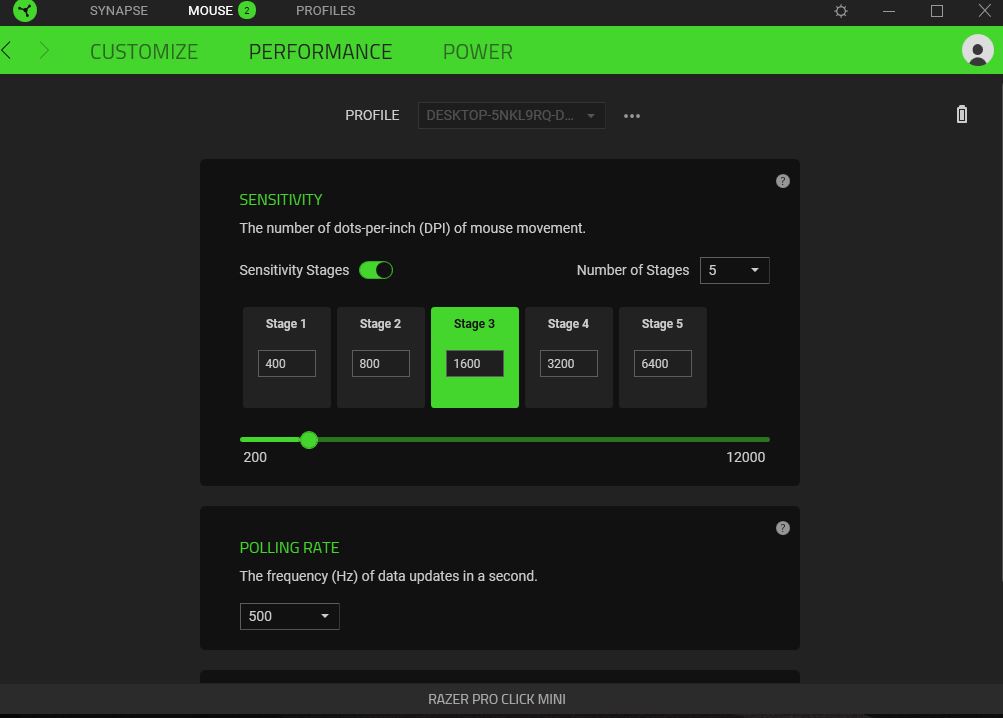
When put to the test as a mouse intended for productivity scenarios, the Pro Click Mini works like a charm. The flat, relatively ergonomic nature of the design lends it equally well in a palm or claw grip and the whisper silent mouse buttons make working on it a joy especially at night where every sound is amplified. Of particular note is the option to swap scrolling modes between a clicky one and a smooth scrolling option which makes it fantastic for paging through large reams of text.
Thus far after being tested for several weeks, our Razer Pro Click Mini review sample retains the same responsiveness and while I’ve experimented with several DPI settings, the default 1,600dpi works best for general paperwork. The addition of the drawstring bag also helps to minimise scratches or nicks over the long term when bunged into my backpack on work trips.

According to Razer, the Pro Click Mini can work with just one AA battery in a pinch but with two batteries slotted in, it’s rated for up to an absurd 725 hours of usage via Bluetooth or up to 465 hours of nonstop mousing via the 2.4Ghz dongle. Even after several months of usage with full work days, the original provided pair of AA batteries are still running strong which is a testament to its endurance.
Should you buy the Razer Pro Click Mini?
The Razer Pro Click Mini is a gem of a wireless mouse with features that will endear it to desk jockeys and road warriors alike. It comes at a modest premium but you get whisper-silent buttons, selectable scrolling and absurdly long battery life in a durable, compact chassis make it a highly recommended addition to those seeking a productivity oriented wireless mouse.

Specifications
Price RM369
Buttons 7 w/ silent mechanical mouse switches
Maximum sensitivity 12,000dpi
Onboard memory profiles 5
Connectivity Bluetooth 5.1 or 2.4GHz Razer Hyperspeed Wireless
Battery 2 x AA (Up to 725 hours on Bluteooth, 465 hours of 2.4GHz wireless, quoted)
Weight 100.2 x 62.7 x 34.2mm/ 111g

Razer Pro Click Mini review sample courtesy of Razer. For more details and to purchase please visit https://www.razer.com/ap-en/productivity/razer-pro-click-mini
Razer Pro Click Mini
-
Performance
-
Portability
-
Battery Life
-
Value
Razer Pro Click Mini
The Razer Pro Click Mini is a gem of a wireless mouse with features that will endear it to desk jockeys and road warriors alike. It comes at a modest premium but you get whisper-silent buttons, selectable scrolling and absurdly long battery life in a durable, compact chassis make it a highly recommended addition to those seeking a productivity oriented wireless mouse.
Pros
Compact design
Works with just one AA battery
Pairs with up to 4 devices
Excellent battery life
Whisper silent buttons
Cons
Needs AA batteries
Scroll mode switch a bit too small
No DPI selector switch

0 Comments