
ROG Ally First Look – Hands-On With Gaming Handheld Goliath That’s Coming to Malaysia
The concept of a gaming handheld has been bandied about for years with early examples being the likes of the Sony PS Vita, the Sony PSP, the Nintendo DS and, in more recent memory, the Steam Deck but they’ve all been pigeonholed or limited by proprietary game stores or hardware limitations to some degree or another.
@hitechcentury Here’s the official specifications and a quick hands-on of the new ROG Ally gaming handheld that’s designed to play any game including PC triple-A titles like Cyberpunk 2077, Far Cry 6 and more. #gaming #techtok #tiktokmalaysia #tech #republicofgamers #gadget #malaysiatiktok #hitechcentury #fyp @ASUS Malaysia ♬ Lazy Sunday – Official Sound Studio
The new ROG Ally aims to address decisively as it not only packs some of the most powerful hardware ever crammed into a handheld but it also runs Windows 11, arguably making it the most versatile gaming handheld on the planet though this is a double-edged sword which we’ll get into shortly. We managed to get our hands on a retail sample of this gaming behemoth ahead of its upcoming Malaysia launch this July 2023 and put it through its paces. Here’s our ROG Ally first look where we give this potent portable gaming handheld a quick whirl around the block.
ROG Ally First Look – Build and Design
The ROG Ally is, in essence, a gaming handheld that runs Windows 11 under the hood for exceptional portability and versatility. This grants it access to the vast majority of game stores from Steam to GOG and Epic Games all the way to outliers like emulators for which the ROG Ally is especially suited as it still retains support for AVX-512 instructions which ensures better emulation performance.
In terms of build and design, our ROG Ally first look sample is built primarily of polycarbonate in an off white finish that bears ROG’s unmistakable livery on its underside. It consists of a set of console-style gaming controls, shoulder triggers and forward-facing cooling vents with a 7-inch Full HD IPS LCD 120Hz touchscreen taking centre stage. Flanking the display are a pair of forward-firing stereo speakers.
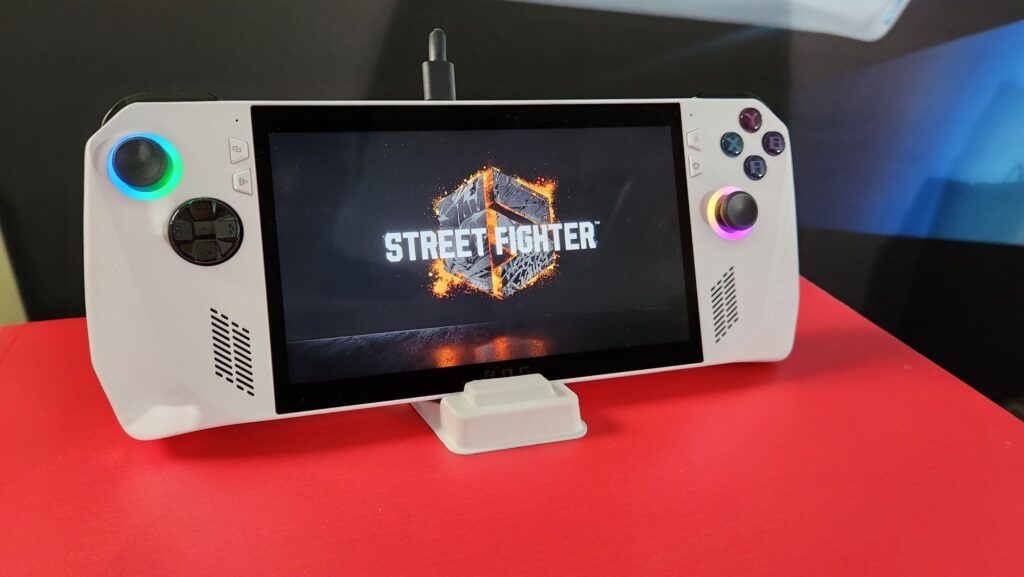
ROG Ally First Look – Their titular gaming handheld has an offset control design with asymmetrical thumbsticks though its shoulder buttons and paddle buttons remain symmetrical.
The control layout is asymmetrical, presumably for better ergonomics akin to an Xbox-style layout with the left side featuring an RGB backlit thumbstick and a direction pad with the right featuring four buttons and a second slightly lower emplaced RGB backlit thumbstick.

The front edge of the ROG Ally features a more symmetrical control layout with two shoulder trigger buttons, an L1 and L2 button as well as a 3.5mm audio jack, a microSD card slot, a volume rocker and a power button that also doubles as a fingerprint scanner for biometrics.
Of particular interest is a charging port that allows users to charge the ROG Ally via a USB-C port or hook it up to a proprietary XG Mobile adapter to take advantage of ROG’s external GPU housings which can support up to an Nvidia RTX 4090 mobile GPU for enhanced pixel crunching performance.

The USB-C port also has DisplayPort support so you can project the feed out to an external 1080p display though this also means you can’t charge it which means that if you’re a fairly serious gamer, you’ll need to invest in an ROG dock accessory.

ROG Ally First Look – The top features a USB-C charging port and adaptor that supports an ROG XG Mobile port for external graphics support.
Alternatively, UGreen also sells an UGreen Steam Deck dock that is perfectly compatible with the ROG Ally (yes, we’ve tested) and has enough ports and the ability to charge it too.

On the underside of our ROG Ally first look sample are a pair of paddle buttons corresponding to where your third or ring finger would rest. The sides offer curved, textured grips for a two-handed grip with the flat base featuring heat venting grilles in the shape of the ROG logo just in case people are still unclear on the origins of the Ally.
Interestingly enough, the underside plate is held in place by a series of Phillips screws which makes it easier to access for users though there isn’t much to upgrade save for swapping out for a larger SSD as the RAM and battery are soldered in and space is at a premium in the design.
Comparisons to the incumbent Steam Deck are inevitable. Offhand, the ROG Ally has a smaller form factor and is lighter at 608g versus the Steam Deck’s almost ponderous seeming 669g with both having similar screen sizes, 16GB LPDDR5 RAM and maxing out at similar 512GB storage capacity though the ROG Ally has newer, more powerful computing hardware with the latest AMD Ryzen Z1 Extreme versus the Steam Deck’s slightly older Ryzen Zen 2 processor.
Seeing as this is an ROG issued design, RGB lighting is de rigueur and both thumbsticks feature RGB lit circles around them. The chassis feels immensely sturdy with solid feeling buttons and triggers. Grasping the sides feels comfortable and natural without any sharp bits to cut into you while the buttons, shoulder triggers and paddles are all within relatively easy reach.

Even when holding it in a tense deathgrip when playing a beat-em-up, the ROG Ally’s sturdy chassis did not even creak in the slightest. Perhaps the only quibble here is that the design lacks a built-in kickstand and you’re reliant on a somewhat rudimentary ROG branded kickstand made of cardboard that comes bundled with the ROG Ally to prop it up.
Oddly enough, ROG should have taken a leaf from their popular ROG phone designs by adding an additional USB-C port at the base for charging or additional accessories; you’re solely reliant on the top mounted one.

In terms of hardware, ROG ships the Ally with a 65W charger along with the USB-C cable and the aforementioned cardboard kickstand. Unfortunately, if you’re looking for additional accessories like a proper charging dock like the ROG 65W Gaming Charger Dock that lets you project to a larger display and use a wired mouse and keyboard, you’ll have to purchase it separately.
ROG Ally First Look – Specifications
The ROG Ally comes in two configurations which are almost identical save for the amount of storage and what processor they use with our first look sample featuring the higher end AMD Ryzen Z1 Extreme 5.1GHz processor and 512GB of storage with a more affordable one using a slightly slower AMD Ryzen Z1 4.9GHz processor and a 256GB SSD arriving in the later part of the year.
For Malaysia, we’re likely getting the AMD Ryzen Z1 Extreme variant first as our ROG Ally review sample has an MCMC certification logo with the second version arriving sometime later at an as yet undetermined date.
Paired with the AMD Ryzen Z1 Extreme is 16GB of fast 6,400MHz LPDDR5 RAM along with the aforementioned 512GB fast PCIe Gen 4 SSD. While generous, the 512GB SSD runs out fast especially if you’re installing a slew of triple-A games like Cyberpunk 2077, Warzone and the like though you can augment it somewhat with a microSD card slot to store less critical apps. Running under the hood is Windows 11 Home with their own ROG Armoury Crate SE app to facilitate game and performance settings management.
The 7-inch IPS LCD touchscreen is of note with 1080p resolution, a 7ms response time and a fast 120Hz refresh rate along with AMD FreeSync Premium support to minimise stuttering and tearing.

ROG Ally First Look – via the appropriate dock, users are able to port out to an external display for more immersive gaming
In terms of colour accuracy, the ROG Ally does a fair job with 100% sRGB though it’s not fully rated for the DCI-P3 colour gamut which precludes its usage for more demanding content creators though this isn’t an issue in any case seeing the ROG Ally’s intended mission profile
Of note is that ROG has kitted out the display with tough Gorilla Glass Victus which is, short of some brand-specific variants, the toughest commercial protective glass by Corning in service on mobile devices currently available in the market.
To further enhance durability, the ROG Ally also adds a DXC coating onto the display which further enhances scratch resistance by 40% while also offering better clarity in brightly lit environments. Here’s how our ROG Ally first look sample stacks up on paper:
| Price | US$699 for AMD Ryzen Z1 Extreme / US$599 for AMD Ryzen Z1 |
| Display | 7-inch IPS Full HD (1,920 x 1080 pixels), 120Hz, 7ms, 500 nits, AMD FreeSync premium, 100% sRGB, 16:9 aspect ratio |
| Processor | AMD Ryzen Z1 Extreme (review unit) /AMD Ryzen Z1 |
| Graphics | AMD Radeon Graphics |
| Memory | 16GB 6,400MHz LPDDR5 RAM + 512GB SSD + microSD card slot (UHS-II) |
| Battery | 40Wh w/ 65W PD adapter |
| Size/Weight | 280.44 x 111.18 x 21.22mm/608g |
What makes the ROG Ally stand out from the horde of pretenders in the market is its ability to handle 1080p gaming on account of its potent hardware. Key to its success is its beefy Ryzen Z1 Extreme CPU that is built on a 4nm process using the new Zen 4 architecture that features 8 cores, 16 threads and the latest RDNA 3 graphics. On paper, the Ryzen Z1 Extreme processor has a 5.1GHz clock speed and a TDP of between 9-30 Watts depending on what settings you toggle in their ROG Armoury Crate SE app ranging from Silent mode, Performance all the way to Turbo mode to unleash its full potential.

The ROG Ally also benefits from AMD’s Resizable Bar (RSR) and FidelityFX Super Resolution (FSR) technologies with the former enabling more efficient processing of large amounts of data and the latter enabling visual upscaling of graphics without significant compromises on performance for smoother gameplay.
Getting it up and running was a straightforward process akin to any Windows 11 laptop including the obligatory and onerous sign-up process though the absence of a physical keyboard and mouse along with the small 7-inch display meant that typing in the usual passwords for WiFi, logins and whatnot was a royal chore as you’re solely reliant on the touchscreen with a virtual keyboard for input. At this juncture, hooking up a wired keyboard will save you the hassle of fiddling with having to type on the touchscreen.
Our ROG Ally first look sample runs on an almost stock version of Windows 11 Home bar the inclusion of the Armoury Crate SE app for managing games. Unfortunately, Windows 11 is chock full of a ton of unnecessary bloatware that is effectively superfluous on a gaming handheld like Office 365 and MS Teams.
Seeing how much storage space that the latest games take up, you’ll have to conduct a fairly aggressive spring cleaning session on the ROG Ally’s preinstalled apps. This took a couple of hours along with downloading patches for Windows 11 before getting the chance to login to our Steam, Battlenet and Epic Games account to install all the games that we wanted to play..
Irksome setup and typing issues aside, the sheer potential of the ROG Ally and the fact that it’s practically able to run almost any game under the sun including older-gen console games via emulators makes it immensely versatile as a gaming device. Add in the fact that it can support an XG Mobile external GPU with the ability to enjoy full-fledged desktop gaming and you have a serious gaming pocket rocket.
@hitechcentury What is the new ROG Ally capable of? Can it run Cyberpunk 2077? We find out! #hitechcentury #rogally #playallyourgames #fyp #gaming #techtok ♬ original sound – Hitech Century
In our first whirl, Street Fighter 6 ran smoothly in Turbo mode without any dropped frames . In Cyberpunk 2077, we managed to get it to run on low settings at 1080p without significant tweaking of the settings though with the tradeoff of few bystanders in the game world. From an accomplishment perspective alone, the ROG Ally is an impressive achievement indeed.
Once we’ve put it through a few rounds of testing, we’ll share our results! Stay tuned!
ROG Ally first look sample courtesy of Asus Malaysia. For more details on the ROG Ally please visit their official page at https://rog.asus.com/gaming-handhelds/rog-ally/rog-ally-2023/

0 Comments