
Samsung Galaxy Note20 Ultra 5G Review – Magnificently Refined Productivity Powerhouse
Previously, we took a first look at the Galaxy Note20 Ultra 5G and checked out what was in the box and gave a quick once-over of its build and design. This time, we take a closer look and give it a spin around the block to put it through its paces.

Galaxy Note20 Ultra 5G Build and Design
Table of Contents
The Galaxy Note series has seen useful improvements in every successive incarnation of the phone with the S Pen stylus taking the forefront in terms of functional upgrades which we’ll go into at length later.
Out of the box, the Note20 Ultra 5G bears a distinctive appearance on account of its huge 6.9-inch AMOLED 2x Infinity-O 120Hz display and pronounced rectangular rear camera housing. There’s a bit less accessories in the box but what you have are the essentials. You can check out our video here for a quick recap:
What really makes it stand out though is its unique signature shade of Mystic Bronze that bears a faint resemblance to the Metallic Copper finish seen in the Galaxy Note9.

Unlike prior versions of the Note series which usually had a shiny mirror-polished finish, the Note20 Ultra 5G this time around sports a matte finish over the Mystic Bronze paint job.
This ‘Textured Haze’ finish as they call it not only gives it a distinctive look unlike anything else in the market but also repels fingerprints nicely in the bargain too.
If you still prefer a more traditional shiny finish, the Mystic Black and Mystic White variants retain the reflective finish of the Galaxy Note series phones of yore. For this generation, the Mystic Gray, Mystic Green and Mystic Bronze coloured versions are the few who use this matte finish.

Just to up the ante, both the front and the rear of the phone are sheathed in Gorilla Glass Victus, currently the toughest grade of protective glass available with increased drop and scratch resistance versus the older Gorilla Glass 6 seen in the Galaxy S20 series phones
When held, the Note20 Ultra 5G has a reassuring heft to it while remaining relatively slim and pocketable at 8.1mm thin. It’s a bit heavier than its predecessor the Note10 Plus at 208g, but the weight is evenly distributed so you don’t really feel the extra 12g on the phone even with the pronounced camera housing in the top-rear section.
In keeping with its other flagship phones, the Note 20 Ultra 5G is also rated IP68 for water resistance so it will survive in up to 1.5 metres of fresh water for up to 30 minutes.
The left side of the phone is unadorned while the right side holds a power button and volume rocker. The top hosts a hybrid SIM card tray which lets you pop in two nano SIM cards or one SIM and one microSD card up to 1TB in size to augment the built-in storage.
The base of the Note20 Ultra 5G is where it differs from its predecessors as it swaps the traditional position of the S Pen stylus well from the right to the left of the phone on account of the huge size of the camera array. The centre-mounted USB Type-C port and the downward firing speaker are otherwise untouched.

The repositioning of the stylus well is the first time that Samsung has ever done so in the history of the Note series. It takes a bit of muscle memory to master but it’s not a major issue.
For left handed users, this repositioned stylus well is actually a boon as it makes it easier to draw and use the S Pen out of the Note20.
The backplate is easily the most divisive aspect of the Galaxy Note20 Ultra 5G’s design. On the bright side, the clean lines and sleek Mystic Bronze finish are beautiful to behold and the phone is a real conversation starter the moment you brandish it.

Unfortunately, the large rectangular camera bump on the back juts out so prominently that placing it camera-side down on a flat surface may possibly run the risk of scratching the camera array.
There’s also a prominent bit of wobble so writing on it when plonked on a table may be a bit uncomfortable. The lack of a bundled casing in the box also means that you’ll need to invest a bit more in a case to protect your investment though Samsung also has several available for purchase.

Samsung does sell a variety of casings though the phone lacks one
Up front, you’re able to admire the main draw of the phone – the luscious Dynamic AMOLED 2X Quad HD touchscreen which has curved edges and just a tiny smidgen of bezel on the top and bottom.
There’s also a small punch hole at the top for the sole 10MP selfie camera on the phone with a hidden speaker grille for a speaker and the earpiece.
The display itself also has an in-display fingerprint reader to keep things neat and clean. Interestingly enough, Samsung has pre-applied a screen protector onto the Note20 Ultra 5G’s display so that saves you a bit of cash.
From stem to stern, Samsung hasn’t skimped on the build quality of the Galaxy Note20 Ultra 5G and it shows in every aspect of the phone’s premium finish and design.
Galaxy Note20 Ultra 5G – Display
The 6.9-inch Quad HD display packs 3,088 x 1,440 pixels with curved edges on the side, 496ppi, HDR10+ support and is one of Samsung’s first 120Hz variable refresh rate displays.
What this means is that the screen is capable of adjusting its refresh rate depending on what content is appearing on screen so that more static items can be displayed at lower frame rates like when you’re reading an e-book and more critical stuff at the full 120Hz such as when you’re gaming to make it more power efficient.

On paper, this variable rate display screen can dial down to 60Hz when watching videos and all the way down to 10Hz when viewing still images and other static content.
The only tradeoff here is that the screen is locked to FHD+ resolution. If you want to admire the display at its maximum 3,088 x 1,440 pixels resolution, you’ll have to dial it down to a 60Hz refresh rate.
As Samsung’s arguably first implementation of a variable refresh rate display on a smartphone, the 6.9-inch 120Hz AMOLED panel on the Note 20 Ultra 5G is in a class of its own.
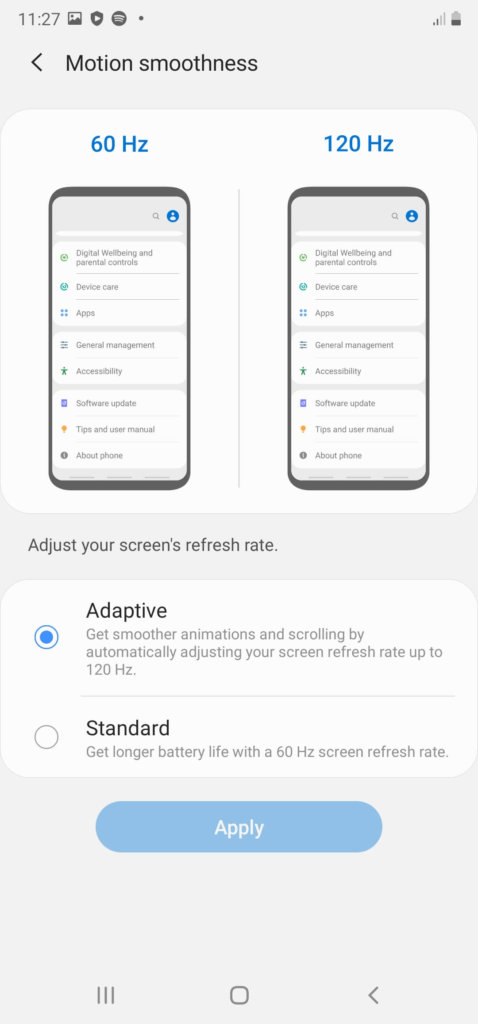
Unlike the 120Hz display seen in the Galaxy S20 Ultra which had a fixed refresh rate regardless of whatever appears onscreen, the Note20 Ultra 5G’s display is able to adapt the frame rate, dialling it down for more mundane things like reading e-books or a Word document and dialling it up when you’re trying to dodge incoming rounds in CODM and PUBG. This helps to save on battery life to some degree.
Colour rendition on the display is excellent with the ability to render superbly deep blacks and rich colour rendition. With up to 1,500 nits brightness, the display also offers excellent clarity under sunlight.
When dialled to FHD+ at 120Hz resolution, images are crisp with pin-sharp text with silky smooth animations when transiting through menus, gaming and videos.
At full 3,088 x 1,440 pixel resolution, the Note20 Ultra 5G’s display is a sight to behold but if you’re already spoiled on the silky smooth 120Hz refresh rate, you’ll soon start to notice the slight imperceptible jerks in animation when on 60Hz.

Unfortunately, you can’t have both and like the S20 Ultra, you can’t have 120Hz and a maximum resolution so you’ll have to choose which you prefer.
It’s a matter of personal preference but both are equally delightful to experience. On a more practical basis, we stuck with 120Hz and for all practical concerns, it helped save a modest bit extra on battery life while FHD+ resolution was more than enough for use.
Another feature of note, pun notwithstanding, are the Note 20 Ultra 5G’s stereo speakers beefed up by Dolby Atmos tech. As phones go, these are some of the best stereo setups available belying the somewhat odd speaker layout.

The position of the speakers means that it gets somewhat muffled if you hold it in both hands when gaming in landscape mode. This requires a more delicate grip, something that isn’t quite possible when you’re playing Call of Duty Mobile or PUBG
Audio performance is lively and delightful, with pleasantly loud audio enough to fill a noisy room, a fair bit of sound staging and some modest bass too which is an achievement seeing the compact dimensions of the phone. Vocals proved to be surprisingly good as well with excellent clarity.
Galaxy Note 20 Ultra 5G Specifications and Benchmarks
Our review unit is powered by an Exynos 990 octacore processor, the same chip that also powers the Galaxy S20 series phones issued in Malaysia.
While detractors will note that the Note 20 Ultra 5G comes with a Qualcomm Snapdragon 865+ processor in certain other countries like the U.S, getting these variants from overseas is inadvisable as they don’t support Samsung Pay for local banks along with a bunch of other potential warranty issues if you need repairs.
Paired with the Exynos 990 is 12GB RAM and 256GB of storage expandable via a microSD card slot in the hybrid SIM card tray. There’s plenty of pixel crunching power under the hood but what impresses is the Note 20 Ultra 5G’s Infinity-O AMOLED display that is something truly ogle-worthy. Here’s the hardware it comes with:
Specifications
Price RM5,199
Display 6.9-inch AMOLED 2X Infinity-O display, 3,088 x 1,440 pixels (WQHD+), 120Hz variable refresh rate
Processor Exynos 990
OS Android 10 w/ One UI 2.5
Memory 12GB RAM/ 256GB expandable storage w/ hybrid SIM card
Camera 12MP F?2.2 ultra wide camera + 108MP F/1.8 w/ PDAF, OIS (no Dual aperture tech) +12MP F/3.0 telephoto camera [rear] / 10MP F/2.2 D0ual Pixel autofocus [front]
Battery 4,500mAh battery w/ Fast Wireless Charging 2.0, USB PD 3.0
Size/Weight 164.8 x 77.2 x 8.1mm / 208g
When subjected to synthetic benchmarks, the Galaxy Note 20 Ultra 5G scored the following:
Geekbench 5.2 Single Core score 930
Geekbench 5.2 Multi-core score 2855
3DMark Sling Shot Extreme OpenGL ES 3.1 6,587
3DMark Sling Shot Extreme Vulkan 5,176
PCMark Work 2.0 11,797
The results are somewhat akin to the Galaxy S20 Ultra 5G that we reviewed awhile back, give or take a few points on account of a similar amount of RAM and an identical flagship-class Exynos 990 processor.
Under practical field conditions, the phone is capable of handling anything thrown at it from swapping between multiple open apps and over two dozen browser windows with minimal lag, exceptionally smooth gaming on Call of Duty Mobile and Asphalt 9 as well as 4K video editing on the built-in video editor.
Needless to say, trifles like Snapseed and editing as well as rendering 1080P videos on Powerdirector were accomplished in moments.
The addition of fast WiFi 6 is a pleasant bonus along with 5G connectivity but 5G isn’t slated to be appearing in the near future so it’s more of a future-proofing exercise for now.
On the performance front, the Note20 Ultra 5G still has the chops to take on any other flagship toe to toe but where it really has the edge though is the unique tweaks that Samsung has added to One UI 2.5 and their S Pen stylus.
Unfortunately, one of the biggest offerings for the Note20 series isn’t going to make it to our shores. While Samsung is pushing Microsoft’s Xbox Game Pass Ultimate service in other regions, we aren’t getting it here though you can get a facsimile of sorts if you play Android games and mirror them on a larger display.
On a more practical front, you’ll get more traction out of the phone’s enhanced DeX mode that now pairs up via Miracast wirelessly to a TV or display. Prior to this, it still needed a HDMI cable.
With DeX mode enabled, you’re using the phone as the brains of a virtual PC of sorts with a desktop style display. Hook up a wireless PC and mouse and you’re in business anywhere you can find a compatible monitor which is plenty seeing that every hotel room has a TV these days.
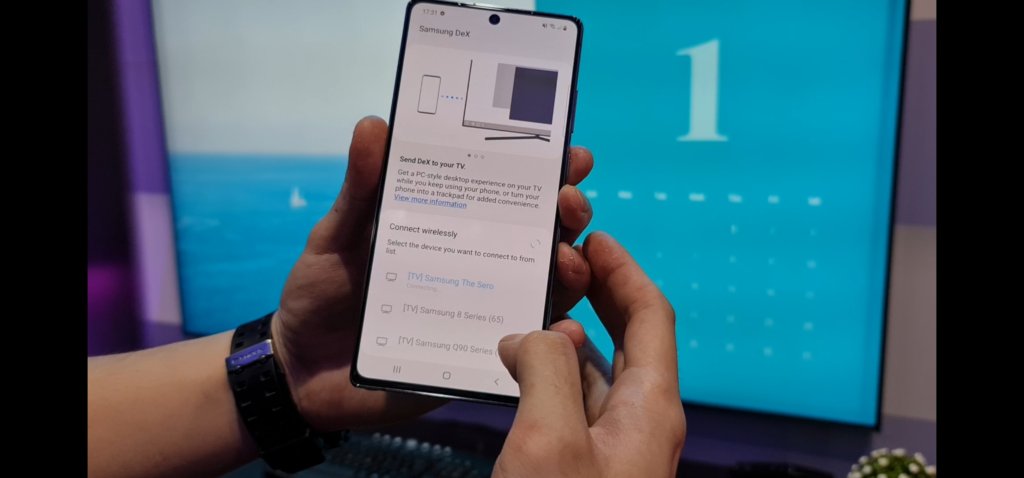
If you lack a mouse, the phone can be used as a touchpad and keyboard too. In lieu of that, the new DeX mode also has enhanced multitasking, allowing you to do something else on your phone while still continuing to project a desktop interface on a paired monitor. What this means is that you’re able to take calls and do other stuff while doing other work on the desktop interface. Now, that’s multitasking.
S Pen Stylus – It’s Now A Wand
As the linchpin of what makes the Galaxy Note series so popular, it’s a given that a lot of emphasis has been given in enhancing the S Pen stylus and this time around they’ve delivered as the S Pen is now more responsive than ever before.
Samsung has managed to dial down the response time to just 9 milliseconds of latency down from 42 milliseconds in the Note10 series for the new S Pen stylus.
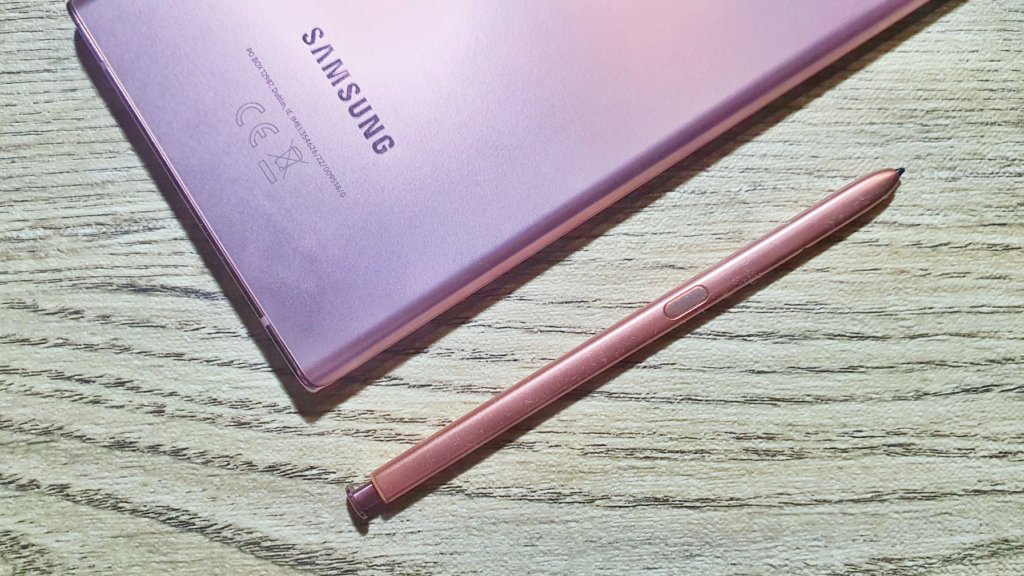
The 4,096 levels of pressure sensitivity from the previous Note10 range remains the same but the end result is a more fluid, smoother writing experience on the slate especially in tandem with the 120Hz refresh rate.
The feel and sensation of writing on the Note20 Ultra 5G’s display is the best stylus writing experience that we’ve encountered with nigh instantaneous response that’s almost akin to the real thing, except with less smudges than the real thing.

The 9ms response time offers a fluid natural writing experience on the Galaxy Note20 Ultra 5G and its S Pen
When put to the test, it offers exceptional handwriting recognition with the ability to interpret our horrific scrawl into actual text and, with the press of a button, convert it to digital text and straighten out the original in the bargain.
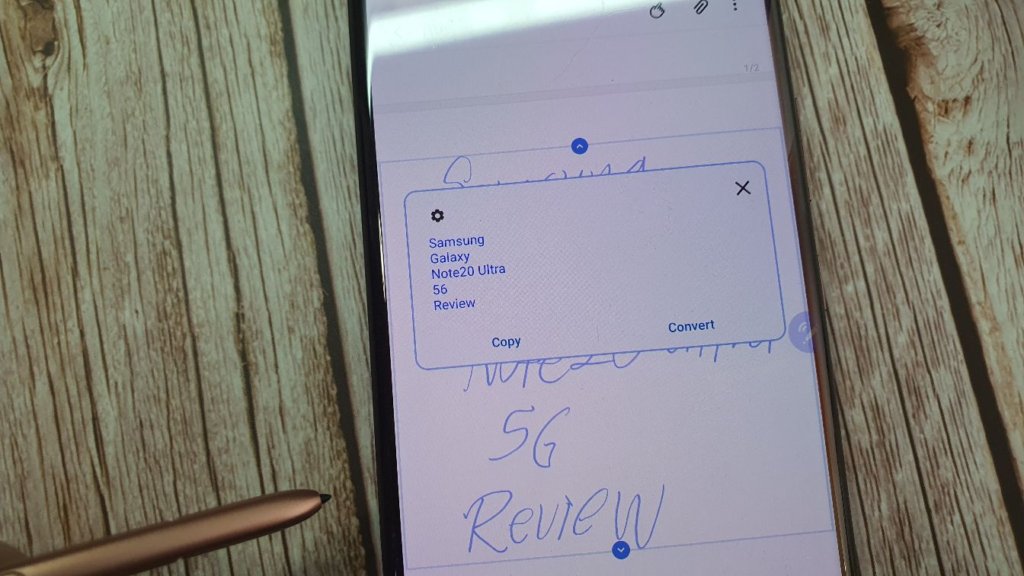
The S Pen stylus also adds a new trick to its repertoire – Air Gestures. The prior Note10 series had a cruder version that primarily allowed you to use the camera and a few selected apps remotely but this time around, the new Air Gestures allow you to control almost any app by waving your S Pen around like a wand. While you can’t customise these gestures with your own, what they’ve provided covers the general gamut of necessary controls.
You’re able to move backwards, go to the home screen, select a recent app, smart select a menu option or perform a screen capture. The magic here is that it works across the entirety of the user interface including other apps, where it applies. It’s certainly inapplicable for use in a game but if you need to move back and forth between tabbed windows or multiple apps, it’s a new way to do so.
In practice, we found that getting these Air Gestures to work took a bit of practice and required deliberate movements along with several repeats for a gesture to track properly. It’s an amusing party trick but not the main attraction on offer with the Note 20 Ultra 5G.
While the S Pen itself knocks it out of the park in terms of responsiveness, where the Note20 Ultra 5G impresses is its deep commitment to productivity.
They’ve listened to the hordes of power users out there and this time around in the paired Samsung Notes app, you’re able to manage files in a fashion akin to a desktop with the ability to organise, create and move files and folders around along with seamless export to a Word document or Powerpoint presentation.
In combination with the upgraded S Pen, we’ve started using it to jot down notes a lot more with the phone and then adding it to our Google Docs and other documents in a seamless fashion with a commensurate increase in productivity. Where transcribing interviews and press conferences ended up a chore, the seamless conversion and smooth S Pen writing experience made it a doddle.
Note 20 Ultra Cameras
The Galaxy Note20 Ultra 5G has a slightly more refined camera setup from that seen in the Galaxy S20 Ultra. Shoehorned into the massive camera housing is a large primary 108MP F/1.8 camera, a 12MP F/3.0 telephoto camera with a periscope-style lens that offers up to 5x zoom and a 12MP F/2.2 ultra wide angle camera along with a laser autofocus module. This setup allows for up to 8K video capture, pixel-binned 12MP shots and a hybrid 50X Space Zoom that combines optical and digital zoom together.

The hardware setup is akin to the Galaxy S20 Ultra but somewhat pared down from the bonkers 100x Space Zoom seen in the Galaxy S20 Ultra down to a more practical but still impressive 50X Space Zoom. In practice, we really rarely used it at that zoom level anyway as shots were not very usable beyond impressing the neighbours.
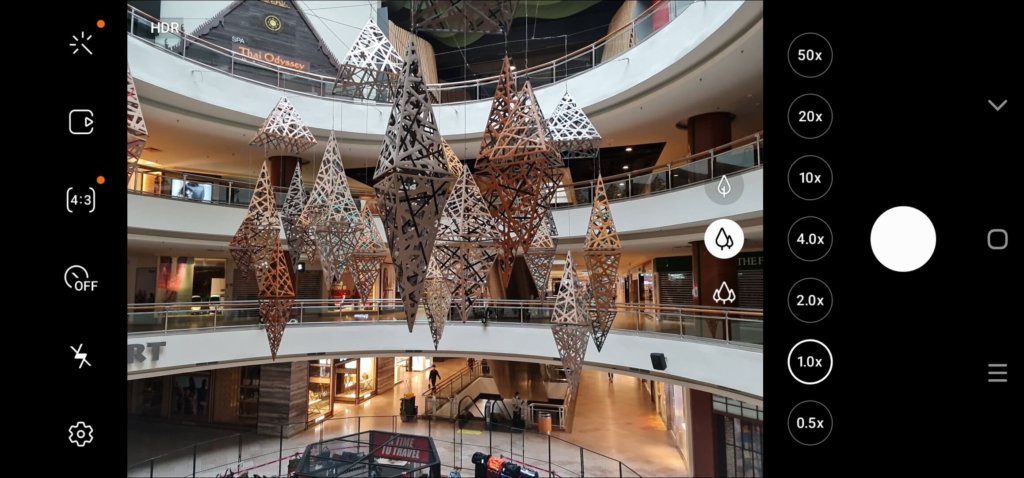
The addition of the laser autofocus system to the Note20 Ultra 5G’s camera array gives it much swifter, precise focusing and it looks onto subjects almost instantly. There’s also enhanced emphasis on offering more tools to deliver better videos for content creators.
There is now a revamped camera menu that now adds a Pro Video mode where you can manually manipulate settings along with a smoother interpretation of video zoom when capturing video.

Ultra wide angle camera under daylight conditions

Primary camera at default 1X zoom

A street sign at 50x Space Zoom
Previously, swapping zoom levels when filming video led to jarring leaps when you zoomed in and out. Now, the phone gently dials it in smoothly when you do so which leads to better looking videos.

Ultrawide angle camera indoors

Primary camera used indoors

50x Space Zoom used indoors
Samsung’s refinements in their Super Steady video which lets you film judder free footage at up to 1080P@60fps have also been retained along with their 960fps@720P slow-mo first seen in the Galaxy S9.
Colour rendition between all three cameras is consistent, with good colour accuracy under daylight conditions. Under dimmer light conditions and after dusk, the ultrawide camera tends to end up with softer shots.



In terms of zoomed in shots, the Note20 Ultra 5G’s rear cameras delivered fantastic shots at 5x optical zoom and even up to 15x hybrid ‘Space Zoom’ shot quality was worthy of a flagship phone though stills at 50x were viable only under daylight.
The provided ‘Night mode’ compensates somewhat with an extended shutter delay to capture better lit shots by salvaging detail that would have otherwise ended up a swath of black though it isn’t the best we’ve seen in this regard among the Night Modes on offer in the market. Under starlight and really dim scenarios, Night mode is still able to get fair shots that would otherwise have flustered the phone’s auto mode.

Low light with Night mode on with the Note20 Ultra 5G’s rear cameras
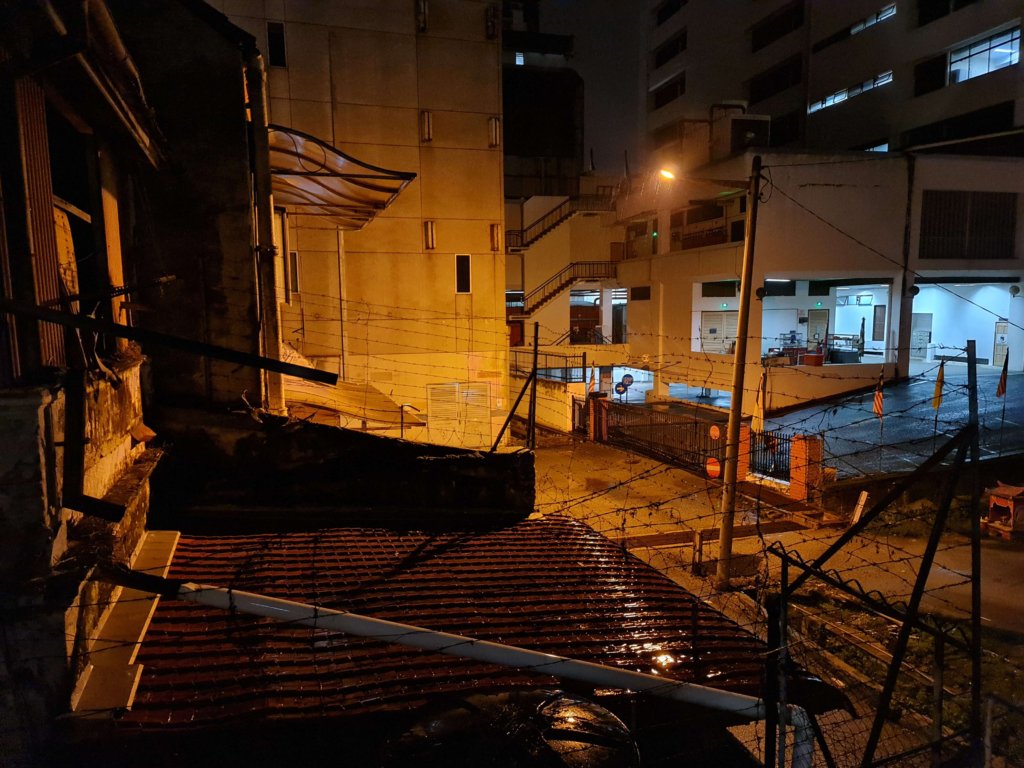
Low light with Night mode off on Auto mode. Less detail but faster on the draw.

50x Space Zoom in low light of a street sign in the distance
Captured videos on the Note20 Ultra 5G’s rear camera array had similar results to the S20 Ultra that we tested a while back with a maximum video zoom of about 10X though with the added benefit of swifter focusing.
Shots at 8K are gorgeous but are somewhat impractical to use and edit though shots at 4K and under were excellent, especially with the addition of Super Steady mode, a Video Pro mode and their refined video zoom to give auteurs more creative options.
Samsung Galaxy Note20 Ultra 5G Battery Life
The provided 4,500mAh integrated battery offers plenty of battery life in tandem with the 120Hz variable refresh rate display. In our average work profile which combines either WiFi or data on, liberal use of social media, emails, an hour or so of voice calls as well as a bit of gaming on Clash Royale and an hour or so of video watching, the Galaxy Note20 Ultra 5G had more than enough juice to easily last the entire day with enough for the commute home.
In PCMark’s benchmark, this offered about 10 hours and 5 minutes of screen on time which is an impressive feat seeing the huge size of the display.
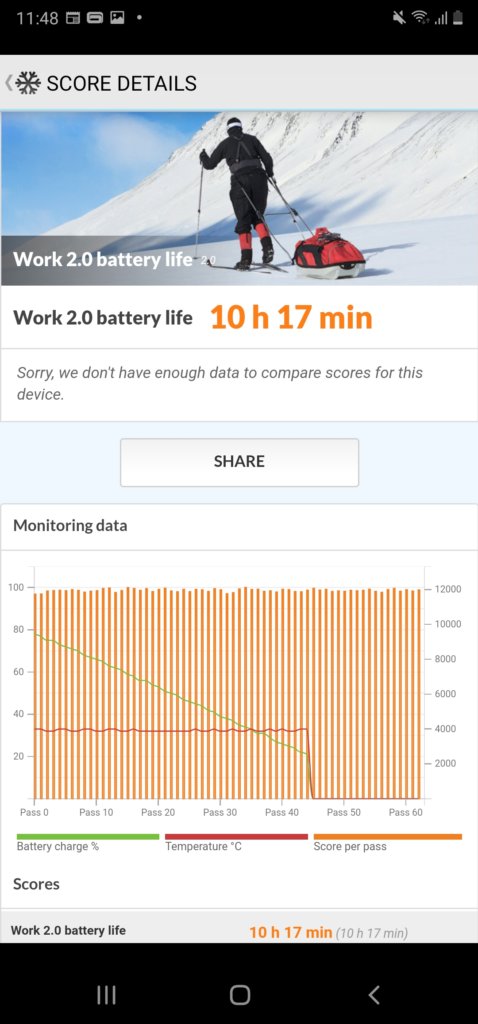
Charging it is via a 25W charger which seems like a step down from the 45W offered in the Galay S20 Ultra but to be fair, the provided 25W charger, still managed to get it from dead dry to full in about an hour and 13 minutes. In lieu of that, the phone also has 15W fast wireless charging and PowerShare tech so you can charge other kit like the new Galaxy Watch3 or other Qi-charging wearables.
Galaxy Note20 Ultra 5G Verdict
As it stands, the Galaxy Note20 Ultra 5G is by no means cheap but you’re getting a powerful phone that features well considered and practical upgrades in terms of its S Pen, camera and overall performance that continue to make it a desirable choice for power users.
If you’re less sold on the S Pen’s virtues, you can still opt for the Galaxy S20 Ultra which is a powerhouse in its own right. If you’re looking after something smaller and more compact and cheaper with a similarly low-latency S Pen writing experience, you can opt for the smaller Galaxy Note20 5G.
If you’re still on the fence, you can check out Samsung’s tempting pre-order gifts that will end soon but which will give you their unique new Galaxy Buds Live wireless earbuds, an UV phone sterilising case with wireless charging and a wireless charger convertible.
The first 1,200 pre-order customers also stand a chance to get a Samsung Smart TV too in the bargain. If you missed out on the preorder, fret not as they are still bundling the UV case and wireless charger convertible as free gifts though only until 31st October 2020.

What we liked Beautiful 120Hz display, great cameras, improved wireless DeX mode, upgraded S Pen functionality, 5G connectivity, beautiful Mystic Bronze finish
What we didn’t Doesn’t ship with casing, not cheap, huge rear camera housing
We Say The Samsung Galaxy Note20 Ultra 5G represents the apex of the brand’s technological prowess with one of the best displays in the market, an excellent set of cameras and an upgraded S Pen stylus shoehorned into a beautiful casing. It wins not purely on specifications alone as its enhanced S Pen Air gestures, tighter integration with Microsoft’s stable of apps and its wireless DeX mode make it a credible productivity platform. It’s not cheap but you get what you pay for and you’re getting one of the best Android phones that money can buy in 2020 and an easy candidate for Editor’s Choice.

Review unit courtesy of Samsung Malaysia. Available online at Samsung’s official store at https://www.samsung.com/my/smartphones/galaxy-note20/buy/
Galaxy Note20 Ultra 5G
-
Display
-
Performance
-
Cameras
-
Battery Life
-
Value
Galaxy Note20 Ultra 5G Review
The Samsung Galaxy Note 20 Ultra 5G represents the apex of the brand’s technological prowess with one of the best displays in the market, an excellent set of cameras and an upgraded S Pen stylus shoehorned into a beautiful casing. It wins not purely on specifications alone as its enhanced S Pen Air gestures, tighter integration with Microsoft’s stable of apps and its wireless DeX mode make it a credible productivity platform. It’s not cheap but you get what you pay for and you’re getting one of the best Android phones that money can buy in 2020.

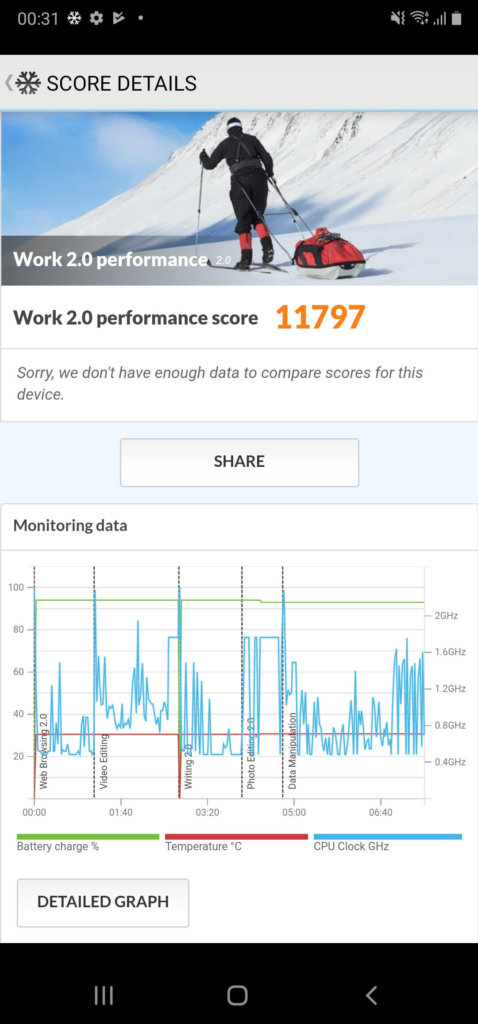
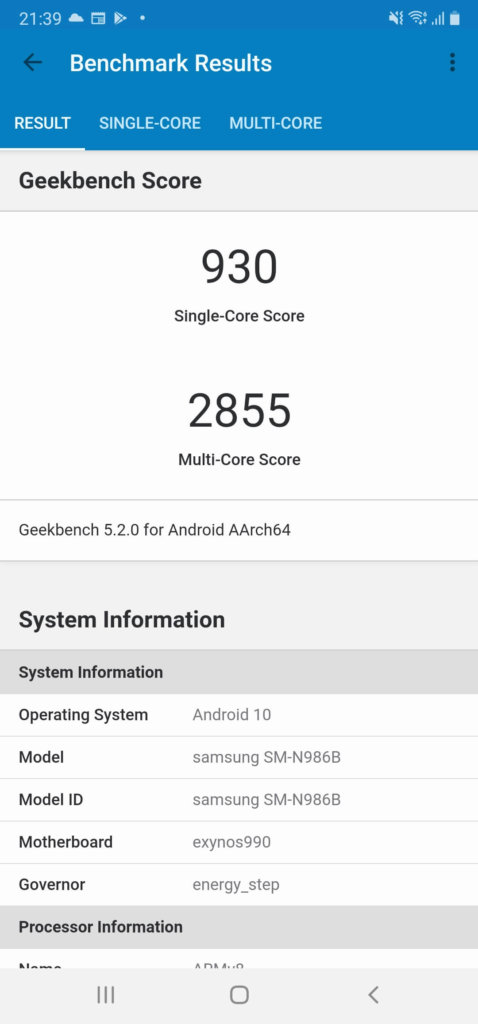
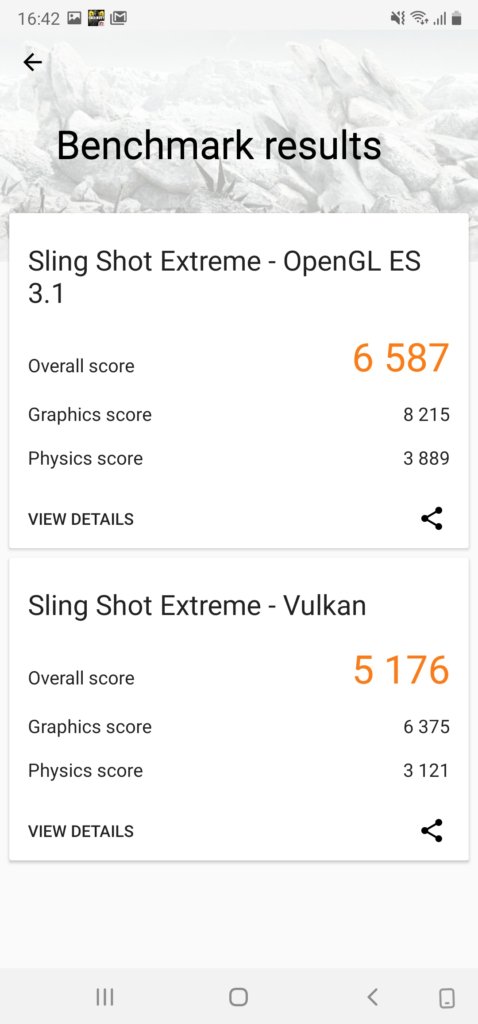
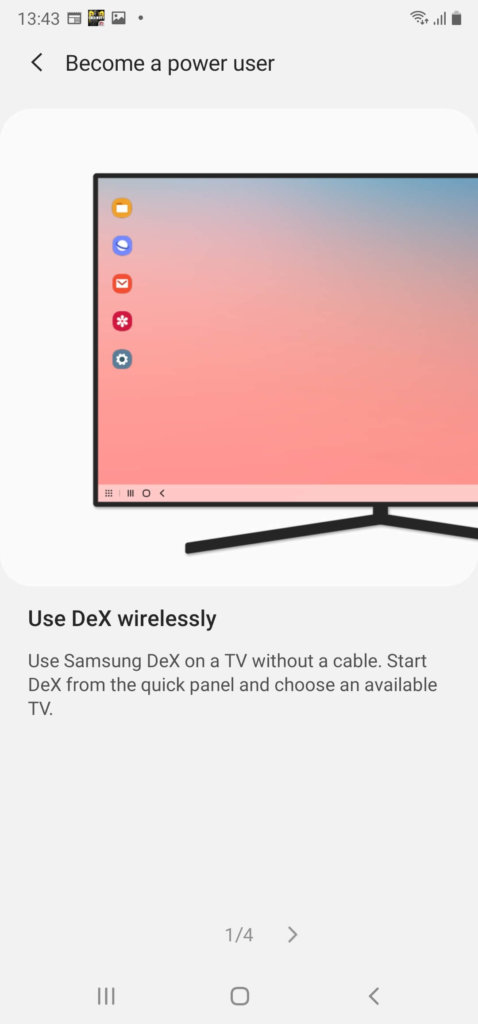
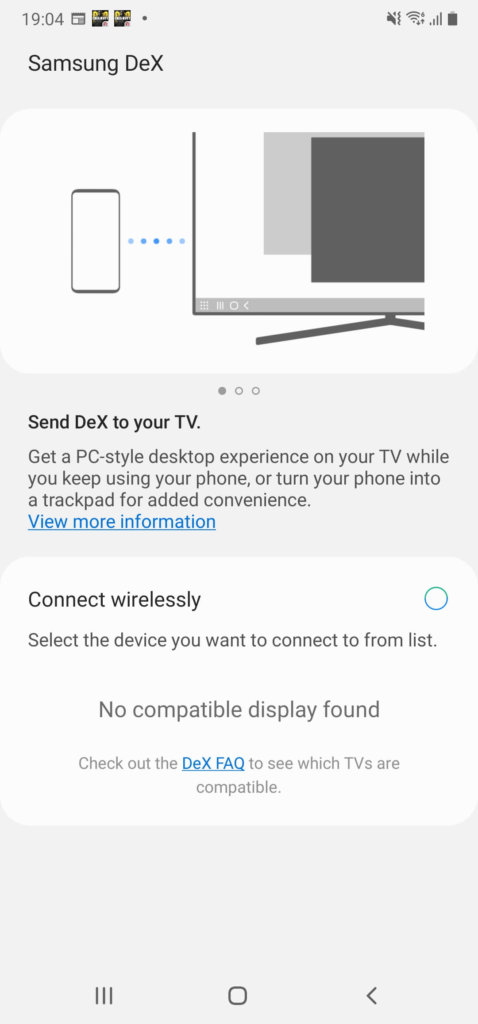
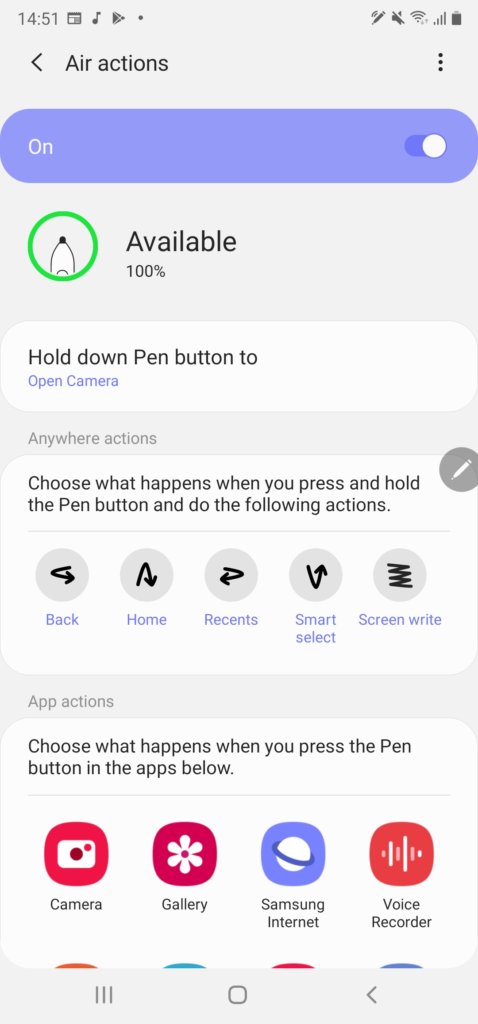
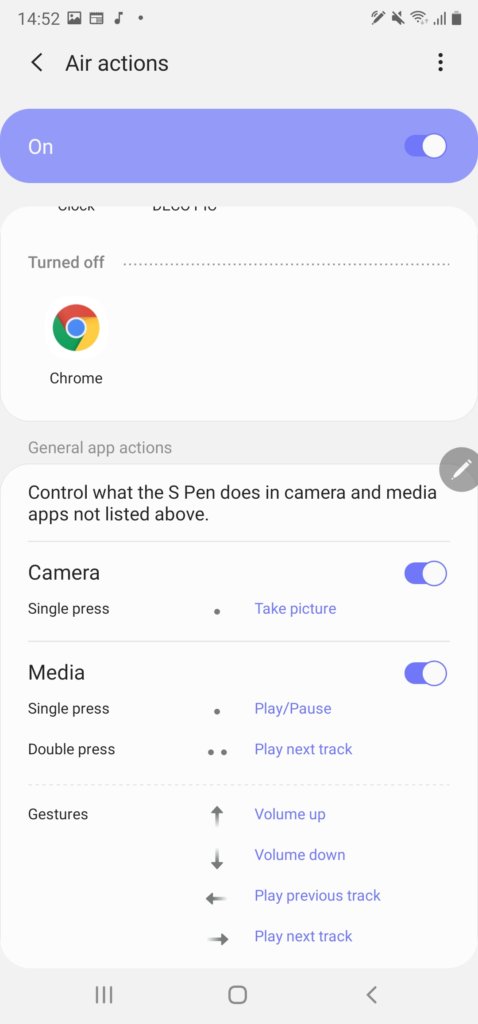
0 Comments