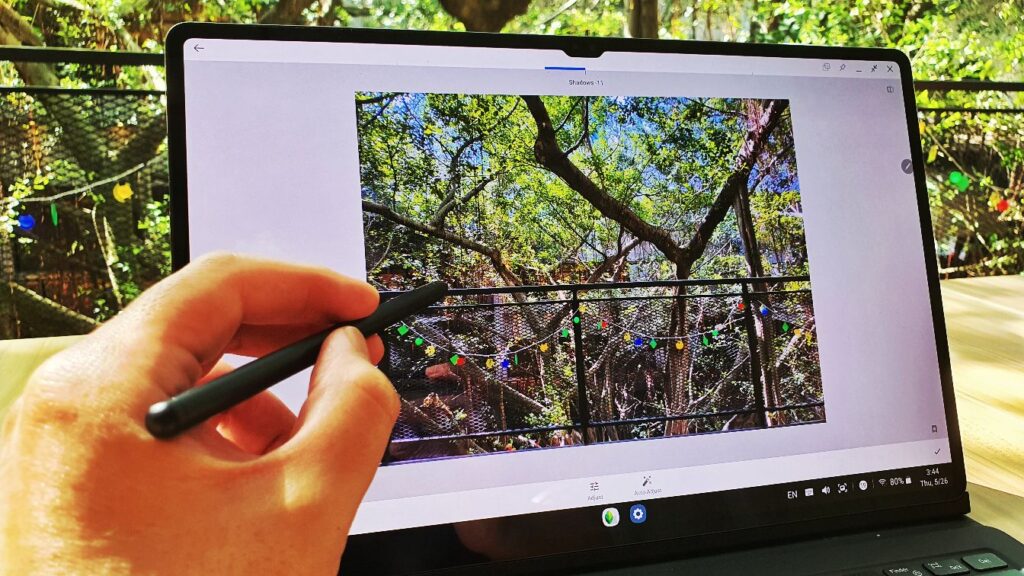
Here’s how the Samsung Galaxy Tab S8 Ultra and its S Pen stylus help empower your creative side
Creativity is a fickle mistress and getting a spark of inspiration to write good copy or create an artistic masterpiece isn’t simply a matter of chugging as much coffee and cans of Juice Monster until something percolates out of your grey matter.
It’s often a matter of getting the right tools for the job on hand to ensure that one’s creative muse doesn’t wander off or isn’t bottlenecked by limitations like being unable to jot down that brilliant idea before it fades away into the ether. Trust me, it’s happened before when a brilliant headline or an idea is forgotten in seconds just because there was nothing on hand to take it down.

Fortunately, this is where the Samsung Galaxy Tab S8 Ultra comes into the picture, quite literally so, as it offers up an absolutely massive 14.6-inch Super AMOLED display paired with a bundled S Pen stylus that truly allows for unhindered creativity while featuring a form factor that’s just 5.5mm thin – that’s thinner than a fashion magazine – while weighing just 726g on its own sans case.
Why the Samsung Galaxy Tab S8 Ultra and its S Pen stylus are a creative powerhouse combo
With dimensions approaching a full sized sheet of foolscap paper, the luscious touchscreen display on the Galaxy Tab S8 Ultra comes into its own when used in tandem with its accompanying S Pen stylus that is sized up similar to a real pen, which makes it more comfortable to hold and use.
The S Pen also responds much like a real pen too with 4,096 levels of sensitivity and tech culled from Wacom for exceptional responsiveness on the order of an incredibly low 2.8ms latency when putting virtual pen to virtual paper. Much like colouring pencils of yore back in school, putting additional pressure on the S Pen allows for more intense hues, further lending it a feel and results akin to a real pencil though you can, depending on what app you use, make it behave like an ink pen, a marker or a paintbrush.
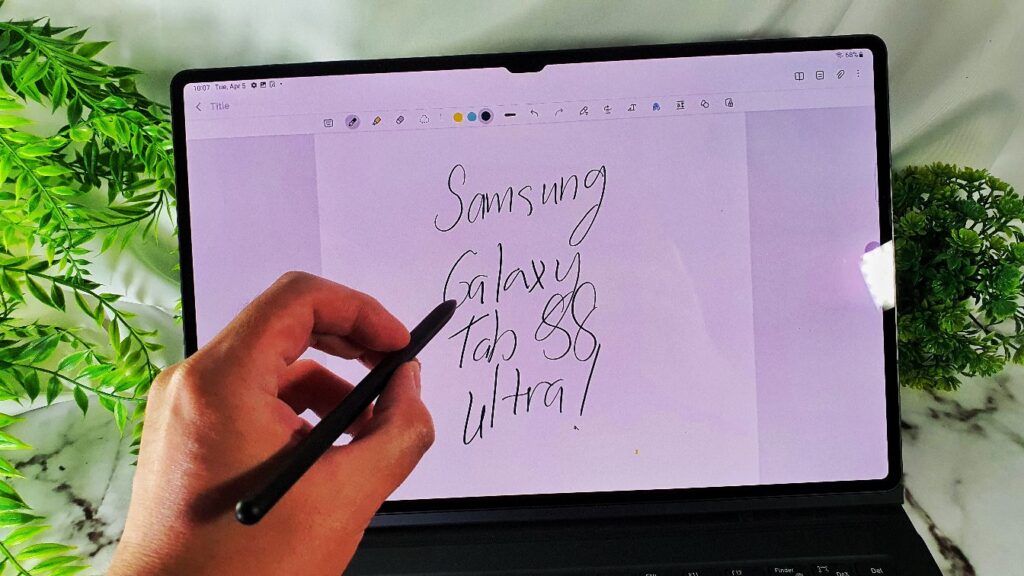
The Samsung Galaxy Tab S8 Ultra features an improved S Pen stylus with a low 2.8ms latency to offer enhanced responsiveness
The end result is that drawing, sketching, writing and more become an intuitive affair with the Galaxy Tab S8 Ultra so that ideas flow straight onto digital paper without having to fiddle and wrestle with hardware.
What creative apps do I use with the Samsung Galaxy Tab S8 Ultra and S Pen
As a writer and content creator, I tend to use the built-in Samsung Notes app that’s surprisingly versatile and full featured. It’s able to perform double duty both in its original role as a note taking app and as an impromptu means to doodle simpler line-art as well as draw diagrams.
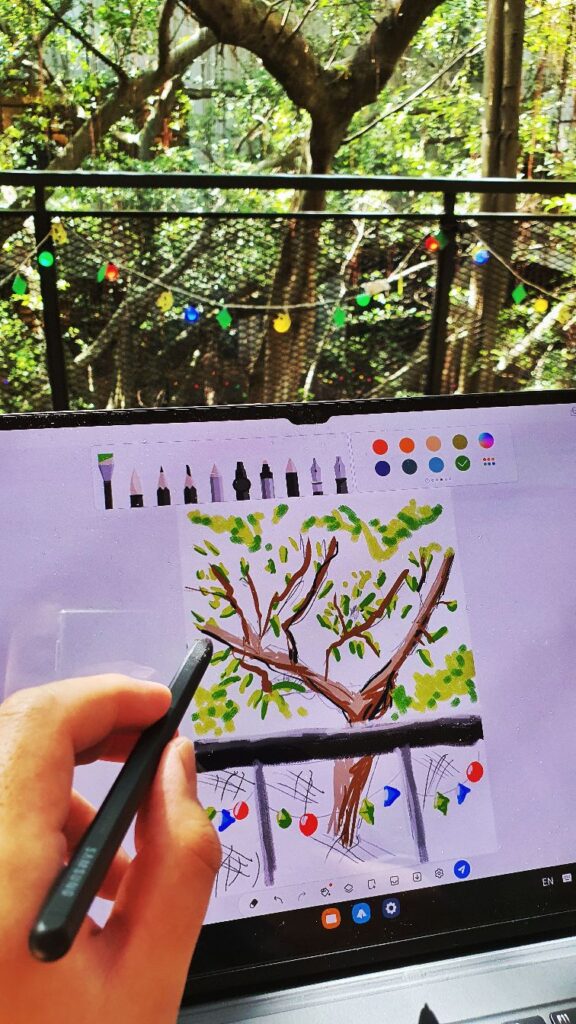
The Samsung Galaxy Tab S8 Ultra’s PenUp app offers a pleasant, sedate way to sketch, draw and doodle for novices
Firing it up takes mere seconds by simply holding the S Pen’s button down and tapping the screen twice. With the Samsung Notes app, I’m able to jot down notes using the S Pen and then convert it into readable text as well as aligning it neatly via invisible gridlines that snap the written text to fit. Seeing my abysmal handwriting, this feature is an absolute lifesaver.
With the Samsung Notes App, I’m also able to sketch diagrams of planned content, sketch out TikTok video storyboards and also indulge in a bit of impromptu doodling too. The best part is that all this material can then be efficiently exported to other platforms or users as a PDF, as an MS Word or Powerpoint file, as an image or as an efficient text file.
A picture tells a thousand words and ofttimes, it’s easier to import an image or a document scan into Samsung Notes to annotate important sections or typos and then email it back.
As an editor, having more screen real estate also makes it easier to spot typos and edit text as it minimises the time having to scroll up and down and get a bird’s eye view of the copy to spot errors. In that regard, this slate is fantastic.
For artists, the bundled free PenUp app is a more appropriate application that offers more brushes and pen styles, more hues to play with, layers, different canvas sizes optimised for social media or other content and the ability to share it with other users in just a few clicks.
Another alternative creative app is the 10th Anniversary version of Clip Studio for the Galaxy Tab S8 Ultra that’s ideal for professional comic artists and illustrators. Out of the box, it offers 6 months of free usage and an hour’s worth of use daily after that if you don’t fork out for a licence fee.
For novices, the freemium Sketchar app offers a gentle learning curve to master the art of drawing via an in-app subscription for art lessons though you can otherwise putter around on your own without that in a more casual manner.
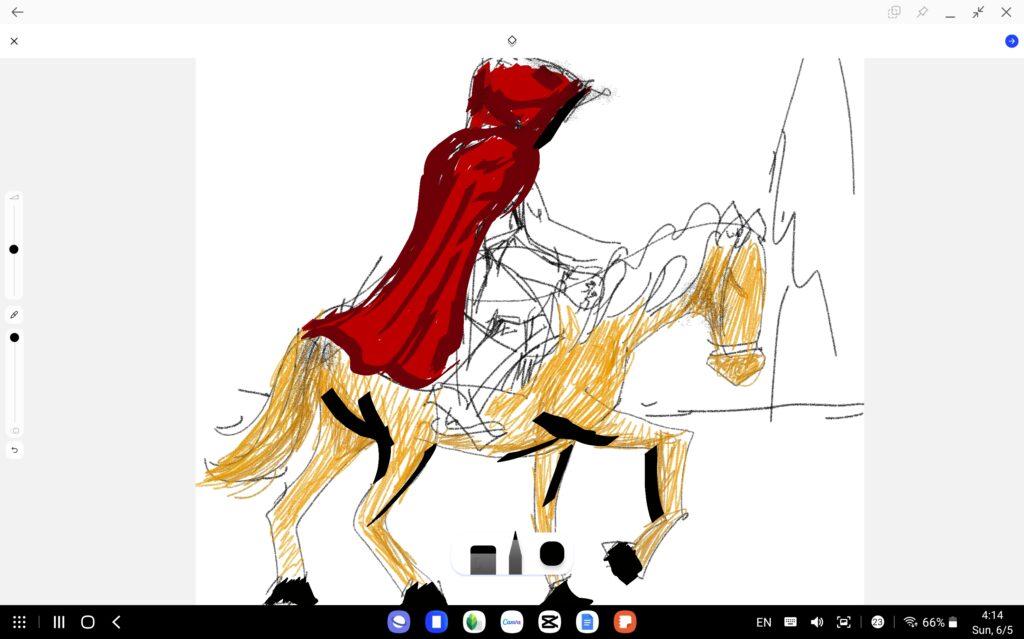
The Sketchar app on the Samsung Galaxy Tab S8 Ultra offers a free form way to learn sketching and drawing though you can pay a subscription for lessons
For video editors, Luma Fusion for Android is a non linear editor that will be arriving in the near future which I’m looking forward to. In lieu of that, I’ve been taking advantage of CapCut which is a surprisingly full featured and free video editor app that’s optimised for tackling short form material like that used in TikTok with a fair variety of transitions, overlays and the like.
When it comes to creating custom thumbnails and graphic design, I’ve been partial to using Canva which makes for a free and effective solution. The provision of the S Pen means that some functions are a lot easier especially in regards to precision work targeting specific sections of an image.
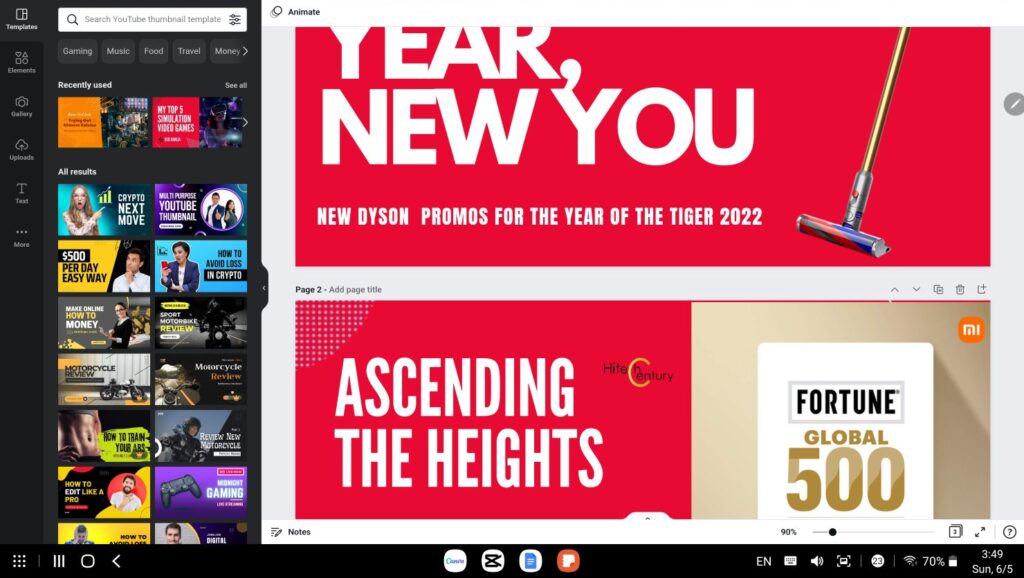
The large display of the Samsung Galaxy Tab S8 Ultra and its precise S Pen make creative work an easier affair such as tweaking art on Canva
As it stands, the Samsung Galaxy Tab S8 Ultra makes for a remarkably versatile device for creative tasks. While specialised and vastly beefier options exist, the Tab S8 Ultra hits the sweet spot for power, performance and portability as Malaysia units bundle in the Book Cover Keyboard case as well as the S Pen together which means you get a keyboard, a touch capable colour accurate display and a stylus in one complete package.
For a look at how it handles as a day to day workhorse, check out our feature here as well as our full review here. To purchase the Samsung Galaxy Tab S8 Ultra, check out Samsung’s official online store at Samsung’s official online store at https://www.samsung.com/my/tablets/galaxy-tab-s/galaxy-tab-s8-ultra-wifi-graphite-256gb-sm-x900nzajxme/
