
Samsung Galaxy Z Fold3 5G Review – An Awesome Power Users Delight
Now in its third incarnation, the Galaxy Z Fold3 5G is a physical testament that foldable phones have finally become mainstream.
With added water resistance, S Pen stylus support, better displays than ever before and a lower price tag than the Fold2 5G at launch, is the Galaxy Z Fold3 5G worth the money? Here’s our Samsung Galaxy Z Fold3 5G review where we put it through its paces!

We previously took a first look at its design and specifications in our Galaxy Z Fold3 5G first look feature. After field testing it for several weeks, we managed to delve deeper into its capabilities and performance to draw a more definitive conclusion if it really is worth your money.
Samsung Galaxy Z Fold3 5G review – Luxuriously Premium Build
Table of Contents
One of the first things that you’ll grow to appreciate is the fingerprint resistant qualities of the device’s rear finish as the Phantom Black backplate and hinge of my review sample were able to shrug off smudges like rain on Windex.
Samsung has spared no expense in kitting the Galaxy Z Fold3 5G out with the best materials possible and it shows as unfurling the phone is an experience in itself, opening with a satisfying smoothness and just the right amount of resistance to offer an exquisite feel akin to handling a luxury watch.

The hinges are incredibly sturdy, allowing it to stay in position in a semi-open angle for its unique Flex mode without flopping about and continue doing so for years to come. Under the hood, Samsung has lavished the hinge mechanism with an anti-corrosive and lubricating agent for added resistance if it encounters a dip in water.
While it’s slimmer and lighter by 11g than the previous model without any reduction in the size of the primary display or Cover screen, the Galaxy Z Fold3 5G is admittedly still a rather thick and heavy phone. It’s pocketable but the weight and chunkiness when stashed in a pants pocket makes it somewhat obvious to all but the most oblivious observers.
The phone has also been enhanced in other ways to make it more practical and sturdier for daily use rather than having to coddle it about like a Fabergé egg.
For starters, the Galaxy Z Fold3 is now rated IPX8 for water resistance; a perk that its predecessors were unable to attain. This means that it’s able to survive immersion in up to 1.5 meters of freshwater for up to 30 minutes at a time.
Of more critical importance is that the phone uses Samsung’s new ‘Armour Aluminum’ alloy in the chassis and hinges that is said to be 10% tougher than the material used in the Galaxy Z Fold2, making it slightly more resistant to drops and nicks.
Another major practical upgrade is its main display, that has been reinforced with a new stretchable Polyethylene terephthalate (PET) layer that offers 80% tougher resistance than the earlier Galaxy Z Fold2 screen.
The new PET layer offers enhanced durability against fingernail marks and is also critical because the screen is intended to work with the S Pen Fold Edition and S Pen Pro stylus, which has a pointy retractable nib.

As a flex of their technological prowess, the main display is also one of the first to implement an under display camera that’s almost invisible, ensuring a seamless viewing experience, though it’s still visible if the screen is set to a pure white background.
As icing on the cake, the front 6.7-inch Cover display has also been sheathed in tough Corning Gorilla Glass Victus. All this makes for an exceptionally premium, luxurious feeling phone with a look and feel unmatched by any other phone in general circulation.
Samsung Galaxy Z Fold3 5G Review – Performance and Benchmarks
Much like its predecessor, the Galaxy Z Fold3 5G ditches the practice of implementing a different processor for certain regions. Here’s a summary of the hardware it has under the hood:
| Price | RM6,699 (256GB), RM7,099 (512GB) |
| Display | 6.2-inch HD+ Dynamic AMOLED 2X Display (24.5:9), 2268 x 832, 387ppi, 120Hz adaptive refresh rate [Cover Screen] / 7.6-inch QXGA+ Dynamic AMOLED 2X Display (22.5:18) Infinity Flex Display (2,208 x 1,768), 374 ppi, 120Hz adaptive refresh rate [Main Screen] |
| Processor | Snapdragon 888 |
| Memory | 12GB RAM/ 256GB or 512GB UFS3.1 Internal storage |
| OS | Android 11 |
| Cameras | 10MP F/2.2, 1.22um FOV:80′ [cover camera] / 4MP F/1.8 2.0um, FOV:80′ [under display camera] / 12MP F/2.2 1.12um FOV:123′ + 12MP F/1.8, Dual Pixel AF, OIS, 1.8um, FOV:83′ + 12MP F/2.4, PDAF, Dual OIS, 2x optical zoom, up to 10x digital zoom, tracking AF, 1.0um, FOV: 45′ [rear triple camera] |
| Battery | 4,400mAh dual battery / 25W wired charging, 10W wireless charging |
| Connectivity | LTE – Enhanced 4×4 MIMO, 7CA, LAA, LTE, Cat 20, 5G Non-standalone (NSA), Standalone (SA), Sub6/mmWave |
| Size/Weight | 67.1 x 158.2 x 16-14.4mm (Folded) / 128.1 x 158.2 x 6.4mm (Unfolded) | 271g [Phantom Green, Phantom Black, Phantom Silver] IPX8 water resistance |
All models of the phone will come with the top of the line Snapdragon 888 processor that’s built on a 5nm process. Short of the Snapdragon 888+, this is one of the best performing smartphone chipsets for 2021.
This powerful processor is paired with an Adreno 660 GPU, 12GB RAM and either 256GB or 512GB of non-expandable storage along with class-leading connectivity options that make it useful for years to come.
You’re getting 5G (Sub-6 and mmWave) connectivity, fast WiFi 6E and Ultra Wideband (UWB). This makes for an immensely capable phone that can tackle everything thrown at it and then some.
When subjected to synthetic benchmarks, our Galaxy Z Fold3 5G review unit, which is a commercial retail sample came up with the following:
| 3DMark Wild Life | 3468 |
| 3DMark Wild Life Unlimited | 5351 |
| 3DMark Wild Life Extreme | 1514 |
| 3DMark Wild Life Extreme Unlimited | 1209 |
| 3DMark Sling Shot Extreme – OpenGL ES 3.1 | 6206 |
| 3DMark Sling Shot Extreme – Unlimited | 6861 |
| 3DMark Sling Shot Extreme – Vulkan | Maxed out |
| PCMark Work 3.0 performance | 12,502 |
| PCMark Work 3.0 Battery Life (Cover screen only) | 13 hours 45 mins |
| Geekbench 5.4.1 Single core score | 1127 |
| Geekbench 5.4.1 Multi core score | 3044 |
Performance is top notch. It handled everything including swapping between two dozen open tabs in the Chrome browser, heavy channel surfing on YouTube, heavy gaming on maximum settings in Call of Duty Mobile and even editing a spot of 4K video without issue.
In terms of battery life, the Galaxy Z Fold3 5G’s endurance from its 4,400MaH dual battery is contingent on what you do with it. In PCMark’s battery life benchmark with just the Cover display in use, it managed 13 hours and 45 minutes of usage which is easily enough for over a day and a half of use.
Charging it is via wired 25W USB-C charging or 11W wirelessly and it also has the ability to reverse charge other items like the Galaxy Buds2 via 4.5W reverse wireless charging.
It’s an unlikely usage scenario to rely solely on the Cover display for a whole day as you’ll be opening the main display at some point. If you mix and match usage of both screens, you’ll likely get about 8 plus hours of active screen time which is enough for a full day of work. As far as performance goes, this phone is right at the top of the totem pole.
One UI and multitasking
There is still a bit of a learning curve with One UI 3.1.1 especially with how apps work on the Cover screen and on the main display, but most of it should be old hat for most Android and Samsung Galaxy series phone users.
The Samsung Edge Screen takes new prominence here. It enables users to take full advantage of the phone’s multitasking capabilities. For the uninitiated, the Samsung Edge Screen is a tiny tab that you can pull in to access preset shortcuts to apps.

What makes the Edge Screen feature so powerful is that you’re able to assign up to three apps in a multi-window setup to trigger at the same time.
With one press of a button, you’re able to fire up your favourite work space instantly. I managed to set up Gmail, the Chrome browser and YouTube to work, process emails and watch some videos at the same time. Being able to access this setup immediately is gratifying indeed.
You’re able to tweak the size of each of the windows in a multi window setup to taste at will so that you can have your favourite layout though a dual window split with a virtual keyboard at the bottom third of the display is the optimum layout for most users with the triple window being primarily to consume content and for reading.
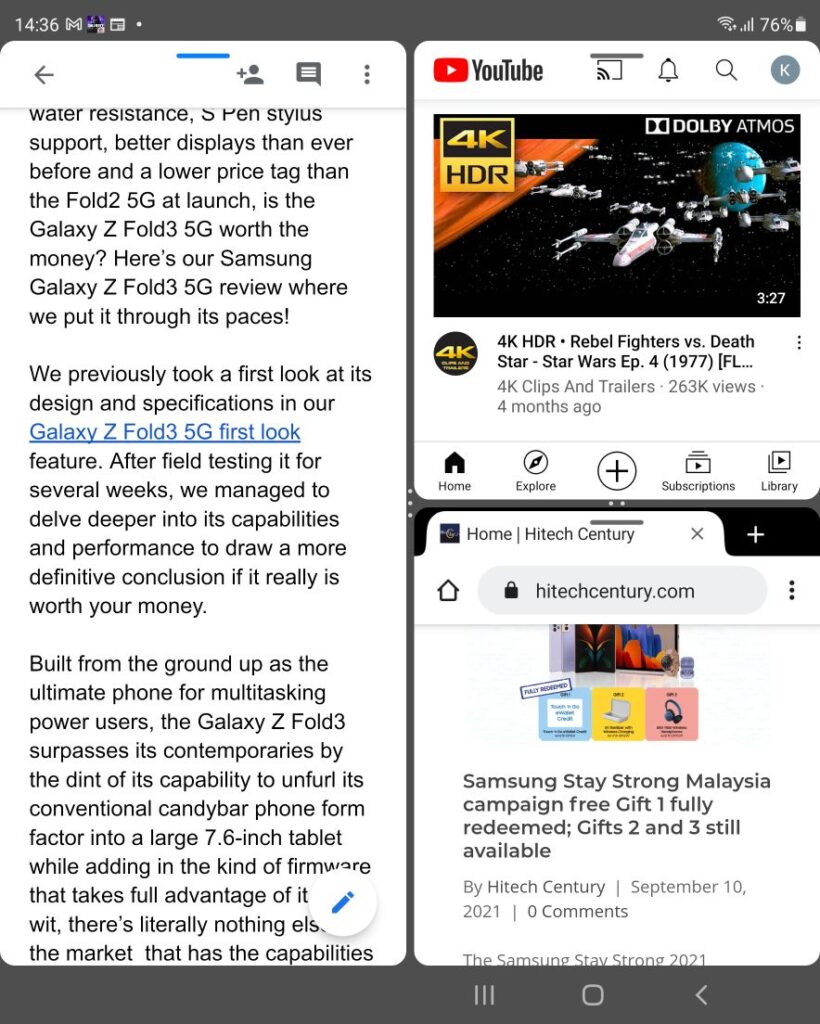
While the multi window feature is impressive in and of itself, it has one particular ability that’s an absolute lifesaver – you can drag and drop text and images from one window to another.
If you need something that goes beyond what the multi window setup is capable of tackling, you can pair up the Galaxy Z Fold3 5G wirelessly or via a HDMI cable to a monitor to trigger their Samsung DeX desktop mode which creates a pseudo-Windows desktop environment to make it easier to interact with the apps on the phone.
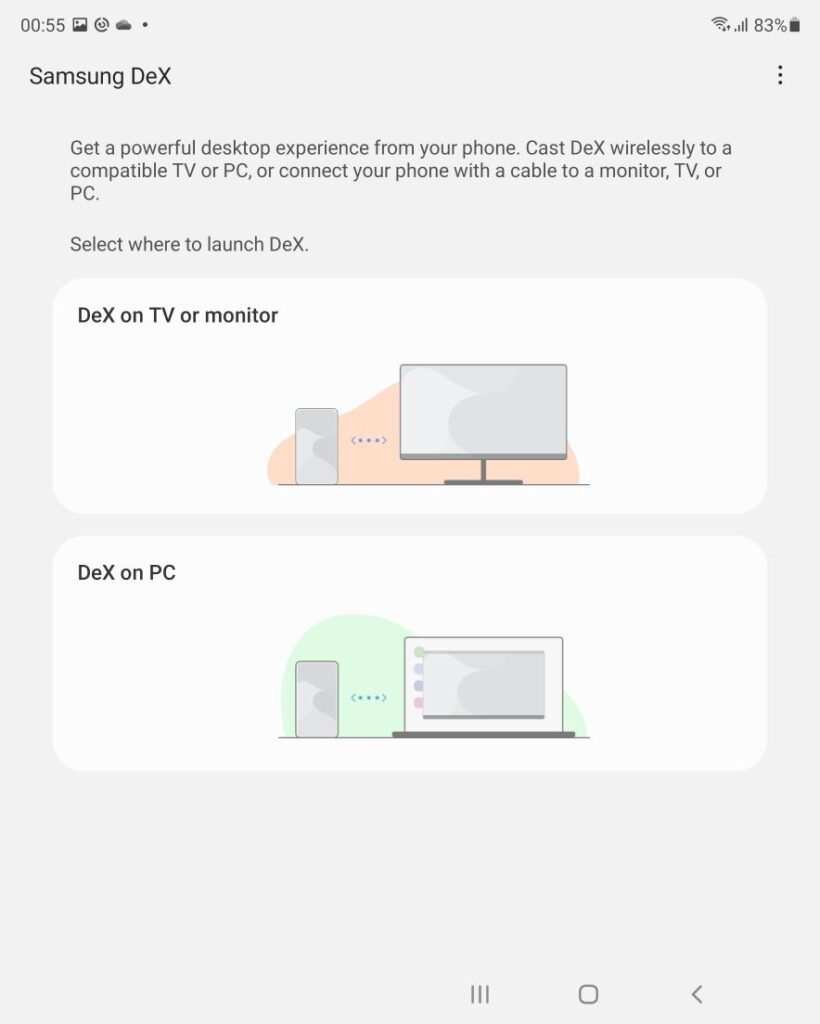
Unfortunately, despite its tablet credentials, you’re not able to enable DeX mode on the Z Fold3 5G’s main display like Samsung’s Tab series tablets; if it could, it would have been a fait accompli.
Ultimately, the Galaxy Z Fold3 5G is a technological Swiss Army knife with the ability to transform from a phone to a tablet and into a PC as needs warrant it, which is an impressive achievement indeed.
Cover Display and main Display
On closer inspection, the 6.2-inch Dynamic AMOLED 2X Cover Screen shaves the bezels down slightly more than its predecessor, allowing it to have a slightly different 24.5:9 aspect ratio and a slightly higher 2,268 x 832 pixel resolution. The biggest upgrade though is the addition of a smooth 120Hz dynamic refresh rate which makes for a consistent experience between it and the main primary display.

This tall and narrow aspect ratio is ideal for one-handed use and makes it ideal to scroll through lengthy emails, texts and websites in a readable if slightly cramped manner. Where it proves to be mildly irksome is that the narrow width of the display means that virtual keyboards projected on it are rather cramped.
This results in a higher number of typos than usual, but if you’re keeping it limited to simple replies versus prose from Lord of the Rings, it does the job. In terms of clarity and brightness, the Cover display offers good visibility under daylight, vibrant colour rendition and silky smooth animations when scrolling through web pages.

The Galaxy Z Fold3 5G’s main 7.6-inch 120Hz Dynamic AMOLED 2X display is a technological marvel. The corner of the display holds a 4 MP under display camera that’s almost invisible while narrow side bezels allow for an expansive 88% screen-to-body ratio and an immersive viewing experience.
A slight crease is still visible on the main display, but it’s much less prominent than the one seen in the Z Fold2 and when you’re using the phone, it’s not perceptible.
Colours are wonderfully lush, animations are fluid and details are pin sharp on the main display while offering excellent clarity under sunlight, which makes it fantastic for viewing content.
The added real estate lets you simultaneously display up to 3 separate apps on it in separate windows , which makes reading e-books and processing emails a joy indeed.
Movie watching is a treat as well though the squarish nature of the main screen means that letterboxing is inevitable. Alternatively you can view movies in Flex mode which resolves the problem nicely.
The large main display also makes for a fantastic option for gaming, helped in part by its solid pair of stereo speakers. Most Android games run fine on the squarish main display and Call of Duty Mobile, Genshin Impact, Clash Royale as well as other popular games looked amazing.
If you add in rarer, more exotic options like console emulators and ancient classics like Planescape: Torment and Baldur’s Gate, the Galaxy Z Fold3 5G may arguably be one of the best gaming smartphones that money can buy save for its lack of a side-mounted USB charging port and additional cooling accessories.
The addition of S Pen support makes the Z Fold3 heir apparent to the Galaxy Note throne though the stylus itself is sold separately from the phone itself. Unfortunately, not all S Pen stylus work with the display and only the new S Pen Fold Edition and the S Pen Pro are compatible as they have a retractable nib that does not damage the display.
Using any other S Pen from another Samsung phone prompts a warning to appear and isn’t recommended in any case as it’s incompatible. We weren’t able to get one in time for our review, but we hope to test one in future.
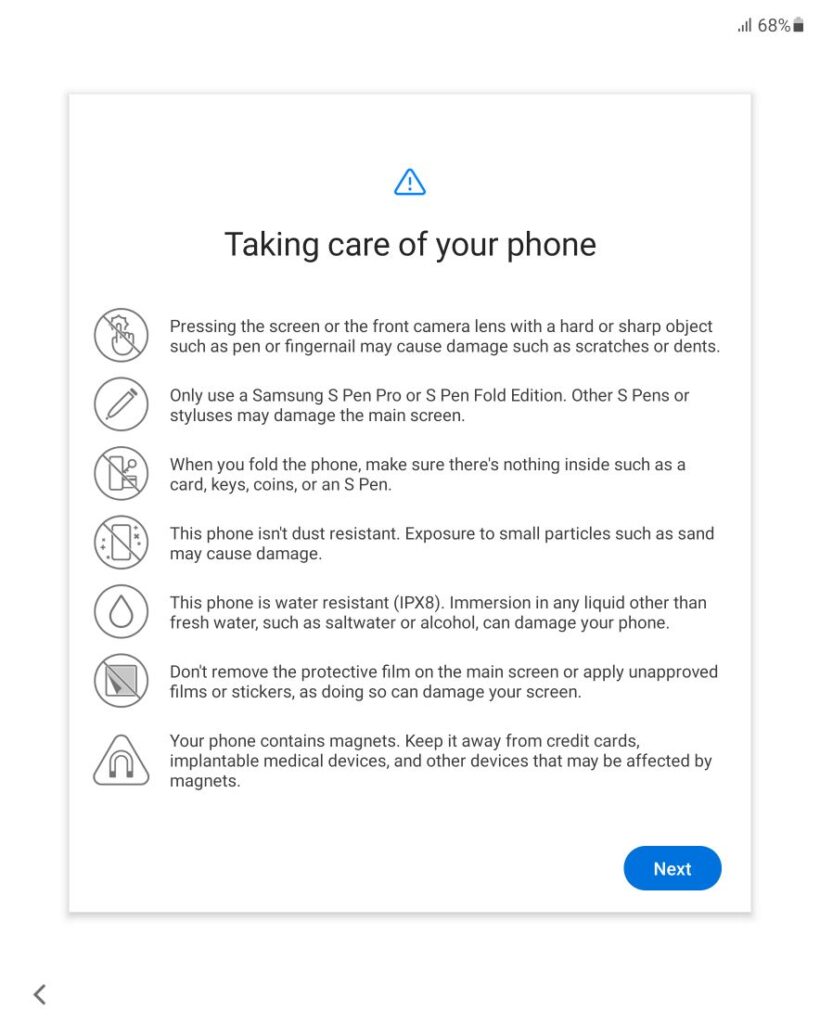
Swapping between open applications when you swap from the Cover screen to the main display isn’t a flawless affair and occasionally, some apps have to reload, but it’s not a dealbreaker.
If the main display is still not big enough to tackle the task at hand, you can wirelessly pair the Galaxy Z Fold3 5G up to a Miracast-capable display or via a HDMI cable to enable the DeX desktop mode, which first appeared in the Galaxy Note series, but which now appears in Galaxy S-series phones and the Fold3.
In DeX mode, you can use the display as a touchpad and then pair up a wireless mouse and keyboard to the phone to navigate the desktop interface, which makes this extremely handy if you are wont to travel light.
When travel gets back to normal, it’s conceivable that you can pair this up with your hotel TV to get some work done on the go to tackle modest paperwork or light content creation via CapCut and Snapseed that can be done by a laptop or a tablet.
Samsung Galaxy Z Fold3 5G Review-Fabulous Flex Mode
The Galaxy Z Fold3 5G’s unique Flex mode which involves the usage of split menus in selected apps when the phone is folded halfway has been inherited from the Z Fold2 and is otherwise present here in all its glory.
Flex mode is a fantastic way to take advantage of the rear and the under-display cameras to record videos or take time-lapse shots when plopped into a flat surface as a stand.

When deployed in this fashion, it’s fantastic for video calls. It’s also great for watching movies too. When used with YouTube, Flex mode leaves the top half for viewing content, with the bottom for scrolling through user comments. Not all apps work with Flex mode, but some like Google Docs, YouTube and the cameras do which requires experimentation, but the potential is indeed there.
Samsung Galaxy Z Fold3 5G Review – Cameras
The Samsung Galaxy Z Fold3 5G has a camera setup akin to its predecessor, but with a more refined setup. The rear consists of a triple camera array that consists of a primary 12MP F/1.8 camera with Dual Pixel PDAF and optical image stabilisation (OIS), a secondary 12MP F/2.2 ultra-wide angle camera and a 12MP F/2.4 camera with 2x optical zoom, OIS and PDAF. Combined, this allows you to capture 4K@60fps video and 12MP snaps.

Granted, it’s not as sophisticated as the rear camera setup on the Galaxy S21 Ultra, but this array can easily tackle the best that other competing Android phones can muster without much issue.
Shots taken on the rear camera setup offer consistent colour rendition on all three cameras, with the slightly punchier, more vibrant hues typical to Samsung cameras and excellent detail under all but the darkest light conditions.

Rear camera primary with ultra wide angle camera

Primary rear camera taken under daylight conditions

Shots are crisp at 2x optical zoom and the cameras also offer 10x digital zoom but beyond 2x magnification, shots are noisy at best and at 10x, they’re grainy and soft even under direct sunlight.

The front facing 10MP F/2.2 selfie camera is capable of 10MP snaps and 4K@30fps video with good results indoors and after sundown.
- Under display camera in dim light
- Front 10MP cover camera in dim light
The under display camera only has a 4MP F/1.8 sensor and isn’t particularly powerful, with best results under bright daylight.

Ultra wide angle in dim light with rear camera array

Taken with primary rear camera in dim light

Rear camera with 2x zoom in dim light
When used in indoors scenarios, there’s a bit of softness with some odd lens flaring if it encounters direct light sources. It also doesn’t handle dim light scenarios all that well. In any case, you’ll be using this primarily for video calls and relying on the rear and cover camera for the most part.

Under display camera under daylight conditions
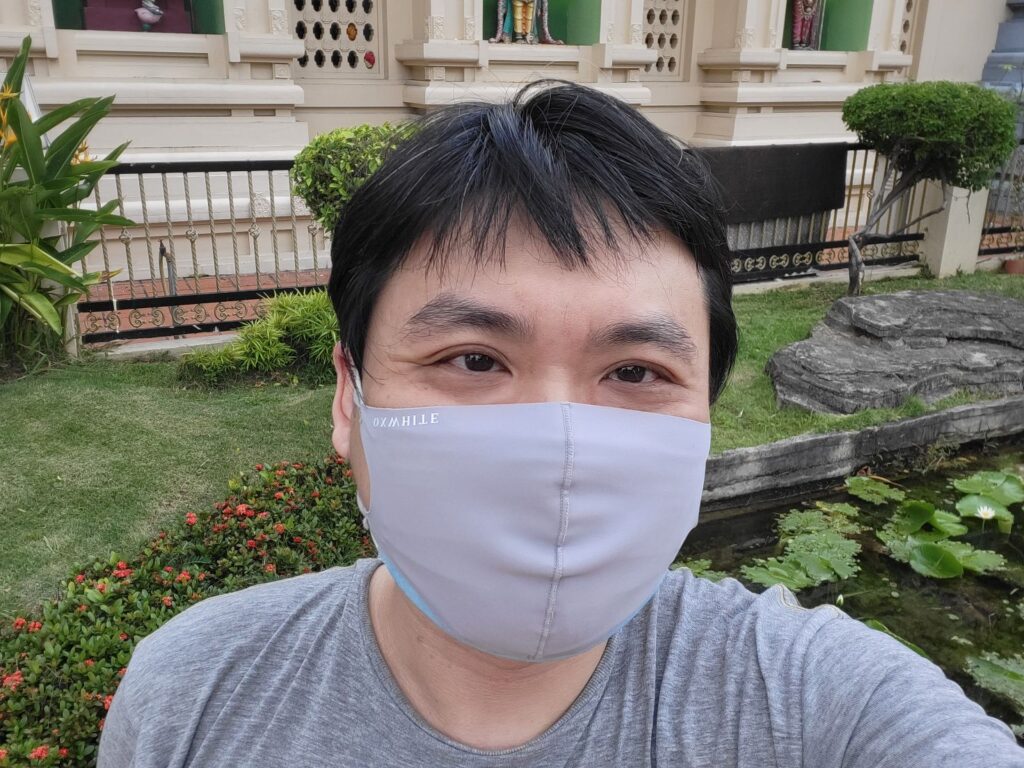
Front 10MP cover camera under daylight
Bar the most outlandish scenarios like attempting a shot of the moon, 8K video capture or whatnot, the cameras on the Galaxy Z Fold3 5G are powerful enough to capably tackle most scenarios from selfies, food shots, scenery and, more likely, document scans, presentations and whatnot in a very competent fashion.
Should you buy the Samsung Galaxy Z Fold3 5G?
If you’ve ever hated having to tote around a phone and a tablet around to get work done, the Samsung Galaxy Z Fold3 5G is the phone for you. Samsung’s most powerful foldable phone successfully melds these two form factors into a cohesive, well-thought-out whole capable of meeting the mission profiles of a smartphone and a tablet in short order.
Existing Fold2 owners will appreciate the upgraded IPX8 water resistance, weight reduction, weight reduction and S Pen support, though it represents a substantial outlay.

The Galaxy Z Fold3 5G doesn’t come cheap, costing RM6,699 for the 256GB version and RM7,099 for the 512GB version.
For power users seeking the elusive grail of the phone that can do-it-all, the Samsung Galaxy Z Fold3 5G is it and deservedly gets a Gold award and an elusive Editor’s Choice award for being one of the most innovative, powerful phones in the market.
Samsung Galaxy Z Fold3 review unit courtesy of Samsung Malaysia.
The Samsung Galaxy Z Fold3 5G preorder is currently sold out in Malaysia but you can register your interest for the next wave with preorders ongoing until 21st September with RM1,649 in free gifts that include an RM850 e-voucher for the Samsung online store and Samsung Care+ 1 year support worth RM799. For more details and to preorder, check out https://www.samsung.com/my/galaxy-z-fold3-register/
To purchase the Galaxy Z FOld3 5G in Malaysia, check out Samsung’s official page at https://www.samsung.com/my/smartphones/galaxy-z-fold3-5g/buy/
Samsung Galaxy Z Fold3 5G
-
Display
-
Performance
-
Cameras
-
Battery Life
-
Value
Samsung Galaxy Z Fold3 5G
The Samsung Galaxy Z Fold3 proves to be an innovative yet practical melding of a phone and tablet into one slick foldable form factor. This third generation phone does not come cheap, but offers water resistance, world-class performance, luscious 120Hz displays and S Pen support that take multitasking to the next level. If you are a power user looking for the ultimate phone for 2021, this is it.
Pros
Enhanced IPX8 water resistance over predecessors
Exceptionally smooth cover and main 120Hz displays
Impressive performance
Potent multitasking capabilities
DeX mode
S Pen support
Innovative design
Cons
Not cheap
No dust resistance
Slight camera bump

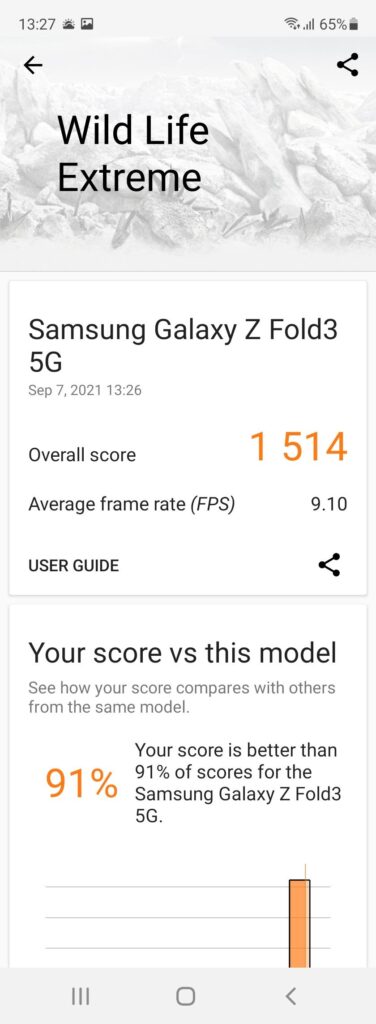
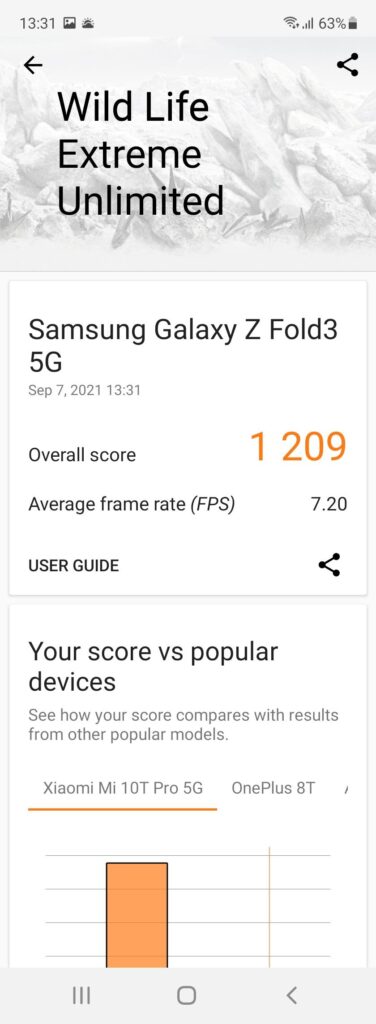
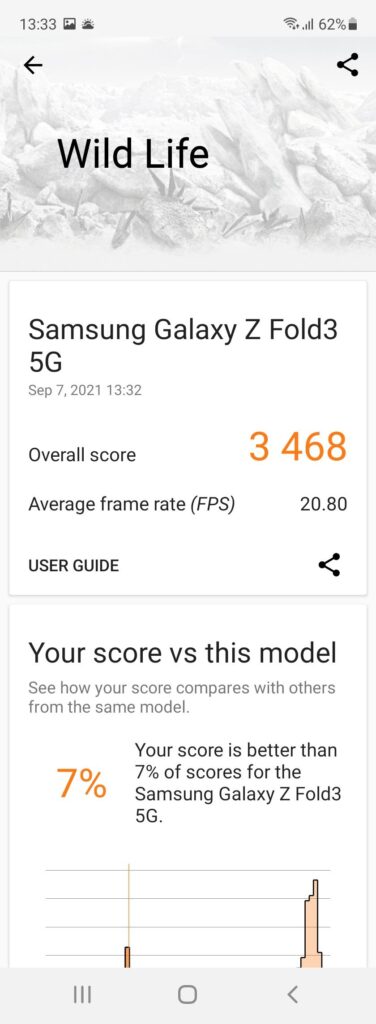
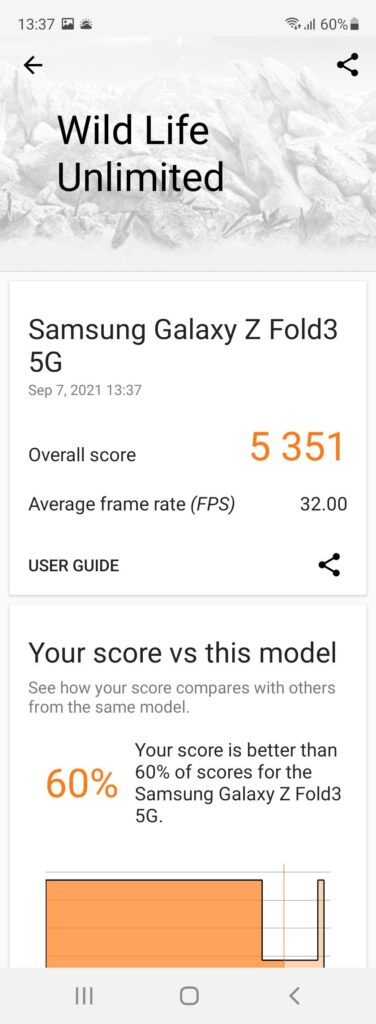
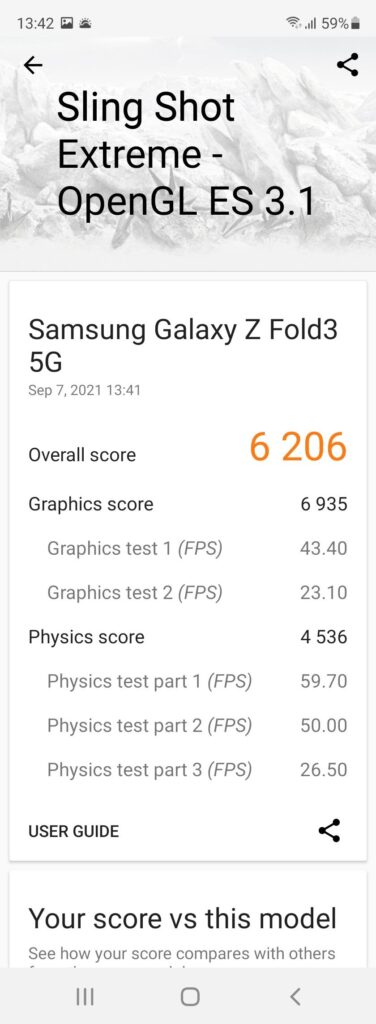
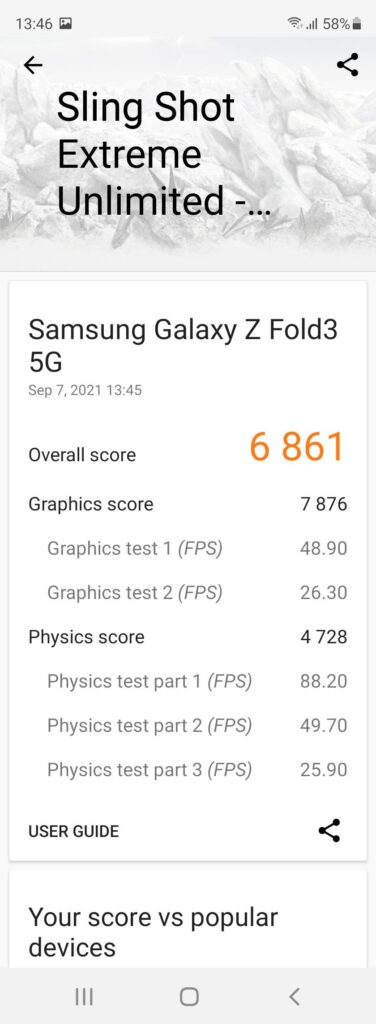






0 Comments