
Samsung Galaxy Z Fold5 – 5 Powerhouse Features That Redefine Business Mobility In Their Latest Flagship Foldable
Mobile productivity has become an inextricable part of the modern professional landscape with professionals expected to get the job done whether they’re at their desk in the office, at a meeting or even waiting for their next flight at the airport.
As they say, time and fiscal reports wait for no man. While many tasks can be efficiently resolved on a smartphone, quite a few necessary jobs require the use of a large display like a laptop or a tablet; both of which are cumbersome to haul around which is why Samsung’s fifth generation Galaxy Z Fold5 flagship foldable is a revolutionary game-changer for business mobility.
The Samsung Galaxy Z Fold5 not only boasts cutting-edge performance, thanks to the Snapdragon 8 Gen 2 for Galaxy processor, but also stands out from conventional candy-bar-style smartphones on account of its unique design that hosts a foldable 7.6-inch Dynamic AMOLED 2X display.

This large foldable display is nearly as large as a tablet shoehorned into the compact form factor of a smartphone. The capabilities of the Galaxy Z Fold5 doesn’t stop at impressive hardware; it also packs a range of intelligent features designed to enhance on-the-go productivity. Here’s 5 powerhouse features in the Samsung Galaxy Z Fold that redefine business mobility…
OneUI 5.1.1 with Expanded Taskbar and Enhanced Multitasking
Table of Contents
The Samsung Galaxy Z Fold5 hosts Samsung’s latest OneUI 5.1.1 firmware which expands on its already potent multitasking capabilities and takes it to new heights. When using the main display, users get to enjoy an expanded taskbar at the bottom which also displays up to four of the most recently used apps and 8 other apps for easy access.
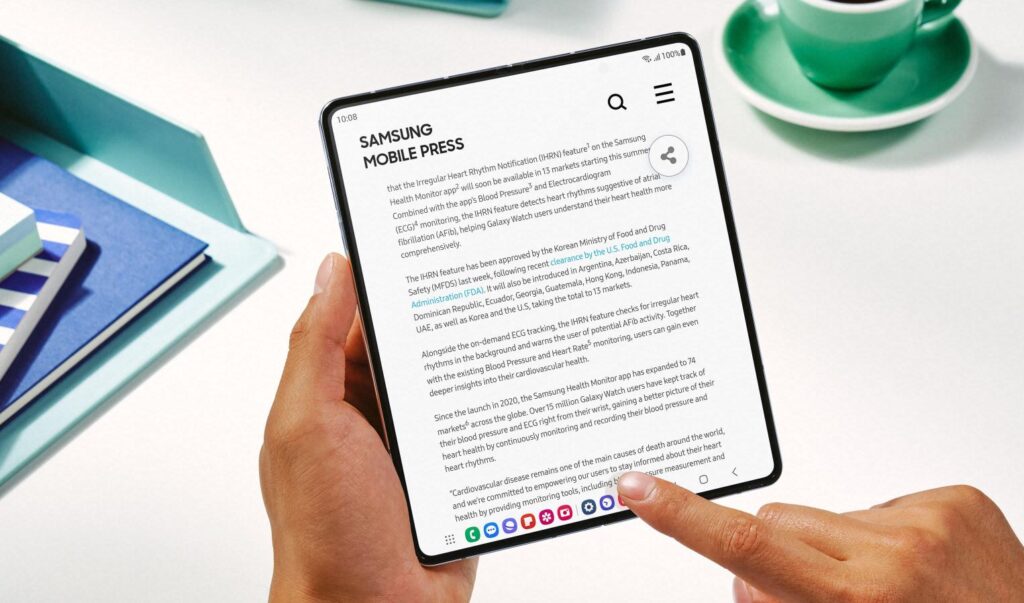
Where it takes business mobility to new heights is its ability to run up to three different apps simultaneously onscreen to take full advantage of the large 7.6-inch folding display.
If you need to process a text document while going through your email and a peruse spreadsheet all at the same time, the Galaxy Z Fold5 is the sole means to achieve this level of multitasking on-the-go short of getting a laptop or larger tablet. You’re even able to save favourite app layouts such for faster deployment via the Edge panel for even more efficient multitasking.
Powerful DeX mode to enjoy a PC experience
On top of being a powerful phone and tablet, the Samsung Galaxy Z Fold5 is able to function as a PC, making it the smartphone equivalent of a Swiss Army Knife.
By pairing up the phone wirelessly via Miracast or via a HDMI cable to a display, users are able to enjoy DeX mode, a feature that mimics the interface and user experience of a desktop PC complete with resizable windows as well as drag-and-drop functionality. When in DeX mode, Incoming texts and work calls all appear on the paired external display rather than on the Fold5 itself for a seamless mobile productivity experience.

With the Galaxy Z Fold5, DeX mode enables users to enjoy the benefits of working on a larger display and can also optionally pair up a wireless mouse and keyboard for a truly mobile PC experience. Frequent flyers find DeX mode especially useful as it allows users to ditch a laptop and instead take advantage of the ubiquitous TVs in hotels to truly work on-the-go. For mobile workers who travel light, the Galaxy Z Fold5 in DeX mode can also function as a touchpad and act as a digital keyboard too.
To enable Samsung DeX in the Galaxy Z Fold 5, go to Settings>Connected Devices>Samsung DeX and then start DeX. If a compatible display is nearby, it will wirelessly pair up to it in seconds. If not, you’ll need a USB-C-to-HDMI cable to connect manually.
Secured privacy with Samsung Knox
Data security and user privacy are paramount for business mobility and the Samsung Galaxy Z Fold5 features defense-grade Samsung Knox mobile security. For the uninitiated, Samsung Knox is a multilayered technology that offers both hardware and software authentication to protect critical data stored on the phone from multiple threat vectors including theft and hacking.

Not only is the Samsung Galaxy Z Fold5 protected by Samsung Knox, other Galaxy devices feature it too like the Galaxy S23 series and the Galaxy Z Flip5. You can check the complete list of Samsung Knox protected devices here. By default, Samsung Knox is enabled and protects the Galaxy Z Fold5 as soon as you turn the phone on but you can enjoy additional protection by creating a Secure Folder with Samsung Knox.
To create a secured folder to protect critical data, you need to go into Settings> Security and Privacy> tap on Secure Folder and follow the prompts.
Enhanced Functionality with Slim S Pen Case
While the Samsung Galaxy Z Fold5 is a potent performer on its own, it can achieve its full potential with the addition of the optional Slim S Pen Case that protects the phone and also acts as a means to transport the redesigned S Pen that’s slimmer and lighter than its predecessor used in the Galaxy Z Fold4.

With the addition of the S Pen, users can annotate documents, sign off invoices and, assuming you are suitably creative, even draw and sketch works of art as it features 4,096 levels of pressure sensitivity to ensure a tactile writing experience.
With the S Pen, it is also much easier to take notes on the go such as during busy briefings or in moments of creative brilliance. In Malaysia, the Slim S Pen case retails for RM399. You also can check out our Slim S Pen case review here.
Tough Armor Aluminum and IPX8 Water Resistance
The Samsung Galaxy Z Fold5 addresses one of the classic pain points of smartphones and foldables – durability. Belying its foldable design, the flagship foldable uses Samsung’s own Armor Aluminum alloy that is more resistant to scratches and dents that conventional aluminum frames.
For additional protection, the phone also features Gorilla Glass Victus 2 protecting the front display and the backplate while the redesigned Flex hinge is stronger, more durable with the ability to fully open and close over 200,000 times while also allowing the Galaxy Z Fold5 to fold flat and enjoy a gapless hinge.

Samsung Galaxy Z Fold5 – The new design of the Galaxy Z Fold5 utilises a new Flex hinge and utilises a redesigned interior to reduce its size by about 0.2mm all around and weight to just 253g.
Best of all, the Galaxy Z Fold5 is one of the few foldables on the planet with an IPX8 water resistance rating. This allows it to shrug off immersion in up to 1.5 metres of fresh water for up to 30 minutes at a time which means it’ll easily survive a deluge of rain or a shower.
Samsung Galaxy Z Fold5 Availability
In Malaysia, the Samsung Galaxy Z Fold5 is available with your choice of 256GB, 512GB and 1TB storage options and your choice of Icy Blue, Phantom Black and Cream colourways along with a Gray and Blue colourway as Samsung Online store exclusives. Prices start from RM6,799 and up with the 512GB model retailing for RM7,299 and the 1TB model retailing for RM8,299.

For a limited time until 30th September 2023, buyers of the Galaxy Z Fold5 will get a free Galaxy Watch5 40mm worth RM899 along with an additional RM600 rebate if users trade in their old phone. For more details check out https://www.samsung.com/my/smartphones/galaxy-z-fold5/buy/

0 Comments