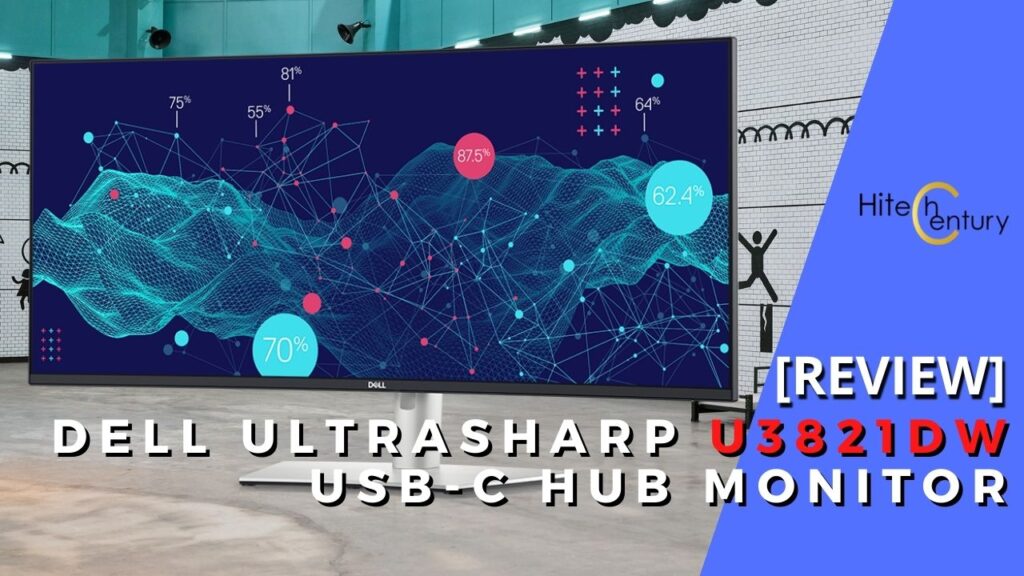
Dell UltraSharp U3821DW 38 USB-C Hub Monitor Review – Wondrously Wide Multitasking Delight
The Dell UltraSharp 38 USB-C Hub Monitor, also designated as model U3821DW is easily one of Dell’s largest curved ultra wide monitors available in Malaysia with an equally huge price tag to boot though it has recently become more affordable at just over half the price, making it all the more tempting. Here’s our Dell UltraSharp U3821DW 38 USB-C Hub Monitor review where we put this absolutely massive display to the test.
Intended for a specific niche of users, the Dell UltraSharp 38 USB-C Hub Monitor aka the U3821DW is intended for desktop jockeys who typically would implement multi-monitor and multi-workstation setups but who aim to consolidate it all into one, huge curved display.
The Dell UltraSharp 38 USB-C Hub Monitor measures 37.5-inches diagonally and uses an LED-backlit LCD panel with 3,840 x 1,600 pixels resolution, a modest 60Hz refresh rate and a gentle but immersive 2,300R curvature.
In terms of colour accuracy, Dell has factory calibrated it for accuracy from the factory and rates the display to be able to reproduce a very respectable 95% DCI-P3 colour gamut. With 100% sRGB and 100% Rec. 709.
Belying its rather humongous size, the Dell UltraSharp 38 USB-C Hub Monitor actually features a very modest pair of 9W speakers to lend your movies and gaming some sonic oomph.

The U3281DW is able to let you comfortably stream the contents from two different workstations or laptops onto the display with enough screen real estate to view them both simultaneously but only require one mouse and keyboard to control them both.
It’s not all just about offering as much screen real estate as possible though as Dell has baked in a number of handy features in the U3821DW that make such multi-platform multitasking a cinch. Users can activate a picture-by-picture (PbP) or Picture-in-Picture (PnP) view for a better view of the incoming feed from two separate PCs.
To get about the menus, the U3821DW also packs a small thumb-sized joystick on the rear next to the power button rather than the usual series of buttons at the base of the monitor. It takes some getting used to but it’s relatively effective to get about the extensive menus.
In keeping with its moniker, the Dell U3821DW monitor is also able to act as a hub of sorts with a vast array of ports to meet the most demanding of power users. Emplaced in an access port on the rear in an alcove of sorts are a pair of HDMI ports, an Ethernet port, an audio line-out port, a DisplayPort 1.4, a USB-C port with DisplayPort 1.4 and 90W Power delivery sufficient to power a laptop as well as a slew of USB-A ports.

While it could ostensibly be located here for the sake of neatness, it’s also inordinately hard to reach and is a challenge for users who need to plug peripherals in and out on a regular basis. One thing to note is that the substantial weight and size of the display means that you need to put some amount of forethought as to where you aim to plonk it down as it likely may cause cheaper plywood tables to buckle over time and putting it near the edge of a table makes for a very risky endeavour.
Dell UltraSharp U3821DW review – Performance
Getting it set up and running isn’t particularly challenging save for its substantial weight at 13.6kg. It does ship with its own stand that has a modicum of adjustability for height and some degree of tilt but it doesn’t swivel all too well. We hooked up an ASUS ProBook Duo UX482 and the expansive width of the display afforded the ability to project multiple open windows and an ongoing video editing project with ease.
Colours were vibrant and the display was bright with pin-sharp clarity though the refresh rate is capped at 60Hz, relegating it to non-gaming related duties. It also lacks Freesync or Gsync support ; in any case that’s not an issue as gaming is not the intended mission profile of the U3821DW.
The provided speakers are serviceable but aren’t what you’d consider as exceptional with just enough volume to handle a videocall but you’re best served by getting your own pair of external speakers to augment the display.
With the wide field of view, the U3821DW made viewing the full-length of a video editing timeline a cinch and opening multiple documents for comparison side by side a simple matter with space to spare. If you’re not that concerned with frame rates, the display is still a fun way to be able to simultaneously watch Netflix and even game at the same time.
Dell UltraSharp 38 USB-C Hub Monitor U3821DW – Should you buy this?
At its current revised price point of RM5,279, the Dell UltraSharp 38 USB-C Hub Monitor still remains a pricey proposition but a sound one that can capably answer the need for multitasking power users looking to consolidate their setups into one ultra wide display. If you’re a content creator and prefer a consolidated, colour-accurate setup or a multitasking maestro looking to maximise your productivity, the Dell UltraSharp U3821DW 38 USB-C Hub Monitor is well worth a look.

Dell UltraSharp U3821DW 38 USB-C Hub Monitor review unit courtesy of Dell. Available at https://www.dell.com/en-my/shop/dell-ultrasharp-38-curved-usb-c-hub-monitor-u3821dw/apd/210-aypt/monitors-monitor-accessories
Dell UltraSharp U3821DW 38 USB-C Hub Monitor
-
Design
-
Features
-
Performance
-
Value
Dell UltraSharp U3821DW 38 USB-C Hub Monitor
The Dell UltraSharp U3821DW 38 USB-C Hub Monitor has been repriced down to almost half its original price tag which makes its colour accuracy, ultra wide display and variety of ports an even better bargain especially for heavy multitaskers and content creators, though the modest 60Hz refresh rate precludes it from being ideal for ardent gamers.
Pros
Massive amount of screen real estate to play with
A versatile shoe-in for productivity
Slid build quality and design
Diverse array of ports
Cons
Expensive for a monitor
Low 60Hz refresh rate
Underwhelming speakers
Hard to reach ports on the rear
