
Here’s how Samsung has improved the Galaxy S22 Ultra S Pen stylus
The most defining feature of Samsung’s latest flagship, the Galaxy S22 Ultra S Pen is a game changer in more ways than one. Power users have been clamouring for a return of the Galaxy Note series which stopped at the Galaxy Note20 in 2020 and the newly released Galaxy S22 Ultra in 2022 is the de facto successor to the Galaxy Note series with its inclusion of the S Pen stylus.
Melding aspects of both the Galaxy S and Galaxy Note series lines together the Galaxy S22 Ultra is currently the most powerful phone in Samsung’s line-up with cutting edge hardware and tech integrated into every aspect of its design.
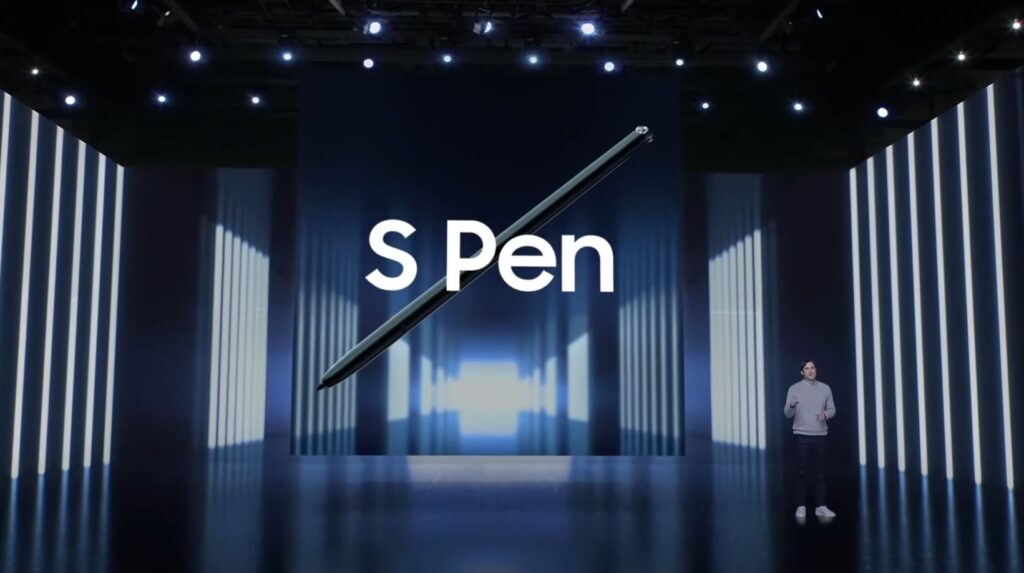
It’s also the first Galaxy S series phone to include an integrated S Pen stylus which makes it a game changer that few phones can compete with. It’s not just a mere chip off the old block though as Samsung has added a slew of improvements to their signature stylus to make it faster, smoother, more powerful and versatile than ever before. Here’s how Samsung has improved the Galaxy S22 Ultra S Pen stylus
What is the Galaxy S22 Ultra S Pen stylus?
For the uninitiated, the S Pen stylus is a digital stylus that has been a mainstay to the Galaxy Note series since its debut with the original Galaxy Note in 2011 that lets you draw and take notes on the display and over time has added additional features such as the ability to function as a remote control via Bluetooth Low Energy (BLE) for selected functions on the phone including the cameras starting from the Galaxy Note9.

While last year’s Galaxy S21 Ultra did have S Pen support, it was a separately purchased accessory and you needed to get a specialised casing to tote it around too as the phone lacked a built-in silo to store it. With the Galaxy S22 Ultra S Pen, you get a new and improved design for the S Pen itself and an integrated silo for easy transport.
For the Galaxy S22 Ultra S Pen, you have a stylus that’s the same dimensions as its predecessors with a clickable top in matching colours. The Burgundy Galaxy S22 Ultra comes with a Burgundy top with the rest in matte black and the Green one has a matching green top and so on and so forth.

The side of the stylus hosts a button with the chassis integrating a small battery with BLE tech and an accelerometer all integrated into the body with said battery charged off the S22 Ultra’s internal battery. This means that ever so often, you’ll have to pop it back into the phone to charge it but it’s unlikely you’ll ever notice this unless you’re given to writing full-length notes as long as a chapter of War and Peace.
Can the Galaxy S22 Ultra S Pen work with any other Galaxy S22 series phone?
Table of Contents
To wit, the integrated S Pen stylus with the Galaxy S22 Ultra is designed to primarily work with the phone and doesn’t work with its smaller siblings the Galaxy S22 and Galaxy S22+ as these smaller phones lack the Wacom screen digitiser hardware to interact with the S Pen stylus.
The larger S Pen Pro that’s sold separately is compatible with the Galaxy S22 Ultra and is an option if you need a larger sized stylus though it won’t be as responsive as the Pen that comes integrated with the phone itself.
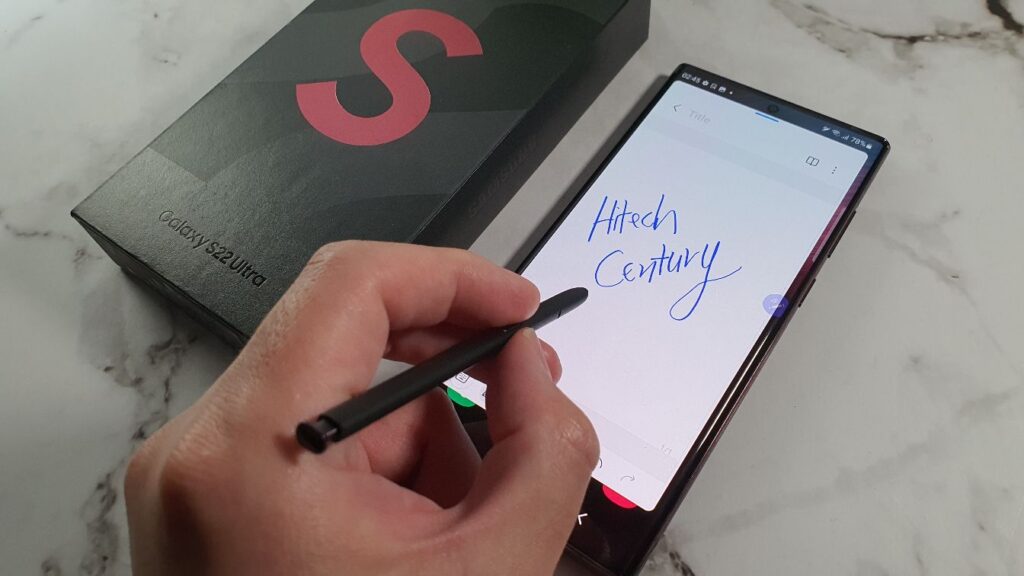
In practice, the Galaxy S22 Ultra S Pen can work with other Galaxy Note series devices like the Galaxy Note20 series, Note10 series and Note9 but only for writing on the screen and ‘Air Action’ remote control options aren’t available. While the Galaxy Z Fold3 does use an S Pen, the nature of its foldable screen means that it requires a specially designed S Pen of its own that you’ll need to purchase or the S Pen Pro.
The official Samsung statement on Galaxy S22 Ultra S Pen compatibility is: “The S Pen is designed specifically for the Galaxy S22 Ultra and can be used in Write-only mode in models with a Wacom panel. Because it is not compatible to be paired with other models, the Air actions feature may be limited.
When using the S Pen from another device with the Galaxy S22 Ultra,
-The S Pen from the Galaxy Note series: Only the writing feature is available.
-The S Pen from the Galaxy Tab: Only the writing feature is available.
-The S Pen from the Galaxy Z Fold3: Not available.
-S Pen Pro: Writing and Air actions features are available. (Only when you switch to S Pen mode, not Z Fold mode)”
As a side note, the S Pen Pro is also compatible with selected other S Pen supported devices like the Galaxy Tab S8 series and the older Galaxy Note series devices as well as the Galaxy S21 Ultra. You can read more about the Samsung S Pen Pro compatibility list in detail here.
What’s new about the Galaxy S22 Ultra S Pen stylus?
The S Pen stylus in the Galaxy S22 Ultra hosts a number of improvements over its predecessors with the biggest upgrade being that it’s vastly more responsive with a cut down latency time of just 2.8ms.
As a basis of comparison, its immediate predecessor the Galaxy Note20 Ultra’s S Pen had a latency of 9ms which makes the S22 Ultra’s S Pen with its 2.8ms latency almost 70% faster.
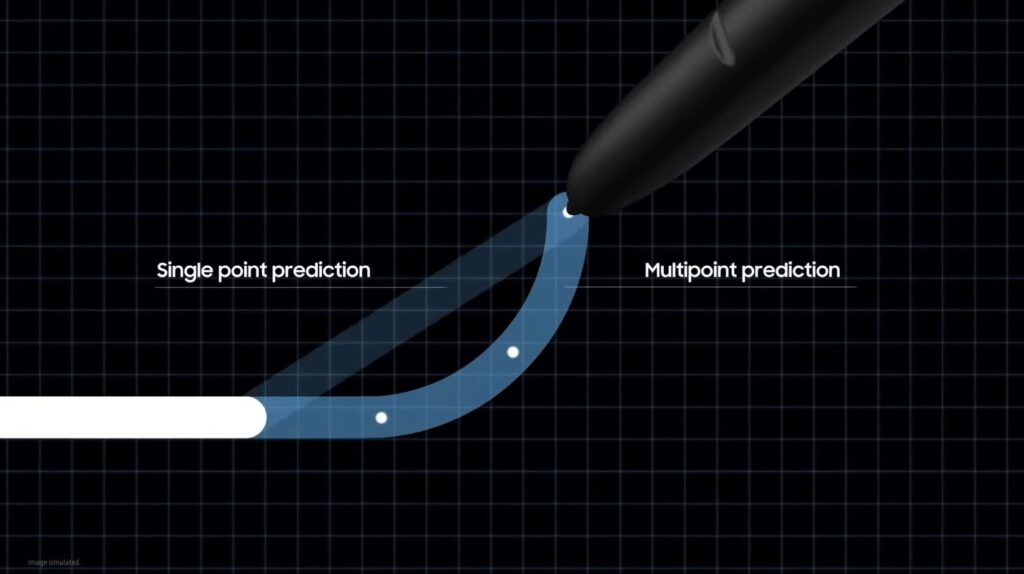
The Galaxy S22 Ultra S Pen has improved 2.8ms latency thanks to AI predictive tech that predicts what you write onscreen
To achieve this astounding speed, Samsung has upgraded the display to make it three times more responsive to the S Pen stylus by adding AI-based point prediction algorithms to predict where the user will draw on the display and added in a new Wacom integrated circuit that communicates in a much faster fashion with the Galaxy S22 Ultra and its display at 480 circuits per second versus the 360 circuits per second of its immediate predecessor the Note20 Ultra.
The end result is a significantly improved, smoother experience when putting the proverbial (digital) pen to (virtual) paper to make it closer than ever to mimicking the feel of writing on actual parchment.
Galaxy S22 Ultra S Pen features
Samsung has also improved the user experience on top of beefing up the hardware in the Galaxy S22 Ultra S Pen stylus. Here’s what the Galaxy S22 Ultra S Pen is capable of doing.
Seeing as inspiration can strike from anywhere, the Galaxy S22 Ultra S Pen is the perfect way to capture thoughts straight to (virtual) paper as its vaunted Screen Off Memo mode is present in all its glory and is activated the moment you take the S Pen out of the phone. Once you’ve jotted down your brilliant solution or doodled, it’s safely stored in the Samsung Notes app on your phone.
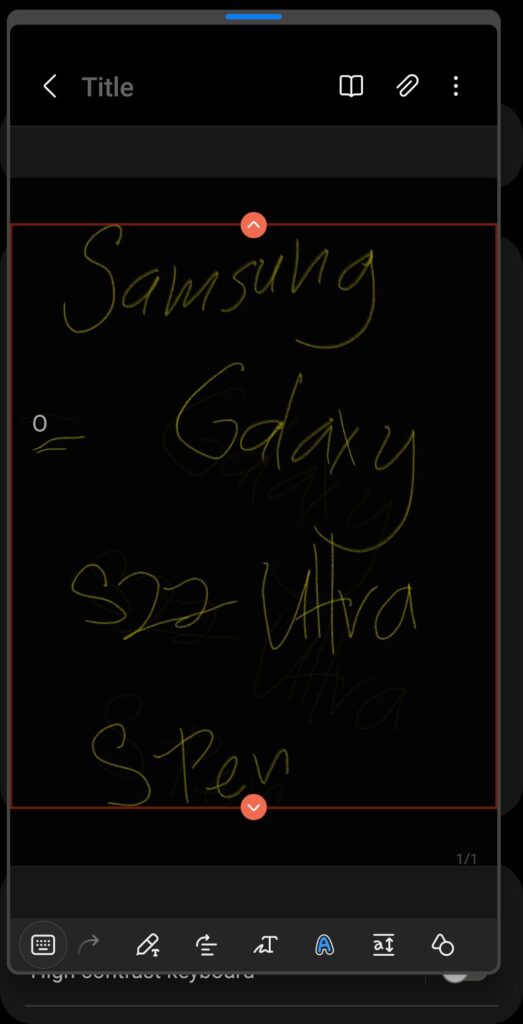
What elevates the Galaxy S22 Ultra S Pen over its predecessors though is its improved handwriting recognition which means you can write instantly onscreen and have it converted to text via an ‘S Pen to text’ mode. Even my ghastly handwriting was easily parsed into actual text.
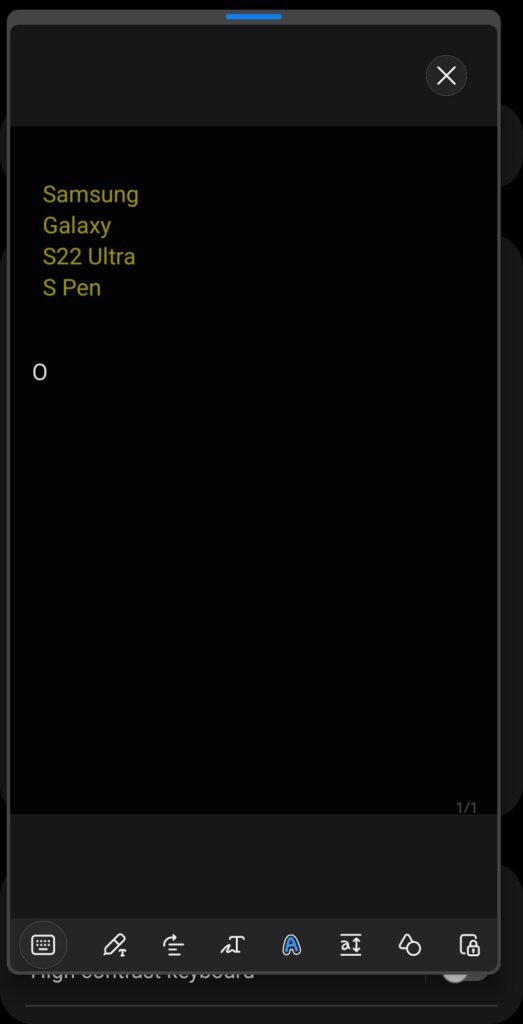
You can also take prior hastily scrawled notes and convert it to typed text via a ‘Convert to Text’ mode. Another additional option is the ability to ‘Straighten’ your text if you’re wont to randomly scrawl all over the place.
While it doesn’t seem obvious, the necessary buttons are at the bottom of your Samsung Notes app menu just out of sight and you’ll have to use your S Pen slider to slide the menu to the right to see the buttons.
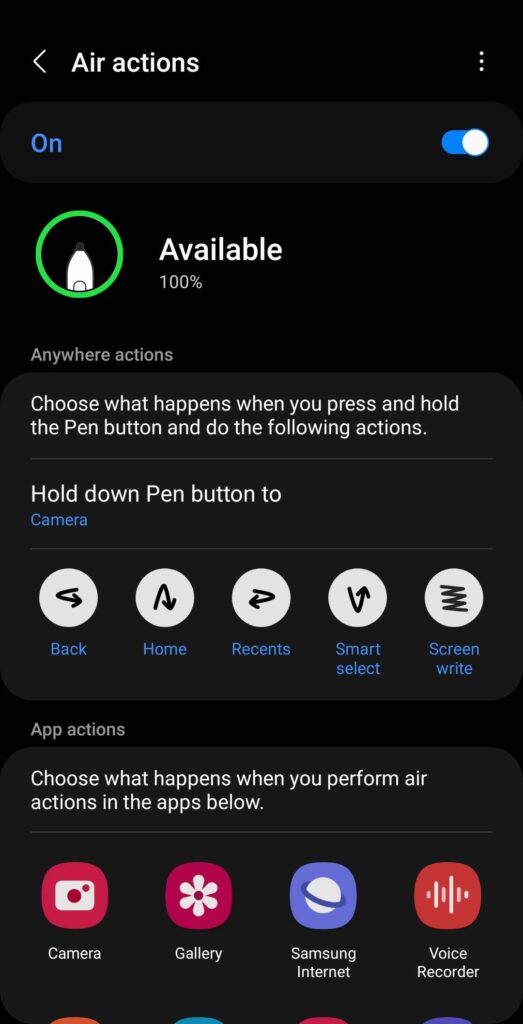
On top of its ability to write and draw, the Galaxy S22 Ultra S Pen is capable of performing ‘Air Actions’, in effect acting as a remote control thanks to its BLE tech, allowing you to wave it around like a wand to perform gesture controls to control the camera, navigate the image gallery, the Samsung and Chrome browsers and a few other selected apps. Not all apps work with Air Actions but this will improve with time.
In general, you’re able to go backwards, forwards, up and down when browsing through sites and with Air Actions, you’re able to swap between the front and rear cameras, take a shot, zoom in and zoom out which comes in incredibly handy for selfies.

Combined, these features make the Galaxy S22 Ultra S Pen an immensely capable and versatile tool indeed. You can check out our Galaxy S22 Ultra first look here and our review here. To purchase the Galaxy S22 Ultra, you can check out Samsung’s official online store at https://www.samsung.com/my/smartphones/galaxy-s22-ultra/buy/ If you’re fast on the draw and buy it before 30th April 2022, you can get a free Galaxy Watch4 for free which is quite a bonus.
