
Samsung Odyssey G9 Neo Review – Breathtakingly Beautiful Gaming Monitor Behemoth
Samsung is best known as being one of the world’s best smartphone manufacturers with bleeding edge phones like their latest Galaxy Z Flip4 and Fold4 taking the limelight. They’re also renowned as one of the world’s most respected manufacturers of TVs with their latest QLED 8Ks taking the centre stage.
Now, they’re gunning for gold in monitors too as their sophisticated Odyssey G9 Neo that’s been available in Malaysia recently aims to be the final word in gaming monitors. We recently had a sample in for testing and it truly is massive in more ways than one, but is it worth your money? Here’s our Samsung Odyssey G9 Neo review where we find out!
What is the Samsung Odyssey G9 Neo?
Table of Contents
To wit, the Samsung Odyssey G9 Neo is their most advanced gaming monitor currently in service for 2022 and marks a number of firsts as it’s the world’s first gaming monitor that features Mini LED backlighting tech culled from their high end QLED TVs in a delicately curved 1000R panel. For the uninitiated, Mini LEDs are typically issued in TVs where colour reproduction and precise dimming are critical and seeing them in a gaming display is a milestone indeed.

More astute technophiles will note that the Samsung Odyssey G9 Neo is an improved upgrade of the original Samsung Odyssey G9 that debuted a few years back. The inclusion of the aforementioned Mini LEDs in the new G9 Neo enables it to serve up a whopping 2048-individually-dimmable zones for pinpoint precise local dimming versus its predecessor’s more modest 10-zone local dimming system.
Samsung Odyssey G9 Neo review – Specifications
The hardware shoehorned into the Samsung Odyssey G9 Neo is a veritable wish list for what a gaming monitor ought to be. Here’s how it stacks up on paper:
| Price | RM9,499 |
| Display | 49-inch VA curved panel (5,120 x 1,440 pixels), 1000R curvature, 1ms gtg response time, HDR10+ |
| Refresh rate | Max 240Hz |
| Aspect ratio | 32:9 |
| Colour gamut | 95% DCI-P3, 88% NTSC 1976, 125% sRGB |
| Peak brightness | 2,000 cd/m2 |
| Connectivity | 1x DisplayPort 1.4, 2 x HDMI 2.1, 2 USB-A, 1 x USB-B |
| Size/Weight | 1149.5 x 537.2 x 418.3mm/ 14.5kg (with stand) |
Samsung Odyssey G9 Neo review – Setup and Design
Minus the box, our Samsung Odyssey G9 Neo review sample weighs an absolutely mammoth 14.5kg which is the equivalent of holding a ludicrous 55 Galaxy Z Fold4 foldables in your hands.
It’s also humongous with a titanic footprint that’s as wide as a small child lengthwise and will easily take up the entirety of an average desk. Hauling it up two flights of stairs required two adults and getting it assembled and deployed can prove to be a challenge for more petite users as this is easily one of the largest and heaviest displays in the market.
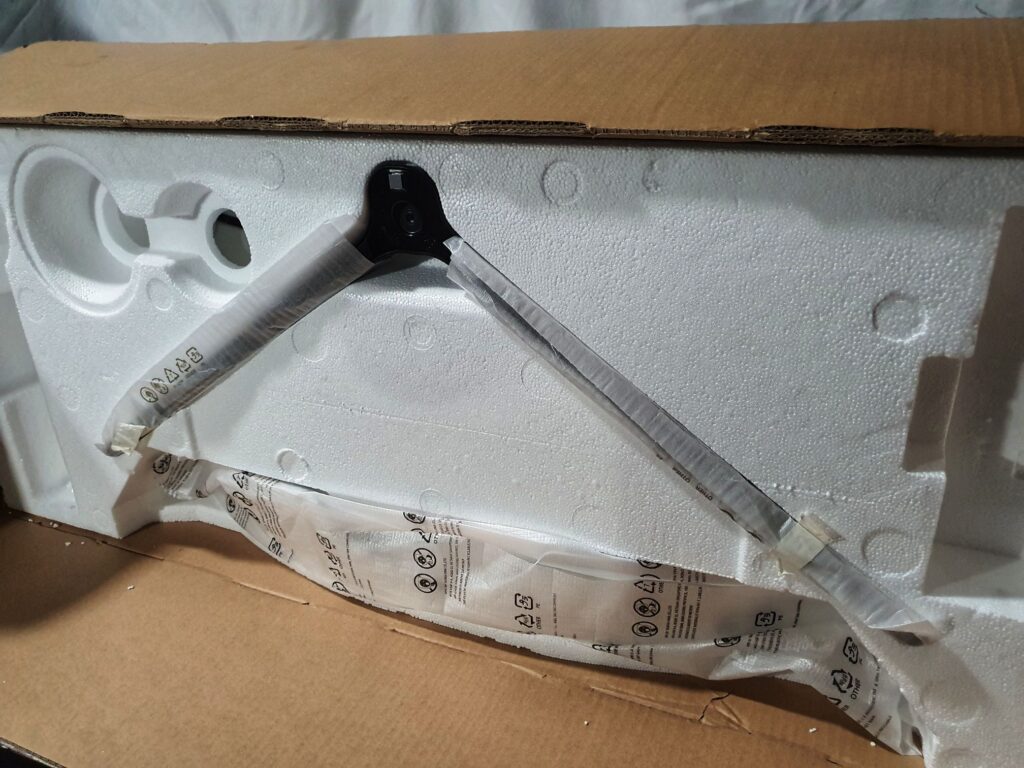
Samsung Odyssey G9 Neo Review – The monitor comes in an absolutely massive box that securely protects the equally humongous curved display. Assembling and deploying it is easily a two-man job.
All of this is worth it though when you gaze on the sheer majesty of this display when it gracefully reposes on your desk. On that note, you’ll also need to ensure that the table you put it on is as sturdy as possible or failing that, sufficiently reinforced to take its weight.
Functionally speaking, the Samsung Odyssey G9 Neo’s display uses a 49-inch 1000R curved Vertical Alignment (VA) LCD panel which has 5,120 x 1,440 pixel resolution and an ultra wide 32:9 aspect ratio – this is the effective equivalent of bolting a pair of 27-inch QHD 1440p resolution displays together side by side and you’re able to simultaneously display the feed from two different sources in PbP mode so that you are able to game off a console and work on a PC from separate halves of the display.
In terms of performance, the display offers a fast 1ms GtG response time speed, an input lag of a mere 2ms, a 240Hz refresh rate and a quoted 2000-nit peak brightness while offering support for 95% DCI-P3 colour gamut along with 125% sRGB. It also supports NVIDIA G-Sync and AMD FreeSync Premium Pro while playing nicely with HDR10 and HDR10+ content.
The rear of our Samsung Odyssey G9 Neo review sample is done up in a white polycarbonate finish that mates to an immensely wide stand that allows for a modest degree of vertical movement, pivot, about 15-degrees of left/right swivel and a minor degree of tilt.
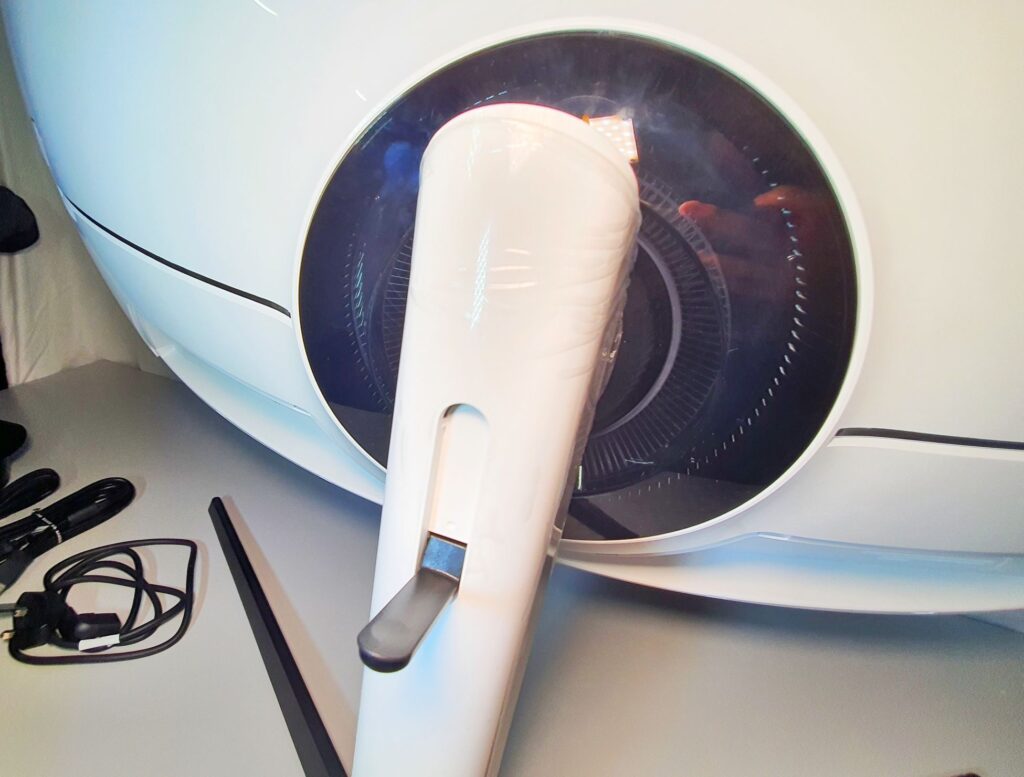
Samsung Odyssey G9 Neo Review – The read of the stand has a flip-out headphone stand for easier storage of your audio gear
In keeping with its emphasis on being a gaming laptop, it has a number of gamer-centric comforts implemented in its design including a hook for a headphone on the rear as well as a hideaway panel on the rear for more efficient cable management. Unfortunately, the headphone hook is a bit hard to reach for but it’s still a nice thing to have.
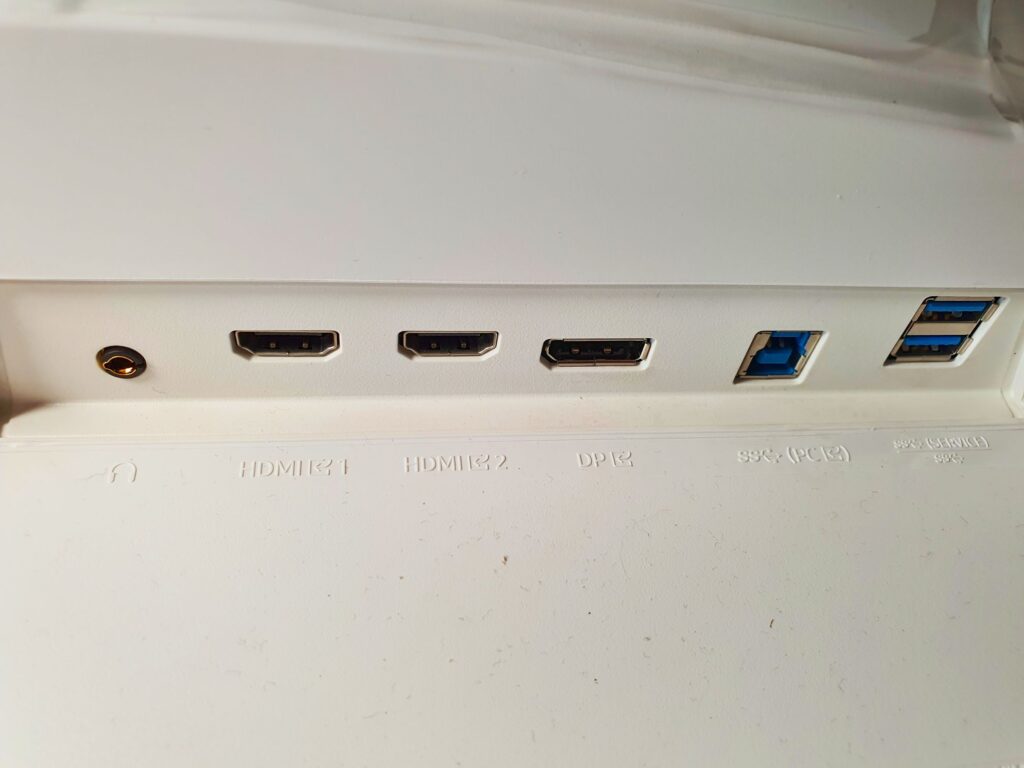
In terms of connectivity, the display hosts a pair of HDMI 2.1 ports, a single DisplayPort 1.4 port, a pair of USB 3.0 Type-A ports, a single USB-B port and a 3.5mm audio jack which covers the essentials.

Samsung Odyssey G9 Neo Review – The monitor features a selection of additional cables including a Display Port, a USB-B cable for updates, a wall mount and a power cable
All these ports are all located in the rear which keeps things neat but which does tend to make reaching for it a chore. Out of the box, Samsung also throws in a power cable, a DP cable and a USB-B to USB-A cable. If you need a HDMI cable, you’ll need to purchase one separately.
Samsung Odyssey G9 Neo review – Performance
Setting up our Odyssey G9 Neo review sample does require some elbow grease and forethought but the results are well worth the trouble and the investment especially for ardent gamers and power users.
While the display is intended for supporting ultra wide 32:9 aspect ratio gaming, you’ll need the appropriate game that natively supports it like Cyberpunk 2077 and Call of Duty Warzone as well as a sufficiently powerful gaming rig capable of running it too.
Assuming you have the prerequisites in place, the display offers a powerful advantage with its wider perspective especially in first person shooters as you’re able to take in even more of the landscape at a glance without having to pan left and right.
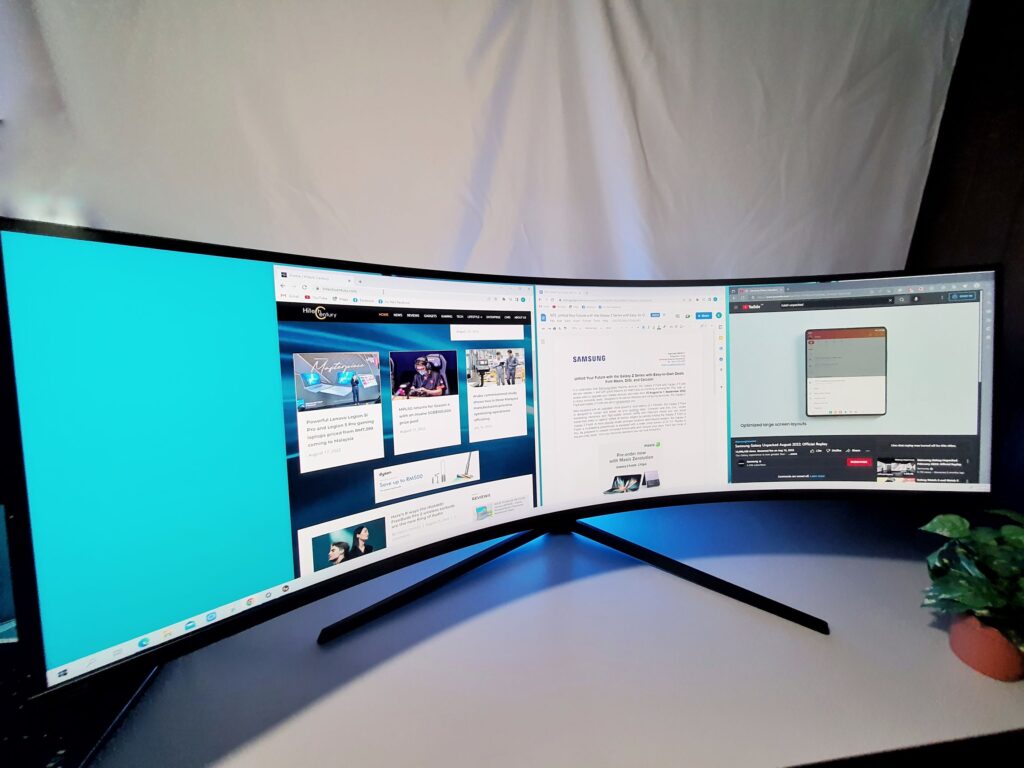
This added width is also especially invaluable for working on spreadsheets as you’re able to view vastly more columns than ever before while heavy multi-taskers can comfortably put up a good four to six applications onscreen at the same time. It’s the first time ever that I can put up Netflix, YouTube, two side by side browser tabs and Microsoft Office all on the same display and once you’ve gone down this path, a smaller monitor just simply won’t do anymore.
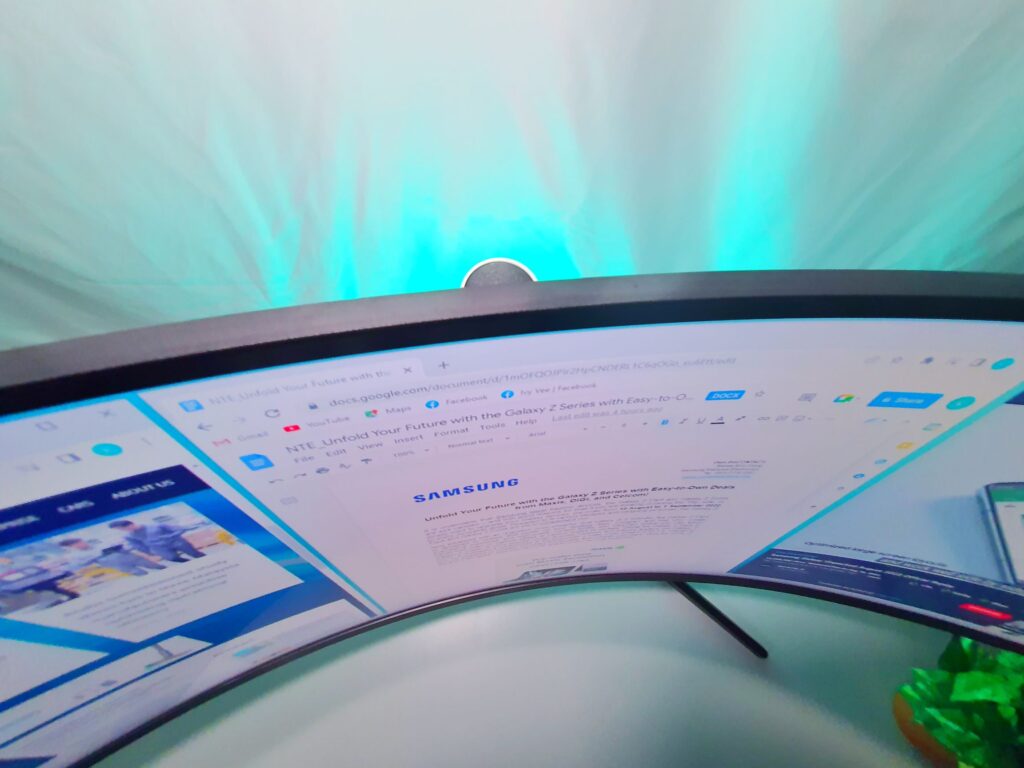
The 1000R curvature also makes it a bit easier to work on multiple tasks spread across the display as it’s all within your field of view. When examined with test footage our Samsung Odyssey G9 Neo review sample was able to serve up some of the best blacks ever with minimal blooming save for truly extreme circumstances like a starfield in a game and even that with just the slightest halo of white that will pass casual inspection.
The rated HDR2000 peak brightness isn’t just for show and the brightness is breathtaking indeed if you have the appropriate footage to fully appreciate it but its sheer size and image quality will ensure anything you view on it is given due justice.
Should you buy the Samsung Odyssey G9 Neo gaming monitor?
The Samsung Odyssey G9 Neo is easily the most premium, most powerful and easily the largest gaming monitor that money can buy with an array of technologies shoehorned into it that justify its lofty price tag. If money is no object, this is truly the best gaming display available. This gorgeous display easily gets a Gold Award and a well deserved Editor’s Choice.
Samsung Odyssey G9 Neo review unit courtesy of Samsung Malaysia. To purchase and for more details please visit https://www.samsung.com/my/monitors/gaming/odyssey-neo-g9-g95na-49-inch-ls49ag950nexxs/

Samsung Odyssey G9 Neo
-
Design
-
Features
-
Performance
-
Value
Samsung Odyssey G9 Neo
The Samsung Odyssey G9 Neo gaming monitor is powerful and massive in equal measure with a commanding presence on any desktop and the ability to deliver breathtakingly beautiful imagery on its curved display that money can buy today. Its mammoth size and dimensions as well as its princely price tag would make some balk at acquiring it but if you want the absolute best gaming monitor currently available – this is it.
Pros
Massive and incredibly beautiful Mini LED display
Wide screen size makes it fantastic for multitasking
Cons
Immensely heavy, huge desk footprint
Not cheap
Needs sufficiently powerful hardware to make full use of its huge screen size



0 Comments