
Ugreen Steam Deck Dock Review – Effective, Versatile Dock That Can Also Enhance the ROG Ally Experience
With the ROG Ally confirmed for release in Malaysia this July and the Steam Deck making its way into the grey market, now is the ideal time to consider the accessories that can fully maximize their potential. During our testing of the ROG Ally, Ugreen provided us with their latest dock for review. In this Ugreen Steam Deck Dock review, we will explore its compatibility with the ROG Ally and determine if it’s worth your investment.
Ugreen Steam Deck Dock Review – Build and Design
Table of Contents
The Ugreen Steam Deck Dock is a sleek, canted charging dock that expands the number of ports for your attached device. Following Ugreen’s signature aesthetic approach, our sample of the Ugreen Steam Deck dock features a dark gunmetal grey colour with black accents.
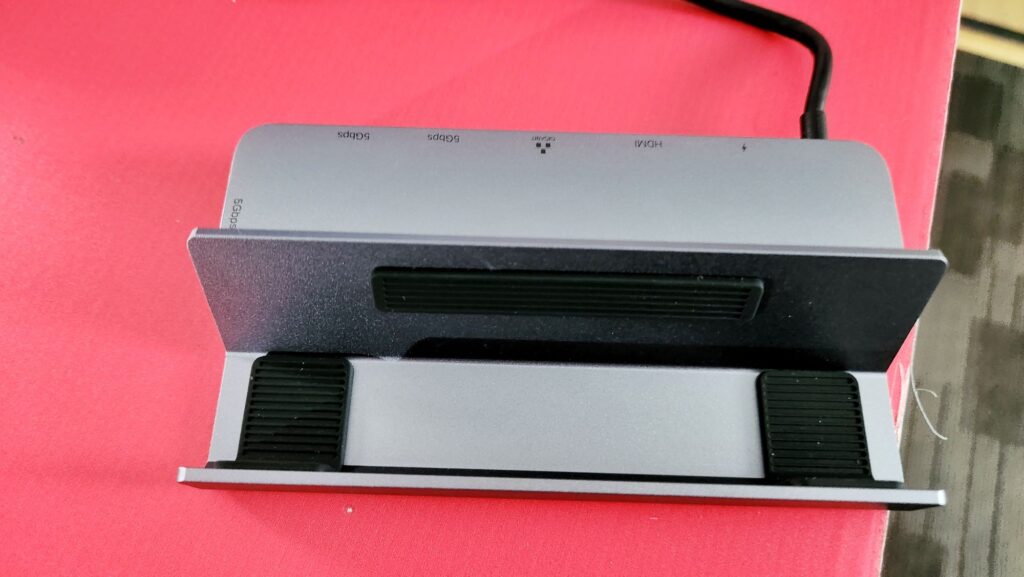
The design itself is relatively simple, with an aluminium chassis and a front panel that includes a raised lip and a canted plate for securely resting your device, be it a tablet or, more likely, a gaming handheld like the Steam Deck or ROG Ally.
To prevent any slippage, the Ugreen dock has silicone feet at the base and a silicone-lined trough where the docked device rests. The wide base and low centre of gravity ensure stability, even with larger devices.

On the rear of our Ugreen Steam Deck Dock review sample are a range of connectivity options. There’s a side-angled USB-C cable that provides 45W charging, which is more than sufficient for the power needs of a Steam Deck or ROG Ally.

Additionally, there’s an HDMI-out port supporting up to 4K@60Hz output and audio pass-through, an RJ45 Ethernet port for high-speed wired internet connectivity, a pair of USB-A ports with 5Gbps data transfer capability, a USB-C charging port to power the dock (supporting up to 100W power delivery), and an extra USB-C port with 5Gbps data transfer speeds.
In essence, the Ugreen Steam Deck Dock allows you to fast charge your gaming handheld, connect external storage, hook up a mouse, and a keyboard, as well as output the display to an external monitor.
While officially rated for Steam Deck support, it is also compatible with other devices such as smartphones, laptops, and the ROG Ally. However, in practice, the short attached charging cable limits its effectiveness with larger items like laptops larger than an ultraportable and taller tablets. Additionally, the design only allows sideways docking for charging smartphones.
One minor drawback is that Ugreen does not provide additional cables with the dock, so you will need to invest in compatible chargers and cables to fully utilise its capabilities. Despite these considerations, the Ugreen Steam Deck Dock boasts a well-designed and sturdy build.
Ugreen Steam Deck Dock Review – Performance
While officially rated for Steam Deck compatibility, the question remained whether it would work seamlessly with the ROG Ally. The answer is a resounding yes! We connected the dock to an ROG Ally using a 65W fast charger to power the dock, with the attached charging cable plugged into the ROG Ally.

We also connected the Ugreen dock to an external display via HDMI, along with a mouse and keyboard. Everything worked flawlessly, with the Ugreen Steam Deck Dock offering perfect compatibility with the ROG Ally. It effortlessly streamed a flawless feed to an external monitor while efficiently charging the ROG Ally simultaneously.

We also tested the data transfer capability by transferring a 4GB file from the ROG Ally to an attached external hard disk. The transfer completed within seconds, showcasing the dock’s impressive performance. The attached side-mounted cable was also able to fast charge a MateBook X Pro and a Galaxy Z Fold 4 without issue.

The UGreen Steam Deck Dock does what it sets out to do and works perfectly well with the new ROG Ally to offer additional ports, a means to charge it and attach additional peripherals in a seamless fashion. If you’re looking to own the ROG Ally or already own a Steam Deck, this makes for an excellent investment. It sees less utility if you’re looking to charge other devices like laptops and phones but it can do so in a pinch.
Specifications
Price RM165.90
Ports HDMI, ethernet port, 1 USB-C for charging, 2x USB-A, 1 x USB-C
Ugreen Steam Deck Dock review sample courtesy of Ugreen. For more details please visit and to purchase please visit their official Lazada store here.
UGreen Steam Deck Dock
-
Performance
-
Design
-
Value
UGreen Steam Deck Dock
The UGreen Steam Deck Dock does what it sets out to do and works perfectly well with the new ROG Ally to offer additional ports, a means to charge it and attach additional peripherals in a seamless fashion.
Pros
Sturdy build quality
Full functionality with ROG Ally
Fast 100W charging
Generous number of ports
Cons
Doesn’t ship with charging cables
Fixed angle for dock mount
Attached cable a bit short
