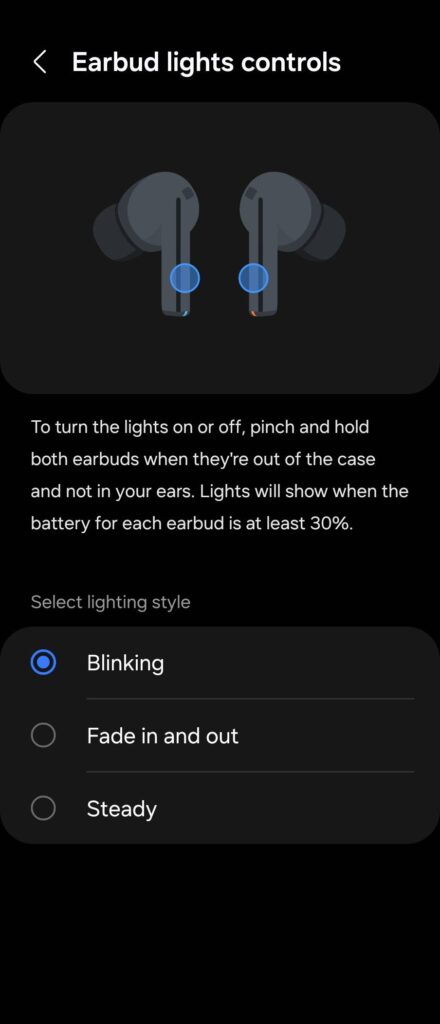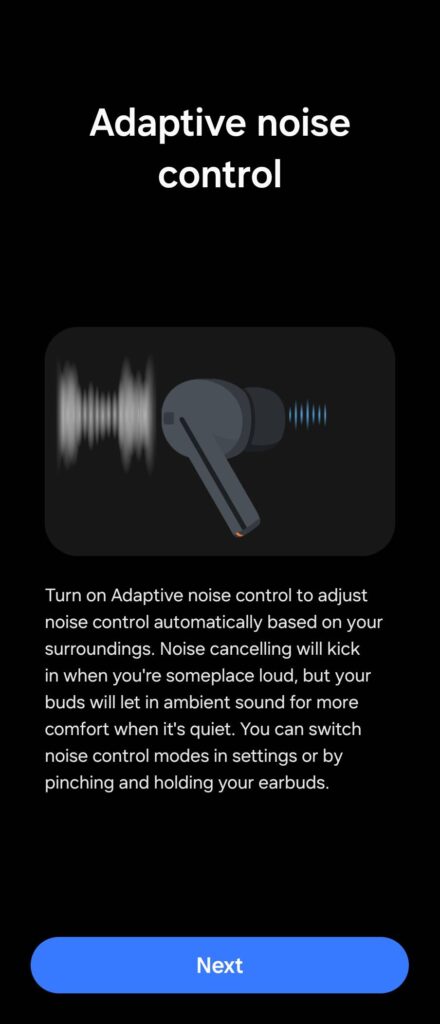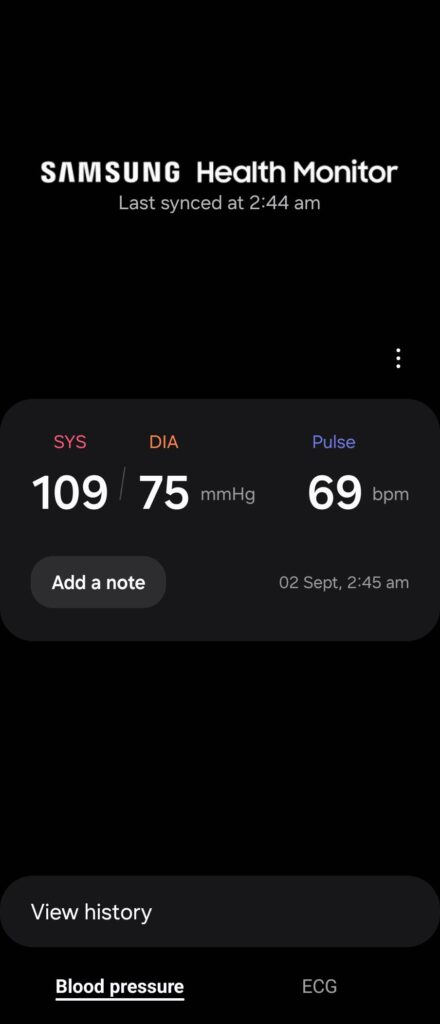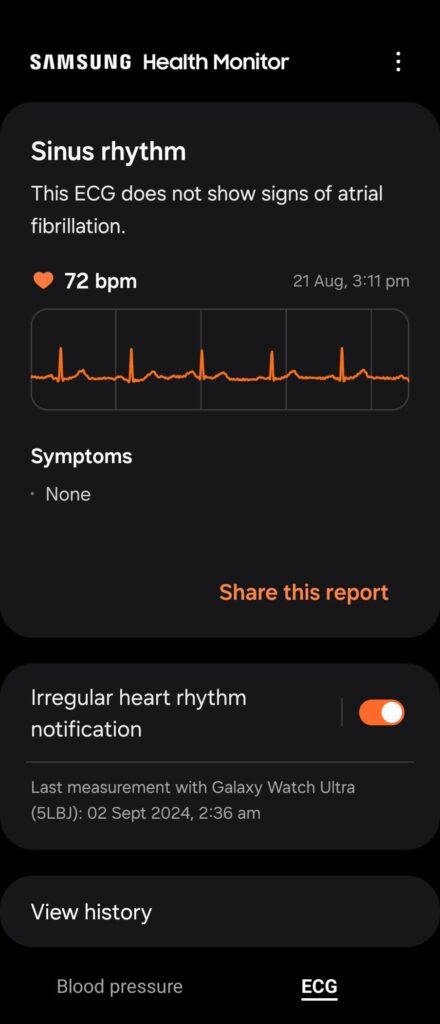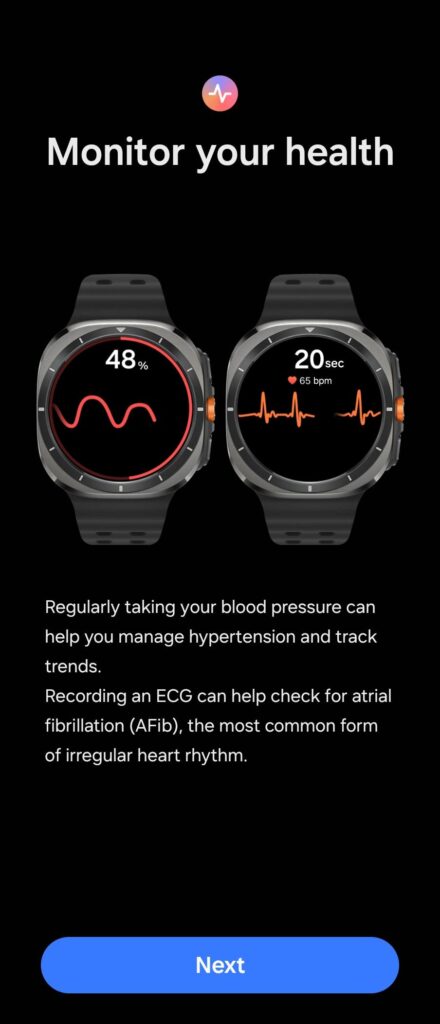I went all in on the Samsung ecosystem with the flagship Galaxy Z Fold6, premium Buds3 Pro and huge Galaxy Watch Ultra for a month. Here’s what I found
Samsung’s latest array of offerings from their recent Galaxy Unpacked 2024 event are each potent designs in their own right with the Galaxy Z Fold6 and Flip6 being standout foldable designs, their new Galaxy Watch 7 series and Galaxy Watch Ultra offering improved health and activity tracking while their Galaxy Buds3 Pro and Buds3 wireless earbuds offer superior sound quality.
Thanks to the introduction of Samsung’s new Galaxy AI features that first came with the Galaxy S24 series as well as the Galaxy Z Fold6 and Flip6 and which are now trickling down to older generation flagship phones in their line-up, their latest smartwatches and earbuds offer more functionality and features than they do individually or with a non-Samsung device.
To experience what the Samsung ecosystem has to offer, I went all in and used the Galaxy Z Fold6 flagship foldable, the Galaxy Buds3 Pro wireless earbuds and the top of the line Galaxy Watch Ultra daily with each other for a month.

Here are my findings and what features I experienced and enjoyed after going all in on the Samsung ecosystem with both the Galaxy Buds3 Pro and the Galaxy Watch Ultra. One thing to note is that these features below are also available for the Galaxy Buds3 and the Galaxy Watch7 series too.
Galaxy Buds3 Pro – Smarter sharing and richer sound
Table of Contents
On its own, the Galaxy Buds3 series will pair up to an iPhone and other Android phones via Bluetooth though you only gain access to the most basic features like music playback. Non-Samsung Android phones do edge out slightly with a bit more features with the downloadable Samsung Wearable app which unlocks the ability to tweak sound equaliser settings, select ambient/noise cancellation mode and modify some of the touch control settings.
To enable the Samsung Galaxy Buds3 Pro to achieve its full potential, it needs to pair it up with one of their flagship phones like the Galaxy Z Fold6, Flip6 and S24 series.

When paired up with a Samsung Galaxy series phone, the Galaxy Buds3 Pro allows for the high-quality SSC codec capable of offering improved sound quality. With its 6.1mm planar tweeter and 10.5mm planar driver along with the high-resolution SSC codec, movies and especially hi-res tracks sound richer and deeper.
Another special feature to the Galaxy Buds3 Pro is Auracast support which means you can enjoy the source audio from a Samsung phone, tablet or TV and broadcast it to multiple sets of Galaxy Buds. Auracast is also available on last year’s Galaxy Buds2 Pro, Buds2 and Buds FE. This means that you can conceivably stream your Spotify playlist to multiple Galaxy Buds users from a Galaxy phone which makes for a lot of creative possibilities.
Another useful feature with the Galaxy Buds3 Pro is Auto Switch that automatically swaps over to the appropriate paired Galaxy device if you receive a phone call. This means that you’re able to watch a movie on another Samsung ecosystem device like the Galaxy Tab S9 while using the Buds3 Pro and if an incoming call comes in, it’ll seamlessly swap over to your Galaxy series phone.
Needless to say, Auto Switch saves the tedious chore of pairing and unpairing the earbuds when swapping devices and those minutes saved add up over time.
Smarter, better health tracking Galaxy Watch Ultra
The Galaxy Watch Ultra is their toughest, most full-featured smartwatch for 2024. To unlock its full functionality, it needs to pair with a Samsung Galaxy series phone.
On top of the Samsung Wearable and Samsung Health app that’s preinstalled on a Samsung Galaxy phone, the Galaxy Watch Ultra needs an additional downloadable Samsung Health Monitor app as well as being signed in to same Samsung account as the phone to feed the biometrics data to.

At present, the Samsung Health Monitor app is only available on the Samsung Galaxy Store and enables access to blood pressure monitoring, ECG as well as the ability to get a glycation end products (AGE) index and Energy Score rating. An AGE index shows your metabolic health while an Energy Score rating tracks sleep, activity and a variety of other factors using GalaxyAI to give you an overall score that gives you a hint if you’re ready to push the limits or take it easy for a day.
A non-Samsung Android phone does get access to the Samsung Health and Samsung Wearable apps via the Google Play Store which unlocks access to most of the Galaxy Watch Ultra’s more common capabilities like fitness, sleep and workout tracking; it’s only when paired with a Samsung Galaxy series phone that you unlock its full potential.
A particular feature with the Galaxy Watch Ultra that is unique when paired to a Samsung Galaxy phone is the double pinch gesture which comes in handy for capturing photos and controlling music playback on the Galaxy Buds3 Pro. This is also in tandem with the ability to use the Galaxy Watch itself as a remote viewfinder too for the Fold6’s cameras which is handy when you need to take selfies or a group shot from afar.
How does the Samsung ecosystem feel like using the Galaxy Z Fold6, Buds3 Pro and Watch Ultra?
Samsung’s tightly integrated devices offer a more seamless and enhanced experience when used together. Pairing a Galaxy phone like the Galaxy Z Fold6 with the Galaxy Watch Ultra and Buds3 Pro doesn’t just provide basic functionality—it unlocks advanced features that aren’t available with other brands.
For instance, health tracking on the Galaxy Watch Ultra becomes significantly more robust, with access to Samsung-exclusive tools like blood pressure monitoring, ECG, and the Energy Score, all of which rely on a Samsung phone to fully function.
Similarly, the Galaxy Buds3 Pro offers superior sound quality through the SSC codec and richer audio experiences when paired with Samsung devices, along with features like Auto Switch and Auracast.
Fortunately, the Galaxy phone you own needn’t necessarily be the latest generation and as long as it gets the OneUI 6.1 update which goes as far back as the Galaxy S23 series, (you can refer to this list here), you’re good to go.

Pairing up with the Watch Ultra and the Buds was a seamlessly fast and fuss free experience though signing them all in and getting the biometrics especially the additional test results for the blood pressure settings in the Watch Ultra made for a tedious chore but it’s something you only need to do once.
By going all-in on the Samsung ecosystem, users are rewarded with an optimised experience that simply works better together, delivering performance and features that can’t be matched when mixing different brands.
After a month of being in the Samsung ecosystem, it’s an experience that you’ll quickly get accustomed to. The higher quality audio via the SSC codec in the Buds3 Pro made switching back to a more conventional pair of earbuds something to balk at while the Galaxy Watch Ultra’s ability to offer an Energy score offers a tangible suggestion when to take it easy for the day or push harder.
The addition of voice controls for the former and double pinch controls for the latter also made getting about a more seamless affair too.
Perhaps the only quibble here is that there’s three separate items to charge at the end of the day when you’re going all in on the Samsung ecosystem and the Galaxy Watch Ultra can only charge from its own proprietary charging cable which means that forays behind the usual commute or an overnight trip require you to tote the cable with you. Fortunately, the Buds3 Pro and the Fold6 accept USB-C charging and are far easier to juice up in the field.
You can check out our review of the Galaxy Z Fold6 here, our Galaxy Watch Ultra review here and our Galaxy Buds3 Pro review here. To acquire Samsung’s latest devices and check out the Samsung ecosystem in more detail that also includes their latest QLED 8K TVs, you can check out their official page here.