
Alienware AW920K Review – Powerful Tri-Mode Wireless Gaming Keyboard Gets Your Game On
Alienware not only makes gaming laptops but they’re also issuing gaming peripherals too. We managed to get our hands on their most recent offering that not only comes loaded with RGB backlit bling but also hosts premium Cherry MX keyboard switches too. Here’s our Alienware AW920K review where we share if their premier gaming keyboard meets the mark.

Alienware AW920K review – Build and Design
Table of Contents
Officially designated as the Alienware AW920K Tri-Mode Gaming Keyboard, the AW920K keyboard earns its wordy moniker on account of the fact that it has not one but three possible means to connect with a PC with your choice of traditional wired connectivity, 2.4GHz wireless via a dongle or Bluetooth 5.1 connectivity.
Overall build quality is solid without any rattling in the keyboard. In addition to the keyboard itself and its 2.4GHz dongle and braided USB cable, Alienware has added a dongle extender which attaches to the front base of the keyboard via pogo pins and which features a pair of USB-C ports. One port lets you plug the provided cable in while the other lets you attach the 2.4GHz dongle.
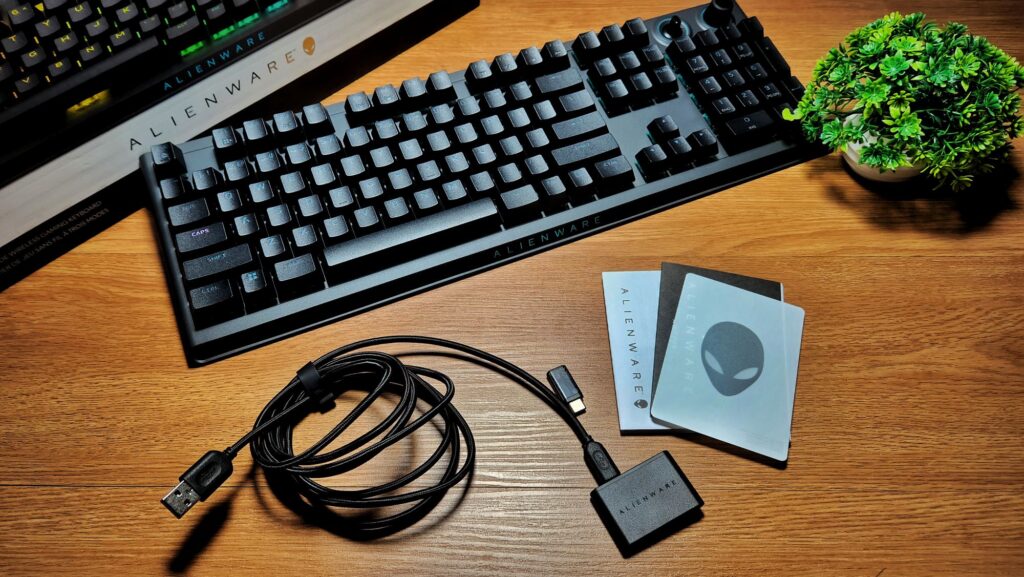
When the dongle extender itself is attached to your keyboard, it lets you continue charging it via the cable but if you unplug the USB cable, you’re still able to use it wirelessly. While it seems somewhat confusing, it ultimately lets you free up a USB-C port on your PC and lets you charge the keyboard when in use with the option to detach it for the odd task that requires you to use it away from your laptop.
Oddly enough for all its additional dongles, they’ve omitted a wrist rest on the keyboard which is essential for extended gaming sessions but this isn’t a deal breaker.

Aesthetically speaking, the AW920K gaming keyboard bears the same ‘Legend 3.0’ design language as their recent m18 and X16 gaming laptops as well as the AW620M gaming mouse that we recently reviewed.
Our Alienware AW920K review sample is a full sized keyboard that boasts of smooth rounded curves that lend it an elegant look along with either a light grey Lunar Grey or matte black Dark Side of the Moon colourway.
Our Alienware AW920K review sample came in the latter which consists of a matte fingerprint resistant finish all around enhanced with per-key RGB lighting that’s customisable in almost every way in their free Alienware Command Center app.
The front portion of the keyboard hosts an RGB backlit Alienware logogram with the rear base of the keyboard hosting a pair of pogo pins as well as a USB-C port for wired connectivity via the bundled 2 metre long USB cable.
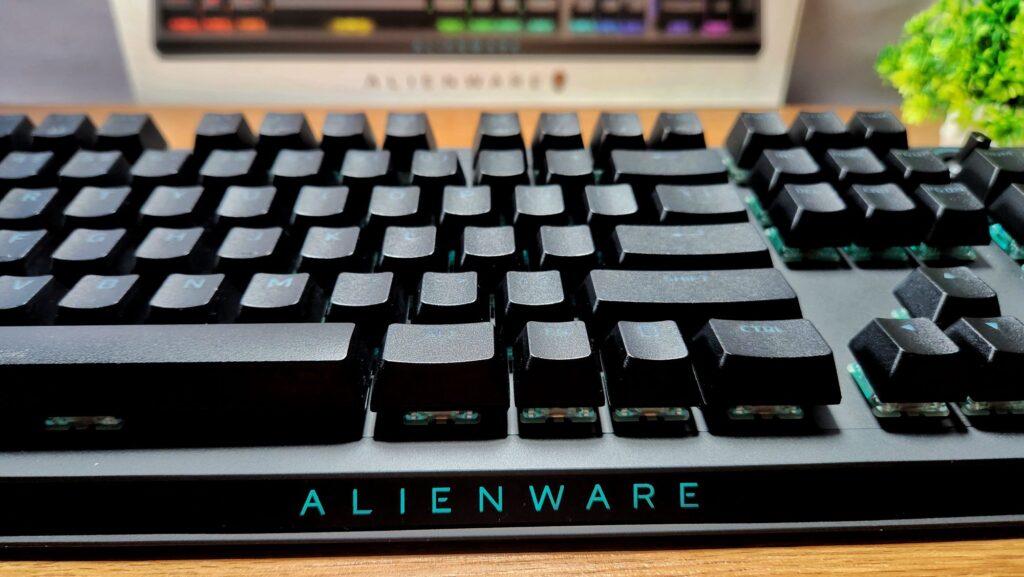
In lieu of wired connectivity, you can also plug in the 2.4Ghz dongle into a PC to pair it up wirelessly. Should that option be unavailable, you can turn on Bluetooth connectivity and pair with a PC like a conventional wireless keyboard.
The rear base of the keyboard also has an on/off switch as well as a button that lets you alternate between pairing up with the 2.4GHz or to any of three prior paired Bluetooth devices so you can conceivably swap between multiple PCs on the fly.
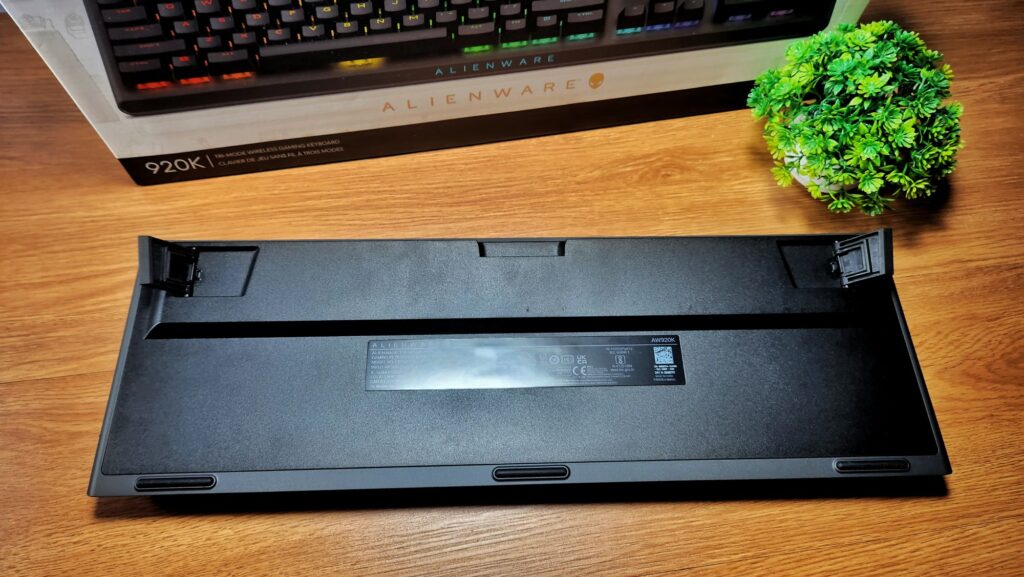
The underside is made of polycarbonate and is otherwise bare save for a pair of adjustable feet to elevate the angle of the keys slightly higher for more comfortable typing.
Up top, you get a full sized keyboard design inset into an aluminium base complete with a numeric keypad and per-key programmable RGB lighting in your choice of over 16.8 million possible colours.
The keyboard also has the addition of a programmable dial knob for volume control and a hefty looking rocker to control media playback. Both can be further customised later for your own custom control setup in the free AWCC app.

Of note is that each of the keys in our Alienware AW920K review unit utilises double-shot PBT keycap for enhanced durability to ensure a longer service life, with each key also employing Cherry MX Red switches which offer smooth, responsive tactility without the clicky feedback.
The Cherry MX Red switches are also rated for 100 million actuation life cycles which potentially amount to hundreds of hours of gaming. In keeping with flagship gaming keyboards, the AW920K also has full anti-ghosting and N-key rollover to prevent erroneous key presses or overly enthusiastic button mashing from ruining a match.
Alienware AW920K Review – Performance
Much like the prior Alienware AW620M mouse that we tested, our Alienware AW920K review unit instantly starts installing its Alienware Command Center (AWCC) control app the moment you pair it with a PC. While it does make it easier for novices, having it politely prompt you if you want to do so would have been welcome especially if you’re using it on someone else’s PC.
Fortunately, the keyboard only requires the app for customising macros and shortcuts as well as modifying its RGB colour scheme to taste but its core functions otherwise work straight out of the box without the need for any drivers or tinkering.
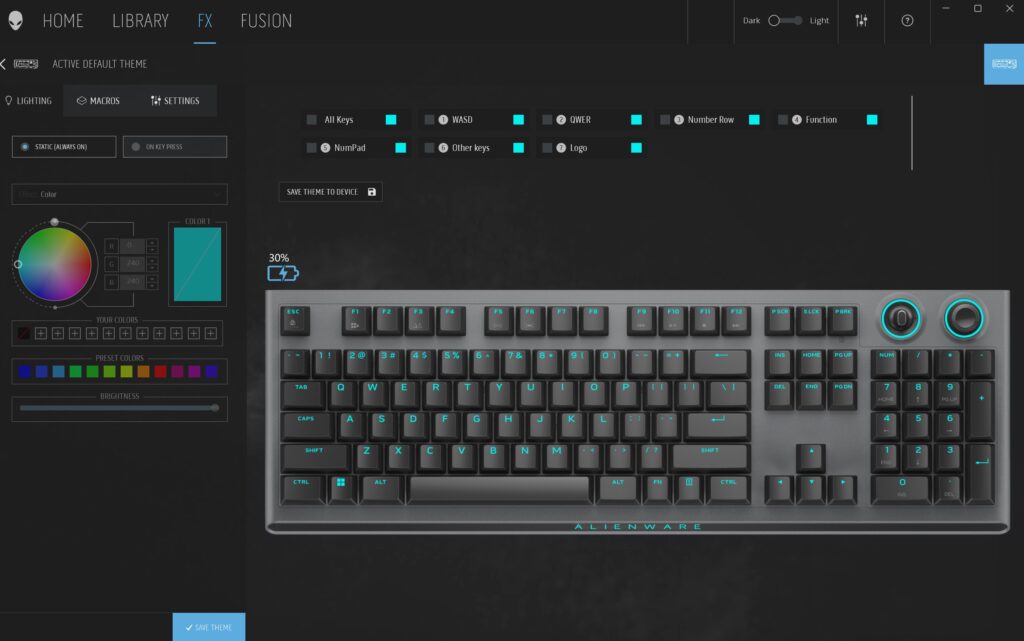
In terms of customisation, you can tweak the RGB colours and patterns on the keyboard itself via AWCC and also reassign or create macros for any of the keys including the control dial and rocker switch to taste.
Over the course of several weeks, I subjected our Alienware AW920K review sample to both typing and gaming tests while wired in, using the 2.4GHz wireless and using the Bluetooth connection.
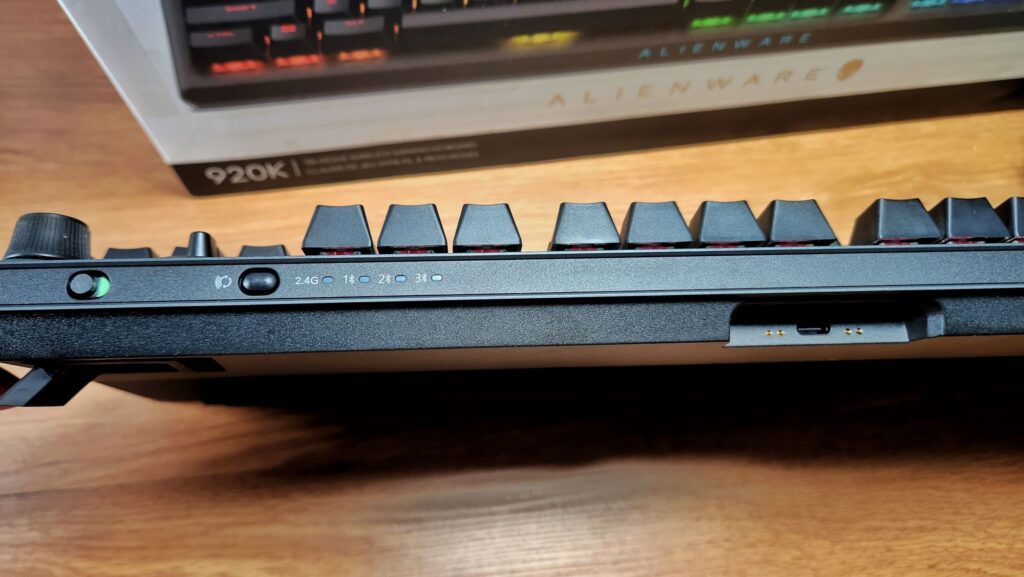
Across all three connectivity options, the AW920K performed consistently without any noticeable lag or ghosting which is critical seeing as this is intended primarily for serious gaming duties.
When used for paperwork crunching, the keyboard proved to be a relatively comfortable design to type on for extended periods of time and managed a fair 81 wpm when tested in a typing test for accuracy. The addition of a numeric keyboard was especially helpful for crunching through spreadsheets.
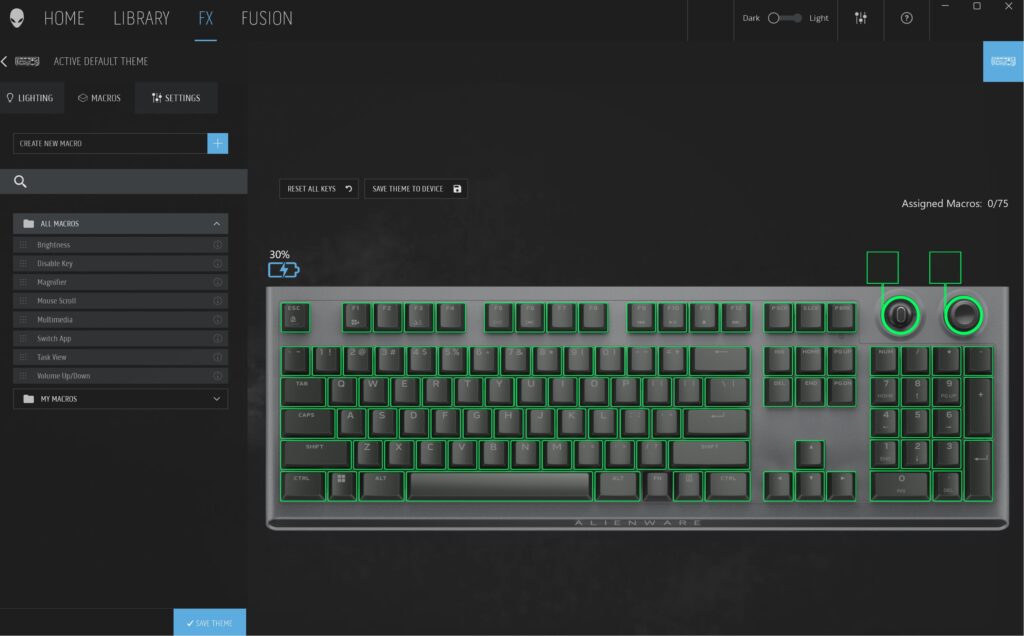
In several games of Warzone, our Alienware AW920K review unit did not disappoint, and weapons swap as well as the jump, grenade throw and tactical equipment deploy keys worked in a responsive fashion without any fumbling about.
In tandem with the AW620M mouse, it proved to be an effective combo to tackle most games and, surprisingly, paperwork too. Unfortunately, the keyboard itself is far too chunky to tote around in a backpack and its hefty 1.07kg weight precludes carrying it about all day, relegating it as a primarily desktop-based design.
In terms of battery life, the AW920K can continue working indefinitely if plugged in via the USB cable and depending on how bright you set the RGB lighting or if you turn it off altogether, you’re easily looking at about 40 or so hours if you leave the RGB lighting on and up to 110 hours if you leave the RGB lighting off though your mileage may vary.

Interestingly enough, the keyboard continues working even when idle unless you switch it off which leads to about a couple of days worth of battery life if you use it with Bluetooth or the 2.4GHz dongle.
Should you buy the Alienware AW920K Tri-Mode Gaming Keyboard?
The Alienware AW920K Tri-Mode Gaming Keyboard is well made, has quality Cherry MX Red switches and is sufficiently versatile with three different connectivity modes to meet almost any gaming or work scenario.

However, keyboards have become a highly personal choice these days seeing as the market now offers a mind boggling variety of different switches and key types varying in terms of type, actuation force and tactility. If you’re looking for a flagship stock keyboard with Cherry MX Red switches and aren’t too fussed about modifying the switches or keycaps, this is a solid choice.
Alienware AW920K Tri-Mode Gaming Keyboard Specifications
Price RM959
Key Type Cherry MX Red
Keyboard type 100% Full with volume dial and control rocker
Cable length 2m
Connectivity USB, 2.4GHz dongle, Bluetooth 5.1
Battery 110 hours (quoted with RGB lighting off using 2.4GHz dongle)
Size/Weight 58 x 451 x 148mm / 1.07kg
Alienware AW920K review unit courtesy of Alienware. For more details and to purchase please visit https://www.dell.com/en-my/shop/alienware-tri-mode-wireless-gaming-keyboard-aw920k/apd/580-bbgf/pc-accessories
Alienware AW920K Tri-Mode Gaming Keyboard
-
Design
-
Performance
-
Value
-
Features
Alienware AW920K Tri-Mode Gaming Keyboard
On its own merits, the Alienware AW920K Tri-Mode Gaming Keyboard is well made, has quality Cherry MX Red switches and is sufficiently versatile with three different connectivity modes to meet almost any gaming or work scenario.
Pros
Cherry MX Red switches
Gorgeous customisable per-key RGB lighting
Versatile wired, wireless and Bluetooth connectivity
Excellent build quality
Cons
No wrist rest
Not cheap
Heavy
