
ASUS Zenbook 14 OLED UM3406HA Review – Affordable AMD-powered productivity workhorse laptop
The AMD-powered variant of the Zenbook 14 OLED UX3405 that we tested late last year, the new workhorse Zenbook 14 OLED UM3406HA ultraportable brings the AMD Ryzen 7 8840HS processor with AMD Radeon 780M graphics to the table along with a more modest price tag that is priced RM200 lower than even the cheapest Zenbook 14 OLED Intel Core Ultra variant in Malaysia.

ASUS graciously loaned us a sample for field testing – here’s our ASUS Zenbook 14 OLED UM3406HA review where we see if it is a better bargain than its Intel Core Ultra equipped sibling and other contenders in its price range.
ASUS Zenbook 14 OLED UM3406HA review – Build and Design
Table of Contents
In terms of its external chassis, keyboard layout, ports, touchpad and overall design, our ASUS Zenbook 14 OLED UM3406HA review sample is effectively identical to its sibling the ASUS Zenbook UX3405 that we tested earlier this year with the key differences being the usage of an AMD Ryzen 7 8840HS processor with AMD Radeon 780M integrated graphics as well as a slightly different lower resolution but colour-accurate OLED display.
The premium Lumina OLED display used in the UM3406HA has a similar grade of colour accuracy with 100% DCI-P3 though it has a more modest 60Hz refresh rate with FHD+ resolution to keep costs down while retaining a roughly similar amount of RAM along with an identical 75Wh battery. Fortunately, there are a few aesthetic differences to tell them apart, chief among them that the AMD version comes in a matte black version rather than the metallic blue of the Intel Core Ultra version.
As a brief recap, our ASUS Zenbook 14 OLED UM3406HA review unit is a 14-inch design with the metal top lid featuring bold chromed lines bisecting it in a style that ASUS refers to as ‘Kintsugi’ where broken items are repaired with gold infusing its seams to create a newer, stronger whole. The rest of the chassis including the underside and keyboard tray are made of aluminium and are robust enough that the whole affair has a MIL-STD-810H rating for toughness and durability.
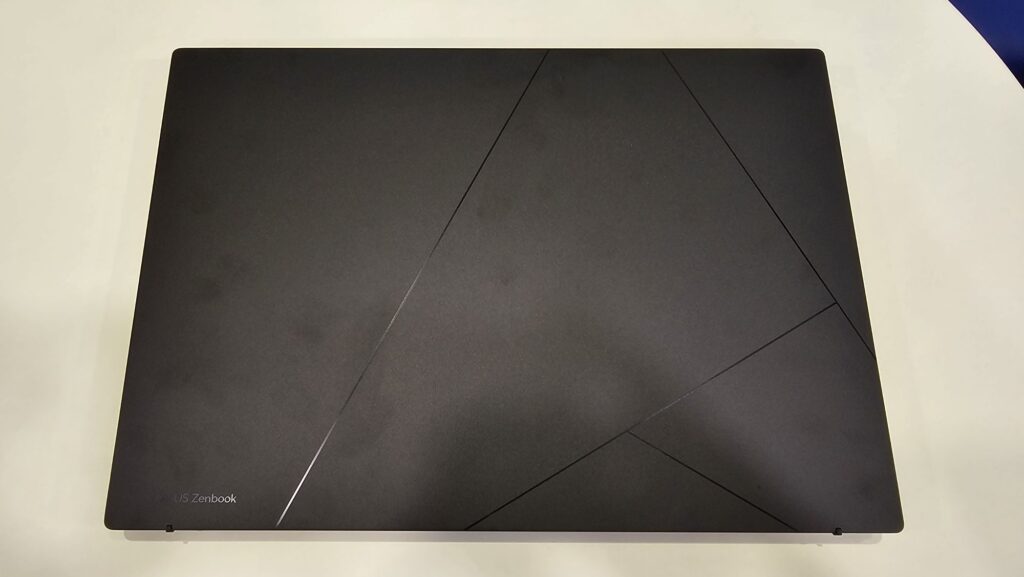
When it comes to port configuration, the laptop is almost identical to the UX3405 though it has slightly different capabilities for its USB-C ports. Unlike its Intel-powered sibling, the AMD-equipped variant doesn’t have dual Thunderbolt 4 USB-C ports. It has instead a single USB 4.0 Type-C port with up to 40 Gbps data transfer, PowerDelivery charging capability and DisplayPort support. The USB-C port next to it is a USB 3.2 Gen 2 that also has Power Delivery, DisplayPort support.
Both USB-C ports also have USB-C Easy Charge support which lets you top up the laptop at a modest 4.5W charging rate if using a non Power Delivery supported power bank or charger and the full 65W if you have a compatible one on hand. Rounding things out on the right side are an audio combo jack and a HDMI 2.1 port. The left side has a normal USB Type-A 3.2 Gen 1 port for peripherals and external storage.

Of note with our ASUS Zenbook 14 OLED UM3406HA review sample is that it also retains their useful NumPad 2.0 numeric touchpad that has a numeric keypad overlay, allowing it to double as both a touchpad and a keypad which comes in handy for crunching spreadsheets.
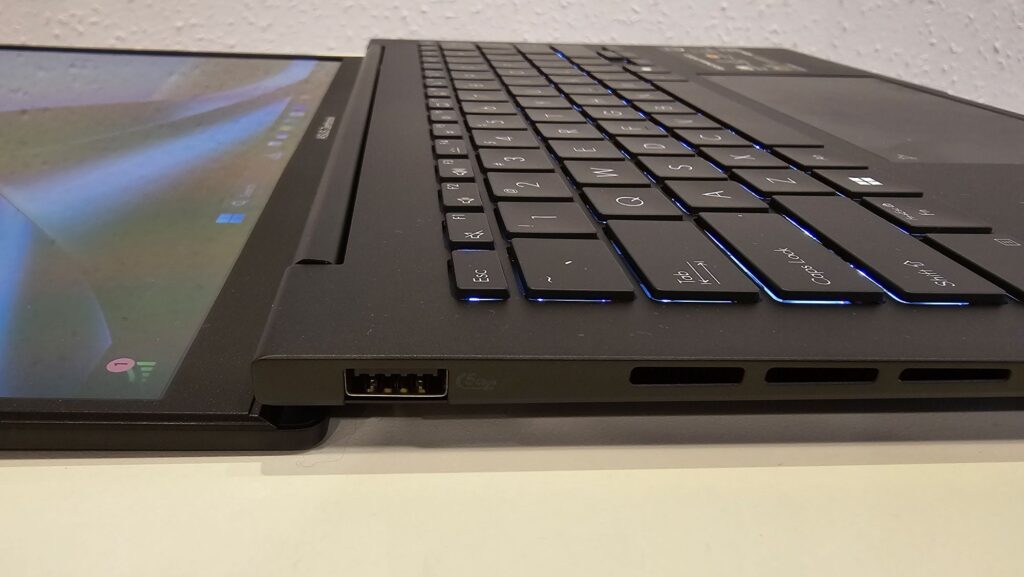
Additional features of note are its 14-inch 60Hz FHD+ (1,920 x 1,200 pixels) OLED non-touch display which also has a 100% DCI-P3 and 600 nits HDR peak brightness. It also has 180-degree hinges, allowing it to fold entirely flat flanked by downward firing Harman Kardon tuned speakers. You also get a 1080p webcam up top with Windows Hello support for biometric verification.
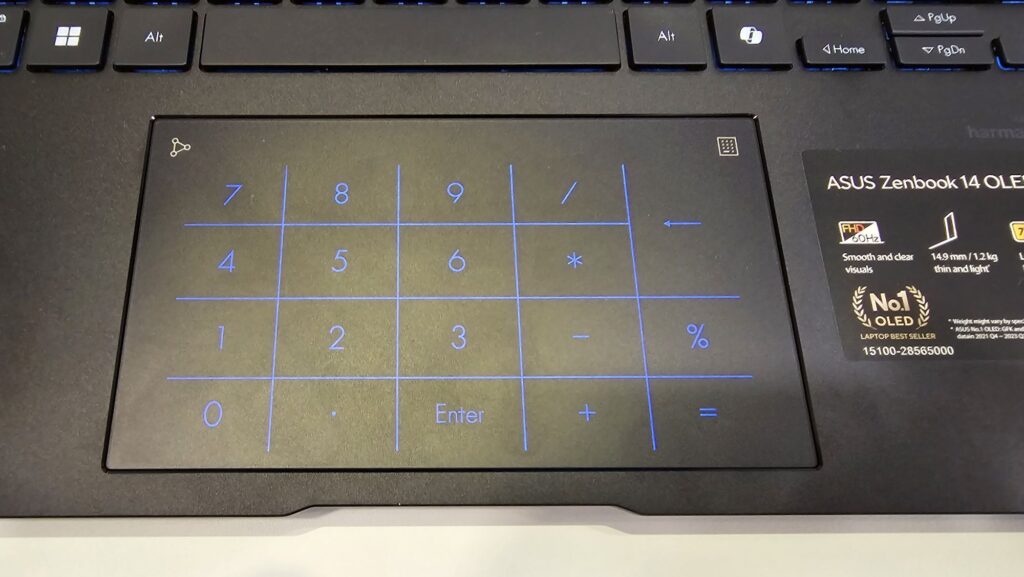
In terms of extra kit, our ASUS Zenbook 14 OLED UM3406HA review ships with a similar amount of kit as the UX3405. You get a laptop sleeve, an Ethernet to USB-A dongle, a 65W USB-C charger and a free copy of Office Home & Student 2018 preinstalled. Overall, the laptop is portable, durable with its MIL-STD-810H rating and looks suitably chic while retaining a solid selection of ports to cater to most work scenarios.
ASUS Zenbook 14 OLED UM3406HA review – Performance and Benchmarks
For the Malaysia market, ASUS is only issuing the UM3406HA in one configuration only and in one colourway which is what we got for testing. Our ASUS Zenbook 14 OLED UM3406HA review unit is equipped with the high-end AMD Ryzen 7 8840HS processor paired with 16GB LPDDR5X, 512GB PCIe NVME M.2 SSD and AMD Radeon 780M integrated graphics. The RAM has been soldered in so there’s no option for swapping it out or adding more and there is only one SSD slot available so adding additional storage is not an option which does limit its upgradability somewhat.
For the uninitiated, the AMD Ryzen 7 8840HS is based on the Zen 4 architecture and features eight Zen 4 cores running at 3.3GHz – 5.1GHz with up to 16 processing threads, a sustained TDP of 28W and a quoted 16 TOPS NPU performance. ASUS has elected to retain the original Zenbook 14 OLED UX3405’s cooling setup with a single underside cooling fan paired with a dual radiator array to vent heat away from the CPU out through a set of grilles on the base of the laptop. Here’s the specifications of our ASUS Zenbook 14 OLED UM3406HA review unit at a glance:
| Price | RM4,299 |
| Display | 14-inch Lumina OLED, 1,920 x 1,200 pixels (FHD+), 16:10 aspect ratio, 87% screen-to-body ratio, 600-nit peak brightness, 100% DCI-P3, DisplayHDR True Black 600, 60Hz refresh rate |
| Processor | AMD Ryzen 7 8840HS processor |
| OS | Windows 11 Home |
| Graphics | AMD Radeon 780M |
| Memory | 16GB LPDDR5X / 512GB PCIe NVME M.2 SSD |
| Battery | 75Wh w/ 65W USB-C power adaptor |
| Size/Weight | 312.4 x 220.1 x 14.9mm / 1.2kg |
Like other ASUS issued laptops, our ASUS Zenbook 14 OLED UM3406HA review unit packs their MyASUS app for diagnostics and to modify performance settings with your choice of Performance mode where the fans and CPU are ramped to maximum speed, Balanced mode where it can adjust itself based on workload and Whisper mode for when silence is paramount. When set to maximum Performance mode and plugged in, the laptop got the following benchmarks:
| 3D Mark Steel Nomad | 451 |
| 3D Mark Steel Nomad Light | 3,122 |
| 3D Mark Time Spy Extreme | 1,680 |
| 3D Mark Time Spy | 3,420 |
| 3D Mark Fire Strike Ultra | 2,394 |
| 3D Mark Fire Strike Extreme | 4,511 |
| 3D Mark Fire Strike | 8,398 |
| 3D Mark Night Raid | 27,869 |
| 3D Mark Speed Way | 268 |
| 3D Mark Port Royal | 1,518 |
| 3D Mark Solar Bay | 13,047 |
| Geekbench 6 Single Core | 2,284 |
| Geekbench 6 Multi Core | 11,288 |
| Geekbench 6 OpenCL | 33,001 |
| Geekbench 6 Vulkan | 38,550 |
| Cinebench 2024 Multi Core | 665 |
| Cinebench 2024 Single Core | 20 points x33.23 MP ratio |
| PC Mark 10 Work | 6,831 |
| PC Mark 8 Battery Life | 7 hours 31 mins |
In terms of overall performance, our ASUS Zenbook 14 OLED UM3406HA review unit with its AMD Ryzen 7 8840HS processor in Performance mode with its 28W TDP has approximately similar performance scores to what we experienced with its sibling the UX3405 with the Intel Core Ultra 7 155H CPU though bear in mind that both systems have capped performance so they’re not running at their theoretical full potential as it’d likely be a bit too big of a load for the laptop’s cooling system.
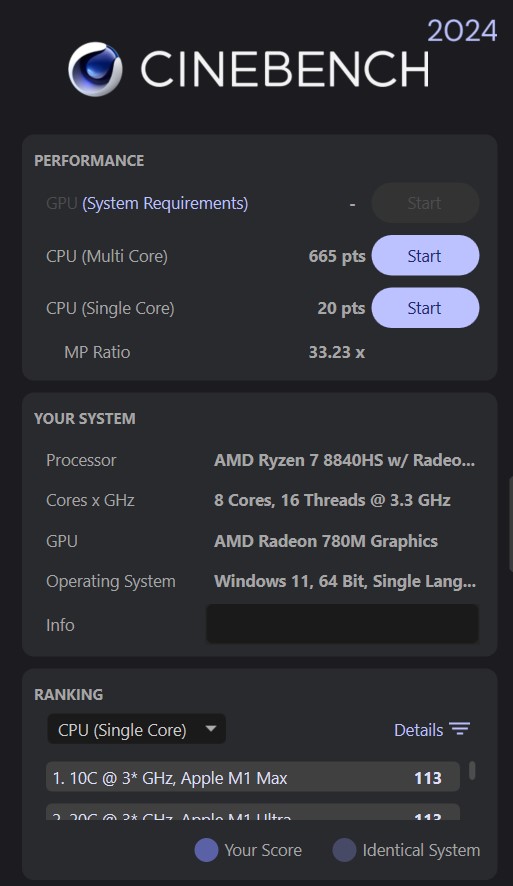
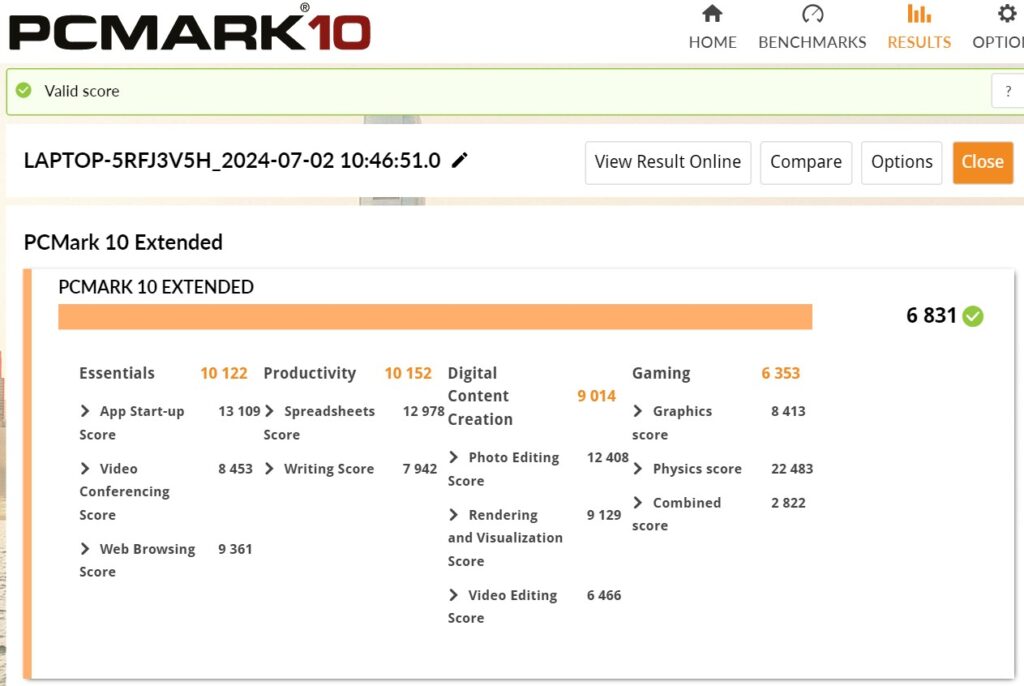
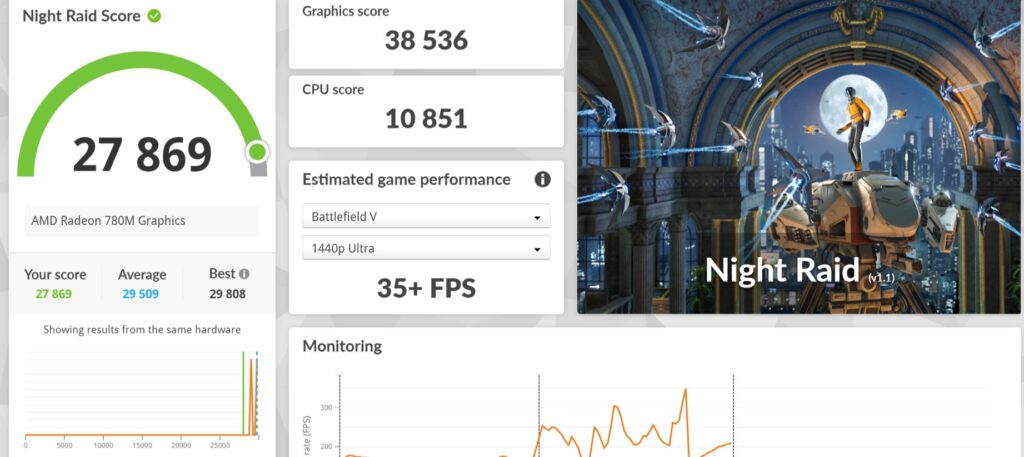
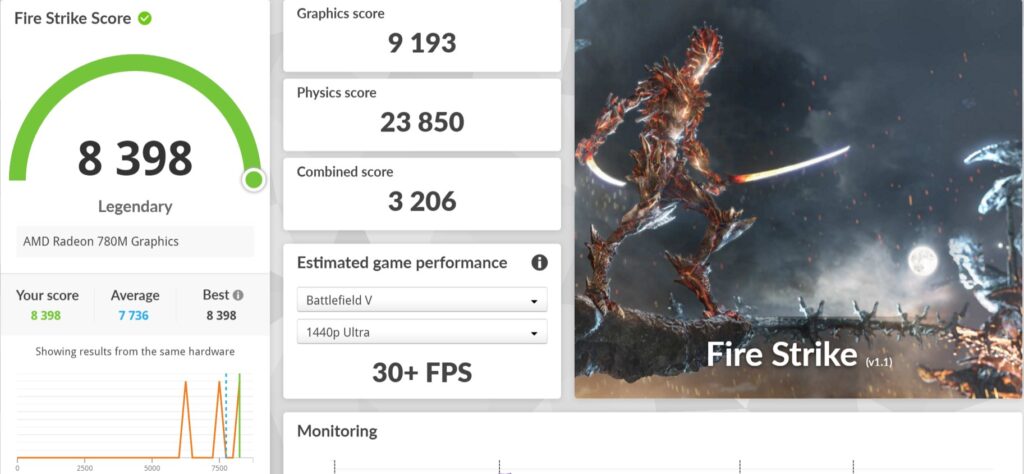
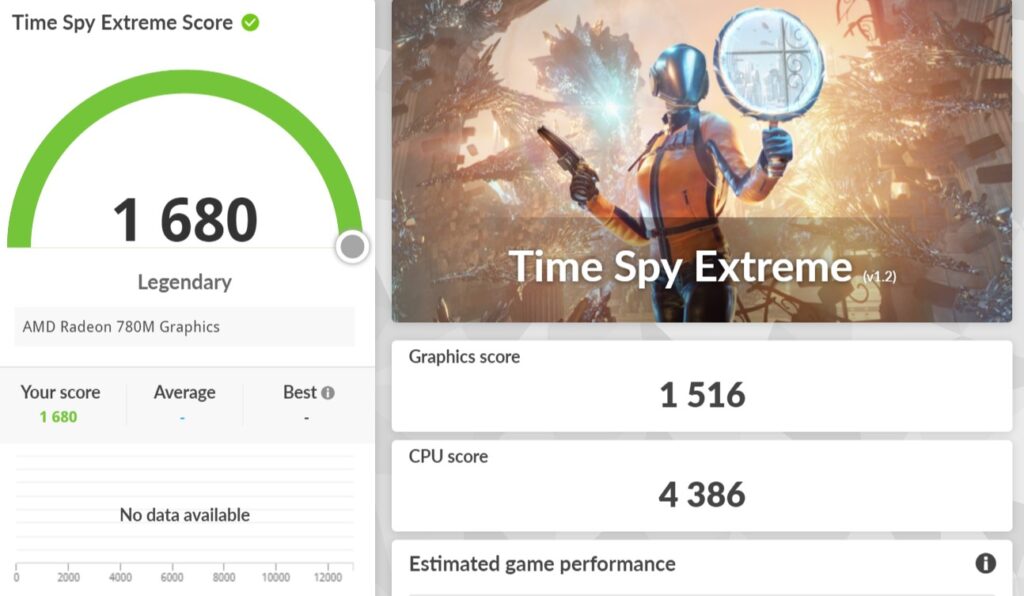
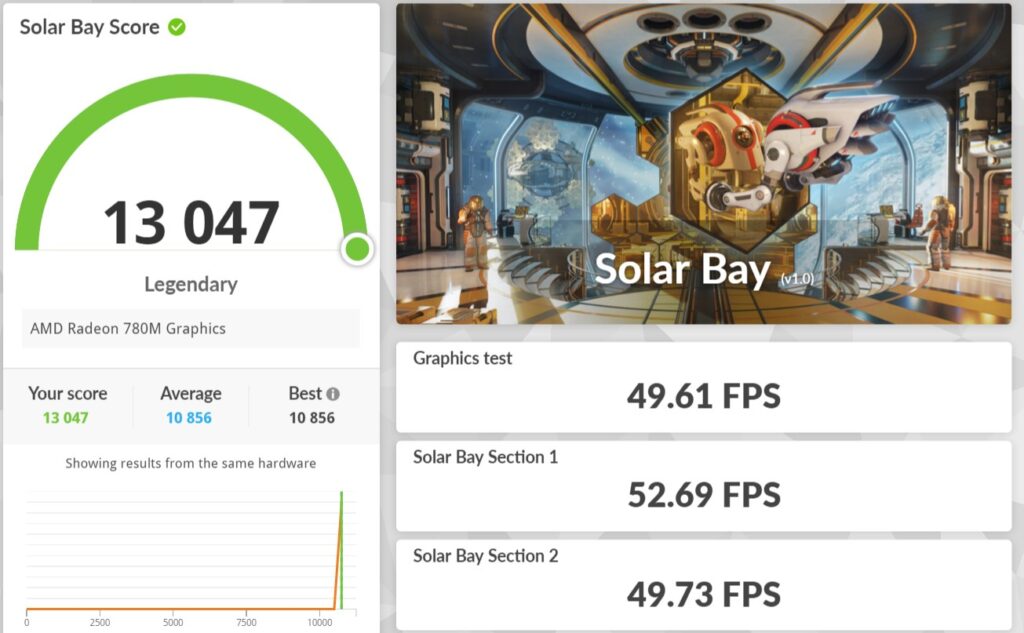
On its own merits in its chosen role as a general purpose ultraportable, the UM3406HA laptop performs well, handling web browsing, spreadsheets and paperwork in a smooth fashion. Spreadsheets are made even easier as the NumPad 2.0 touch pad with its numeric keypad makes inputting large number arrays a doddle and the white-backlit keyboard with its 1.4mm key travel is fast, responsive and offers a comfortable typing experience.
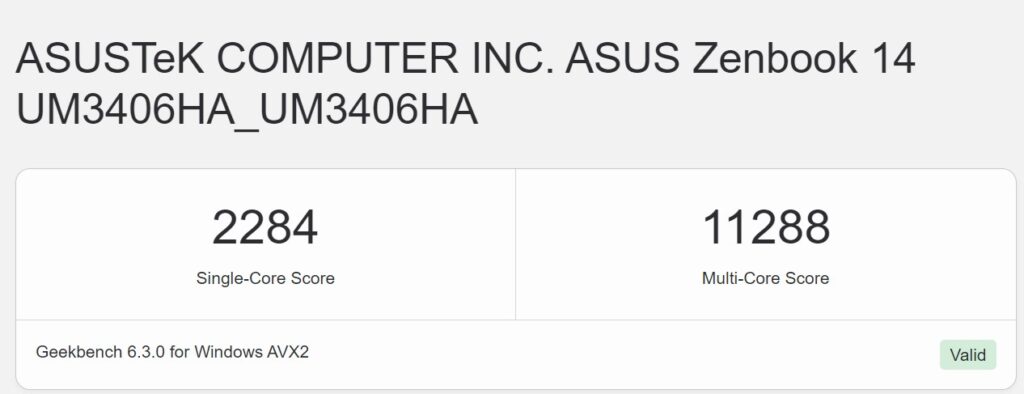
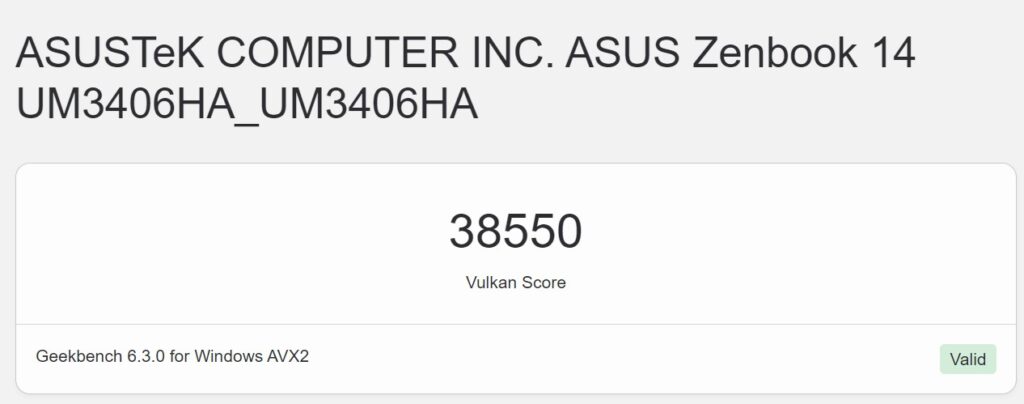
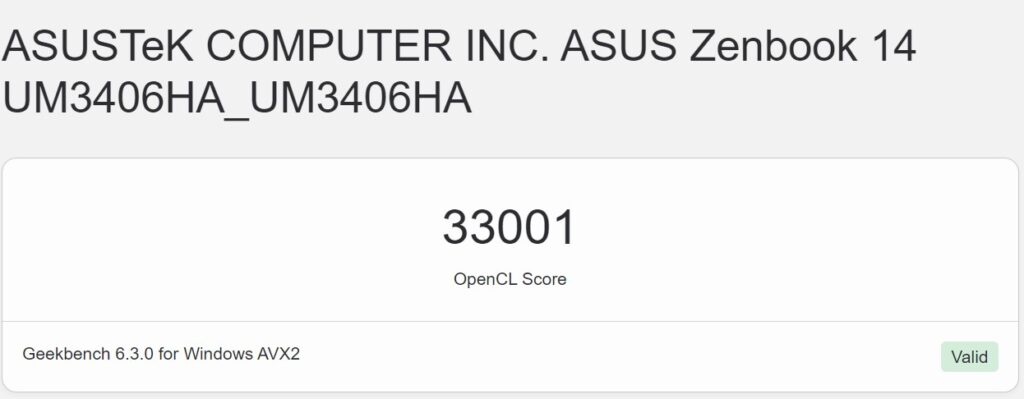
The provision of a colour-calibrated 100% DCI-P3 Lumina OLED display with its solid hardware setup also makes the UM3406HA ideal for moderate content creation work and it’s easily able to handle photo editing and FHD+ video editing. Gaming is somewhat of a stretch but e-sports games like Mobile Legends Bang Bang and Counterstrike 2 as well as older items on the Steam catalogue like Far Cry 6 on low settings aren’t an issue.

On the endurance front, the UM3406HA is above average, lasting about 7 hours and 31 minutes even while pushing a lower resolution 1080P display compared to its sibling the UX3405 that lasted close to 25 minutes more. Charging it in the field is much easier than comparable laptops and it was able to take a charge off the UGreen 20,000mAh power bank.
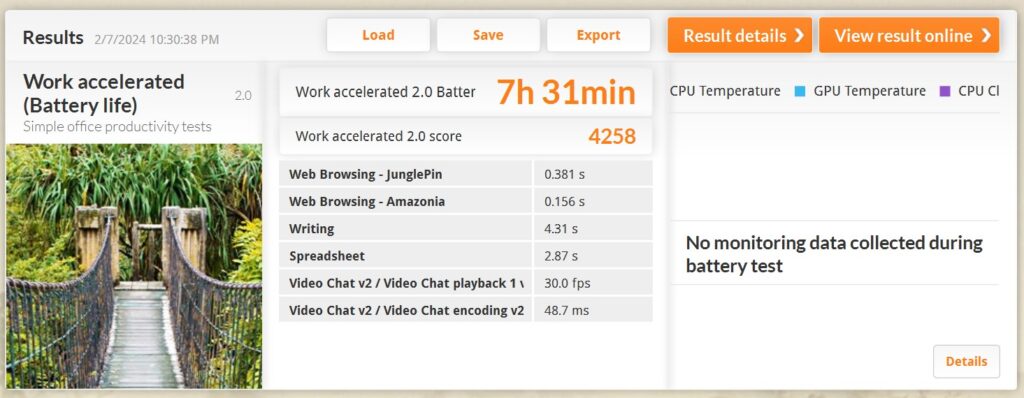
Should you buy the ASUS Zenbook 14 UM3406HA?
The ASUS Zenbook 14 UM3406HA with its AMD Ryzen 7 8840HS processor is an excellent general purpose platform for daily computing, moderate content creation and light gaming.

Offering a performance envelope capable of giving the Intel Core Ultra 7 equipped version of its sibling a run for its money while running cheaper than the Core Ultra 5 version at RM4,299, it proves to be a well-priced all rounder with superb value.

ASUS Zenbook 14 OLED UM3406HA review unit courtesy of ASUS Malaysia. For more details please visit https://www.ASUS.com/my/laptops/for-home/zenbook/ASUS-zenbook-14-oled-um3406/
ASUS Zenbook 14 UM3406HA
-
Display
-
Performance
-
Battery Life
-
Design
-
Value
