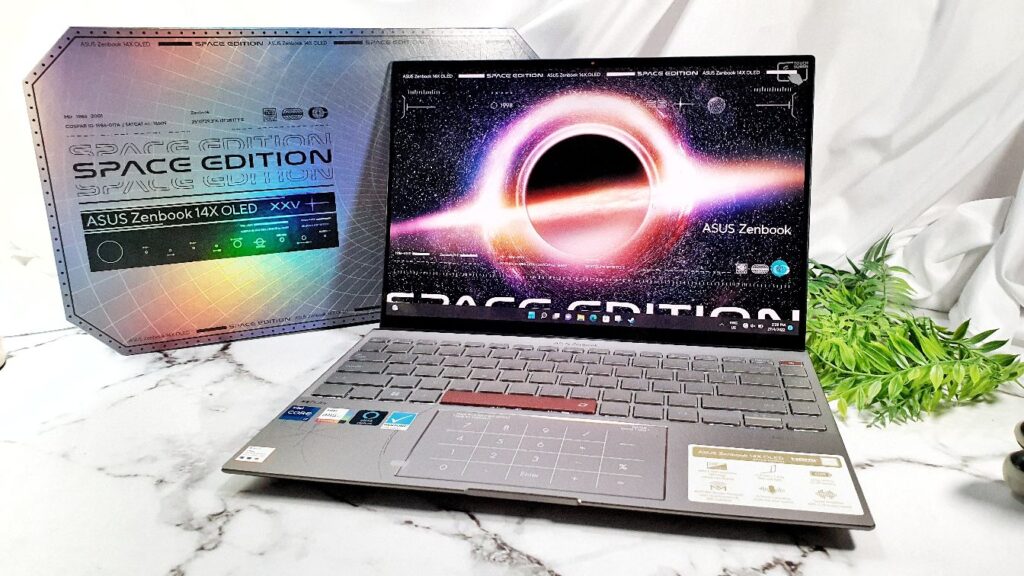
ASUS Zenbook 14X OLED Space Edition Review (UX5401Z) – Out of This World Design and Stellar Performance
Typically constructed with an eye towards pragmatic efficiency and cost effectiveness, the new ASUS Zenbook 14X OLED Space Edition is a special variant with a distinctive design unlike its other Zenbook brethren, packs almost every notable design innovation that ASUS has developed in the last few years and has the hardware to match any other ultraportable for 2022. Here’s our ASUS Zenbook 14X OLED Space Edition review where we put their latest and sexiest ultrabook to the test!

What is the ASUS Zenbook 14X OLED Space Edition (UX5401Z)
Table of Contents
The ASUS Zenbook 14X OLED Space Edition is a Zenbook design brought to its fullest potential with almost all of their premium laptop innovations shoehorned into the chassis combined with a healthy dose of ostentatious design thrown in at a modest premium.
Not only do you get the latest Intel 12th Gen Alder Lake processors running under the hood, you get a colour calibrated 14-inch touch display, a large battery with fast 100W fast charging and a unique design that sets it apart from every other Zenbook ever made.
As you’d likely surmise from its suffix, this particular variant of the Zenbook has a distinctively space based theme and was inspired by an event early on in the history of the company.

According to lore, ASUS launched their first laptop in 1997 dubbed the P6300 which was taken up into orbit to the MIR space station. During that time, an astronaut on board reported that of the laptops available on the station, the ones made by ASUS were the most reliable with no issues even after 600 days in space. To commemorate that momentous event, ASUS created this slick looking variant of the usual Zenbook.
On top of the distinctively different design, the ASUS Zenbook 14X OLED Space Edition has a unique variation of the usual packaging to offer a superior unboxing experience along with a few extra goodies thrown in for good measure.
ASUS Zenbook 14X OLED Space Edition Review (UX5401Z) – Unboxing
The ASUS Zenbook 14X OLED Space Edition is a Zenbook design brought to its fullest potential with almost all of their premium laptop innovations shoehorned into the chassis combined with a healthy dose of ostentatious design thrown in at a modest premium.
Not only do you get the latest Intel 12th Gen Alder Lake processors running under the hood, you get a colour calibrated 14-inch touch display, a large battery with fast 100W fast charging and a unique design that sets it apart from every other Zenbook ever made.
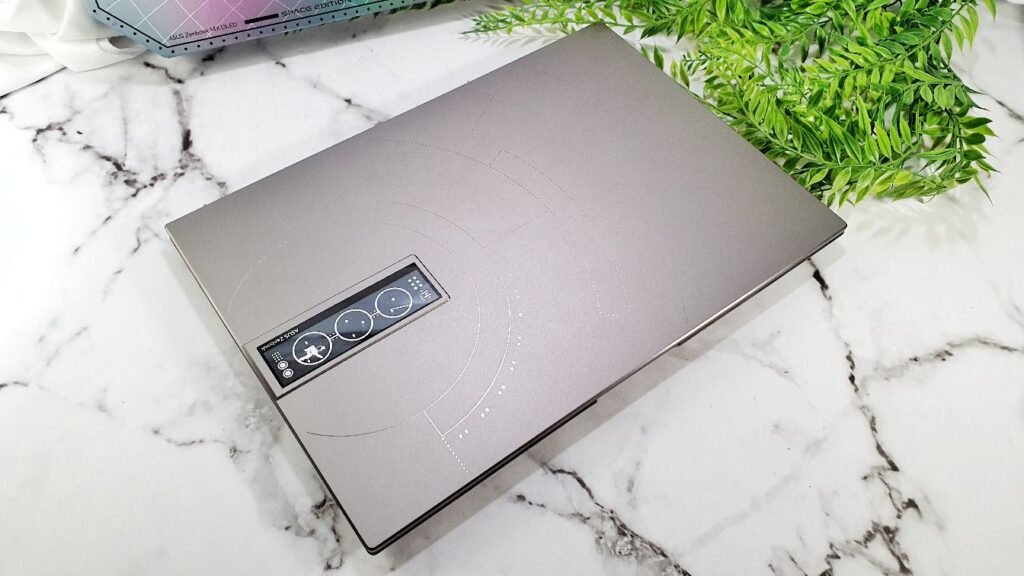
As you’d likely surmise from its suffix, this particular variant of the Zenbook has a distinctively space based theme and was inspired by an event early on in the history of the company. According to lore, ASUS launched their first laptop in 1997 dubbed the P6300 which was taken up into orbit to the MIR space station.
During that time, an astronaut on board reported that of the laptops available on the station, the ones made by ASUS were the most reliable with no issues even after 600 days in space. To commemorate that momentous event, ASUS created this slick looking variant of the usual Zenbook.

On top of the distinctively different design, the ASUS Zenbook 14X OLED Space Edition has a unique variation of the usual packaging to offer a superior unboxing experience along with a few extra goodies thrown in for good measure.
ASUS Zenbook 14X OLED Space Edition Review (UX5401Z) – Unboxing
The outer box is done up in matte black with subtle embossing of the product name, a set of GPS coordinates along the flanks as well as a grip made of canvas with velcro. According to ASUS , the packaging was inspired by an airlock that you’d typically see on a ship.
Pop the box open and you get another hexagonal box that contains the laptop itself, the USB-C charging plug and cable as well as a laptop stand made of cardboard that also acts as secondary storage for the aforementioned plug and cable when not in use. This inner box also features a semi-transparent cutout paved over with a dark opaque panel to mimic a viewport that you’d see on a starship.
This is, hands-down, easily the most impressive unboxing experience seen in a tech product in years though there are, of course, some concerns at the recyclability and sustainability of all the packaging involved and there’s quite a fair bit for such a compact offering.
zzz
zzz
ASUS Zenbook 14X OLED Space Edition Review (UX5401Z) – Build and Design
At a glance, our ASUS Zenbook 14X OLED Space Edition review sample vaguely resembles its more mainstream kin in the same way that a Ferrari is vaguely akin to a Honda sedan by dint of having four wheels and an engine but the differences end there and the Space Edition is built to a more rigorous standard and bears an unmistakably distinctive look.
A good many of the most recent laptops in the ASUS line-up have MIL-STD ratings for toughness and durability but the Space Edition laptop goes one better as it not only has MIL-STD 810H level resistance against shocks, vibrations and minor drops, it is also compliant with a new SMC-S-016A rating from the United States Air Force Space Command and Missile Systems Center that ensures its compliant for use in space-based operations in the unlikely event you need to use a laptop in orbit or on a starship. While it’s blatant overkill seeing as most of us likely won’t be going to space anytime soon, it’s certainly a welcome feature to have.
The top lid is made of aluminium and is done up in a unique shade that they’ve dubbed as Zero-G Titanium with the main draw being a 3.5-inch mono OLED display that enables you to put up notifications, messages, the time or battery status at your desire.

Instead of the traditional concentric circle embossed finish seen in more conventional models, the laptop instead has an etched array of geometric designs centred around the OLED display itself. More astute users will notice that the outer rings consist of dots and dashes and hides an Easter egg written in Morse code for the Latin phrase Ad Astra Per Aspera which means ‘Through Adversity to the Stars’ in plain English.
On the underside of the Space Edition laptop are a quartet of rubber feet that raise the base up slightly for ventilation, a series of grilles for ventilation and cutouts for the downward firing stereo speakers that feature Dolby Atmos support.
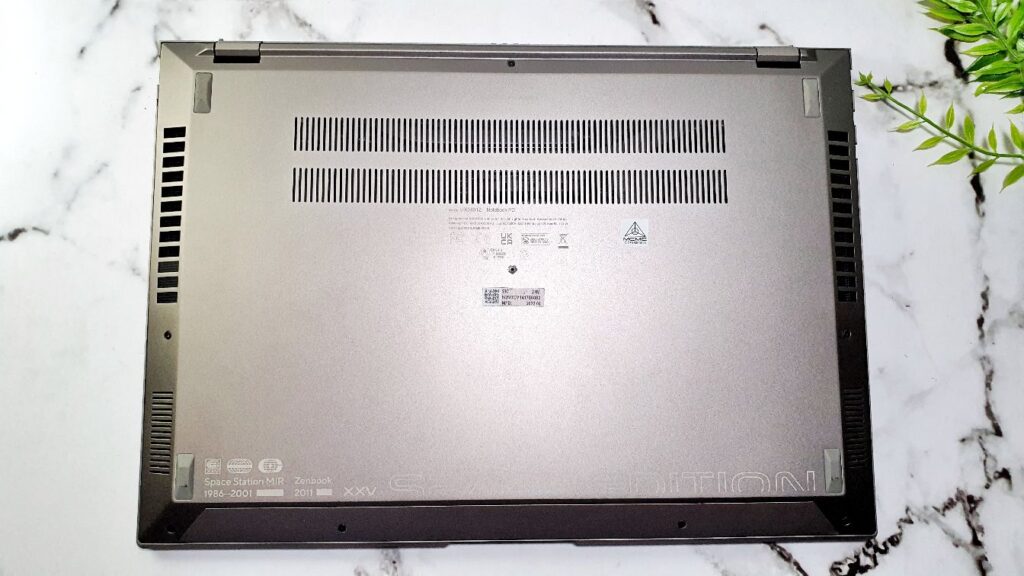
The panel is made of aluminium painted in the same shade of Zero-G Titanium as the top lid that is also embellished with the Space Edition logo and an additional written ‘Ad Astra Per Aspera’ quote in Latin. Held in place by a series of torx screws, the panel looks like metal at a glance and does feel relatively sturdy with little give or play even with determined prodding.
The left side of the laptop hosts a HDMI 2.0 port to and two Thunderbolt 4 USB-C ports with the ability to charge it via the provided charging cable on one port and to output to a 4K or 8K display on the other. Combined, the HDMI and Thunderbolt ports allow you to comfortably output to two displays simultaneously. The right side hosts a USB-A 3.2 Gen 2 port, an audio combo jack and a microSD card reader.
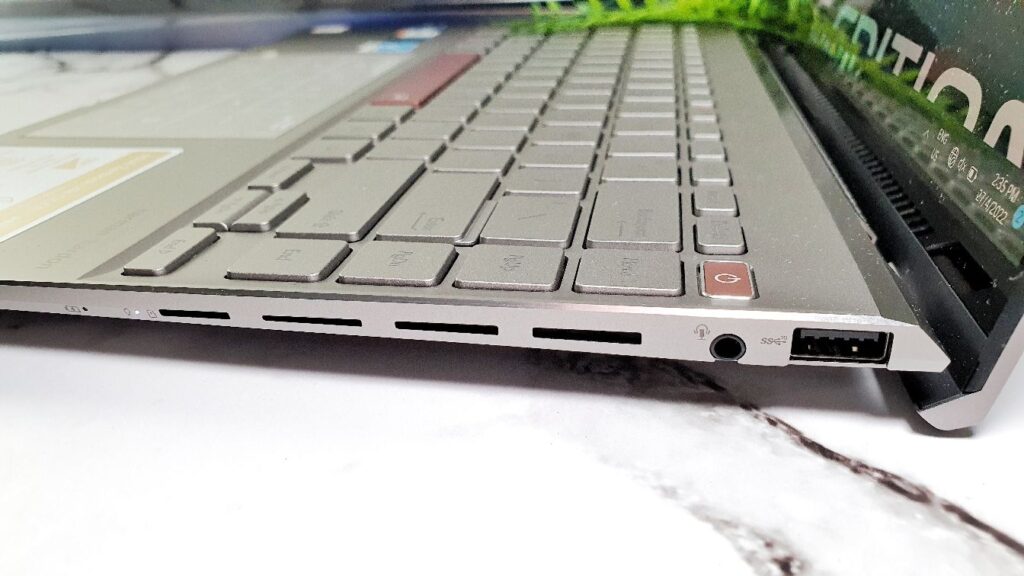
Flipping the lid open reveals a 14-inch OLED touch display that has Pantone validation, 2.8K resolution, a fast 90Hz refresh rate and a tall 16:10 aspect ratio that makes it ideal for web browsing, editing photos and processing paperwork. Up top is a mounted HD webcam for video calls though it lacks Windows Hello biometric authentication. Interestingly enough, ASUS has opted for a mechanical switch for the webcam’s privacy slider with the F10 key turning it on or off.
The hinges are of note and incorporate their Ergolift design that consists of a raised flange that elevates the keyboard by a 3° angle for a better typing experience and for more ventilation from the underside vents.
The backlit keyboard of the Space Edition uses polycarbonate for the keys and differs slightly from the standard compact laptop keyboard layouts via the inclusion of a vertical row of Home, Page Up, Page Down and End keys on the right side and a full set of F1 to F12 function and keyboard shortcuts on the top. The power button also doubles as a fingerprint reader for biometric authentication and is done up in a darker shade of bronze along with the space bar.
Emplaced just below the keyboard is a NumberPad 2.0 touchpad which is, in essence, an upgraded touchpad with a selectable overlay that allows it to function as a numeric keypad on demand which helps to overcome the limited size of keyboards in ultraportables.
A ScreenPad 2.0 touchpad does exist in other Zenbook models like the recently tested UX5400EG with more theoretical utility but the NumberPad 2.0 itself doesn’t require as much battery power to stay functional which makes it a more practical choice seeing as the need for a numeric keypad trumps the need for shortcuts to frequently used apps.
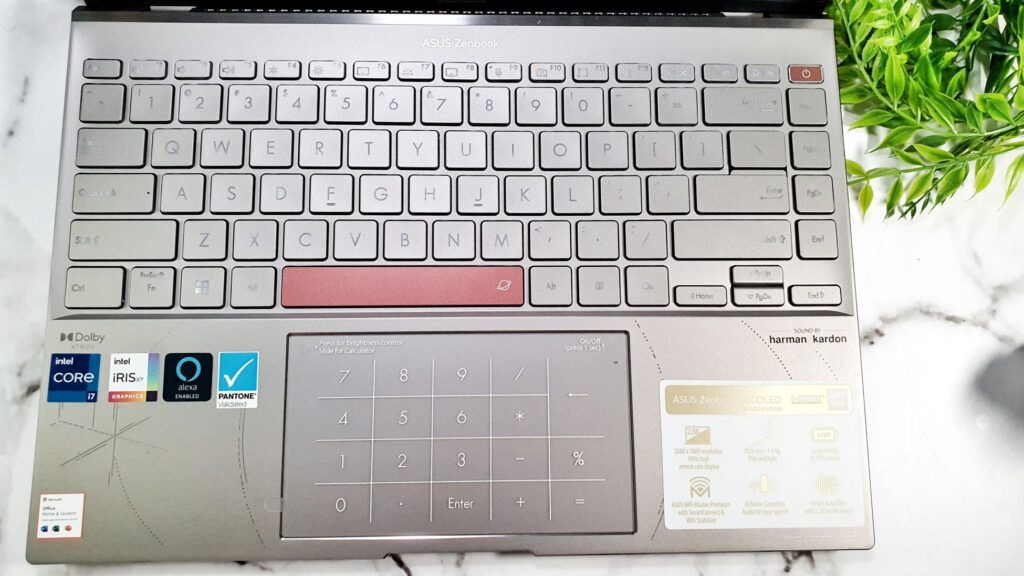
While the NumberPad 2.0, 2.8K touchscreen and OLED top lid display do occur in other Zenbook models, they rarely appear all at once, presumably due to costing concerns which makes the Asus Zenbook 14X OLED Space Edition somewhat unique.
Overall build quality is excellent, in light of the highest standards of construction and its adherence to MIL-STD-810G and the new SMC-S160A standards which also makes it the first of their laptops to comply with both standards. There’s no creaking or give in the chassis and the overall design is stylishly distinctive without being overly gaudy.
ASUS Zenbook 14X OLED Space Edition Review (UX5401Z) – Specifications and Benchmarks
Our ASUS Zenbook 14X OLED Space Edition review sample is the higher end version with a 12th Gen Intel Core i7-12700H processor running the latest Windows 11 Home, 16GB DDR5 RAM that is soldered in and a 1TB PCIe 4.0 x 4 NVMe M.2 SSD as well as Iris Xe graphics. Connectivity runs to fast WiFi 6E and Bluetooth 5.2.
An almost identical variant is available with similar specifications save for the use of a slightly less powerful 12th Gen I5-12500H CPU which costs RM900 less. One thing to note is that the Zenbook 14X OLED Space Edition isn’t Intel Evo compliant so it doesn’t quite exactly adhere to Intel’s lofty requirements for speedy boot-up, sleep or battery life.
Here’s how our ASUS Zenbook 14X OLED Space Edition review unit stacks up on paper:
| Price | RM6,499 (i7-12700H/16GB RAM/1TB) , RM5,599 (i5-12500H/16GB/512GB) |
| Display | 14-inch OLED touchscreen, 2,880 x 1,880 pixels, 100% DCI-P3, Pantone Validated, DisplayHDR 500 True Black Certified, 550-nit peak brightness, 90Hz / 3.65-inch P-PLED, 256 x 64 pixel, 150-nits |
| Processor | Intel Core i7-12700H 2.3GHz (review sample) or Intel Core i5-12500H 2.5GHz CPU |
| OS | WIndows 11 Home |
| Memory | 16GB DDR5 RAM / 1TB PCIe 4.0 x 4 NVMe M.2 SSD |
| Graphics | Iris Xe |
| Battery | 63Wh lithium-polymer battery w/ 100W Type-C charger |
| Size/Weight | 311 x 221 x 15.9mm / 1.4kg |
In addition to its unique design, our ASUS Zenbook 14X OLED Space Edition review unit also has a unique wallpaper on its desktop. Bar that, it runs Windows 11 Home and has their MyASUS laptop management software preinstalled.
The MyASUS app also allows you to personalise what messages or images appear on the top lid mounted OLED display from a series of preset templates which primarily revolve around a QR code, the time or a pithy quote. Of note is that the laptop also ships with a free copy of Microsoft Office Home & Student.

When subjected to synthetic benchmarks, our ASUS Zenbook 14X OLED Space Edition review sample was able to score the following when plugged in and set to Performance mode with maximum fan speed via the MyAsus system management app.
| 3DMark Fire Strike | 5,348 |
| 3DMark Fire Strike Extreme | 2,687 |
| 3DMark Fire Strike Ultra | 1,416 |
| 3DMark Night Raid | 20,303 |
| 3DMark Time Spy | 2,075 |
| 3DMark Time Spy Extreme | 985 |
| Geekbench 5 Single Core score | 1,722 |
| Geekbench 5 Multi Core score | 10,875 |
| Geekbench 5 OpenCL | 20,649 |
| Geekbench 5 Vulkan | 19,444 |
| Cinebench R23 CPU Multi Core | 11,558 |
| Cinebench R23 Single Core | 1,688 6.85x MP ratio |
| PCMark 10 Extended | 5,569 |
| PCMark 8 Battery Life Creative | 4 hours 12 minutes |
| Blendr monster | 91.094714 |
| Blendr junkshop | 53.510380 |
| Blendr classroom | 40.517779 |
At the highest Performance setting where the fans ramp up to maximum speed and the CPU is allowed to run up to its rated 45W maximum, our ASUS Zenbook 14X OLED Space Edition review performed admirably as a work-related ultraportable, tackling paperwork, heavy spreadsheets and a spot of photo editing with ease with the 12th Gen i7 CPU cutting a swath through almost everything expected of an ultraportable with improved overall performance compared to its mainline predecessor though GPU performance doesn’t differ much though as the 12th Gen CPU also relies on similar Iris Xe graphics.
While it’s not intended for gaming, the Iris Xe graphics do lend it some capability for modest retro games. While Performance mode is delightful to use, the cooling fans are somewhat loud and they’re readily audible in a quiet room though heat was well managed with just a modest bit of warmth even going in at full tilt. Alternatively, you can dial it down to the normal Balanced mode which is ideal for standard work scenarios or Whisper mode when you require silence in quieter places like libraries.

The provided 14-inch OLED touchscreen is one of the best on test, with bright, punchy and vibrant hues on demand on account of its Pantone validation, 100% DCI-P3 and VESA DIsplayHDR 500 True Black certification.
The 90Hz refresh rate lends a delightful smoothness to scrolling and animations onscreen and the TUV Rheinland Eye Care certification means that it’s a bit easier on the eyes than conventional panels with less eye strain especially when working at night. The tall 16:10 aspect ratio also makes it especially ideal for browsing websites and reading documents too.
While the top lid OLED display is whimsical to have and eye-catching it’s really only for show as there isn’t very much that can be done to customise it and having it show the time is somewhat of a moot point as you’ll be staring at the main display anyway.
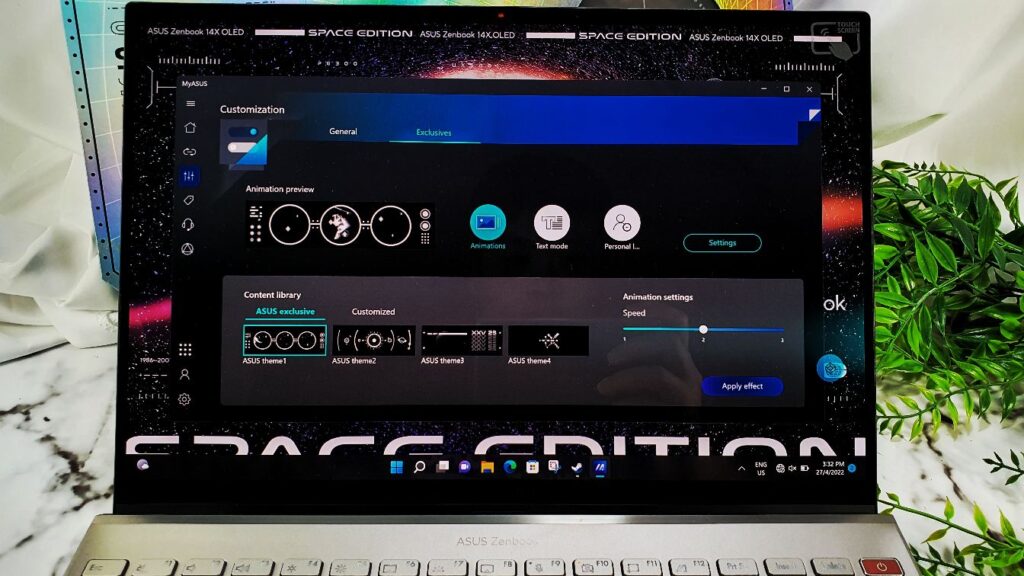
ASUS Zenbook 14X OLED Space Edition Review (UX5401Z) – You are able to customise the message that appears on the top lid OLED from a selection of templates
The provided stereo speakers tuned by Dolby Atmos are some of the better ones on test with good volume on their own and sufficient detail for Spotify and Netflix without having to strain to listen to dialogue though they work best with a flat surface to bounce sound off of.
The addition of the NumberPad 2.0 touchpad lends the laptop increased versatility, especially for processing spreadsheets while the responsive keyboard with its widely spaced keys allows for a comfortable typing experience without feeling too cramped.
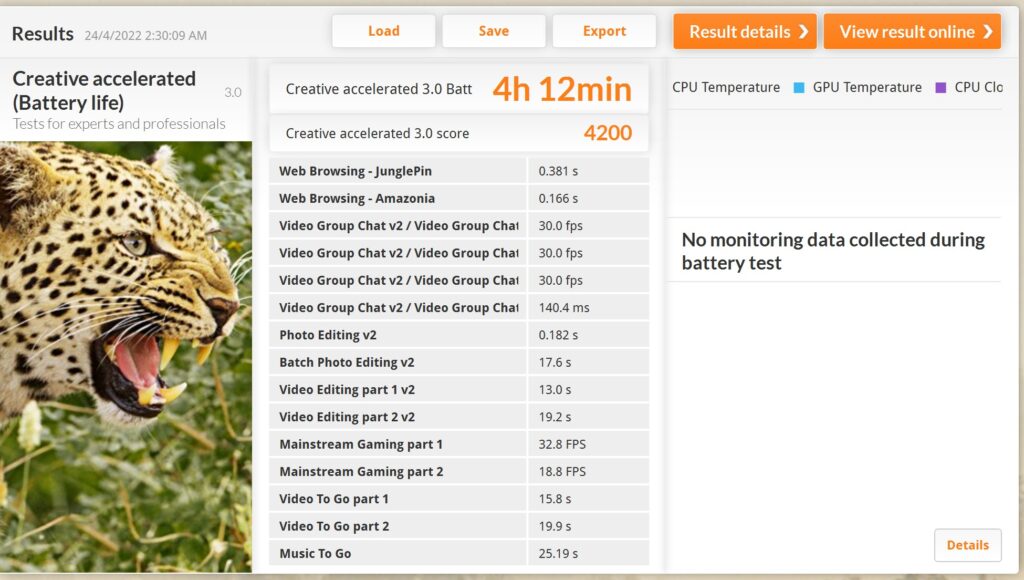
Battery life on an average workload with WiFi on, web browsing, watching movies and a full office based workload of paper crunching yielded just short of 5 hours of practical usage time though the PCMark 8 synthetic benchmark yielded about 4 hours and 12 minutes of endurance which is about average. This endurance is actually better than what its plainer sibling, the Zenbook 14X OLED had to offer which tapped out at 3 hours and 6 minutes.
Charging the laptop is fortunately a doddle with the compact 100W USB-C charger and it managed to get a full charge in under 2 hours of charging from dead zero.
Should you buy the ASUS Zenbook 14X OLED Space Edition (UX5401Z)?
The ASUS Zenbook 14X OLED Space Edition is a distinctive looking take on the traditional Zenbook design and is one of the first laptops to feature the latest 12th Gen Intel Alder Lake CPU along with fast DDR5 RAM, a useful NumberPad 2.0 touchpad, a large and colour accurate OLED touchscreen and robust build quality.

It offers excellent performance as an ultra portable for photo editors and for other light content creation tasks on top of being an excellent paperwork cruncher and offers a unique unboxing experience but Its middling endurance, increased price and the ornamental top lid OLED display make it fall short of greatness.
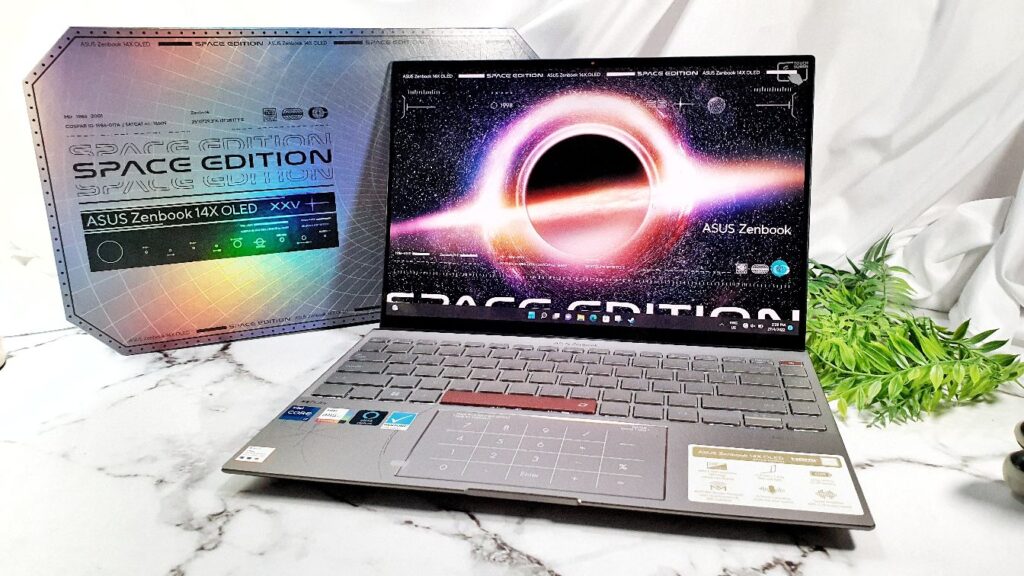
If you have the cash to spare and are looking for a unique, high performing ultraportable with a colour accurate display, this particular laptop is quite literally out of this world.
ASUS Zenbook 14X OLED Space Edition review sample courtesy of ASUS Malaysia. For more details please visit https://www.asus.com/Laptops/For-Home/Zenbook/Zenbook-14X-OLED-Space-Edition-UX5401-12th-Gen-Intel/
Asus Zenbook 14X OLED Space Edition (UX5401Z)
-
Display
-
Performance
-
Battery Life
-
Design
-
Value

0 Comments