
ASUS Zenbook 14X OLED UX3404 Review (2023) – Beautifully Slim and Productively Potent Ultraportable – First Malaysia Review
We previously unboxed and took a first look at the new ASUS Zenbook 14X OLED UX3404 for 2023 in our previous feature. After putting it through its paces, here’s our ASUS Zenbook 14X OLED UX3404 review where we share the benchmarks and performance quirks of their latest ultraportable.

ASUS Zenbook 14X OLED UX3404 Review (2023) – Performance and Benchmarks
Table of Contents
As mentioned in our prior first look, our ASUS Zenbook 14X OLED UX3404 review sample is a production sample straight from their foundries which mostly mirrors the midtier i7 version sold in Malaysia save for a few key differences, both of which don’t significantly affect performance.
Our version has the same 13th Gen Intel Core i7-13700H processor, the same 16GB LPDDR5 of soldered-in RAM and Iris Xe graphics as well as the same chassis and battery capacity seen in Malaysia retail versions but differs in that it has a smaller 512GB SSD versus the 1TB SSD for units available locally.
Our sample also has a 14.5-inch 2.8K 120Hz OLED display that is touch-capable versus the retail versions which lack touch capability though both versions are built almost to the same standards with identical refresh rates, colour accuracy and resolution with the non-touch version having a slightly higher overall peak brightness (600 vs 550 nits) on paper.

Aesthetically speaking, it’s similar to the Zenbook 14X OLED save for a new Kintsugi-style finish on the top lid and decides to retain the somewhat ergonomically awkward cluster of ports on its right side, where a mouse would typically be.
Here’s how our ASUS Zenbook 14X OLED UX3404 review unit and the Malaysia retail samples in general stack up on paper:
| Price | RM6,999 (with i9-13900H, 32GB RAM, 1TB SSD, RTX 3050), RM5,999 (with i7-13700H, 16GB RAM, Iris Xe – review sample) RM4,999 (with i5-13500H, 512GB SSD, Iris Xe) |
| Display | 14.5” 16:10 2.8K (2880 x 1800) 120 Hz OLED non-touch screen, four-sided NanoEdge design with 89% screen-to-body ratio, up to 600-nit peak brightness, 100% DCI-P3 colour gamut, DisplayHDR 600 True Black certification / Touch-capable variant (review sample) |
| Processor | Intel Core i9-13900H, Intel Core i7-13700H (review sample), Intel Core i5-13500H |
| OS | Windows 11 |
| Graphics | NVIDIA RTX 3050 w/ 4GB GDDR6 vRAM or Iris Xe (review sample) |
| Memory | 32GB or 16GB LPDDR5 RAM (review sample) / 1TB or 512GB (review sample) |
| Battery | 70Wh w/ 100W USB-C charging brick |
| Size/Weight | 321.8 x 225.6 x 16.9 mm / 1.5kg |
The laptop has a minimum of bloatware and surprisingly had a bit of an improvement this time around as they’ve made the installation of McAfee antivirus suite an optional affair. Like their prior offerings, the laptop has their MyASUS app management software preinstalled that is capable of managing power settings and other minutiae including diagnostics if something goes pear-shaped.
Unfortunately, they’ve now made MyASUS much pushier and more insistent on updates with constant menu loop-arounds that make declining an update a chore. That aside, it does the job after a fashion with an array of power management and maintenance options.
You get the option of a standard Balanced mode, a low-power mode that dials down clock speed and screen brightness to conserve battery life and a high Performance mode that also increases fan speed though this mode only works if the laptop is plugged in.
On paper, the 13th Gen Intel Core i7-13700H is a high-end processor based on the Raptor Lake-H series that offers 6 performance cores and 8 efficiency cores with Hyper-Threading for up to 20 threads while offering up to 4.7GHz all-core performance.
To ensure sustained performance, ASUS has also retained a dual fan cooling design with one fan for the CPU and GPU; in the absence of a dedicated GPU like the top end version this adds a modest amount of additional cooling overhead to the design.
While it doesn’t have the capabilities of the NVIDIA GeForce RTX 3050 discrete GPU seen in the top end version, the Iris Xe graphics in our midtier ASUS Zenbook 14X OLED UX3404 review sample allow it to handle photo editing tasks and simple video edits without issue though the lack of a dedicated GPU precludes any serious video editing work.

Upgradability is a concern if you’re looking in the long term as the RAM is soldered in and there’s only one SSD slot available. That concern aside, the ASUS Zenbook 14X OLED UX3404 for 2023 series is ideal as a powerful ultraportable for general computing and paperwork.
When plugged in and set to high Performance mode to ascertain its full potential, we got the following benchmarks:
| 3D Mark Time Spy | 2,035 |
| 3D Mark Time Spy Extreme | 943 |
| 3D Mark Fire Strike | 5,601 |
| 3D Mark Fire Strike Extreme | 2,743 |
| 3D Mark Fire Strike Ultra | 1,396 |
| 3D Mark Night Raid | 20,513 |
| GeekBench 6 Single core | 2,498 |
| GeekBench 6 Multi core | 12,112 |
| GeekBench 6 OpenCL | 17,017 |
| GeekBench 6 Vulkan | 21,081 |
| Cinebench R23 Multi Core | 13,500 |
| Cinebench R23 Single Core | 1,865 7.24x MP ratio |
| PCMark 10 Extended | 5,708 |
| PCMark 8 Battery Life (Creative) | 6 hours 15 mins |
Some minor changes this time around in terms of our synthetic benchmarks used is the upgrade to Geekbench 6 from the older Geekbench 5 which uses tests more appropriate to newer hardware and how multi-core scores are calculated with the new baseline score being an Intel Core i7-12700 processor.
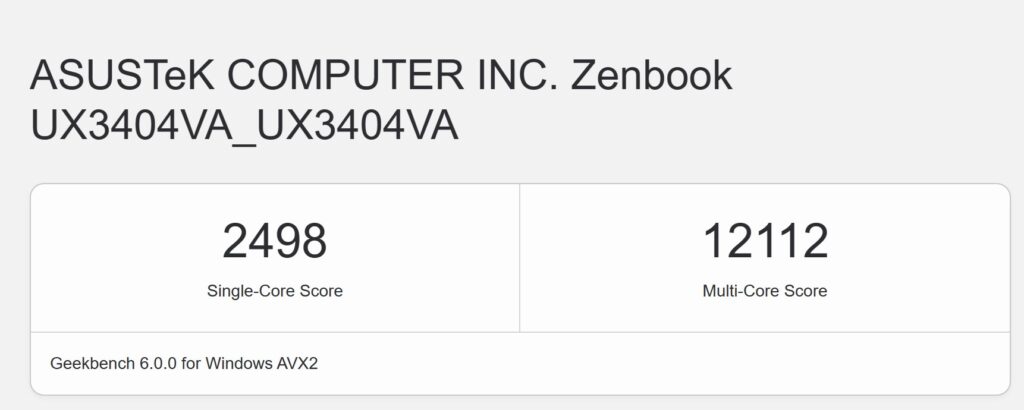
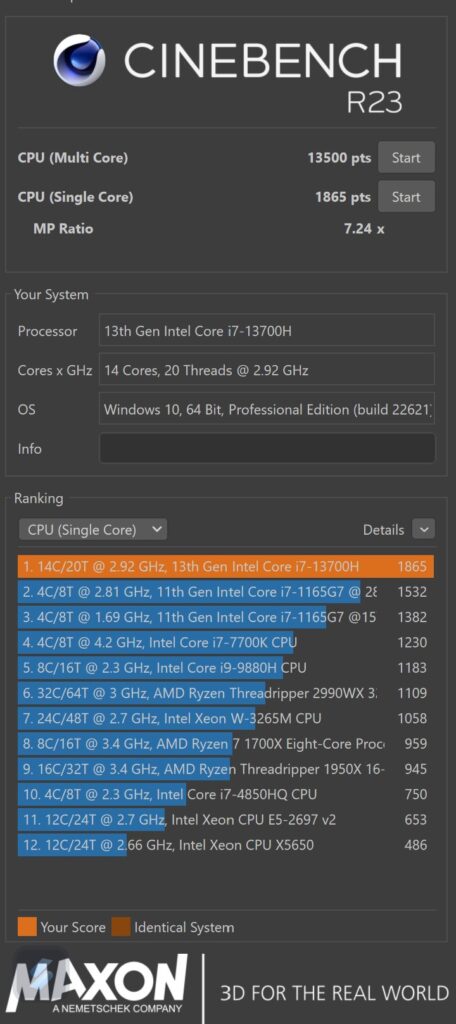
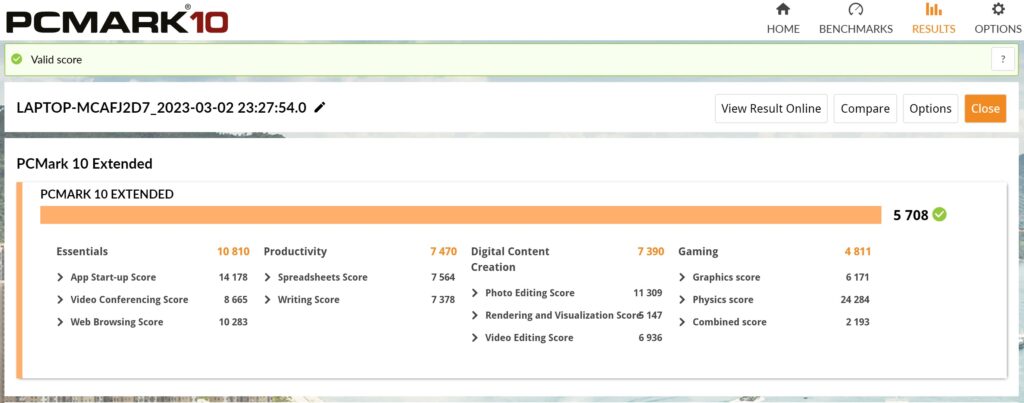
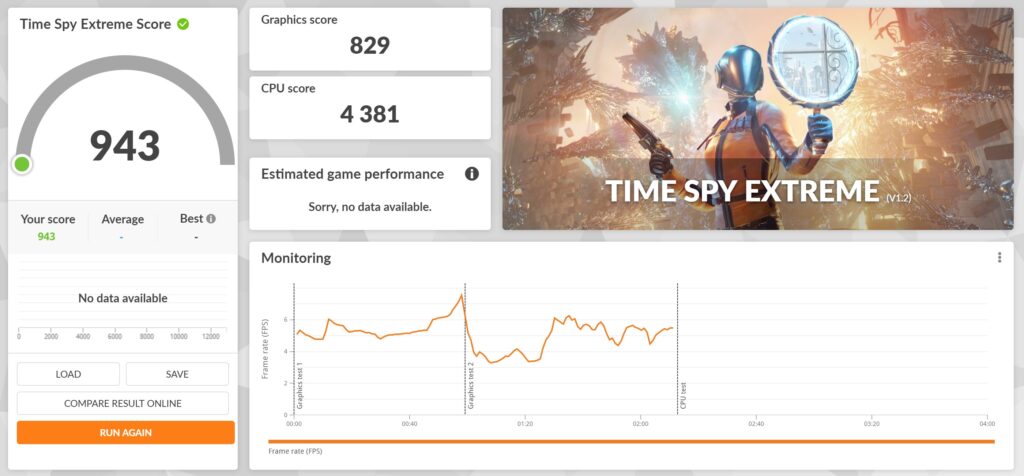
On a whim, we ran Cyberpunk 2077 on the default low setting presets and while it ran, it was barely playable with an average of 10fps on its internal benchmark. Serious gaming is not its forte but simpler or retro games from the early 2000’s should run fine.
Fortunately heat management is excellent on our ASUS Zenbook 14X OLED UX3404 review sample and even under heavy loads in Performance mode it managed to keep the heat at manageable levels with the rear underside near the hinges getting a bit warm after several hours of use while their IceCool cooling system fans remained relatively quiet.
The slight increase of screen real estate by 0.5-inches while retaining the tall 16:10 aspect ratio makes the ASUS Zenbook 14X OLED UX3404’s display superb for productivity related tasks especially when scrolling through documents, spreadsheets and websites.
In keeping with ASUS’ other offerings, the OLED display is bright, vibrant and offers beautifully deep blacks which makes it fantastic for content creators though the modest 16GB RAM and lack of a dedicated GPU relegated to primarily for photo editing and light video editing tasks.
The provided stereo speakers aren’t drastically different from last year’s Zenbook models with good volume and detail for movies and music though the downward firing nature of the speakers means that it works best if placed on a hard flat surface to ensure that the sound has something to bounce off of.
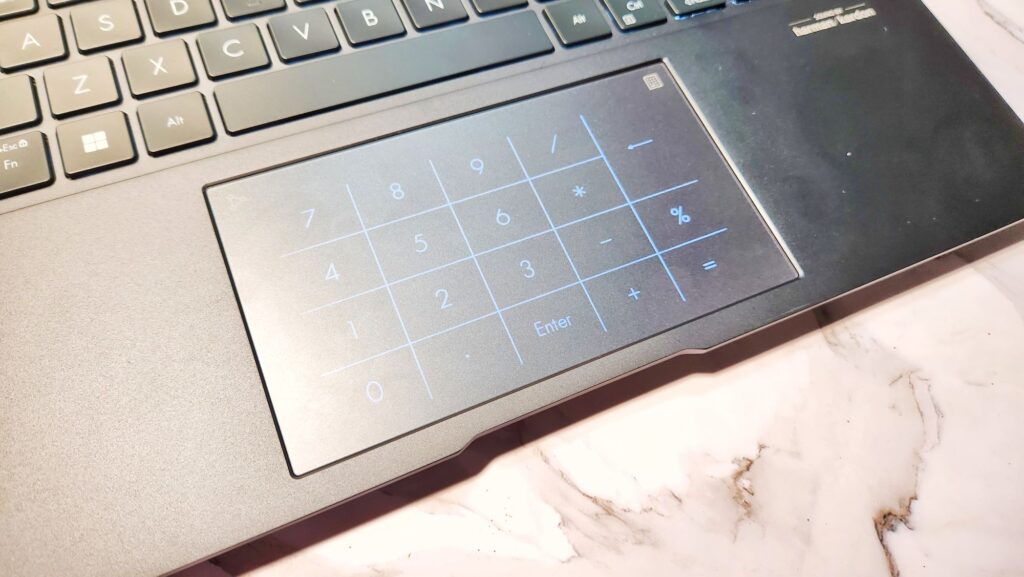
ASUS Zenbook 14X OLED UX3404 Review (2023) – The laptop has a numeric keypad overlay that will endear the laptop to paperwork crunchers
Fortunately the provided keyboard has good key travel and is comfortable for touch typing while the NumberPad touchpad addresses the usual shortcomings of ultraportables by doubling as a numeric keypad by firmly pressing the upper right corner of the touchpad.
On paper, the UX3404 has Intel Evo certification which means it meets Intel’s requirements on boot-up speed, battery life and performance as an ultraportable. ASUS vouches that the ASUS Zenbook 14X OLED UX3404 is capable of up to 10 hours of usage in ideal conditions but the PC Mark 8 benchmark kept crashing.
Under practical usage conditions, it managed about 6 hours and 35 minutes of usage with WiFi, web browsing and paperwork with light video use and the screen set to about 50% brightness.
After looping a 1080p video until the battery ran dry, the laptop managed to last about 6 hours and 15 minutes on about the same brightness settings which is still markedly better than last year’s models by a couple of hours.
Should you buy the ASUS Zenbook 14X OLED UX3404 (2023)?
Compared to its prior predecessors launched earlier last year, the refreshed Zenbook 14X OLED UX3404 for 2023 has a slightly larger and equally vibrant 14.5-inch OLED display and an improved chipset while clocking in at roughly the same price at RM5,999 for the midtier model.
If you need a slim, durable and solid ultraportable for general computing, the Zenbook 14X OLED UX3404 is right up your alley.

The top of the line model stands out as it’s the first Zenbook to pack a GPU, the NVIDIA GeForce RTX 3050 along with a generous 32GB RAM which makes it a contender for content creation though it doesn’t come cheap. The midtier Intel Core i7 and base level Intel Core i5 versions fulfil the traditional productivity roles of the Zenbook series and are worth a look for those looking to upgrade.

ASUS Zenbook 14X OLED UX3404 review (2023) sample courtesy of ASUS Malaysia. For more details and to purchase please visit their official page at https://www.asus.com/my/laptops/for-home/zenbook/zenbook-14x-oled-ux3404/
ASUS Zenbook 14X OLED UX3404 (2023)
-
Display
-
Performance
-
Battery Life
-
Design
-
Value
ASUS Zenbook 14X OLED UX3404 (2023)
The ASUS Zenbook 14X OLED UX3404 for 2023 is a refresh of their classic clamshell Zenbook 14 design with a slightly larger OLED display and the customary update to 13th Gen Intel Core CPUs while retaining a tough MIL-STD810H durability rating. The top of the line model stands out as it’s the first Zenbook to pack a GPU, the GeForce RTX 3050, along with a generous 32GB RAM which makes it a contender for content creation though it doesn’t come cheap. The midtier Intel Core i7 that we tested and base level Intel Core i5 versions fulfil the traditional productivity roles of the Zenbook series and are worth a look for those looking to upgrade.
Pros
Great build quality Luscious and vibrant OLED display Good overall performance for i7 variant for general computing
Cons
Non upgradable RAM Middling battery life for i7 variant Most ports placed on right side

0 Comments