
Dell Latitude 9330 2 in 1 Review – Classy and cool convertible means business
When it comes to crafting premium business laptops, Dell has refined it into an art. Their latest Latitude 9330 convertible takes a leaf from its predecessors like the earlier Latitude 9550 and comes with superior craftsmanship and features that aim to make it the preferred laptop for the corporate elite.
We’ve managed to get our hands on a sample for field testing for the past couple of weeks and it’s been running like a dream. Here’s our Dell Latitude 9330 2 in 1 review where we share our thoughts if it’s worth your money.
Dell Latitude 9330 2 in 1 Review – Build and Design
Table of Contents
The Dell Latitude 9330 2 in 1 is a convertible laptop that retains the hallmarks of their Latitude line-up which include a premium all-metal chassis, enterprise-grade security and hardware as well as a 360-degree hinge that allows it to convert from a laptop to a display or a Windows tablet – on demand. If you’re looking for a more standardised clamshell design, Dell also manufactures the Latitude 9330 in a standard laptop form factor.
Out of the box, our Dell Latitude 9330 2 in 1 review sample has a fairly modest selection of hardware. In addition to the obligatory laptop itself, you get a USB-C to USB-A dongle, a small power brick that terminates in a UK-style 3 pin plug and a USB-C port for charging the laptop as well as a sheaf of warranty paperwork.
There’s not much else bundled with the laptop though this is intentional as Dell has taken great pains to ensure that the packaging for the Latitude series is made from sustainable materials and can be recycled in its entirety.
Much like its predecessors, the Dell Latitude 9330 2 in 1 comes with aesthetics befitting a laptop intended for corporate use. You get a dark brushed gunmetal grey top lid made of aluminium emblazoned with a chromed Dell logo up top.
Many laptop brands typically cut corners by using polycarbonate for the underside panel and the keyboard tray but Dell has opted to craft both out of the same sturdy metal to ensure robust durability.
At the rear, the laptop is about 14.12mm thin but this gently tapers down to just 8.3mm at its front most point which gives it a rather elegant looking silhouette when viewed from the side.
The underside features a series of grilles for ventilation and also for two downward firing speakers out of the laptop’s set of quad speakers with the other two speakers emplaced as upward firing units alongside the keyboard. In addition to the ventilation grilles, the underside hosts a set of rubber feet running along the chassis to offer a bit of ventilation space for cooling and a modicum of friction.
Of note is that Dell has opted to use Phillips screws instead of something more exotic to make access and repairs easier though there isn’t much to poke around with as the RAM has been soldered in and there’s only one SSD slot so it’s best to select higher end options when you request it from your company’s procurement team.
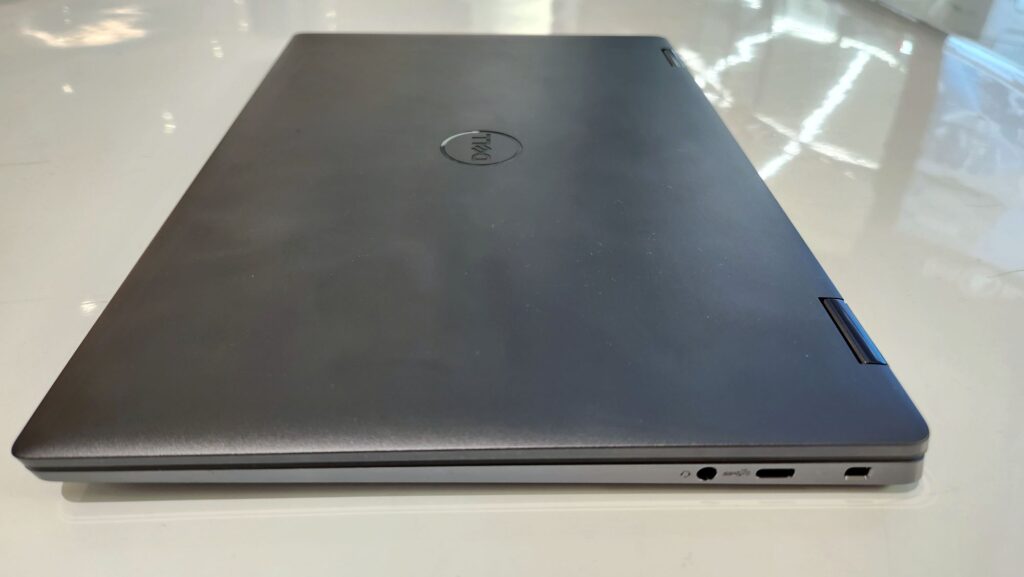
Oddly enough, there aren’t many ports on our Dell Latitude 9330 2 in 1 review sample with the right hosting an audio jack, a USB 3.2 Gen 1 Type-C port as well as a Kensington lock slot. The left hosts a pair of Thunderbolt 4 USB-C ports that both support DisplayPort and Power Delivery so you can output to an external display for work and charge the laptop too off the provided 65W Type-C charging brick.

While the dearth of ports is addressed somewhat with the provided USB-C to USB-A dongle, there’s still not enough ports for peripherals so you’ll have to triage what you can use with the laptop or embrace the dongle life with a larger third-party dongle.
Dearth of ports aside, our Dell Latitude 9330 2 in 1 review sample hosts a wonderfully robust set of 360-degree drop hinges that are not only sturdy but are also smooth enough to allow for easy one-handed opening in order to convert the laptop into a display or into a Windows tablet as the situation warrants, which lends it exceptional versatility for work-related scenarios.
Flipping the laptop open reveals a backlit keyboard with a power button that doubles as a fingerprint reader. The base also hosts a novel Collaboration Touchpad that features a series of light-up shortcuts if you make or take a Zoom video call.
Flanking the keyboard are a pair of upward firing stereo speakers. When combined with the aforementioned bottom-firing pair, the Latitude 9330 2 in 1 is one of the few laptops in the market of its size to feature a quad-speaker array.
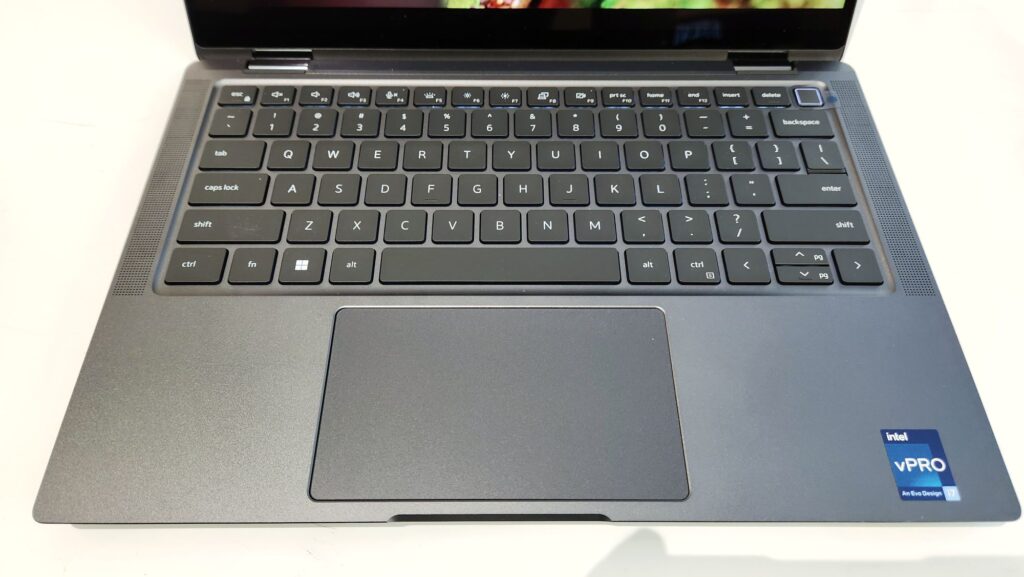
The biggest feature that draws the eye is its 13.3-inch InfinityEdge touchscreen display which has a crisp QHD+ resolution and a tall 16:10 aspect ratio which makes it ideal for paperwork. For added peace of mind, it is also sheathed in Corning Gorilla Glass 6 DX to protect it from scratches.
While it is ideal for otherwise general productivity tasks, the display only racks up 100% sRGB and lacks a DCI-P3 rating which precludes its use in content creation like editing videos and photos and the modest 60Hz refresh rate means that it also isn’t ideal for gaming though this isn’t an issue seeing as a corporate exec in all likelihood won’t be editing photos nor would they be playing Starfield on this.
Perched on top of the display is a 1080p webcam with an automated privacy shutter and infrared sensors to unlock the laptop via facial recognition. It works in tandem with a proximity sensor that can intelligently lock the laptop when you step away and unlock it when you get back to your desk.

In terms of overall build quality, our Dell Latitude 9330 2 in 1 review unit is among the best seen this year with an exceptionally premium all-metal chassis, smooth-opening yet sturdy hinges and a subtle yet classy looking design that also proves to be wonderfully portable with a footprint that easily slides into a briefcase or handbag.
Perhaps the biggest quibble here is that the laptop lacks any splash or water resistance which precludes its use by the pool or the beach but that’s not necessarily a flaw seeing its intended users who ought to be in an office or in urban settings.
Dell Latitude 9330 2 in 1 Review – Specifications and Performance
In terms of hardware, our Dell Latitude 9330 2 in 1 review sample features a rather eclectic array of hardware. Oddly enough, it uses a 12th Gen Intel Core i7-1260U vPro processor that was launched last year though it still has plenty of punch left in it paired with a whopping 32GB LPDDR5 RAM and a 1TB SSD with Intel Iris Xe integrated graphics.
This lends it a set of capabilities suited to its mission profile as a highly portable laptop for productivity purposes like crunching through emails, spreadsheets and for presentations.
Here’s how it stacks up on paper:
| Price | RM10,841 |
| Display | 13.3-inch InfinityEdge 2-in1 QHD+ (2,560 x 1,600 pixels) touchscreen w/ IR cam + proximity sensor, Corning Gorilla Glass 6 DX, 500 nits peak brightness, 100% sRGB |
| Processor | 12th Gen Intel Core i7-1260U vPro |
| Memory | 32GB LPDDR5 RAM/ 1TB SSD |
| OS | Windows 11 Pro |
| Graphics | Intel Iris Xe |
| Battery | 3-cell, 50Wh 80% in 1 hour (quoted), ExpressCharge 2.0 |
| Size/Weight | 296.5 x 208.39 x 14.12mm / 1.18kg |
Beyond its specifications, the Latitude 9330 stands out on account of Dell’s unique Dell Optimizer software that’s preinstalled in the laptop and which helps with a slew of useful tasks that include the ability to optimise up to 5 apps for faster loading and performance and the ability to intelligently tweak battery performance based on usage to extended battery life, modify fan settings to prioritise cooling or performance and more.
Of particular value to enterprise users is the fact that Dell Optimizer is able to leverage AI to remove background noise on both sides of a video call for clearer discussions. The app itself is also the means to manage privacy settings such as detecting if there are curious onlookers staring at your screen in order to deploy a textured effect to obscure text or images onscreen.
Unfortunately, Dell Optimizer takes a couple of weeks for its optimisation settings to kick in as it needs time to learn your settings and preferences so its effects did not influence the benchmarks. You can find out more about how Dell Optimizer works here.
When plugged in and set to Optimised power settings, our Dell Latitude 9330 2 in 1 review unit managed to score the following in synthetic benchmarks:
| 3D Mark Time Spy | 836 |
| 3D Mark Time Spy Extreme | 366 |
| 3D Mark Fire Strike | 3,097 |
| 3D Mark Fire Strike Extreme | 1,572 |
| 3D Mark Fire Strike Ultra | 822 |
| 3D Mark Night Raid | 6,631 |
| GeekBench 6 Single core | 1,563 |
| GeekBench 6 Multi core | 5,967 |
| GeekBench 6 OpenCL | 10,864 |
| GeekBench 6 Vulkan | 11,859 |
| Cinebench R23 Multi Core | 4,132 |
| Cinebench R23 Single Core | 1,009 4.09x MP ratio |
| PCMark 10 Extended | 3,300 |
| PCMark 8 Battery Life (Work) | 4 hours 5 mins |
Overall benchmarks on our Dell Latitude 9330 2 in 1 review unit were unremarkable though the sheer amount of LPDDR5 RAM available lets it plough through any productivity-related task like a hot knife through butter. The underside where the ventilation fans are located does get a bit warm under heavy loads but fan noise was kept to a relative minimum.
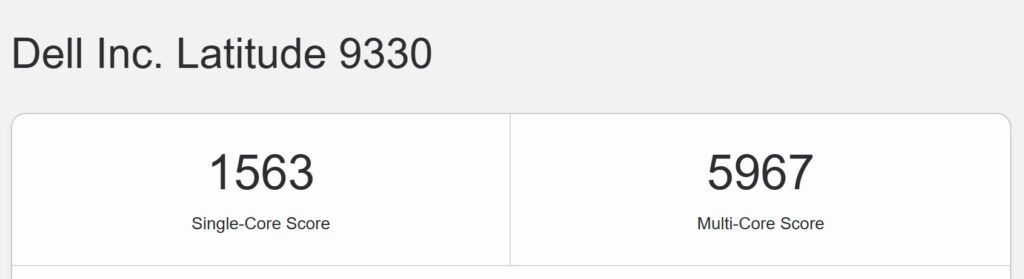
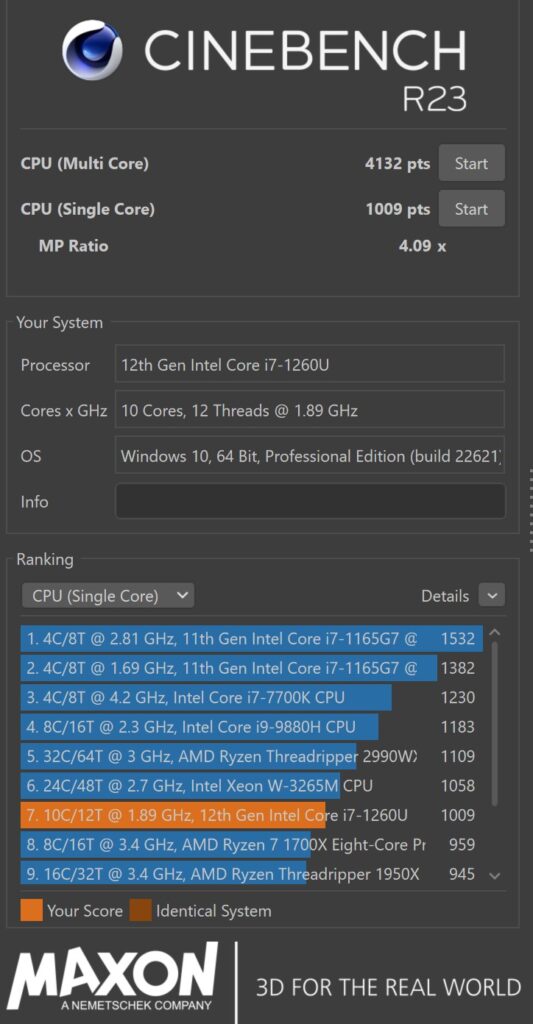
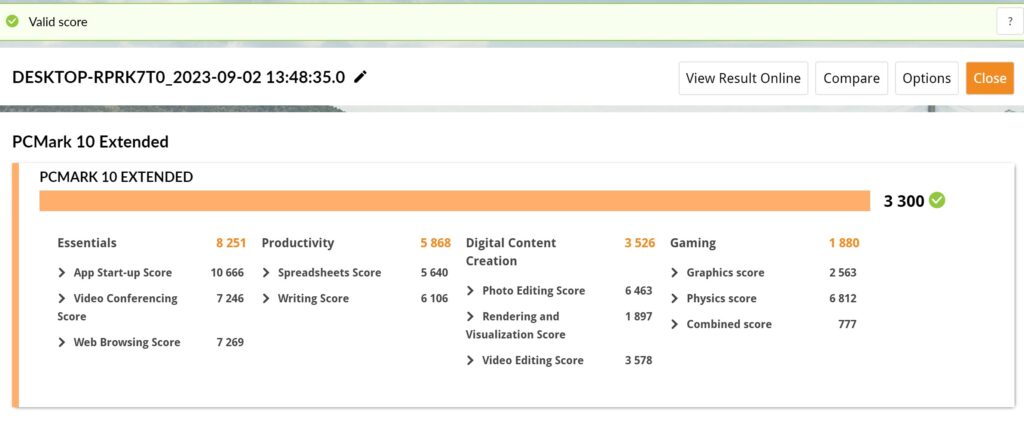
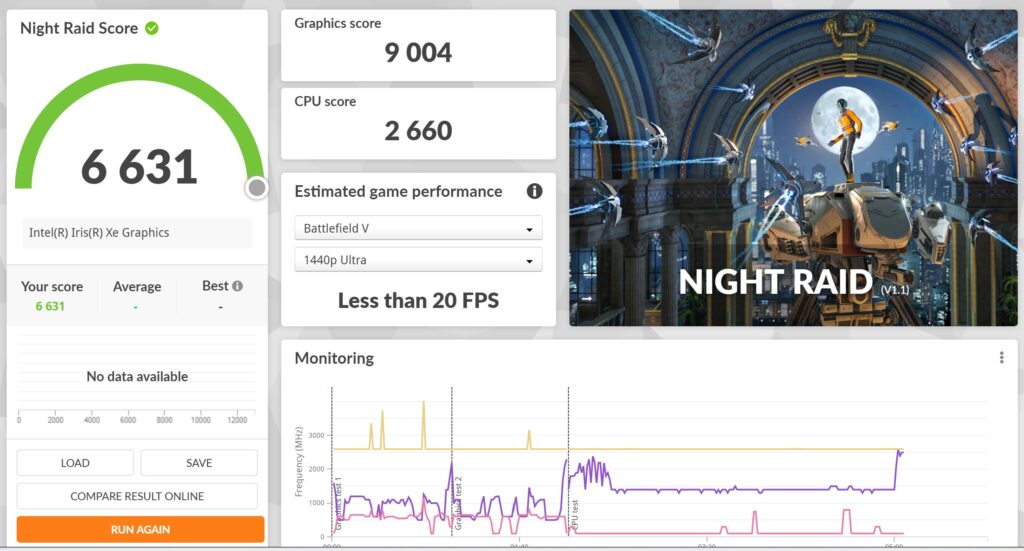
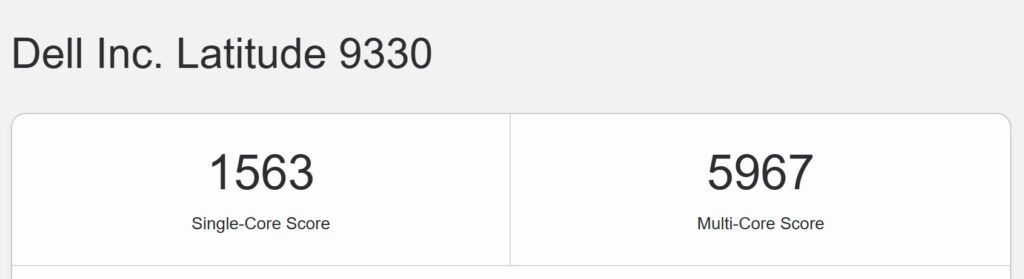
Hefty Word documents and spreadsheets opened in seconds and Chrome even with a couple of dozen open tabs ran as smooth as silk. Notwithstanding the less than colour accurate display, it was able to tackle casual photo editing and it was even able to carve through basic editing and rendering on CapCut.
While the average user would likely opt for faster hardware with a more recent 13th Gen Intel Core processor, the 12th Gen i7-1260U vPro chipset used here is more than sufficient for its intended purpose, with its vPro technology making it better suited for enterprise and business environments as it allows for easier remote management and better security, features that a conventional consumer laptop lacks.
In tandem with its biometrics authentication via the IR camera and the fingerprint reader as well as the built-in TPM chip to prevent malicious hardware tampering the Latitude 9330 2 in 1 is one of the few laptops in the market that are sufficiently secure enough for serious enterprise work.
The touchscreen display is vibrant, bright and responsive with excellent clarity for indoors use reading emails and spreadsheets though you’ll likely have to crank it up to maximum if you’re opting to use the laptop outdoors under direct sunlight though it isn’t the brightest display we’ve seen mounted in a laptop.

Where our Dell Latitude 9330 2 in 1 exceeded expectations are its speakers and the top and bottom firing quad-speaker array was able to kick out a surprising amount of sound with a good level of detail and decent lows too which makes it fantastic for running through a Spotify playlist or catching up on your Netflix backlog.
Another key area that our Dell Latitude 9330 2 in 1 review sample particularly excels in that other brands rarely prioritise is its video call quality with the 1080p camera offering surprisingly crisp footage though very dim light situations may require a table lamp.
Audio quality for video calls was excellent as well on account of Dell’s own intelligent neural noise cancellation tech that nullifies irksome background noise like the background clatter in a coffee shop or someone regaling their friends about their banal holiday to ensure that your own voice and the rest in a video call remains audible.
Where Dell takes it to the next level is its swift and seamless functionality to turn the camera or mic on or off without having to fiddle around for the keys as the touchpad itself has four light-up touch sensitive buttons to control the camera, microphone, chat and screen sharing. These features currently only work with Zoom for now though this feature will soon expand to other popular videocall apps including Microsoft Teams.
In keeping with its emphasis on enterprise-oriented users, the Latitude 9330 2 in 1 also hosts their ExpressSign-in feature in tandem with onlooker protection that makes it handy to use especially in large open offices or remote work scenarios.
When enabled, the laptop recognises your mug and will lock down the laptop should you step away and unlock it when you get back, say if you’re topping up your coffee mug to prevent tampering. It will also notify you if there’s an overly curious onlooker looking over your shoulder and texturise the display until said onlooker stopped doing so and wandered off.

Unfortunately, our Dell Latitude 9330 2 in 1 review sample had middling endurance and you’re looking at about six or so hours of modest use with the brightness turned down before you need to find a plug point for charging.
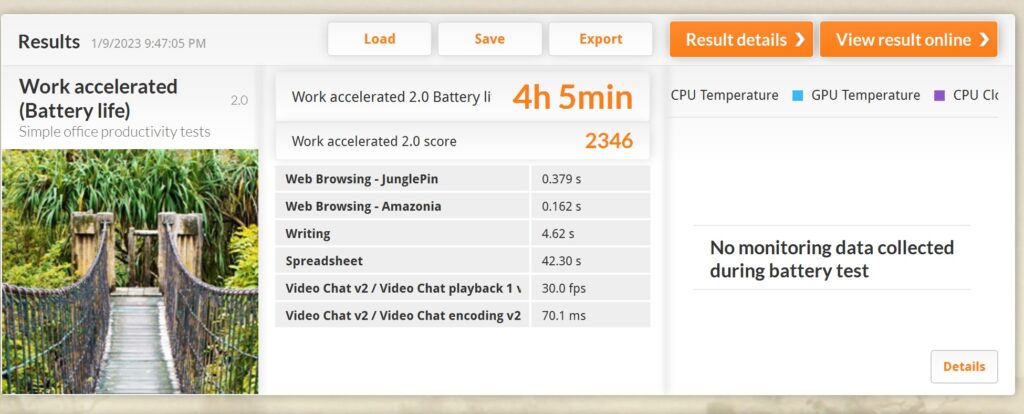
In PCMark’s battery life Work test, it only managed a very modest 4 hours and 5 minutes. On the bright side, it easily charges via USB-C and the provided charging brick is compact and easily pocketable.
Should you buy the Dell Latitude 9330 2 in 1?
As it stands, the Dell Latitude 9330 2 in 1 is a high-powered convertible laptop with a host of features that optimise it for enterprise use and remote working with superb build quality.
It doesn’t come cheap nor does it outpace more performance oriented laptops but this is of the most secure, remote work optimised laptops that money can currently buy.

Dell Latitude 9330 2 in 1 review sample courtesy of Dell Malaysia. For more details and to purchase please visit https://www.dell.com/en-my/shop/laptop-notebook-computers/latitude-9330-2-in-1-laptop/spd/latitude-13-9330-laptop
Dell Latitude 9330 2 in 1
-
Display
-
Performance
-
Battery Life
-
Design
-
Value
Dell Latitude 9330 2 in 1
The Dell Latitude 9330 2 in 1 is a high-powered convertible laptop with a host of features that optimise it for enterprise use and remote working with superb build quality. It doesn’t come cheap nor does it outpace more performance oriented laptops but this is of the most secure, remote work optimised laptops that money can currently buy.
Pros
Superb build quality
Smooth hinges
Excellent touchscreen display
Helpful Dell Optimizer app
Novel Collaboration touchpad for Zoom calls
Great quad speaker setup
Cons
Underwhelming battery life
Could do with more ports
Collaboration touchpad only works with Zoom for now
Not cheap
