
Dell XPS 13 Plus 9320 Review – Exquisitely crafted and powerful ultraportable tested
The Dell XPS line of ultraportables has remained as the Cadillac of ultraportables since its inception with the use of cutting edge materials in its design, the latest computing hardware and the masterful approach of an artist in melding these disparate elements together into a desirable masterpiece of engineering.

Their latest offering, the XPS Plus 9320 that was launched late last year has just arrived in our test labs for review and we’ve been putting it through the wringer to see what it’s capable of. Here’s our Dell XPS 13 Plus 9320 review where we put their sleek laptop to the test!
Dell XPS 13 Plus 9320 review – Build and Design
Table of Contents
In terms of availability, the Dell XPS 13 is available in a base design with 12th Gen Intel Core U-series CPUs and the traditional touchpad and keyboard layout that has made the XPS series a reliable cornerstone laptop design for road warriors everywhere.
There is also a more powerful version, designated as the XPS 13 Plus series which is what we’ve had the chance to tinker with for the last few weeks. The upgunned XPS 13 Plus series features a unique keyboard and touchpad design along with more powerful 12th Gen Intel Core P-series processors that offer up to 28W versus the 12W U-series CPUs seen in the baseline model.
Our Dell XPS 13 Plus 9320 review sample looks like nothing much has changed from its predecessor in terms of its aesthetics and design, though it’s a different beast altogether on closer inspection.
Even its packaging has been altered in line with the Dell Technologies moonshot goal for sustainable products and is almost completely, if not totally made of recyclable materials with the laptop itself nestled in a formed cardboard tray and the accessories nestled in a separate box that consists of a USB-C to USB-A as well as a USB-C to 3.5mm dongle, a 60W charger and a USB-C cable.

Much like its more common non-Plus sibling, the XPS 13 Plus has a 13-inch chassis hewn almost entirely from aluminium from its solid top lid to its underside with the keyboard tray being crafted from glass.
Dell’s emphasis on premium design is on show here with wonderfully machined edges and gently rounded corners all across the design with a fit so precise you can’t fit a piece of paper through the gaps. When it comes to build quality, Dell’s XPS series still remains the gold standard. If the brushed metal Platinum finish does not appeal, Dell also offers an alternative darker Graphite colourway.
The top lid itself is a single solid sheet of metal with no give or play that feels exceptionally sturdy indeed while its underside is similarly well appointed with subtle grilles for two of the downward firing set of quad speakers, a strip of rubber to elevate it slightly and a series of torx screws to secure the bottom panel to the laptop. Unfortunately there’s not much to modify as the RAM has been soldered in and there’s only one SSD slot.
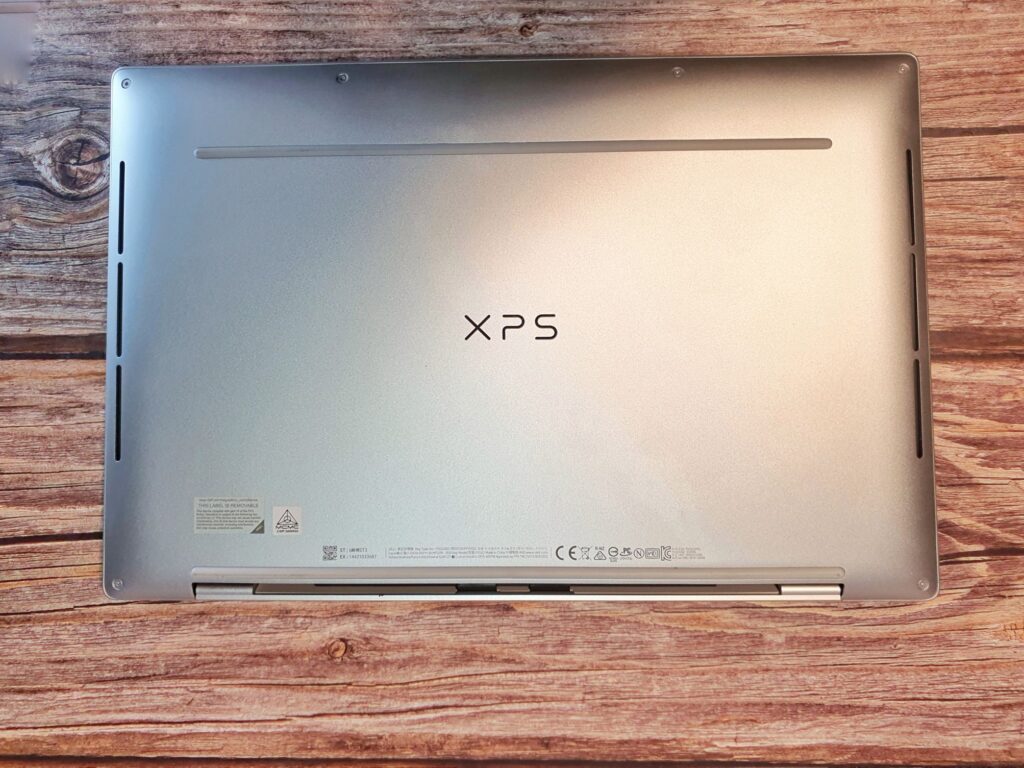
Our Dell XPS 13 Plus 9320 review sample’s sides are equally well appointed with seemingly laser cut edges with each side featuring a single Thunderbolt 4 USB-C port.
Unfortunately, there’s no other ports available and you’ll have to be content to live the dongle life with the XPS 13 Plus 9320 though they do provide a USB-C to USB-A dongle and a USB-C to 3.5mm dongle to get you started. This dearth of ports is a bit of a downer but it’s not a deal breaker.
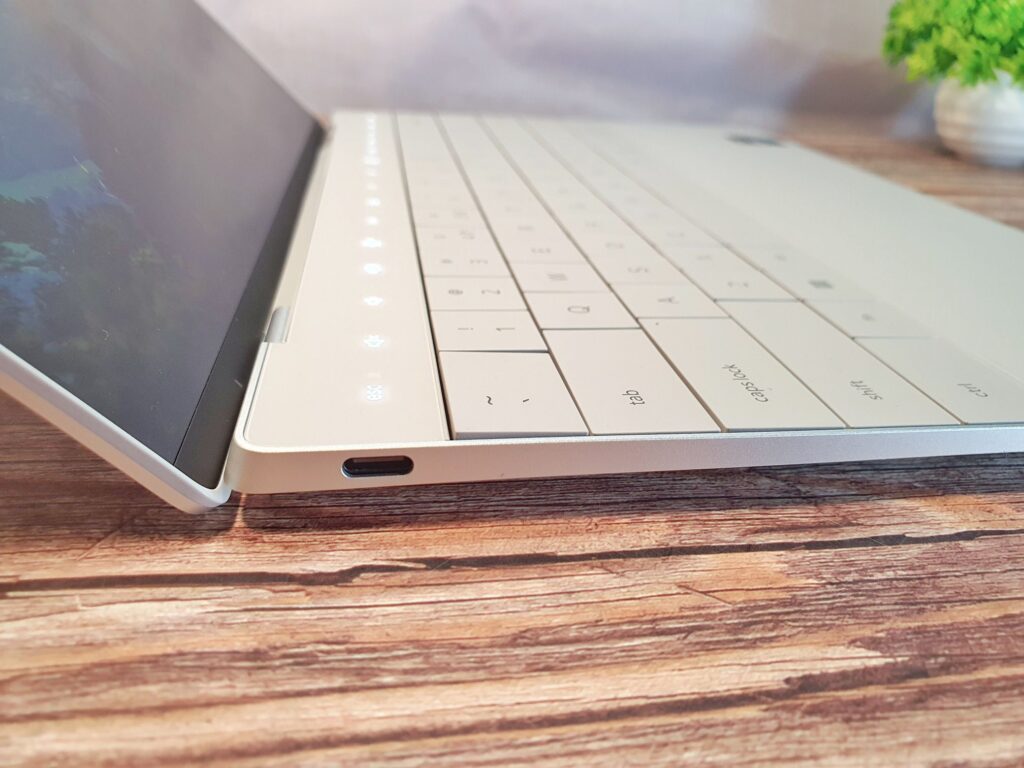
Flipping the lid open is an exquisite experience that can be done one-handed on its ultra smooth hinges to reveal the most divisive aspect of its design – its keyboard.
Unlike the standard XPS 13 which has a full conventional set of shortcut and function keys, our XPS 13 Plus 9320 review unit instead takes a rather avant garde approach by combining the shortcut and function keys into a single row of fixed, backlit capacitive buttons above the keyboard with the users having to hold down the Function key to toggle between both sets of keys.
While this gives the laptop a sleeker, cleaner, more minimalist look, it also adds extra steps to what are arguably some of the most used keys on a keyboard.

The capacitive shortcuts cover the essentials like muting the mike, increasing or decreasing volume and brightness as well as the requisite, home, end, insert, delete and print screen keys. It also has the notable addition of a screen output shortcut to rapidly select how to output the feed to a connected external display be it as a mirror or as a screen extension.
Arguably the most divisive aspect of its design is its touchpad which is nigh invisible. While it is still set in the traditional spot in the middle lower quadrant, the entirety of the palm rests and the touch pad itself is one sleek slab of frosted glass.
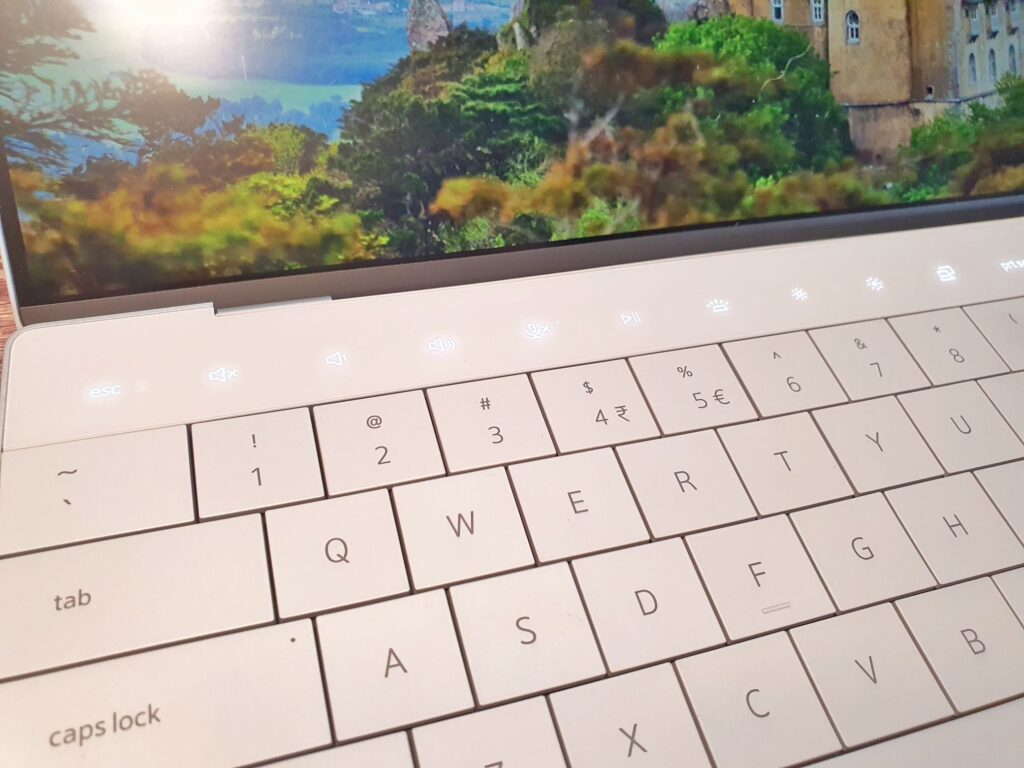
Granted, there are some haptics to give some feedback when moving and tapping about the touchpad and it is wonderfully responsive, you occasionally have to figure out where its borders if you’re the sort to prefer swiping in from the edges or if you need to right click and have to find the lower right edge of the touchpad.
On the bright side, the aforementioned Zero Lattice keyboard takes advantage of the space savings from nixing the top function row and shortcut keys to offer slightly larger keys which feature soft LED backlighting for use in dimly lit environments.
Hidden beneath the keys on the edges are the remaining pair of upward firing quad speakers with the other two firing downwards on the underside panel for a combined total of 8W of total audio output.
Up top, our Dell XPS Plus 13 9320 review unit features a 13.4-inch FHD+ InfinityEdge non-touch IPS LCD display which has a tall 16:10 aspect ratio, a 60Hz refresh rate and 100% sRGB though it can be acquired in Malaysia with a 3.5K OLED or 4K LCD touchscreen option.
Perched just above the display, the laptop has a HD webcam with the ability to output 720p@30fps video though it lacks a privacy slider. Riding shotgun alongside the webcam are an IR camera for Windows Hello and a set of dual-array microphones for video calls.
Overall build quality for the XPS Plus 13 9320 is superb with a delightful tactility that only metal and glass can offer and the whole affair is undeniably premium in almost every way.
Dell XPS 13 Plus 9320 Review – Performance and Specifications
In keeping with Dell’s ability to customise specifications before purchase to some degree, the laptop can be acquired in a number of different configurations for the display type, processor, RAM and storage.
In the case of our Dell XPS 13 Plus 9320 review sample, it has maxes out on the processor with a 12th Gen Intel Core i7-1260P processor that also has an Intel Evo rating paired with 16GB LPDDR5 RAM, a 1TB M.2 Gen 4 PCIe NVMe SSD and Iris Xe graphics while the display is the most affordable option which is the aforementioned 13.4-inch FHD+ 60Hz IPS LCD non-touch display. Some other mod-cons include WiFi 6E and Bluetooth 5.2 while a 55Wh 3-cell battery keeps it powered. Here’s how our unit stacks up on paper.
| Price | RM7,499 |
| Display | 13.4-inch InfinityEdge IPS LCD display, 1,920 x 1,200 pixels, 60Hz, 500-nits |
| Processor | 12th Gen Intel Core i7-1260P 4.7GHz |
| Memory | 16GB LPDDR5, 512GB PCIe NVMe x2 SSD |
| OS | Windows 11 Home |
| Graphics | Intel Iris Xe |
| Battery | 55WHr |
| Size/Weight | 295.3 x 199.04 x 15.28mm / 1.24kg |
In keeping with Dell laptops of recent vintage, the XP 13 Plus 9320 includes their My Dell application that helps to manage system updates as well as a variety of performance settings ranging from the stock ‘Optimised’ mode all the way to ‘Ultra Performance’ mode to get the most out of the Intel Core i7-1260P CPU though a ‘Cool’ and ‘Quiet’ option exists to optimise fan cooling performance and fan noise respectively.
When put to the test in synthetic benchmarks with Ultra Performance mode activated and plugged in to determine its full potential, our Dell XPS Plus 9320 review unit scored the following benchmarks.
| 3D Mark Time Spy | 1,948 |
| 3D Mark Time Spy Extreme | 922 |
| 3D Mark Fire Strike | 5,170 |
| 3D Mark Fire Strike Extreme | 2,525 |
| 3D Mark Fire Strike Ultra | 1,344 |
| 3D Mark Night Raid | 17,731 |
| GeekBench 5 Single core | 1.674 |
| GeekBench 5 Multi core | 9,203 |
| GeekBench 5 OpenCL | 19,173 |
| GeekBench 5 Vulkan | 18,697 |
| Cinebench R23 Multi Core | 8,542 |
| Cinebench R23 Single Core | 1,529 5.59x MP ratio |
| PCMark 10 Extended | 5,084 |
| PCMark 8 Battery Life (Creative) | N/A |
The benchmarks achieved by our Dell XPS 13 Plus 9320 review sample are impressive indeed with a significant lead over competing laptops with similar processors like the MateBook X Pro 2022 on account of its more robust cooling arrays that allow the CPU to perform to its full potential.
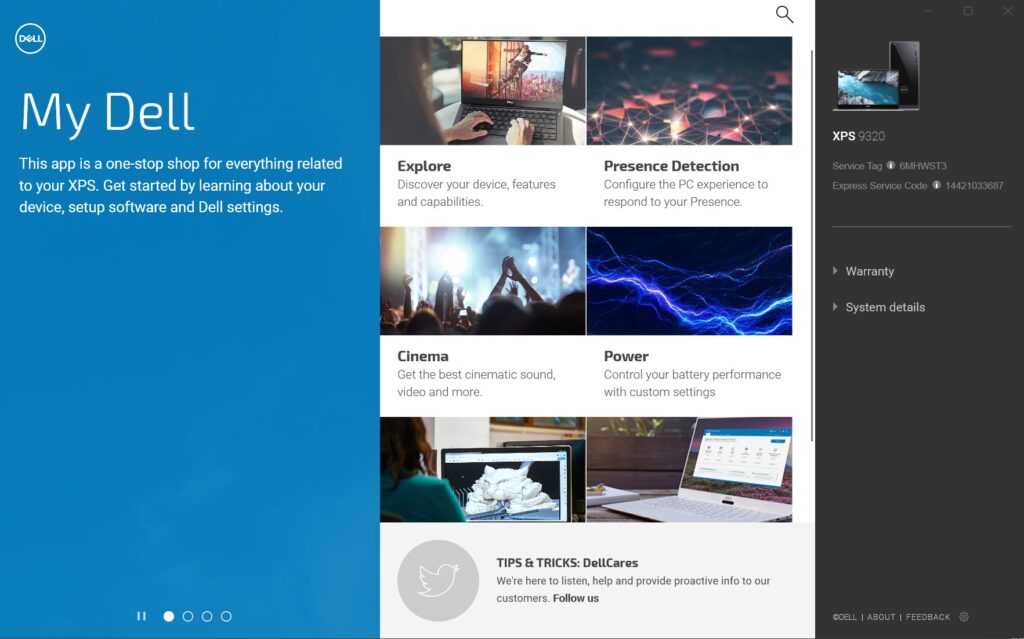
This is also partially the reason why they’ve nixed the function keys on the keyboard layout so as to accommodate the dual cooling fans on its underside. Under heavy, sustained loads, the laptop does get uncomfortably hot which does preclude you plonking it on your lap but for the odd video call or email, it’s not an issue.
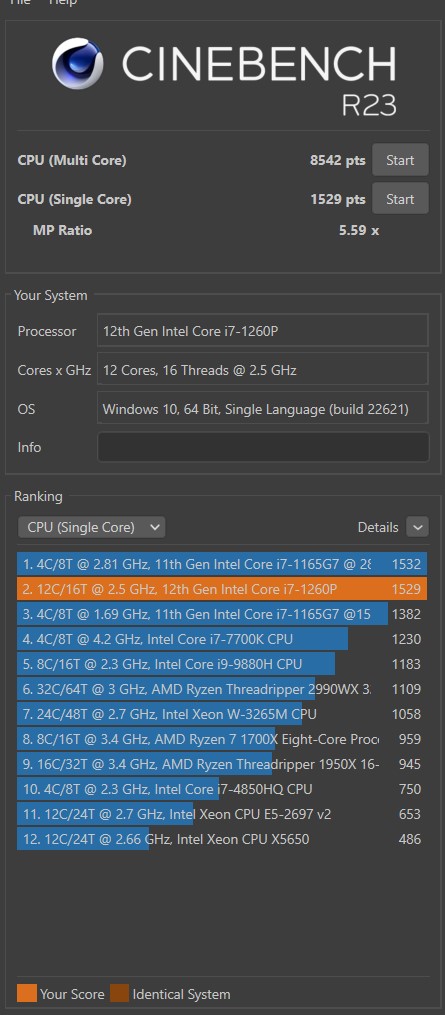
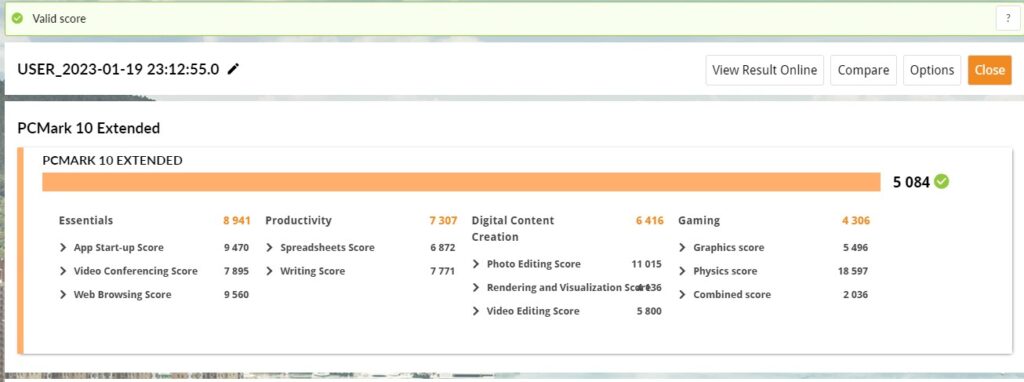
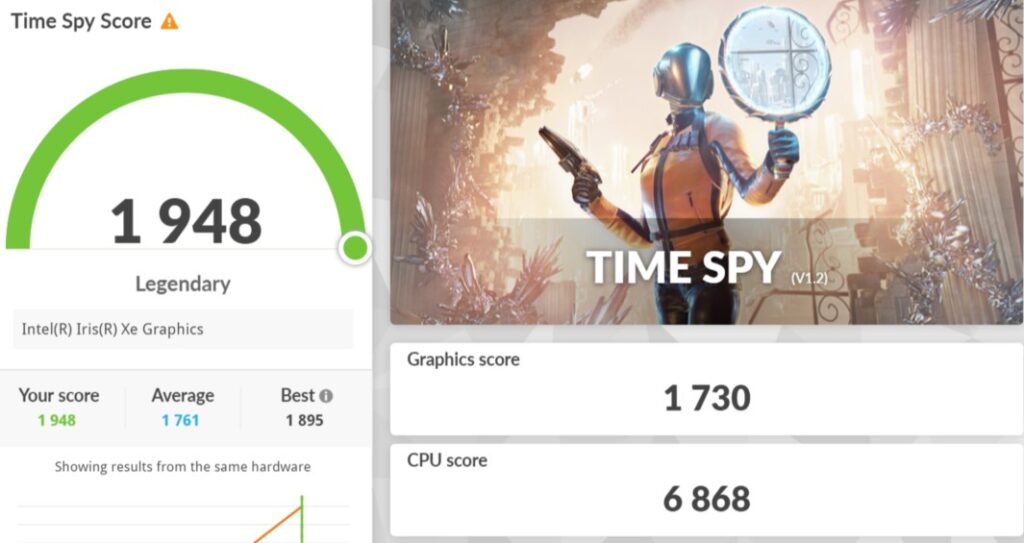

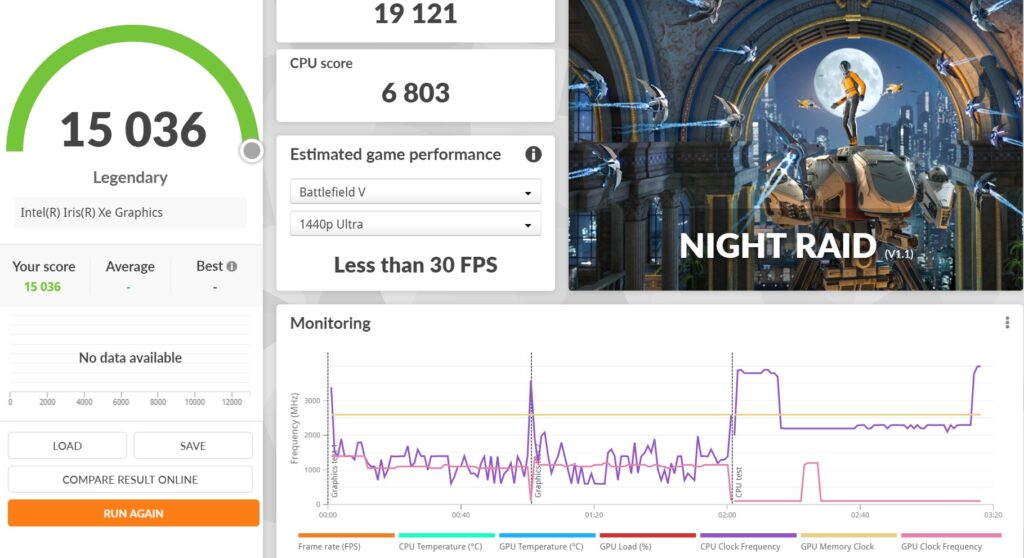
Unfortunately, battery life tests on PCMark 8 kept crashing but a looped 1080p video with 50% screen brightness managed to last about 5 hours and 30 minutes or so and under its most conservative settings, it did the job for general computing like web browsing, emails and the like along with YouTube for about 6 hours or so which is somewhat underwhelming. Fortunately, the bundled charger is compact enough that it’s easy to tote around in order to juice it up in the field.

Our test sample with its FHD+ IPS LCD served up good colours and viewing angles though it’s not officially rated for content creation at 100% sRGB which works out to about 75% of the colour space of DCI-P3 nor is it fully rated for colour accuracy.
The 60Hz refresh rate also precludes usage for all but casual games but this does not detract from its primary mission objective of being a high-performance ultraportable for corporate big wigs.
Of note are its quad speakers that managed to pump out an impressive amount of sound while retaining a good amount of detail. This is arguably one of the best speaker setups on a 13-inch laptop and makes watching movies and music a joy.
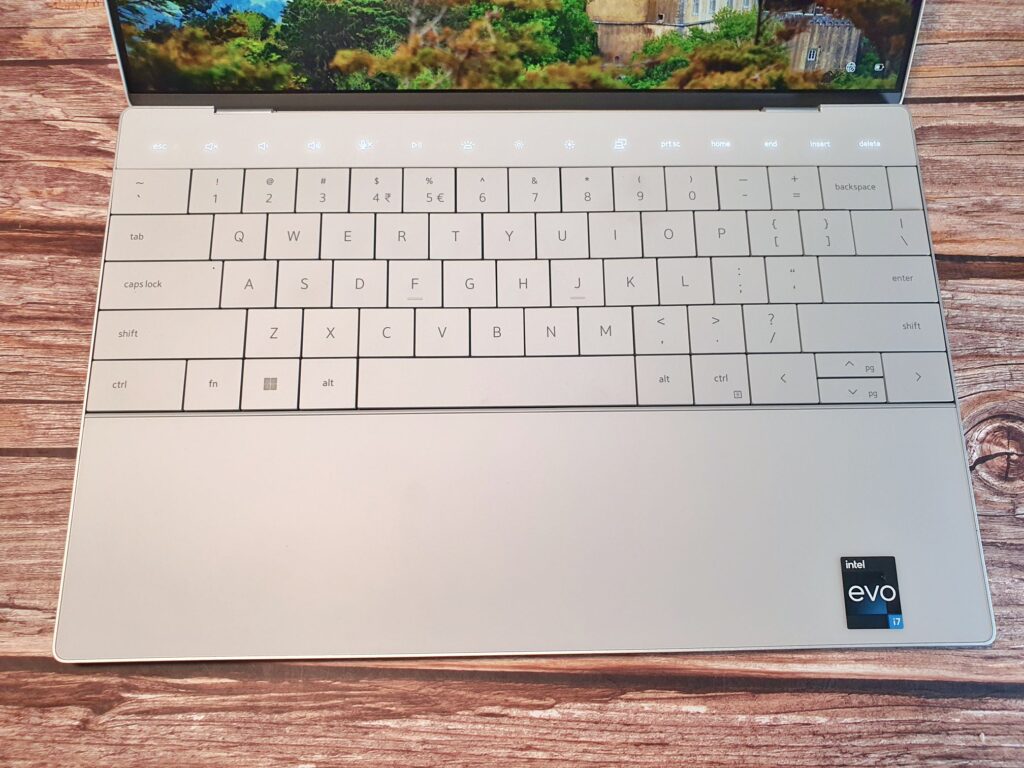
Dell has managed to eke out every single available inch of space all the way to the very edges of the keyboard frame and eliminated the gaps between every key to ensure that you get as much keyboard real estate as possible. While it does look odd at first, the Zero Lattice keyboard proved to be a joy to type on for hours without fatigue while remaining accurate with an average of 100 wpm.
Should you buy the Dell XPS 13 Plus 9320?
As it stands, the Dell XPS 13 Plus 9320 is more thoroughbred sports car than luxury sedan, featuring an innovative design that offers high performance, superb speakers and an innovative keyboard design at the cost of endurance, a reduced number of ports and a few ergonomic niggles.
While it doesn’t come cheap, the Dell XPS 13 Plus 9320 represents the cutting-edge of Dell’s engineering prowess and is a powerful statement piece that is neither a slouch in style, performance or price.

Dell XPS 13 Plus 9320 review sample courtesy of Dell Technologies. For more details and to purchase please visit https://www.dell.com/en-my/shop/laptops/xps-13-plus/spd/xps-13-9320-laptop/hnx93200001my
Dell XPS 13 Plus 9320
-
Display
-
Performance
-
Battery Life
-
Design
-
Value
Dell XPS 13 Plus 9320
The sleek Dell XPS 13 Plus 9320 impresses with its exquisitely crafted chassis and solid performance though it has a few quibbles that detract from what is otherwise an excellent design. The Zero Lattice keyboard offers a fantastic typing experience but the cramming of the shortcut and function keys into a single haptic touch row leaves something to be desired in terms of practicality. Its high performance envelope and underwhelming battery life means that it is best suited for short power meetings out of the office than a daily-carry workhorse.
Pros
Sleek and minimalist design Excellent typing experience on Zero Lattice keyboard Fantastic quad speakers
Cons
Finicky function and media shortcut keys Middling battery life Limited number of ports Gets really hot under heavy use
