
Huawei MateBook D 16 2024 Review – Work Laptop Goes Big
Alongside the quaint looking FreeClip earbuds and the new MatePad Pro 13.2 2024, Huawei Malaysia has also launched a pragmatic refresh to last year’s MateBook D 16 that primarily upgrades the hardware under the hood while retaining the same name though it has the suffix of the year it is launched for clarity.

We got our hands on a sample for review and have been field testing it for the past couple of weeks. Here’s our Huawei MateBook D 16 2024 review where we share if this upgraded productivity laptop is worth your money.
Huawei MateBook D 16 2024 review – Build and Design
Table of Contents
The Huawei MateBook D 16 2024 is the successor to the prior model that launched in 2022 and aims to fulfil the same mission profile as its predecessor, namely offering a finely tuned blend of specifications suited to a mobile worker or student on a budget who needs a powerful productivity oriented laptop to tackle presentations, spreadsheets, documents and the like.
In this regard the refreshed model continues the winning formula of its predecessor with a large 16-inch display, a full sized keyboard and a high-end 13th Gen Intel Core i9 processor though more affordable variants are available with a 13th Gen Intel Core i5-13420H or i5-12450H CPU for those on a tight budget.
In terms of design, our Huawei MateBook D 16 2024 review unit looks rather similar to its 2022 predecessor with a silver gunmetal chassis though subtle refinements to its design and optimisation in its internal layout have allowed it to save 200g in weight, clocking in at just under 1.8kg in weight while being slightly thinner too by 0.4mm.
When placed side by side, you’d be hard pressed to tell the difference though the refreshed model has a slightly different port layout with more even distribution of the USB-A ports across its left and right sides.
The left side of our Huawei MateBook D 16 2024 review unit hosts a 3.5mm audio jack, a HDMI 1.4 port, a USB-A 3.2 Gen 1 port and a USB-C port with DisplayPort support for a 4K@60Hz display, which is the primary means to charge the laptop.

The right side hosts a single USB-A 2.0 port for plugging in peripherals like external keyboards, mice and the like. It’s a slightly more efficient layout which is helpful especially if you need to plug in multiple USB-A devices at the same time.

Having more USB-C ports in this case would have been welcome or swapping out the USB-A 2.0 port for another USB-C port though this isn’t a deal breaker. This selection of ports covers all the essentials including the ability to output to two 4K displays by using the HDMI port and the USB-C port though the tradeoff is that you can’t charge it when you do so.
Flipping the hinge open one-handed is somewhat of a challenge and both hands are needed for smooth deployment. Fortunately, the hinge itself is otherwise wobble-free, sturdy and is able to open all the way flat in the event you need to do so.
On closer inspection, the display of our Huawei MateBook D 16 2024 review unit is similar to its predecessor which is a good thing – you get a 16-inch WUXGA (1,920 x 1,200 pixel) FullView display with a 60Hz refresh rate, a tall 16:10 aspect ratio and a 90% screen-to-body ratio on account of its slim side and top bezels though the bottom bezel is slightly thicker to ensure structural integrity.
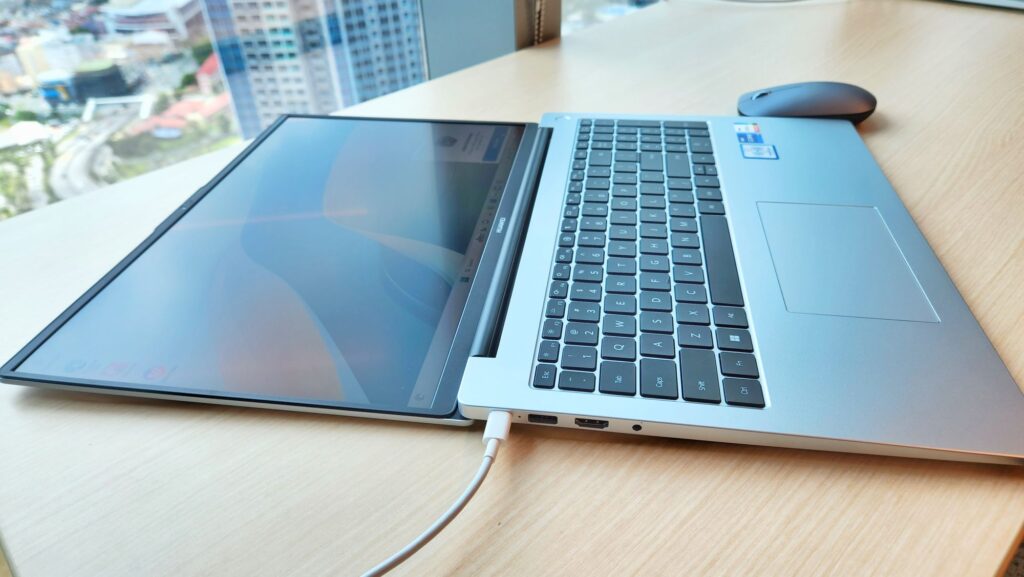
Huawei MateBook D 16 2024 Review – The hinges enable the laptop to fold completely flat in the event you need to do so
The panel itself is rated for a peak brightness of 300 nits which is sufficient for indoors use, a decent contrast ratio of 1200:1 and support for 100% sRGB colour gamut.
The sRGB colour gamut has approximately 26% less colour space than the typical DCI-P3 colour gamut which is typically the gold standard for content creators for colour reproduction when creating content like photos and videos which means that the laptop is less than ideal for these tasks.
On the bright side, the tall and large aspect ratio along with its TÜV Rheinland Low Blue Light certification that ensures its easy on the eyes make it a fantastic choice for crunching spreadsheets, web browsing and processing paperwork.
Of note is the inclusion of a full sized white-LED backlit keyboard with a comfy 1.5mm key travel that includes a numeric keypad which makes it even more ideal for spreadsheet work. Oddly enough, the provided touchpad at the base of the keyboard seems rather small despite the empty swath of palm rests flanking it. Implementing a larger touch pad in the refreshed model would have been welcome.
Also retained in our Huawei MateBook D 16 2024 review sample is a power button that doubles as a fingerprint reader along with an NFC sensor for Huawei Share mode to pair up with other Huawei devices.
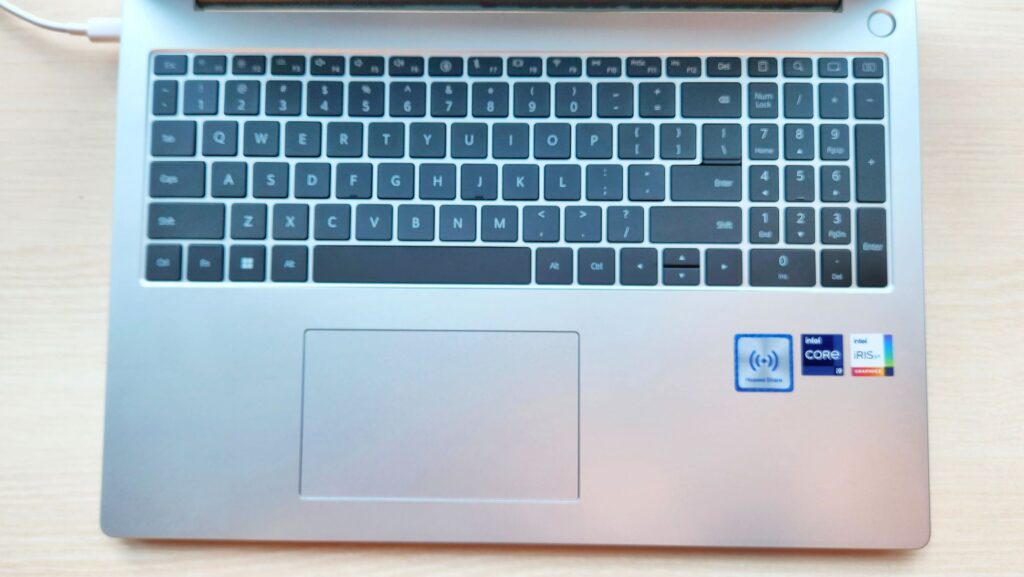
Other interesting features under the hood include faster WiFi 6E this time around as well as Huawei’s own Metaline antennas built into the chassis for more consistent, stable WiFi connections with a rated 51% improvement in signal conversion efficiency. To wit, the antennas even have a 5-star signal capability certification from SGS.
Arguably the subtlest yet most effective upgrade for the laptop are what they refer to as a Dual Shark Fin cooling fan that offers 55% better heat dissipation than its predecessor. With a better cooling array, you get better sustained performance rather than getting throttled due to heat which is necessary seeing the beefy Intel Core i9-13900H processor it has under the hood.
Huawei MateBook D 16 2024 Review – Performance and Benchmarks
In terms of hardware, our Huawei MateBook D 16 2024 review unit with its 13th Gen Intel Core i9-13900H CPU is the most powerful variant available and arguably has the most powerful processor that they’ve ever packed into a laptop.
The beefy processor is paired with Iris Xe integrated graphics, 16GB LPDDR4x RAM and a 1TB SSD. Unfortunately, the RAM is soldered in and there’s only one PCIe SSD slot so upgrading memory or storage isn’t an option with the laptop so you’ll have to ensure that you get the most powerful variant that you need from the get go. Here’s how the our Huawei MateBook D 16 2024 review sample stacks up on paper:
| Price | Malaysia price TBA (From EU799 which is about RM4,055) |
| Display | 16-inch IPS LCD, 1,920 x 1,200 pixels, 141 ppi, 16:10 aspect ratio, 100% sRGB, 1200:1 contrast ratio, 300 nits peak brightness |
| Processor | Intel Core i9-13900H (review unit) 40W TDP / 13th Gen i5-13420H or 15-13420H (variant) |
| Graphics | Iris Xe |
| Memory | 16GB LPDDR4x RAM (review unit) / 8GB LPDDR4X RAM (variant)| 1TB PCIe SSD (review unit) / 512GB PCIe SSD (variant) |
| Battery | 70Wh w/ 65W USB-C charging [15.3 hours 1080p playback, quoted] |
| Size/Weight | 356.7 x 248.7 x 18mm / 1.68kg |
On top of the stock install of Windows 11 Home, Huawei has also installed their own Huawei PC Manager that allows for easy swapping to a high Performance mode which maxes out fan speed and processor performance, perform basic device diagnostics and manage other file sharing with other Huawei devices like phones and tablets.
Much like their earlier MateBooks, you can also manually enable Performance mode by pressing Fn and P together though this only works if the laptop is plugged into the mains.
Another interesting addition of note with the laptop is a pre-installed basic copy of WPS Office that has a trial version of their WPS AI that apparently functions in a fashion akin to ChatGPT to summarise written documents and help write basic content though you’ll still need an online connection for it to work as well as having to fork out for the WPS Pro version which requires a subscription fee of RM14.58 a month for a year’s worth as well as a series of credits for AI usage.
Unfortunately, even this modest fee may be a pricey proposition for a student or regular office desk jockey in lieu of free options like ChatGPT 3.5 online though it’s still an interesting back-up option to have.
When plugged in and set to performance mode, our Huawei MateBook D 16 2024 review sample scored the following benchmarks:
| 3D Mark Time Spy | 2,019 |
| 3D Mark Time Spy Extreme | 955 |
| 3D Mark Fire Strike | 5,713 |
| 3D Mark Fire Strike Extreme | 2,759 |
| 3D Mark Fire Strike Ultra | 1.399 |
| 3D Mark Night Raid | 16,564 |
| Geekbench 6 Single core | 2,709 |
| Geekbench 6 Multi Core | 12,870 |
| Geekbench 6 OpenCL | 16,966 |
| Geekbench 6 Vulkan | 22,713 |
| Cinebench 2024 CPU Multi Core | 769 |
| Cinebench 2024 CPU Single Core | 111 x 6.95x MP ratio |
| PC Mark 10 (Extended) | 5,843 |
| PC Mark 8 Battery Life Test (Work) | 7 hours 47 mins |
While the benchmarks have had some minor updates to keep them current with the times, our Huawei MateBook D 16 2024 review unit with its i9-13900H processor manages to outpace its 12th Gen i5-12450H packing predecessor in almost every performance metric including battery life.
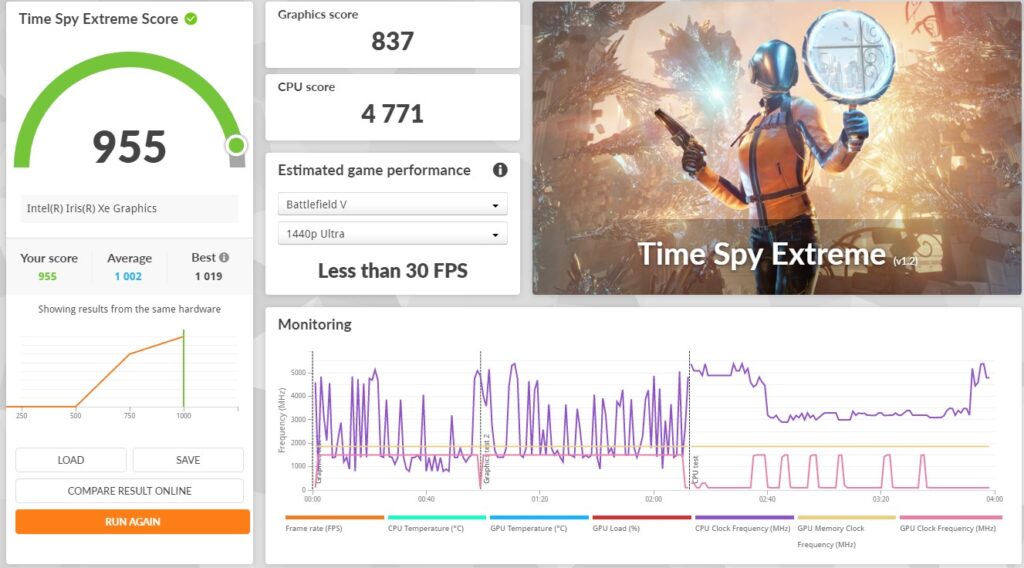
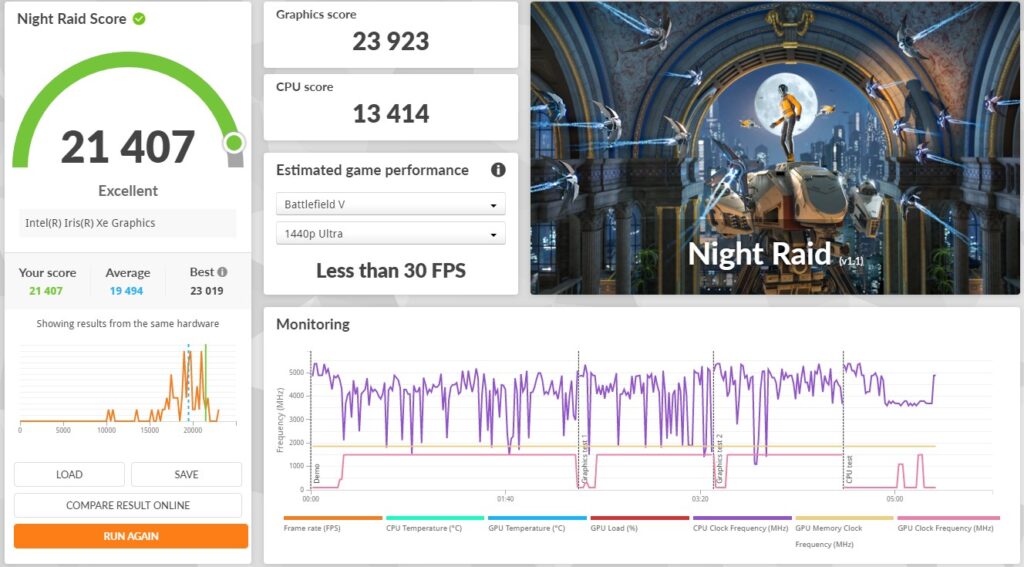
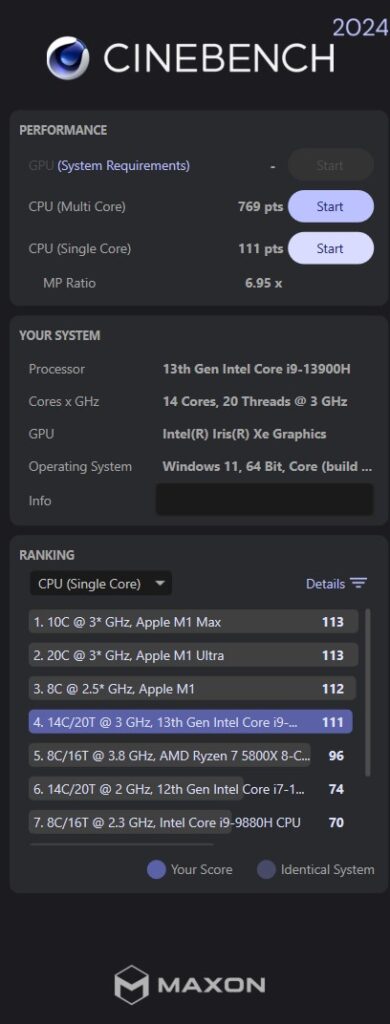
The improvements in performance are impressive, contributed in part to faster DDR4x RAM, a slightly larger 70Wh battery, enhanced Iris Xe graphics and, in particular, enhanced cooling via its Dual Shark Fin cooling fan.
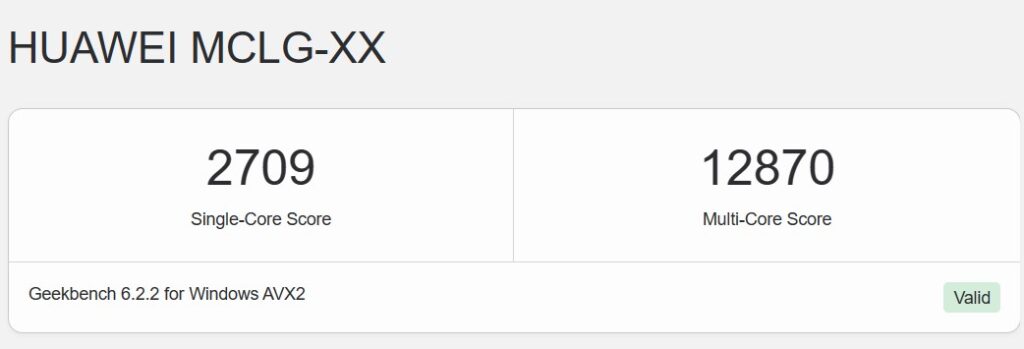
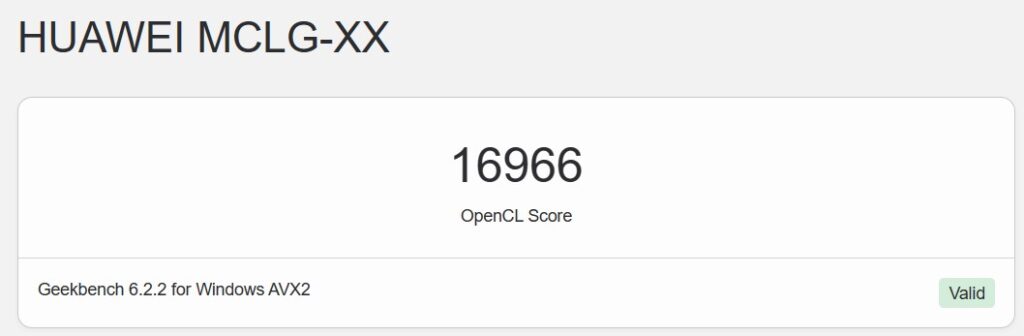

When subjected to heavy testing in Performance mode, our Huawei MateBook D 16 2024 review did not disappoint and it managed to handle the 3D Mark Time Spy Stress Test with a 98.7% pass rate.
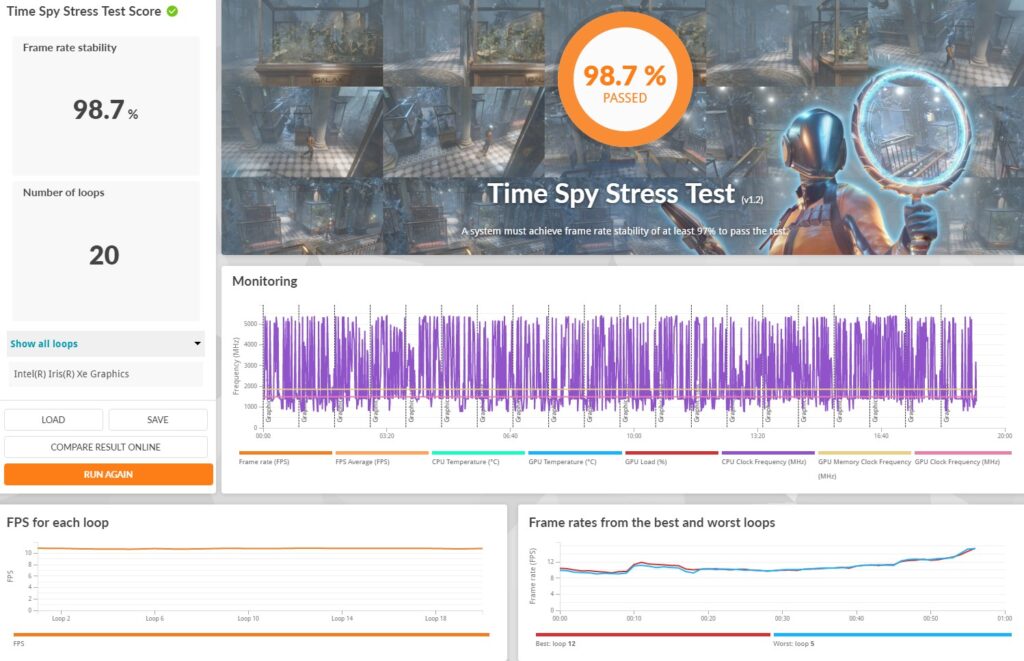
Hefty spreadsheets were handled without issue and easily crushed simple paperwork, heavy multitasking with multiple open tabs and applications and web browsing with ease. If colour accuracy isn’t an issue, like say for a short family video, it’s easily capable of photo editing and light editing.
While it isn’t intended for gaming, the surfeit of power offered by the hardware available allows it to comfortably run older games like Far Cry 5 on low settings with fairly playable frame rates. For most users, Balanced mode is more than sufficient for the majority of use case scenarios involving paperwork.
Of note with our Huawei MateBook D 16 2024 review unit were its Dual Shark Fin fan which remained whisper silent even in the stress test while managing to vent heat relatively well with the bottom left panel bearing the brunt of the heat under heavy work loads and gaming, averaging at a balmy 49°C.
The display used in the laptop doesn’t wander all too far from its predecessor and is sufficient for indoors use though the 60Hz refresh rate and less than stellar colour accuracy mean that it is less than ideal for serious gaming and content creation.
On the bright side, the sheer size of the screen means that paperwork and web browsing are an easier task as there’s more you can see at a glance. It does a decent job for movies too though the 16:10 aspect ratio means that you’ll inevitably encounter letterboxing with most movies.
Battery life is surprisingly improved this time around and our Huawei MateBook D 16 2024 review sample managed to last 7 hours and 47 minutes on PCMark 8’s work benchmark.
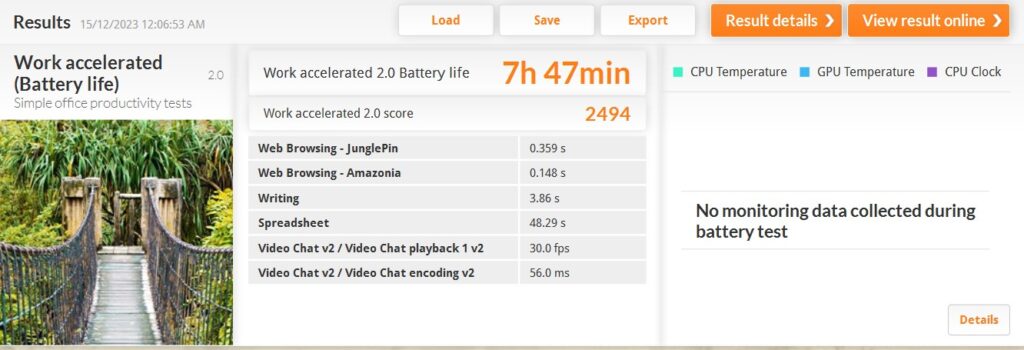
With a normal workload of web browsing, OpenOffice and a few YouTube videos for inspiration with WiFi on and brightness set to about 60% in Balanced mode, it was easily able to last the better part of a work day before needing a top-up before clocking off.
Fortunately the bundled 65W SuperCharge charger is light and compact though the cable is non-removable which means replacing it may be a challenge in the long term especially on account of the typical wear and tear encountered in charging cables.
Should you buy the Huawei MateBook D 16 2024?
The Huawei MateBook D 16 2024 represents an impressive upgrade over its predecessor, retaining the same large productivity-oriented 16-inch display while upgrading almost every aspect of its hardware including its processor and a proper dual-fan cooling system. For those on a tight budget, the 13th Gen Intel Core i5 equipped variants are available though the performance gains from owning the Intel Core i9-equipped version make it a better bargain.

At the time of writing, Huawei Malaysia has yet to furnish the price ahead of its official launch date this coming 9th January 2024 but it has already launched in Europe which has prices starting from 799 Euros for the base 13th Gen i5 model which is about RM4,055 and up. We have been informed however that local prices for Malaysia will be lower than this which makes it on par or even cheaper than contenders with similarly sized displays and hardware. If you’re looking for a value-oriented large laptop that can keep pace with a heavy workload, this is worthy of your consideration

Huawei MateBook D 16 2024 review unit courtesy of Huawei Malaysia. To purchase please visit the Huawei online store: https://consumer.huawei.com/my/laptops/matebook-d-16-2024/
Huawei MateBook D 16 2024
-
Display
-
Performance
-
Battery Life
-
Design
-
Value
Huawei MateBook D 16 2024
The refreshed Huawei MateBook D 16 2024 is a superior productivity oriented laptop with a large 16-inch screen ideal for paperwork, a full sized keyboard and a beefy 13th Gen Intel Core i9 processor combined with decent battery life for its size. For what you pay for, this is one of the more reasonably priced laptops of its size that pack a 13th Gen i9 processor though the lack of a colour accurate screen precludes usage for creative work.
Pros
Large 16-inch display
Full sized keyboard
Powerful i9-13900H processor
Full version of WPS AI Writer
Decent battery life for a 16-inch laptop
Cons
A bigger touchpad would be nice
More USB-C ports would be nice
RAM soldered in and only one PCIe SSD slot
Conservative design
Display not intended for content creator work

0 Comments