
Huawei MatePad 11.5 PaperMatte Edition 2024 Review – Latest productivity tablet with eye protection display tested
To usher in 2024, Huawei has released an updated version that is larger than the original dubbed the Huawei MatePad 11.5 PaperMatte Edition 2024.
We managed to get our hands on a sample for field testing ahead of launch and we’ve been putting it through its paces for the past couple of weeks. Here’s our Huawei MatePad 11.5 PaperMatte Edition 2024 review where we share if their latest productivity-oriented slate is worth your money.
Huawei MatePad 11.5 PaperMatte Edition 2024 review – Build and Design
Table of Contents
There’s something to be said for the tablet form factor that lends it significant versatility especially for work, academic and content consumption duties on account of its portability and large display though it’s a double edged sword as that large display makes it especially hard to see under direct sunlight or even indoors on account of the glare from reading lights. While users typically address this by slapping on screen protectors, it’s a stopgap solution with mixed results.
To tackle this unaddressed shortcoming in design, Huawei launched their MatePad 11 PaperMatte Edition last year which had a specially manufactured finish on its display that made it much easier to see even under glaring sunlight and its immediate successor this year, the MatePad 11.5 Papermatte Edition 2024 tablet.
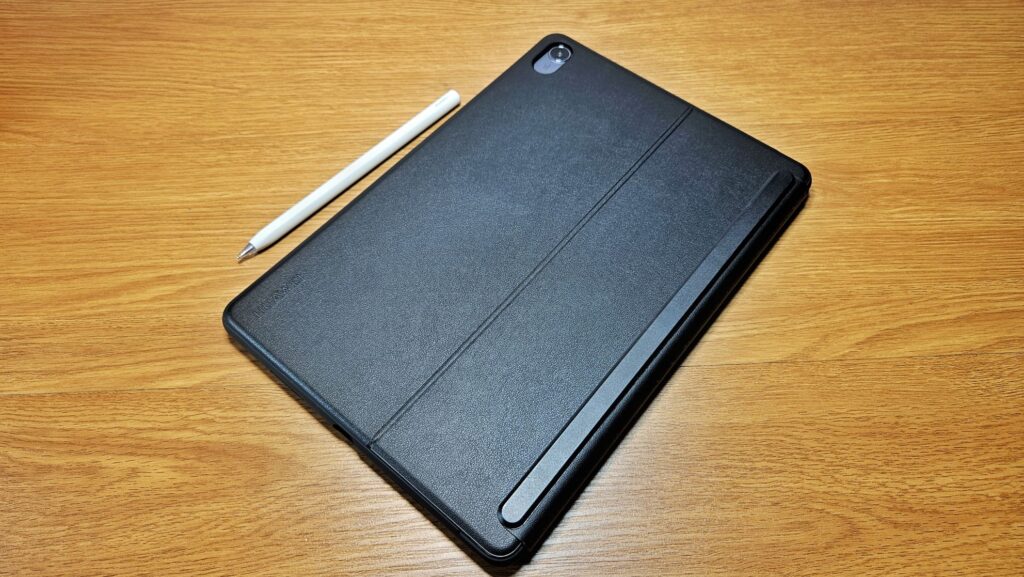
In terms of build and design, the Huawei MatePad 11.5 PaperMatte Edition 2024 is a slightly larger, thicker and heavier successor to last year’s Matepad 11 PaperMatte Edition tablet though this is for good reason as it allows the slate to accommodate a slightly larger 7,700mAh battery as well as its larger-sized 11.5-inch TFT LCD PaperMatte display.
The hardware itself has also been improved as well with a newer Snapdragon 7 Gen 1 chipset as well as double the storage with 256GB available though there’s still no microSD card slot available to expand storage.
The key appealing aspects of the tablet have been retained and Huawei has bundled in their Smart keyboard case along with a second generation M-Pencil stylus too.
It gets better as they’ve also retained the microfibre cleaning cloth too along with a UK-style 3-pin 22.5W charger and USB-C cable to charge the tablet so that you essentially have everything to get it up and running as a productivity powerhouse straight out of the box.

Huawei MatePad 11.5 PaperMatte Edition 2024 Review – The bundled second generation M-Pencil stylus requires a charging cable that magnetically latches onto the stylus for charging duties
This array of kit matches its predecessor in terms of generosity and, oddly enough, adds one extra accessory – a charging cable for the M-Pencil stylus as the tablet itself now lacks a magnetic charging dock on its sides.
The provided smart keyboard case retains the well thought out design of its predecessor with a protective polycarbonate case that wraps around the sides and rear of the tablet to protect it from nicks and bumps.
The magic here is its wireless keyboard that can be detached from the tablet itself to function a short distance away in the fashion of a desktop PC and monitor setup to get a more comfortable usage experience with the tablet case itself featuring an integrated kickstand.

Huawei MatePad 11.5 PaperMatte Edition 2024 Review – The tablet can detach from the keyboard while still retaining a connection to allow for a more comfortable typing experience
Functionally speaking, the bundled second generation M-Pencil stylus is otherwise similar to its predecessor save for the fact that it needs a separate charging cable rather than relying on a magnetic dock assembly like the earlier MatePad 11 PaperMatte Edition which is somewhat of an evolutionary step back.
Aesthetically speaking, our Huawei MatePad 11.5 PaperMatte Edition 2024 review sample doesn’t differ all that far from its 2023 predecessor with a similar layout for its buttons and ports albeit being slightly scaled up and a bit heavier to accommodate the larger battery and display. Unfortunately, the tablet lacks IP68 dust and water resistance so a trip near the pool or the beach is off the cards when toting this around.
The backplate is done up predominantly in a metallic shade of Space Grey that does a much better job of repelling fingerprints than its predecessor. Perched in the upper left corner of the tablet is a raised camera housing storing the single 13MP rear-facing camera which is capable of up to 4K@30fps video.
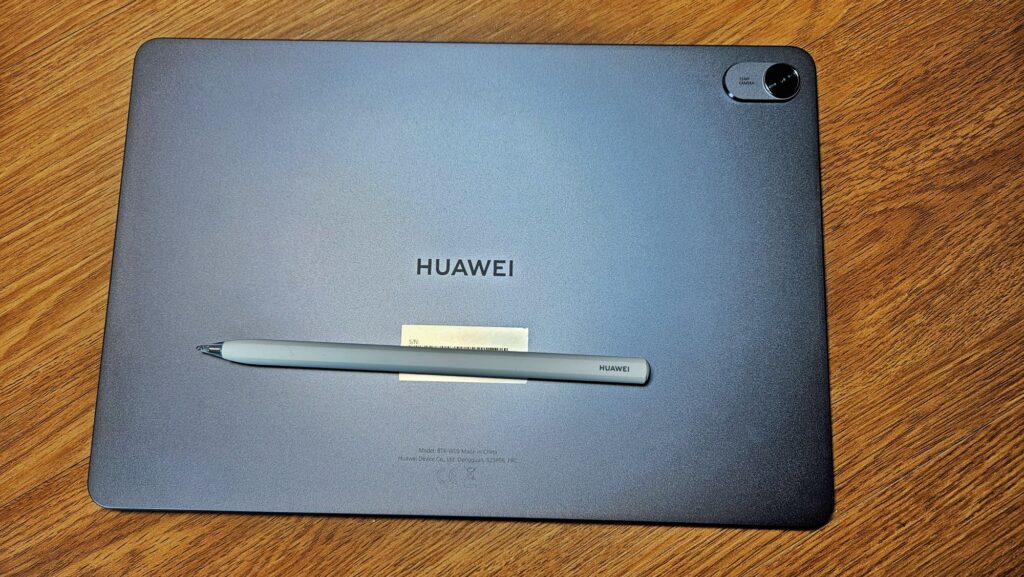
Intended to be used primarily in landscape mode, our Huawei MatePad 11.5 PaperMatte Edition 2024 review sample hosts a set of pogo pins on the base that interact directly with the bundled smart keyboard to charge it while its left and right sides are flanked by a pair of speakers to form a quartet speaker array.
According to Huawei, the speakers have been enhanced by their new Histen 8.1 algorithm that ensures richer, deeper sound across the board. The left side hosts a power button while the right has the customary USB-C port for charging duties. Up top, the tablet has a volume rocker.
What draws the eye is the 11.5-inch IPS LCD display that is 0.5-inches larger diagonally than the prior MatePad 11 PaperMatte that was launched last year while retaining a similar 86% screen-to-body ratio and 60Hz/120Hz adaptive refresh rate. Up top, it has a small punch hole for a single 8MP fixed focus selfie camera for video calls.
Overall build quality is sound and while it isn’t the most visually striking design, our Huawei MatePad 11.5 PaperMatte Edition 2024 review sample won’t look out of place in a corporate setting. They’ve managed to hit a fair sweet spot in terms of size and weight and the whole affair is compact enough to tote in a backpack without too much trouble.
Huawei MatePad 11.5 PaperMatte Edition 2024 review – About that eye-safe display…
What makes the new Huawei MatePad 11.5 PaperMatte Edition especially appealing and which is its raison d’etre is its special nano molecular level etching on its display surface that creates a diffused, matte finish that makes it much more pleasant to view even under glaring light sources without affecting sensitivity and performance.
Much like its predecessor, the display has a TÜV Rheinland Reflection Free Certification as well as a TÜV Rheinland Flicker-Free Certification as well as to vouch for the eye protective properties of its display especially in extended usage scenarios and also for use under glaring light sources such as office lights and outdoors.

Huawei MatePad 11.5 PaperMatte Edition 2024 Review – The PaperMatte display (right) helps diffuse glare from direct lights to make it easier to see which is something the other tablet (left) with its conventional LCD display is unable to do and has reflections onscreen that make it difficult to see
To ensure that its safe for extended use, it also has a SGS Low Visual Fatigue Premium Performance along with a TÜV Rheinland Low Blue Light (Hardware Solution) & Flicker-free certification for the display which means that the display is capable of filtering out harmful blue light which can affect sleep quality.
Huawei MatePad 11.5 PaperMatte Edition 2024 review – Performance and Specifications
On top of a larger PaperMatte LCD display and a larger battery, our Huawei MatePad 11.5 PaperMatte Edition 2024 review unit also has an improved midrange Snapdragon 7 Gen 1 processor, 8GB RAM and double the storage at 256GB over the older MatePad 11 Papermatte Edition launched last year which used the older circa-2021 Snapdragon 870 chipset and had just 128GB storage.
On paper, the Snapdragon 7 Gen 1 chipset is built on a more efficient 4nm process and has better overall performance with a 33% faster clock speed than the older Snapdragon 870 which ensures that the new Huawei MatePad 11.5 PaperMatte Edition 2024 is a more capable tablet. Another upgrade is fast WiFi 6 and Bluetooth 5.2 though units sold in Malaysia do not have 4G or 5G connectivity.
On paper, here’s how our Huawei MatePad 11.5 PaperMatte Edition 2024 review sample stacks up…
| Price | RM1,999 |
| Display | 11.5-inch PaperMatte IPS LCD, 2,200 x 1,440 pixels, 100% sRGB, 120Hz refresh rate, 86% screen-to-body ratio, 229 ppi |
| Processor | Snapdragon 7 Gen 1 |
| OS | Harmony OS 3.1 w/ Huawei AppGallery |
| Memory | 8GB RAM/ 256GB storage |
| Cameras | 13MP F/1.8 [rear] / 8MP F/2.2 [front] |
| Battery | 7,700mAh with 22.5W wired fast charging |
| Size/Weight | 260.88 x 176.82 x 6.85mm /499g |
Under the hood, the Huawei MatePad 11.5 PaperMatte Edition 2024 runs their own HarmonyOS 3.1 firmware with apps sourced off the Huawei AppGallery. Users familiar with Huawei’s other products will take like a duck to water here with a familiar interface along with some rather odd quirks unique to Huawei issued-gear.
Among them being the fact that HarmonyOS lacks the ability to assign virtual RAM off onboard storage though to be fair, it is highly efficient in battery and app management to make the most of its existing 8GB RAM.
Another feature to note with HarmonyOS is that it does support Google apps .Signing in and running your usual favourites like Gmail, Google Maps and the like is a more seamless process from within the AppGallery itself. What this works out to is that the app does all the grunt work for you and you simply need to sign in to your Google account to make the whole affair work.
After getting it up and running, we subjected it to our usual array of synthetic benchmarks. Here’s how our Huawei MatePad 11.5 PaperMatte Edition 2024 review unit scored…
| 3D Mark Wild Life | 3,160 |
| 3D Mark Wild Life Unlimited | 3,173 |
| 3D Mark Wild Life Extreme | 883 |
| 3D Mark Wild Life Extreme ULTD | 832 |
| Geekbench 6 Single Core | 1010 |
| Geekbench 6 Multi Core | 2894 |
| Geekbench 6 OpenCL | 2,492 |
| Geekbench 6 Vulkan | 2,648 |
| PCMark Work 3.0 | 10,489 |
| PCMark Battery Life | N/A |
Oddly enough, the PCMark battery life test crashed repeatedly with our Huawei MatePad 11.5 PaperMatte Edition 2024 review sample. In lieu of that, we subjected it to a video loop test and ran a video until it ran out of juice. In this regard, it managed to get about 10 hours of video playback time at about 70% screen brightness and with WiFi off.
In more practical terms, it was comfortably able to run with a normal usage scenario for two days of web browsing, WiFi, word processing and an episode or two of Star Trek Discovery in between. In terms of endurance, our Huawei MatePad 11.5 PaperMatte Edition 2024 review sample is fairly typical of other midrange tablets in its price category.
When it comes to performance benchmarks, the tablet has performance parameters typical of a midrange Snapdragon 7 Gen 1 chipset and acquitted itself well. In our review archive, it displays similar test results as the prior Matepad 2023 which uses an identical processor.
The provision of a free copy of PC-like WPS Office which has a suite of Microsoft Word, Excel and Powerpoint analogues allow for offline use though with the ability to run Google apps, you can comfortably work off Google Docs without issue.
In tandem with its smart keyboard case, our Huawei MatePad 11.5 PaperMatte Edition 2024 turned out to be an effective portable productivity platform to crunch through paperwork, read and browse the web.

Of note is its PaperMatte display that proved to be a comfortable affair to use and even after several hours of daily repeated use, my eyes didn’t exhibit the typical strain and squinting after several hours of poring through websites and documents.
Another side benefit of the Papermatte display is that it offers a sensation akin to drawing on premium-grade paper when using the M-Pencil stylus, which adds a certain degree of tactility in especially handy for taking down notes during briefings and for day to day concerns like getting groceries, noting down work tasks and the like.
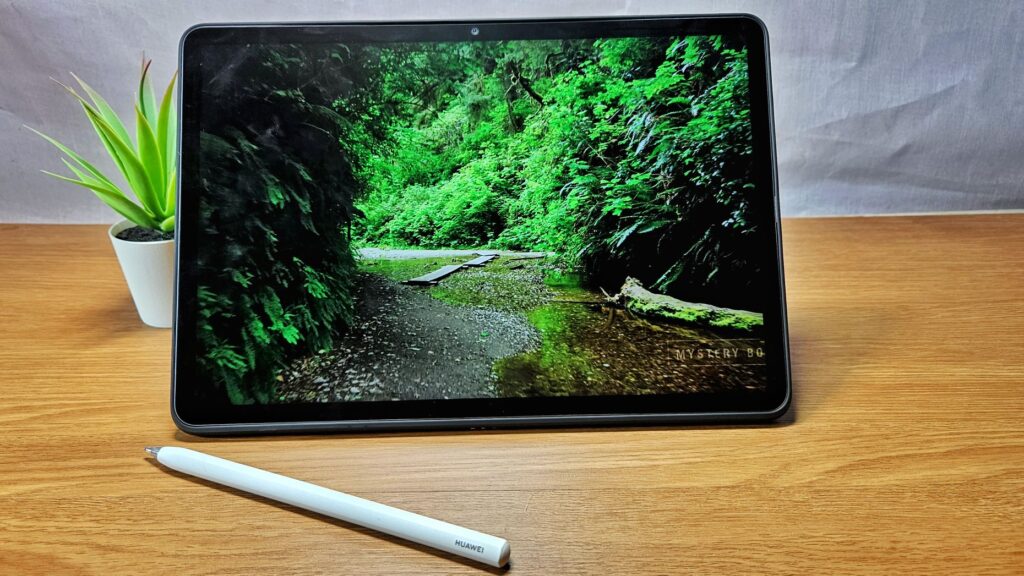
Unfortunately there’s one quibble though as the display doesn’t support the full 100% DCI-P3 colour gamut which is necessary for serious content creation and maxes out at a quoted 100% sRGB colour gamut which works out to about 75% DCI-P3 colour gamut. Even so, the display is more than sufficiently vibrant enough for watching movies and responsive enough for casual gaming duties.
This makes it less than ideal for content creation duties like editing photos and video editing as colours will not be as accurate to real life. This is a fair tradeoff for having a larger screen seeing its intended audience of students and mobile workers who would appreciate more screen real estate.
Should you buy the Huawei MatePad 11.5 PaperMatte Edition 2024?
As it stands, the Huawei MatePad 11.5 PaperMatte Edition 2024 tablet offers good value for those seeking a compact productivity package such as students and mobile workers on a budget.

For what you pay for, you get a free M-Pencil stylus, a smart keyboard case along with a full copy of PC-like WPS Office as well as an excellent eyesafe Papermatte display that makes it ideal for extended usage.

Huawei MatePad 11.5 PaperMatte Edition 2024 review sample courtesy of Huawei Malaysia. For more details and to purchase, please visit their official link at https://consumer.huawei.com/my/tablets/matepad-11-5-papermatte-edition/buy/
Huawei MatePad 11.5 PaperMatte Edition 2024
-
Display
-
Performance
-
Cameras
-
Battery Life
-
Value
Huawei MatePad 11.5 PaperMatte Edition 2024
The Huawei MatePad 11.5 PaperMatte Edition 2024 is a comprehensive package for productivity on the go. For what you pay for, you get a free M-Pencil stylus, a smart keyboard case along with a full copy of PC-like WPS Office as well as an excellent eyesafe Papermatte display that makes it ideal for extended usage.
Pros
Supports Google apps
PaperMatte display is comfortable to see in all light conditions
Comes with M-Pencil stylus and keyboard
Free copy of PC-like WPS Office
Cons
Not cheap
Display not 100% DCI-P3
No dust or water resistance
