
New Huawei MatePad 2023 Review – Cheap Paperwork Cruncher Tablet Tested
Huawei is typically best known for their camera-centric smartphones like the recently launched P60 Pro as well as their selfie-centric nova 11 Pro and laptops but they’re also a surprisingly dab hand at tablets too.
At their recent Smart Office 2023 launch in Malaysia, they revealed a budget tablet that costs less than a laptop and ships with a free stylus and keyboard while retaining access to Google apps dubbed the MatePad 11.5. For those on a tight budget like students this is a tempting proposition but is it worth the money? Here’s our Huawei MatePad 2023 review aka the Huawei MatePad 11.5 where we put it to the test!
Huawei MatePad 2023 review – Build and Design
Table of Contents
Belying its modest RM1,499 price tag, the Huawei MatePad 2023 looks surprisingly premium with an all-aluminium chassis and brushed metal finish that repels fingerprints nicely while retaining a fair amount of tactility.
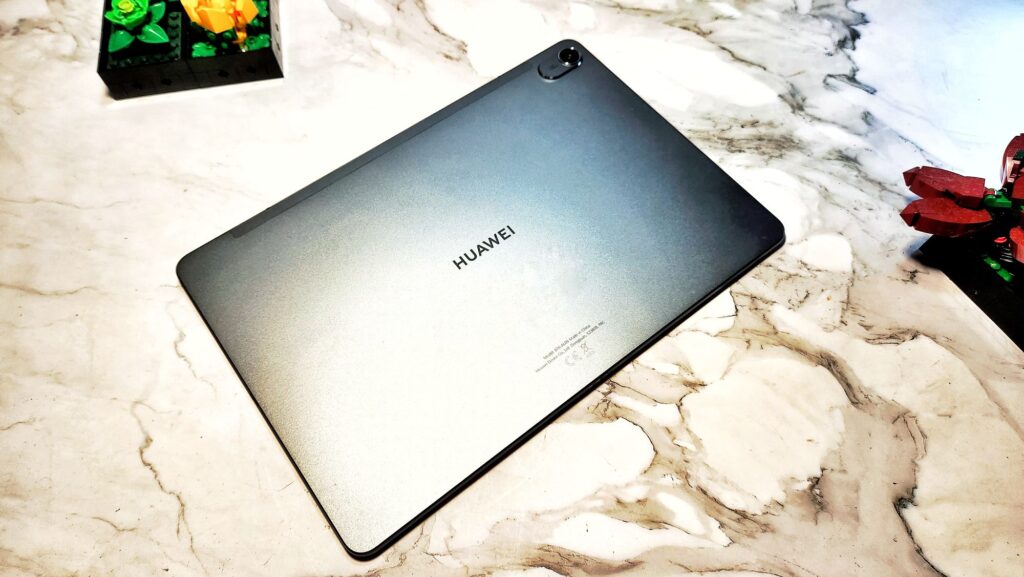
The chassis itself feels sturdy with its 11.5-inch dimensions – hence its name, slim 6.85mm thickness and modest 499g carry weight making it feel exceptionally portable indeed with its rounded edges making it easier to wield.
Primarily intended to be held in landscape orientation, the tablet packs two speakers per side with the left sidehosting a power button and the right hosting a USB-C port. The base of our MatePad 11.5 review sample has a set of pogo connectors that interact with their bundled keyboard while the top features a volume rocker and a microSD card tray to expand its onboard storage.
The backplate is otherwise a plain slab of gunmetal grey save for a single 13MP autofocus camera in a rounded housing emplaced in the corner for the odd photo or video or two. Up front, the MatePad 2023 comes with an 11.5-inch TFT LCD FullView display with modestly thin bezels on each side to give it a squarish 3:2 aspect ratio and an 86.4% screen-to-body ratio which is fairly generous for its size.
Closer inspection reveals that the panel itself has a relatively crisp 2,240 by 1,440 pixels resolution along with a respectable 120Hz refresh rate and 420-nits peak brightness though it does not officially have any colour calibration.

Where the Huawei MatePad 2023 excels though isn’t its design or hardware but what comes with it as well as what it has under the hood with Huawei’s own burgeoning ecosystem of apps and companion devices.
For Malaysia, Huawei is bundling the improved 2nd Gen M-Pencil as well as a full detachable wireless smart keyboard case at no extra cost which means you’re getting everything you need to get working straight out of the box rather than being nickel and dimed for every extra accessory. And yes, it does come with a charger.

The keyboard case itself is a rather unique design that consists of a form-fitted polycarbonate case that wraps around the rear of the tablet and has its own built-in kickstand.
The wireless keyboard itself attaches magnetically to the base of the case via the aforementioned set of pogo pins but can detach itself, allowing users to use it a distance from the tablet itself in the fashion of a PC.
Compared to its predecessor, the 2nd Gen Huawei M-Pencil stylus has reduced latency and has a double tap option to switch tools in selected apps. However, the oddity here is that the MatePad 11.5 lacks a magnetic dock to charge or to attach the M-Pencil onto and you’ll need to acquire a separate adaptor which seems to be somewhat of a bizarre oversight.

It’s certainly a novel move that makes the tablet go one step further to offering a PC-like experience though some care needs to be taken as the attaching magnet for the keyboard to the case can’t bear the weight of the tablet itself so you’ll need to hold the tablet itself when moving it around at all times.
Huawei MatePad 2023 Review – Specifications and Performance
Under the hood, our Huawei MatePad 2023 review sample runs their own Harmony OS 3.1 firmware with their own Huawei AppGallery app repository on a modest array of hardware.
On top of the 11.5-inch FullView TFT LCF display, the tablet runs a midrange Snapdragon 7 Gen1 processor clocked at 2.4GHz paired with 6GB RAM and 128GB of expandable storage using a microSD card. Keeping it powered is a large 7,700mAh battery with 22.5W wired charging.
The Snapdragon 7 Gen 1 is an octacore chipset launched in mid-2022 that is intended for service on midrange phones and tablets which is exactly the role that the Huawei MatePad 11.5 is intended to fulfil. In terms of connectivity, our Huawei MatePad 11.5 review sample is relegated to WiFi 6 along with Bluetooth 5.2 for pairing with other peripherals and devices.
Much like prior examples of Huawei firmware, Harmony OS 3.1 lacks the ability to assign virtual RAM off onboard storage though it’s fairly aggressive in regards to memory and app management to ensure that the user experience remains smooth.
There’s quite a bit of bloatware preinstalled like Agoda, Booking.com and a bunch of other weirder apps and the Huawei AppGallery does push a short ad to you before you gain access which is irksome but not a deal breaker.
What makes the MatePad 2023 particularly appealing though is that it has a free, pre-installed PC-Level WPS suite for paperwork with WPS Office, Spreadsheet and Office Presentation which are analogues of Word, Excel and PowerPoint.
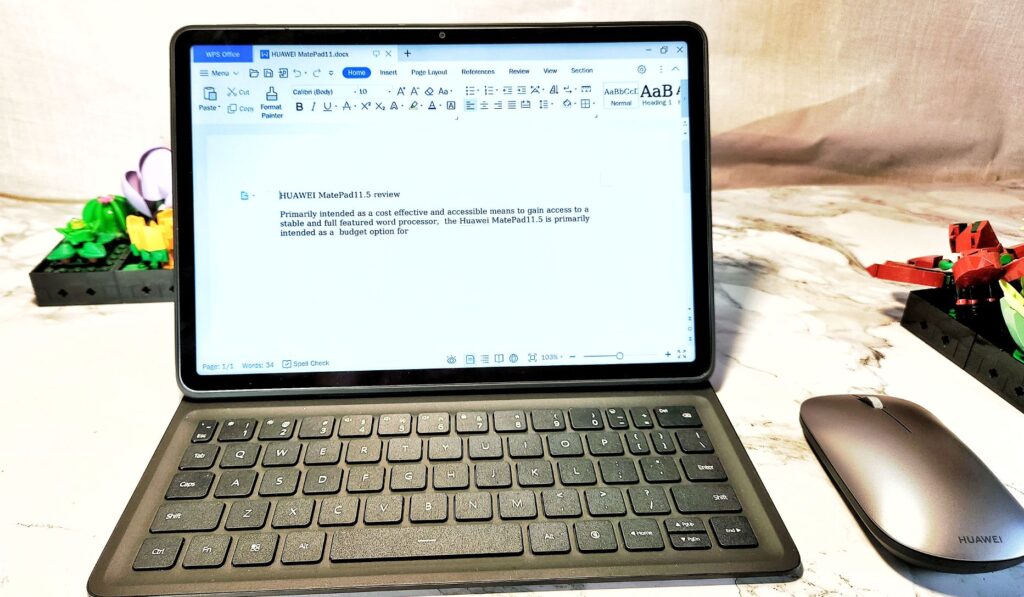
While a hacked down online free version of WPS is available online, the preinstalled version on our MatePad 2023 review sample has far more comprehensive features including additional fonts, justification and additional settings.
This version can be used offline, does not require sign-up or logging in and works straight off the bat with documents saved on the onboard storage. One thing to note though is that the PC-Level WPS suite is only available for MatePad 11.5 owners in Malaysia and the Philippines only.
Here’s how the tablet stacks up on paper…
| Price | RM1,499 |
| Display | 11.5-inch TFT LCD FullView display, 2,240 x 1,440 pixels, 120Hz refresh rate, 420-nit peak brightness, 86.4% screen-to-body ratio, 3:2 aspect ratio |
| Processor | Snapdragon 7 Gen 1 |
| OS | Harmony OS 3.1 |
| Memory | 6GB RAM/ 128GB + microSD card |
| Camera | 13MP (rear) / 8MP (front) |
| Battery | 7,700mAh w/ 22.5W wired charging |
| Size/Weight | 260.9 x 176.8 x 6.85mm / 499g |
In terms of performance, the proven Snapdragon 7 Gen 1 chipset in tandem with the relatively efficient Harmony OS 3.1 firmware and 6GB RAM made getting about a relatively efficient affair without any significant incidents of lag or throttling with onboard apps and the WPS suite running smoothly without issue. The tablet was even able to handle modest editing of a 1080p video on CapCut in a smooth fashion.
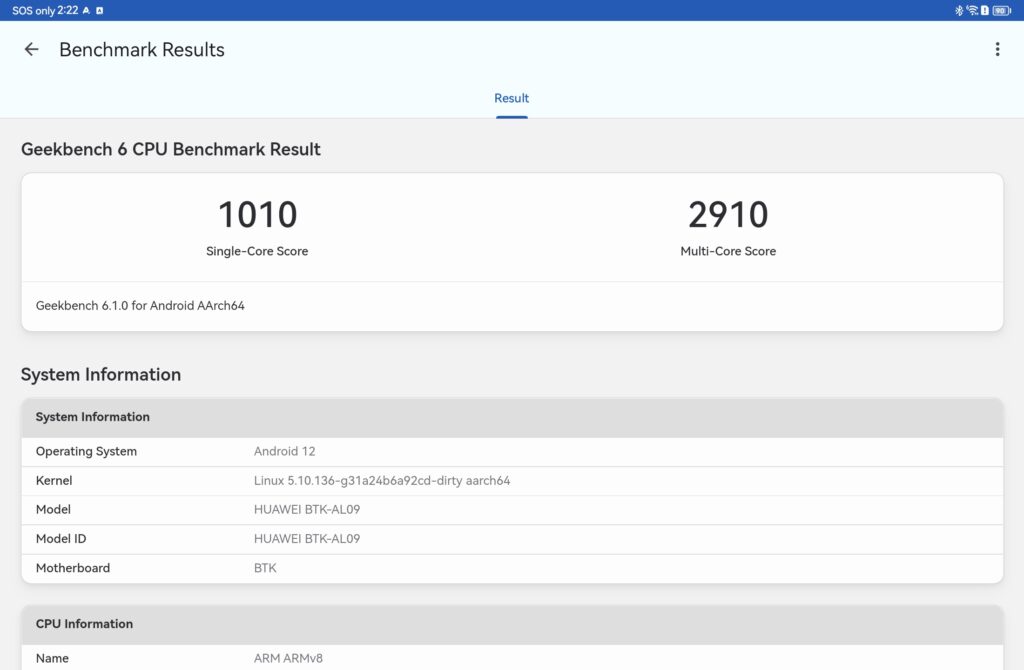
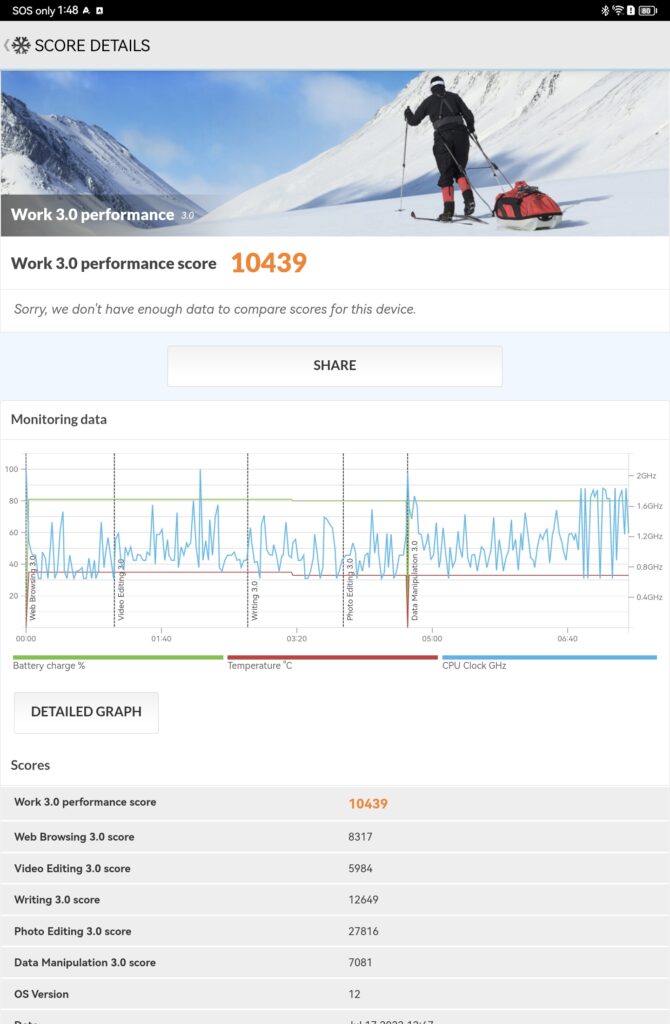
Getting Google up and running is even easier than ever before and HarmonyOS 3.1 seems to have a baked-in bypass called GBox that lets you install and run Google apps off the Huawei AppGallery without having to hop through as many hoops as the prior LightHouse. Getting all the usuals like Gmail, Whatsapp, Google Docs and the like up and running on our MatePad 2023 review sample was a relatively simple task.

When subjected to synthetic benchmarks, our MatePad 2023 review sample scored the following:
| 3D Mark Wild Life | 3,170 |
| 3D Mark Wild Life ULTD | 3,182 |
| 3D Mark Wild Life Extreme | 826 |
| 3D Mark Wild Life Extreme ULTD | 828 |
| Geekbench 6 single core | 1,010 |
| Geekbench 6 multi core | 2,910 |
| Geekbench 6 OpenCL | 2,516 |
| Geekbench 6 Vulkan | 2,684 |
| PCMark Work | 10,439 |
| PCMark Battery Life | N/A |
Synthetic benchmarks are relatively similar to other devices with a Snapdragon 7 Gen 1 processor and are sufficient for the tablet’s intended mission profile as a portable paperwork cruncher..
The display on our MatePad 2023 review sample tends to veer a bit on the warm side but is otherwise bright, relatively vibrant and is a treat to watch Netflix on in tandem with its quad speaker array. Outdoor screen clarity is fair if you crank brightness up to maximum though it looks best indoors. The speakers are excellent, with excellent volume without distortion and a decent amount of detail and fair sound staging.
Unfortunately, we weren’t able to test it with PCMark’s battery life test as it kept crashing though practical usage proved that it has excellent endurance.
Battery life is excellent and the tablet is able to easily offer close to two days of moderate work on account of its huge batteryIn terms of overall performance, the tablet is otherwise a decent workhorse that doesn’t skimp on the essentials with otherwise smooth performance for general tasks.
When paired with a Bluetooth mouse, which Huawei also issues as a separate accessory, the MatePad 11.5 offers a surprisingly PC-like desktop experience and natives of Windows will find using the tablet a relatively seamless transition when navigating the menus though a bit of practice is needed to figure out where Harmony OS3.1 stores its files.
What seals the deal is the keyboard itself which offers a comfortable typing experience on account of its 1.5mm key travel and relatively familiar laptop layout. Short of getting a heavier Windows laptop, the MatePad 2023 gets the job done with less than half the weight and in a more compact form factor to boot.
Should you buy the Huawei MatePad 2023 aka the MatePad 11.5?
Not everyone needs a full sized laptop to hammer out a full-on multimedia presentation or chunk out a proposal the size of a phone book nor does everyone need to tote around a chunky laptop.

For RM1,499, you’re getting a large tablet bundled with a keyboard and a pencil to go with it that has Google app support and the ability to handle serious paperwork via their PC-Like WPS Office suite This is substantially cheaper than chunking out for a fully kitted out iPad.

If you’re on a tight budget and need something portable and effective to get work done, the MatePad 2023 is worth looking at.
Huawei MatePad 2023 review sample courtesy of Huawei Malaysia. For more details and to purchase please visit https://consumer.huawei.com/my/tablets/matepad-11-5/
Huawei MatePad 2023 / MatePad 11.5
-
Display
-
Performance
-
Cameras
-
Battery Life
-
Value
Huawei MatePad 2023 / MatePad 11.5
The Huawei MatePad 2023 aka the new MatePad 11.5 is a surprisingly effective and affordable compact tablet for paperwork that has a large display with long battery life and the preinstalled PC-level WPS Office app for offline spreadsheets, word processing and presentations. It still retains access to Google apps and they’re throwing in a free keyboard and M-Pencil stylus which makes it a compelling choice especially for those on a budget.
Pros
Excellent battery life Retains access to Google applications Keyboard can detach for PC-like working experience Has PC-Level WPS office preinstalled
Cons
No IP dust or water resistance Middling camera performance Enter key a bit too small
