
Huawei MatePad Pro review – The Work Tablet Goes Pro
Out of the plethora of Android tablet manufacturers in the market, Huawei has the most diverse choice available with a host of tablets for all needs and budgets.
From the affordable MediaPad T5 to the workhorse M5 Lite, there’s something for everyone in their line-up but the crown jewel in Huawei’s tablet range remains their MatePad Pro which aims to trump all comers with a bevy of unique features, performance and a price point that can tackle the likes of Apple’s iPad Pro head-on.
They have now added another variant , dubbed the MatePad Pro 5G which uses the Kirin 990 5G SoC which has an integrated 5G modem and slightly faster performance.

While the hardware in the MatePad Pro can take on all comers, Huawei has a decisive edge as they have crammed in a bevy of features and technologies to make it a serious productivity platform like their Multi-screen Collaboration mode and a unique PC mode that mimics the look and feel of a desktop. This is also aided in part with the addition of a Smart Magnetic Keyboard case that turns it into a de facto mini laptop of sorts.
There’s a few flies in the ointment for the MatePad Pro, in particular the lack of Google services and a few other interesting quirks which we’ll delve into later but the slate still edges out as a very desirable proposition indeed. Here’s how it stacks up in our review…
Huawei MatePad Pro – What’s in the Box
Table of Contents
In terms of packaging, the Huawei MatePad Pro comes in the usual classic white box with the tablet itself wrapped in a plastic sleeve.
Just beneath it inset in a series of neatly packed cardboard boxes and trays is a UK-style 3-pin 20W charger, the usual manuals and warranty cards, a USB Type-A to Type-C cable, a SIM ejector pin and a Type-C to 3.5mm audio jack dongle for using wired headphones.

The oddity here is that the bundled 20W charger only offers half the maximum charging output that the tablet is capable of so you’ll be unable to take advantage of the full potential of the MatePad Pro’s 40W fast charging.

If you spring out for the full package rather than just the tablet itself, you’ll get a free Smart Magnetic Keyboard case worth RM499 that protects it and offers a compact wireless keyboard for paperwork along with a Huawei M-pencil stylus that’s worth RM299.
This is collectively worth RM798 which makes it cheaper to buy them all in one shot rather than purchasing them piecemeal. If you buy each item individually, you end up with a grand total of RM3,197, which makes the premium complete package at RM2,898 a much better deal.

The full Huawei Smart Life ecosystem blends the MatePad Pro with a Smart Magnetic Keyboard and M Pen stylus with the P40 Pro, all working in sync to offer a solid ecosystem for work and play.
The Smart Magnetic Keyboard case has a rough textured finish that repels fingerprints nicely and offers a better grip. A series of magnets in the backplate help to securely attach the case without the need for snapping it in or any fumbling about.
In keeping with Huawei’s emphasis on seamless connectivity, the MatePad Pro automatically detects the presence of the keyboard and connects to it in seconds via Bluetooth.
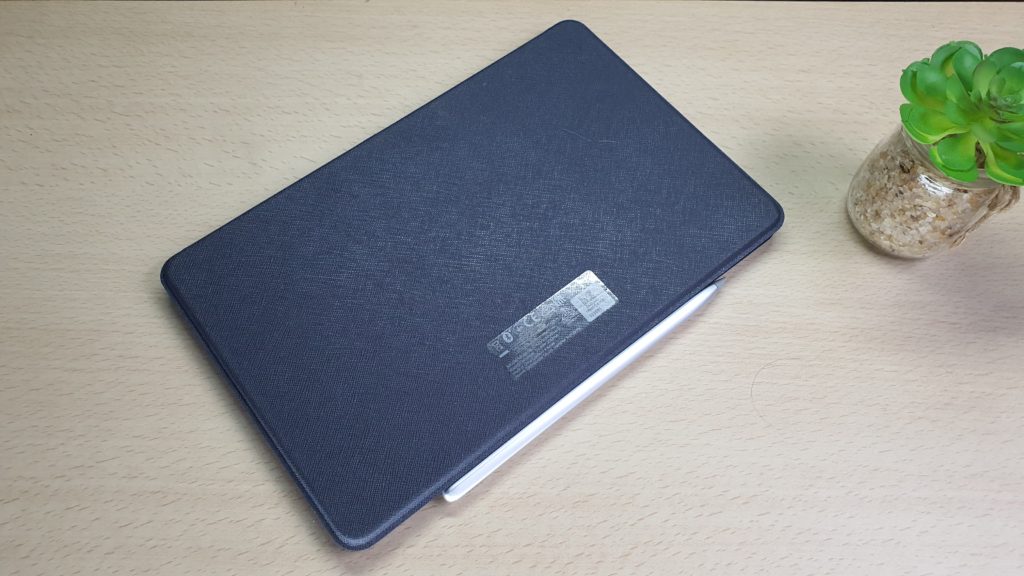
This Smart Magnetic Keyboard cover helps to protect the tablet and packs a keyboard too in one neat looking package
When deployed, you get to prop it up in your choice of either a jaunty 60-degree or 70-degree angle via a series of grooves while keeping the speakers, power button and volume rocker accessible.
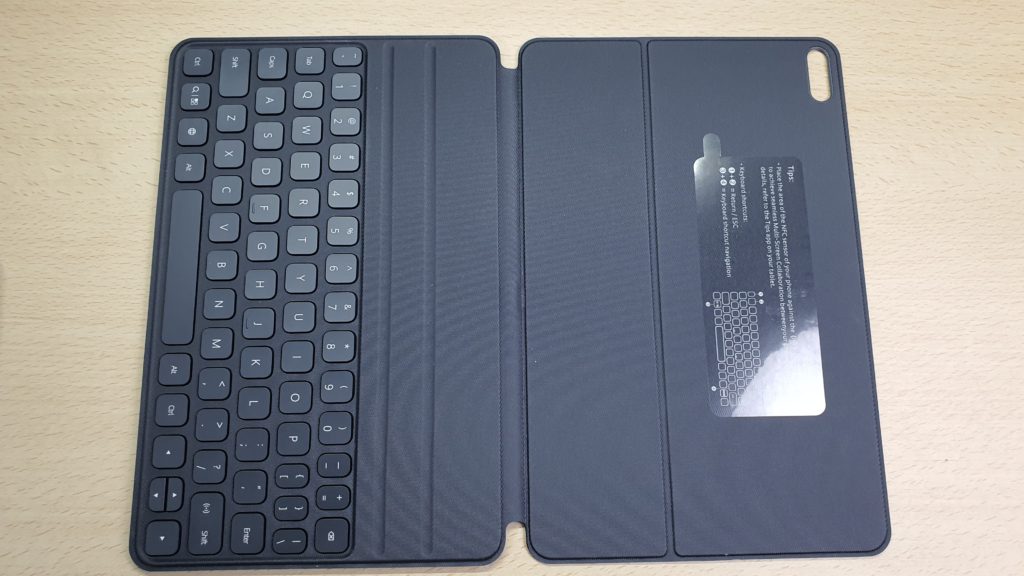
The keyboard has 1.3mm of key travel which provides a typing experience akin to a standard keyboard but lacks a numeric keypad and a touchpad. Of note here is that the right Shift key has NFC functionality, allowing for easier access to Huawei’s Multi-Screen collaboration mode to pair up with other Huawei or Honor smartphones.
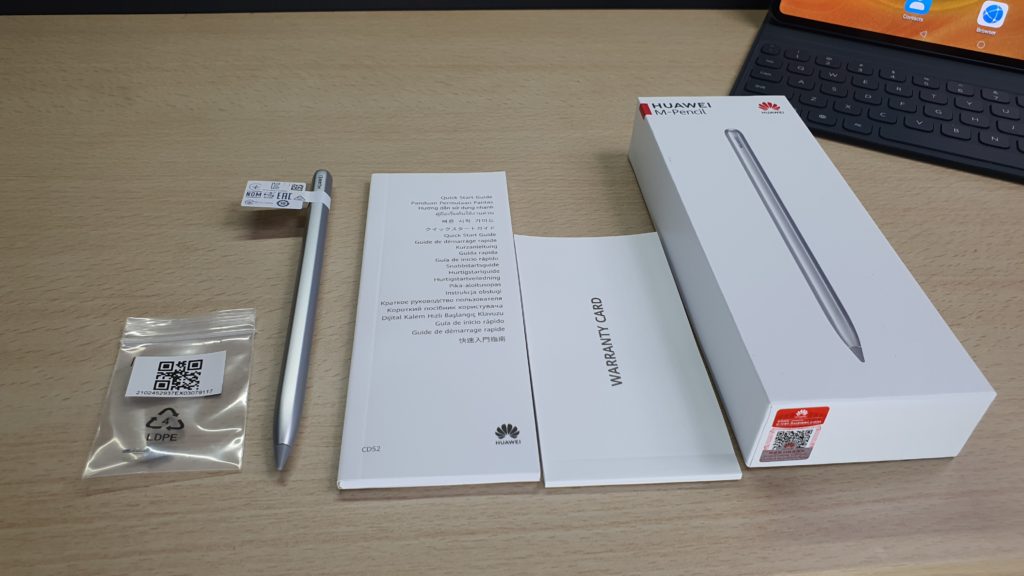 The provided M-pencil is pleasantly hefty with 4,096 levels of pressure sensitivity to mimic the feel of a real pencil and has a small built-in battery which is recharged when you magnetically dock it on the top side of the tablet. A 30-second charge offers 10 minutes of use and an hour offers 10 hours of use.
The provided M-pencil is pleasantly hefty with 4,096 levels of pressure sensitivity to mimic the feel of a real pencil and has a small built-in battery which is recharged when you magnetically dock it on the top side of the tablet. A 30-second charge offers 10 minutes of use and an hour offers 10 hours of use.

They’ve also thrown in a spare screw-on nib in case the original wears out but that’ll be quite awhile in the future as Huawei has certified that the M-pencil will be able to continue writing over 20,000 metres worth of text. That’s a lot of doodles, mind.
Huawei MatePad Pro Design and Specifications
As tablets go, the MatePad Pro looks extremely well polished with bezels that are just 4.9mm thin framing a large 10.8-inch FullView display that has an impressive 90% screen-to-body ratio and a 16:10 aspect ratio that lends itself well for crunching paperwork and other productivity tasks in landscape mode.

The display has a crisp QHD (2,560 x 1,600 pixels) resolution with 280ppi and 540 nits peak brightness. The panel is also rated for DCI-P3 colour gamut compliance which ensures richer colour reproduction with “cinema grade colour”, as Huawei officially puts it. There is also a small punchhole in the corner for a modest 8-MP selfie camera for video calls.
Intended to be primarily used in landscape mode, the MatePad Pro has a USB Type-C port on its right side along with four Harman Kardon tuned speakers with two located on the right side flanking the USB- Type C port and two on the left.

In terms of charging options, the MatePad Pro is impressively equipped with 20W wired fast charging, 15W wireless charging and if needed, it has 7.5W reverse wireless charging, allowing you to juice other devices like their FreeBuds 3 wireless headphones.

The left side of the MatePad Pro also hosts the power button while the top side has a volume rocker along with a series of magnets in the casing to allow you to magnetically dock an M-pencil while also wirelessly charging it at the same time.
The base of the tablet hosts an NM card tray which is Huawei’s own proprietary card storage solution with the option to use NM cards up to 256GB in size while the backplate is done up in a smooth dark gray matte finish with a single 13MP F/1.8 camera in the corner.

Overall build quality is excellent, with a light carry weight and slimness that makes toting it in a handbag a very viable prospect. Getting the bundled Smart Magnetic Keyboard case and M-Pencil is well worth the extra outlay as it protects it and offers a more efficient means of getting work done.
There were concerns that the M Pencil stylus would wobble off but after robust testing including vigorous shaking, the stylus stayed put. Nothing short of you moving it will prevent it from moving once you’ve docked it to the MatePad Pro.
Huawei MatePad Pro Specifications and Benchmarks
Under the hood, the MatePad Pro for Malaysia comes with the following specifications:
Specifications
Price RM2,399 (Tablet only) / RM2,898 (with Smart Magnetic Keyboard case and M-pencil)
Display 10.8-inch IPS LCD, 2,560 x 1,600 pixels, 280ppi
Processor Kirin 990
OS EMUI 10.1 based on Android 10|
Memory 8GB RAM / 256GB UFS 3.0 storage
Camera 13MP F/1.8 (rear) / 8MP F/2.0 (front)
Battery 7,250mAh w/ 20W fast charging, 15W wireless charging & 7.5W reverse wireless charging
Size/Weight 246 x 159 x 7.2/ 460g
The Kirin 990 octacore processor is built on a 7nm process and is their current generation processor that also packs a Mali G76 GPU. The provided 8GB RAM and 256GB of storage are plenty and the slate is capable of tackling anything you can throw at it. One thing to note is that this version of the MatePad Pro is limited to WiFi connectivity and does not have 4G or 5G support. A MatePad Pro version dubbed the MatePad Pro 5G with 5G connectivity will be available for sale in Malaysia in a matter of days.
Like other Huawei phones and slates of recent vintage, the MatePad Pro runs their EMUI user interface based on Android 10 but lacks access to Google’s services though you have full access to Huawei’s fast growing AppGallery.
When subjected to synthetic benchmarks, we got the following results:
3DMark Sling Shot Extreme – Open GL ES 3.1 4,331
3DMark Sling Shot Extreme Vulkan 3,829
GeekBench 5.1single core score 752
GeekBench 5.1 multi-core score 2,723
PCMark Work 2.0 8.363 performance score
GFX bench 601.9 frames
Under actual field conditions, the slate did not lack for speed or power and apps loaded in a swift fashion while games like PUBG Mobile and Asphalt 9: Legends ran smoothly at high settings without significant load times or lag.
The biggest pickle is the lack of Google apps and services so some games and services don’t work as they are reliant on Google in some form or fashion. This requires some workarounds or analogues of apps you are familiar with, especially if you’re hooked to services like Google Docs, Chrome and Google Maps in some fashion but it’s not an insurmountable task.
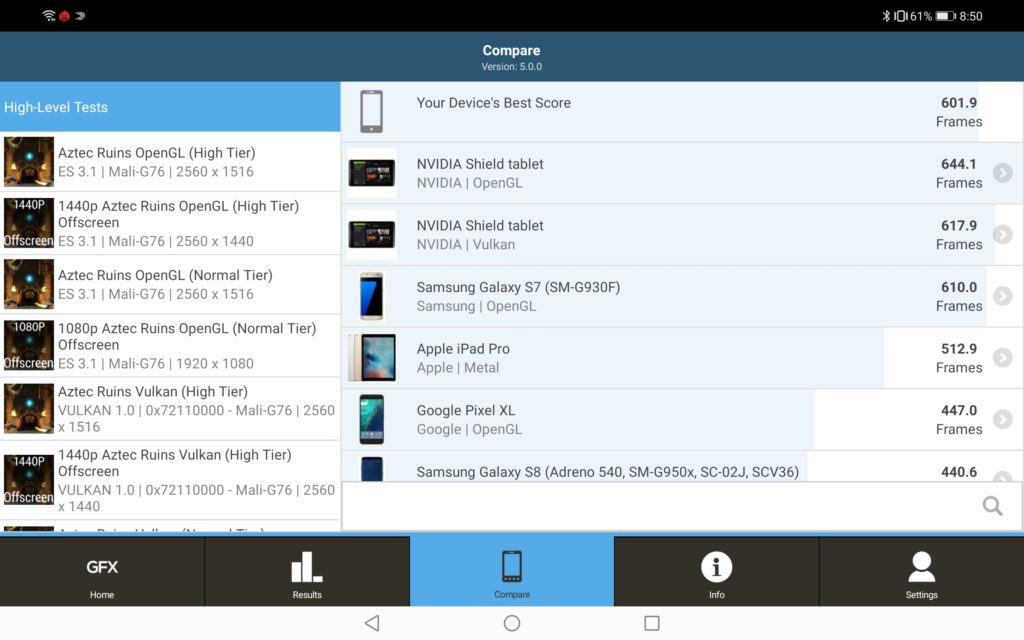
Over time, we’ve gradually swapped over to WPS Office and Microsoft Office for processing paperwork and Here WEGO maps for navigation. Netflix runs fine without issues while YouTube can be run from a browser.

The wireless keyboard proved to be surprisingly good with responsive keys that enabled us to hit a decent 90wpm in typing speed on average though the cramped nature of the keyboard means it’ll take some time to get used to. It lacks a touchpad which means retraining muscle memory to reach for the display instead when aiming to access a menu and for a tablet, it’s not a major issue.
When it comes to the display, the MatePad Pro’s 10.8-inch panel proves to be a delight with good detail and great colour rendition. Even though it’s capped at a 60Hz refresh rate, it’s not a major issue as animations and interactions onscreen looked sufficiently smooth, especially work productivity-oriented tasks.
The quad speakers proved to be surprisingly loud and detailed, making this one of the best speaker setups we’ve tested on a tablet that made listening to both movies, gaming and music a visceral experience indeed.

The provided front and rear cameras aren’t anything to write home about and are enough to take the odd shot of where you parked your car or mayhaps a Zoom call but taking pictures isn’t exactly a tablet’s forte in any case.
We’re not artists by any stretch of the word but the provided M-Pencil stylus proved to be responsive if a bit on the heavy side with the ability to sketch and draw in a manner akin to a real pen with 4,096 levels of pressure sensitivity allowing you to a great deal of creative flexibility.
Battery life on the whole is excellent as the efficient Kirin 990 processor in tandem with the large battery are able to offer the better part of two days worth of battery life with moderate use watching video, paperwork and web browsing.
Charging it is the challenge at hand as the bundled 20W doesn’t allow the MatePad Pro to charge as fast as it could as it’s capable of 40W fast charging. Even so, it’s able to charge to full in about 2 hours so it’s still well within normal parameters for a tablet.
Huawei AppGallery and apps on the MatePad Pro
Huawei has gone some ways to expanding their own app ecosystem with their AppGallery. Since its inception sometime last year, it been rapidly populated with a slew of essential apps for Malaysians that cover critical ones that include banking from all the major banks, shopping apps for all your usual online portals including Lazada and Shopee and the usual slew of loyalty apps to garner points and rewards like Fave, Boost, ShopBack and the like. Some apps are not on the AppGallery itself but can be downloaded from the app developer’s official website or links with apps like WhatsApp, WeChat and Facebook available in this fashion.
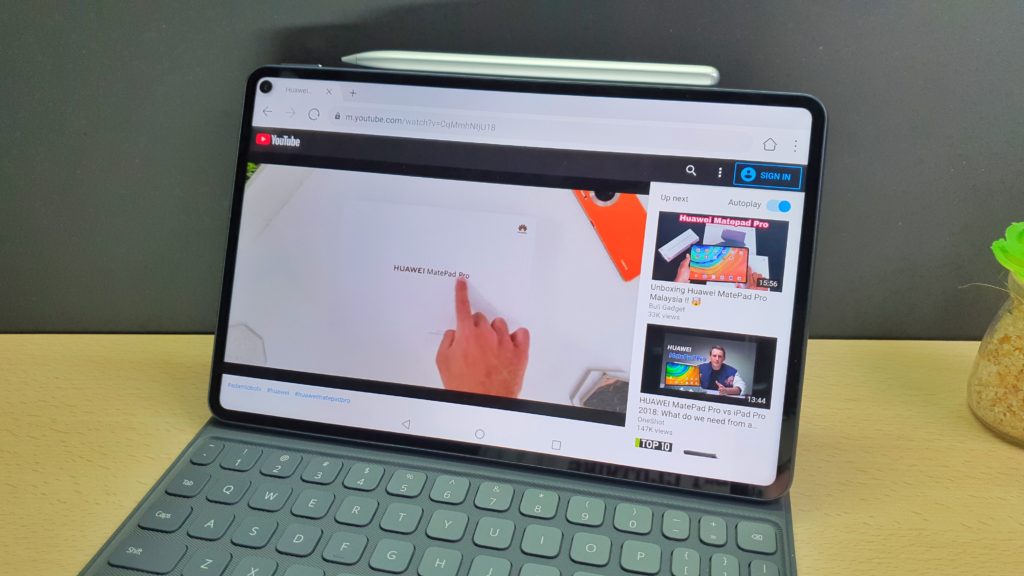
YouTube runs without issue in a browser
If you can’t get the app you want on Huawei’s official AppGallery, you’ll have to resort to third party stores like APKPure and Aptoide which means some hopping around and a few extra hoops to jump through which will deter novices.
For those who are productivity oriented, the MatePad Pro does offer alternatives in lieu of Google Docs. To process spreadsheets and Word documents, you can opt for Microsoft Office which is a credible alternative to Google Docs as well as WPS office.
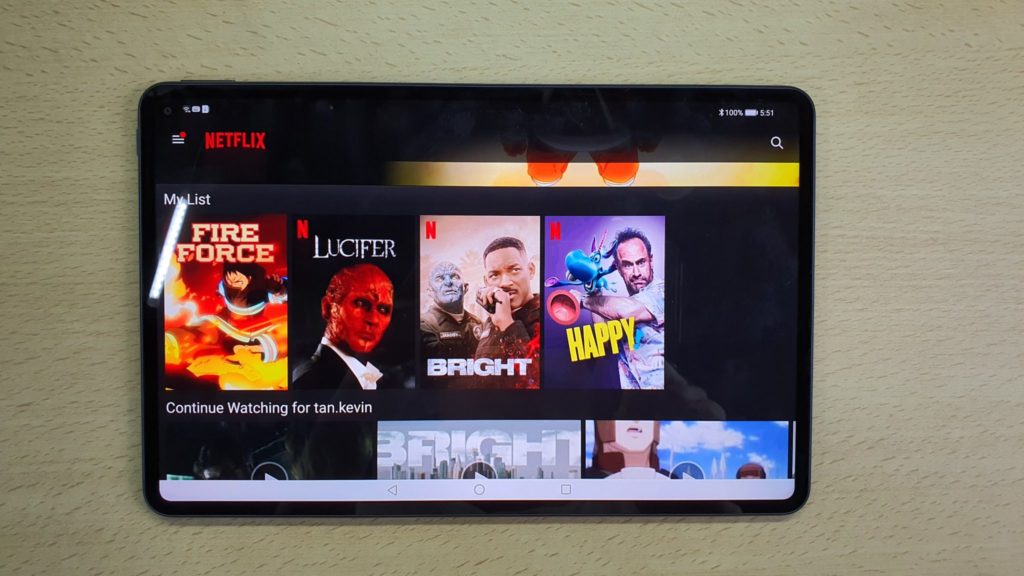
Ditto for Netflix
While Gmail isn’t available here, you can simply route Gmail through Huawei’s own app email app and you’ll get all your mail without issue while for those who haven’t eaten the proverbial apple from the Google tree, you can opt for Outlook or a host of other email services. It takes a bit of extra legwork, but it’s do-able. YouTube lacks its own app but it’s still usable through a browser.
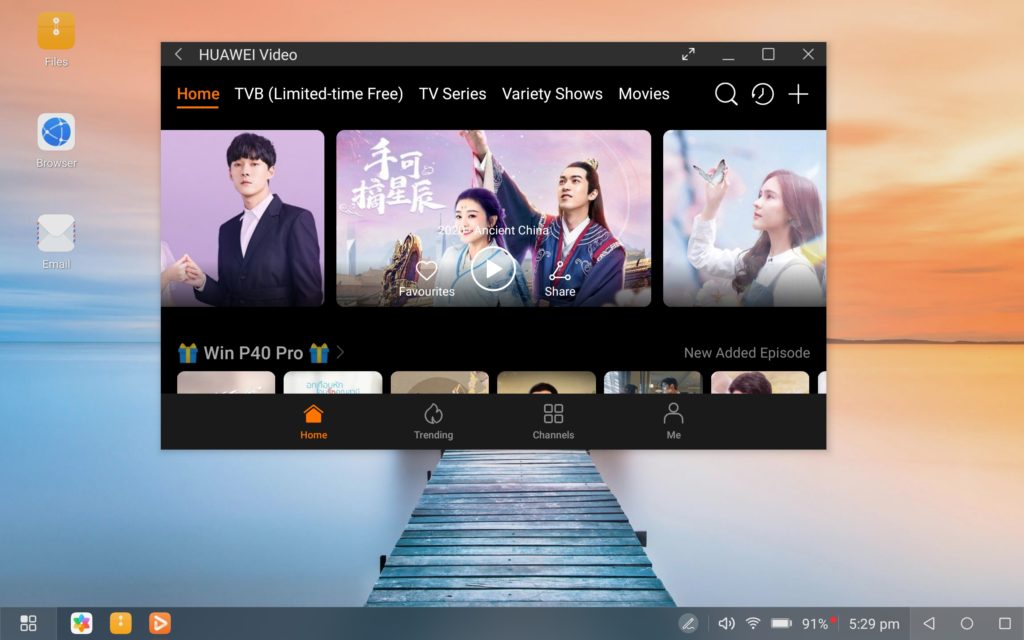
On the entertainment front, the slate has Huawei’s fast growing Huawei Video streaming app which has a variety of Chinese dramas and other content from the far east up for viewing. Most of it is subtitled in English so you aren’t completely left in the cold. There’s also iFlix too and Netflix is usable after you download and install the latest firmware update. That aside, it’s the other tricks that Huawei has baked into the MatePad Pro that make it a productivity powerhouse.
Huawei MatePad Pro desktop mode, multi-screen collaboration split screen and app multiplier
To get some serious work done, you can swap into a Desktop mode that offers a Windows like experience complete with a taskbar and a drag and drop user interface. Getting about is via keyboard shortcuts if you have the wireless Smart Magnetic Keyboard and the touchscreen; the provision of a touchpad on the keyboard would have been nice but it’s understandably not viable seeing the already small size of the thing.
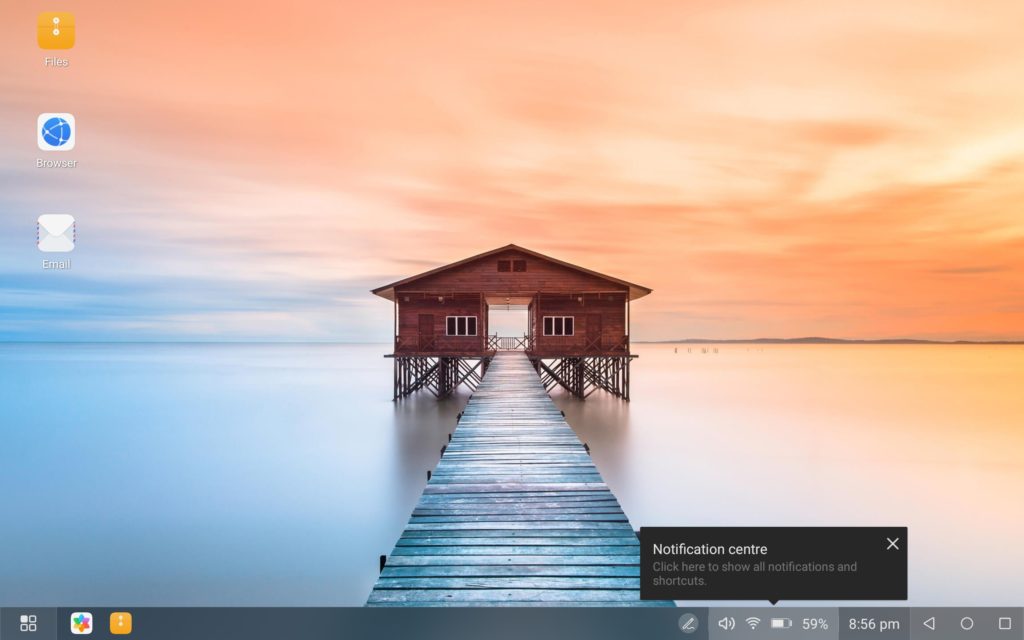
Desktop mode on the MatePad Pro offers a Windows like interface on demand.
The killer feature on offer here on the MatePad is Multi-Screen Collaboration which lets you seamlessly pair up a Huawei or Honor phone with the MatePad Pro by simply tapping the back of your Huawei phone on the right Shift key of the keyboard.

On your screen, you’re able to see an interactive representation of your smartphone display that you can use in the same fashion as you would using the actual phone itself including and up to gaming too. The difference here is that you don’t have to constantly peer at your phone for notifications and transferring content. You can interact with your paired Huawei phone straight off the MatePad Pro, which makes work a bit more efficient.

Pair up your Huawei or Honor phone by placing it near the NFC sensor embedded in the Shift key of the MatePad Pro’s keyboard
Another similarly themed idea is Huawei’s App Multiplier feature that lets you display an app on two windows in landscape mode though this is only for a small pool of apps at present with the key standout being the Lazada shopping app for added functionality.
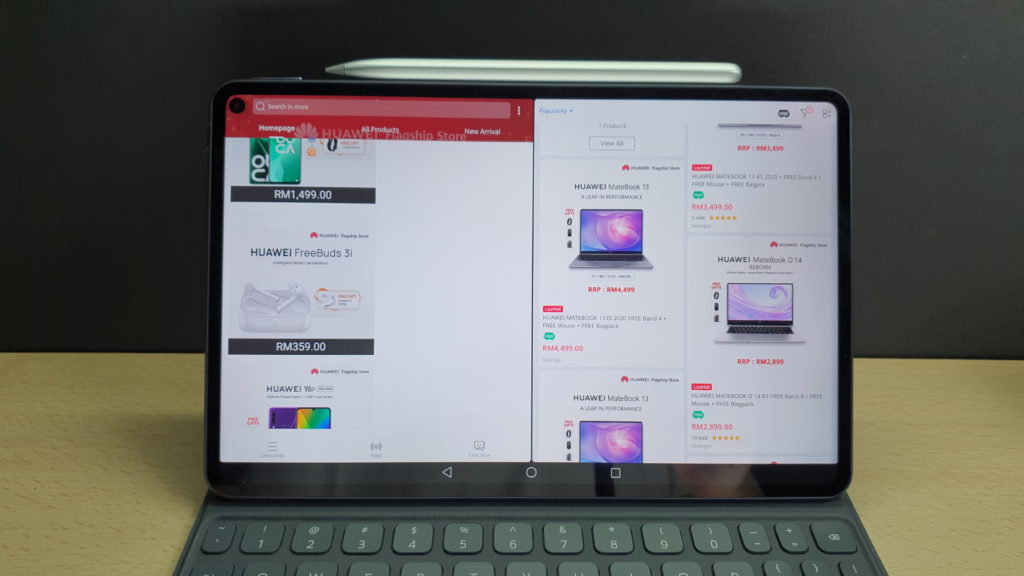
The split screen mode is far more practical as it lets you run selected apps from a pool of viable baked-in and third party ones in a split screen window so you can do two things simultaneously.
You can conceivably type in a word processor in one split window while browsing the web in another while resizing either one at will based on your needs. You also pop up a small third floating window too in case you need to do something on the fly like navigate your file folders, look through your image gallery and the like. There are some limitations though.

The provision of a stylus and keyboard with the MatePad Pro lets you tackle a wide variety of tasks.
You can’t run two instances of an app and a limited variety of them via the Ap Multiplier mode but you can run two analogues of an app so you can have their own Huawei browser in one window and Firefox in another.
This split screen mode feature is also not immediately intuitive and needs some experimentation on what works and what doesn’t to integrate into your your work flow but there’s a lot of potential on offer here.
Huawei MatePad Pro Price and Verdict
At RM2,898, inclusive of the M-pencil stylus and the Smart Magnetic Keyboard case, the Huawei MatePad Pro is a comprehensive package that aspires to be a lighter and more portable laptop replacement. In that aspect, it succeeds for the most part as competing offerings like the iPad Pro are both more expensive just for the tablet portion without even factoring in the cost of a keyboard which Huawei has thrown in along with a stylus for a modest sum.
Its main Achilles heel remains its array of apps. While the baked-in features like multi-screen collaboration, app multiplier and the like are certainly impressive, the mixed availability apps on the AppGallery means you’ll need to jump through extra hoops to adapt it to your workflow.
At present, the AppGallery has all the basics for banking, entertainment and work for the majority of Malaysians and is growing rapidly in breadth and depth by the day. Those used to Google apps will find it a bit of a downer but it’s not an insurmountable problem and there’s enough alternatives to get by for most tasks including map navigation.
If you’re after something lighter and slimmer than a laptop for light work and casual use up to, and including processing documents, email and some light entertainment on the go, the MatePad Pro is an excellent proposition.
Review unit courtesy of Huawei Malaysia. Available for purchase at the Huawei online shop at https://mshop.huawei.com/my/product/huawei-matepad-pro
What we liked Premium build quality and design, excellent Smart Magnetic Keyboard case, lusciously vibrant display, excellent desktop interface
What we didn’t AppGallery needs more apps, middling cameras, only comes with 20W charger
We Say On its own merits the MatePad Pro is an impressively equipped tablet with quad speakers, a luscious display and the hardware to match any other flagship slate in the market. You’ll need to go cold turkey on Google’s App store and do a bit of leg work to get all the apps, or analogues you need to use, but as Android tablets go this is attractively priced for what you get.
Huawei MatePad Pro
-
Display
-
Performance
-
Portability
-
Battery Life
-
Design
Huawei MatePad Pro
On its own merits the MatePad Pro is an impressively equipped tablet with quad speakers, a luscious display and the hardware to match any other flagship slate in the market. You’ll need to go cold turkey on Google’s App store and do a bit of leg work to get all the apps, or analogues you need to use, but as Android tablets go this is well worth the trouble.

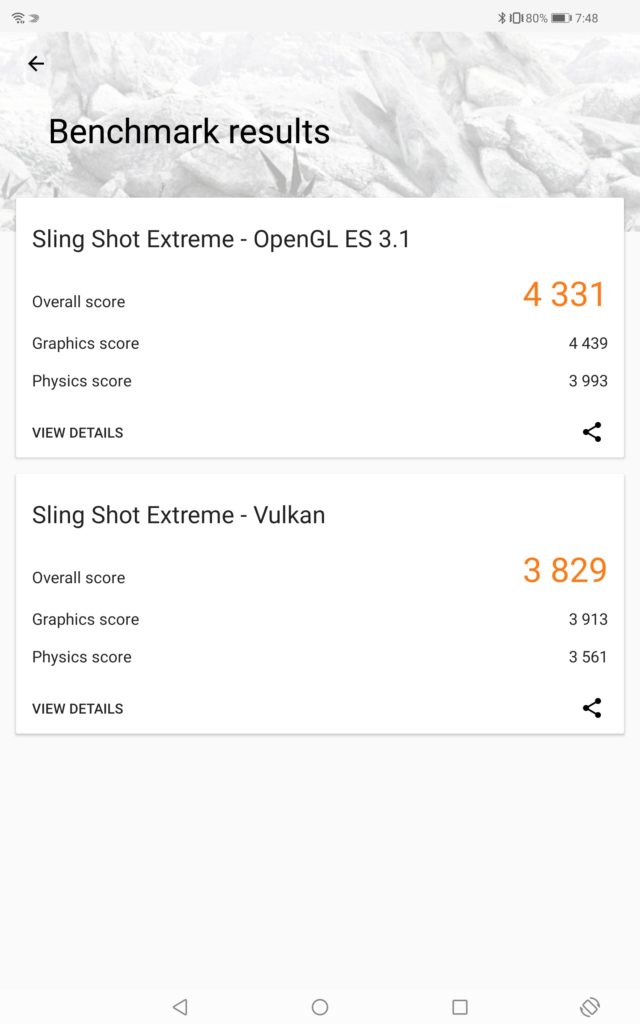
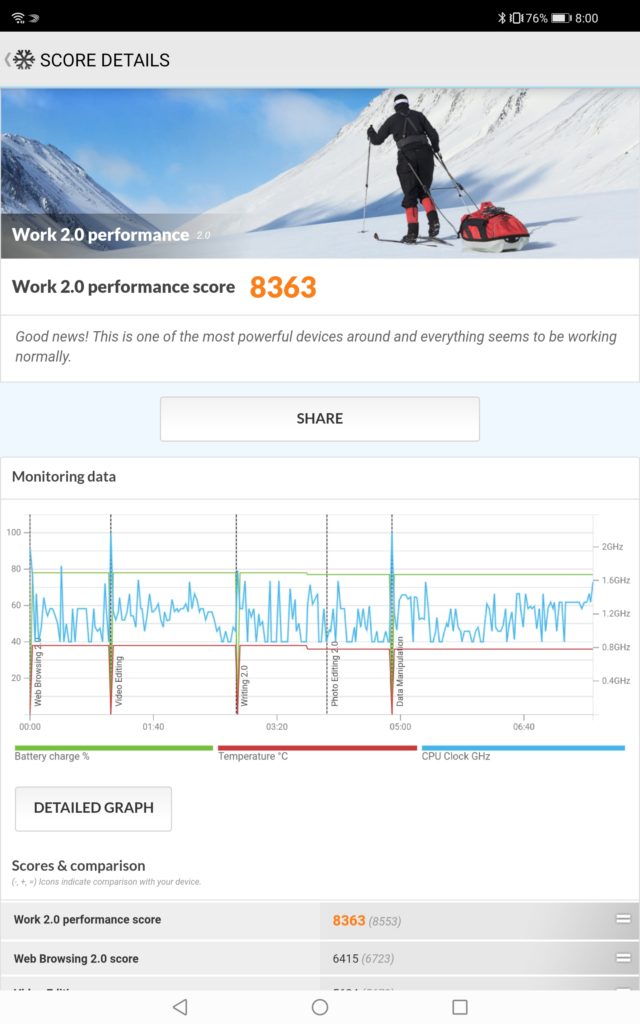
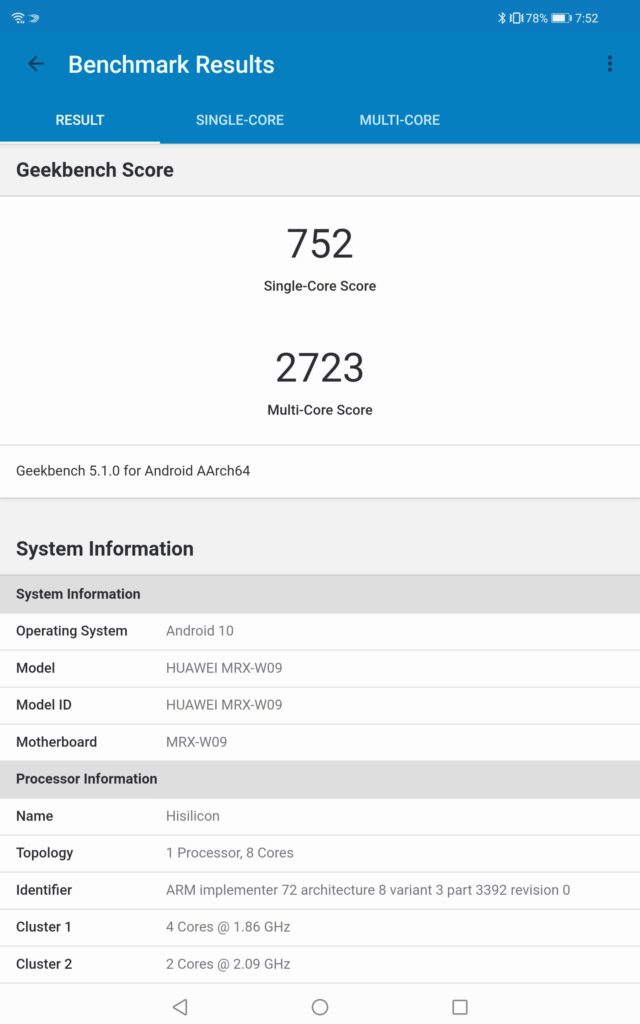
0 Comments