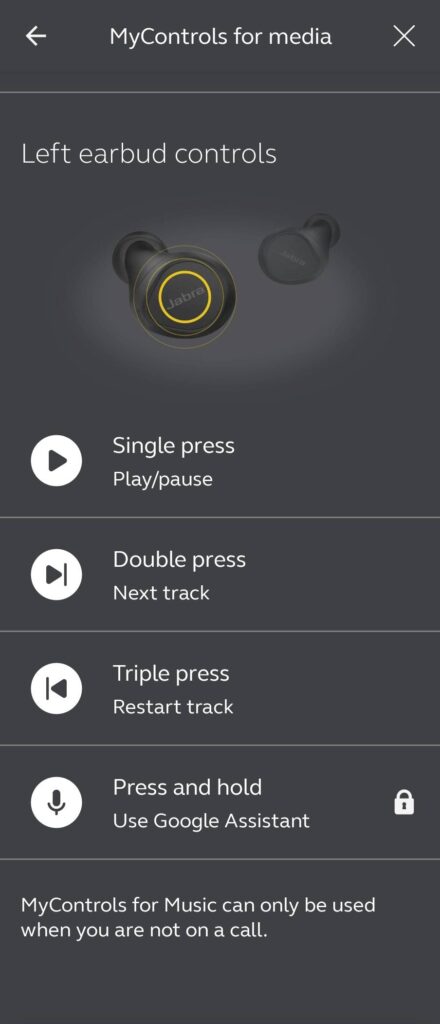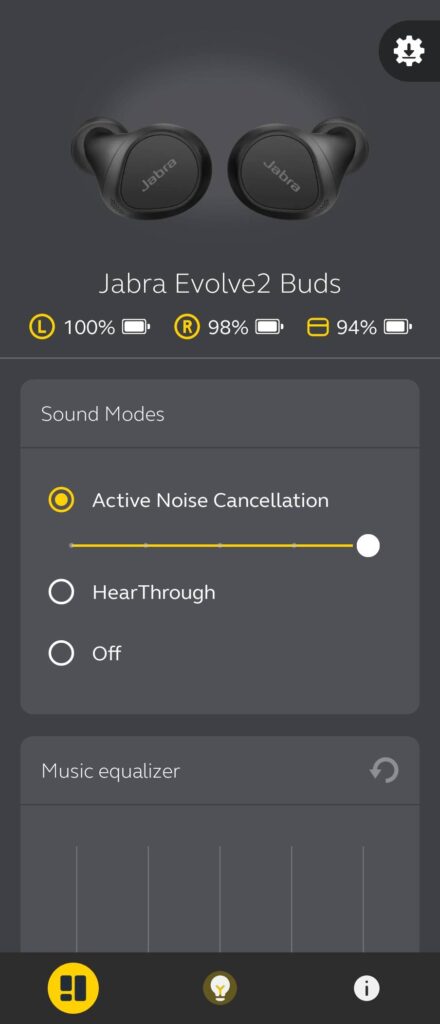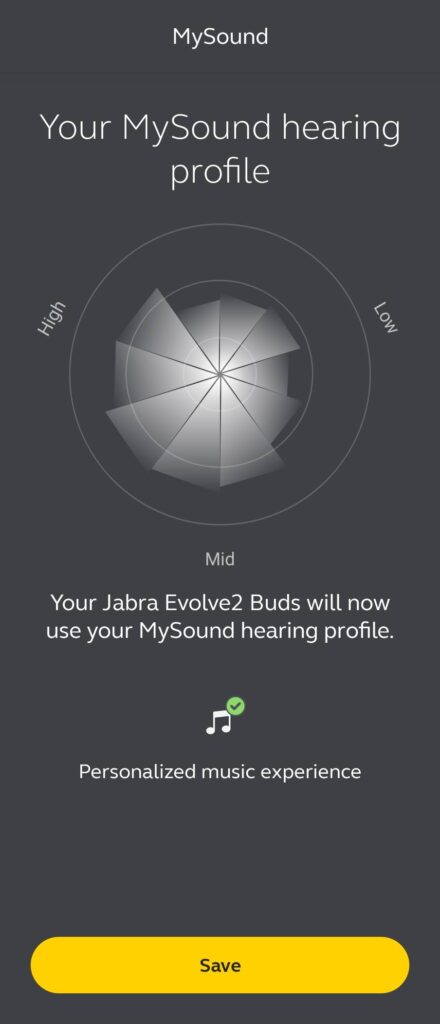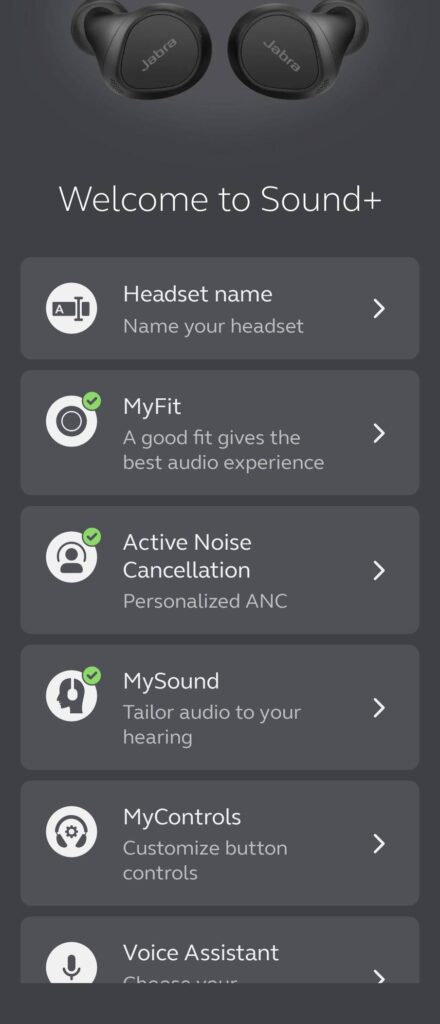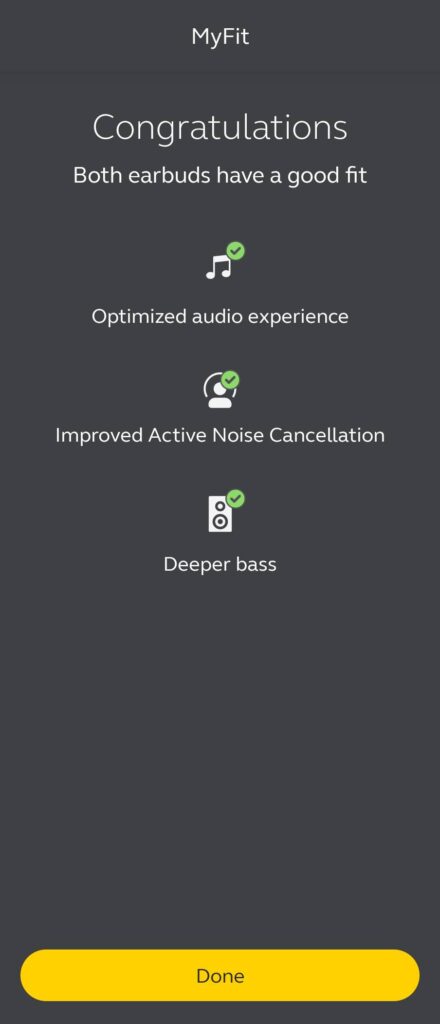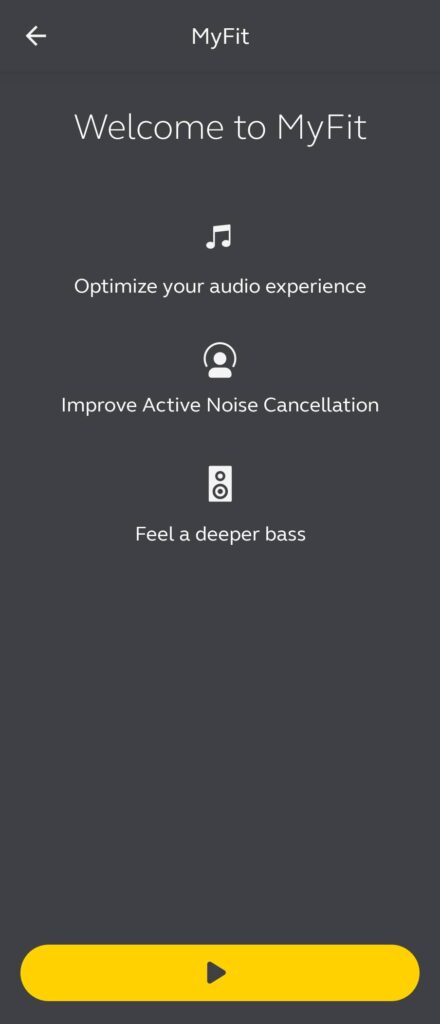Jabra Evolve2 Buds Review – Powerful wireless earbuds for the new hybrid work order
Be as it may, the bane of modern corporate life – the video call – has become part and parcel of the modern work day along with having to take voice calls at the most inordinate times. In situations like this, the average mass consumer wireless earbud typically won’t do, which is where Jabra’s line-up of work optimised headphones and earbuds come into play.

We’ve gotten our hands on their premier wireless earbud for the hybrid workplace and have taken it for a whirl around the block. Here’s our Jabra Evolve2 Buds review where we share our findings if their latest true wireless earphones with noise cancelling are worth your money
Jabra Evolve2 Buds review – Build and design
Table of Contents
The Jabra Evolve2 Buds is an evolved successor to the earlier Evolve 65T that was launched several years back with significant improvements across the board and packing features that would endear it to a hybrid worker on the move .
On top of a sleeker, lighter and more compact design for its charging case and earbuds, our Jabra Evolve2 Buds review sample also has multipoint connection support to allow for easy swapping between two connected devices like a phone and laptop, active noise cancellation and more robust battery life that can span 33 hours on paper if you count the extra juice in the charging case.
Naturally, all these features don’t come cheap and it clocks in at a princely RM1,640 if you get it on its own. If you opt for the model with a wireless charging pad, it will cost you, or rather your procurement team an impressive RM1,860.
Out of the box, my Jabra Evolve2 Buds review sample comes in a nondescript shade of matte black for both its charging case and its accompanying pair of earbuds.
The charging case itself has a USB-C charging port on the rear just below its hinges, a subtle LED charging indicator up front just below the lid and a Qi-charging coil inset into the base of the case itself for wireless charging. Opening it is a one-handed affair with both earbuds nestled vertically in separate bays.

Both earbuds feature the conventional bulbous shape common to most wireless earbuds with a changeable silicone ear tip at the end and a clickable, flat control surface with the Jabra logo emblazoned on it.
Of note is that the earbuds feature a robust IP57 rating which means they can survive in fresh water for up to 30 minutes as well as resist dust ingress.
This means that it’s ideal for workouts and outdoors use as it won’t kaput in the middle of the usual Malaysian downpour of rain. Unfortunately the charging case isn’t as robust and lacks both dust and water resistance so you’ll need some care to protect it from the elements.
Interestingly enough, the Evolve2 Buds also features a USB-A Bluetooth dongle to pair up with a laptop or PC should its standard Bluetooth 5.2 pairing go awry.

Some variants also come with a USB-C dongle instead and the box ships with the customary smaller and larger pair of silicone eartips should the preinstalled medium sized ones not appeal. You also get a USB-A to USB-C charging cable to charge it.
The use of a clickable control surface for tactile feedback on the earbuds is a welcome one as it adds a measure of certainty instead of the conventional tap-sensitive touch control surfaces which often result in inconsistent feedback.
Overall build quality for my Jabra Evolve2 Buds review unit is, pun notwithstanding, sound. While it’s mostly made of polycarbonate, it’s sturdy and held up well after several weeks of use without any nicks or scratches after being toted around in a pocket and a backpack pocket with a bunch of other random claptrap.
Perhaps the only quibble here is that it only comes in black but seeing its intended purpose for use by the suit-and-tie crowd, it’s the most prudent choice of colourways.
Jabra Evolve2 Buds Review – Controls
Rather than mirroring an identical control layout for both earbuds, the left earbud is oriented primarily toward music playback while the right handles calls and Microsoft Teams though this can be customised to taste via the Jabra Sound+ app for mobile that’s free to download for iOS and Android phones. If you aim to use it on a PC, you’ll need to download the Jabra Direct app.
By default for the left earbud, a single press lets you play a track, a double press lets you skip a track while a triple press rewinds it to the previous track. Pressing and holding the button down for 3 seconds summons your choice of virtual assistants with either Google Assistant or Alexa available for selection.
Out of the box for the right earbud, a single press lets you interact with Microsoft Teams or take calls while a double press cycles through noise cancellation and hear through modes as well as cancelling a call. If these control setups don’t appeal, you’re able to customise them somewhat via the Jabra Sound+ app for mobiles or Jabra Direct app for PC.
Unfortunately, even with the wealth of customisation options, there’s no means to directly control volume with the earbuds and you’ll have to do so manually via your PC or phone’s default volume controls or music player app.
From a technical perspective, the Jabra Evolve2 Buds are the bees knees when it comes to compatibility for most video call and communication apps and it’s been certified and rated not only for the usuals like Zoom, Cisco, Google Meet and Microsoft Teams but less commonly used options like Avaya, Unify, Qi and more. Oddly enough, it doesn’t support very many codecs save for the essentials – AAC and SBC and has nary a hi-res audio codec in sight.
On the bright side, the app features a nifty and welcome playable white noise feature with a choice of background noises to listen to ranging from the sound of rain falling to the sound of songbirds though this is only accessible via the app itself unlike the OnePlus Buds Pro 2.where it’s uploaded into the earbuds itself so that it can play it independently without having to pair up to a device to work.
Jabra Evolve2 Buds Review – Setup and Performance
Getting my Jabra Evolve2 Buds review sample up and running is a relatively straightforward task and novices get the advantage of a series of pictographs bundled with the packaging as well as a downloadable manual if things go pear-shaped.
While the Evolve2 Buds are ready for use straight out of the box, you’ll need to tweak it with your own personalised sound profile and noise cancellation profile to enable it to perform at its full potential.
After ensuring a proper fit of the ear tips, it was a simple matter to connect it to our work laptop and a Samsung Galaxy Z Fold4. The predefined controls work straight out of the box though you’ll need to download the Jabra Sound+ companion app for phones or the Jabra Direct app for PC if you aim to tweak the sound profile, the equaliser settings and the intensity of the noise cancellation.
Users who need a more precise fit can also take advantage of the app’s MyFit mode that plays a test sound to ensure that the ear tips are the right fit. The app is also necessary to download firmware updates. If you’re using it for PC, you’ll need to get the Jabra Direct app.
To their credit, the Jabra Sound+ app is among the most full featured companion apps on test with extensive options to not only customise the sound to suit your hearing but also the ability to tweak the intensity of noise cancellation as well as modify the control scheme and equaliser settings for a truly bespoke experience.
Over the course of several weeks, I subjected the Evolve2 Buds to my usual work commute which involves a short stint on the MRT and the train as well as music, voice calls and the odd video call or two through the course of the day.

Of particular note is the clarity for voice calls experienced with the Evolve2 Buds on both sides. In an audio call in the middle of busy traffic, the receiving end experienced no issues hearing my voice despite the blaring of a lunatic attempting to stress test his car horn several metres away while a Zoom call taken on my phone in the middle of a sudden rainstorm in downtown Bukit Bintang remaining audible on both sides despite the hammering rain on the sidewalk just a few feet away.
Belying their modest size, the 6mm drivers in the Jabra Evolve2 Buds review sample we tested proved to be surprisingly capable and were able to handle a host of tracks across multiple genres in a competent fashion without the characteristic overemphasis on bass and lows common to many mainstream earbuds.
It was able to retain great levels of detail even in subtle tracks and remained relatively balanced even in more bass heavy ones like Bear McCreary’s ‘Prelude to War’. Sound staging was above average with good left and right sound separation though it wasn’t particularly wide or deep which is fair for earbuds primarily intended for work. For most contemporary music and running through your Spotify playlist, the Evolve2 Buds does a solid job.
Perhaps the biggest quibble here is the underwhelming active noise cancellation performance. While there are no official figures given as to how many decibels that it’s able to cancel out, it wasn’t able to mitigate the background noise on a train in rush hour from leaking in during music playback even when dialled to maximum.
Multipoint connection support on my Jabra Evolve2 Buds review unit was excellent and it adroitly swapped between a laptop and phone as needed through the course of a work day without having to repair and unpair it which saves quite a bit of time.

In terms of battery life, Jabra officially quotes that the earbuds offer up to 8 hours of usage with ANC on and up to 10 hours with ANC off or about 5 hours of voice calls before needing a recharge. The charging case itself also adds an additional 25 hours of battery life while fully charging the case from dead zero requires two hours though a 5 minute charge gets you an hour of music playback in a pinch.
Under practical field conditions with ANC on, it performs close to its quoted endurance with a single charge lasting through a work day though you’ll need a top up from the charging case if you aim to be using it after hours for entertainment.
Should you buy the Jabra Evolve2 Buds?
If you need a pair of work-oriented wireless earbuds with features optimised for productivity like multipoint connection support, certification for all the usual video call apps and clear audio quality for calls, the Jabra Evolve2 Buds ought to be at the top of your list.

The daunting price tag and middling noise cancellation are something to consider if you’re looking for a general purpose pair of buds for both work and casual use but its combination of hybrid work friendly features is something few can match.
Specifications
Price RM1,640 for USB-C UC, RM1,860 for USB-UC with wireless charging pad
Driver 6mm
Frequency response 20Hz – 20,000Hz
Codecs supported AAC, SBC
Connectivity – Bluetooth 5.2, A2DP v1.3, AVRCP v1.6, HFP v1.7, HSP v1.2, SPP v1.2
Battery 8 hours (ANC on for earbuds), 25 hours ( charging case)
Size/Weight 29 x 16 x 18mm (earbud) / 75 x 38 x 28mm (charging case) | 5.4g (earbud) 52g (charging case)

Jabra Evolve2 Buds review sample courtesy of Jabra Malaysia. For more details please visit https://www.apac.jabra.com/business/office-headsets/jabra-evolve/jabra-evolve2-buds
Jabra Evolve2 Buds
-
Design
-
Performance
-
Battery Life
-
Value
-
Comfort
Jabra Evolve2 Buds
The Jabra Evolve2 Buds aim to be the quintessential earbuds for work scenarios and it succeeds for the most part with excellent clarity for calls and music, multipoint connection support and good battery life. However, the daunting price tag and middling noise cancellation performance means that it works best for business oriented tasks rather than as a general purpose workhorse for everyday carry.
Pros
Has built-in Bluetooth dongle
Comfortable fit
Excellent call quality
Tweakable equaliser settings
Cons
Not cheap
ANC performance could be better