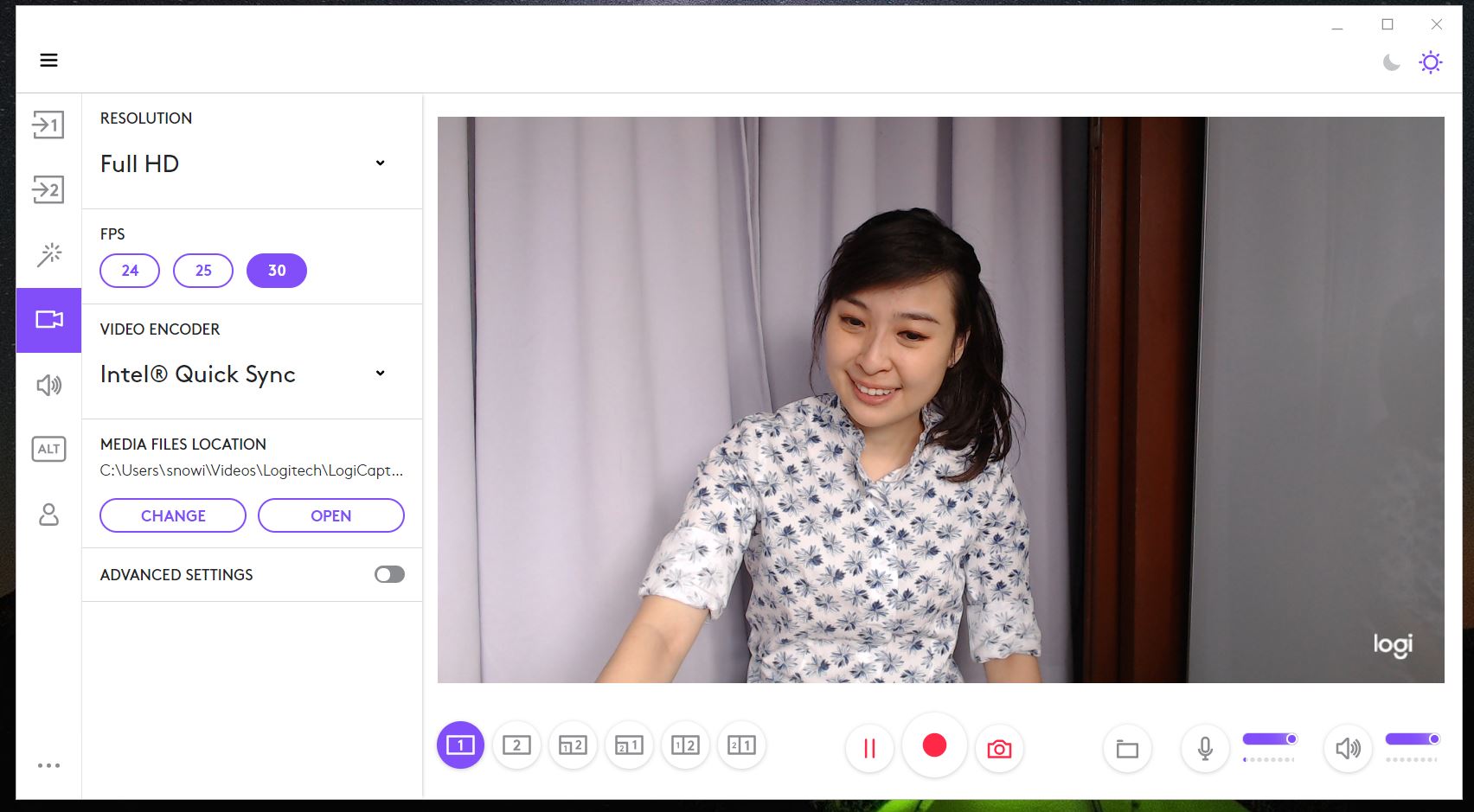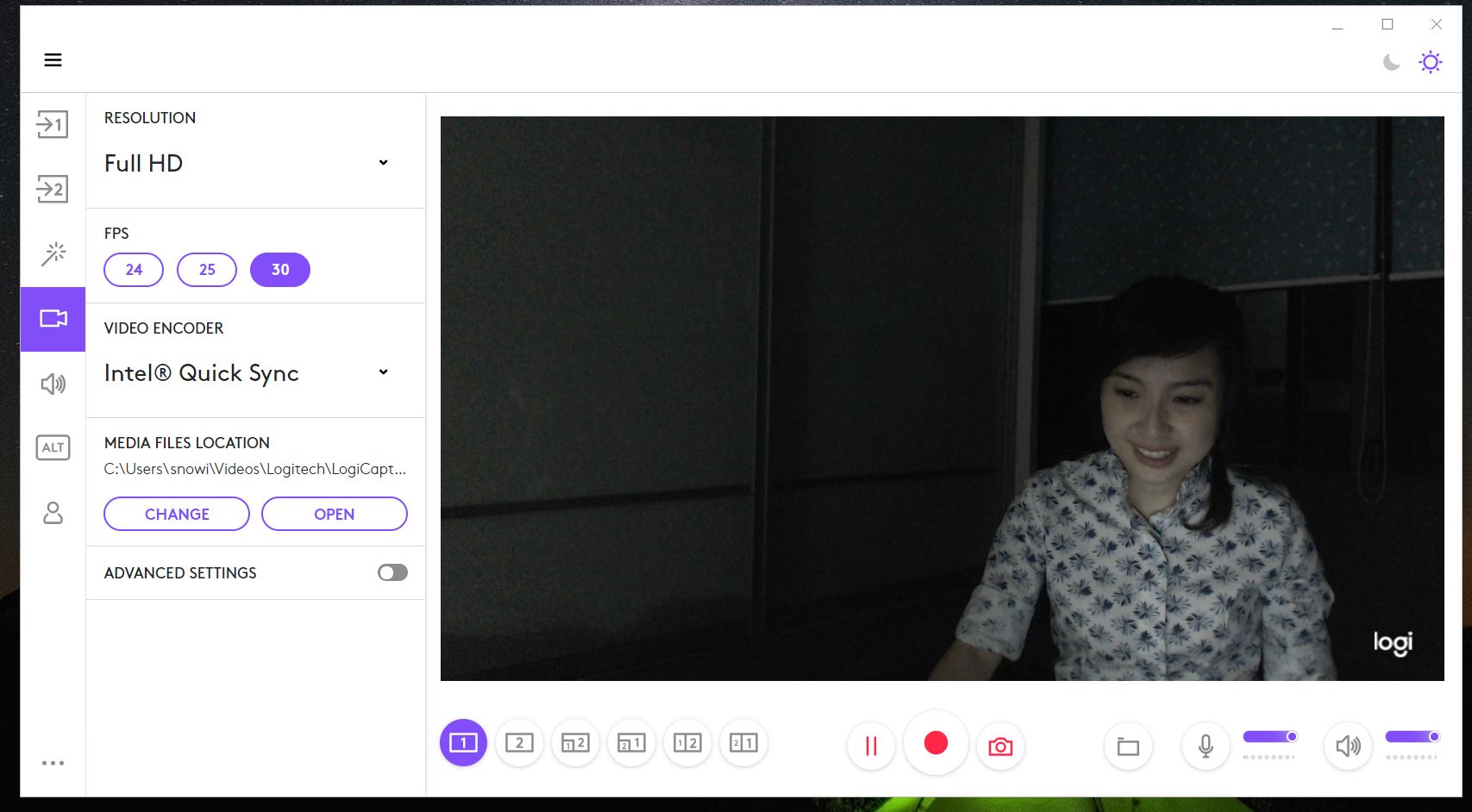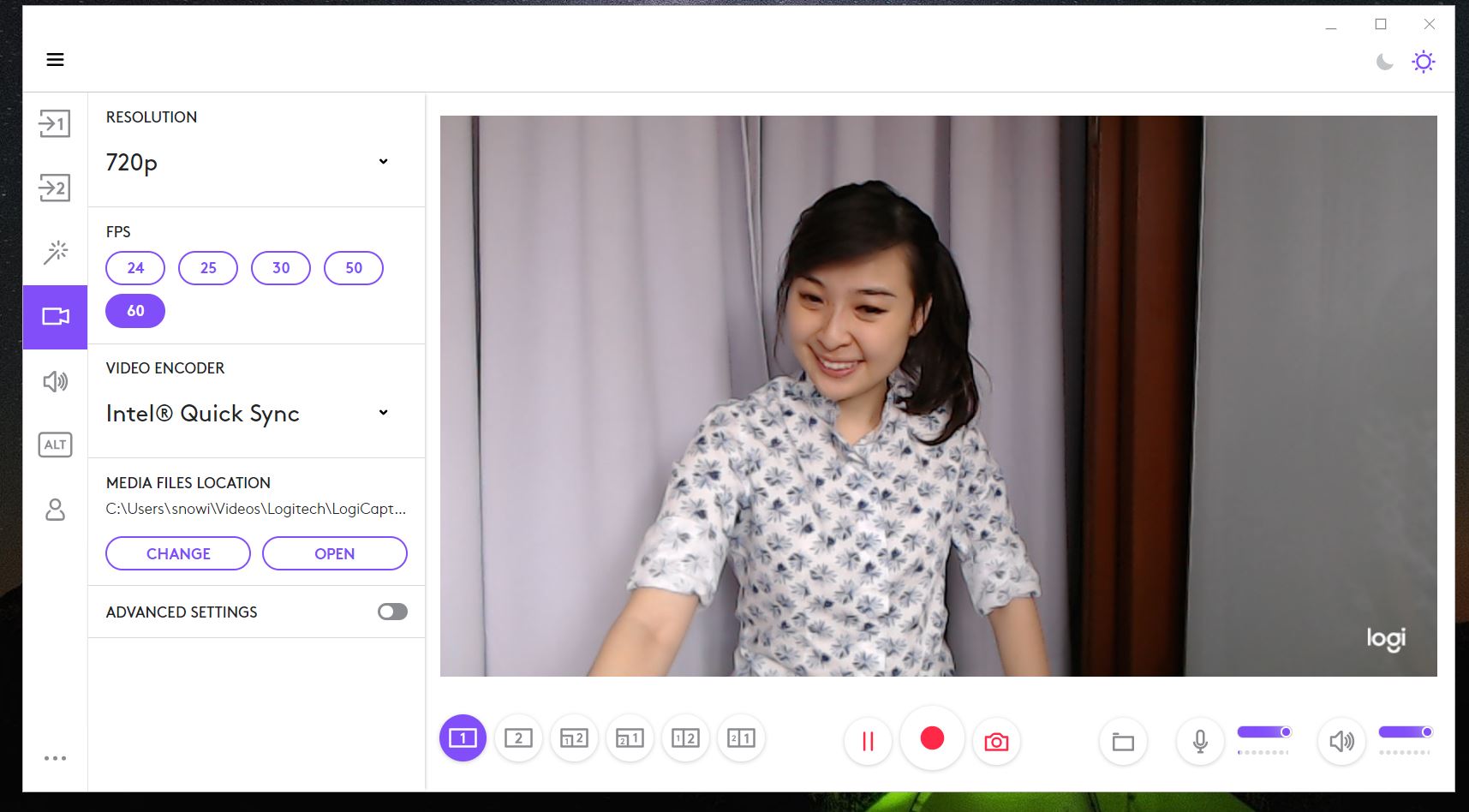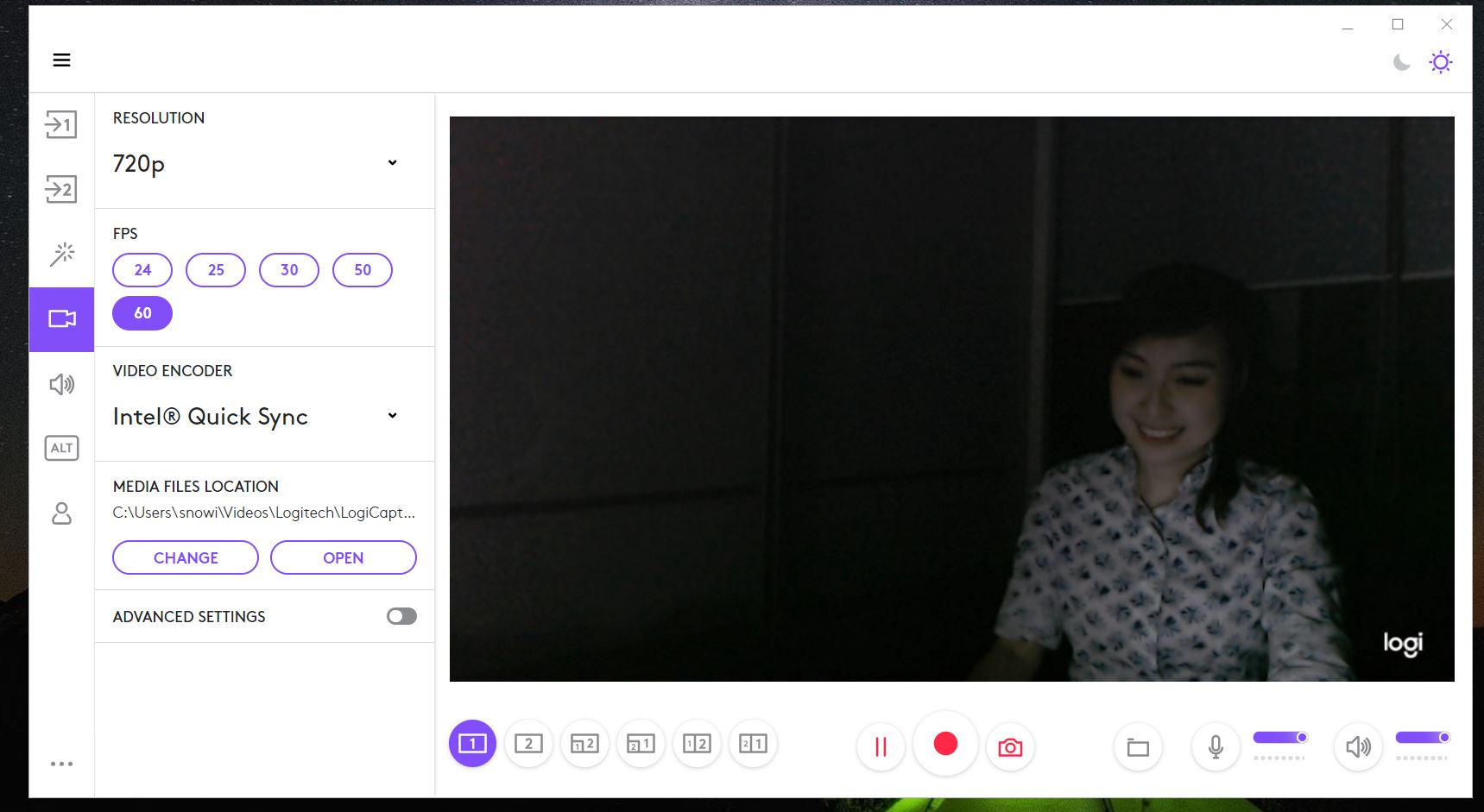Logitech C922 Pro HD Stream Webcam Review – The Work from Home Essential
While a voice call is nice, seeing who you’re talking to is even better which is where Logitech’s reliable C922 Pro HD Stream webcam comes into play. We managed to get a sample of this popular webcam for testing and here’s our full-on review.
The ongoing pandemic has resulted in more people working from home and even more people living apart from their loved ones in Malaysia with an increased reliance on video for communications.

If you’re like most of us, you’re generally relying on a webcam integrated into your laptop for video calls for both work and for staying in touch with loved ones. Unless they’re specially built, most laptop webcams, by and large, max out at 720p resolution and somewhat naff image quality.
Smartphones are of course an alternative but seriously, holding onto one for an hour in your arms in a video call can test even an Olympic athlete. Haphazardly propping it up is an even less desirable alternative which is why Logitech the C922 Pro HD Stream webcam looks like a handy acquisition in the new normal.
Logitech C922 Pro HD Stream What’s in the Box and Design
The Logitech C922 Pro HD Stream package is bundled in a neat cardboard box. Pop it open and you get the webcam itself which comes with a non-removable connector cable terminating in a USB-A port to hook up to a PC or laptop, a tripod to mount it on and the usual warranty and quick start guides bundled with most electronics.

The connector cable is sheathed in rubber and is relatively thin with sufficient length at 1.5m to suit most setups. It’s fairly well built though having a braided sheath to enhance its durability would be welcome.
Intended as the successor to the earlier C920 webcam, the Logitech C922 Pro HD Stream webcam sports a matte black polycarbonate chassis with the camera flanked by a set of stereo speakers as well as a pair of white LED lights that are just bright enough to indicate that the webcam is in operation.
In terms of mounting options you have several depending on how you want to use it. You’re able to mount it on the provided tripod as a standalone fixture which comes in handy for certain setups especially if you’re getting this to supplement a naff laptop webcam.

Logitech C922 Pro HD Stream Webcam has multiple mounting options including a tripod and a foldout hinge to perch on top of a monitor.
Alternatively, you’re able to deploy the L-shaped fold-out hinge attachment at the bottom of the webcam to allow it to sit neatly on top of an external monitor for PC desktop setups which also benefits more cramped home setups. You’re still able to adjust the tilt of the webcam to some degree and a swivel mount lets you tweak the angle as you see fit.
The overall build quality is sturdy and while the casing is made of polycarbonate, it’s well built and feels solid.
Logitech C922 Pro HD Stream performance
Table of Contents
Getting it up and running is a simple task. Once you plug it into a USB port, you can start using it straight away with your favourite streaming app of choice and there’s no need to install any complicated drivers.
On testing, it works perfectly fine with Zoom and MS Teams on several test calls and also works on Facebook Live for streaming.
- Video at 1080P at 30fps under daylight conditions
- 1080P at 30fps video streaming at dark. Even with just dim monitor lighting the C922 Pro HD Stream is still able to capture a decent image.
Tested streamed video proved to be exceptionally smooth and crisp on both 1080p and 720p without any significant jerkiness though this is also dependent on your internet connection as well.
- The C922 Pro HD Stream is capable of capturing smooth 60fps video at HD resolution with excellent results under daylight conditions.
- Even with only dim lighting over the monitor, the C922 Pro HD Stream offers up good clarity though the addition of a ring light will help immensely.
If you’re streaming from a very dim room, the low light correction feature does a great job which is why the C922 remains so popular with relatively natural looking skin tones without looking white as a sheet.
The built-in autofocus on the C922 Pro Stream camera was also quite accurate, deftly tracking my face during a video call on Zoom as well as on MS Teams and Webex.
Audio also proved to be particularly good too though it records everything around it as opposed to more specialised microphones so it will also pick up loud background noises too and heavy-handed keyboard use on clicky keyboards.
It’s not something you’d use for a live music performance but it’s more than sufficient for a video call or a streamed game session. When phoning my dad, he found that the audio quality was excellent which was a pleasing thing to hear.
While it works perfectly fine on its own, you can optionally download Logitech’s own Capture app to further tweak the settings and even capture feeds from multiple sources or create a picture-in-picture montage for live streams.

Logitech C922 Pro HD Stream Webcam Verdict
In the throes of the new normal, the Logitech C922 Pro Stream webcam proves to be an essential addition for those looking to get better video streaming quality whether you’re doing it for work on Zoom, Skype or whatnot or streaming Cyberpunk 2077 on Twitch.
A variety of mounting options paired with great video quality and good audio make this classic a highly recommended purchase especially as Valentine’s Day is just around the corner. If you can’t see your significant other on account of travel restrictions in the ongoing pandemic, the Logitech C922 Pro HD Stream Webcam is the perfect way to reach out and stay in touch.
If you’re looking for a more communal experience such as for Chinse New Year where you’re looking to get more people in the shot or you’re up for larger group conference calls, you can check out Logitech’s larger MeetUp conference cameras.
Review unit of Logitech C922 Pro HD Webcam courtesy of Logitech Malaysia. Available for purchase on Shopee.

| Price | RM489 |
| Camera | 1080p/30fps/720p/60fps |
| Connectivity | USB-A cable |
| Cable length | 1.5m |
| Size/Weight | 44 x 95 x 71mm (including clip) / 162g (including clip and cable) |
Logitech C922 Pro HD Stream Webcam
-
Performance
-
Design
-
Value
-
Build Quality
Logitech C922 Pro HD Stream Webcam
The Logitech C922 Pro Stream webcam offers a variety of mounting options paired with great video in smooth 720p@60fps or 1080p@30fps and good audio quality, making it a highly recommended addition for those seeking better streaming video quality. This comes in particularly handy for work video calls and for staying in touch with loved ones especially seeing as Valentine’s Day is tomorrow. *hint*
Pros
Stereo microphones Comes with a tripod Good video quality Easy to use
Cons
A privacy cover would be nice A tougher connector cable would be welcome