
ROG Ally Review – Awesomely Powerful Mobile Gaming Maverick priced at US$699
The ROG Ally is one of the most sought after gaming handheld platforms on the planet and we’ve managed to get our hands on an early ROG Ally review sample ahead of its slated July 2023 launch in Malaysia to see if it really is worth all the hype…
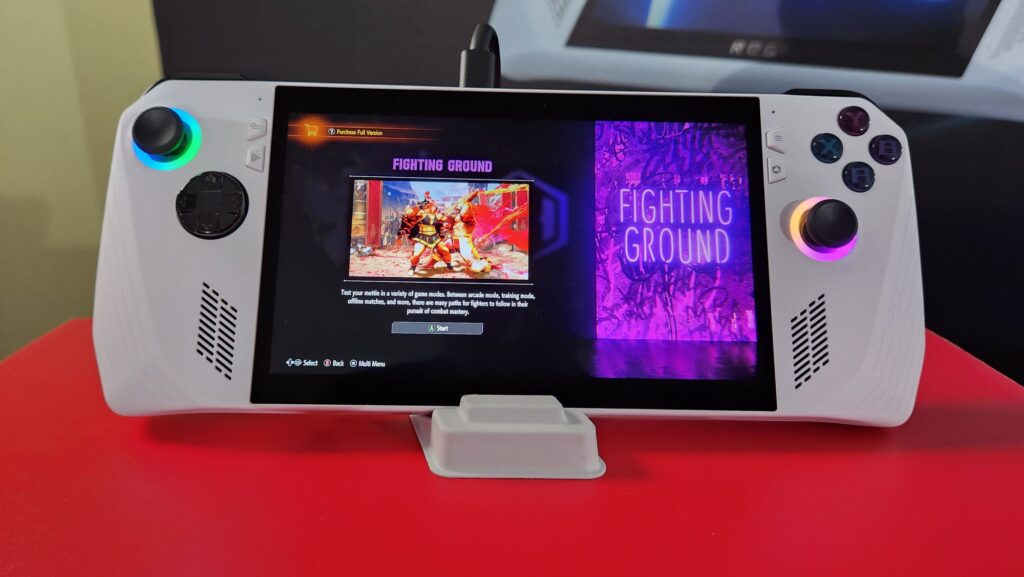
ROG Ally Review – Performance and Benchmarks
Table of Contents
Our previous ROG Ally first look feature covered its design and specifications as well as the rather interesting quirks and perks of running Windows 11 under the hood.
To recap, the ROG Ally is essentially a competitor to the Steam Deck but packs markedly more powerful hardware as well as running Windows 11 under the hood which confers it exceptionally versatility as it is capable of playing games not only from Steam but on other game stores like Epic, the Ubisoft store and GOG as well as emulators too for retro gaming. The older Steam Deck on the other hand runs on their own Linux-based SteamOS that only features games on their Steam platform.

While this incredible versatility is a huge advantage, Windows 11 as a platform isn’t considered ideal for a gaming handheld as it still needs keyboard input for some settings and for many games. While you can tinker around with a combination of a virtual keyboard and the 7-inch display to navigate Windows for the most part, it’s not a very comfortable experience as the default fonts and icons are absolutely tiny so you’ll need excellent eyesight to use this unless you opt to port the display out to a larger monitor.

ROG Ally Review – The provision of a dock allows you to add in a wired keyboard and mouse though wireless options are an option for gaming on the ROG Ally
This in itself requires you to invest in an additional dock as you only get one USB-C port on the ROG Ally which you primarily need to keep it powered rather than run peripherals on account of its battery life though you can still hook up a wireless mouse and keyboard in a pinch if needed.
As a first generation gaming handheld from Asus, the ROG Ally manages to get a lot right. The grip and ergonomics of the design are excellent with all of its buttons and control sticks within easy reach though additional USB-C ports would have been welcome.

Fortunately, their Armoury Crate app does help slightly in making things a bit easier as it allows for direct control over its power settings with the ability to adjust from whisper silent, balanced to Turbo mode where it maxes out the Z1 Extreme CPU to its full 30W power along with the cooling fans. The Armour Crate app also offers the ability to set the resolution and limit the framerate to tweak game performance and you’ll likely spend quite a bit of time tinkering with the settings here.

ROG Ally Review – The Ally has a USB-C port and XG Mobile port for an external GPU up top but lacks additional ports so you’ll need to invest in an additional dock from ROG or a third party provider to add additional peripherals or port out to an external display.
The ROG Armoury Crate app on our ROG Ally review sample is also buggy on occasion with random freezes and lags when you try to summon and dismiss it though it’s fortunately something that can be fixed later on with patches down the line.
When subjected to synthetic benchmarks, our ROG Ally review sample set to Turbo mode and plugged in scored the following:
| 3D Mark Time Spy | 3,045 |
| 3D Mark Time Spy Extreme | 1,431 |
| 3D Mark Fire Strike | 2,319 |
| 3D Mark Fire Strike Extreme | 1,214 |
| 3D Mark Fire Strike Ultra | 689 |
| 3D Mark Night Raid | 26,861 |
| 3D Mark Port Royal | 463 |
| 3D Mark Wild Life | 5,450 |
| 3D Mark Wild Life Extreme | 1,656 |
| GeekBench 6 Single core | 2,283 |
| GeekBench 6 Multi core | 10,663 |
| GeekBench 6 OpenCL | 31,679 |
| GeekBench 6 Vulkan | 33,859 |
| Cinebench R23 Multi Core | 3,276 |
| Cinebench R23 Single Core | 911 x3.6 MP ratio |
| PCMark 10 Extended | 3,252 |
| PCMark 8 Battery Life (Extended) | N/A About 1 hour on Turbo |
The ROG Ally is the first gaming handheld powered by the AMD Z1 Extreme processor which is built on a 4nm process, based on Zen 4 architecture and features 8 cores and 16 threads with up to 30W TDP along with fast RDNA 3 graphics. This is immensely powerful and can arguably give current 13th generation laptop CPUs with integrated graphics a serious run for its money.
When allowed to run unfettered, our ROG Ally review sample proved to be an impressive mobile gaming platform that’s comfortably capable of handling triple-A titles like Cyberpunk 2077 at 1080p at a modest 34.62fps using the game’s SteamDeck default graphic settings in Turbo mode. While Silent and Performance mode are available, they aren’t capable of handling heavy gaming with Silent mode idling the CPU at about 9W and Performance at about 15W.

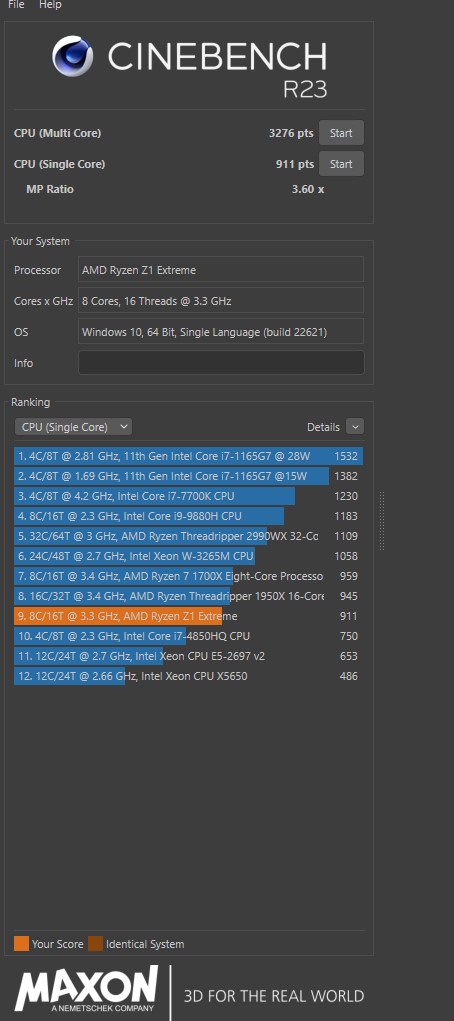
While modest, things got a lot better when the resolution was dialled down to 720p with an average of 63 fps puttering around Night City. Even in heavy firefights, our ROG Ally review sample ran smoothly though the front section and the display itself got rather hot especially on Turbo mode.
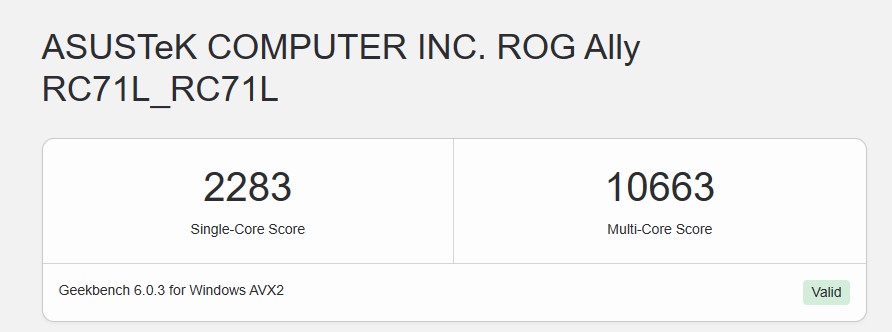

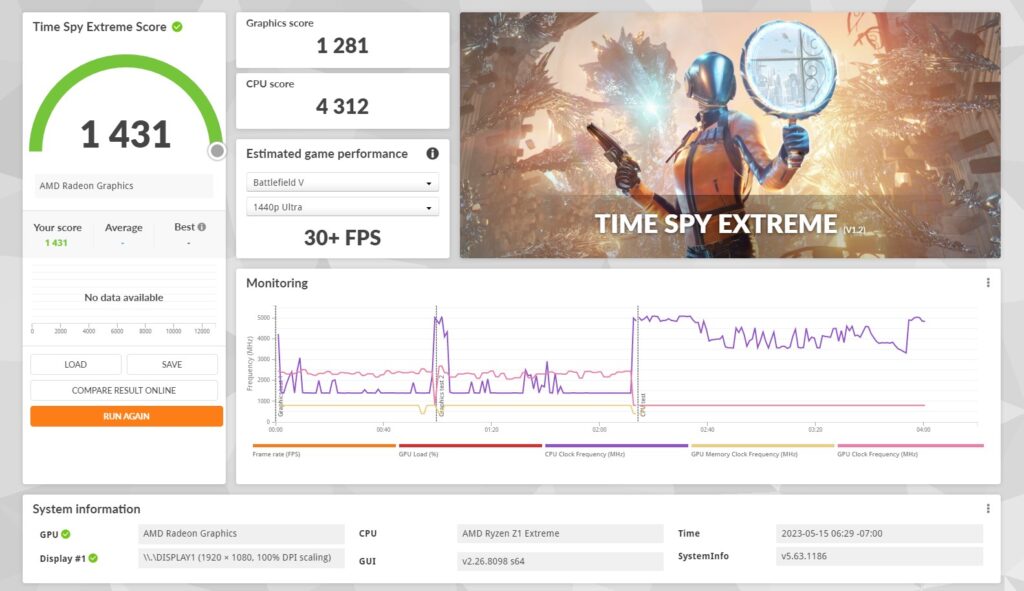
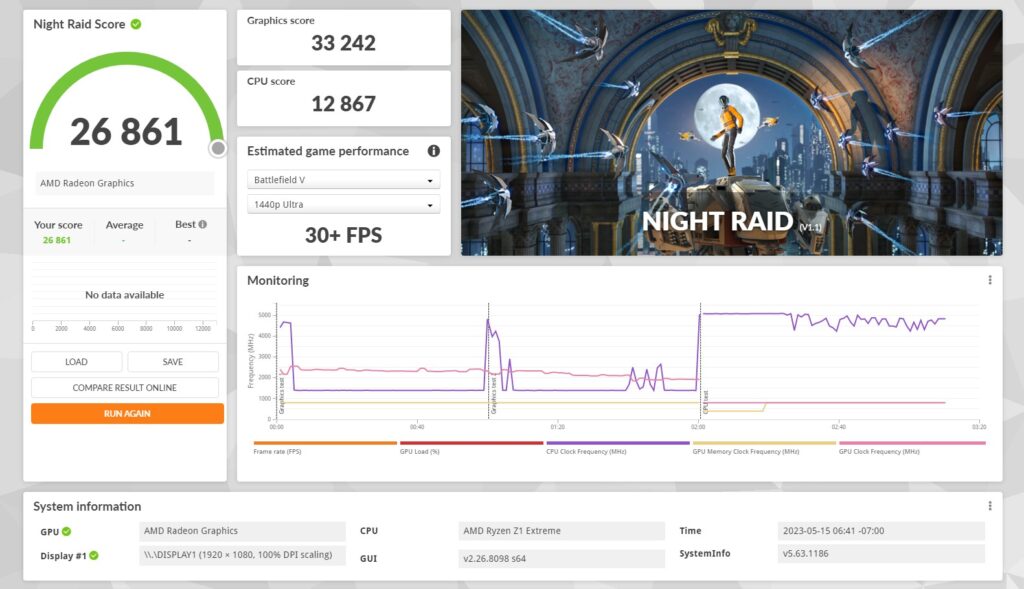
On older games like Borderlands 2 at Full HD on High graphic settings and on Turbo, our ROG Ally review unit managed an average of 62 fps while on simpler games like Valorant on 1080p with Medium graphics, it scored a respectable 120 fps while King of Fighters XII also scored a decent 60fps on standard settings on Turbo.
Boiled down, it’s not going to be able to match a full-fledged gaming rig but in terms of sheer versatility and portability as well as its ability to actually play most games, including triple-A titles with modest compromises, the ROG Ally stands heads and shoulders above the competition. What the AMD Z1 Extreme processor and its attendant RDNA 3 graphics can achieve are impressive for a portable platform.

Our ROG Ally review sample’s 7-inch display proved to be a vibrant and bright affair for gaming with sufficient brightness for playing outdoors though it’s still best enjoyed in the shade and indoors. While large for a gaming handheld, it’s still a wee bit too small for Windows and you’ll have to enlarge the fonts considerably to retain usefulness.
The provided stereo speakers were excellent with enough volume to intimidate passerby within three paces and enough detail that it can pull competent double duty for Spotify music listening duties.
Unfortunately, it falters in one aspect – battery life. At full tilt on Turbo mode and playing a newer triple-A game, you’re looking at about an hour or so of battery life which doesn’t get you very far as gaming handhelds go. Assuming you just stick to a retro game like Kingdom Two Crowns and keep the settings down to Performance mode, you can likely eke out three plus hours of battery life.
Should you buy the ROG Ally?
The ROG Ally is an impressive design that manages to shoehorn Windows into a portable gaming handheld form factor with the ability to handle the vast majority of games in the market albeit with some modest compromises. There’s still a few quirks to iron out, with the buggy Armoury Software, the poor battery life and the extensive need to tinker with each game you play for best results.

Exact prices for Malaysia haven’t been released yet at the time of writing but in the US, the ROG Ally with an AMD Z1 Extreme CPU like our review sample costs about US$699 which works out to about RM3,172 which is still a deal for a gaming handheld with this amount of power. It’ll likely cost more when it arrives to factor in taxes, profit margins and the like but even so, this does not detract from the fact that it’s a triumph of engineering and design.

ROG Ally review sample courtesy of Asus Malaysia. For more details please visit https://rog.asus.com/gaming-handhelds/rog-ally/rog-ally-2023/
ROG Ally
-
Display
-
Performance
-
Battery Life
-
Design
-
Value
ROG Ally
The ROG Ally is an impressive design that manages to shoehorn Windows into a portable gaming handheld form factor with the ability to handle the vast majority of games in the market albeit with some modest compromises.
Pros
Immense versatility to play almost any Windows game from multiple game stores from Steam to Epic
Sturdy and stylish design
Responsive controls
Vibrant and sharp touchscreen
Cons
Finicky to navigate Windows 11 on the small display
Poor battery life
Needs tweaking to slim down unnecessary Windows apps
Not many additional USB-C ports

Does the UGreen dock compatible with Turbo mode?
I heard ROG device is very picky on charger side
Worked when we tried it.