
Samsung Galaxy Tab S9 – Discover why it’s the best flagship Android tablet with the new Galaxy AI update
At this point in time, the Samsung Galaxy Tab S9 series remains the undisputed gold standard for Android tablets with its combination of top-shelf hardware, gorgeous display quality and exceptionally long software support though it did not come cheap at launch, costing RM7,149 for the 5G-capable Ultra variant.
A few months ago, Samsung upped the ante, offering the base Galaxy Tab S9 model with a markdown to just RM3,899 from its original RM4,199 price point. In addition to the markdown, the Galaxy Tab S9 now includes the coveted smart keyboard case on top of the default bundled S Pen stylus to make it a multitasking maven.
At RM3,899, you’re getting a solid performer that covers all the bases including light computing work for spreadsheets and documents with your choice of Google Docs, Microsoft Office, WPS Office or a host of other third party productivity platforms.
What hits its potential out of the ballpark is that they’ve pushed a new OneUI 6.1 update that adds in Samsung Galaxy AI to the Galaxy Tab S9, the very same generative-AI features baked into the Galaxy S24 series and the recently launched Galaxy Z Flip6 and Fold6, enhancing its capabilities by several fold. Here’s the rundown on why the Samsung Galaxy Tab S9 is still the best flagship Android tablet around.
How does the Samsung Galaxy Tab S9 stack up in 2024?
Table of Contents
At the time of writing, the Samsung Galaxy Tab S9 series remains as Samsung’s flagship tablet series with the Galaxy Tab S9 being the most compact design out of the family that also includes the larger-sized Galaxy Tab S9+ and Galaxy Tab S9 Ultra.

The Samsung Galaxy Tab S9 series comes in three sizes – the Galaxy Tab S9 Ultra, Tab S9+ and the most compact of the trio, the Galaxy Tab S9 now enjoying a reprice that includes a bundled book keyboard cover and S Pen stylus along with an update that includes Galaxy AI
All three feature a Snapdragon 8 Gen 2 for Galaxy processor which is clocked faster than a stock Snapdragon 8 Gen 2 processor, making the Galaxy Tab S9 series the most powerful Android tablets of their generation and they still are in 2024 short of Samsung releasing another flagship tablet.
That’s not all as the Galaxy Tab S9 series beat the competition as they are one of the few, if not the only tablet that currently integrate vapour chambers to more efficiently vent heat from the processor, allowing for sustained high performance without heat throttling. Long story short, if the processor heats up, it slows down to prevent itself from cooking off which leads to poorer performance. A vapour chamber helps it perform better for longer periods of time.

The Samsung Galaxy Tab S9 integrates a vapour chamber for sustained high performance
Processor and vapour chamber aside, the three Galaxy Tab S9 series tablets differ slightly in terms of screen size along with different amounts of RAM and storage. The Tab S9 Ultra tops the scales with a mammoth display matching the size of a laptop at 14.6-inches paired with up to 16GB RAM and up to 512GB storage at launch while the mid-sized Galaxy Tab S9+ featured a slightly smaller 12.4-inch display and similar amounts of RAM and storage.
On the other end of the spectrum, the base Galaxy Tab S9 is arguably the Goldilocks design out of the trio, featuring an 11-inch chassis that’s easy to toss into a backpack or even a handbag without too much issue for work and classes. Currently, only the more powerful variant of the Galaxy Tab S9 is available with 12GB LPDDR5X RAM and 256GB of expandable storage but with the new markdown, it’s basically almost as cheap as the now unavailable 8GB RAM/128GB variant cost at launch last year.

Samsung Galaxy Tab S9 has an 11-inch Dynamic AMOLED 2X display that has 100% DCI-P3 and a 120Hz dynamic refresh rate for gorgeously lifelike colour rendition and smooth animations onscreen
Compared to the competition, the 11-inch Dynamic AMOLED 2X touch panel on the Galaxy Tab S9 is the cream of the crop with an ultra-smooth 120Hz dynamic refresh rate and with 100% DCI-P3 colour gamut, making it practical for content creators on the go. Better yet, the display has a “Low Blue Light” certification from SGS, ensuring that it is easy on the eyes which is essential if you’re using it for hours on end.
On top of a luscious display, the display gets flanked by not one or two but four speakers tuned by AKG and Dolby Atmos that make it a surprisingly effective means to indulge in Netflix bingeing on the go with the ability to kick out surprisingly loud and rich sound belying its size.
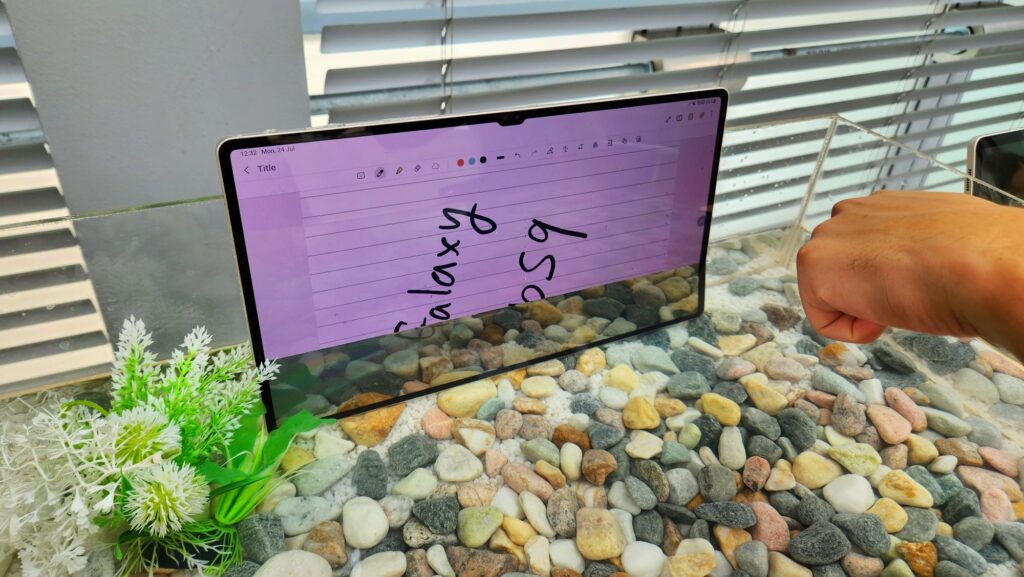
The Samsung Galaxy Tab S9 series all include IP68 dust and water resistance
Where the Galaxy Tab S9 tops the competition is that it also has an IP68 dust and water resistance rating, meaning that it can survive in up to 1.5 metres of freshwater for up to 30 minutes at a time while also shrugging off dust and dirt. While competing tablets can close the gap in hardware, the Galaxy Tab S9 is leagues ahead of the competition in terms of software – here’s the secret sauce they have under the hood that makes them the best Android flagship tablets in town.
Samsung Galaxy Tab S9 – How about the software?
Under the hood, the Galaxy Tab S9 runs the latest Android 14 along with Samsung’s own latest OneUI 6.1 firmware update overlaying it that confers a number of benefits unique to Samsung-issued gear. For starters, the tablet gets a RAM Plus feature, allowing owners to allocate up to 8GB of onboard storage as virtual RAM to allow for faster and smoother switching between apps.
The Galaxy Tab S9 also gets 4 years of OS and 5 years of security updates which mean that your investment will last for quite a few years to come. As it was launched last year, this means that the Galaxy Tab S9 will get updated to Android 17 and get security updates till 2028.
Where the Galaxy Tab S9 is leagues ahead of the competition is the fact that it has DeX mode, an alternate mode accessible on Galaxy flagships that enables a PC-like desktop interface with a taskbar and resizable windows for apps to allow for serious multitasking. In tandem with the keyboard case and PC, you get a productivity platform that is lighter than a PC and which can tackle the majority of daily computing requirements. Check email? Easy. Work on a spreadsheet, document or presentation? Not a problem. Do both and browse the web at the same time? Easy as pie.
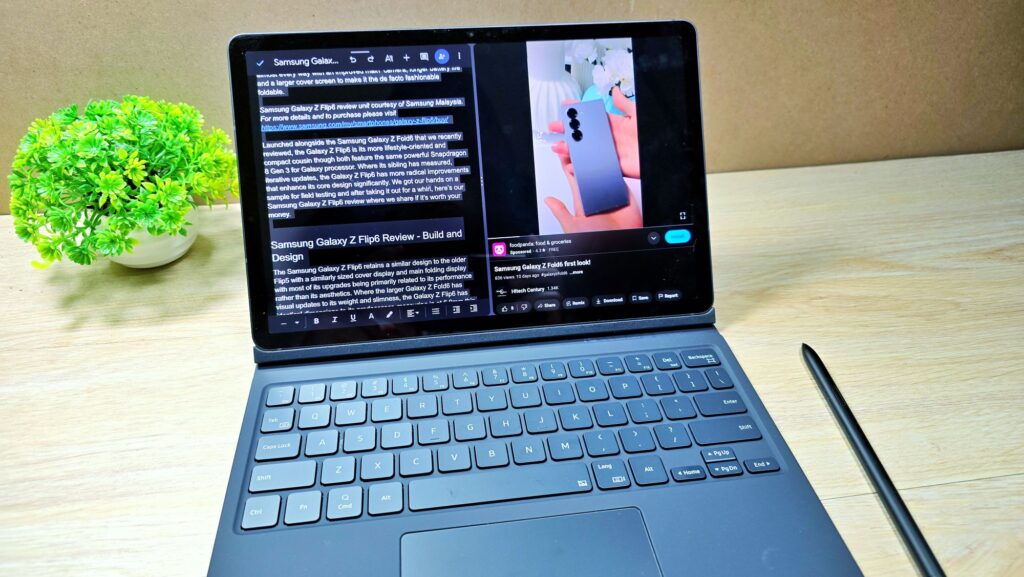
Multitasking is a cinch on the Galaxy Tab S9’s larger screen so you can run two apps simultaneously
For power users, the Galaxy Tab S9 can also act as a second screen with a Windows PC running WIndows 10 or later and even control the PC from the tablet itself for presentations or for more screen real estate. The Galaxy Tab S9 can also wirelessly project its screen to a compatible display too without the need for cumbersome wires with Screen Mirror mode. This feature comes in handy especially when travelling and working from hotels as most hotel TVs can support wireless projection feature, allowing users to travel light.
For those who already own a Samsung phone like the latest Galaxy Z Fold6 or Flip6 and and basically almost any model running OneUI within the last few years all the way to the Galaxy S21 and even A-series workhorse phones, the Galaxy Tab S9 becomes even more versatile.
Assuming you have the same Samsung account on both the Tab S9 and Galaxy phone paired up on the same WiFi network or Bluetooth, you can control the paired smartphone using the Galaxy Tab S9’s keyboard and a paired touchpad while projecting a virtual display of the phone’s home screen onto the Galaxy Tab S9’s display. You also get the ability to transfer files back and forth from either device. It also eliminates the need to constantly check your phone for incoming messages as you can see it all on the Galaxy Tab S9’s display.
To enable this feature, you’ll need to download the Samsung Flow app on both your phone and the Galaxy Tab S9 but odds are if you’re using a Samsung phone, it’s already preinstalled. You can download Samsung Flow on their official site here.

The provision of the Samsung Flow app allows users to project their smartphone display onto the Galaxy Tab S9’s main panel for easier multitasking and seamless file transfers from the tablet to the phone and vice versa.
With this combination of features, the Galaxy Tab S9 is a veritable Swiss army knife for mobile workers that can let you project onto a larger screen, more efficiently handle files and incoming emails and essentially lets you do more with less in a lighter form factor.
Better yet, the Galaxy Tab S9 is generally efficient when it comes to battery life and with an 8,400mAh battery with 45W wired charging, you’re able to comfortably get all-day performance and charge it as fast as a Galaxy S24 Ultra too. The real game-changer though is that the Galaxy Tab S9 gets Galaxy AI updates!
Samsung Galaxy Tab S9 and the Galaxy AI update – the game-changer
Initially debuting alongside the Galaxy S24 series, Galaxy AI is an array of generative AI features that leverage both on-device and cloud processing to creatively modify both text and images in a number of unique ways.
The marquee feature of Galaxy AI is its Live Translate ability that enables it to translate text or voice calls with over 13 supported languages, allowing users to read text in a different language and translate it to another language in seconds. This comes in especially handy when interacting with someone who speaks a different language. Even better, galaxy AI is able to intelligently help you edit the tone of a message from casual to formal even with a few simple prompts with the AI Chat Assist feature.
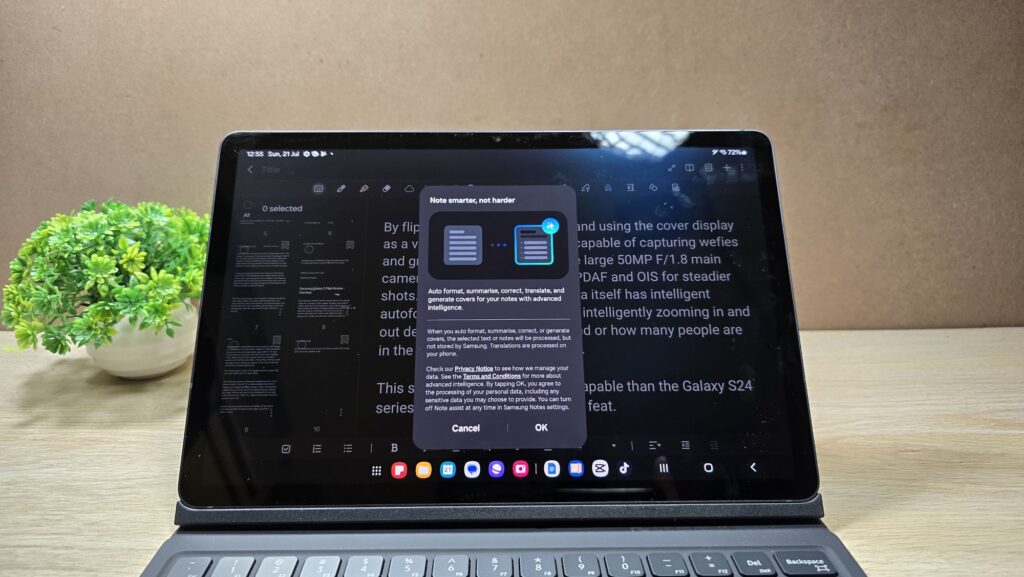
The Samsung Galaxy Tab S9 benefits with Galaxy AI updates that allow for Note Assist to transcribe audio notes, summarise notes, clean up grammar and even translate text
For students and those who handle a lot of paperwork, Galaxy AI comes into its own as it has a Note Assist feature that can help organise and even summarise and translate notes, and even format them neatly for clarity. It’s even able to correct spelling and grammar too to give an email, thesis or a presentation deck that extra bit of polish. Galaxy AI is also able to transcribe voice notes and set them to text, which makes tedious note taking during meetings and classes a thing of the past.
For more casual users, Circle to Search with Google makes searching for a topic or even an image a cinch and it comes in especially clutch when researching for obscure products or topics where you only have a single reference image to work from.

Galaxy AI’s generative edit capabilities can move objects around in images and even delete them entirely – note the crowds in this photo

With Galaxy AI, you’re able to intelligently and seamlessly delete them while retaining a natural outcome
With Galaxy AI, the Galaxy Tab S9 is also a surprisingly dab hand for editing photos. Short of subscription-driven professional apps like Adobe Photoshop, Galaxy AI’s generative edit can use AI to fill in backgrounds of a photo taken askew to make them look better and even move around or delete objects in a shot altogether while making the results look natural too.
Is the Galaxy Tab S9 worth the money?
Ultimately, the Galaxy Tab S9 earns its moniker as the best Android flagship tablet as it is portable enough for all-day carry, has superior build quality with IP68 dust and water resistance, is powerful enough for general computing and, best of all, has access to generative AI which makes a number of tasks a darned lot easier.
The fact that it has a unique DeX mode that gives it a desktop-PC experience and has 5 years of security updates to boot makes it stand out from the crowd of tablets in the market.
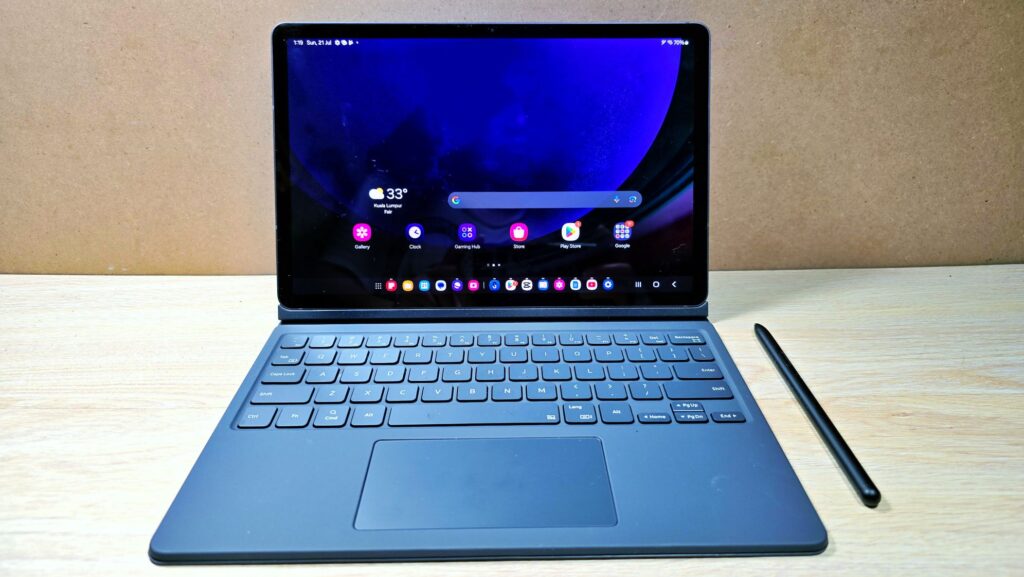
At RM3,899 with a free book cover keyboard and S Pen in tandem with the best hardware shoehorned in an Android tablet, it’s a sound investment for anyone looking for a versatile, future-proof for work and play.

There’s also a way to make it even more affordable as Samsung is accepting trade-ins with the chance to stack up to 5 different items of old gear for trade-in to get an instant discount off the Galaxy Tab S9 which represents exceptional value plus it helps to empty the clutter in your sock drawer. For more details on how to trade-in your old gear, including phones, other tablets and even laptops towards a discounted Galaxy Tab S9, check out Samsung’s official page at https://www.samsung.com/my/trade-in/
To purchase the Samsung Galaxy Tab S9, check out Samsung Malaysia’s official page at https://www.samsung.com/my/tablets/galaxy-tab-s9/buy/

