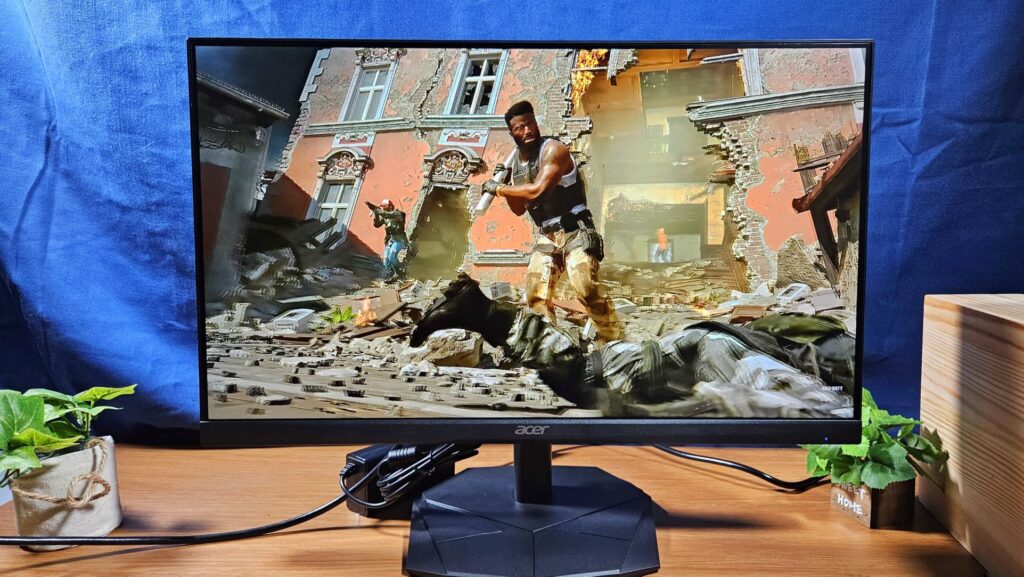
Acer Nitro KG241Y Review – High Refresh Rate, Low Priced Budget Gaming Monitor Tested
The budget Acer Nitro line of gaming laptops and gear has quite a few affordable gems like their KG1 gaming monitor series that comes in a variety of different sizes, specifications and price points though the one we have in for testing, the 24-inch Acer Nitro KG241Y gaming monitor with a 180Hz 1080p VA panel bears closer attention as it retails for just RM379, making it one of the cheapest gaming monitors in the market.

Acer has kindly issued us a sample for review and after putting it through quite a few team deathmatches and battle royales, here’s our Acer Nitro KG241Y review where we share if this budget gaming monitor is worth the money.
Acer Nitro KG241Y review – Build and Design
Table of Contents
Our Acer Nitro KG241Y review sample comes disassembled in a cardboard box with a base, a stand, the panel itself wrapped in a protective plastic sheath, a power cable and a HDMI to HDMI cable.
The base is made from polycarbonate done up in matte black with the Nitro series signature aggressive angles embossed on the base for aesthetic effect while the stand itself also comes in a matching matte black polycarbonate sheath over a metal core that is about a hands length long. Of note is that the rear of the stand itself has a cable management hook for a tidier desk setup while the front end has a H-shaped metal piece that neatly slots into a groove in the back of the display while featuring a slight bit of top and bottom tilt.

In the case of the main draw of the show – the display itself, you get a 23.8-inch Vertical Alignment (VA) panel with Full HD (1,920 x 1080 pixels) resolution, a 180Hz refresh rate and relatively slim side and top bezels though the bottom is a bit on the chunky side with the Acer logo prominently emblazoned at the base.
When viewed from the rear, the display on our Acer Nitro KG241Y review sample features a small four-direction toggle that resembles a miniature thumb stick that also doubles as a power button to navigate the menus on one end of the rear panel while the other side is taken up by a panel that features a basic but relatively complete assortment of ports.

On top of the obligatory DC-IN power port to keep the monitor juiced, you get a single HDMI 2.0 port, a single DisplayPort 1.2 and a 3.5mm audio jack. A few additional HDMI ports and HDMI ports would have been welcome but there’s not much to quibble on seeing what you pay for.
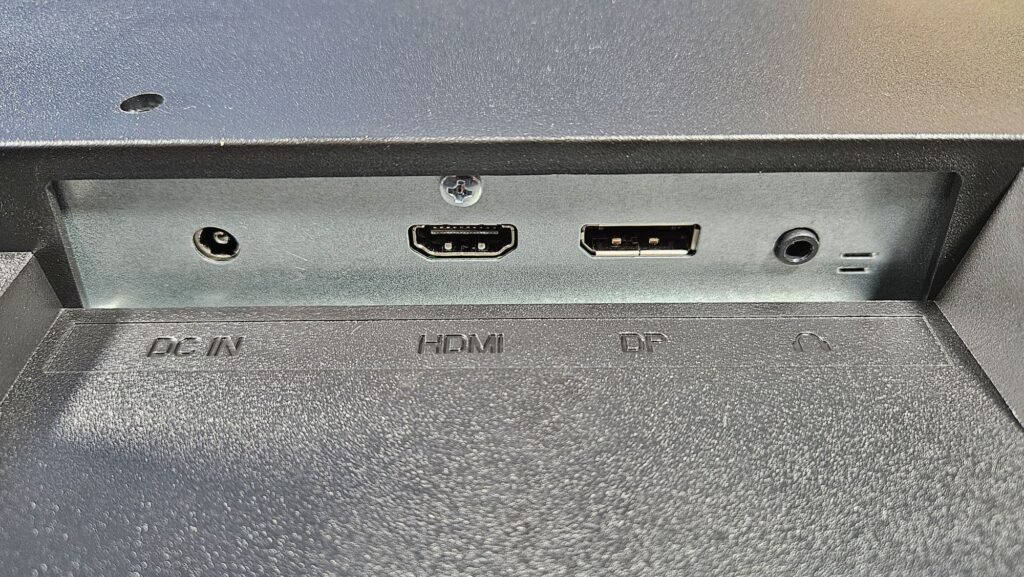
In terms of overall build quality, our Acer Nitro KG241Y review sample does look fairly well built with its neatly finished panel though the stand and base itself look rather plasticky though this does not detract from its sturdiness. Belying its modest price, the design is sturdy, has no wobbling when assembled and is relatively light too.
Acer Nitro KG241Y review – Setup and performance
Getting our Acer Nitro KG241Y review set up and running is a relatively simple task as the stand neatly slots into the base and the monitor itself slides smoothly into the stand that offers a -5 to 15 degree tilt though there’s no side to side articulation nor can you adjust the height as the stand itself is one solid fixed piece. Oddly enough, the package lacks a DisplayPort cable though the provision of a HDMI cable is still a welcome bonus.
From a technical standpoint, the Acer Nitro KG241Y uses a Vertical Alignment (VA) panel with Full HD resolution (1,920 x 1080 pixels), a 180Hz refresh rate, AMD FreeSync, a 3000:1 contrast ratio while featuring a modest 250 nits brightness and 99% sRGB colour gamut which puts it to around 72% DCI-P3 which makes the display less than ideal for content creators asa it doesn’t display the full colour gamut necessary for video and content creation.
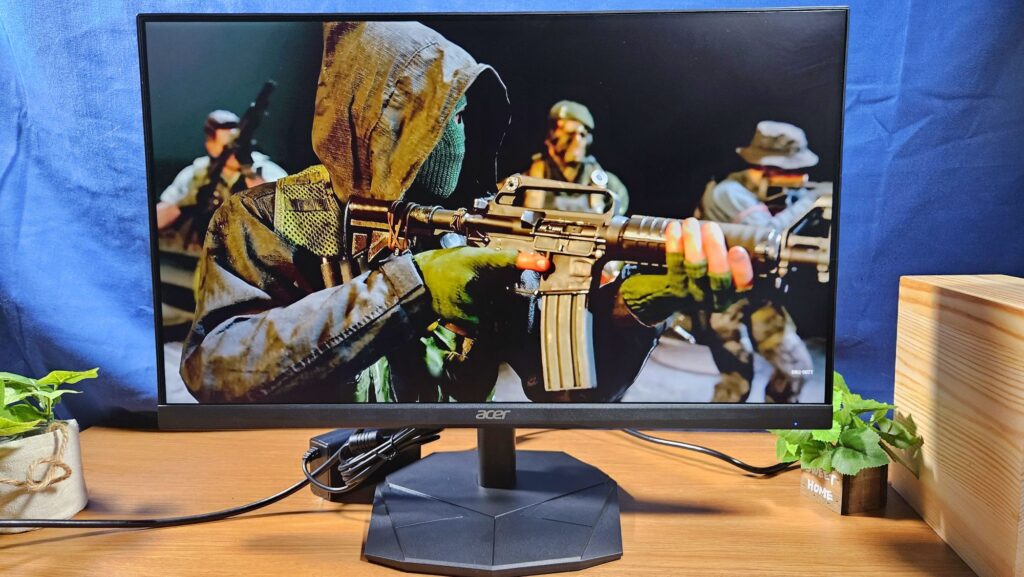
Rather than the usual In-Plane Switching (IPS ) LCD display seen in many displays, a VA offers better contrast ratios but has a narrower viewing angle with a washed out look for content onscreen when viewed from extreme angles. In any case, this isn’t a drawback for the budget-oriented KG241Y as it’s not intended for content creators or professional gamers.
After setting up our Acer Nitro KG241Y review sample and hooking it up to a test laptop via the provided HDMI cable, we tinkered with the menu. Baked into the firmware are presets for Action, Racing and Sports games as well as an Eco, Graphics and HDR mode along with options to tweak brightness, contrast, black boost, volume and other settings. Interestingly, selecting Action mode projects a crosshair dead center of the screen to enable easier use of scoped weapons like sniper rifles without having to aim down sights.
For casual gaming, movie watching, web browsing and paperwork, the KG241Y is ideally suited to the task with viewable colours and smooth animations onscreen.
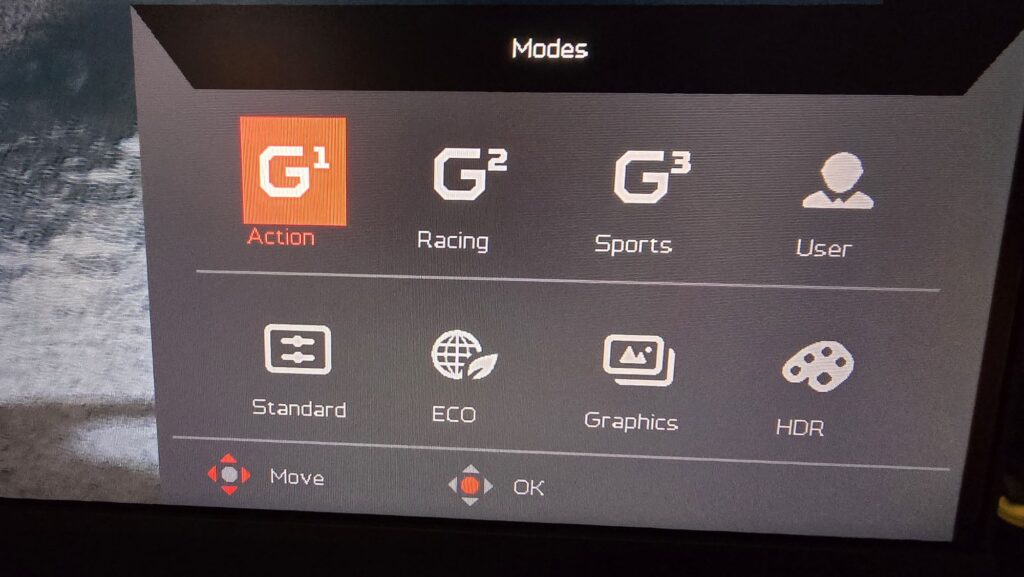
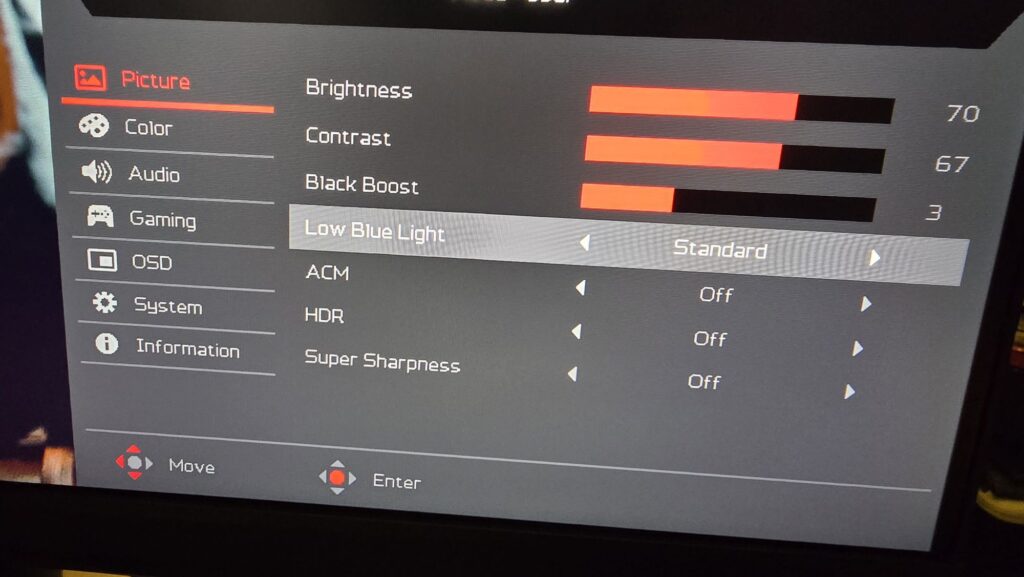
On Standard settings, our Acer Nitro KG241Y review sample was able to offer smooth animations onscreen several test runs of Black Ops 6 in Team Deathmatch looking pleasantly smooth without any ghosting even with a whole bunch of players pirouetting and being flung about like ragdolls onscreen. There wasn’t a discernible change in Action mode though the virtual crosshairs onscreen did help somewhat in pre-aiming on targets.
Colour accuracy on the KG241Y is understandably average on account of the nature of its VA panel which is still somewhat behind what an LCD is capable of offering but it gets the job done. While hues are viewable and details are crisp, colours just don’t seem as rich and intense to the naked eye.

This is also borne out by the fact that the display also isn’t fully colour calibrated with only 99% sRGB which falls short of what is needed by a content creator who typically needs 100% DCI-P3 colour gamut. Screen brightness is sufficient for indoors use though the 250 nits peak brightness means it’s best set up away from a window.
The provided stereo speakers are adequate for the job with a very modest level of volume but underwhelming detail with just enough sound for personal listening in a quiet room. If you need louder audio, you may need to explore alternative models or an external wireless speaker to the source content.
Perhaps the biggest quibble here is the poor adjustability of the built-in stand which can only tilt up and down by a few degrees – this means that care and a bit of planning needs to be taken to integrate it into your desk setup.
Should you buy the Acer Nitro KG241Y gaming monitor?
For its modest RM379 price point, the Acer Nitro KG241Y gaming monitor is a relatively large, sturdy VA panel with a high refresh rate and sufficient colour rendition for casual gaming, paperwork and movie watching duties though its lack of colour accuracy means that it isn’t ideal for content creators while its lack basic array of ports makes less than ideal for serious gamers. Nevertheless, it has its charms. If you need a large display on the cheap, the Acer Nitro KG241Y gaming monitor is ideally suited for the job.

Acer Nitro KG241Y Gaming Monitor Specifications
Price RM379
Display 23.8-inch VA Panel, 1,920 x 1080 pixels, AMD FreeSync, 99% sRGB, 180Hz refresh rate. 3000:1 contrast ratio, 250 nits brightness
Screen Brightness 250 cd/m²
Response Time 0.5 – 2ms (G to G)
Speakers x2
Ports 1 x HDMI, 1 x DisplayPort 1.2, 1x 3.5mm audio jack, 1 x DC-IN
Size/Weight 540.26 x 165 x 414.27 / 2.9kg
Acer Nitro KG241Y review sample courtesy of Acer Malaysia. For more details please visit https://www.acer.com/my-en/
Acer Nitro KG241Y
-
Design
-
Features
-
Performance
-
Value
Acer Nitro KG241Y
The Acer Nitro KG241Y is a budget gaming monitor intended for casual gamers who need something affordable with a high refresh rate. In this regard, it does the job and delivers a decent price-to-size ratio though the limited stand articulation means that care must be taken and prior planning to align it with your intended desk setup.
Pros
Modest price for panel size
Easy to set up
Ships with HDMI cable
Fast 180Hz refresh rate
Cons
Not very bright screen
Plasticky stand
Stand has limited adjustable tilt viewing angles
Very basic assortment of ports
