
I used the Samsung Galaxy Tab S8 Ultra as a laptop replacement for a week. Here’s what i discovered
The perfect laptop replacement has been an elusive grail for many years, with most power users using ultrabook PCs along with a few more exotic hybrid designs over the years for general computing tasks though all of them proved to be relatively heavy affairs or otherwise compromise designs in some form or fashion with concessions to endurance or performance.

Samsung Galaxy Tab S8 Ultra as a laptop replacement is a viable contender worth consideration as it combines a slim design, light carry weight and exceptional performance in a compact chassis.
The Samsung Galaxy Tab S8 Ultra aims to resolve all these issues as it not only integrates powerful specifications but a form factor and endurance that, on paper, makes it an ideal laptop replacement, but does it really work?
I used the Samsung Galaxy Tab S8 Ultra as a laptop replacement for a week. Here’s what I discovered after putting it through the wringer in my daily work flow over the course of a regular 5-day work week and on the weekend.
What is a laptop replacement?
Table of Contents
As you’d surmise, a laptop replacement is an alternative computing device which is lighter or more portable than an ultraportable laptop and which offers as much of the same functionality and performance as possible.
A host of laptops are available in the market. On the lowest end, you get ultralight models that can do little more than browse the web and type out a text document. On the other end of the scale are insanely powerful desktop replacements with a dedicated graphics card capable of tackling current-gen games and render videos.
We’ll limit the discussion at hand to ultraportables and laptops that are primarily designed for portability with sufficient performance to handle a modicum of work-related general computing tasks while avoiding the more demanding ones like gaming, heavy video editing or processing huge databases.
A laptop replacement typically uses a detachable (keyboard and case can be separated) or a convertible form factor (a 360-degree hinge lets you turn it into a slate or laptop) for a tablet-style chassis with various combinations of peripherals like a keyboard or mouse that are either integrated in some fashion or bundled as additional kit.
Some of the more popular laptop replacements include options like Microsoft’s Surface series detachables, Apple’s iPad series tablets or a plethora of other tablets running Android or ChromeOS.
The Galaxy Tab S8 Ultra which has been launched a couple of months ago is a relatively new contender to this list as a laptop replacement. It’s classified as a detachable as it has a case that can double as a keyboard and can work on its own as a pure tablet.

It runs Android 12 under the hood but has several tricks up its sleeve that make it a viable laptop replacement for certain use cases.You can check out our prior Galaxy Tab S8 Ultra review to get a full grasp of how it handles here and our first impressions here where we also share what’s in the box for units sold in Malaysia.
How is the Galaxy Tab S8 Ultra as a laptop replacement? My use case for a laptop
As a writer I typically haul a laptop around all day in a backpack through the course of multiple work meetings and public events all across the Klang Valley with a long commute by train at the beginning and the end of the day.
In the course of my day to day work, I primarily crank out a ton of text including what you’re reading now, perform a bit of light photo editing on images, attend virtual meetings via video calls, do research via a web browser, chunk through the daily deluge of email and sort through a modicum of digital paperwork.

I used the Galaxy Tab S8 Ultra for all these tasks both on the go and wherever I could find a table over the course of a week be it at a client’s office, at a conference meeting room or in a coffee shop. During my experience with the Galaxy Tab S8 Ultra as a laptop replacement, I discovered it had certain strengths that surpass a conventional laptop and a few shortcomings too which I’ll address in sequence.
How is the Galaxy Tab S8 Ultra as a laptop replacement? Portability and carry weight
My usual go-to ultrabook weighs over a kilogram at 1.6kg with the power brick to charge it adding an additional 200g or so to the payload. Add in a casing to protect the laptop and you get a carry weight shy of 2kg.
The Galaxy Tab S8 Ultra weighs just 726g on its own and including the Book Cover Keyboard case which weighs 398g, it’s just slightly north of 1.1kg. Add in a third party 65W GaN fast charger which weighs 165g to juice it and we have a total carry weight 1.2kg that’s considerably lighter than my old ultraportable and its charging brick too.
While it seems churlish to quibble about weight measured in mere grams, I have to schlep all this stuff around in a backpack all day while slogging through the quagmire that is public transport without the benefit of puttering around in a car to take the load off.
Ask any backpacker and if you have to haul gear around, every gram matters and saving 800g of stress off my back is well worth the trouble. On this front, the Galaxy Tab S8 Ultra as a laptop replacement is a clear win.
How is the Galaxy Tab S8 Ultra as a laptop replacement? Battery Life and Endurance for Work
While portability and performance are critical factors, battery life is perhaps the most important criteria of all. If a laptop runs out of power, it’s little more than an expensive art deco sculpture. Even on the most efficient ultraportables with extremely frugal use, you’re looking at just over 8-9 hours of use tops before having to hunt for a charging point which may often not be an option in the field.
On paper, the Galaxy Tab S8 Ultra has a 11,200mAh battery built into its 5.5mm thin chassis that’s officially rated for up to 14 hours of playback time on WiFi or up to 8 hours of internet usage. When set to the usual adaptive screen brightness settings that dynamically adjust screen brightness along with the usual 120Hz screen refresh rate as well as standard performance settings, it’s easily able to last a full day of use which makes it viable for use as a daily paperwork crunching workhorse.
When used over the course of a week, a full charge on the Galaxy Tab S8 Ultra is more than sufficient to last a full day of heavy work use even with its rather large 14.6-inch AMOLED 120Hz display. Even on particularly gruelling days with video calls spanning a couple of hours and live streamed video feeds lasting a good hour plus, there’s still enough juice to get a full day’s worth of writing done and have about 30% or so left of charge left to read ebooks on the commute home.
If push came to shove, dialling the refresh rate of the display down to 60Hz, reducing screen brightness and putting it in battery optimisation settings can easily eke out enough battery life for all but the most dire circumstances without significant performance compromises for my work scenarios.
I wasn’t that hard up to hunt for charging points across my testing period of the Galaxy Tab S8 Ultra and if necessary, the 45W fast charging with a compatible fast charger offers a decent charge at about 40% in 30 minutes; enough to get work done for another couple of hours and the fact that it charges via a USB-C port also makes it logistically simpler too as I only need to carry one charger and cable to juice both it and my Galaxy S22 Ultra.
How is the Galaxy Tab S8 Ultra as a laptop replacement? Ergonomics and typing on the go
In terms of typical laptop usage, I attempt to get work done in coffee shops, conference meeting rooms and enroute between meetings in the passenger seat of a Grab car.
A laptop typically has a self-supporting hinge that’s able to keep the display up and allow me to literally work off my lap in the absence of a table. Unfortunately, the Galaxy Tab S8 Ultra uses a rear kickstand and seeing the large size of the Super AMOLED panel, it needs a fairly wide angle to comfortably keep it stable; more so if I aim to use the touchscreen rather than solely relying on the keyboard and trackpad.

The Samsung Galaxy Tab S8 Ultra as a laptop replacement works best on a table as the rear kickstand precludes deployment on a lap or an unstable surface
Propping the kickstand on my lap is impractical at best and the required space for the kickstand for it to be stable means that I also need a fairly large table too if I manage to find one in the course of a work day. In situations like this, I’m relegated solely to using the Galaxy Tab S8 Ultra as a tablet and relying on a virtual keyboard when in a Grab car or on the train.
Not a dealbreaker but irksome nonetheless as my typing speed is drastically reduced and I have less screen real estate to use as I have to sacrifice screen real estate for the virtual keyboard.
How is the Galaxy Tab S8 Ultra as a laptop replacement? Apps and software
A laptop replacement typically runs on one of the major operating systems like Microsoft Windows, Apple’s iPad OS or Android. The Galaxy Tab S8 Ultra runs Android 12 and overlays this with Samsung’s own OneUI 4.1 user interface.
Where the Galaxy Tab S8 Ultra stands out from the crowd of Android tablet wannabes is the fact that Samsung has implemented their DeX mode which offers a desktop interface that offers a user experience akin to Windows. DeX mode is optional and you can run the slate like a standard Android tablet but DeX is the game-changer that aims to make the Galaxy Tab S8 Ultra a credible laptop replacement.
In DeX mode, you’re able to open apps in separate resizable windows allowing you to multitask in a more efficient manner. There’s still a few hiccups with apps that are not designed for it but the majority of work related ones run without issue in a smooth fashion.
That aside, the large display makes multitasking and work a pleasant affair and there’s enough screen real estate to comfortably put two documents side by side for comparison onscreen or open up a video call app and a word processing app to take notes on the side.’
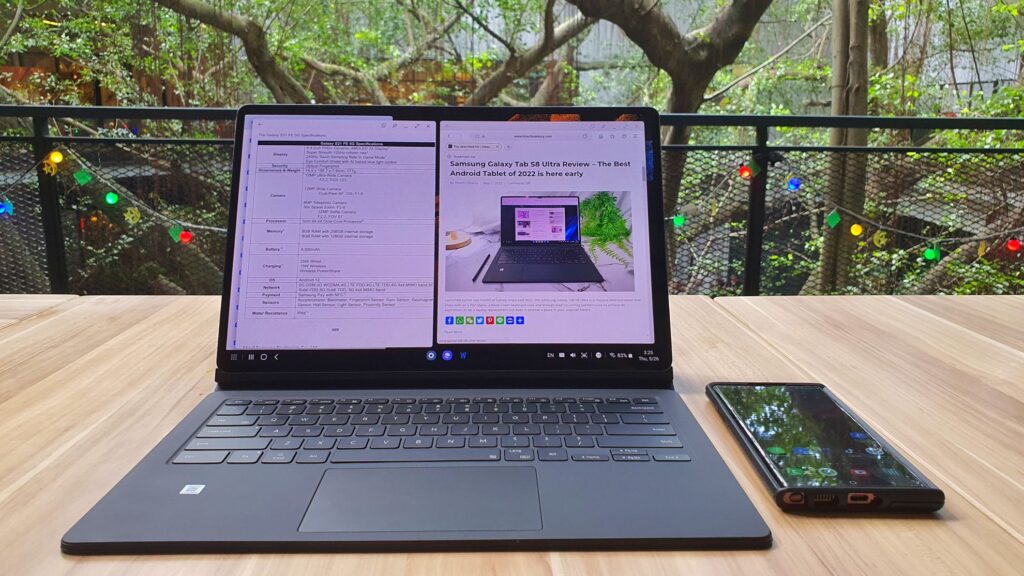
Samsung Galaxy Tab S8 Ultra as a laptop replacement is a viable contender as its large display allows for easy multitasking
It also accepts most of the more popular Windows shortcuts via the substitution of the Cmd key for the Windows key while others involving the Alt and Ctrl work in the same fashion which vastly reduces the learning curve if you’re a native Windows user. The provision of the Book Cover keyboard makes it a seamless transition.
While there isn’t a one-to-one analogue for apps I use in my daily work, there’s sufficient overlap to make using the Galaxy Tab S8 Ultra as a laptop replacement a viable option. For writing and spreadsheets, I can easily sub in with Google Docs or Microsoft Office mobile.
Editing photos can easily be done on Snapseed and video calls can be handled on the mobile versions of MS Teams and Zoom along with the front mounted 1080p videocall cameras that are markedly better than the typical naff 720p versions used in laptops. Sound quality is a huge step up as well with built-in quad speakers and a triple mic array for crisp voice pickup.
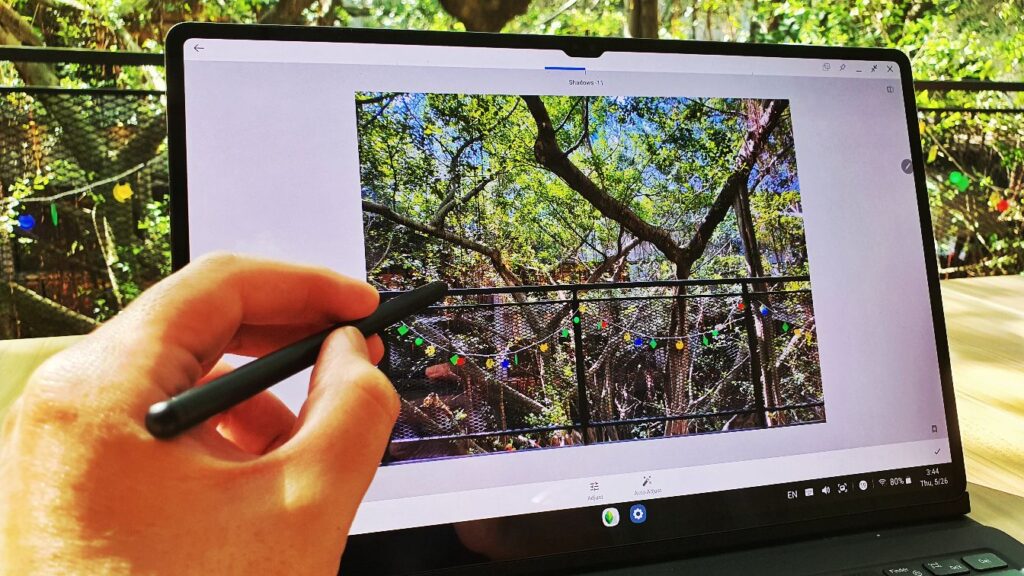
Samsung Galaxy Tab S8 Ultra as a laptop replacement is especially ideal for light content creators as the S Pen allows for artistic endeavours and makes editing images a more pleasant task in apps like Snapseed and the like
Even light video editing is possible with the use of CapCut though we’ll have to wait for the Android version of Luma Fusion to arrive later this year to see if it can be used as a viable video editing platform.
Apps open in a snappy fashion thanks to the beefy Snapdragon 8 Gen 1 CPU with 12GB RAM and up to 8GB of vRAM available though the 256GB of storage can run out fast if you store a lot of documents and movies on it. Fortunately, it’s one of the rare few current generation Samsung devices that still has a microSD card slot to augment the storage.
Those performing more specialised tasks or who are heavy content creators who need specific apps like Adobe Premiere Pro may still need a laptop due to the general dearth of apps on the Google Play Store. While analogues are available, they may not work perfectly or are not optimised for the Galaxy Tab S8 Ultra. For an office worker or desk jockey that primarily does general computing tasks, the Galaxy Tab S8 Ultra is more than enough for the job with hardware to tackle most foreseeable work scenarios in a competent fashion.
How is the Galaxy Tab S8 Ultra as a laptop replacement? Accessories, Book Cover keyboard case and S Pen
In the new normal, it’s a given that video calls and some manner of digital paperwork is going to be part and parcel of the average person’s workload.
A traditional laptop typically lacks a touchscreen and lacks a stylus which typically requires additional outlay. Fortunately, the Galaxy Tab S8 Ultra has both a 14.6-inch Super AMOLED touchscreen display with a smooth 120Hz refresh rate as well as a bundled S Pen stylus.

Samsung Galaxy Tab S8 Ultra as a laptop replacement makes sense especially for generalists as it combines a touchscreen, full featured keyboard and a stylus in one compact, portable package
The former allows for easier touch interactivity by simply pressing icons onscreen rather than having to drag a mouse pointer while the latter is invaluable for signing documents and appending edits and corrections to drafts. Combined with the Book Cover Keyboard case, the Galaxy Tab S8 Ultra is a surprisingly full-featured package that throws in almost everything you need without the need to buy additional accessories.
How is the Galaxy Tab S8 Ultra as a laptop replacement? The verdict
If you’re looking for al computing platform that’s an excellent all-rounder with good video call capabilities, a comprehensive and integrated package of hardware and features that includes a luscious and large touchscreen, a useful DeX desktop mode and, for Malaysia units, a comprehensive feature set that includes a bundled Book Cover Keyboard case and an S Pen stylus, the Galaxy Tab S8 Ultra makes for a laptop replacement that’s well worth consideration.
Over the course of a week, I found the added lightness of its chassis, large display and solid endurance a joy to tote around though this is tempered by the fact that the design of its kickstand means that it works best on a table along with the occasional app crash.
While it remains the best Android tablet currently in service today, the Galaxy Tab S8 Ultra as a laptop replacement performs best in a general computing role.
It makes for a viable alternative for paperwork and light content creation on account of its S Pen stylus though this has to be tempered by the fact that not all apps work perfectly yet with DeX mode so you’ll have to test it first with the apps that you use regularly before ponying up your cash.

It also has a somewhat daunting price tag at RM5,899 but you get everything you need in the box except for a charger with the S Pen and touchscreen proving to be invaluable assets especially for artists.
For more details on the Galaxy Tab S8 Ultra, check out our review here and Samsung’s official online store at https://www.samsung.com/my/tablets/galaxy-tab-s/galaxy-tab-s8-ultra-wifi-graphite-256gb-sm-x900nzajxme/

0 Comments